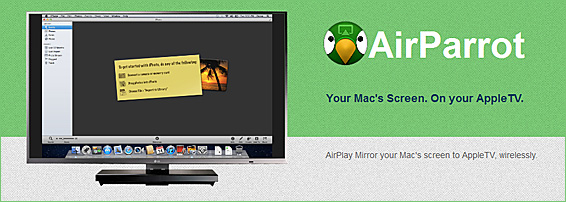What is AirServer? — my thanks to Mr. Johnny Ansari at Calvin College for this resource
Overview
AirServer is a powerful Mac/PC application that enables you to stream or mirror your iOS device, such as your iPhone 4S, to your Mac/PC. If your computer is connected to a secondary or alternative display, such as an HDTV or projector, your iOS device can use that display. If your iOS device allows Mirroring then anything you see on that device can be displayed on the big screen.
AirServer is the most advanced AirPlay/AirTunes receiver app on the market. Mirroring has been fully supported since version 4.0 of AirServer. No other app will let you seamlessly stream audio, videos, photos, and photo slideshows to your Mac or iOS device. AirServer gives you more features for less money, and it keeps getting better. Android fans rejoice: we now support AirPlay streaming to Mac from Android devices running doubleTwist+AirTwist.
AirServer makes history — 1 May, 2012
We’re so hyped about our latest breakthrough with AirServer that we couldn’t hold back any longer. This is something no other app has done. This is history in the making.
AirPlay Mirroring for PC is here!
That’s right. AirServer is the first and only software that can Mirror your iPhone/iPad to your Windows PC. This is a pre-release version and doesn’t yet have sound or some of the eye candy features of full blown AirServer. But it does have Mirroring. And Mirroring will enable you to take your iPhone 4S and display the screen pixel perfect on your PC. Over the coming weeks we’ll be adding free updates to the PC version to bring it up to speed with the Mac version. Exciting times ahead.