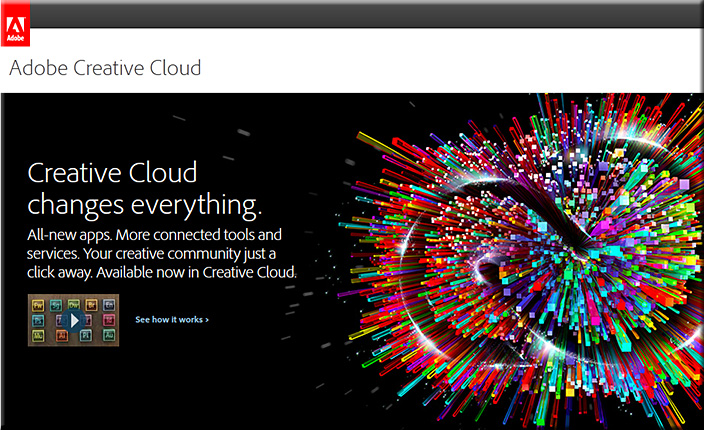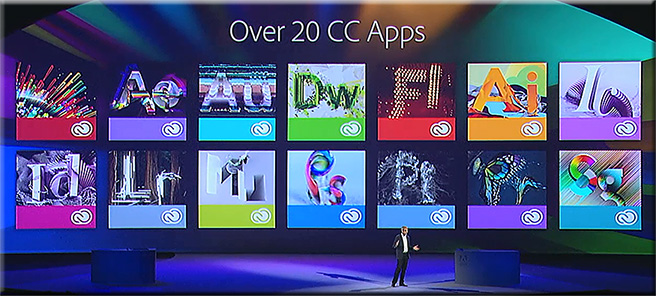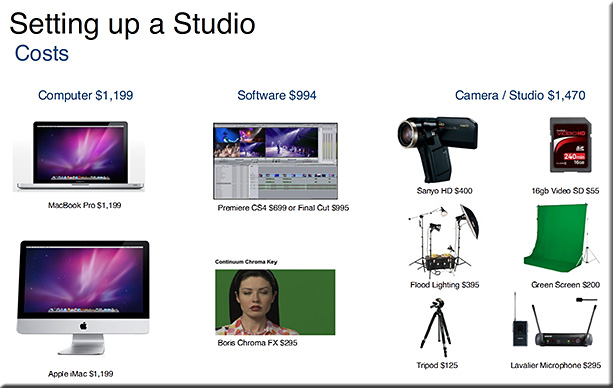The 6 simplest web accessibility tests anyone can do — from KarlGroves.com
Excerpt:
To truly understand accessibility and accessible web development requires extensive knowledge of HTML, CSS, JavaScript, the DOM & BOM, accessibility APIs, assistive technologies, and how people with disabilities use computers. I’ve dedicated my career to it and find out the more I know the less I understand.
What about those for whom accessibility isn’t their career choice? What about those who don’t want to know things like the complicated interplay between markup, DOM interfaces, and accessibility API role mappings? What about people who want to know: “How does my website perform for people with people with disabilities?” Here you go. 6 tests that anyone can do without any development knowledge.