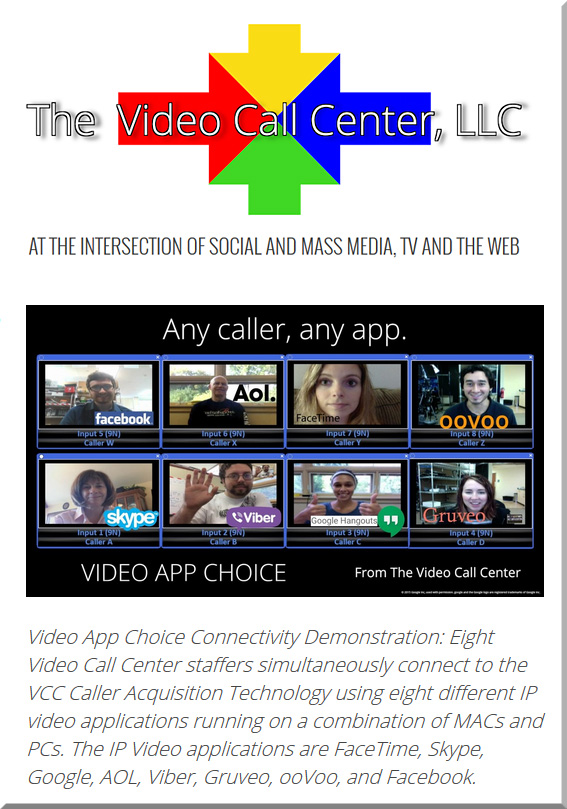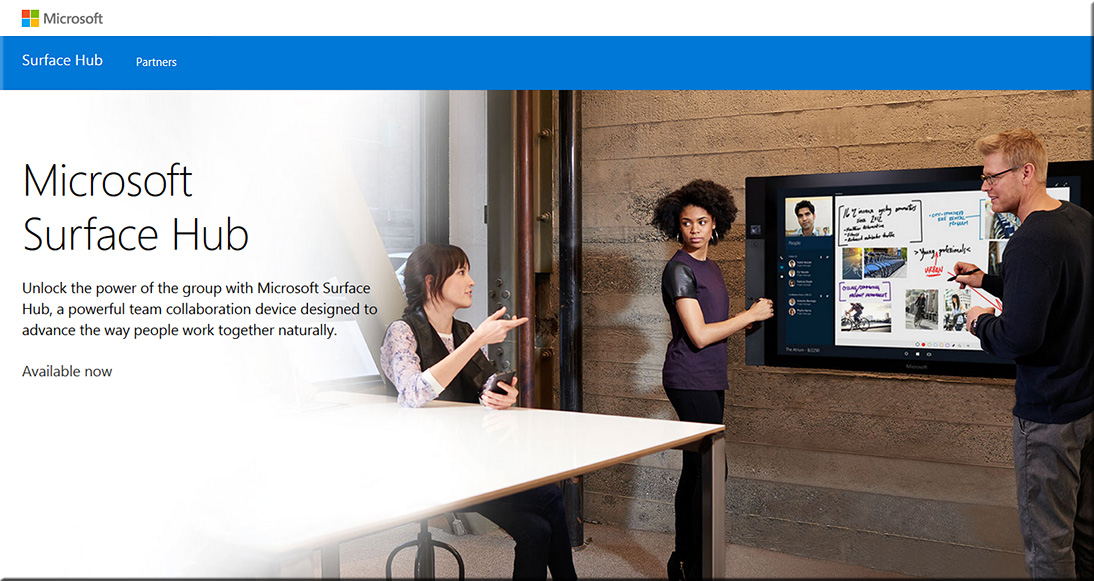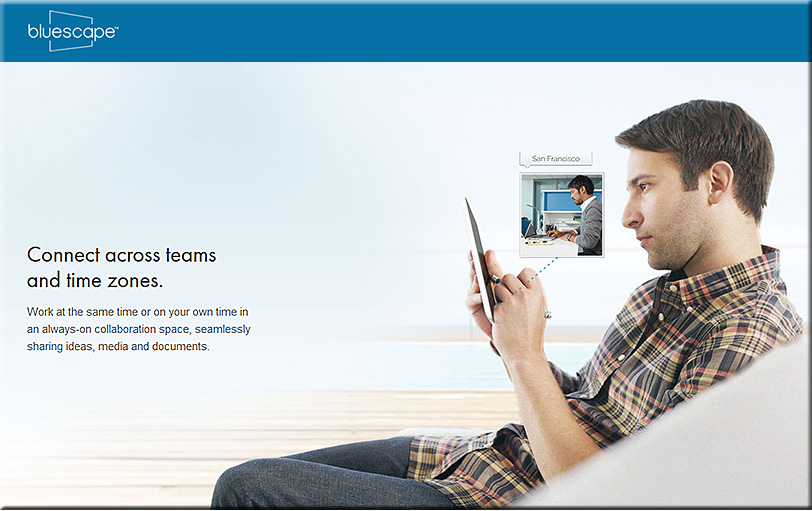From DSC:
I appreciate the innovative work of Dr. Susan Aldridge and Marci Powell; check the Virtually Inspired site out for some examples of what I’m talking about.




From DSC:
I appreciate the innovative work of Dr. Susan Aldridge and Marci Powell; check the Virtually Inspired site out for some examples of what I’m talking about.
From DSC:
In terms of learning, having to be in the same physical place as others continues to not be a requirement nearly as much as it used to be. But I’m not just talking about online learning here. I’m talking about a new type of learning environment that involves both hardware and software to facilitate collaboration (and it was designed that way from day 1). These new types of setups can provide us with new opportunities and affordances that we should begin experimenting with immediately.
Check out the following products — all of which allow a person to contribute to a discussion or conversation from anywhere they can get Internet access:
When you go to those sites, you will see words and phrase such as:
So using these types of software and hardware setups, I can contribute regardless of where I’m located. Remote learning — from anywhere in the world — being combined with our face-to-face based classrooms.
Also, the push for Active Learning Classrooms (ALCs) continues across higher education. Such hands-on, project-learning based, student-centered approaches fit extremely well with the collaboration setups mentioned above.
Then, there’s the insight from Simon Dudley in this article:
“…video conferencing is increasingly an application within in a larger workflow…”
Lastly, if colleges and universities don’t have the funds to maintain their physical plants, look for higher education to move increasingly online — and these types of solutions could play a significant role in that environment. Plus, for working adults who need to reinvent themselves, this is an extremely efficient means of picking up some new skills and competencies.
So the growth of these types of setups — where the software and hardware work together to support worldwide collaboration — will likely create a powerful, new, emerging piece of our learning ecosystems.
Remote learning — from anywhere in the world — being combined with our face-to-face based classrooms.
Per X Media Lab:
The authoritative CB Insights lists imminent Future Tech Trends: customized babies; personalized foods; robotic companions; 3D printed housing; solar roads; ephemeral retail; enhanced workers; lab-engineered luxury; botroots movements; microbe-made chemicals; neuro-prosthetics; instant expertise; AI ghosts. You can download the whole outstanding report here (125 pgs).
From DSC:
Though I’m generally pro-technology, there are several items in here which support the need for all members of society to be informed and have some input into if and how these technologies should be used. Prime example: Customized babies. The report discusses the genetic modification of babies: “In the future, we will choose the traits for our babies.” Veeeeery slippery ground here.
Below are some example screenshots:
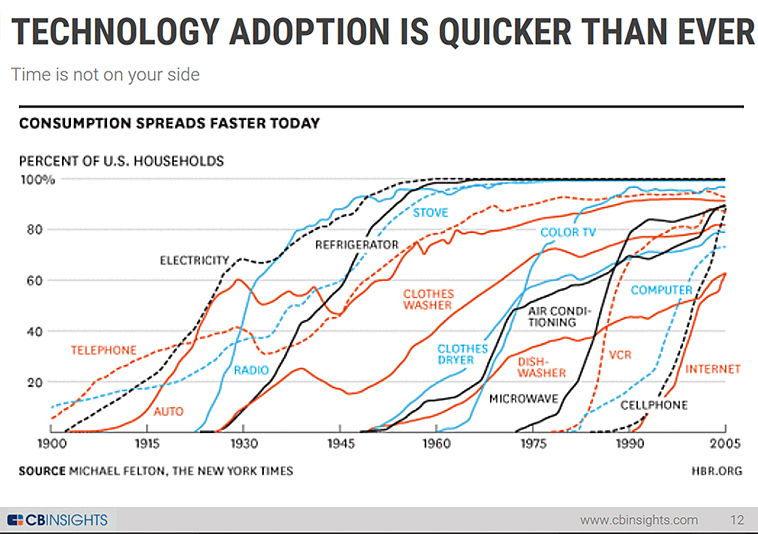

Also see:
CBInsights — Innovation Summit
From DSC:
Don’t discount the game-changing power of the morphing “TV” when coupled with artificial intelligence (AI), natural language processing (NLP), and blockchain-based technologies!
When I saw the article below, I couldn’t help but wonder what (we currently know of as) “TVs” will morph into and what functionalities they will be able to provide to us in the not-too-distant future…?
For example, the article mentions that Seiki, Westinghouse, and Element will be offering TVs that can not only access Alexa — a personal assistant from Amazon which uses artificial intelligence — but will also be able to provide access to over 7,000 apps and games via the Amazon Fire TV Store.

Some of the questions that come to my mind:
Forget a streaming stick: These 4K TVs come with Amazon Fire TV inside — from techradar.com by Nick Pino
Excerpt:
The TVs will not only have access to Alexa via a microphone-equipped remote but, more importantly, will have access to the over 7,000 apps and games available on the Amazon Fire TV Store – a huge boon considering that most of these Smart TVs usually include, at max, a few dozen apps.

![The Living [Class] Room -- by Daniel Christian -- July 2012 -- a second device used in conjunction with a Smart/Connected TV](http://danielschristian.com/learning-ecosystems/wp-content/uploads/2012/07/The-Living-Class-Room-Daniel-S-Christian-July-2012.jpg)
Addendums
“I’ve been predicting that by 2030 the largest company on the internet is going to be an education-based company that we haven’t heard of yet,” Frey, the senior futurist at the DaVinci Institute think tank, tells Business Insider.
.
From DSC:
How much longer before the functionalities that are found in tools like Bluescape & Mural are available via tvOS-based devices? Entrepreneurs and VCs out there, take note. Given:
…this could be a lucrative market. Also, it would be meaningful work…knowing that you are helping people learn and earn.
From DSC:
I read the article mentioned below. It made me wonder how 3 of the 4 main highlights that Fred mentioned (that are coming to Siri with tvOS 10) might impact education/training/learning-related applications and offerings made possible via tvOS & Apple TV:
The article prompted me to wonder:
Hmmm…things could get very interesting…and very powerful.
More choice. More control. Over one’s entire lifetime.
Heutagogy on steroids.
Micro-learning.
Perhaps this is a piece of the future for MOOCs…

![The Living [Class] Room -- by Daniel Christian -- July 2012 -- a second device used in conjunction with a Smart/Connected TV](http://danielschristian.com/learning-ecosystems/wp-content/uploads/2012/07/The-Living-Class-Room-Daniel-S-Christian-July-2012.jpg)

Apple TV gets new Siri features in tvOS 10 — from iphonefaq.org by Fred Straker
Excerpt:
The forthcoming update to Apple TV continues to bring fresh surprises for owners of Apple’s set top box. Many improvements are coming to tvOS 10, including single-sign-on support and an upgrade to Siri’s capabilities. Siri has already opened new doors thanks to the bundled Siri Remote, which simplifies many functions on the Apple TV interface. Four main highlights are coming to Siri with tvOS 10, which is expected to launch this fall.
Addendum on 7/17/16:
CBS News Launches New Apple TV App Designed Exclusively for tvOS — from macrumors.com
Excerpt:
CBS today announced the launch of an all-new Apple TV app that will center around the network’s always-on, 24-hour “CBSN” streaming network and has been designed exclusively for tvOS. In addition to the live stream of CBSN, the app curates news stories and video playlists for each user based on previously watched videos.
The new app will also take advantage of the 4th generation Apple TV’s deep Siri integration, allowing users to tell Apple’s personal assistant that they want to “Watch CBS News” to immediately start a full-screen broadcast of CBSN. While the stream is playing, users can interact with other parts of the app to browse related videos, bookmark some to watch later, and begin subscribing to specific playlists and topics.
Sony’s canvas redefines the giant display landscape.
The bigger your giant display, the more important viewing angle becomes.
In this example, we’re showing an 8K x 2K (7680 x 2160) screen.
Sony redefines high-end visual display with new canvas for creativity — from blog.sony.com
Excerpt:
The scalable system is made up of multiple display units (each measuring 18 x 16 inches) that can be joined together with no bezels to create a limitless and seamless large-screen display.
Also see:
Excerpt:
Sony is literally blowing people away with their new Crystal LED technology. Sony’s new Canvas display system is a high-end visual display that re-defines the landscape for large-scale visual entertainment. The new technology, Crystal Light Emitting Diode Integrated Structure (CLEDIS), uses Sony’s ultrafine LEDs in a unique surface mounting structure as its light source to deliver a visual experience not possible with even the highest end conventional LED array. This scalable new type of canvas delivers an unmatched viewing experience, offering 99 percent black surface area, for high contrast, high resolution and immersive visuals.
This new type of canvas enables limitless flexibility and creativity in public spaces and high-end visual entertainment. It is far more advanced when compared to the technologies currently available for large-scale display, offering a leap forward in depth, contrast, color, resolution and impact.
From DSC:
Leveraging the power of the BYOD phenomenon along with the increased usage of active learning-based classrooms, if students could “upload” their content to such enormous screens, one could easily imagine some highly-engaging discussions — providing students with excellent opportunities to create and share their own content. Numerous windows and applications could be simultaneously displayed on such a video wall, providing/hosting some serious Jigsaw teaching techniques!
From DSC:
Below are some questions and thoughts that are going through my mind:
Along these lines, are are some videos/images/links for you:
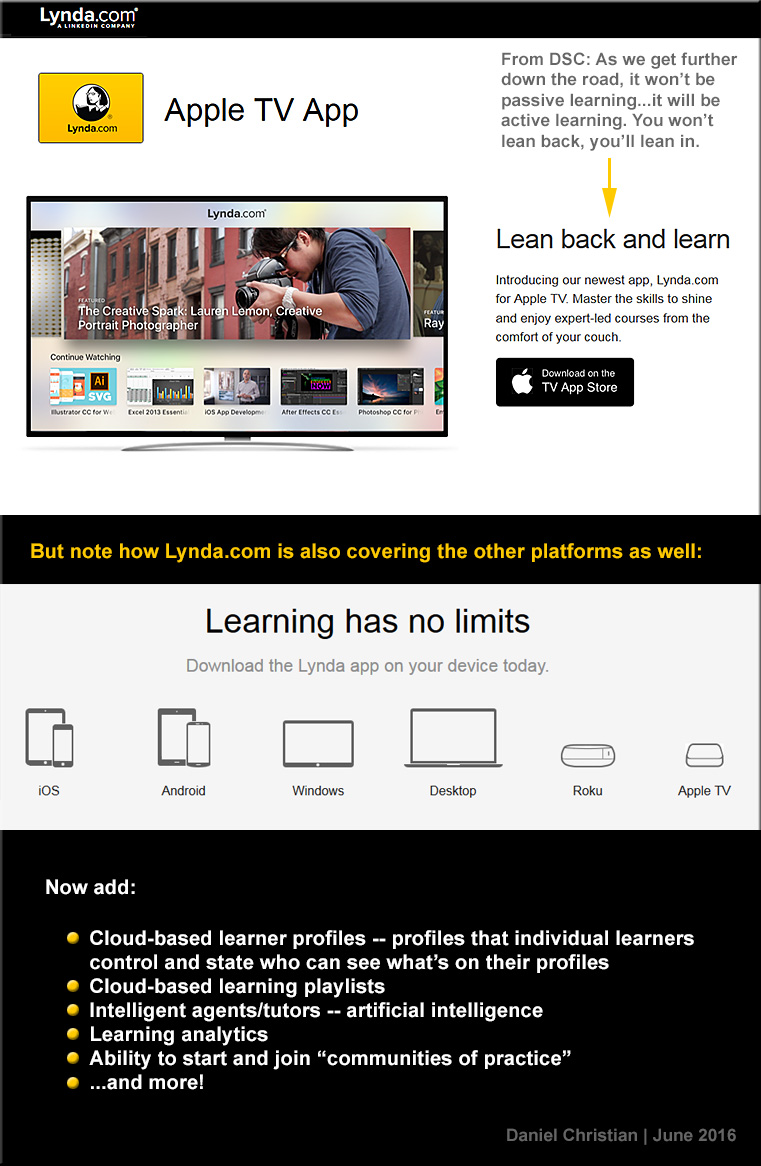
Also see:
Also see:
Prysm Adds Enterprise-Wide Collaboration with Microsoft Applications — from ravepubs.com by Gary Kayye
Excerpt:
To enhance the Prysm Visual Workplace, Prysm today announced an integration with Microsoft OneDrive for Business and Office 365. Using the OneDrive for Business API from Microsoft, Prysm has made it easy for customers to connect Prysm to their existing OneDrive for Business environments to make it a seamless experience for end users to access, search for, and sync with content from OneDrive for Business. Within a Prysm Visual Workplace project, users may now access, work within and download content from Office 365 using Prysm’s built-in web capabilities.
This is why I’m so excited about the “The Living [Class] Room” vision. Because it is through that vision that people of all ages — and from all over the world — will be able to constantly learn, grow, and reinvent themselves (if need be) throughout their lifetimes. They’ll be able to access and share content, communicate and discuss/debate with one another, form communities of practice, go through digital learning playlists (like Lynda.com’s Learning Paths) and more. All from devices that represent the convergence of the television, the telephone, and the computer (and likely converging with the types of devices that are only now coming into view, such as Microsoft’s Hololens).
You won’t just be limited to going back to college for a day — you’ll be able to do that 24×7 for as many days of the year as you want to.
Then when some sophisticated technologies are integrated into this type of platform — such as artificial intelligence, cloud-based learner profiles, algorithms, and the ability to setup exchanges for learning materials — we’ll get some things that will blow our minds in the not too distant future! Heutagogy on steroids!
Want to go back to college? You can, for a day. — from washingtonpost.com by Valerie Strauss
Excerpt:
Have you ever thought about how nice it would be if you could go back to college, just for the sake of learning something new, in a field you don’t know much about, with no tests, homework or studying to worry about? And you won’t need to take the SAT or the ACT to be accepted? You can, at least for a day, with something called One Day University, the brainchild of a man named Steve Schragis, who about a decade ago brought his daughter to Bard College as a freshman and thought that he wanted to stay.
One Day University now financially partners with dozens of newspapers — including The Washington Post — and a few other organizations to bring lectures to people around the country. The vast majority of the attendees are over the age 50 and interested in continuing education, and One Day University offers them only those professors identified by college students as fascinating. As Schragis says, it doesn’t matter if you are famous; you have to be a great teacher. For example, Schragis says that since Bill Gates has never shown to be one, he can’t teach at One Day University.
…
We bring together these professors, usually four at at a time, to cities across the country to create “The Perfect Day of College.” Of course we leave out the homework, exams, and studying! Best if there’s real variety, both male and female profs, four different schools, four different subjects, four different styles, etc. There’s no one single way to be a great professor. We like to show multiple ways to our students.
Most popular classes are history, psychology, music, politics, and film. Least favorite are math and science.
See also:
Addendum:
We know the shelf-life of skills are getting shorter and shorter. So whether it’s to brush up on new skills or it’s to stay on top of evolving ones, Lynda.com can help you stay ahead of the latest technologies.
From DSC:
For example, fast forward a few years from the technologies found in “The Video Call Center” and one could imagine some powerful means of collaborating from one’s living room:
![The Living [Class] Room -- by Daniel Christian -- July 2012 -- a second device used in conjunction with a Smart/Connected TV](http://danielschristian.com/learning-ecosystems/wp-content/uploads/2012/07/The-Living-Class-Room-Daniel-S-Christian-July-2012.jpg)
Also see:
Micro-credentials offer universities an opportunity to bridge skill gaps — from centerdigitaled.com by Tanya Roscorla
By working with employers, universities can help students of all ages learn skills that industry leaders need.
Excerpt:
Higher education leaders are pondering how to make bite-sized, low-cost learning opportunities available to students in different ways.
Working adults who change jobs and careers frequently often don’t need to go through an entire degree program to learn different skills. However, they do need a flexible way to earn credentials that are recognized by employers and that demonstrate their ability to apply the skills they learn, said David Schejbal, dean of continuing education, outreach and e-learning at University of Wisconsin-Extension. University micro-credentials can help fill that role.
Six universities have been working with employers to find out what skills they need their employees to have, including the Georgia Institute of Technology, University of California Davis Extension, University of California Irvine Extension, University of Wisconsin-Extension, University of Washington and University of California, Los Angeles.
As a result of collaborating with industry, these universities created short courses and certification programs for the University Learning Store that launched last week. These courses fall into three categories: power skills, technical skills and career advancement skills. Power skills used to be called “soft skills” and include communication, collaboration and critical thinking.
Microsoft Surface Hub is now shipping – – from avinteractive.com
Excerpt:
Surface Hub is… “a new category of device that will transform the way companies work by delivering a new kind of productivity experience made for group collaboration. It was designed from the ground up for ink and touch, and harnesses the best collaboration and security features of Windows 10, Skype for Business, Office, OneNote and Universal Windows apps.”
Microsoft Surface Hub finally starts shipping — from informationweek.com by Nathan Eddy
Microsoft’s Surface Hub promises to revolutionize the way companies collaborate and communicate, but are businesses ready to pay a hefty price to do so? The giant, Windows 10-based device starts at $9,000.
Also see:
You can choose between 55” HD and 84” 4K options.
Start meetings on time with a tap of the screen.
End your session with an option to save & send meeting content to the group for later use.
From DSC:
Though this hardware is targeted towards the corporate space, I can’t help but think of the applications to higher education as well. This is yet another tool that could facilitate active learning & stronger collaboration — whether that be in classrooms or in conference rooms. Note how these solutions are often able to bring in remote learners/employees into the discussions. In several of these kinds of solutions, the remote learners/employees can see and interact with the same content…such as in Bluescape.
Key point from DSC:
Digitally-based means of learning are going to skyrocket!!! Far more than what we’ve seen so far! There are several trends that are occurring to make this so.
As background here, some of the keywords and phrases that are relevant to this posting include:
Some of the relevant products in this area include:
From DSC:
First of all, consider the following products and the functionalities they offer.
People who are in the same physical space can collaborate with people from all over the world — no matter if they are at home, in another office, on the road, etc.
For several of these products, remote employees/consultants/trainers/learners can contribute content to the discussions, just like someone in the same physical location can.
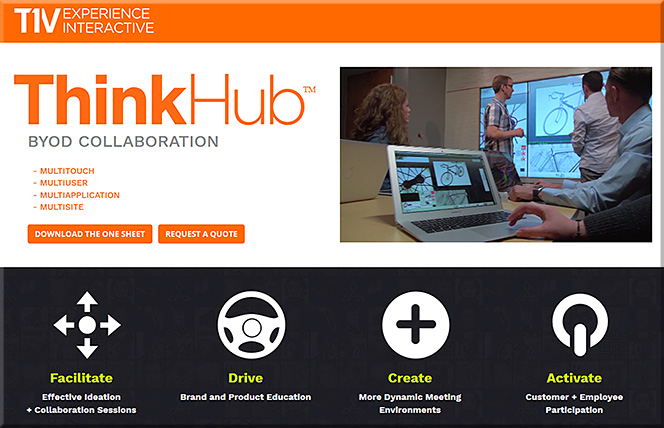
From DSC:
Many of these sorts of systems & software are aimed at helping people collaborate — again, regardless of where they are located. Remote learners/content contributors are working in tandem with a group of people in the same physical location. If this is true in business, why can’t it be true in the world of education?
So keep that in mind, as I’m now going to add on a few other thoughts and trends that build upon these sorts of digitally-based means of collaborating.
Q: Towards that end…ask yourself, what do the following trends and items have in common?
To wrap up this line of thought, below are some excerpts from recent articles that illustrate what I’m trying to get at here.
Embrace the Power of Data
A continuous improvement mindset is important. Back-end learning analytics, for example, can reveal where large numbers of students are struggling, and may provide insights into questions that require new feedback or content areas that need more development. Data can also highlight how students are interacting with the content and illuminate things that are working well—students’ lightbulb moments.
— Five Principles for Your Learning Design Toolkit
from edsurge.com by Amanda Newlin
Mitchell gave the example of flight simulators, which not only provide students with a way to engage in the activity that they want to learn, but also have data systems that monitor students’ learning over time, providing them with structured feedback at just the right moment. This sort of data-centric assessment of learning is happening in more and more disciplines — and that opens the door to more innovation, he argued.
…
A promising example, said Thille, is the use of educational technology to create personalized and adaptive instruction. As students interact with adaptive technology, the system collects large amounts of data, models those data, and then makes predictions about each student based on their interactions, she explained. Those predictions are then used for pedagogical decision-making — either feeding information back into the system to give the student a personalized learning path, or providing insights to faculty to help them give students individualized support.
…
“We need the models and the data to be open, transparent, peer-reviewable and subject to academic scrutiny.”
…
“We began to actually examine what we could do differently — based not upon hunches and traditions, but upon what the data told us the problems were for the students we enroll,” said Renick. “We made a commitment not to raise our graduation rate through getting better students, but through getting better — and that gain meant looking in the mirror and making some significant changes.”
…
A 21st-century learning culture starts with digital content. In 2010, Jackson State University was looking for ways that technology could better address the needs of today’s learner. “We put together what we call our cyberlearning ecosystem,” said Robert Blaine, dean of undergraduate studies and cyberlearning. “What that means is that we’re building a 21st-century learning culture for all of our students, writ large across campus.” At the core of that ecosystem is digital content, delivered via university-supplied iPads.
— 7 Things Higher Education Innovators Want You to Know
from campustechnology.com by Rhea Kelly
On Bennett’s wish list right now is an application that allows students to give feedback at specific points of the videos that they’re watching at home. This would help him pinpoint and fix any “problem” areas (e.g. insufficient instructions for difficult topics/tasks) and easily see where students are experiencing the most difficulties.
TechSmith’s now-retired “Ask3” video platform, for example, would have done the trick. It allowed users to watch a video and ask text-based questions at the point where playback was stopped. “I’d like to be able to look at my content and say, ‘Here’s a spot where there are a lot of questions and confusion,'” said Bennett, who also sees potential in an “I get it” button that would allow students to hit the button when everything clicks. “That would indicate the minimum viable video that I’d need to produce.” Learning Catalytics offers a similar product at a fee, Bennett said, “but I can’t charge my students $20 a year to use it.”
— 6 Flipped Learning Technologies To Watch in 2016
from thejournal.com by Bridget McCrea
Everything Siri can do for you and your Apple TV — from imore.com by Lory Gill
Excerpt:
When you ask Siri what it can search for, it will respond, “I can search by title, people (actor, director, character name, guest star, producer, or writer), ratings (like PG or TV-G), reviews (such as best or worst), dates (like 2012 or the 80s), age (like kid-friendly or teen), seasons, episodes, and studio. And of course, I can search by genre.”
But, what else can Siri do?
…
Siri has a fairly robust search feature with multi-layer filtering.
…
While you are watching a movie or TV show, or listening to music, you can get a little extra help from Siri. It’s like having a buddy sitting next to you — but they don’t shush you when you ask a question.
…
You can search for content in the Music app on Apple TV by artist, album, or song title. With a little know-how, you can also turn Siri into your personal deejay.
…
While you may normally look to your smartphone for your weather predictions, Siri can be just as helpful about the conditions around the world as your local weatherman or app. All you have to do is ask.
From DSC:
Following this trajectory out a bit into the future — and in light of significant developments that continue to occur with artificial intelligence, the development and use of algorithms, the potential use of web-based learner profiles (think LinkedIn.com/Lynda.com, MOOCs, the use of nanodegrees), second screen-based apps, and the like — one has to wonder:
“What are the ramifications of this for learning-related applications?!”
![The Living [Class] Room -- by Daniel Christian -- July 2012 -- a second device used in conjunction with a Smart/Connected TV](http://danielschristian.com/learning-ecosystems/wp-content/uploads/2012/07/The-Living-Class-Room-Daniel-S-Christian-July-2012.jpg)
From DSC:
Listed below are some potential tools/solutions regarding bringing in remote students and/or employees into face-to-face settings.
First of all, why pursue this idea/approach at all?
Because schools, colleges, universities, and businesses are already going through the efforts — and devoting the resources — to putting courses together and offering the courses in face-to-face settings. So why not create new and additional revenue streams to the organization while also spreading the sphere of influence of the teachers, faculty members, trainers, and/or the experts?
The following tools offer some examples of the growing capabilities of doing so. These types of tools take some of the things that are already happening in active learning-based classrooms and opening up the learning to remote learners as well.
Eventually this will all be possible from your living room, using morphed
versions of today’s Smart/Connected “TVs”, VR-based devices, and the like.
————————
Excerpts from their website:
ThinkHub Demo: MultiSite Collaboration
Then there are tools that are not quite as robust as the above tools, but can also bring in remote learners into classroom settings:
Double Robotics Telepresence Robot
…and there are other telepresence robots out there as well.
Some other somewhat related tools/solutions include:
Vaddio RoboSHOT PTZ cameras
The RoboSHOT 12 is for small to medium sized conference rooms. This model features a 12X optical zoom and a 73° wide angle horizontal field of view, which provides support for applications including UCC applications, videoconferencing, distance learning, lecture capture, telepresence and more.
The RoboSHOT 30 camera performs well in medium to large rooms. It features a 30X optical zoom with a 2.3° tele end to 65° wide end horizontal field of view and provides support for applications including House of Worship productions, large auditorium A/V systems, large distance learning classrooms, live event theatres with IMAG systems, large lecture theatres with lecture capture and more.
6 top iPad collaboration apps to bring remote teams closer together — from ipad.appstorm.net by Nick Mead
From DSC:
Back in July of 2012, I put forth a vision that I called Learning from the Living [Class]Room.
It’s a vision that involves a multitude of technologies — technologies and trends that we continue to see being developed and ones that could easily converge in the not-too-distant future to offer us some powerful opportunities for lifelong learning!
Consider that in won’t be very long before a learner will be able to reinvent himself/herself throughout their lifetime, for a very affordable price — while taking ala carte courses from some of the best professors, trainers, leaders, and experts throughout the world, all from the comfort of their living room. (Not to mention tapping into streams of content that will be available on such platforms.)
So when I noticed that Lynda.com now has a Roku channel for the big screen, it got my attention.
Lets add a few more pieces to the puzzle, given that some other relevant trends are developing quite nicely:
Anyway, these next few years will be packed with change — the pace of which will likely take us by surprise. We need to keep our eyes upward and outward — peering into the horizons rather than looking downwards — doing so should reduce the chance of us getting broadsided!
*It’s also possible that AR and VR will create
a future whereby we only need 1 “screen”
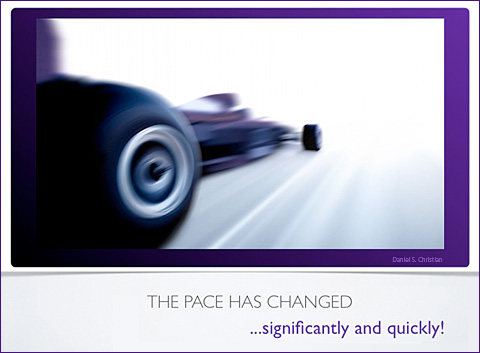
Addendum:
After I wrote/published the item above…it was interesting to then see the item below:
IBM opens Watson IoT Global Headquarters, extends power of cognitive computing to a connected world — from finance.yahoo.com
1000 Munich-based experts to drive IoT and industry 4.0 innovation
Launches eight new IoT client experience centers worldwide
Introduces Watson API Services for IoT on the IBM Cloud
Excerpt:
MUNICH, Dec. 15, 2015 /PRNewswire/ — IBM (NYSE: IBM) today announced the opening of its global headquarters for Watson Internet of Things (IoT), launching a series of new offerings, capabilities and ecosystem partners designed to extend the power of cognitive computing to the billions of connected devices, sensors and systems that comprise the IoT. These new offerings will be available through the IBM Watson IoT Cloud, the company’s global platform for IoT business and developers.