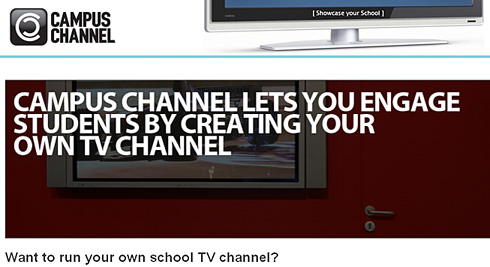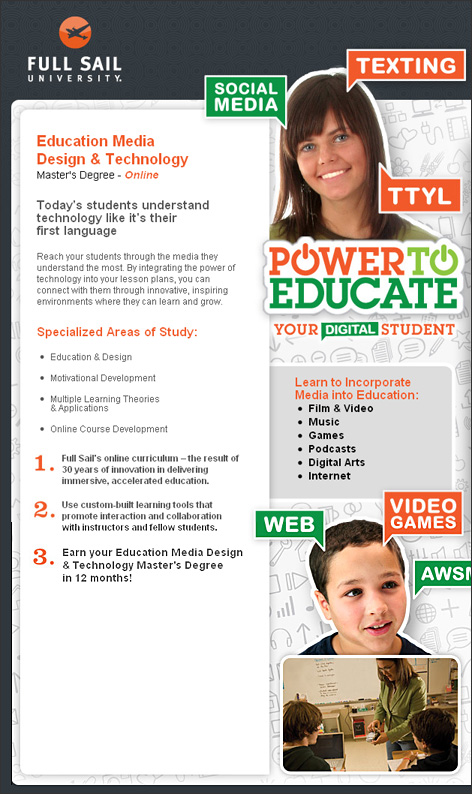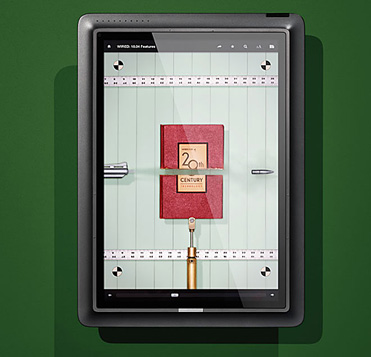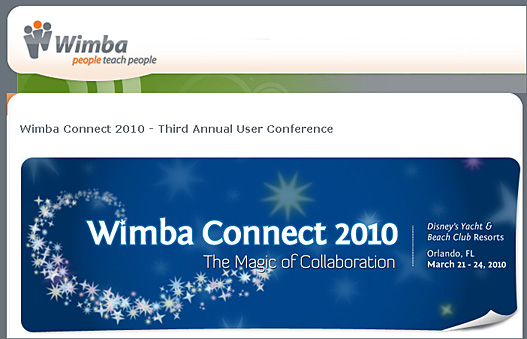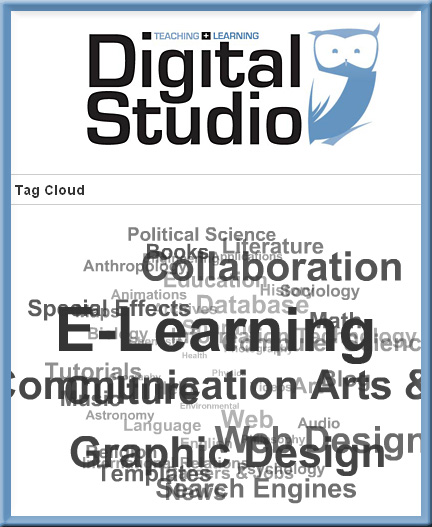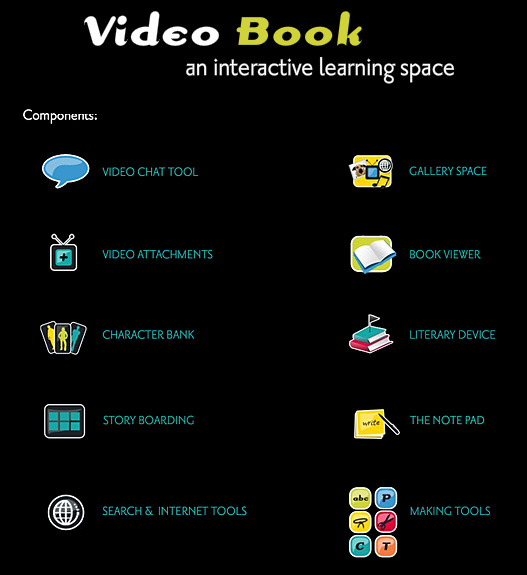From DSC:
In an assignment for a class last week, I ran across a time-saving tool offered via timetoast.com. If you want to put together interactive timelines — without having to know programming languages or scripting languages — you might be interested in kicking the tires on this web-based tool. As an example, I was able to put together the following timeline of instructional media* in an hour or so:
Further reflections on this from DSC:
- As I was putting this timeline together, I saw how Thomas Edison and others proclaimed that technology X would make _____ obsolete…or that invention Y would change education forever. (I made a note to myself that I didn’t want to make such bold proclamations…and appear so foolish…but I’m probably too late in this area!) 🙂
- But anyway, I reflected on how school museums were first used, on how radio and instructional television had an impact for a while but then died down in terms of educational use, how the training films of WWII impacted what we know and do today, and the post WWII research in audio-visual-based arenas , and then the advent/rise of the personal computer as well as other educational technologies and the Internet……….and I thought of how disappointed people probably were after the hype ended. But then I reflected upon these technologies as seeds that were planted over time and later produced a harvest. They changed our “wineskins” (see below):
- Radio didn’t really disappear or disappoint. We still use it today; however, not necessarily for education, but we appreciate the audio it delivers to us (whether that be in music or in talkshows). Some seeds were planted…and the wineskins were changed**.
- Motion picture films and TV didn’t disappear or disappoint either, really. We still use these technologies today…but again, not necessarily for education (though some programs are definitely educational in nature and intent). We are used to viewing films and consider it second nature to watch video. So, other seeds were planted…and the wineskins were changed again.**
- Neither did the computer disappear or disappoint. We are still using computers today and they present another piece of the communications juggernaut that’s been created. Again, more seeds were planted…and the wineskins were changed yet again.**
- The Internet is here and growing as well. A significant ROI is being enjoyed with each passing day — and from educational perspectives no doubt. Again, the fields are starting to grow, and are growing quickly now. The seeds are no longer seeds and the wineskins we have today are not like the wineskins from 100+ years ago. **
So what am I saying here?
I’m saying that we are used to using/hearing/seeing audio, video, interactivity, multi-directional communications because of these technologies. They cultivated the ground for people using the technologies that we are:
- Comfortable with
- Using
- and innovating with today.
So when we employ highly-powerful, multimedia-based, educationally-beneficial items on the Net today — when we contribute podcasts, vodcasts, lectures, exercises, animations, etc. to the Net — we can thank these technologies for being the technological ancestors in the tech-family tree. They really didn’t disappoint after all. They were the seeds that were planted over time to create a wonderful harvest….a very powerful communications network…the most powerful one the world has ever known. Not bad for 100 years.
* Based upon article by Robert Reiser:
Reiser, R. (2001). A history of instructional design and technology: Part I: A history of instructional media. ETR&D. Vol. 49(1). pp. 53-64.
**As Jesus once responded when asked about why his disciples didn’t fast, he replied:
16“No one sews a patch of unshrunk cloth on an old garment, for the patch will pull away from the garment, making the tear worse. 17Neither do men pour new wine into old wineskins. If they do, the skins will burst, the wine will run out and the wineskins will be ruined. No, they pour new wine into new wineskins, and both are preserved.”
These technologies created the environment…the proper wineskins…to lay the foundation for the “new wine” to be poured into our worlds without this new wine “running out” and ruining the wineskins. Can you imagine if someone had been able to introduce these technologies within 10-20 years…would they have taken? Given human nature, I doubt it. The wineskins took time to change. The thing is, the pace of change is quickening and is increasingly more difficult to keep up with.
I wonder…will the current wineskins hold? Or are our wineskins now very used to this pace of change?