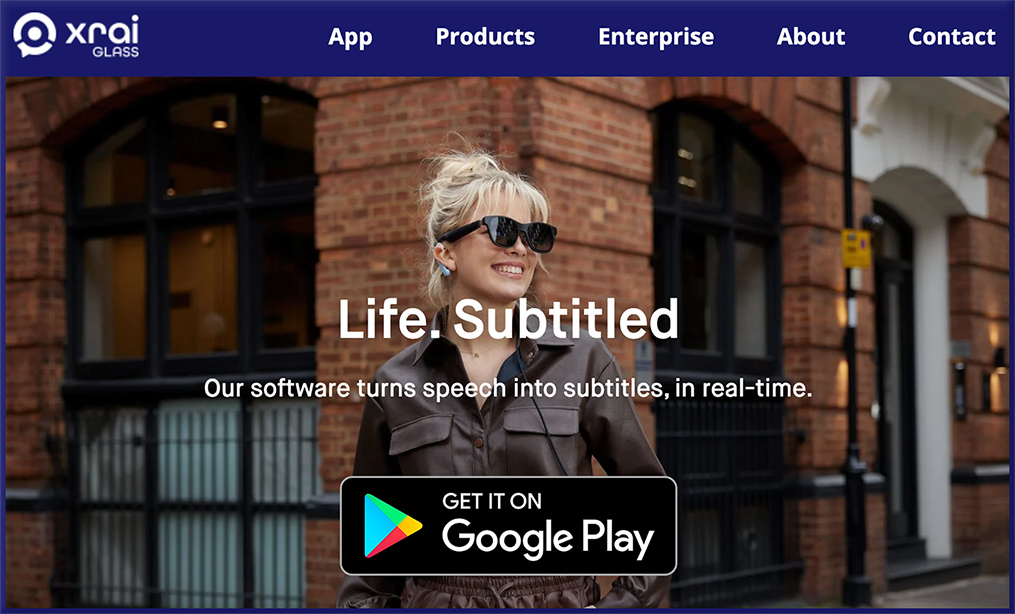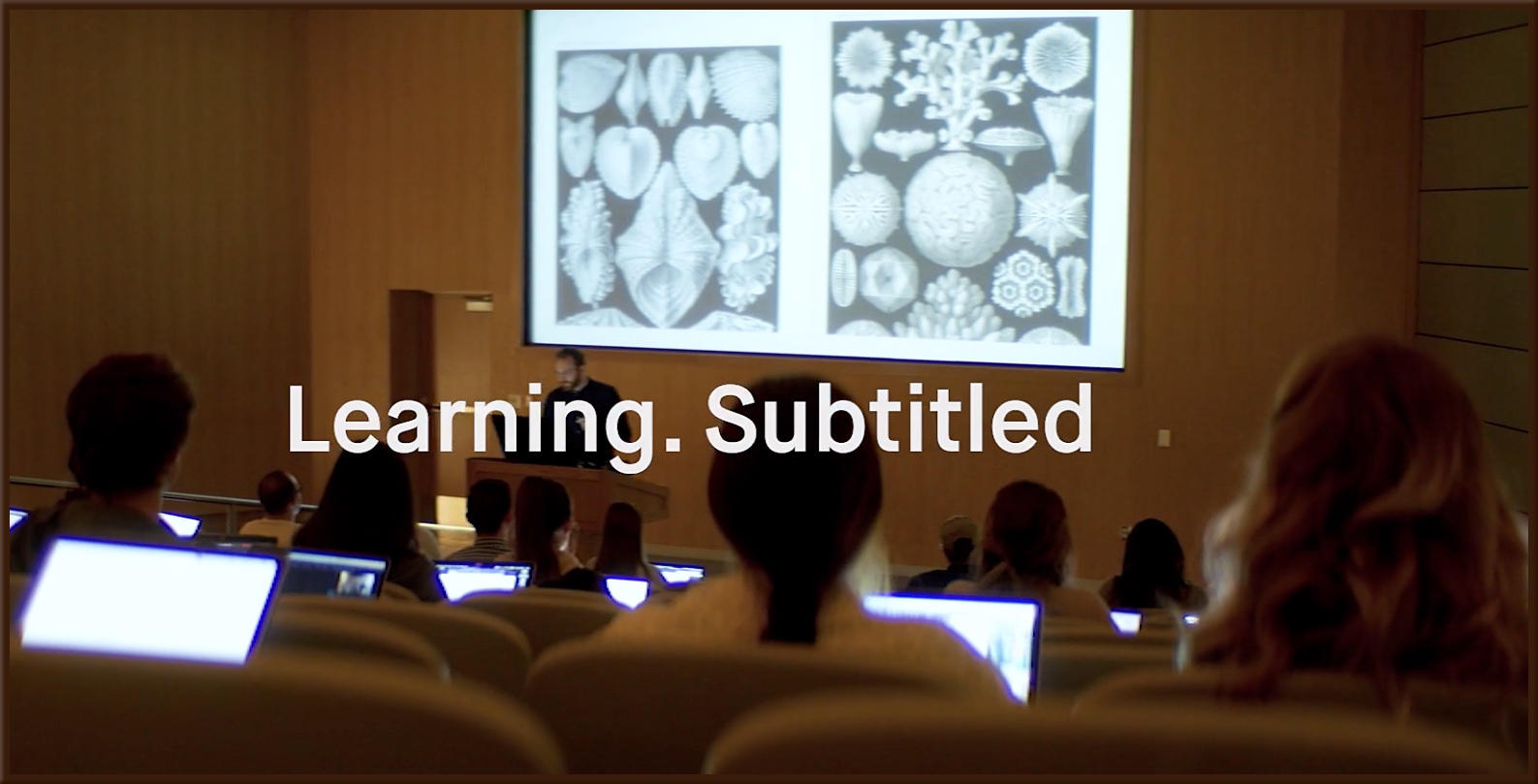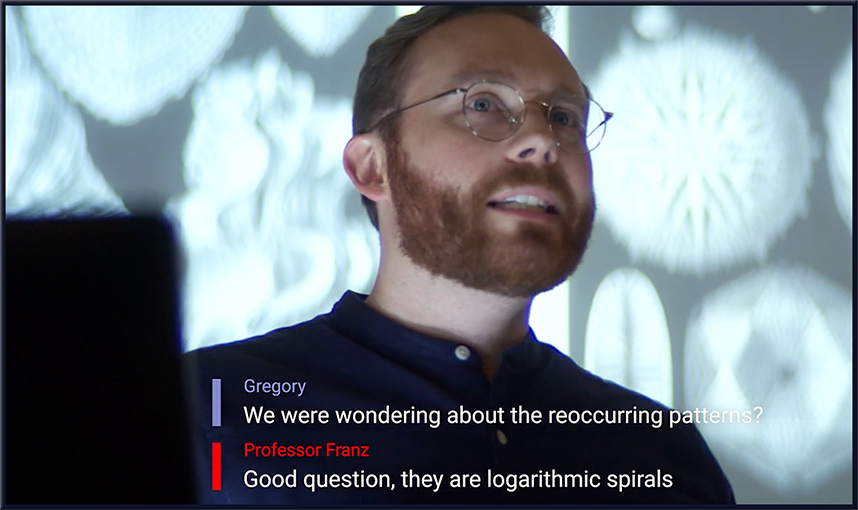Why College Students Turned From Being Down on Remote Learning to Mostly in Favor of It — from edsurge.com by Robert Ubell
Excerpt:
Over time, with months of practice as the pandemic proceeded, instructors and students learned how to use remote tools. Continuously online, enormous numbers gained proficiency with digital learning software. “The quality of a well-run synchronous, online class can now rival—and in some respects exceed—the quality of the in-person equivalent,” observes John Villasenor at the Brookings Institution.
The good news is that online learning is no longer reviled and resented, but after a rocky tryout in the pandemic, it’s now just another higher ed choice in which students and faculty, after years of digital stress, have largely adapted to it.
The above article linked to:
Noetel, M., Griffith, S., Delaney, O., Sanders, T., Parker, P., del Pozo Cruz, B., & Lonsdale, C. (2021). Video Improves Learning in Higher Education: A Systematic Review. Review of Educational Research, 91(2), 204–236. https://doi.org/10.3102/0034654321990713
Conclusion
Online teaching allows for learning to be delivered affordably, at scale, and with fewer infrastructure constraints than face-to-face instruction—it does not require a university to have hundreds of people in the same room at the same time. As universities move content online, staff usually turn to teaching via asynchronous videos and synchronous videoconferences (Cook et al., 2010). Videoconferences may be more conducive to student–teacher interactivity (Al-Samarraie, 2019; Bernard et al., 2009), but most studies in our review had the same level of active learning in the video and comparison condition, meaning teachers can maintain active learning while shifting to video. When they do, videos lead to better student learning than many other teaching methods, even when compared with face-to-face teaching. We suggest that these results are because videos may provide students with control over their level of cognitive load, they allow authentic demonstrations of skills, and they enable teaching staff to edit according to multimedia learning principles. Pragmatically, videos allow students to fit learning around their other commitments, and are less reliant than videoconferences on stable, high-speed internet connections (Al-Samarraie, 2019), because they can be buffered to the user’s device. Many of these findings are still contingent on students having access to online learning (Warschauer & Matuchniak, 2010), so ensuring students have social and technical support is a critical challenge for universities around the world. Provided those supports are available, universities can effectively switch to video for efficient and scalable education. Video appears to have a range of benefits in higher education settings.
Online Tools and Web Applications — from schrockguide.net by Kathy Schrock
Excerpt:
Web tools and online utilities have become more full-featured and useful over the years.
Here are some links to various online tools to help both teaching and learning. The online tools all work with laptops and Chromebooks unless stated otherwise. The ones that have Chrome apps available have a link to the Chrome Web Store link.
Categories include:
-
- A.I. online tools
- Online graphic design tools
- Online video editors/creators/downloaders
- Online audio recorders/editors
- Online image editors/creators
- Online collage makers
- Online sketchnoting and drawing tools
- Online word processors
- Online animation creators
- …and many more!
Three Things to Know about AI Tools and Teaching — from derekbruff.org by Derek Bruff
Excerpt:
There’s lot more to say on this subject, of course, but I hope these three observations are useful as you make sense of this new technology landscape. Here they are again for easy reference:
-
- We are going to have to start teaching our students how AI generation tools work.
- When used intentionally, AI tools can augment and enhance student learning, even towards traditional learning goals.
- We will need to update our learning goals for students in light of new AI tools and that can be a good thing.
President Speaks: To put students first, colleges need to rethink the OPM model — from highereddive.com by Paul Pastorek
Paul Pastorek, president of the University of Arizona Global Campus, explains why his institution cut ties with Zovio, a former online program manager.
Following our separation from Zovio, UAGC has not only undertaken efforts that shift the structure and responsibility for critical decisions around enrollment, marketing and student advising to a fully in-house team, it unlocked resources that will enable us to make investments that better align with our mission: providing adult learners with affordable college credentials that prepare them for careers in a rapidly evolving global economy.
Savings from increased efficiency and reduced costs will be reinvested in the student experience — and entirely at our discretion. No longer stifled by the contractual obligations of a company primarily motivated by profit, our faculty and staff are already expressing they have greater freedom to innovate and find new ways to enhance student success. We are all aligned under one common goal, working together to move the institution in the same direction.
Colleges’ expenses rose 5.2% in FY22, the biggest increase since 2001 — from highereddive.com by Laura Spitalniak
Dive Brief:
- The cost of running a college jumped 5.2% in the 2022 fiscal year, according to data from Commonfund, an asset management firm that tracks inflation in the higher education sector.
- That’s the highest rate of inflation the Higher Education Price Index, or HEPI, has tracked since 2001, when it hit 6%. It’s also a sharp increase from 2021, when the college inflation rate was 2.7%.
- But the HEPI increase was outpaced by inflation more broadly in the U.S., a rare occurrence according to Commonfund. The Consumer Price Index, or CPI, reached 7.2% in fiscal 2022.
University of Wisconsin-Milwaukee to offer HR apprenticeships — from highereddive.com by Ginger Christ
“As demand for technology skills continues to grow across the region, UWM has a unique opportunity to solve two challenges at once: creating new pathways to high-wage jobs for our community, while also addressing a growing need for workers with those tech skills,” UWM Provost Scott Gronert said in a news release. “Together with Helios, we’re helping to address one of the most critical talent gaps faced by Wisconsin employers, and enabling our students and graduates to gain the skills that translate to success in today’s increasingly tech-driven labor market.”
Unusual majors help some colleges stand out from the crowd — and boost enrollment — from hechingerreport.org by Jon Marcus
A bachelor’s degree in automotive restoration has put a tiny Kansas school on the map
Excerpt:
That’s an unusual ambition for a small college — which is exactly the point. This particular small college has what it says is the country’s only four-year bachelor’s degree in automotive restoration, a major that combines engineering, history, business, communication, art and other disciplines.
It’s an example of the way a small regional higher education institution can stand out in a crowded field of competitors at a time when many other schools appear intent on trying to attract applicants by becoming more alike than different.