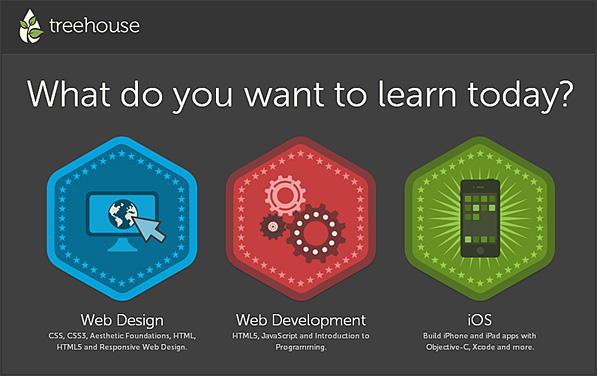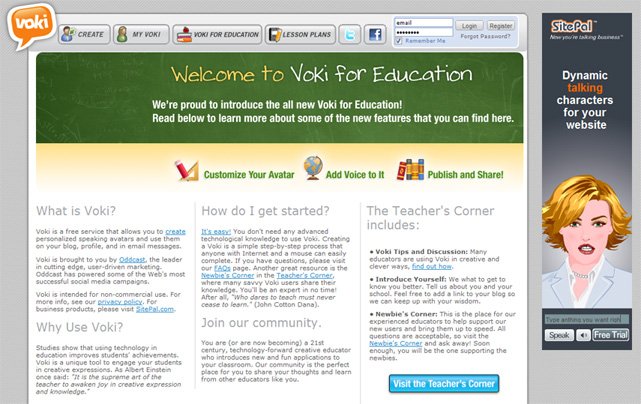.
Addendum on 4/13/12:
- Java leads programming language popularity – measured by book sales — from readwriteweb.com by Joe Brockmeier
Excerpt:
How do you calculate the popularity of various programming languages? The TIOBE folks try to rank programming language popularity by searching the Web. The RedMonk team pulls data from GitHub and Stack Overflow. But O’Reilly has a unique method: It measures book sales as an indicator of technology trends. By that measure, at least, Java and JavaScript come out on top. Mike Hendrickson, O’Reilly’s vice president of content strategy, has been taking a deep dive into the state of the computer book market in a series of posts beginning on March 29th. The most recent is a look specifically at programming language popularity related to sales.