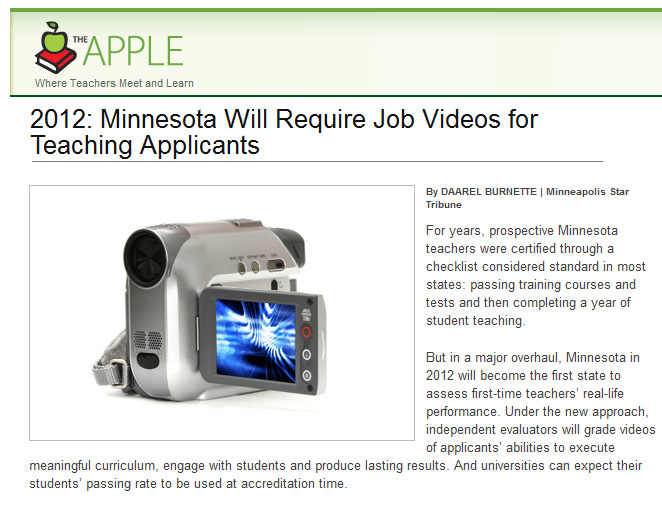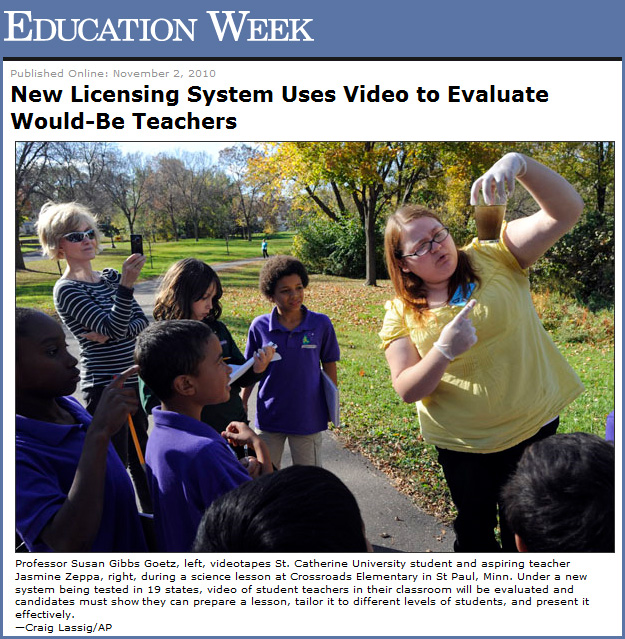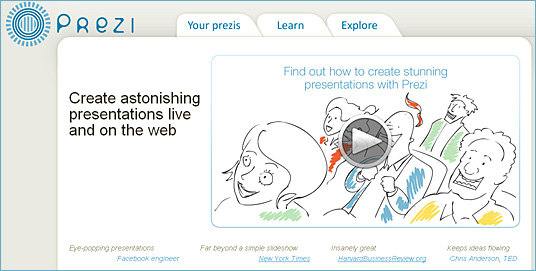Disruptive innovation — reflections/recap of by Lord David Putnams’s speech by Steve Wheeler
School Tech: 6 Important Lessons From Maine’s Student Laptop Program — from Mashable.com by Sarah Kessler
E-Learning 2010: E-Educators Evolving — from EducationWeek.com (9/20/10)
This special report, the second in a three-part series on e-learning, aims to answer questions related to the growing role of e-educators in K-12 education. It provides perspectives and advice from state policymakers and virtual school providers navigating through the new and often murky policy waters of online-only education, and features insights from e-educators in the trenches of virtual schooling.
Prezi: A better way of doing presentations — from Faculty Focus by: John Orlando, PhD
Everyone seems to assume that a presentation must be accompanied by a PowerPoint. Conferences even require presenters to submit their PowerPoints as a condition of being accepted. But we’ve all seen terrible PowerPoints that detract from the presentation, and many people just don’t use PowerPoints well, hence the term “PowerPoint-induced sleep.”
But maybe it’s time to (gasp) question the use of PowerPoint itself (stick with me here)! Why do we assume that we must put up an outline of our points to help the audience understand them? The best presentations on TED are not accompanied by a PowerPoint of bulleted lists, but rather photos or other imagery that illustrate a point or make an effect. A speaker might flash the simple word “why” on the screen to prepare the audience for questioning a common belief. A single photo could be used to elicit a laugh or set the tone of the discussion.
One alternative to boring PowerPoint slides is to use Prezi. This web-based tool allows the user to create a single canvas of text, images, videos, etc. online. The presenter flies from location to location on the canvas, sometimes turning elements upside down, sometimes zooming in or out, to explore the relationship between ideas. Like a painter, the canvas draws the developer to choose visual imagery to create the presentation, in contrast to the text-heavy, outline-based methodology of PowerPoint.
Videoconferencing Lesson Study: Learning from the Classroom — by Janine Lim
Poster Session: Amy Colucci, Jefferson County Public School with Jeremy Renner
Just stopped by a poster session on the way that Jefferson County Public Schools uses classroom-based videoconferencing systems to facilitate real-time lesson studies without interrupting the classroom instructional.
I talked to Pam Caudill, who is the videoconferencing contact supporting the project. It’s a really cool professional development model. (In case you’re interested, they are using Tandberg equipment.)
So imagine this:
- The model teacher is in the classroom – and videoconferences back with a group of teachers at another site.
- She explains the idea for the lesson; prep etc.
- She teaches the lesson. The teachers at the other site are watching. A mic is on the teacher, and a room mic is used also. Someone in the room unobtrusively manages the camera so the far site sees everything going on.
- After the lesson, the model teacher debriefs with the teachers at the far site.
- THEN, the teachers at the far site learn how to use the technology tools they just saw used with the students.