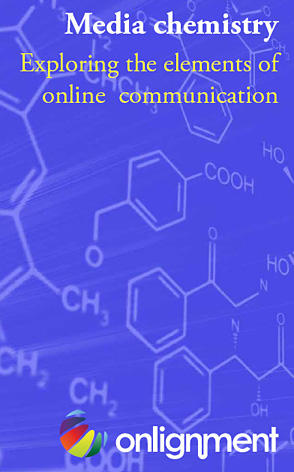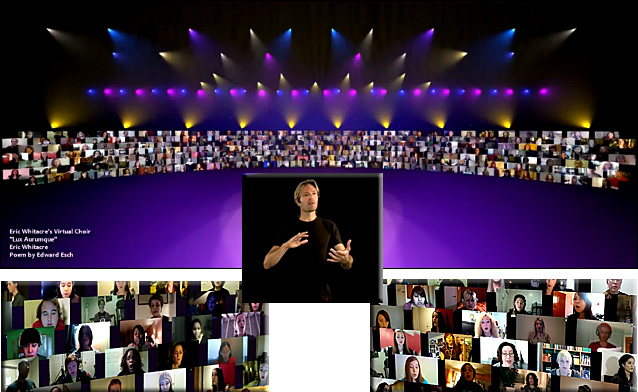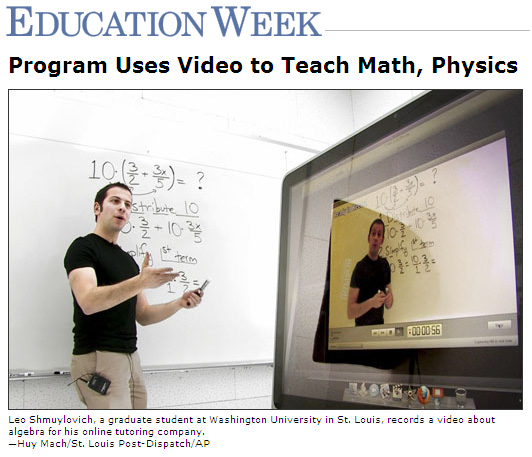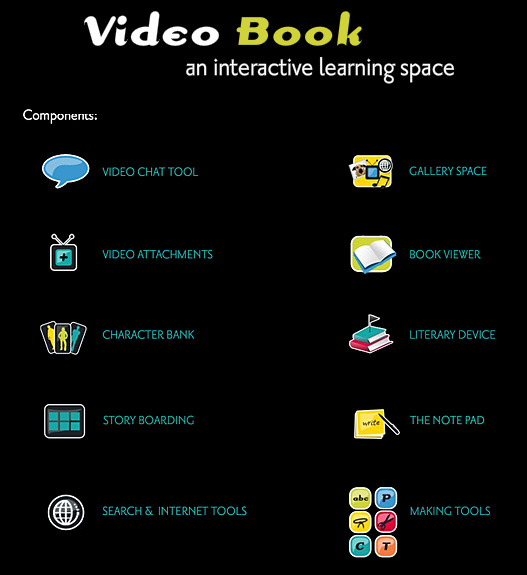From DSC:
In an assignment for a class last week, I ran across a time-saving tool offered via timetoast.com. If you want to put together interactive timelines — without having to know programming languages or scripting languages — you might be interested in kicking the tires on this web-based tool. As an example, I was able to put together the following timeline of instructional media* in an hour or so:
Further reflections on this from DSC:
- As I was putting this timeline together, I saw how Thomas Edison and others proclaimed that technology X would make _____ obsolete…or that invention Y would change education forever. (I made a note to myself that I didn’t want to make such bold proclamations…and appear so foolish…but I’m probably too late in this area!) 🙂
- But anyway, I reflected on how school museums were first used, on how radio and instructional television had an impact for a while but then died down in terms of educational use, how the training films of WWII impacted what we know and do today, and the post WWII research in audio-visual-based arenas , and then the advent/rise of the personal computer as well as other educational technologies and the Internet……….and I thought of how disappointed people probably were after the hype ended. But then I reflected upon these technologies as seeds that were planted over time and later produced a harvest. They changed our “wineskins” (see below):
- Radio didn’t really disappear or disappoint. We still use it today; however, not necessarily for education, but we appreciate the audio it delivers to us (whether that be in music or in talkshows). Some seeds were planted…and the wineskins were changed**.
- Motion picture films and TV didn’t disappear or disappoint either, really. We still use these technologies today…but again, not necessarily for education (though some programs are definitely educational in nature and intent). We are used to viewing films and consider it second nature to watch video. So, other seeds were planted…and the wineskins were changed again.**
- Neither did the computer disappear or disappoint. We are still using computers today and they present another piece of the communications juggernaut that’s been created. Again, more seeds were planted…and the wineskins were changed yet again.**
- The Internet is here and growing as well. A significant ROI is being enjoyed with each passing day — and from educational perspectives no doubt. Again, the fields are starting to grow, and are growing quickly now. The seeds are no longer seeds and the wineskins we have today are not like the wineskins from 100+ years ago. **
So what am I saying here?
I’m saying that we are used to using/hearing/seeing audio, video, interactivity, multi-directional communications because of these technologies. They cultivated the ground for people using the technologies that we are:
- Comfortable with
- Using
- and innovating with today.
So when we employ highly-powerful, multimedia-based, educationally-beneficial items on the Net today — when we contribute podcasts, vodcasts, lectures, exercises, animations, etc. to the Net — we can thank these technologies for being the technological ancestors in the tech-family tree. They really didn’t disappoint after all. They were the seeds that were planted over time to create a wonderful harvest….a very powerful communications network…the most powerful one the world has ever known. Not bad for 100 years.
* Based upon article by Robert Reiser:
Reiser, R. (2001). A history of instructional design and technology: Part I: A history of instructional media. ETR&D. Vol. 49(1). pp. 53-64.
**As Jesus once responded when asked about why his disciples didn’t fast, he replied:
16“No one sews a patch of unshrunk cloth on an old garment, for the patch will pull away from the garment, making the tear worse. 17Neither do men pour new wine into old wineskins. If they do, the skins will burst, the wine will run out and the wineskins will be ruined. No, they pour new wine into new wineskins, and both are preserved.”
These technologies created the environment…the proper wineskins…to lay the foundation for the “new wine” to be poured into our worlds without this new wine “running out” and ruining the wineskins. Can you imagine if someone had been able to introduce these technologies within 10-20 years…would they have taken? Given human nature, I doubt it. The wineskins took time to change. The thing is, the pace of change is quickening and is increasingly more difficult to keep up with.
I wonder…will the current wineskins hold? Or are our wineskins now very used to this pace of change?
TechSmith announces releases of popular Camtasia screen recording software — from TechSmith
OKEMOS, Mich – March 30, 2010 – TechSmith Corp., the world’s leading provider of screen capture and recording solutions, announced today the availability of Camtasia Studio 7 and Camtasia for Mac 1.1, giving users a complete, end-to-end solution for sharing knowledge online in multimedia formats to save on training, marketing and sales efforts organization wide. Screencasts briefly highlighting the new features in Camtasia Studio 7 and Camtasia for Mac 1.1 can be viewed here.
The iPad will usher in a new era of HTML5 video — from NewTeeVee.com
“This is hauntingly beautiful” — from TipLine – Gates’ Computer Tips
From DSC:
You have got to check out this “virtual choir”! (resource from TipLine – Gates’ Computer Tips)
Not only is this a beautiful piece of music, but an excellent example of a cross-disciplinary project! Includes: art, music, videography, design, and more. Again, how awesome would this be to see on a wall-sized monitor!
I’m a former music teacher who still has a deep passion for beautiful music. I’ve often tweeted about listening to Beibl’s “Ave Maria” sung by the Turtle Creek Chorale when it comes on my itunes. And, I’ve posted about Bobby McFarren and about Perpetuum Jazille singing “Africa” that’s just VERY cool. And, I’ve posted about the Youtube Symphony orchestra and PS22 fifth graders, and the youth orchestra on TED and even a vegetable orchestra. I love beautiful music.
So, when I first heard these two pieces I first LOVED the idea of a virtual chorus – singers from 12 countries contributing virtually to a performance. Now THAT is a VERY cool idea. Then I started to watch the video responses to that video and I found myself completely blown away.
Here is the first video performance. It’s Eric Whitacre’s Virtual Choir – ‘Lux Aurumque’
Apps battling to bring movies to your phone — from CNN Tech by Eliot Van Buskirk
Video rental companies made big moves this week in the race to deliver movies to phones.
But as compelling as [the] thought of a movie in your pocket alone may be, this isn’t just about delivering content to handset.
The companies vying for your mobile movie dollars want to tie you to an ecosystem they hope will change your habits — and loyalties — at home, at work and in between (emphasis DSC).
All of them believe that owning mobile is a ticket to winning the other three screens — computers, televisions and tablets — because viewers want to pick up on one screen where they left off on another, just as they do when reading an Amazon Kindle e-book (emphasis DSC).
If they are right, the battle plan seems fairly clear: Winning the smartphone puts everything into play and makes the mobile device the key entry point to a video-on-demand lifestyle, way beyond its mundane ability to manage rental queues on the go.
From DSC:
How this situation turns out may very well impact the delivery of educational content. The convergence continues…but more and more, providing mobile access to content is becoming key.
Ten tips to produce more professional online video interviews — from electronic papyrus at Oregon State
- Use a lavalier mic.
- Monitor your sound.
- Get proper audio levels.
- Use a tripod.
- Frame your subject effectively.
- Get close.
- Choose where the interviewee should direct their answers.
- Prep your interviewee.
- Get their info on camera.
- Express gratitude.
Colleges embrace MP4 technology for delivering instruction — from eSchoolNews.com by Dennis Carter
University Alliance promotes live chats, streaming lecture video, and message boards through students’ mobile devices
Four universities are giving students the chance to complete certificate and degree programs by downloading class material to mobile devices like iPhones and iPods in a distance-learning initiative that one day could be commonplace in higher education. The University Alliance, one of the country’s largest online education facilitators, announced earlier this month that students enrolled in web-based courses at Villanova University, the University of San Francisco, Tulane University, and the University of Notre Dame will be able to watch course lectures in MP4 video format on their mobile devices.
- Intuitive user interface.
- Automatically synchronizes your images to your audio recording.
- Make .m4v movies of your images and narrations from your iPhone or iPod Touch.
- Record up to 60 minutes per session!
- Choose from good, better or best quality levels for audio.
- Easy image selection and editing.
- Give images unique names and descriptions that can optionally be shown during recording.
- Image names become chapter markers in exported recordings.
- Pause while recording.
- Build slide shows with photos from photo albums, camera roll or built in camera.
- Quickly jump to any image during a recording using the pop-up image chooser.
- Recordings processed right on your phone, no 3rd party service required!
- Transfer movies to your computer via WiFi web sharing (requires WiFi connection).
- Upload movies to YouTube.
- Chose to make your YouTube movies private.
- Share your movie’s YouTube link via email.
- Class field trip
- New baby
- Lecture recording
- Creating mini-presentations on the road
- Out with friends
- Travel Logs
- Conference notes
- Honeymoon
- Museum tours
- Create Audio books
- Lab notes
- Insurance claims
- Accident documentation
- Medical diagnosis / dictation
- Land surveys
- Real estate tours
- Home shopping
- New town experiences
- Staff introductions
- Photo tours
- Language instruction
- Helping boyfriend study names/faces before meeting girlfriend’s family.
Original resource from:
Creating Digital Storybooks on the Fly with Sonic Pics — Living in the 4th Screen
Design Boost
Design Boost is a five day bootcamp for prototyping digital learning products.
We’re looking for promising young innovators, to bring learning into the 21st century, to create digital products that excite and engage kids in meaningful learning. In partnership with IDEO, Startl is offering a multi-day immersion for designers and creators, hackers and coders, builders and entrepreneurs.
Boost isn’t about sitting around dreaming up pie-in-the-sky ideas. Its an intense whirlwind of activity, with lots of hands-on, real-world involvement in the design and product development process. You’ll be taking the seed of an idea and seeing whether you can grow it into an effective and marketable learning product. Along the way, you’ll be steeped in how to create user-centered, learning-rich and market-smart designs and learn the tricks that seasoned entrepreneurs use to generate new products quickly and cheaply. But you won’t be doing this on your own. You’ll be surrounded by inspiring peers and collaborating with them to amp up your creativity and rigor.
Excerpt below is from:
Learning TRENDS by Elliott Masie – March 2, 2010.
#608 – Updates on Learning, Business & Technology.
54,885 Readers – http://www.masie.com – The MASIE Center.
Host: Virtual Leadership LAB & Seminar – Saratoga Springs
Video learning in so many modes:
I am struck by the wide variety of uses for video in learning that are on our menu as designers. As I inventory how we are using video at The MASIE Center, the list is long and growing
– Video “YouTube” Story Segments.
– Video PodCasts.
– Video Reports – Webcam Captures.
– Produced Video for Learning Modules.
– Skype (on every one of our desks at work)
– Webinar Video Elements.
– High Definition Video Conferencing (up to 4 Megs)
– Telepresence Video (Beyond 6 Megs).
– Flipcam and iPhone Video Clips
– Webchat Video.
– Video Capture of Seminars and Classrooms.
– Video Keynotes Live and Asynchronously.
– Video Guests in Workshops and Conferences.
– Video Coaching.
The introduction of video into almost every aspect of our learning and work tasks is profound and “disrupting”. As designers, we must experiment with these formats – looking for evidence and appropriate use cases and examples of when not to use video. Rising bandwidth, lowered equipment costs, ease of editing and growing expectations of learners will make video a profound component of our learning efforts going forward.
From DSC:
Wow. As you can see from the above listing (and this is a highly-targeted listing in terms of the scope it addresses, as it focuses just on video), there are so many ways to deliver content, to teach, to dialog, to share information, to learn…and these methods are constantly changing…thus the name of this blog, Learning Ecosystems.