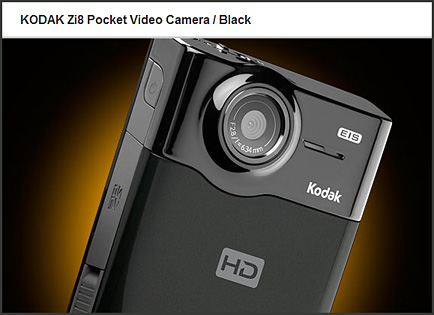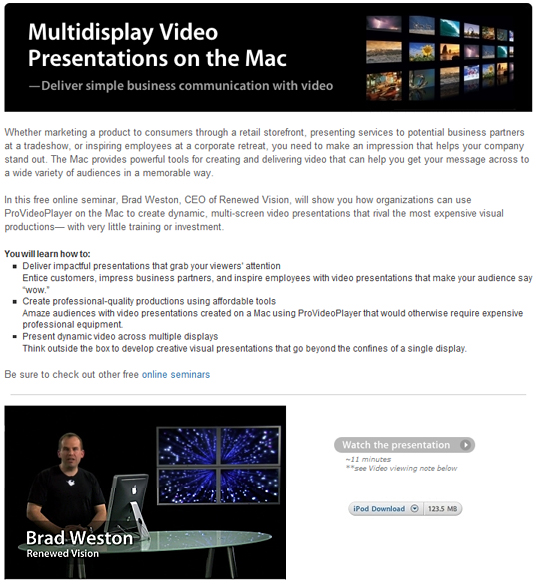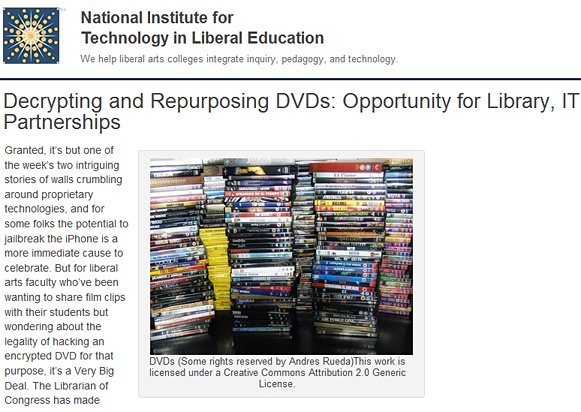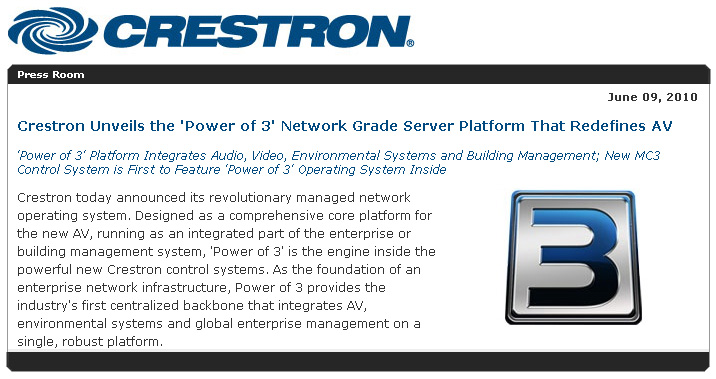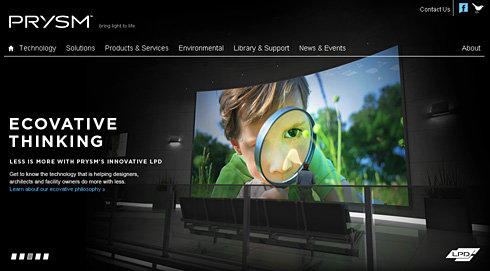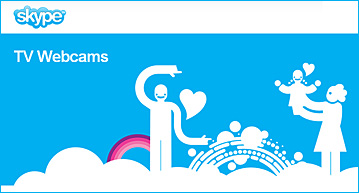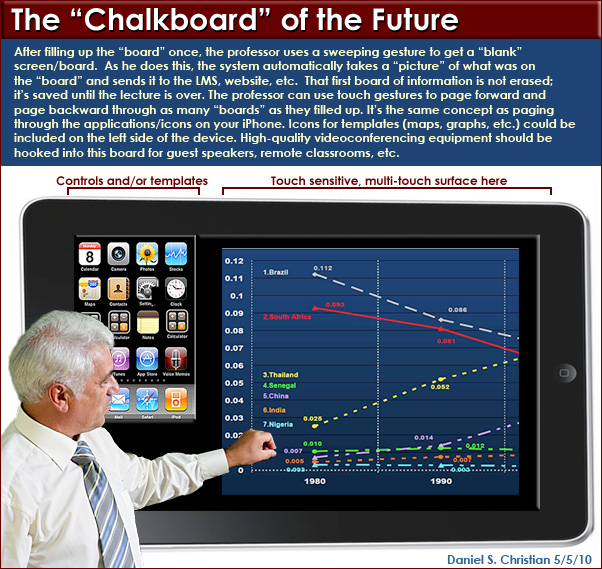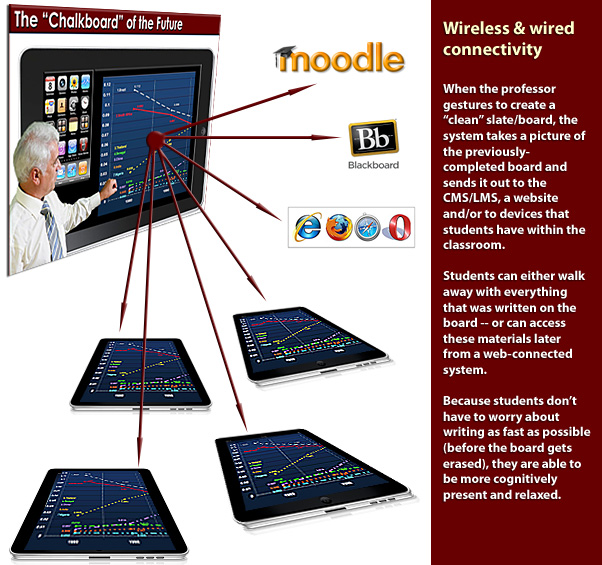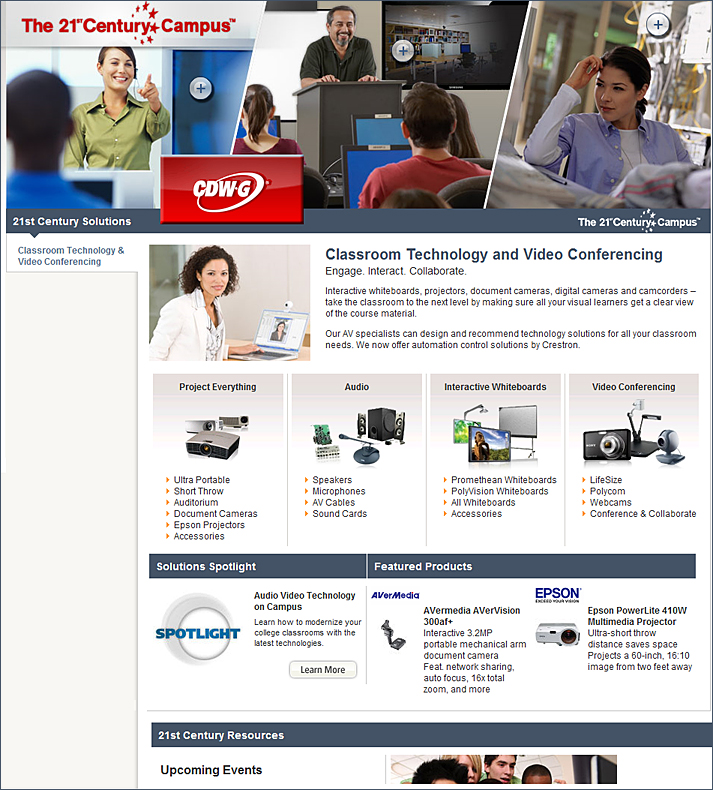
— My thanks to Mr. Michael Haan, Technology Integration Specialist/Purchasing within
Calvin College’s IT Department, for this resource
From DSC:
Jay Cross’s posting on this reminded me of some physics professors who were using this exact same camera to capture their lectures. It does an amazing job! From 25 feet back I could read every single item on a 16′ chalkboard — including all formulas, graphs, etc.
The only key downside is that the resulting file sizes are enormous. Any given lecture is around 2 GB in size. Whew!
How to determine classroom AV requirements: An overview — from CampusTechnology.com by Michael Leiboff
Defining appropriate room characteristics can simplify classroom design and improve the chances of its success as a teaching and learning space.
Coincident TV (CTV) is transforming the way interactive video content is created, consumed and monetized. Coincident TV enables immersive “hypervideo” experiences – the real-time integration of online video with social media, weblinks and transactions. The Coincident TV software suite allows content creators and distributors to easily design, manage and measure interactive video engagements across all digital platforms, including both HTML5 and Flash.
Example:
Hyper Aquarium Demo [Learn about interactive video with an explanation of our aquarium demo]
From DSC:
Again, think of the possibilities here for education…especially on a wall-sized, iPad-like, interactive, multi-touch chalkboard!
Also see:
3-Series™ Control System
The debut control system from Crestron featuring the all new 3-Series control engine, the MC3 delivers an entirely new level of power and performance.
From DSC:
This is where publishers need to go — at least as part of their delivery of educational content. Bring up a textbook, maneuver to chapter ___, and drag the video from the left side of the screen to the right side. Or drag an entire chapter to the right side of the screen to have that chapter unfold before your eyes — and then select the item you want to focus on. Drag your fingers to enlarge the graphics/graph/photo/table/etc.; when you are done discussing that item, shrink it back down, gesture it to the side, and go to the next item. Have the board take pictures accordingly and send those pictures to multiple sources.
…
The State of AV in Education — Campus Technology