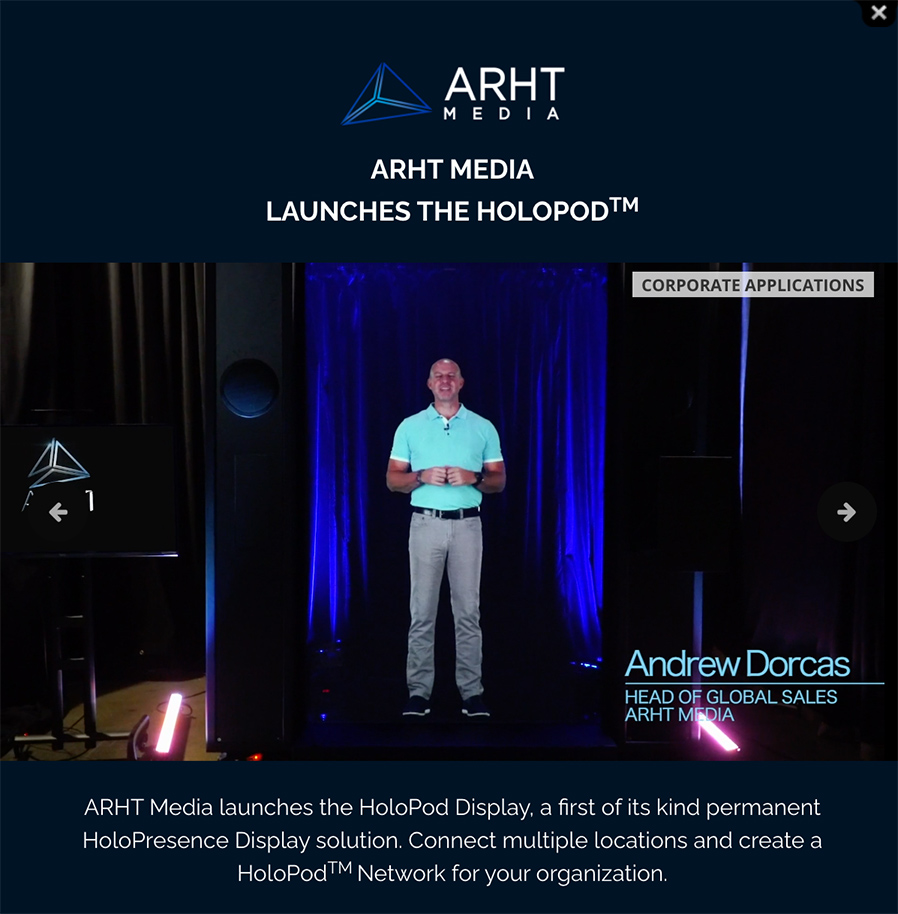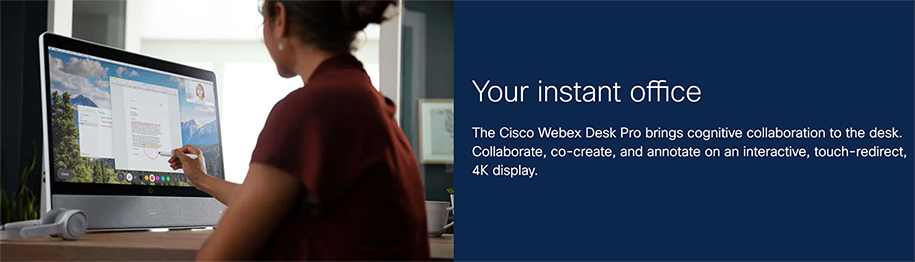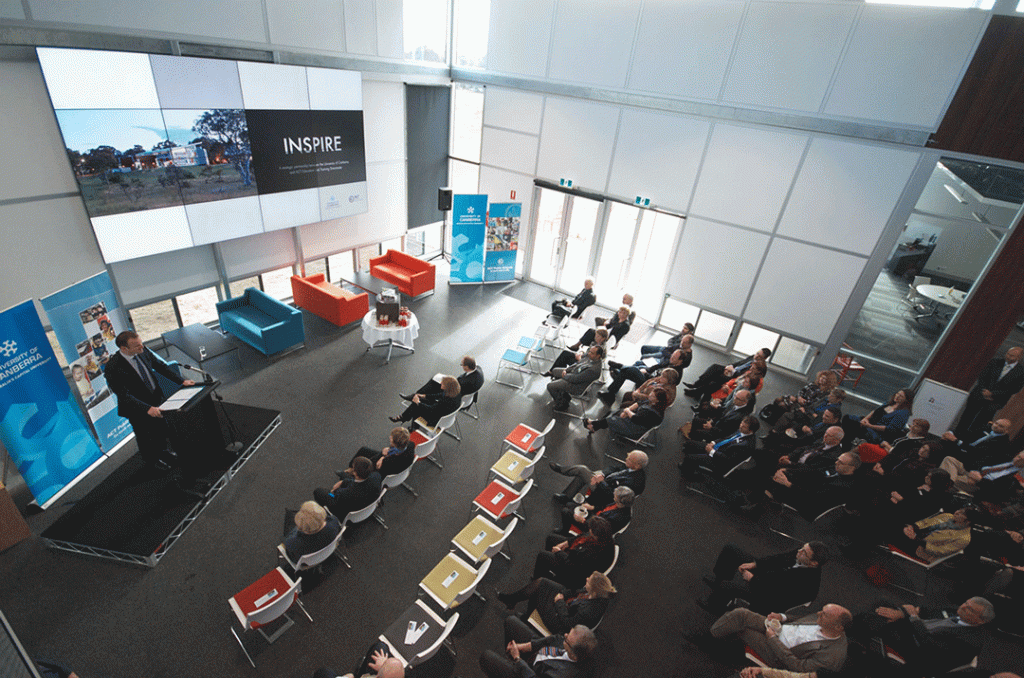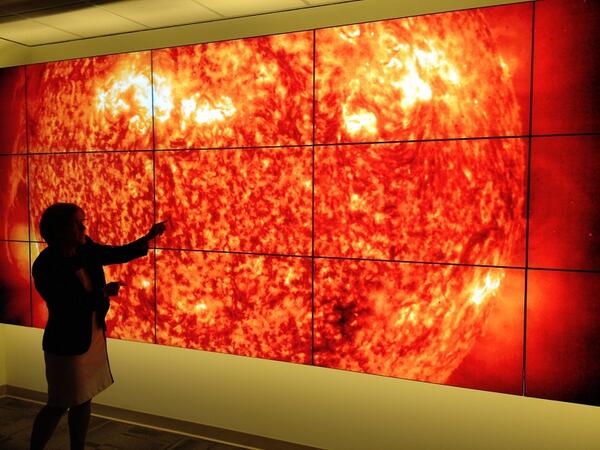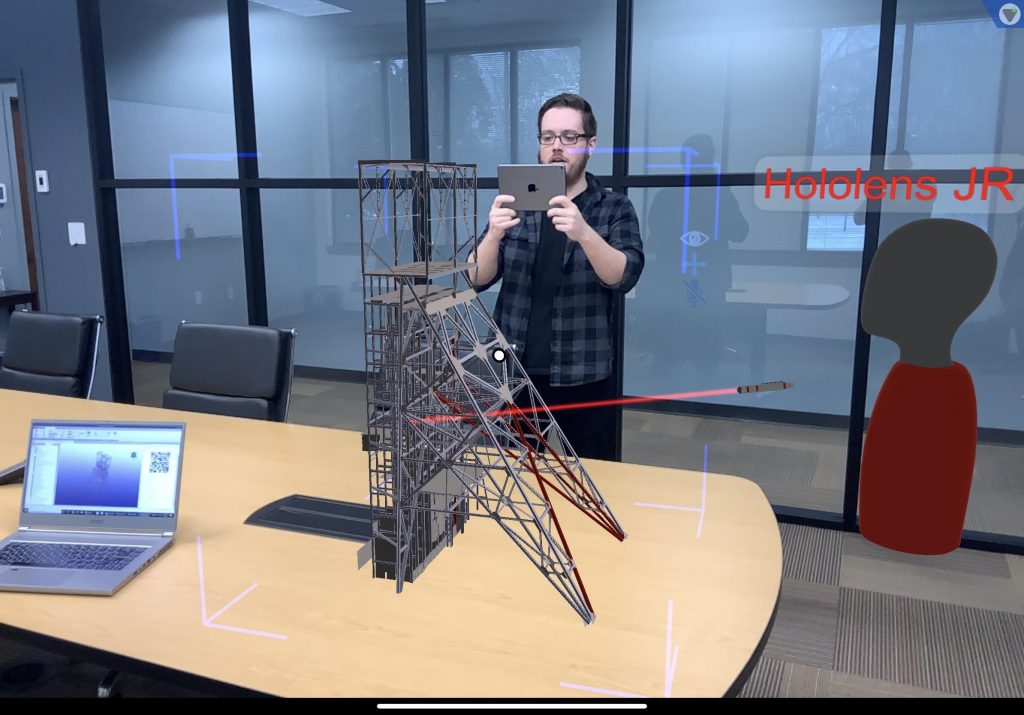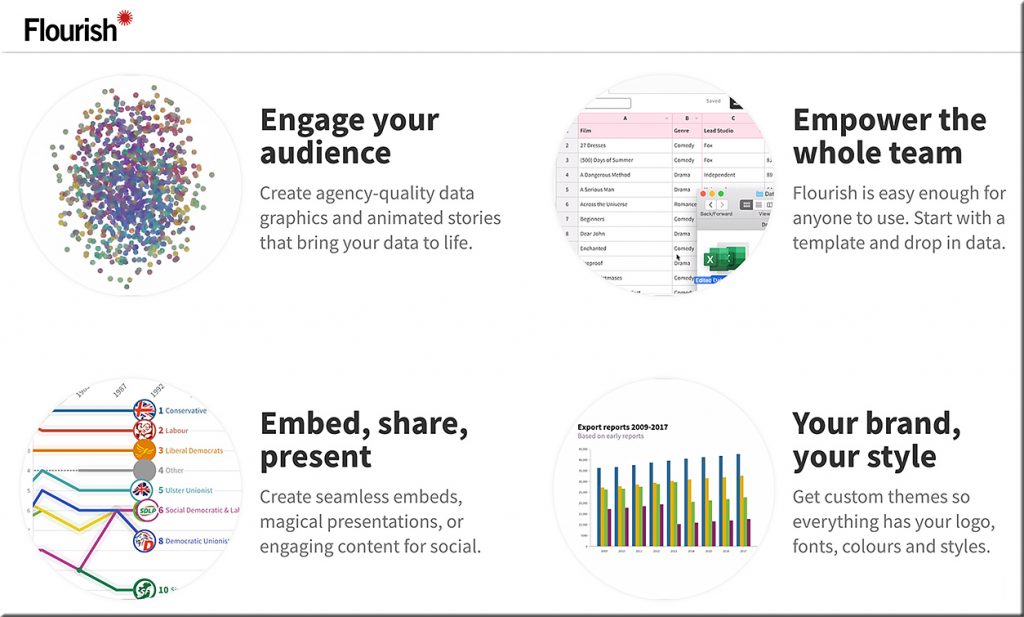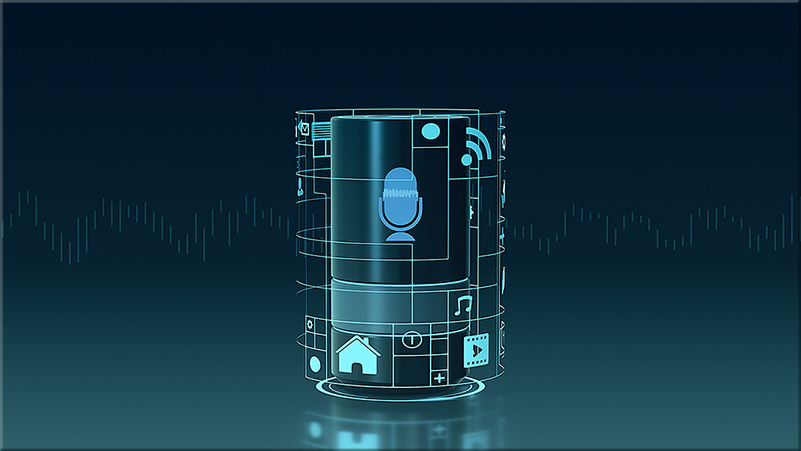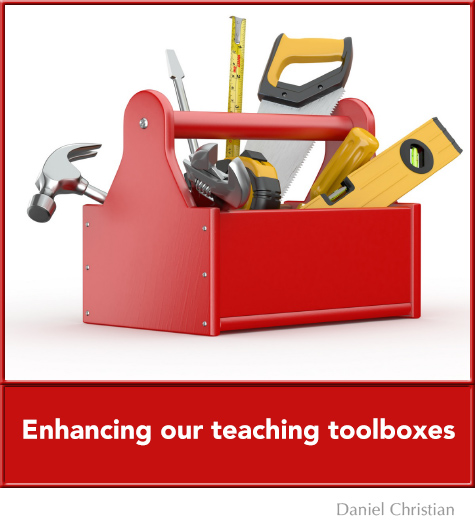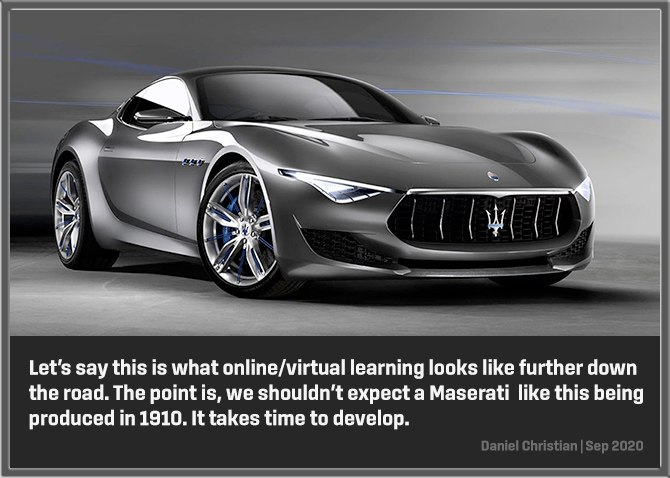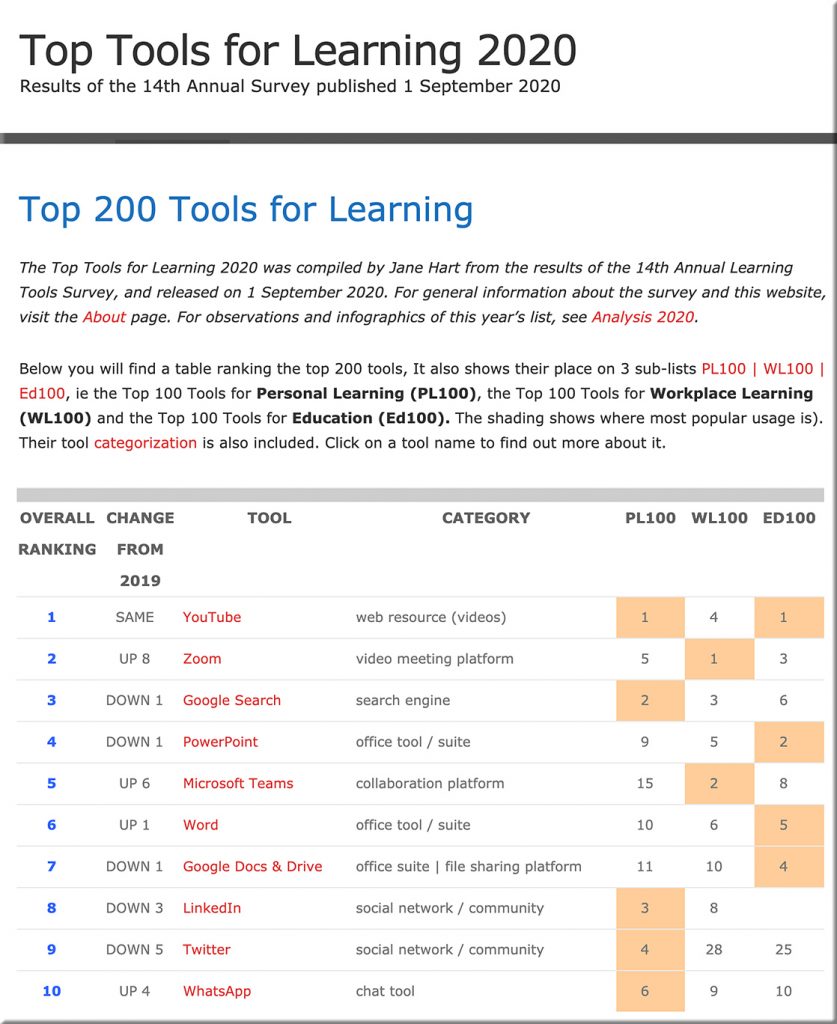Flipped Learning Post COVID-19: Evolution of the Classroom — from unco.edu
Join us for the 6th annual International Higher Education Flipped Learning Conference!
ARHT Media Inc.
Access The Power Of HoloPresence | Hologram Technology | Holographic Displays | Hologram Events
Excerpt:
ARHT Media mounted a holographic display at the event in Vancouver and had Sunlife’s executive captured and transmitted live as a hologram to the event from our Toronto studio. He was able to see the audience and interact with them in realtime as if he was attending the event and present in the room.
From DSC:
- Will holographic displays change what we mean by web-based collaboration?
- Will this be a part of the future learning ecosystems inside of higher education? Inside of the corporate training world? Inside the world of events and webinars?
- How will this type of emerging technology impact our communications? Levels of engagement?
- Will this type of thing impact telehealth? Telelegal?
- How will this impact storytelling? Media? Drama/acting? Games?
- Will the price come down to where online and blended learning will use this type of thing?
- Will streams of content be offered by holographic displays?
Arvizio Brings AR Collaboration to Zoom Meetings with Immerse 3D App for Smartphones, HoloLens & Magic Leap — from next.reality.news by Tommy Palladino
Excerpt:
On Monday, the Canada-based company revealed Immerse 3D, an app for iOS, Android, HoloLens, and Magic Leap (listed as Arvizio Immerse 5.0) that works in conjunction with Arvizio Director PC collaboration software and Arvizio Cloud service to enable video conference participants to interact with the same 3D model simultaneously in AR.
Image via Arvizio
If your collaboration tool allows it, try this “Virtual ‘4 Corners’ Activity” [Honeycutt & Robinson]
From Honeycutt & Robinson:
Dr. Sheila Robinson shares how she uses the "4 Corners" activity in a virtual environment to break up long lectures & increase student engagement. https://t.co/MaLqEYybj0— Daniel Christian (@dchristian5) October 6, 2020
Per Dr. Honeycutt, also see: