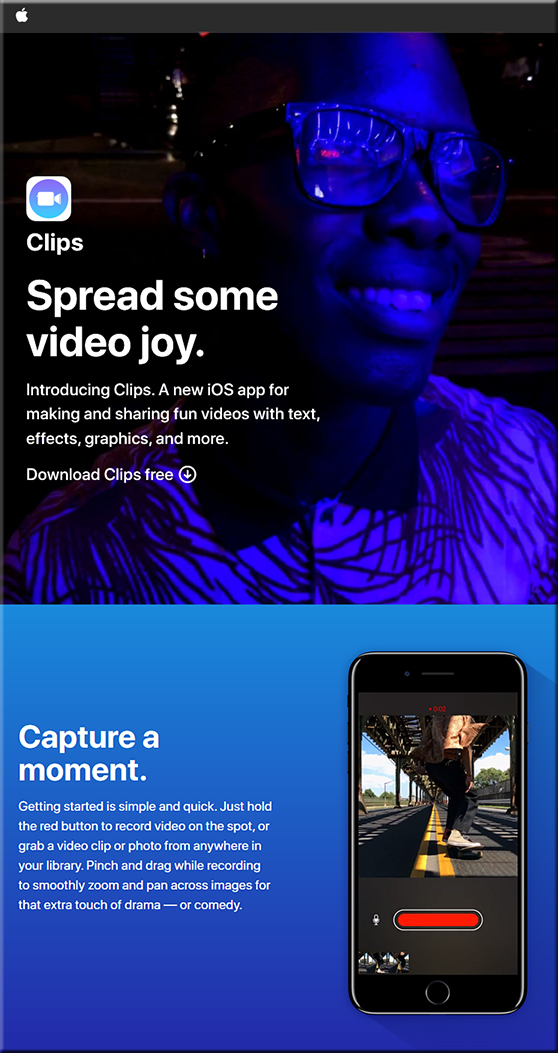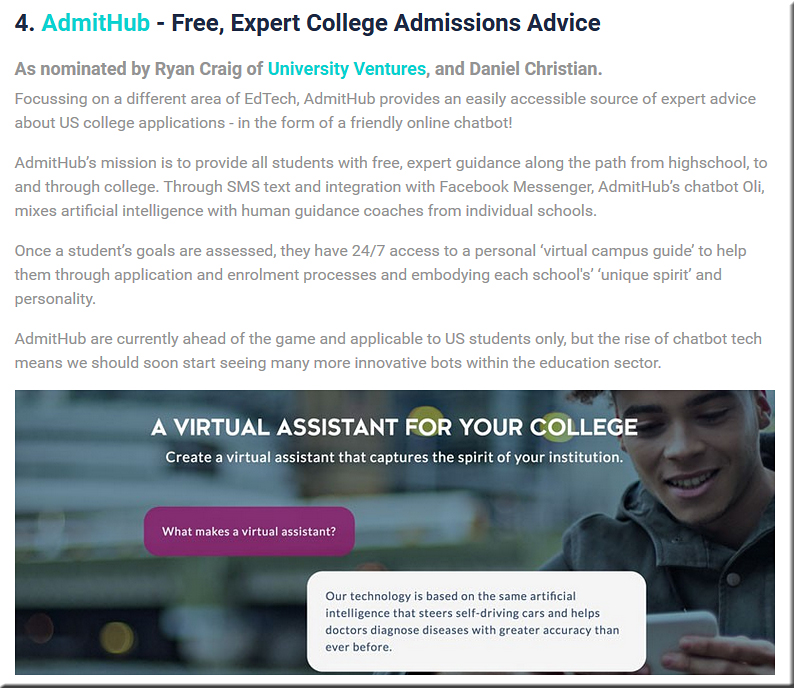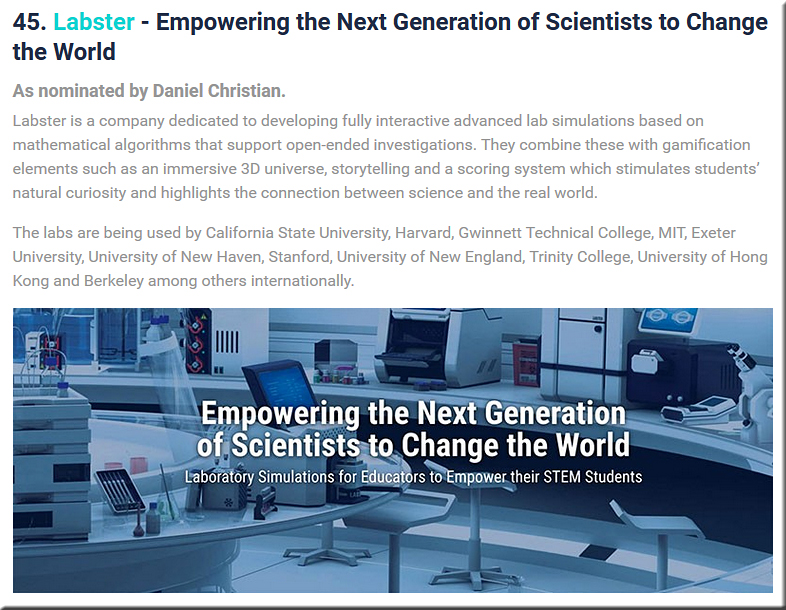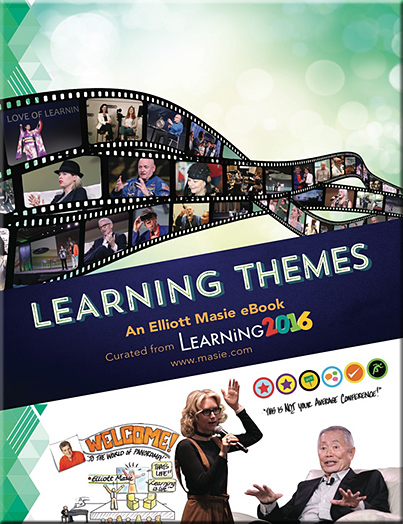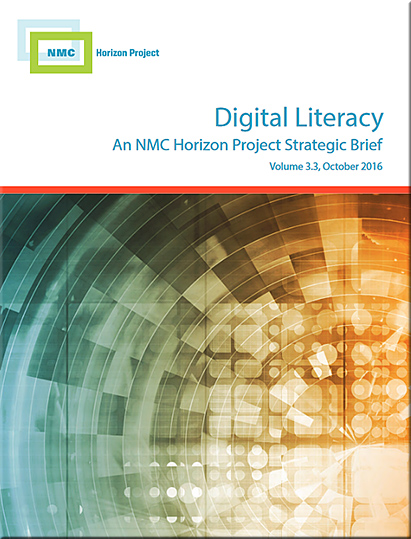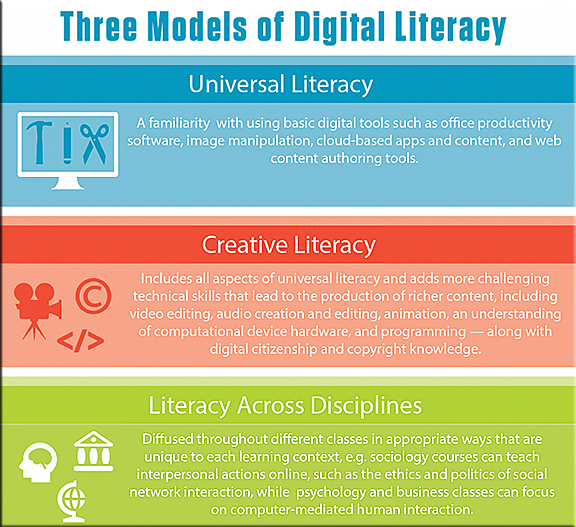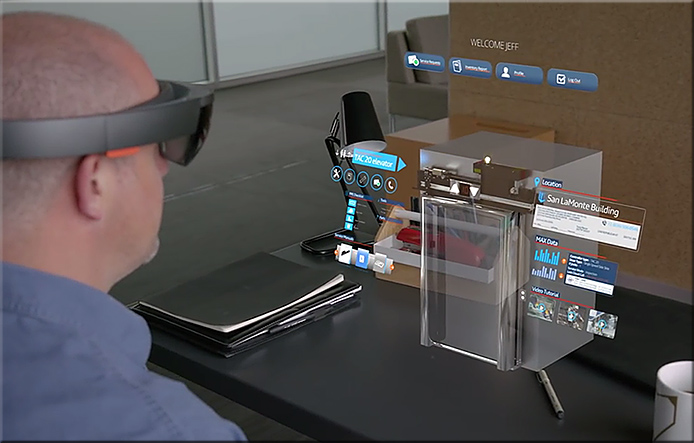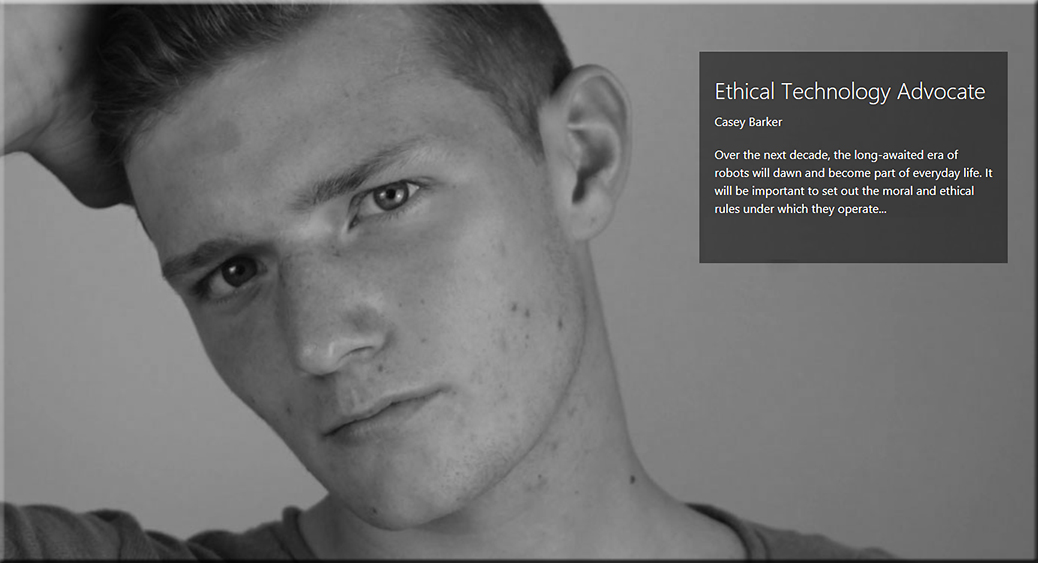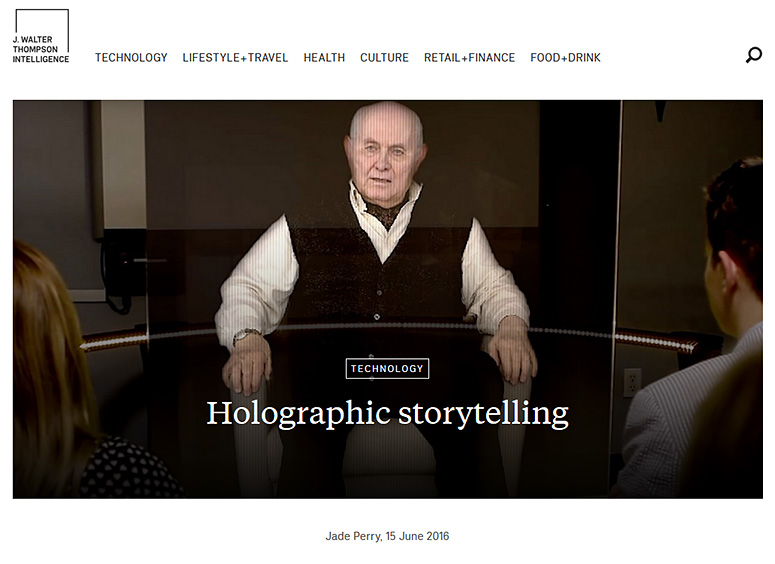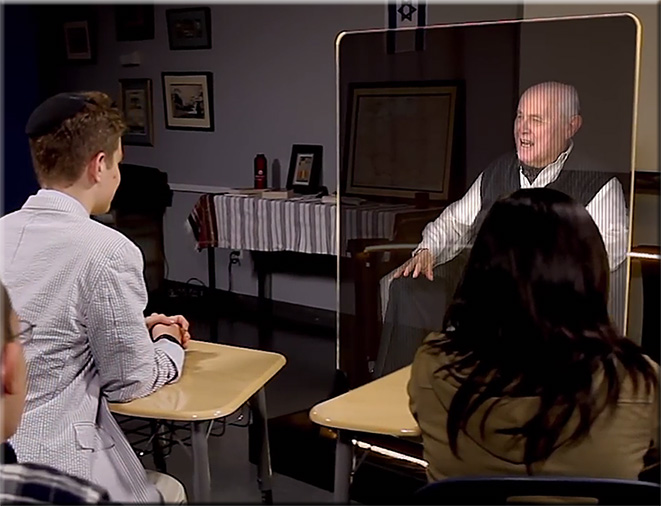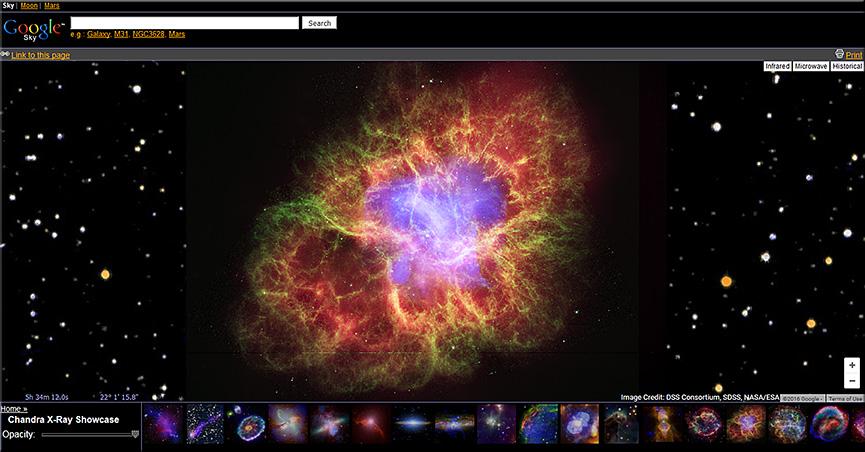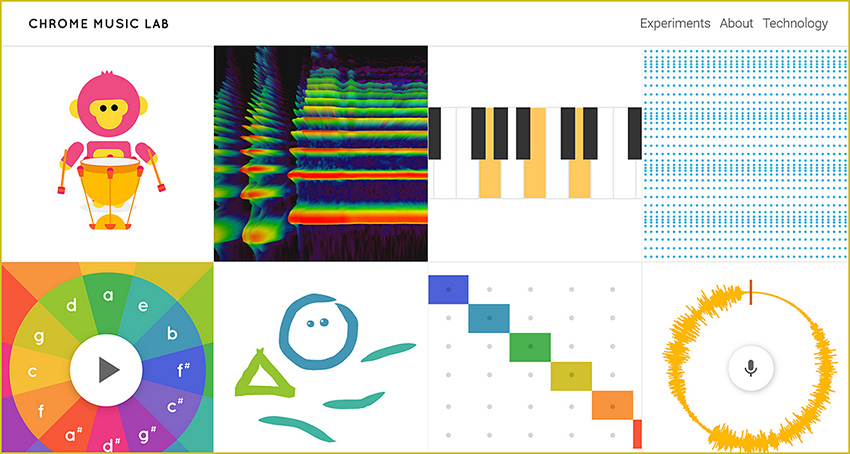Campus Technology 2017: Virtual Reality Is More Than a New Medium — from edtechmagazine.com by Amy Burroughs
Experts weigh in on the future of VR in higher education.
Excerpts:
“It’s actually getting pretty exciting,” Georgieva said, noting that legacy companies and startups alike have projects in the works that will soon be on the market. Look for standalone, wireless VR headsets later this year from Facebook and Google.
“I think it’s going to be a universal device,” he said. “Eventually, we’ll end up with some kind of glasses where we can just dial in the level of immersion that we want.”
— Per Emery Craig, at Campus Technology 2017 Conference
…
“Doing VR for the sake of VR makes no sense whatsoever,” Craig said. “Ask when does it make sense to do this in VR? Does a sense of presence help this, or is it better suited to traditional media?”
Virtual Reality: The User Experience of Story — from blogs.adobe.com
Excerpt:
Solving the content problems in VR requires new skills that are only just starting to be developed and understood, skills that are quite different from traditional storytelling. VR is a nascent medium. One part story, one part experience. And while many of the concepts from film and theater can be used, storytelling through VR is not like making a movie or a play.
In VR, the user has to be guided through an experience of a story, which means many of the challenges in telling a VR story are closer to UX design than anything from film or theater.
Take the issue of frameless scenes. In a VR experience, there are no borders, and no guarantees where a user will look. Scenes must be designed to attract user attention, in order to guide them through the experience of a story.
Sound design, staging cues, lighting effects, and movement can all be used to draw a user’s attention.
However, it’s a fine balance between attraction to distraction.
“In VR, it’s easy to overwhelm the user. If you see a flashing light and in the background, you hear a sharp siren, and then something moves, you’ve given the user too many things to understand,” says Di Dang, User Experience Lead at POP, Seattle. “Be intentional and deliberate about how you grab audience attention.”
VR is a storytelling superpower. No other medium has the quite the same potential to create empathy and drive human connection. Because viewers are for all intents and purposes living the experience, they walk away with that history coded into their memory banks—easily accessible for future responses.
Google’s latest VR experiment is teaching people how to make coffee — from techradar.com by Parker Wilhelm
All in a quest to see how effective learning in virtual reality is
Excerpt:
Teaching with a simulation is no new concept, but Google’s Daydream Labs wants to see exactly how useful virtual reality can be for teaching people practical skills.
In a recent experiment, Google ran a simulation of an interactive espresso machine in VR. From there, it had a group of people try their virtual hand at brewing a cup of java before being tasked to make the real thing.
Addendum on 7/26/17:
- A New World: VR and AR Tech Developments — from er.educause.edu by Emory Craig and Maya Georgieva









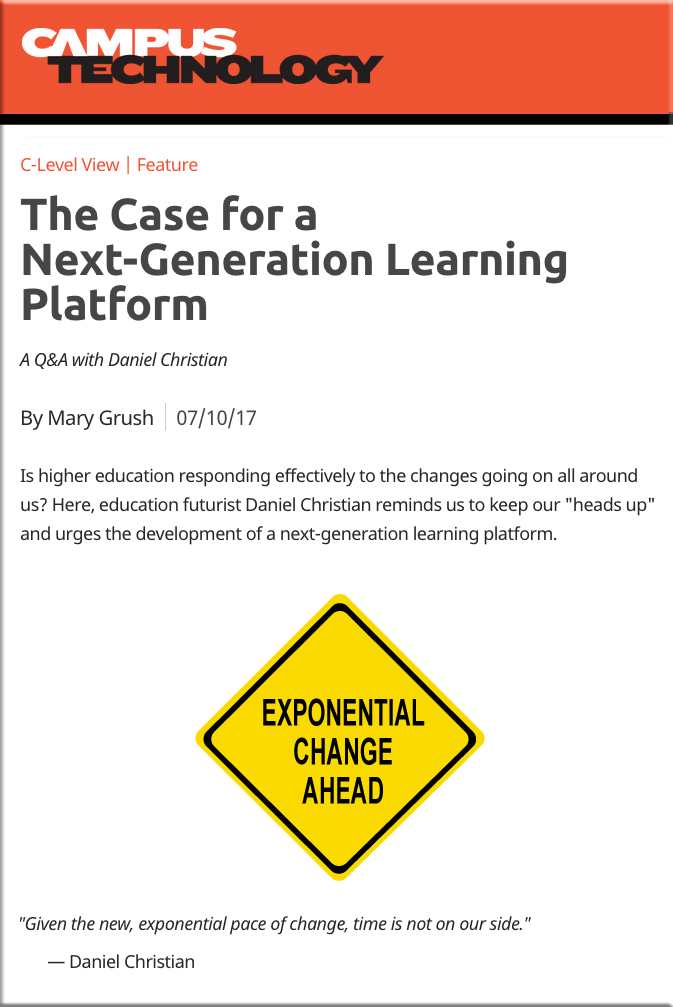
![The Living [Class] Room -- by Daniel Christian -- July 2012 -- a second device used in conjunction with a Smart/Connected TV](http://danielschristian.com/learning-ecosystems/wp-content/uploads/2012/07/The-Living-Class-Room-Daniel-S-Christian-July-2012.jpg)