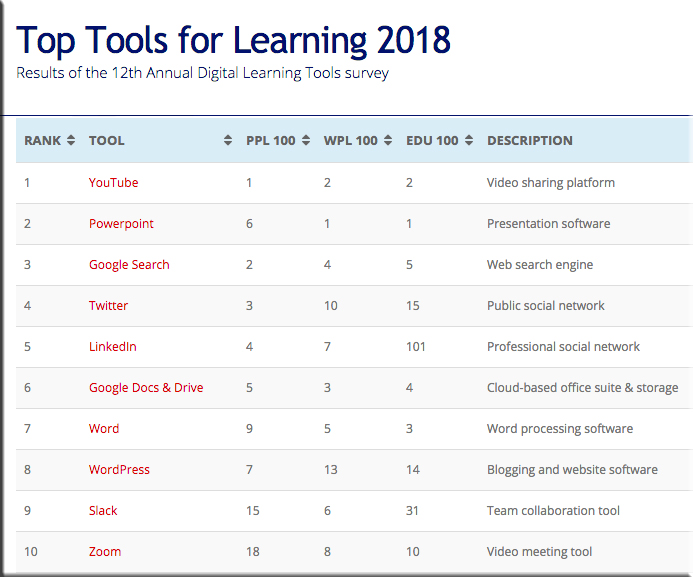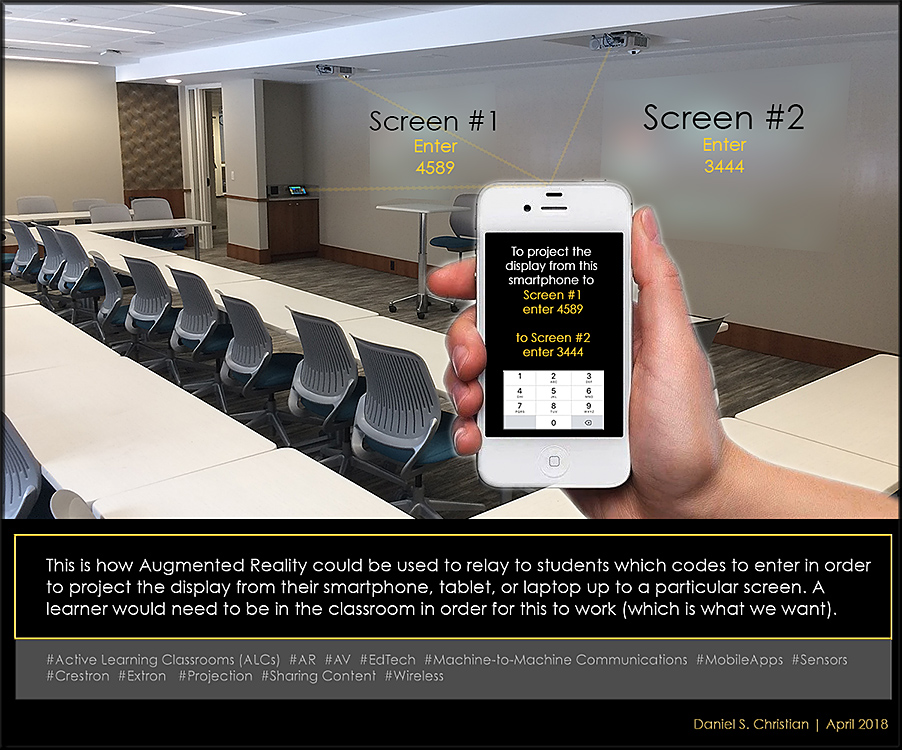The Mobile AR Leaders of 2018 — from next.reality.news
Excerpt:
This time last year, we were getting our first taste of what mobile app developers could do in augmented reality with Apple’s ARKit, and most people had never heard of Animojis. Google’s AR platform was still Tango. Snapchat had just introduced its World Lens AR experiences. Most mobile AR experiences existing in the wild were marker-based offerings from the likes of Blippar and Zappar, or generic Pokémon GO knock-offs.
In last year’s NR50, published before the introduction of ARKit, only two of the top 10 professionals worked directly with mobile AR, and Apple CEO Tim Cook was ranked number 26, based primarily on his forward-looking statements about AR.
This year, Cook comes in at number one, with five others categorized under mobile AR in the overall top 10 of the NR30.
What a difference a year makes.
In just 12 months, we’ve seen mobile AR grow at a breakneck pace. Since Apple launched its AR toolkit, users have downloaded more than 13 million ARKit apps from the App Store, not including existing apps updated with ARKit capabilities. Apple has already updated its platform and will introduce even more new features to the public with the release of ARKit 2.0 this fall. Last year’s iPhone X also introduced a depth-sensing camera and AR Animojis that captured the imaginations of its users.
The Weather Channel forecasts more augmented reality for its live broadcasts with Unreal Engine — from next.reality.news by Tommy Palladino
Excerpt:
Augmented reality made its live broadcast debut for The Weather Channel in 2015. The technology helps on-air talent at the network to explain the science behind weather phenomena and tell more immersive stories. Powered by Unreal Engine, The Future Group’s Frontier platform will enable The Weather Channel to be able to show even more realistic AR content, such as accurately rendered storms and detailed cityscapes, all in real time.


From DSC:
Imagine this type of thing in online-based learning, MOOCs, and/or even in blended learning based learning environments (i.e., in situations where learning materials are designed/created by teams of specialists). If that were the case, who needs to be trained to create these pieces? Will students be creating these types of pieces in the future? Hmmm….
Winners announced of the 2018 Journalism 360 Challenge — from vrfocus.com
The question of “How might we experiment with immersive storytelling to advance the field of journalism?” looks to be answered by 11 projects.
Excerpt:
The eleven winners were announced on 9/11/18 of a contest being held by the Google News Initiative, Knight Foundation and Online News Association. The 2018 Journalism 360 Challenge asked people the question “How might we experiment with immersive storytelling to advance the field of journalism?” and it generated over 400 responses.

Addendum:
Educause Explores Future of Extended Reality on Campus — from campustechnology.com by Dian Schaffhauser
Among the findings:
- VR makes people feel like they’re really there. The “intellectual and physiological reactions” to constructs and events in VR are the same — “and sometimes identical” — to a person’s reactions in the real world;
- 3D technologies facilitate active and experiential learning. AR, for example, lets users interact with an object in ways that aren’t possible in the physical world — such as seeing through surfaces or viewing data about underlying objects. And with 3D printing, learners can create “physical objects that might otherwise exist only simulations”; and
- Simulations allow for scaling up of “high-touch, high-cost learning experiences.” Students may be able to go through virtual lab activities, for instance, even when a physical lab isn’t available.
Common challenges included implementation learning curves, instructional design, data storage of 3D images and effective cross-departmental collaboration.
“One significant result from this research is that it shows that these extended reality technologies are applicable across a wide spectrum of academic disciplines,” said Malcolm Brown, director of learning initiatives at Educause, in a statement. “In addition to the scientific disciplines, students in the humanities, for example, can re-construct cities and structures that no longer exist. I think this study will go a long way in encouraging faculty, instructional designers and educational technologists across higher education to further experiment with these technologies to vivify learning experiences in nearly all courses of study.”









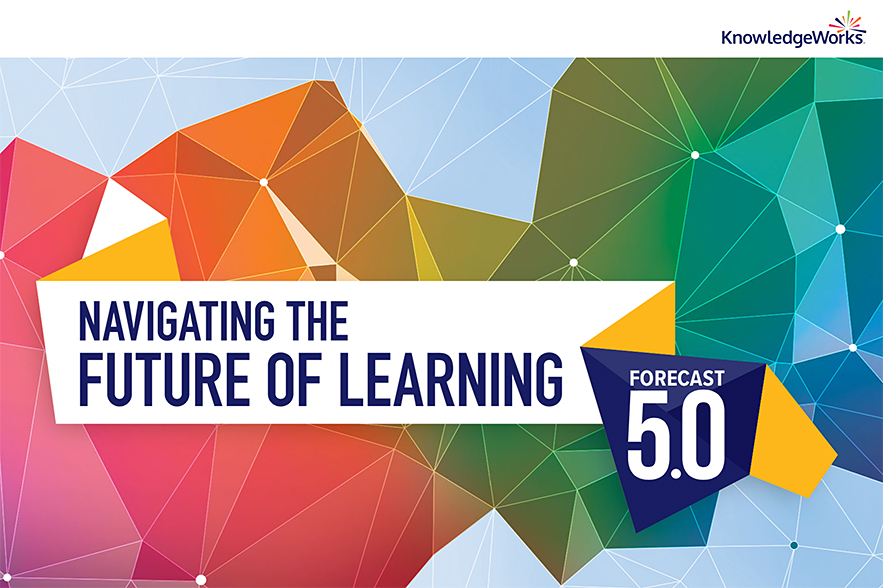
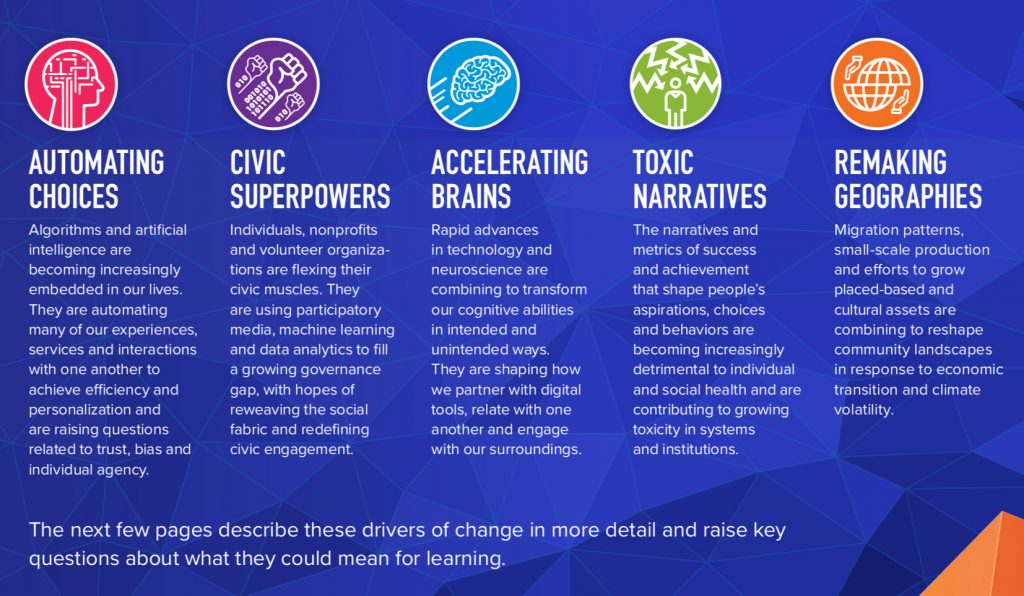
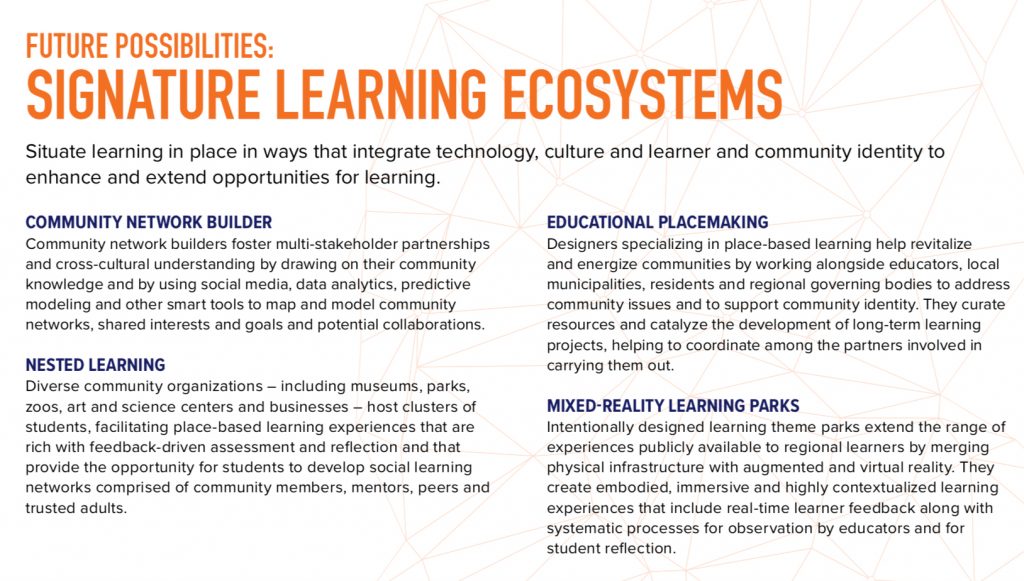
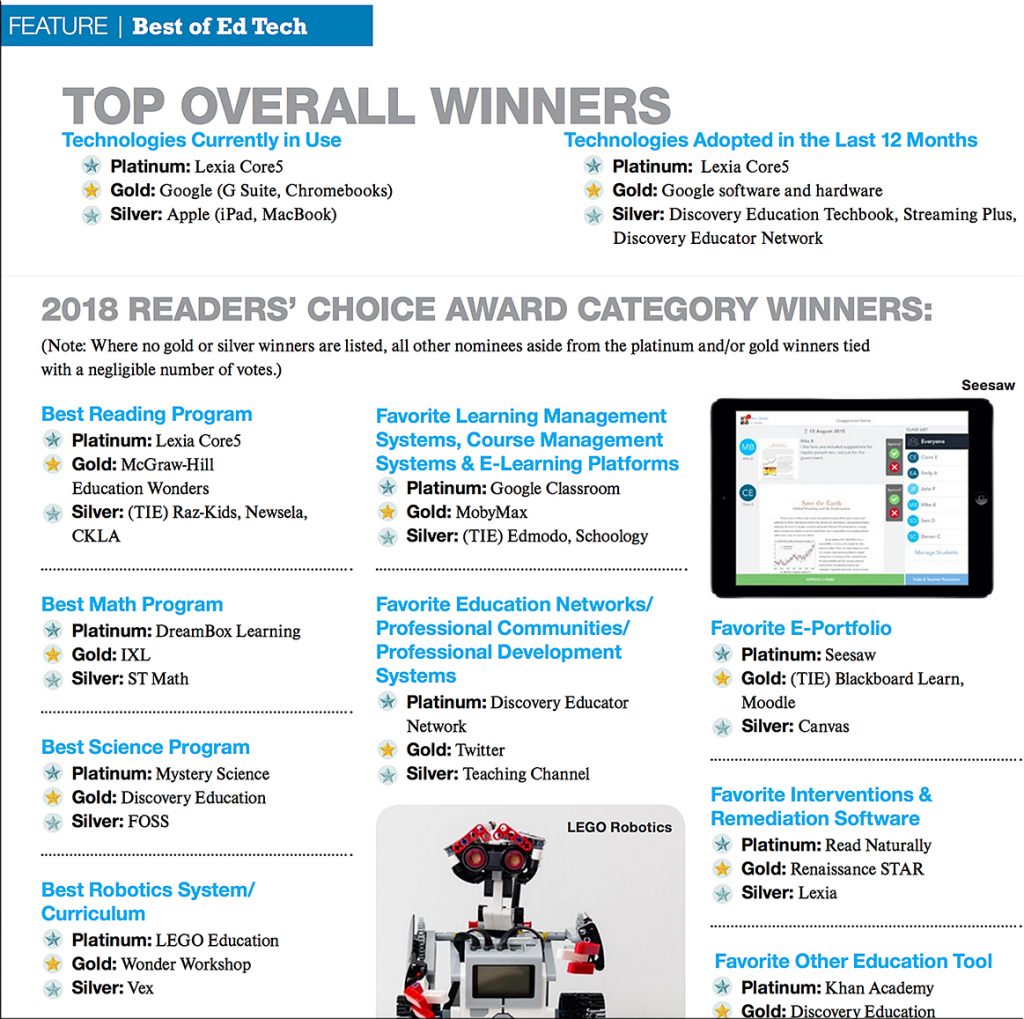
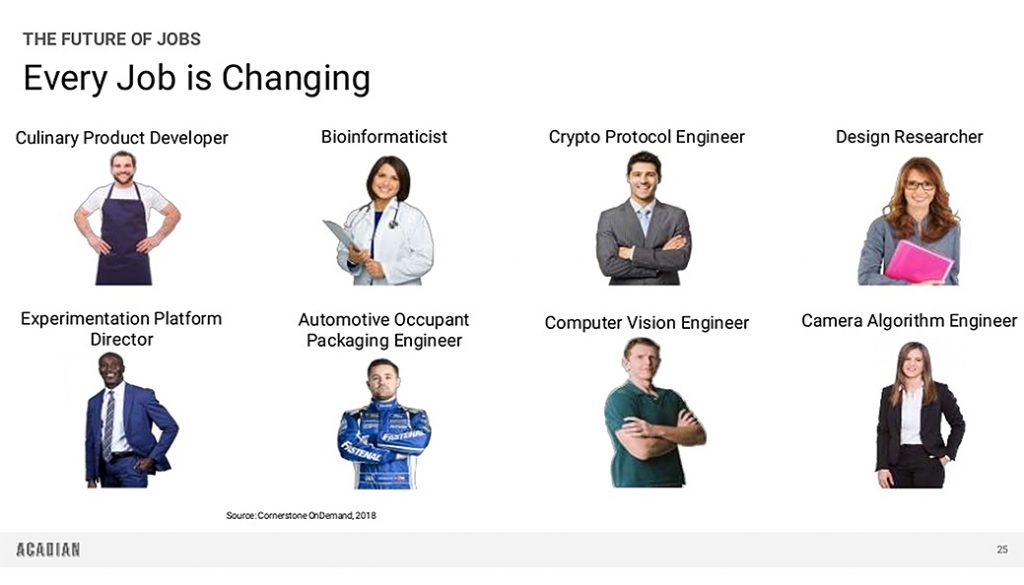
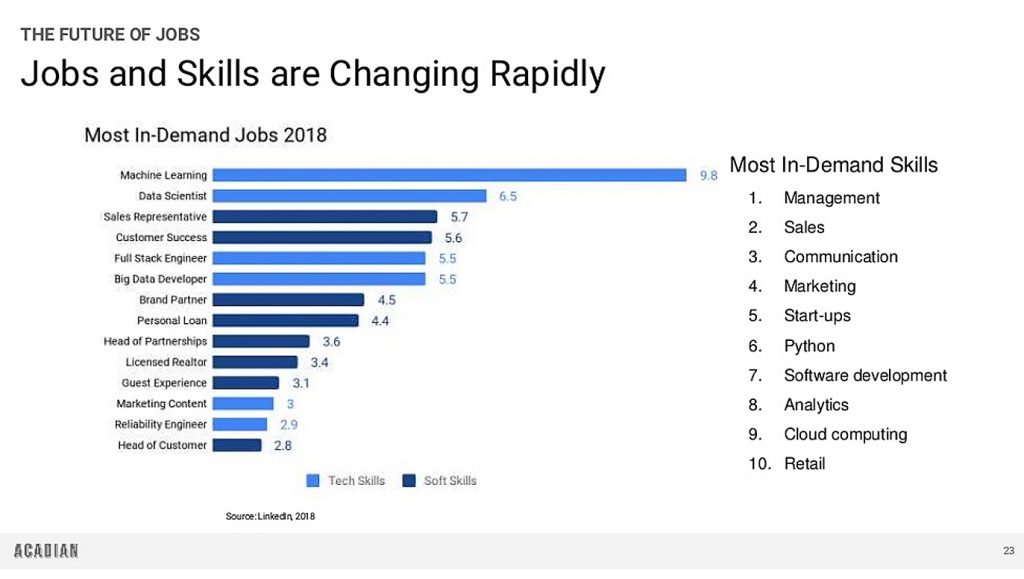
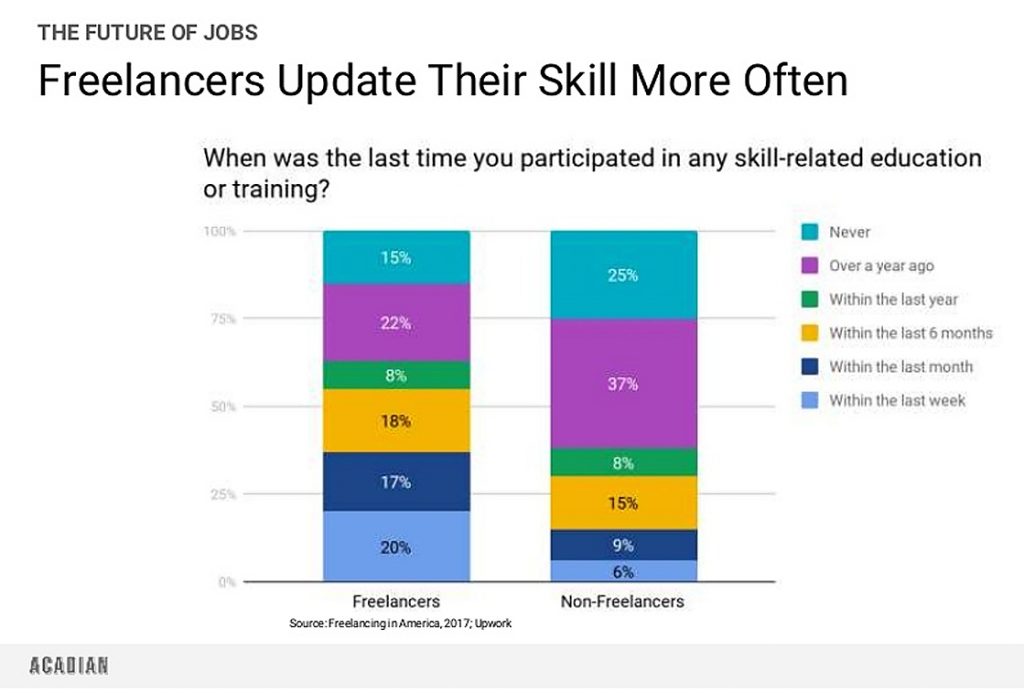
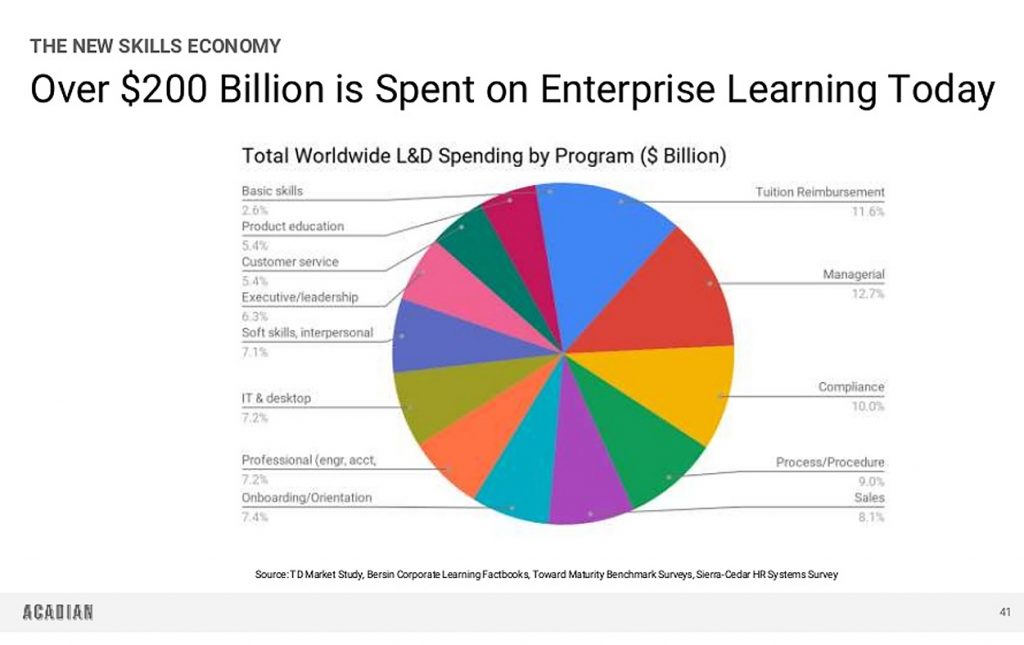
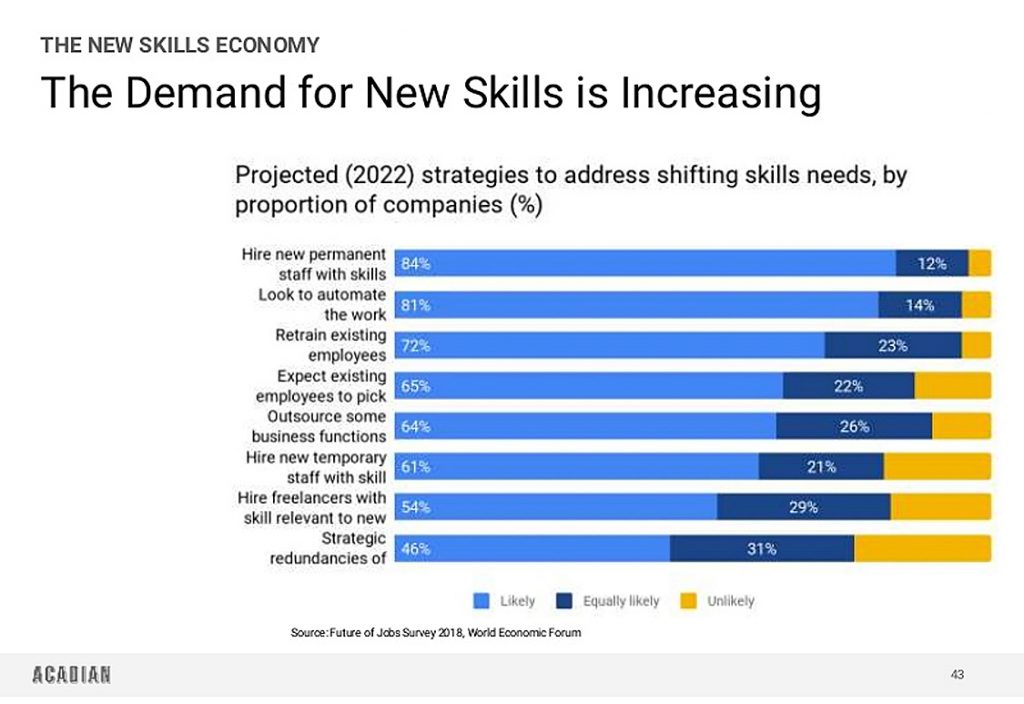
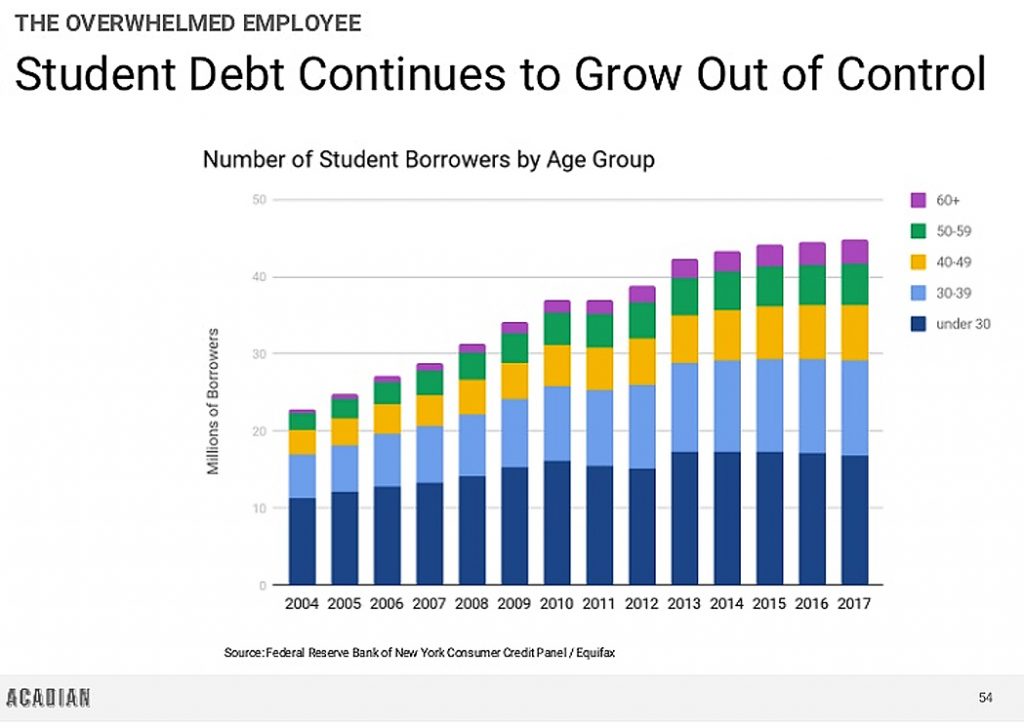
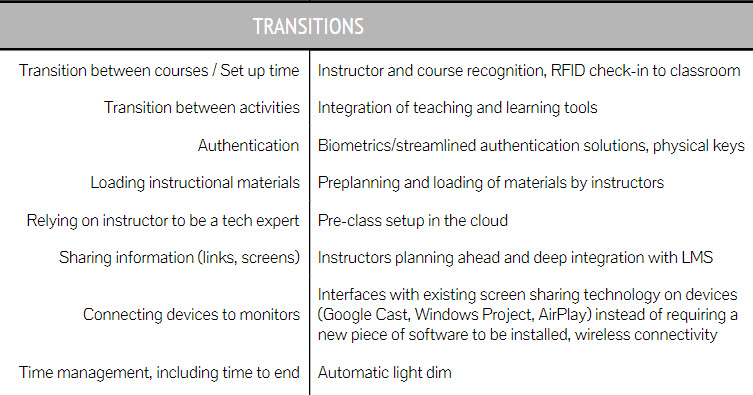
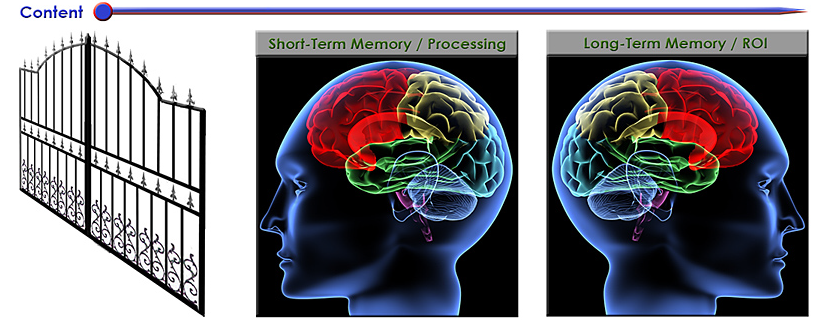
![The Living [Class] Room -- by Daniel Christian -- July 2012 -- a second device used in conjunction with a Smart/Connected TV](http://danielschristian.com/learning-ecosystems/wp-content/uploads/2012/07/The-Living-Class-Room-Daniel-S-Christian-July-2012.jpg)