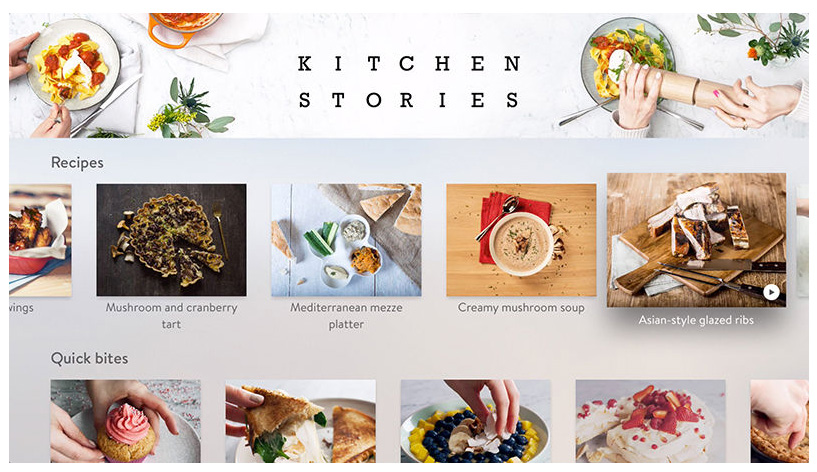The rise of the chatbots: Is it time to embrace them? — from knowledge.wharton.upenn.edu
Excerpt:
The tech world is all agog these days about chatbots. These are automated computer programs that simulate online conversations with people to answer questions or perform tasks. While chatbots have been around in various rudimentary forms for years — think of Clippy, Microsoft’s paper clip virtual assistant — they have been taking off lately as advances in machine learning and artificial intelligence make them more versatile than ever. Among the most well-known chatbots: Apple’s Siri.
In rapid succession over the past few months, Microsoft, Facebook and Google have each unveiled their chatbot strategies, touting the potential for this evolving technology to aid users and corporate America with its customer-service capabilities as well as business utility features like organizing a meeting. Yahoo joined the bandwagon recently, launching its first chatbots on a chat app called Kik Messenger.
Bill Gates says the next big thing in tech can help people learn like he does — from businessinsider.com by Matt Weinberger
Excerpt (emphasis DSC):
In a new interview with The Verge, Microsoft cofounder and richest man in the world Bill Gates explained the potential for chatbots — programs you can text with like they’re human — in education.
Gates lauds the potential for what he calls “dialogue richness,” where an chatbot can really hold a conversation with a student, essentially making it into a tutor that can walk them through even the toughest, most subjective topics.
It’s actually similar to how Gates himself likes to learn, he tells The Verge…
The complete beginner’s guide to chatbots — from chatbotsmagazine.com by Matt Schlicht
Everything you need to know.
Excerpt (emphasis DSC):
What are chatbots? Why are they such a big opportunity? How do they work? How can I build one? How can I meet other people interested in chatbots?
These are the questions we’re going to answer for you right now.
…
What is a chatbot?
A chatbot is a service, powered by rules and sometimes artificial intelligence, that you interact with via a chat interface. The service could be any number of things, ranging from functional to fun, and it could live in any major chat product (Facebook Messenger, Slack, Telegram, Text Messages, etc.).
…
A chatbot is a service, powered by rules and sometimes artificial intelligence, that you interact with via a chat interface.
Examples of Chat Bots
Weather bot. Get the weather whenever you ask.
Grocery bot. Help me pick out and order groceries for the week.
News bot. Ask it to tell you when ever something interesting happens.
Life advice bot. I’ll tell it my problems and it helps me think of solutions.
Personal finance bot. It helps me manage my money better.
Scheduling bot. Get me a meeting with someone on the Messenger team at Facebook.
A bot that’s your friend. In China there is a bot called Xiaoice, built by Microsoft, that over 20 million people talk to.
Chatbots explained: Why Facebook and other tech companies think they’re the biggest thing since the iPhone — from businessinsider.com by Biz Carson
Excerpt:
Chatbots are the future, whether we’re ready for them or not.
On Tuesday (April 5, 2016) , Facebook launched Bots for Messenger, a step that could define the next decade in the same way that the Apple App Store launch paved the path for companies like Uber to build a business off your phone. Its new messaging platform will help businesses build intelligent chatbots to let them communicate in Messenger.
“Today could be the beginning of a new era,” said Facebook Messenger chief David Marcus.
So what are these chatbots, and why is everyone obsessed?
Facebook wants to completely revolutionize the way you talk to businesses — from businessinsider.com by Jillian D’Onfro
Bot wars: Why big tech companies want apps to talk back to you — from fastcompany.com by Jared Newman
Can a new wave of chatbots from Facebook and Microsoft upend apps as we know them, or is that just wishful thinking?
Excerpt:
The rise of conversational “chatbots” begins with a claim you might initially dismiss as preposterous. “Bots are the new apps,” Microsoft CEO Satya Nadella declared during the company’s Build developers conference last month. “People-to-people conversations, people-to-digital assistants, people-to-bots, and even digital assistants-to-bots. That’s the world you’re going to get to see in the years to come.”
Microsoft CEO Nadella: ‘Bots are the new apps’
Excerpt:
SAN FRANCISCO – Microsoft CEO Satya Nadella kicked off the company’s Build developers conference with a vision of the future filled with chatbots, machine learning and artificial intelligence.
“Bots are the new apps,” said Nadella during a nearly three-hour keynote here that sketched a vision for the way humans will interact with machines. “People-to-people conversations, people-to-digital assistants, people-to-bots and even digital assistants-to-bots. That’s the world you’re going to get to see in the years to come.”
Onstage demos hammered home those ideas. One involved a smartphone conversing with digital assistant Cortana about planning a trip to Ireland, which soon found Cortana bringing in a Westin Hotels chatbot that booked a room based on the contents of the chat.

Addendums on 6/17/16:

















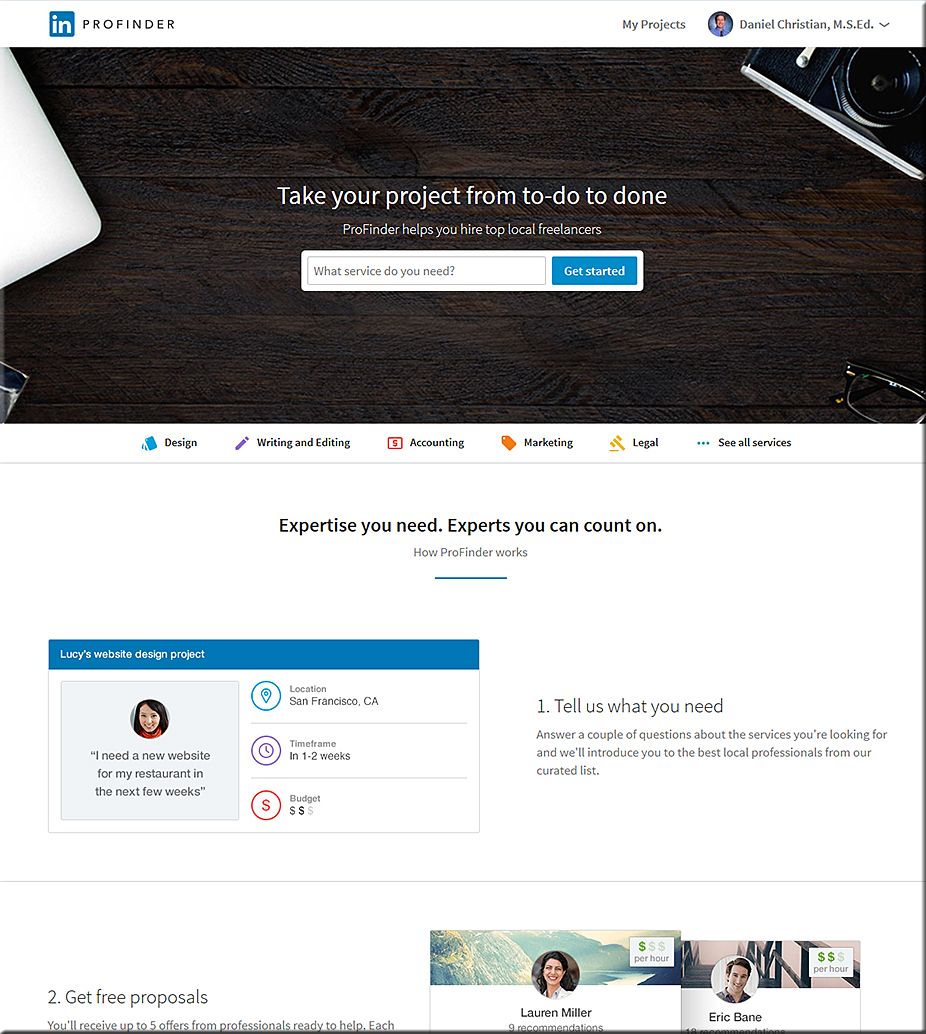

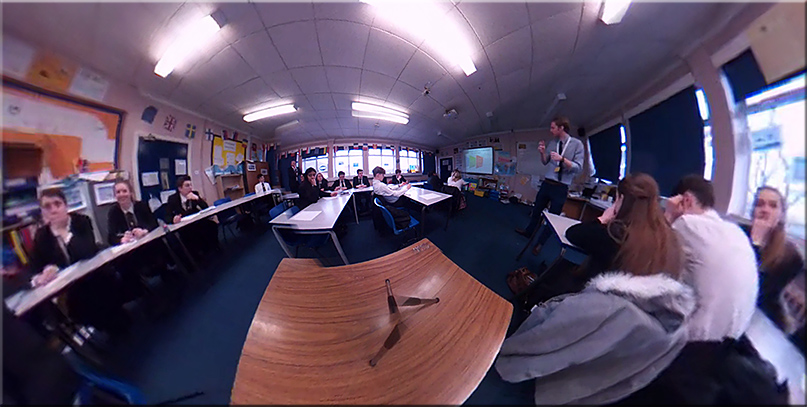
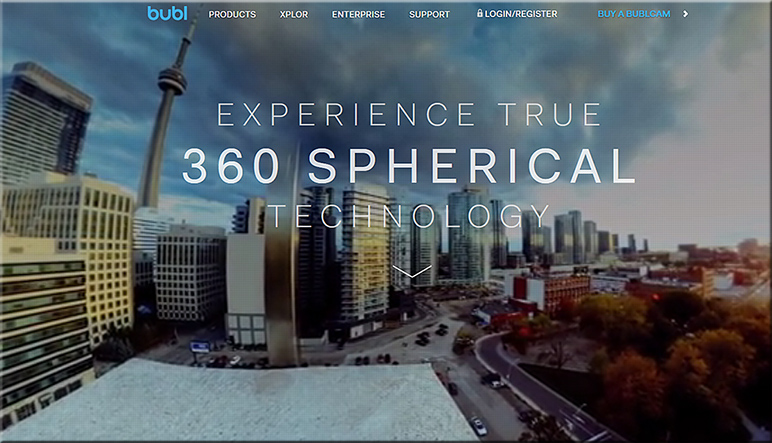

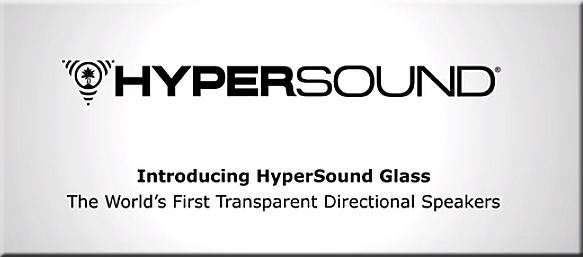

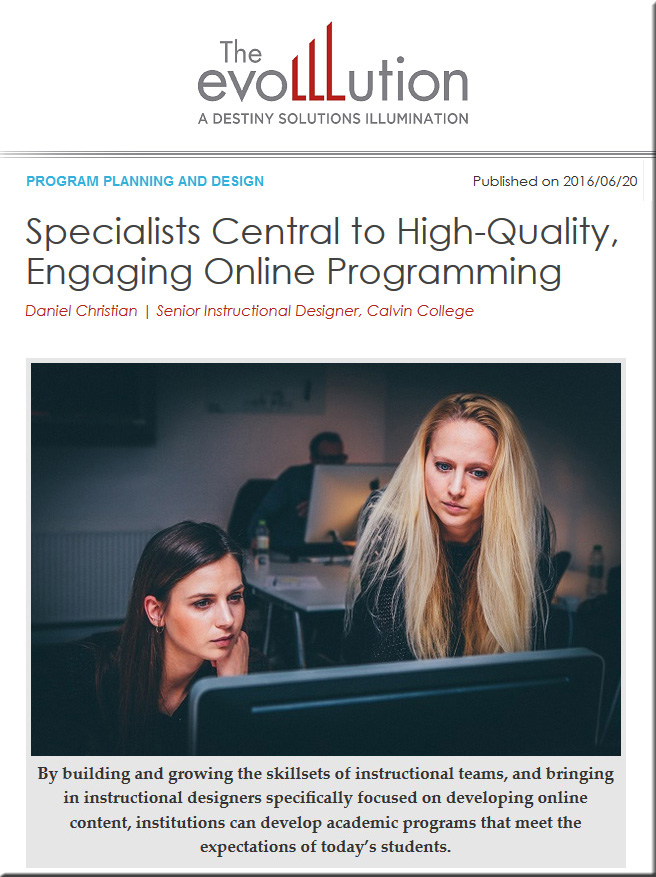


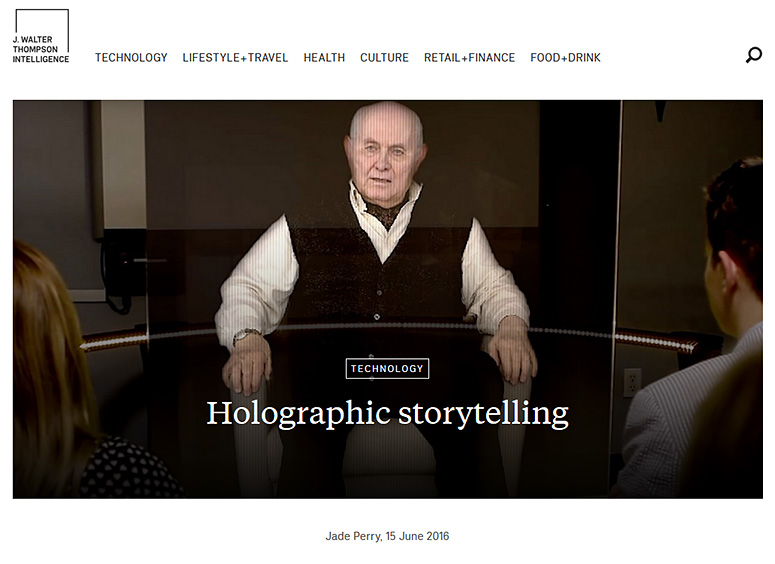
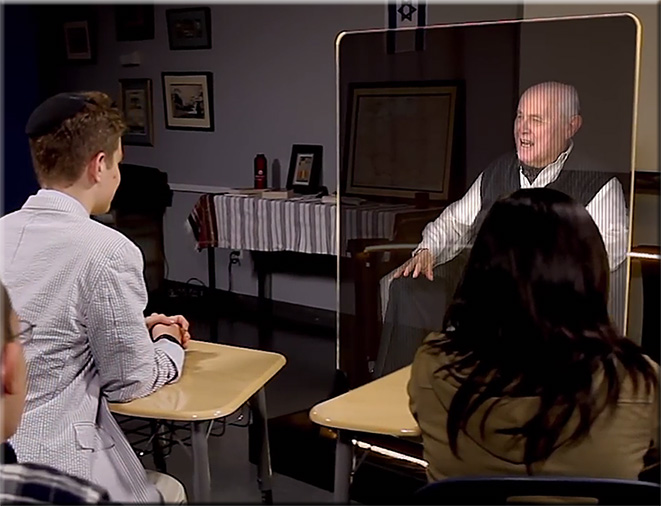
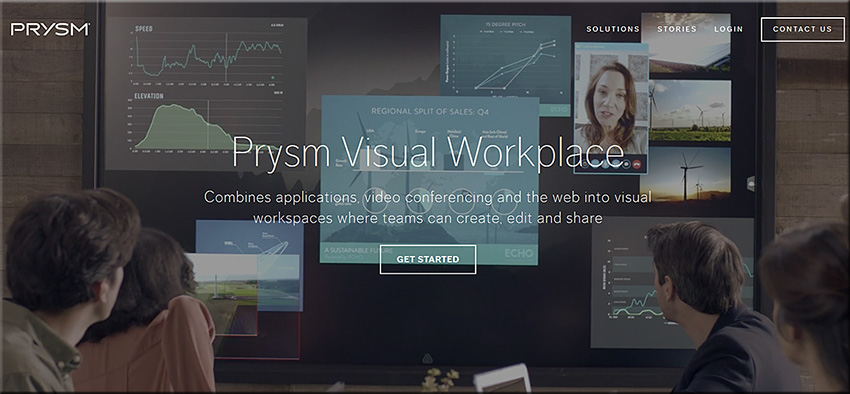
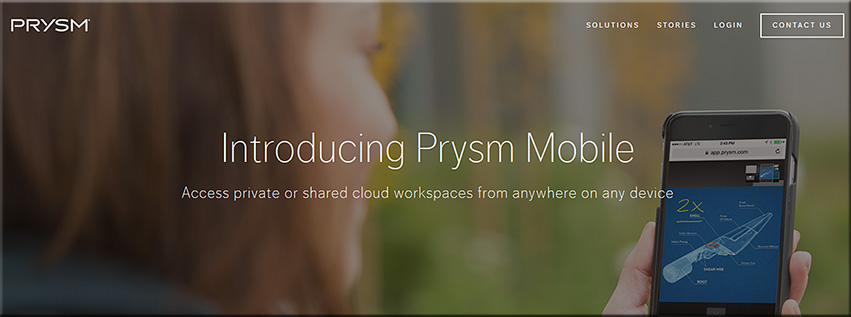
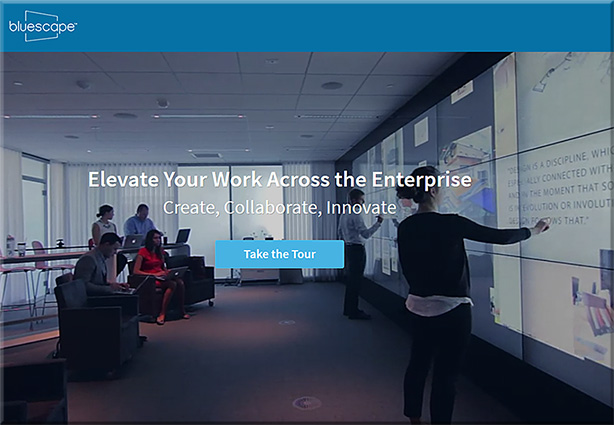

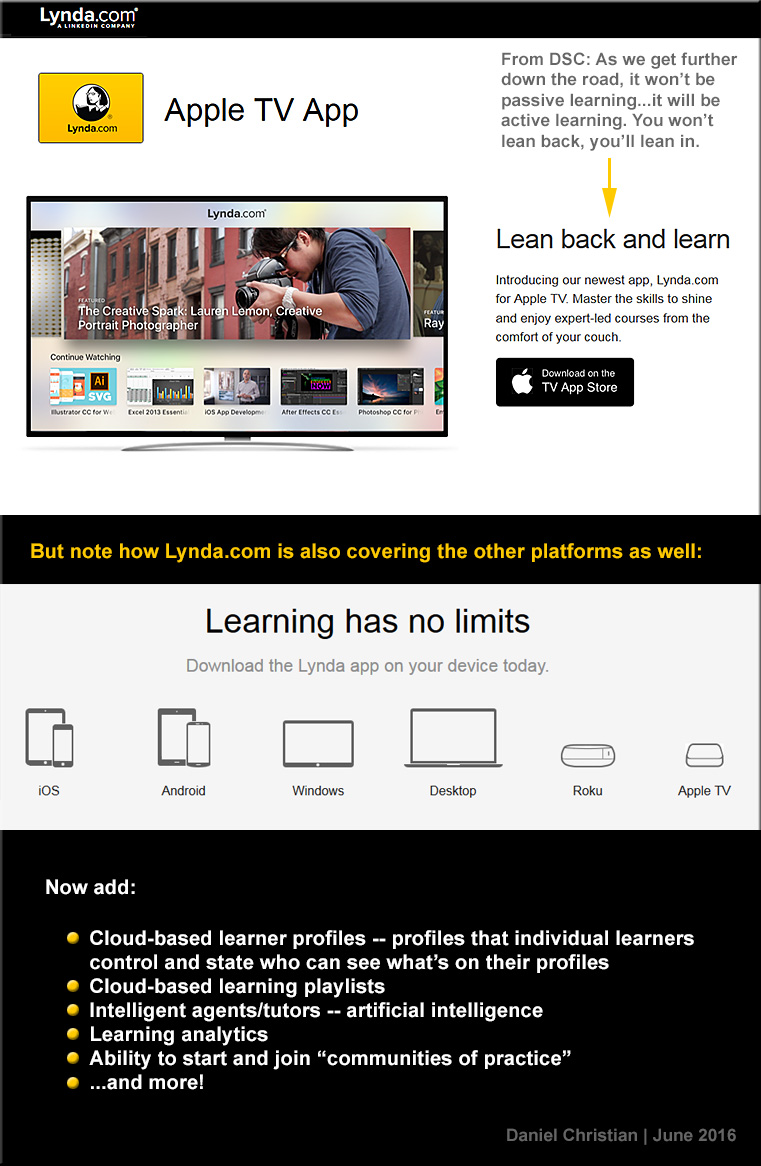
![The Living [Class] Room -- by Daniel Christian -- July 2012 -- a second device used in conjunction with a Smart/Connected TV](http://danielschristian.com/learning-ecosystems/wp-content/uploads/2012/07/The-Living-Class-Room-Daniel-S-Christian-July-2012.jpg)