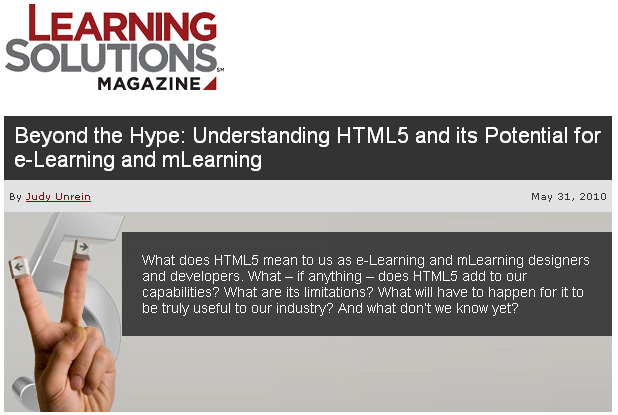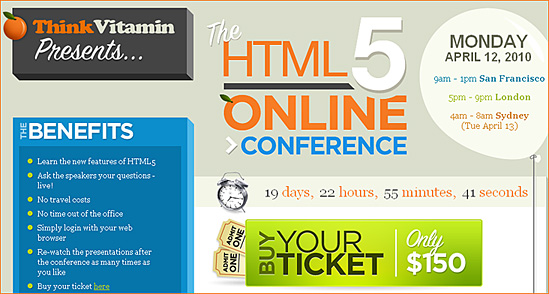Where on the Web is HTML5? –– from Webmonkey.com by Scott Gilbertson
…HTML5 is much more than a hopeful successor to Flash’s web-video crown. In fact, watching a video without a plug-in only scratches the surface of what HTML5 offers.
HTML5 is the next generation of HTML, the language of the web. More than just a markup syntax like its predecessors, HTML5 provides a new set of features designed to make modern web applications work more like desktop applications.
The key features in the HTML5 stack: native video and audio playback, animated graphics, geolocation, hardware acceleration for in-browser events, the ability to keep using a browser-based app even if your internet connection drops, the ability to store application data on your local machine, dragging and dropping of files from the desktop to the browser, and the addition of semantic markup on pages, making them easier for both machines and humans to understand.
Also see:
Google rolls out new developer tools — from CNN.com
Google kicked off its annual developers’ conference on Wednesday by introducing tools to help people build web-based applications, while making a strong push for HTML5, the next generation of the code on which the web is built.
In a wide-ranging keynote, Google engineers and guest speakers emphasized the potential of the web as an open-source platform for developers to build apps and reduce the dependence on plug-ins — small external programs, such as the Flash media player, that can make browsers more useful.
“The future of the web is HTML5,” Sundar Pichai, a Google vice president of project management, told the audience at the Google I/O conference in San Francisco, California.