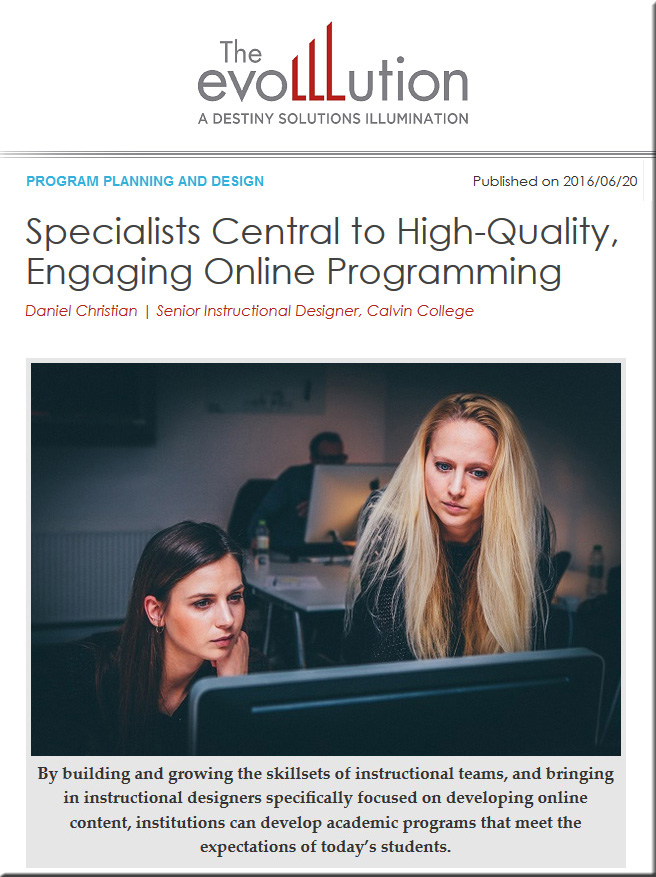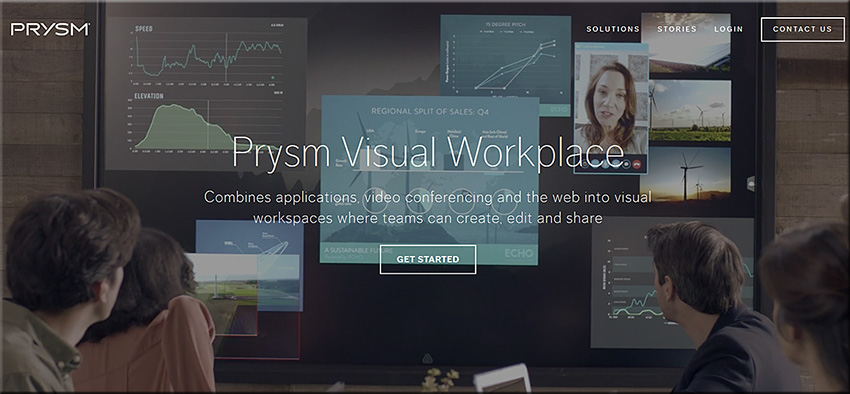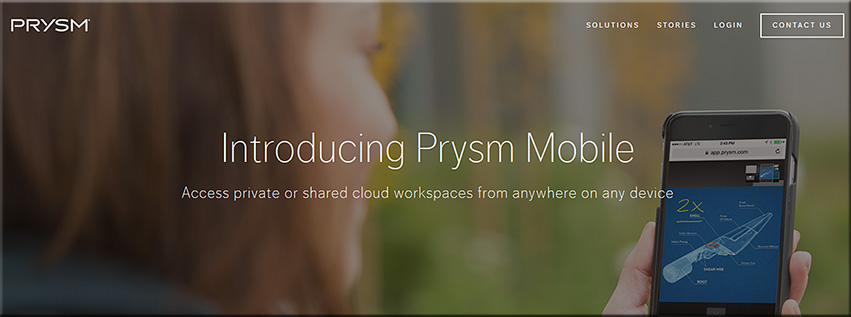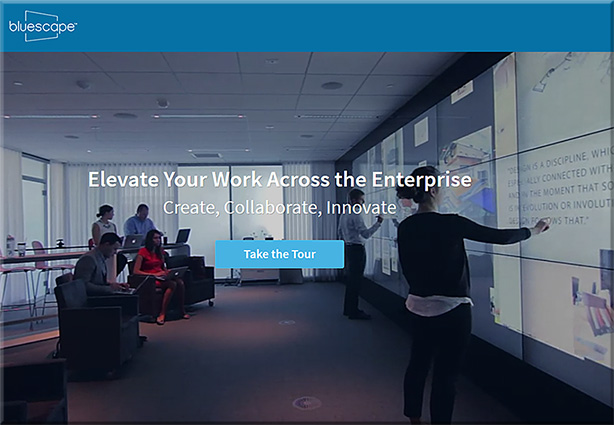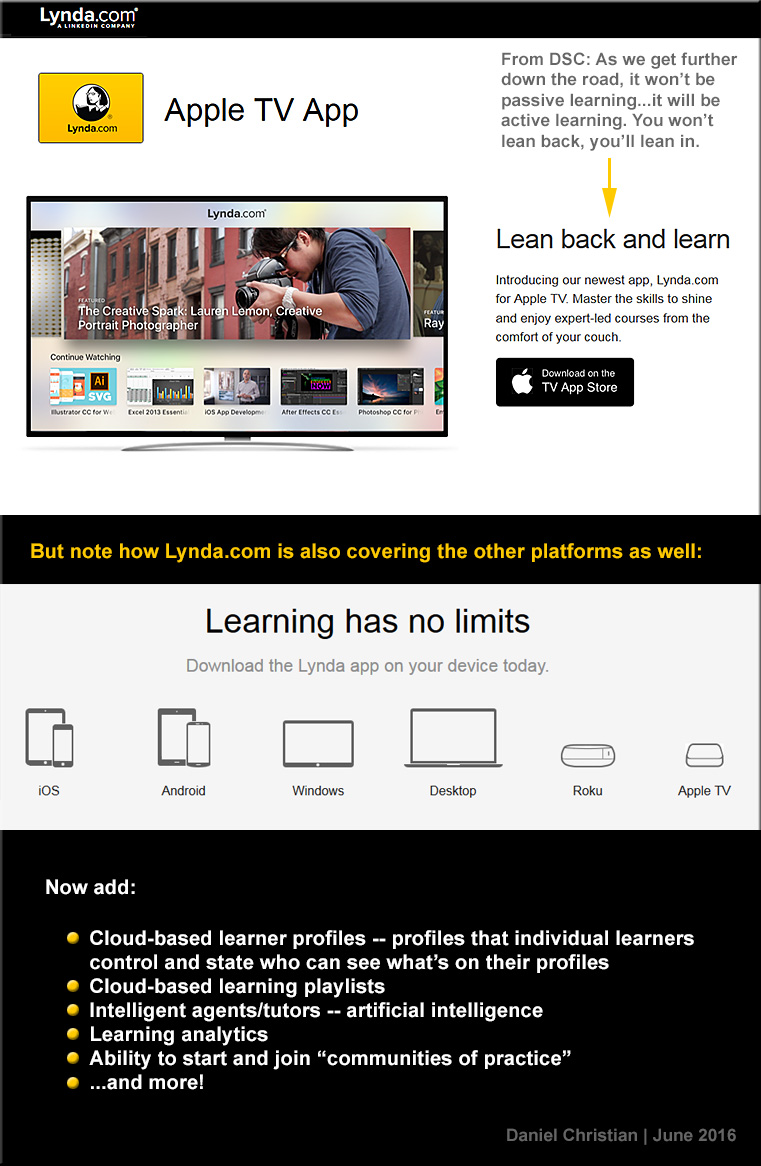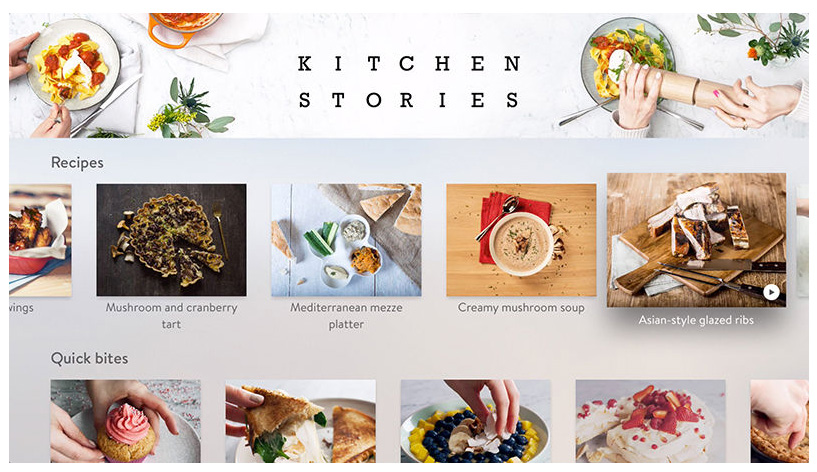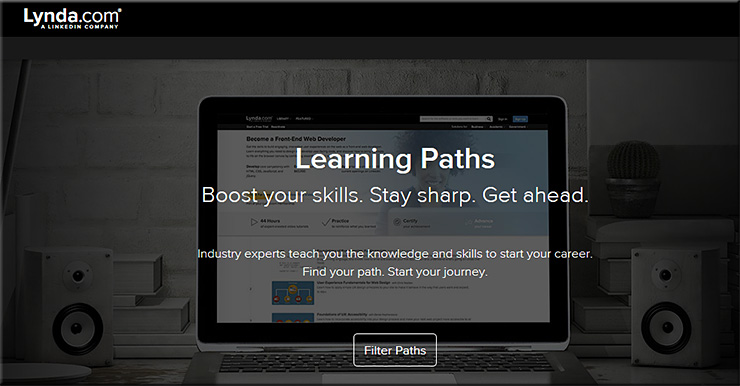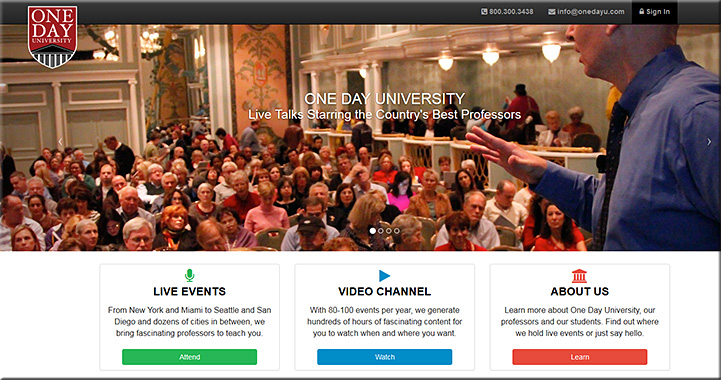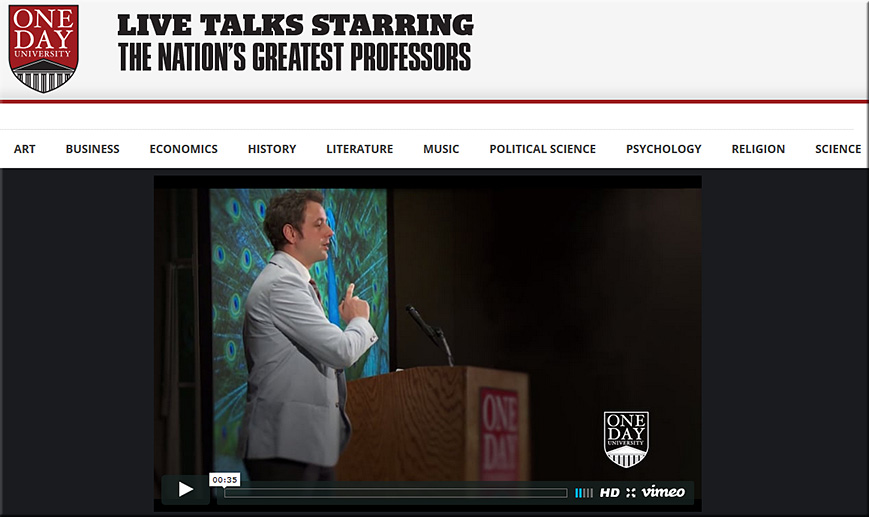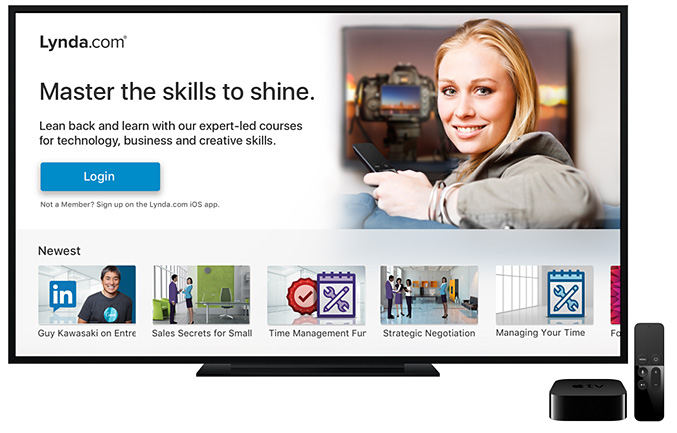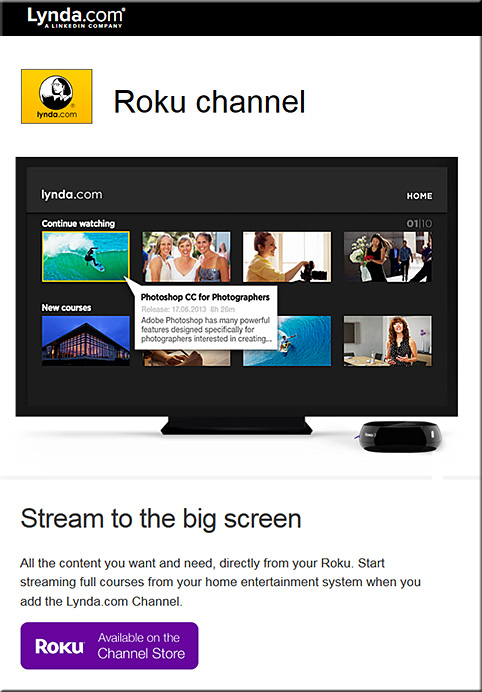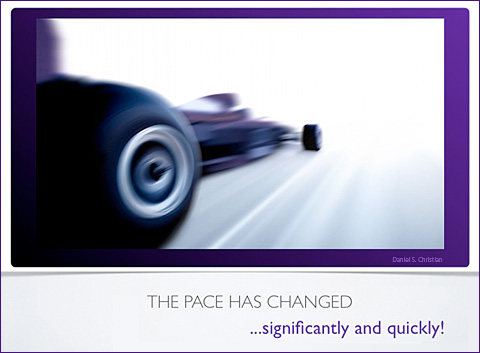Pros and Cons of Virtual Reality in the Classroom — from chronicle.com by Adam Evans
Excerpt:
Armed with a lifelong affinity for video games and a $6,000 faculty teaching grant, I have spent the past 15 months working on a pilot project to illustrate the value of using virtual reality in the classroom. My goal is to convince fellow faculty members and administrators at Transylvania University, where I teach business administration, that VR can offer today’s tech-savvy students exciting opportunities to solve problems in new ways.
When I set up in-office demos for peers and students, they said they could not believe how immersive the technology felt. Expecting just another digital video game, they stepped into a dress rehearsal of the original Broadway cast of Hamilton or found themselves competing in the Winter Olympics in Pyeongchang.
There are major differences between virtual and augmented reality. The latter, which is less expensive to produce and already more prolific, is created by adding a digital element to the real world, such as a hologram one can view through a smartphone. Popular examples of this would be the Pokémon Go or the new Jurassic World Alive apps, which allow smartphone users to to find virtual characters that appear in physical locations. Users are still aware of the real space around them.
In contrast, virtual reality places the user inside a digitized world for a fully immersive experience. It generally costs more to design and typically requires more-expensive equipment, such as a full headset.
10 very cool augmented reality apps (that aren’t design or shopping tools) — from androidpolice.com by Taylor Kerns
Excerpt:
Augmented reality is having a moment on Android. Thanks to ARCore, which now works on more than a dozen device models—Google says that’s more than 100 million individual devices—we’ve seen a ton of new applications that insert virtual objects into our real surroundings. A lot of them are shopping and interior design apps, which makes sense—AR’s ability to make items appear in your home is a great way to see what a couch looks like in your living room without actually lugging it in there. But AR can do so much more. Here are 10 augmented reality apps that are useful, fascinating, or just plain cool.
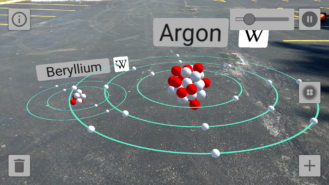
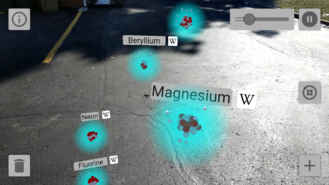
The Wild and Amazing World of Augmented Reality — from askatechteacher.com by Jacqui Murray
Excerpt:
10 Ways to Use AR in the Classroom
I collected the best ways to use AR in the classroom from colleagues and edtech websites (like Edutopia) to provide a good overview of the depth and breadth of education now being addressed with AR-infused projects:
- Book Reviews: Students record themselves giving a brief review of a novel that they just finished, and then attach digital information to a book. Afterward, anyone can scan the cover of the book and instantly access the review.
- Classroom tour: Make a class picture image trigger a virtual tour of a classroom augmented reality
- Faculty Photos: Display faculty photos where visitors can scan the image of an instructor and see it come to life with their background
- Homework Mini-Lessons: Students scan homework to reveal information to help them solve a problem
- Lab Safety: Put triggers around a science laboratory that students can scan to learn safety procedures
- Parent Involvement: Record parents encouraging their child and attach a trigger image to the child’s desk
- Requests: Trigger to a Google Form to request time with the teacher, librarian, or another professional
- Sign Language Flashcards: Create flashcards that contain a video overlay showing how to sign a word or phrase
- Word Walls: Students record themselves defining vocabulary words. Classmates scan them to get definitions and sentences using the word
- Yearbooks: So many ways, just know AR will energize any yearbook
AR is the next great disruptive force in education. If your goal is to create lifelong learners inspired by knowledge, AR, in its infancy, holds the seeds for meeting that goal.
YouAR Out Of Stealth With AR Cloud Breakthrough — from forbes.com by Charlie Fink
Excerpt:
YouAR, of Portland, OR, is coming out of stealth with a product that addresses some of the most vexing problems in AR, including convergent cross-platform computer vision (real-time interaction between ARKit and ARCore devices), interactivity of multiple AR apps in the same location across devices, real-time scene mapping, geometric occlusion of digital objects, localization of devices beyond GPS (the AR Cloud), and the bundle drop of digital assets into remote locations. Together, this represents a heretofore unheard of stack of AR and computer vision features we have yet to see in AR, and could revolutionize the development of new apps.
12 Good Augmented Reality Apps to Use in Your Instruction — from educatorstechnology.com
Excerpt:
Augmented reality technologies are transforming the way we live, learn and interact with each other. They are creating limitless learning possibilities and are empowering learners with the required know-how to get immersed in meaningful learning experiences. We have already reviewed several educational AR tools and apps and have also shared this collection of excellent TED talks on the educational potential of AR technologies. Drawing on these resources together with EdSurge list, we have prepared for you this updated collection of some of the best AR apps to use in your instruction. You may want to go through them and see which ones work for you.
eXtended Reality (XR): How AR, VR, and MR are Extending Learning Opportunities | Resource list from educause









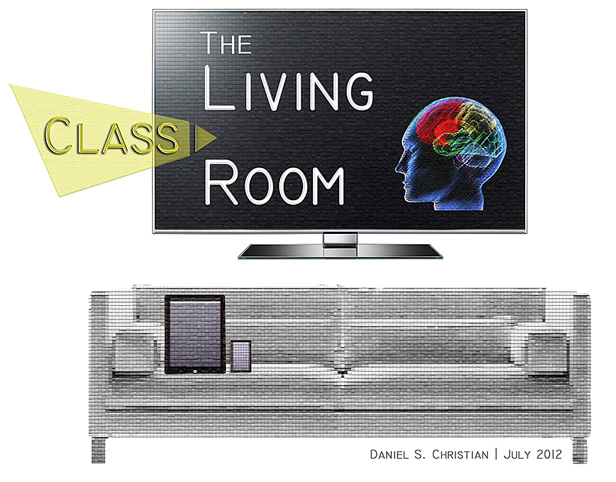
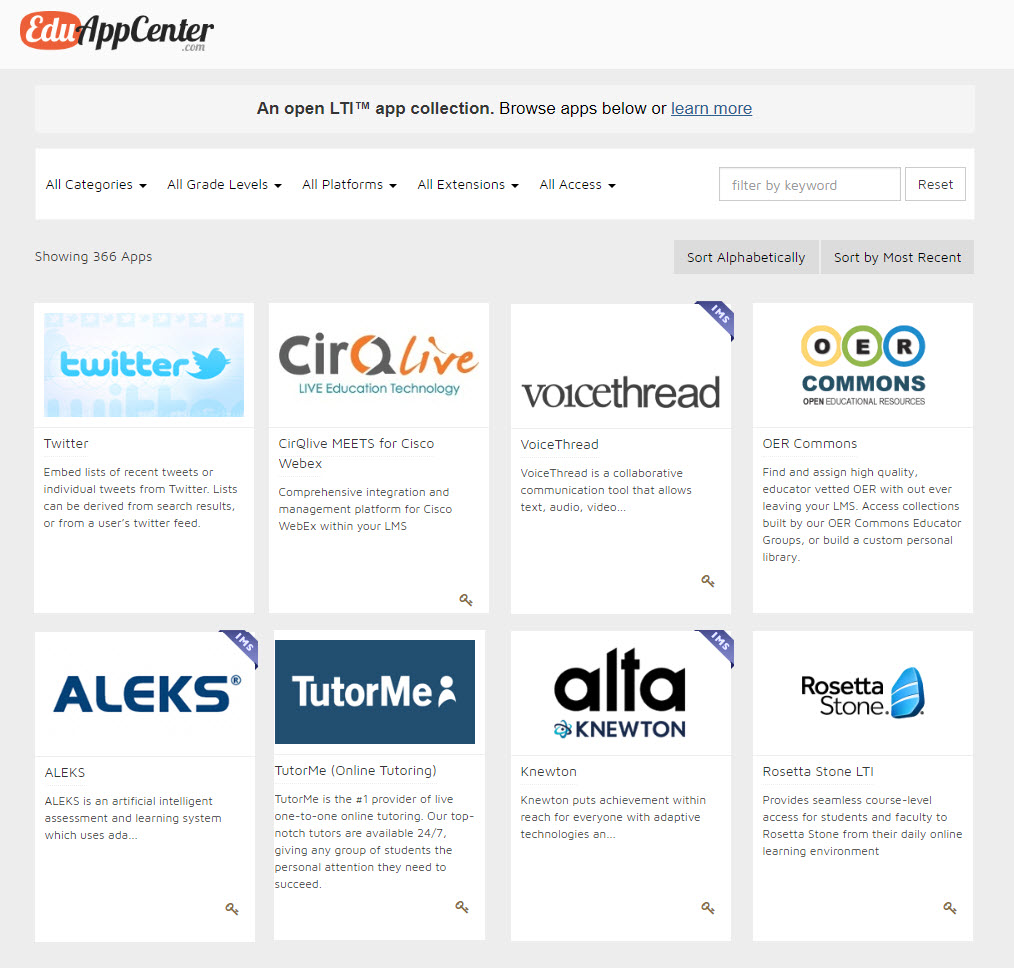
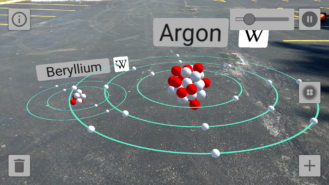
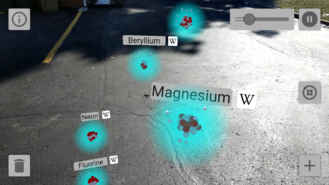

![The Living [Class] Room -- by Daniel Christian -- July 2012 -- a second device used in conjunction with a Smart/Connected TV](http://danielschristian.com/learning-ecosystems/wp-content/uploads/2012/07/The-Living-Class-Room-Daniel-S-Christian-July-2012.jpg)