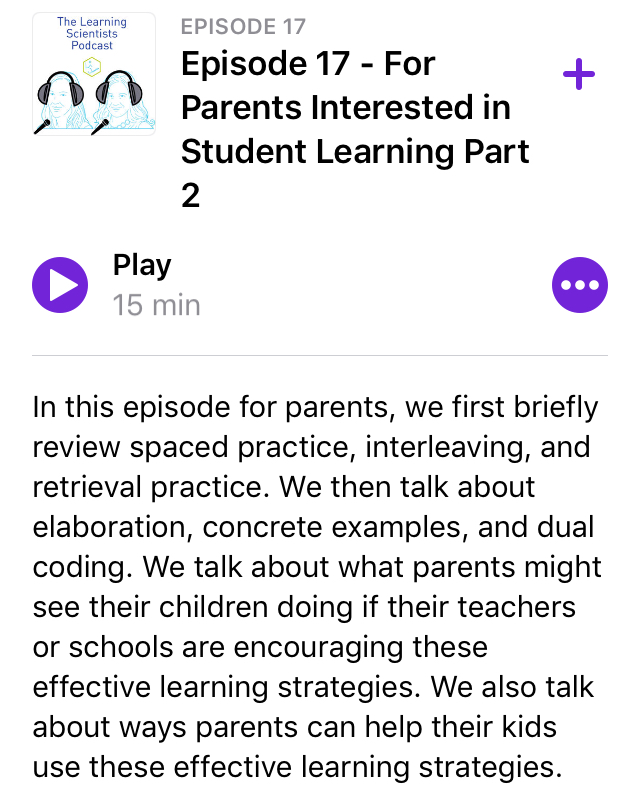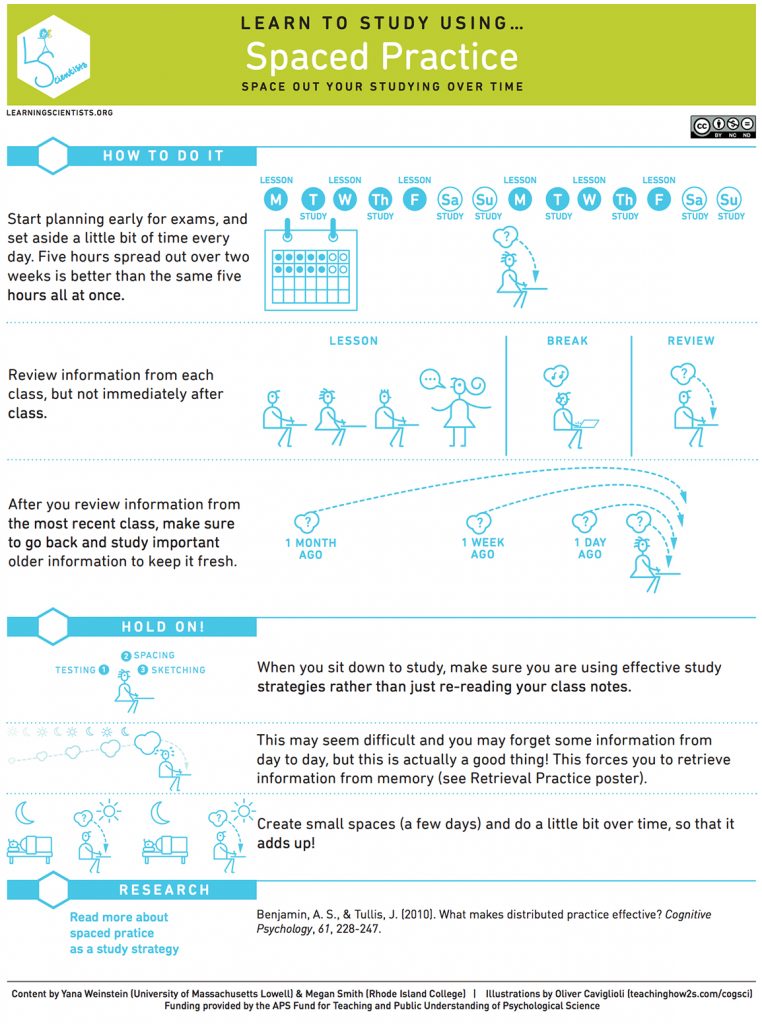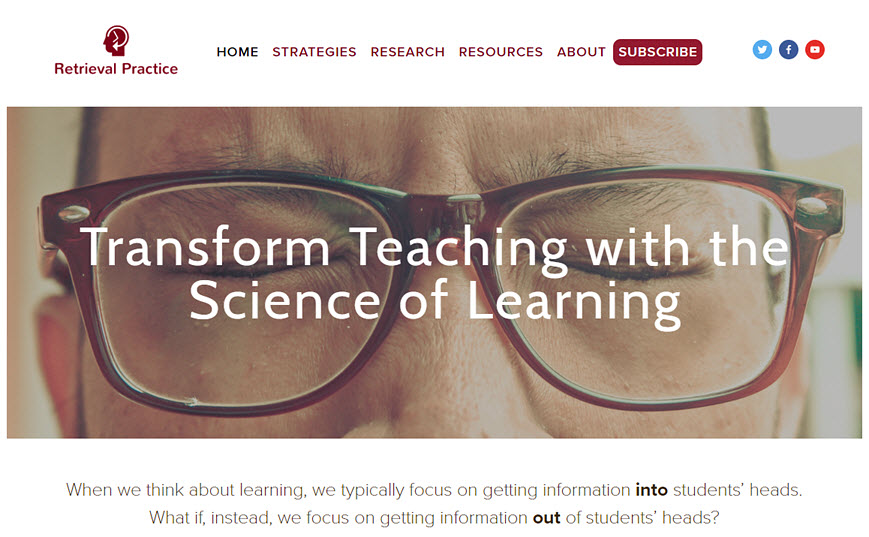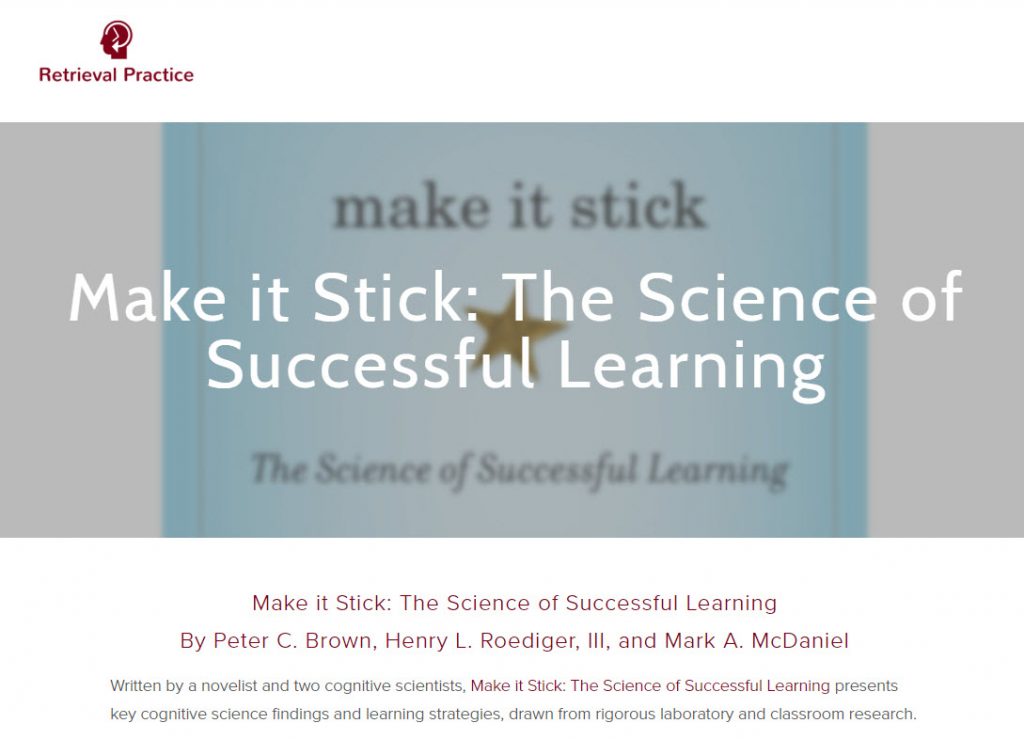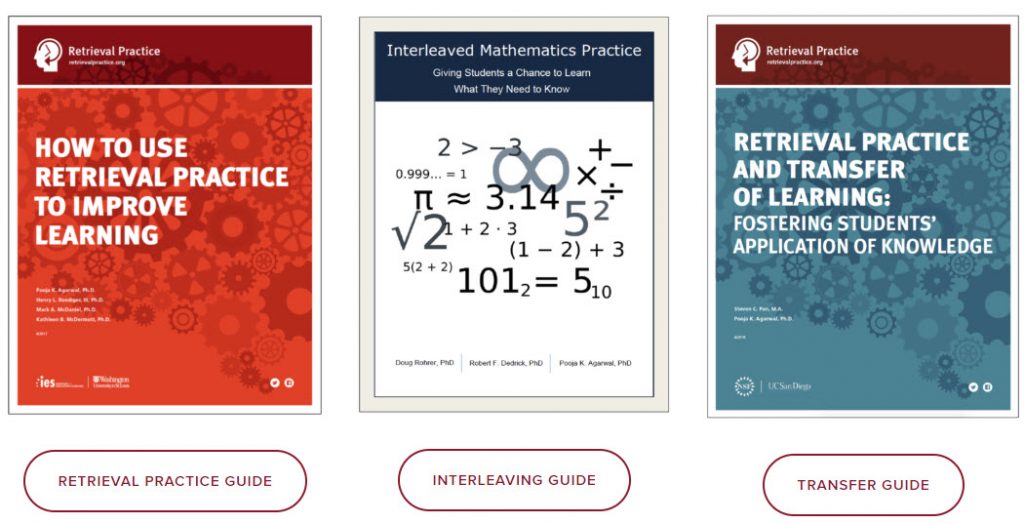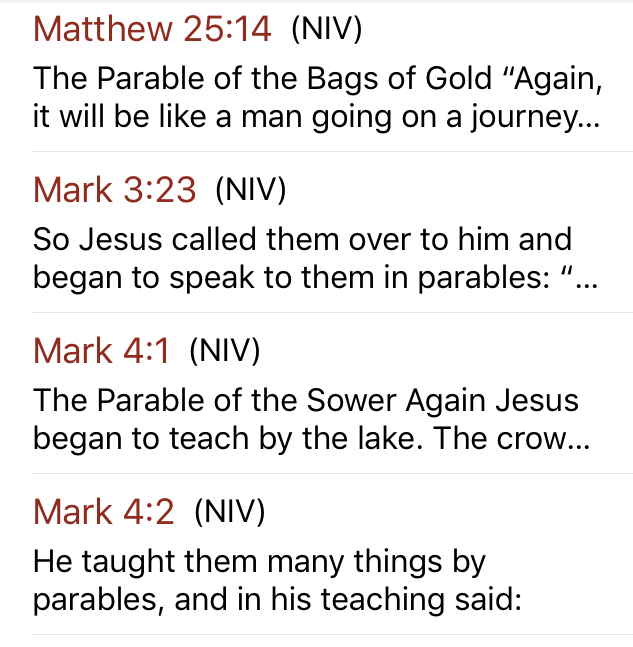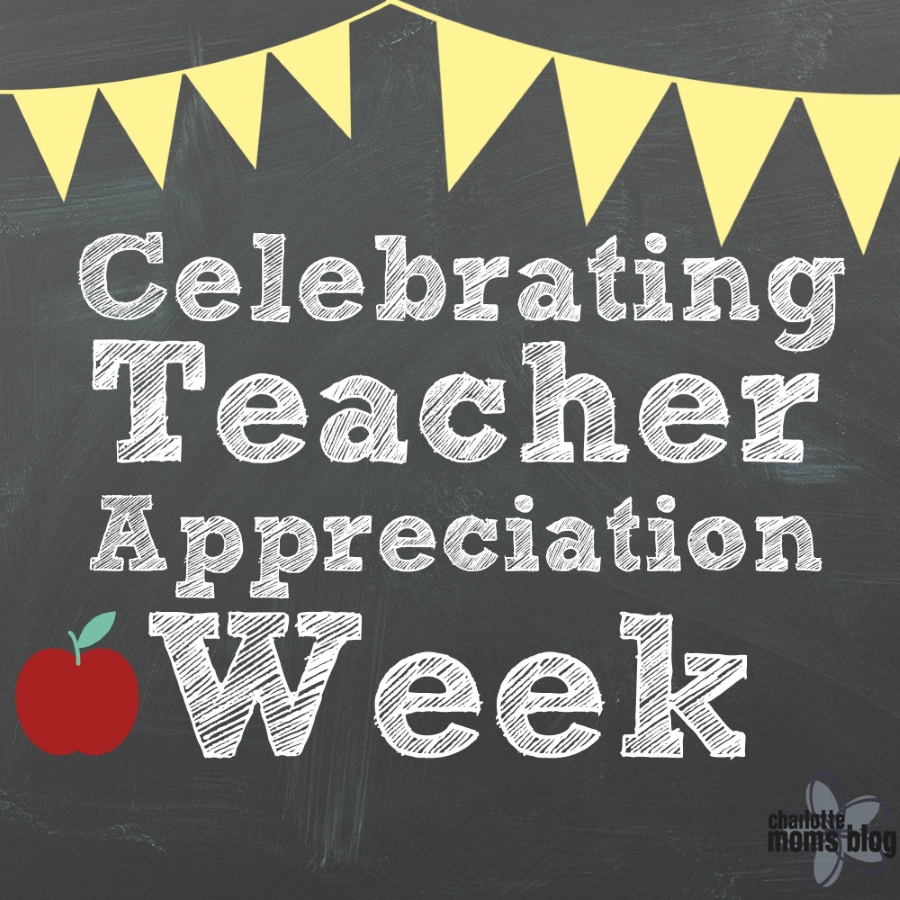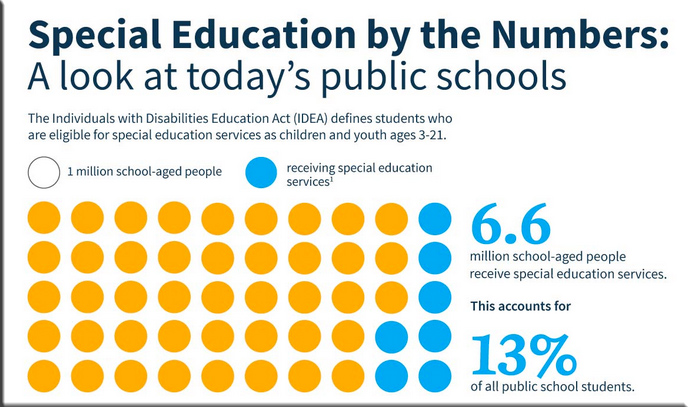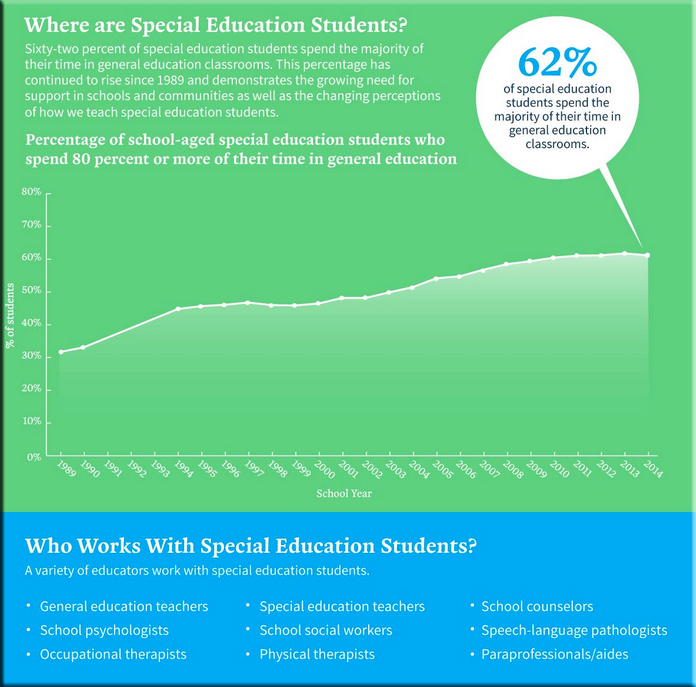Five things parents should know about end-of-year testing — from/by Hilary Scharton, Vice President of K-12 Product Strategy for Canvas by Instructure; with thanks to Ann Noder, CEO/President Pitch Public Relations, for this resource
Every spring, schools across the nation give students millions of standardized tests. Students sit for hours, filling in answer bubbles with their number two pencils for an exam that may span days. They’re told the tests are “important”, they need to “do their best”, and that they have “one chance” to show what they’ve learned. For any child–much less one with test anxiety, ADHD, or learning disabilities–it can be a painful process.
Should we let our students take these tests? In 2015, over 650,000 students (1) nationwide opted out of standardized tests. In some parts of the country, up to 20% of students did not participate. What can a test tell us about how our kids are doing? Here are five things parents should know about end-of-year testing:
1. Tests don’t measure what we think they do
We expect tests to tell us how much students have learned. However, significant evidence shows tests aren’t great at figuring out what you know or what your potential is.
Consider the Scholastic Aptitude Test (SAT). For many of us, it was a rite of passage that evaluated your entire school career and gave colleges a way to predict whether or not you’d be a successful student. However, the best prediction you can make from an SAT is how much money your parents earn.(2) Your score will go up 30 points for every $10,000 in your parents’ yearly income.
In addition, scoring well on the SAT has almost no correlation with success in college. The best predictor is high school grades.
2. Tests are designed to be efficient and compare groups
Most tests are designed to make efficient comparisons between groups, not tell us about individuals. Group comparisons are valuable because they give us data about curriculum efficacy and how to allocate funding.
However, if we want efficient group measures, there are limitations. These tests won’t cover every topic students learned and will need to be easy to give and grade.
That means test authors have to use questions like multiple guess choice and leave out questions that might get at more important skills like critical thinking or creativity. If you’re only doing multiple choice, you’re rewarding passive and superficial learning like memorizing facts or formulas. When the last time was your job let you pick the right answer from a list?
3. Test prep is often antithetical to learning
In states where testing is king, it often comes with an emphasis on “accountability.” The idea behind the accountability movement is that we, as taxpayers, should be able to ensure we’re getting the highest educational value for our tax dollar. If that’s our ultimate goal, it makes sense to set up rewards (and penalties) so teachers and districts get the best performance possible from their students.
In these states, we see more time devoted to teaching test-taking skills. Teachers and students learn which kinds of questions and topics are covered and dedicate class time to practice. That’s not intended to game the system, but to give students tips about how to be a good test taker. (Ever learn that if you don’t know the right answer, pick B? How often have you used that knowledge since you left school?)
The positive is that it usually works. Students score a little better on the state exam. However, research shows that states that focus on accountability perform much worse on nationwide and international tests than states that place less emphasis on accountability. It turns out the time your teacher spent in class talking about answer B and #2 pencils would have been better spent teaching you more academic content.
4. Different tests tell us about individual learning
So if our current tests aren’t telling us what we need to know about individual students, what can we do? In short, we need to do more testing, which sounds crazy. We need to make sure we’re doing different kinds of testing so we get good group data AND good individual data. We can best measure individual growth with authentic tests that are integrated into learning. Assessment is authentic when it asks students to apply their knowledge to real-world, meaningful problems.
Imagine you’re back in geometry class and need to learn about volume. Would you rather have your teacher tell you the formula and give you a worksheet to practice (how we’d learn if standardized test grades were the goal) or could you learn more if your teacher gave you a project to come up with a better juice box that minimized shipping costs and maximized profits?
Likely the latter would not only make you more interested in learning about volume (“When will I ever use this?”), but you’d also have the opportunity to work on other important skills. Project-oriented, goals-driven group learning is an engaging way to teach students how to apply what they’ve learned, while also giving them practice working cooperatively, being creative, and dealing with messy problems that might not have one “right” answer. It gives students opportunities to apply their knowledge and a glimpse into what adults do in the workplace.
Teachers do this kind of assessment almost reflexively, whether students are raising their hands to answer a question, working in small groups, or doing independent research. One of the difficulties with this kind of assessment, however, is that the rich experiential data in classrooms is often lost. Fortunately, schools more often have access to technology that will help teachers do assessment, quickly see results, and then make important decisions about what students know.
5. How can I make sure my child is doing well?
Be involved. Districts are great at letting parents know when and how students will participate in standardized tests, but the only way to know about what’s happening in the classroom is to talk with your child’s teacher.
Teachers are experts–they know how important assessment is and how to do it well. Don’t be afraid to ask how your child will be graded on what they learn, what success looks like, or how much time will be spent preparing for standardized tests.
If you live in a state that emphasizes accountability, let your local representatives know that you care about more than test scores. Ask for teacher and school ratings to connect to other metrics like college acceptance, AP completion/pass rates, or student engagement. We, as parents, know what’s best for our individual children and must feel empowered to ask for it.
1. http://www.fairtest.org/more-500000-refused-tests-2015
2. http://media.collegeboard.com/digitalServices/pdf/research/2013/TotalGroup-2013.pdf
Hilary Scharton loves education and has worked in it, in some form or another, for her entire career. She currently serves as the Vice President of K-12 Product Strategy for Canvas by Instructure, the open online learning management system (LMS) that makes teaching and learning easier. In her role, she sets the strategic vision for how Canvas makes its products even more awesome for students and teachers across the globe, while focusing on leveraging technology to support improved instruction and equitable access for all students.