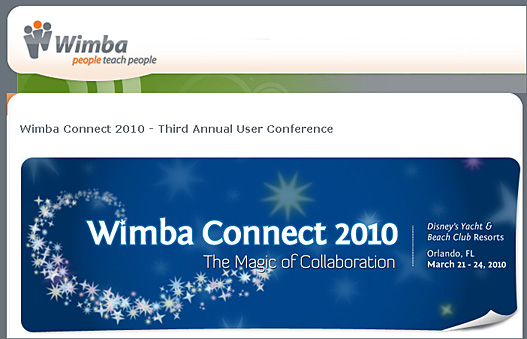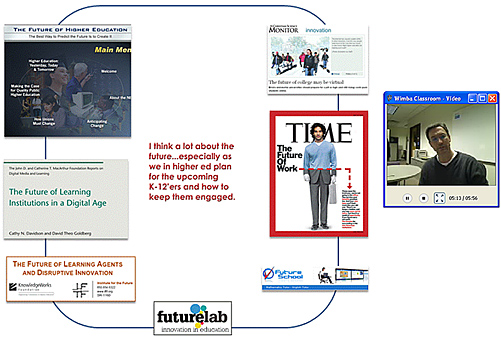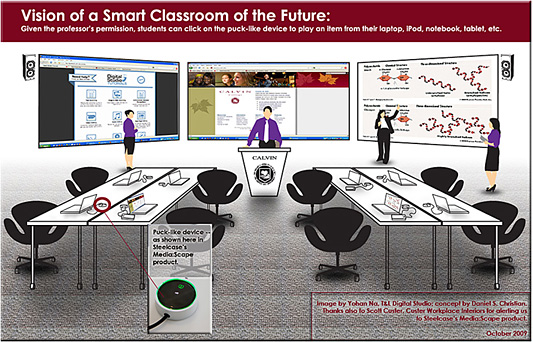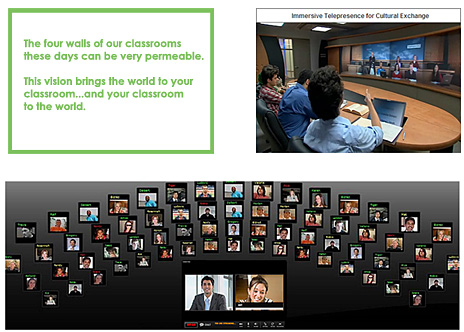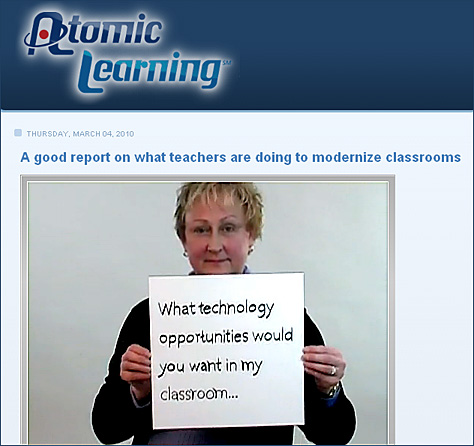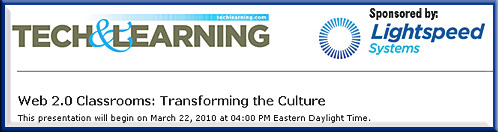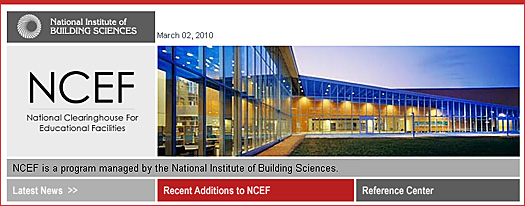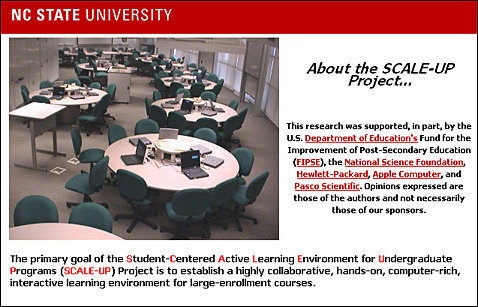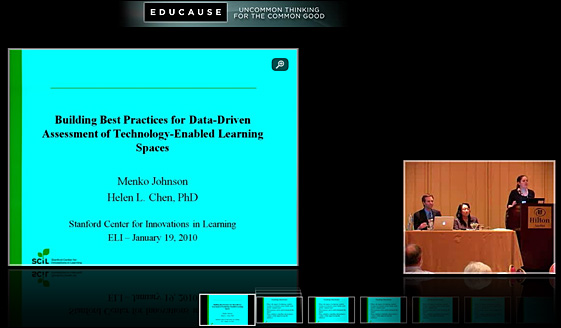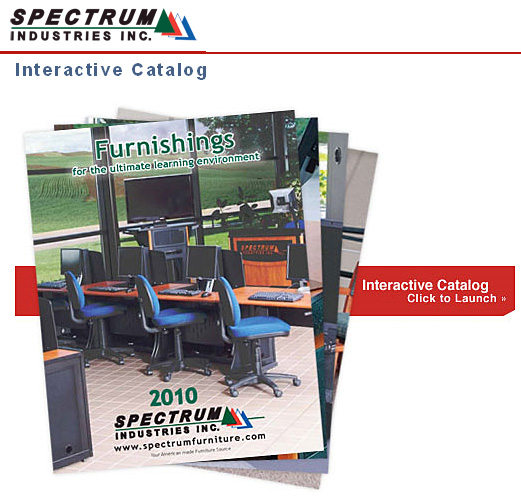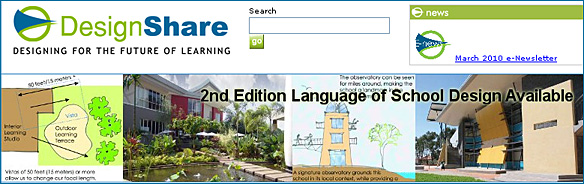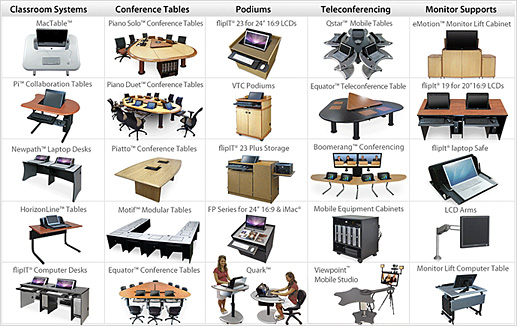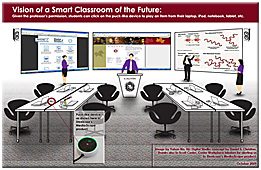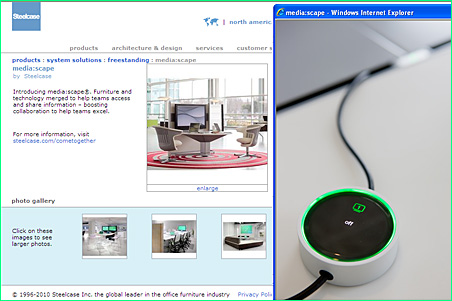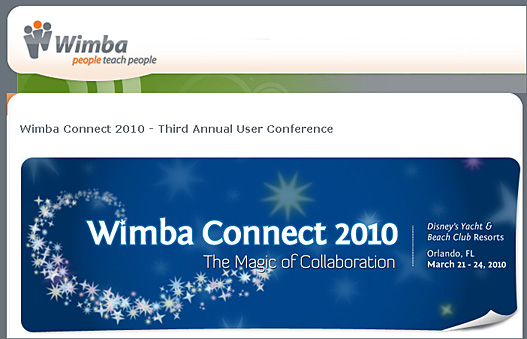
Wimba Connect 2010 — check out the applications of these tools
OPENING KEYNOTE
Carol Vallone, CEO, Wimba
Teaching Math & Sciences with Wimba (Panel)Andrew Byrne & Kurt Mederer, Convent of the Sacred Heart; David Tao, Santosh Madhavan & Dan Lim, Florida Hospital College of Health Sciences; Michele Barbeau & Kem Rogers, The University of Western Ontario
Using Wimba to Engage and Empower an Academic Community of Learners: The Case of the Global Citizen
Linda Ralston & Rebekah Grow, University of Utah
Faculty Development Wimba Style
Janet Welch & Stacey Mateika, Red Deer College
Using Wimba Voice, Pronto, and Create in Synchronously in Wimba Classroom and Asynchronously in an Online Environment
Brooke Eberwine, Steven Frecka & Jamie Westyn, OHDELA
Small Scale Implementation of Wimba Classroom – The Possibilities Are Endless
Regina Bobak & Julie Wolfe, Bloomsburg University of PA
Language Learning with Wimba (Panel)
Teresa MacKinnon, University of Warwick Language Centre; Ana Garcia Allen, The University of Western Ontario; Barbara Cohen, Berkeley College
Wikis, Wimbas, Whatevers! What Teachers Weave!
Jane Overmoe, Dakota Prairie HS
Taking the Troy Colloquium Online + Wimba: The Solution to Quality Online Learning
Gayle Nelson & Peter Paige, Troy University
Wimba Product Presentation
Annie Chechitelli, Wimba
Presentations Live or On-the-Go with Wimba Classroom MP4 Archives
Jason Rhode, Northern Illinois University & Larry Holland, University of Arkansas at Little Rock
NCVPS Cultural Cafe
Thomas Moncrief, North Carolina Virtual Public School
Our Journey: From Face 2 Face 2 Online Masters Degree
Gary Shouppe & Tom McCormack, Columbus State University
So Many Choices, So Little Time: Effective Voice Tools Training
Stacey Powell & Kathy McClelland, Auburn University
Features, Technical Problems and Technical Support in Higher Education Wimba Classrooms
Mary Nell McNeese, Amy Thornton & Jalynn Roberts, University of Southern Mississippi
ALAKAZAM!!! Instantly Transform your Physical Classrooms into Lecture Capture Spaces Using Wimba!
Scott Smith & Brian Reed, Wimba; Mark Burris, Michael Merritt & Linda Stauffer, University of Arkansas at Little Rock
Using Wimba to Prepare for H1N1 and other Potential Disasters (Panel)
Phil O’Hara & Tim Fedak, Dalhousie University; David Tao & Dan Lim, Florida Hospital College of Health Sciences
Diminishing the Distance in Distance Ed – Wimba’s Live Tools: People Reaching People
Crystal Havely Stratton & Patricia Landy, Laramie County Community College
“Keep It Live” – What the Students Say!
Mike Scheuermann, Drexel University
Wimba Pronto 4 All: Pronto Invitations and Universal Integration
Marlen Rattiner & Chris Dixon, Wimba
Online Learning is all about Collaboration!
Mark Gensimore, Jed Friedrichsen & blendedschools.net
Bringing In Local and Global Guest Speakers through Wimba Classroom
Chunyan Song , Ann Steckel & Laura Sederberg, California State University, Chico
Envelop, Develop: Building a Statewide and College-Level Professional Development System with Wimba and your LMS
Terry Pollard & Christian Pruett, Mississippi SBCJC; Rebecca Butler, Northwest Mississippi Community College; Jennifer Nowotny, Wimba
Where Did My Wimba Go and Do Users Know It’s Missing?
Michael Rogers & Jim Wolfgang, University System of Georgia; Sean Hessenthaler, Wimba
The Professor is In: Lessons Learned in Delivery of Online Student Support
Michelle Escudier & Sharon Davis, Central Texas College
Pet Kangaroos and Other Tall Tails – Live and MP4 Examples, Best Practices and Case Studies on Using Wimba Down Under
Steve Watt & Thalia Cosmidis, NetSpot Pty Ltd
Reaching Over Wall: Linking Kindred Spirits via Live Web Conferencing
Phil O’Hara & Corinne Tobin, Dalhousie Unversity; Paul Lowe, University of the Arts London
Collaborating With Students – A Glimpse of the Future With Blackboard
Brian DeKemper, Solutions Engineer, Blackboard
The Blended Language Learning Consortium (presented remotely)
Paul Snookes & Judy Barker, University of Worcester
Bringing Wimba out of the Web and into the Classroom
Bryan Vandiviere, Kansas State University
Wimba Classroom Beyond Classes
Cory Stokes, Univeristy of Utah & Edwin Perez, Wimba
The Power of Wimba 6.0 Archives: Developing and Editing the Archive Library
Jun Yang, University of Maryland
From the Lands Down Under – Wimba Firing Up Staff and Students in Australia and New Zealand
Lisa Ransom & Oriel Kelly, Manukau Institute of Technology; Kerry Trabinger, Canberra Institute of Technology
A Triple Threat to Student Attrition: Three Disciplines, Three Perspectives, and Three Uses of Wimba Classroom to Improve Student Retention
Monica Brooks, Tracy Christofero, Karen Mitchell, & Marty Laubach, Marshall University
High Impact Pedagogy: Bringing Online and Blended Courses to ‘Life’ through Learning Simulation and Wimba
Kristen Betts, Drexel University
Video, Vodcasts, and YouTube – Oh My!
Sarah Bryans Bongey & Chery Takkunen, The College of St. Scholastica
Online Education and the Power of Web 2.0 for Student Retention
Felice Nudelman, The New York Times / Epsilen
The Ways Wimba Classroom Can Revolutionize the Offering of Online Degree Programs
Daniel Powell, University of Alabama School of Law
Using Breakout Rooms to Foster Faculty Development
Ann Morgan, Kelly Kist & Heather Zink, Rasmussen College
Computer Science “eXperience:” Using Wimba Tools to Enhance Computer Science Education
Adel Abunawass, Alexandra Young & Edwin Rudolph, University of West Georgia
The Virtual Student Experience: Addressing Emotional & Multiple Intelligences & Soliciting Student Feedback
Dawn Muhammad, Calumet College of St. Joseph & H. Jean Bryan, Ed.D., DePaul University
CLOSING KEYNOTE BY JEFF NOEL, THE DISNEY INSTITUTE
Jeff Noel, The Disney Institute
Poster Presentations
- Online Office Hours: How I Get Them To Attend
Lyndasu Crowe, Darton College
- Enhancing Student/Instructor Interaction in the Online Environment through Podcasting
Heather Zink, Rasmussen College
- Mastering the Point: Using Wimba Live Classroom with Effective PowerPoint Presentations to Enhance Online Learning
Sue Burris, National Park Community College
- Unleashing Wimba: Letting Students Take Control. A case study in providing webinar technology for students to facilitate group work.
Laurie Grosik, Indiana University of Pennsylvania & Cori Dunagan, Edinboro University
- Building Tech Capacity in a Non-Profit Collaborative Using Wimba Classroom
Bruce Roxburgh, Green Communities Canada