Carnegie authors featured in ISSOTL Journal
Carnegie is well represented in the Fifth Anniversary Issue of the International Journal for the Scholarship of Teaching & Learning.
Carnegie authors featured in ISSOTL Journal
Carnegie is well represented in the Fifth Anniversary Issue of the International Journal for the Scholarship of Teaching & Learning.
Nothing is Off the Table — from The Future of Education by Jesse Moyer
Excerpt re: Inverted Learning
Inverted learning involves students accessing and listening to teachers’ lectures outside of the classroom, think homework, and using the time in the classroom to apply those lessons. Teachers quoted in the eSchool News article entitled “Teachers Turn Learning Upside Down,” believe this new style of instruction allows students to focus on the class, not the teacher, while in the classroom. Says one forward thinking educator, “Students can absorb the material as homework and then practice what they’ve learned with guided help from the teacher if they need it. This new learning style not only makes class time more productive for both teachers and students, but also increases student engagement, increases achievement, and caters to all forms of personalized learning.”
From DSC:
This “flips” the lecture/lesson to outside the classroom, and moves the homework and other types of activities to the classroom setting where one can instantly get help if one needs it.
What can I do with a document camera? — from NspireD2
From DSC:
By the way, great picture from the archives here:
.
General techniques
Show students how to …
Have students …
More objects you might project
More resources from NspireD2:
Can blogging make a difference? — from CampusTechhnology.com by Denise Harrison featuring the work of Todd Ide, a Michigan State University doctoral student
Excerpt:
Positive Results
Students reported positive results, with benefits such as “providing an outlet for thinking about things we talked about in class.” Students began almost immediately as a result to make more interesting observations online than in class or in papers. In collaboration with peers they extended the analysis beyond the obvious, building arguments carefully yet succinctly, often by synthesizing the postings preceding theirs. “They made a real attempt to communicate something about which they felt strongly,” said Ide.
Other positive results included:
Challenges of Incorporating Blogs into Curricula
“While the students reported positive experiences with blogging overall, that’s not to say this technology is without its problems,” said Ide. [Article here.]
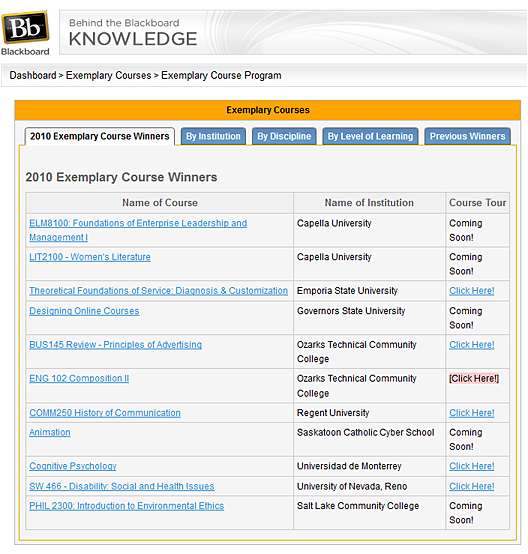
Example excerpts from 2010 University of Nevada, Reno
Best Practices
When asked to identify three best practices achieved by this course, one course reviewer wrote: “In all honesty this course is so well done that choosing three is like saying you have a favourite child. I really can’t do it.”
Organized and intriguing layout
Innovative use of technology
Interesting content
The Benefits of Blended Learning Explained — from Faculty Focus
When talking to administrators, point out that blended learning…
When talking to faculty, point out that blended learning….
When talking to students, point out blended learning…
.
Simon Lebus, Group Chief Executive, Cambridge Assessment
Welcome and introductory remarks
Video
PodcastProfessor Paul Black, King’s College London
Keynote address: Problems with formative and summative assessment: can a theory of pedagogy help?
Video
PodcastParallel discussion session A: ‘Governments come and go’
Educational reform and strategy in schools and colleges
Professor Jo-Anne Baird, University of Bristol
VideoParallel discussion session A: ‘Governments come and go’
Educational reform and strategy in schools and colleges
Professor Jannette Elwood, Queen’s University Belfast
VideoParallel discussion session A: ‘Governments come and go’
Educational reform and strategy in schools and colleges
Professor Jo-Anne Baird, University of Bristol
Professor Jannette Elwood, Queen’s University Belfast
PodcastParallel discussion session A: Qualifications, skills and employability: a peculiarly British obsession?
Dr. Geoff Hayward, University of Oxford
Video
PodcastParallel discussion session B: Why teacher assessment is not enough
Professor Peter Tymms, University of Durham
PodcastParallel discussion session B: Meeting the challenges of change in assessment systems: A Maltese perspective
Professor Frank Ventura, University of Malta
PodcastQuestions and discussion: Parallel session B
Podcast
Panel discussion chaired by Mike Baker, former BBC Education Editor.
Featuring: Dr Mary Bousted, Association of Teachers and Lecturers Professor Richard Daugherty, Cardiff University Isabel Nisbet, Ofqual Lord Sutherland of Houndwood Delegates are invited to submit questions prior to the conference and questions will also be taken on the day. To submit a question please email us: thenetwork@cambridgeassessment.org.uk.
Video
PodcastDr Philip Davies, Oxford Evidentia Limited
Hitting the target but missing the point
Video
PodcastTim Oates, Director, Assessment Research & Development, Cambridge Assessment
Closing remarks
Video
PodcastDelegates’ reaction
.
For another item related to assessment, see: Tests get high marks as a learning tool — from Anne McIlroy
Clickers: mobile technology that will work in classes — Donald Clark
Seven uses and advantages include…
Eight strategies for using blogs in a course — from nspired2
Some excerpts:
Though the technology is relatively new, preliminary studies at Harvard and Ohio State, among other institutions, suggest that engaging students in class through a device as familiar to them as a cellphone — there are even applications that convert iPads and BlackBerrys into class-ready clickers — increases their understanding of material that may otherwise be conveyed in traditional lectures.
The clickers are also gaining wide use in middle and high schools, as well as at corporate gatherings. Whatever the setting, audience responses are received on a computer at the front of the room and instantly translated into colorful bar graphs displayed on a giant monitor.
Professor White acknowledged, though, that the clickers were hardly a silver bullet for engaging students, and that they were just one of many tools he employed, including video clips, guest speakers and calling on individual students to share their thoughts.
“Everyone learns differently,” he said. “Some learn watching stuff. Some learn by listening. Some learn by reading. I try to mix it all into every class.”
Many of Professor White’s students said the highlight of his class was often the display of results of a survey-via-clicker, when they could see whether their classmates shared their opinions. They also said that they appreciated the anonymity, and that while the professor might know how they responded, their peers would not.
Teaching strategies that help students learn how to learn — from FacultyFocus.com by Sara Coffman