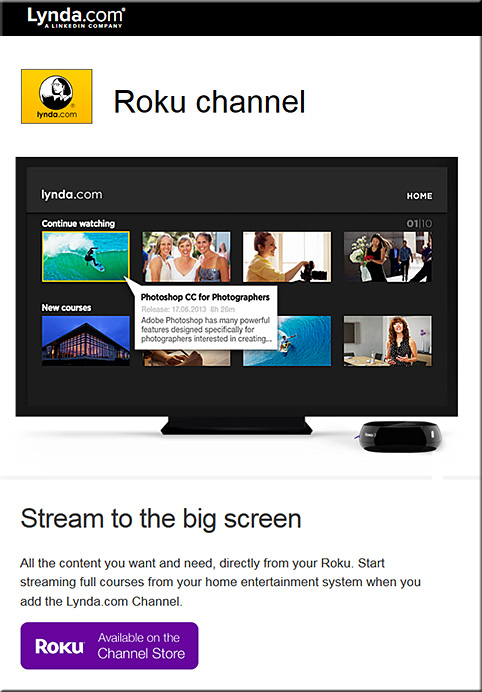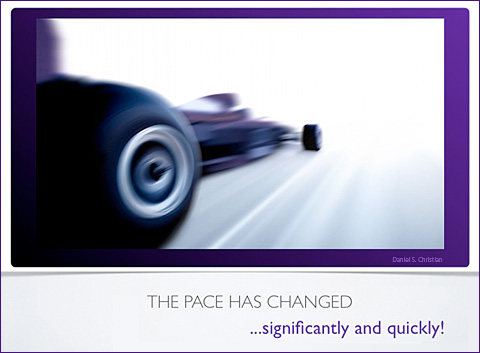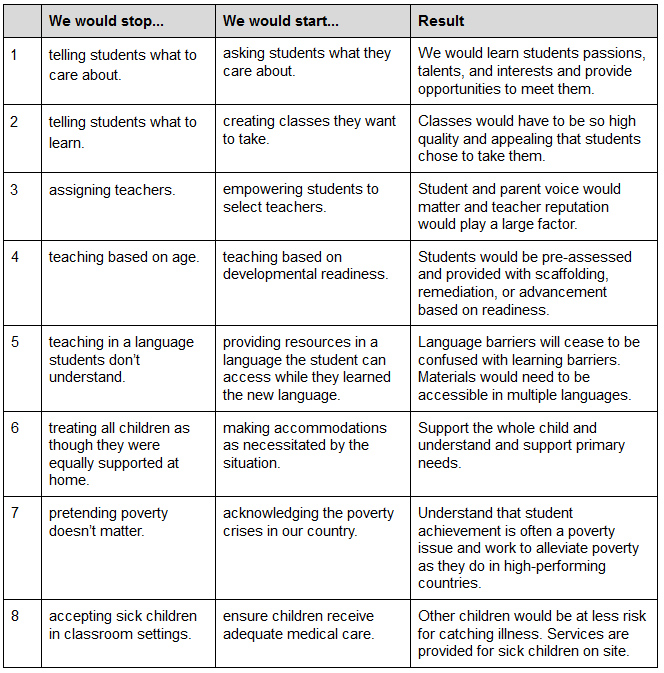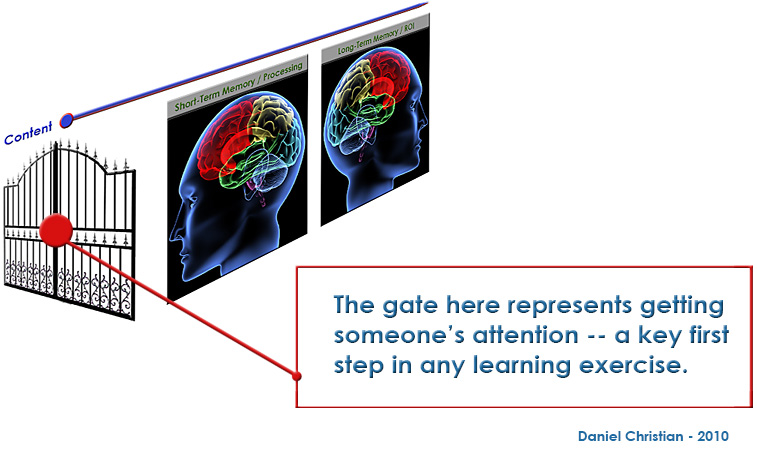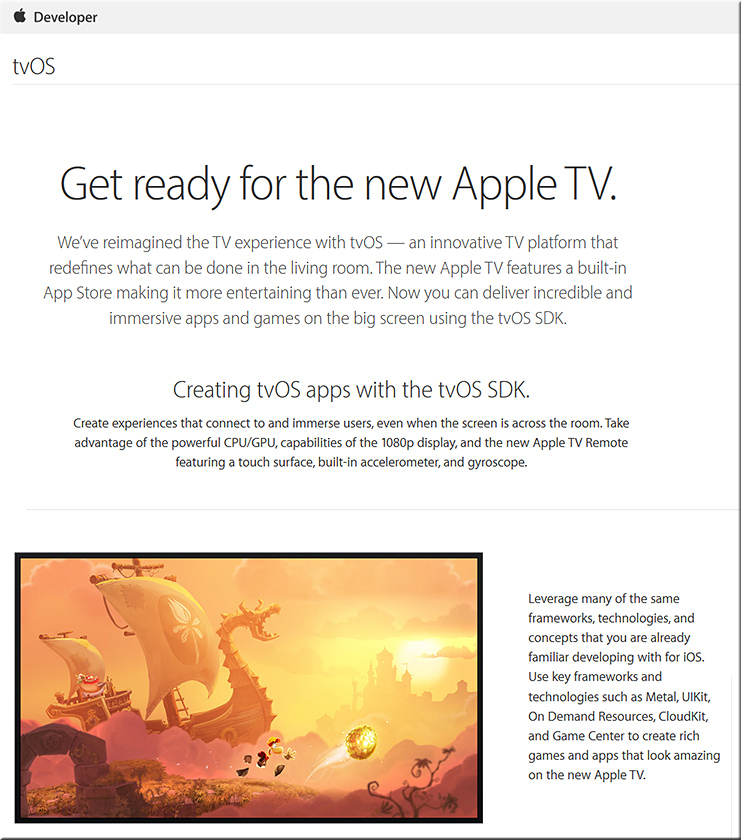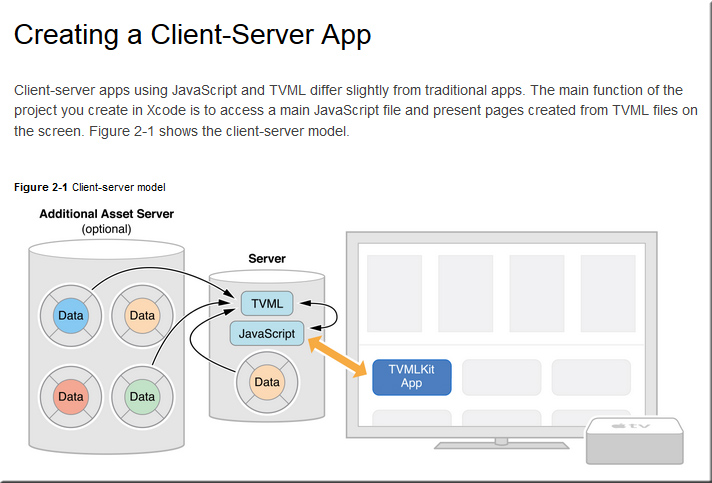Personal Response Systems and Student Engagement — from er.educause.edu by Stephanie Blackmon
Key Takeaways (the professor used Poll Everywhere)
- A professor who wanted a mechanism for students to share their learning experiences, particularly a tool with the potential for anonymized feedback, implemented a mobile personal response system to accomplish that goal.
- This article explains how the Poll Everywhere system helped the professor gauge students’ experiences in her course and consequently adjust aspects of the course based on students’ learning needs.
- Practical uses for a mobile personal response system in a face-to-face course can spur further ideas for their effective use in synchronous and asynchronous online courses and other online environments.
…
Practical Online-Course Uses
Specific practical uses for a mobile personal response system in synchronous and asynchronous online courses can spur other ideas for their effective use. Some immediately practical uses include:
- Poll students at the end of a lesson to assess student learning and adjust the remainder of the class time based on their responses (synchronous courses)
- Use polls to quiz students on course material (synchronous and asynchronous courses)
- Use polls for early course activities to get to know students and allow them to get to know each other (synchronous and asynchronous courses)
- Imbed polls in course presentations to get just-in-time responses from students about course material during the presentation (synchronous courses)
From DSC:
A polling/student response system can be a solid tool in your toolbox, especially if you are teaching in an active learning environment.
Stephanie Blackmon, in the article above, mentioned that she was using Poll Everywhere:
In fact, Derek was presenting last year at Vanderbilt University, during a Next Generation Learning Spaces Conference. He effectively used Poll Everywhere’s clickable image question type in the session that I attended:
While not an exhaustive list, below are some other tools to consider in this space:
From Campus Technology 2015 Readers’ Choice Awards (09/30/15):
Student Response Systems and Classroom Clickers
Faculty members want to know whether their students are paying attention in class, and student response systems provide a simple way to know whether that’s happening. i>clicker, grabbing first place, introduced REEF Polling in April 2015, a free app for instructors that can be set up in two minutes, according to the company, and can allow dynamic polling sessions with any presentation application without having to import content first. Students subscribe to a paid version of REEF Polling to use with their smart devices to answer questions and show the instructor whether lessons have stuck or not. Runner-up Turning Technologies sells software and response devices for polling in the classroom (TurningPoint) and remote locations (RemotePoll). Third-place finisher Poll Everywhere’s higher ed plan offers an app that’s free for up to 40 responses per poll.
Platinum: i>clicker
Gold: Turning Technologies
Silver: Poll Everywhere
Addendum on 2/9/16:
- The i>clicker: A decade later — from dailyillini.com/
Excerpt (emphasis DSC):
Nelson said there are many ways of effectively utilizing the i>clicker in classes: to facilitate discussion; to test preexisting knowledge; to ask anonymous questions; or to quiz students on the material taught, where instructors can give points to correct answers or simply to student participation.











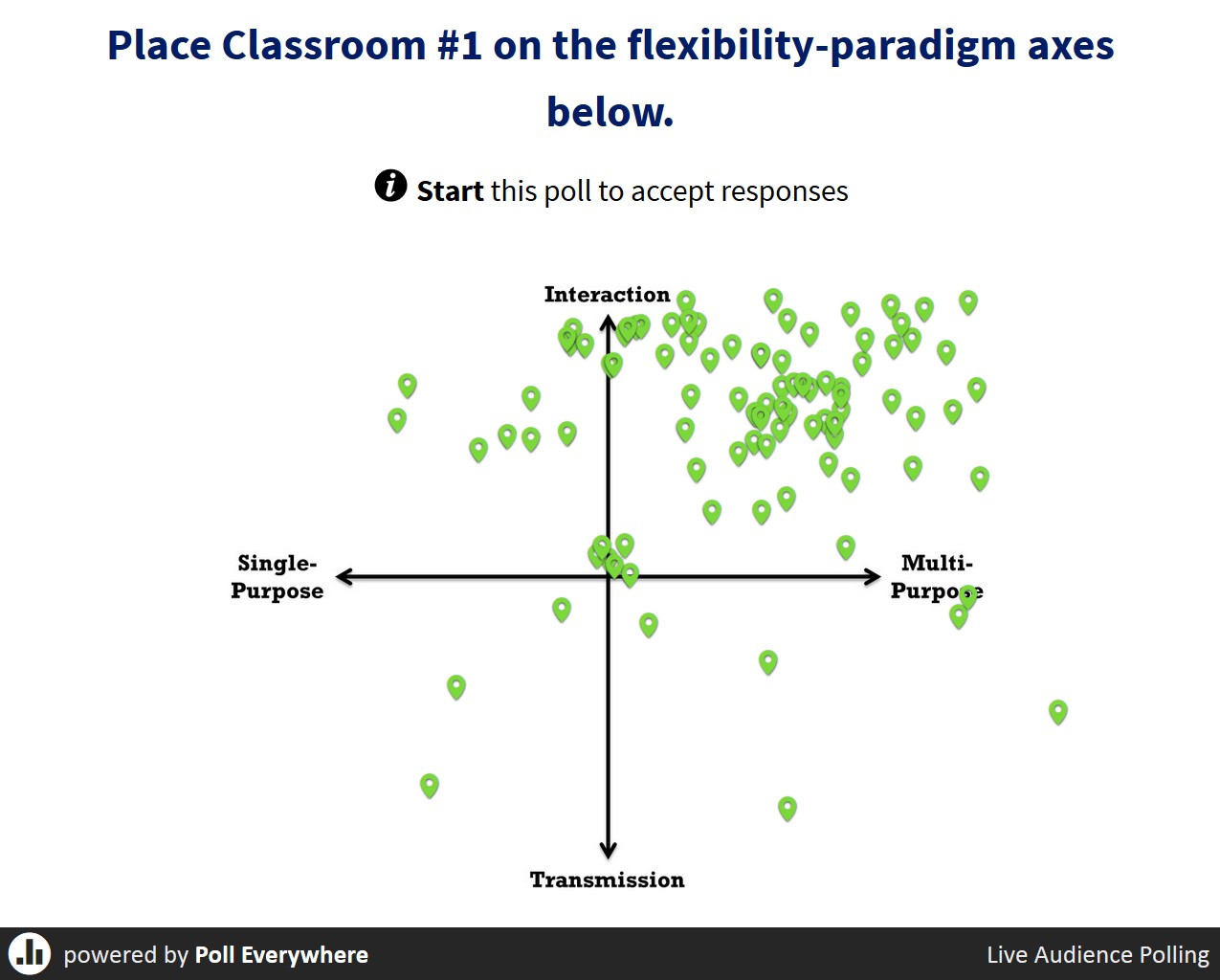
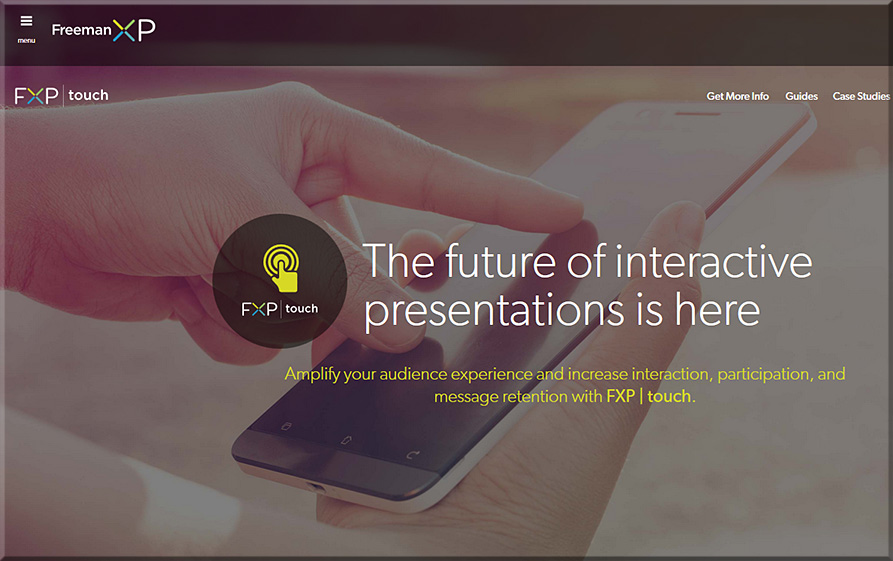

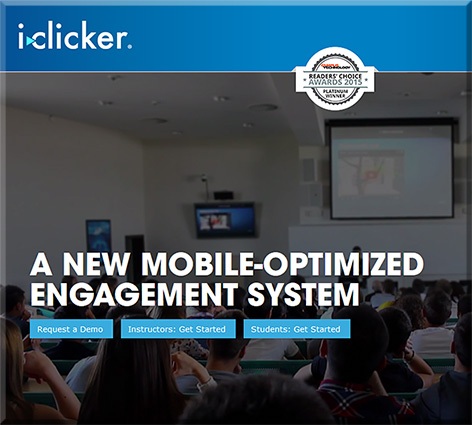
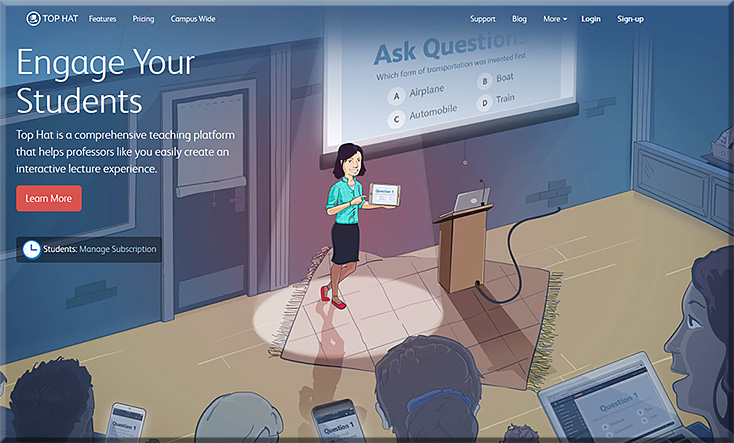
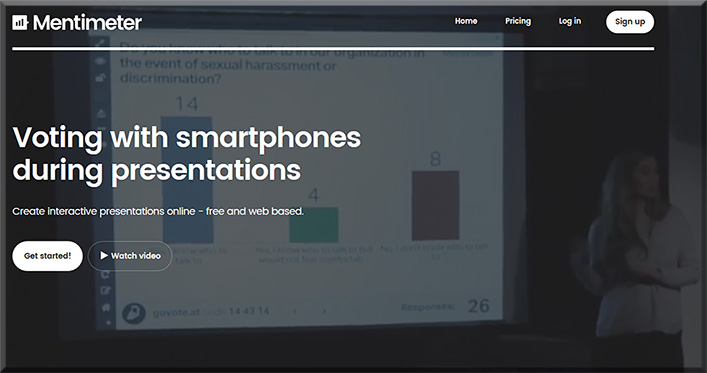
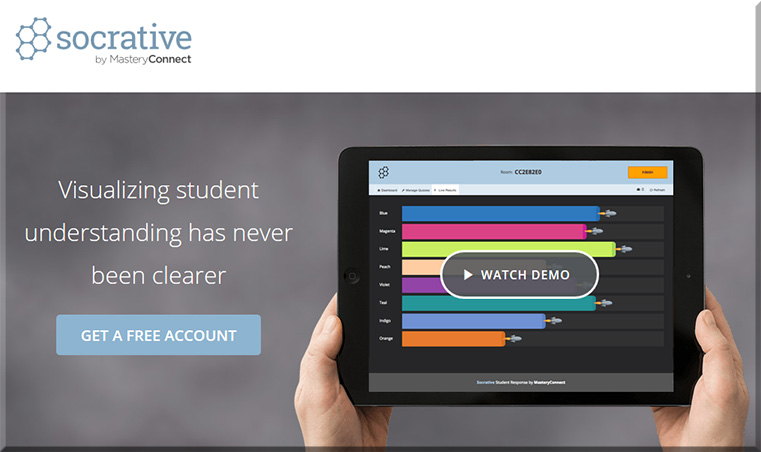
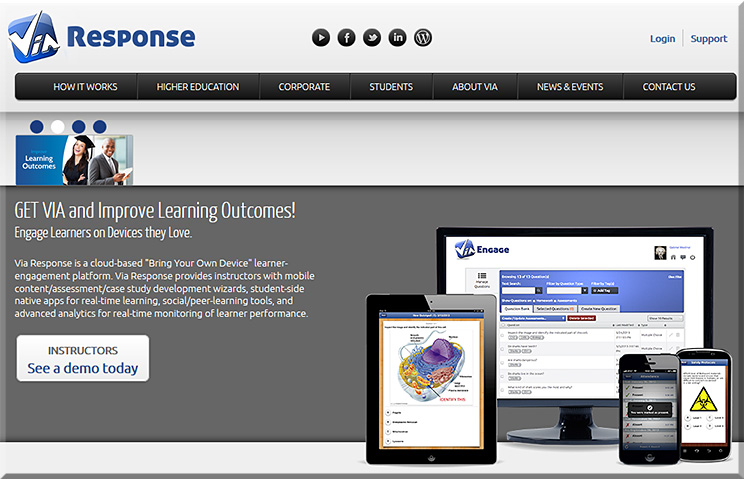
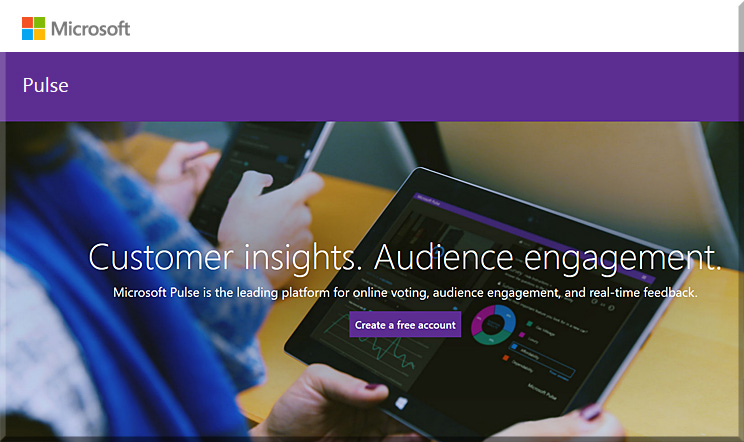
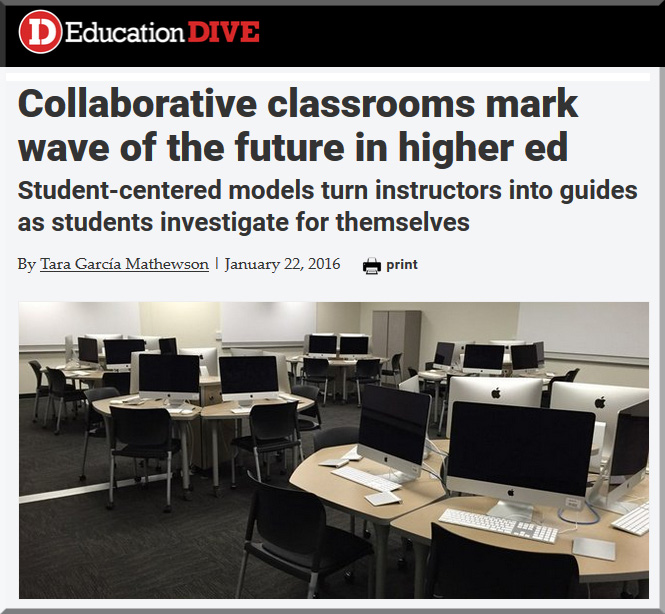
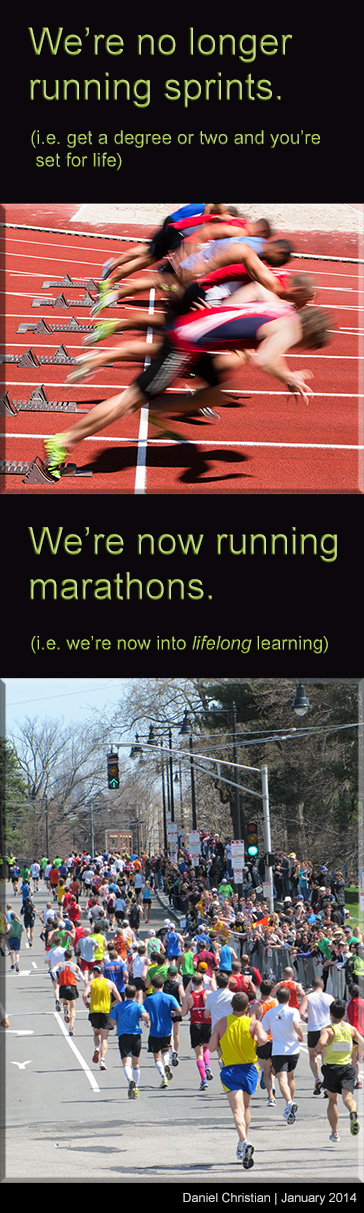

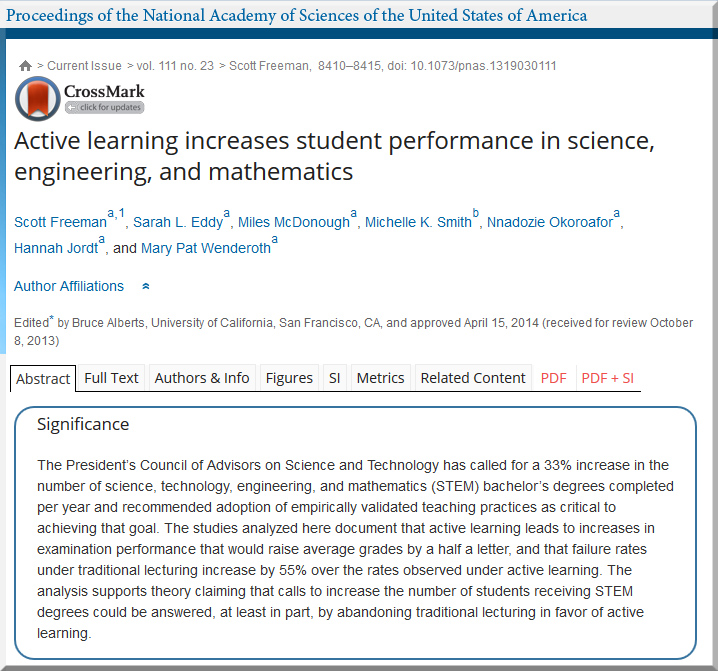
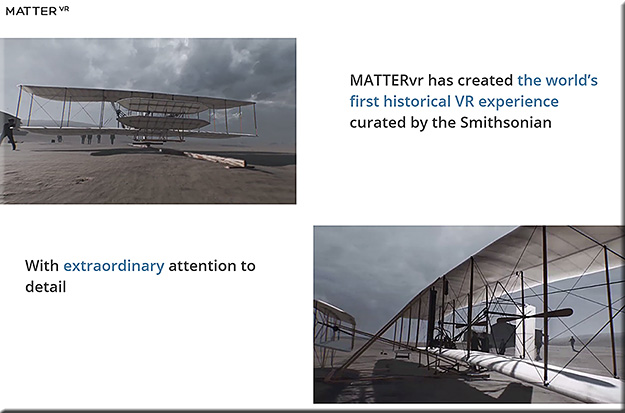
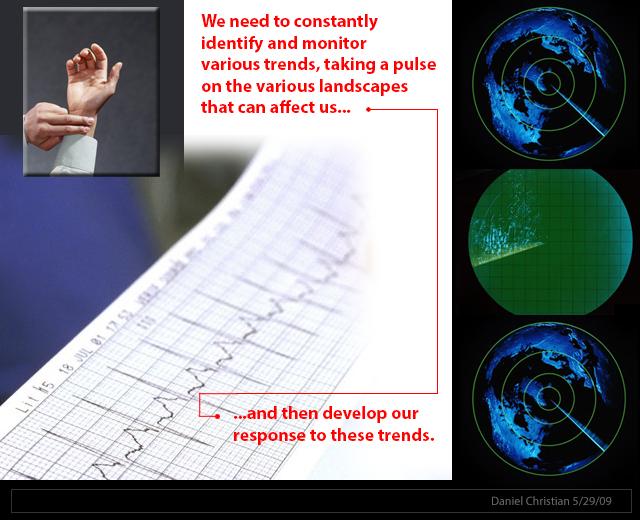
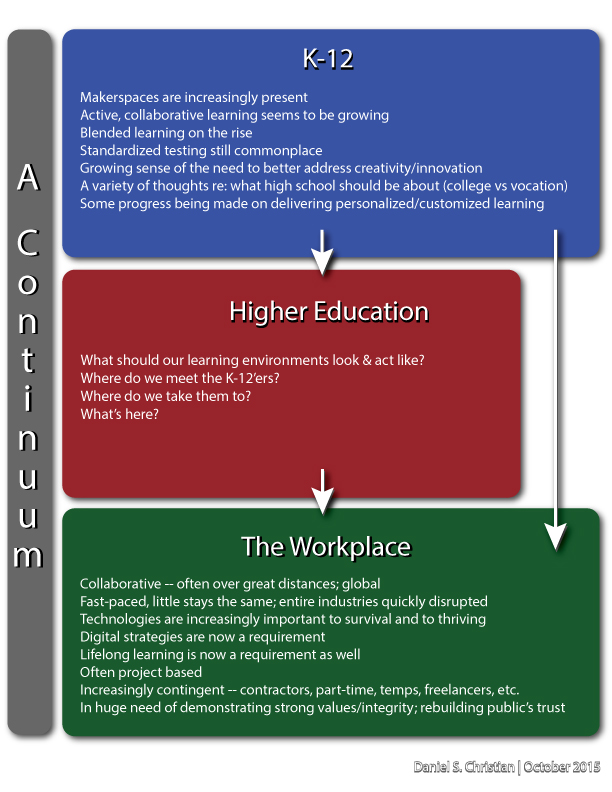
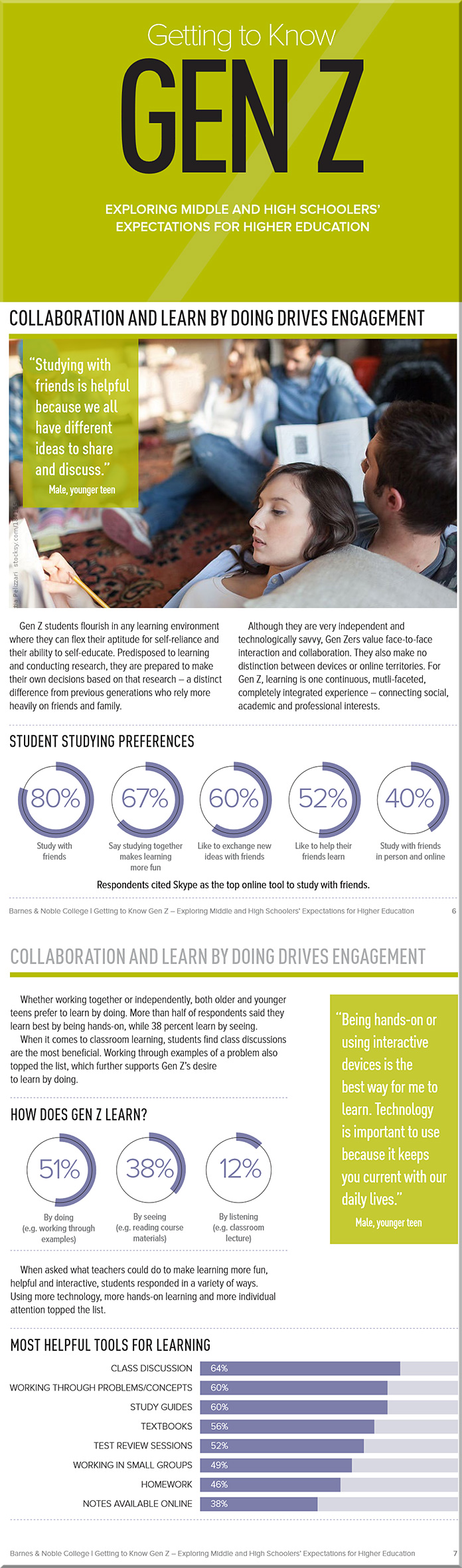


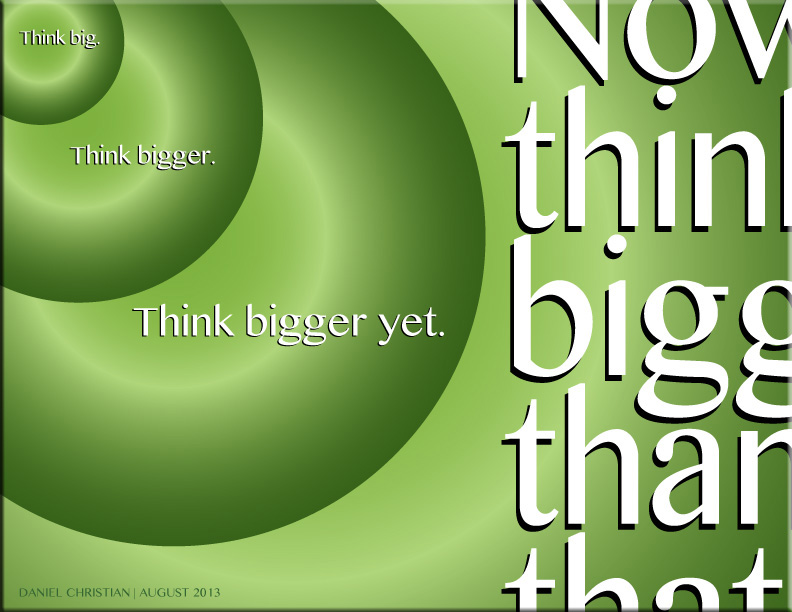
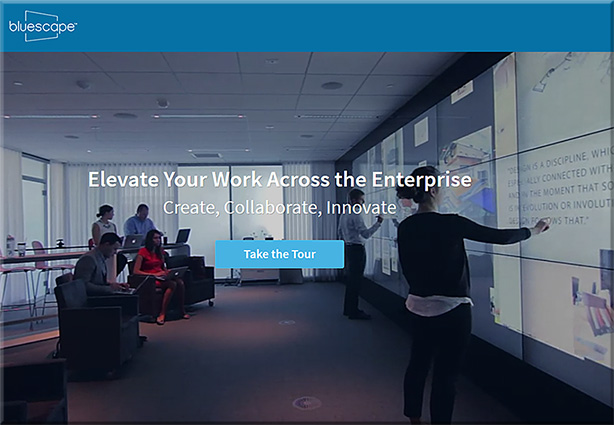
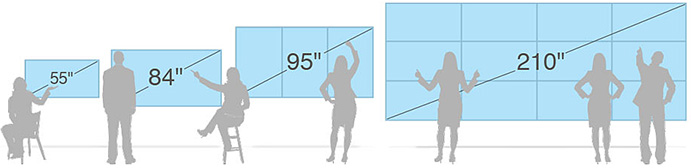
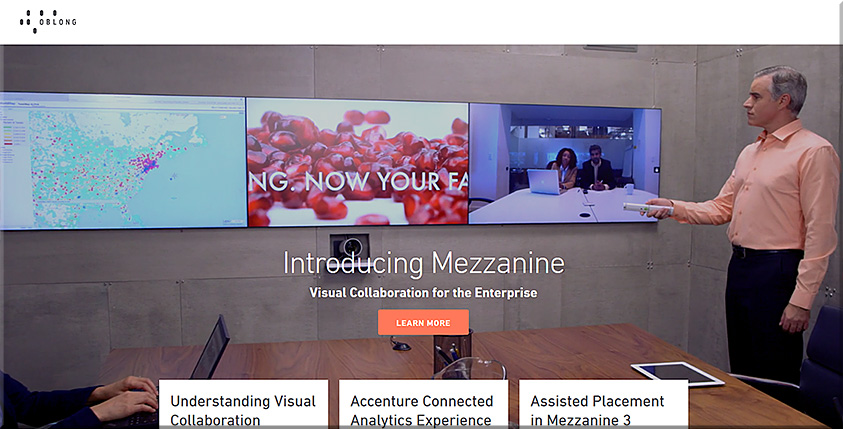

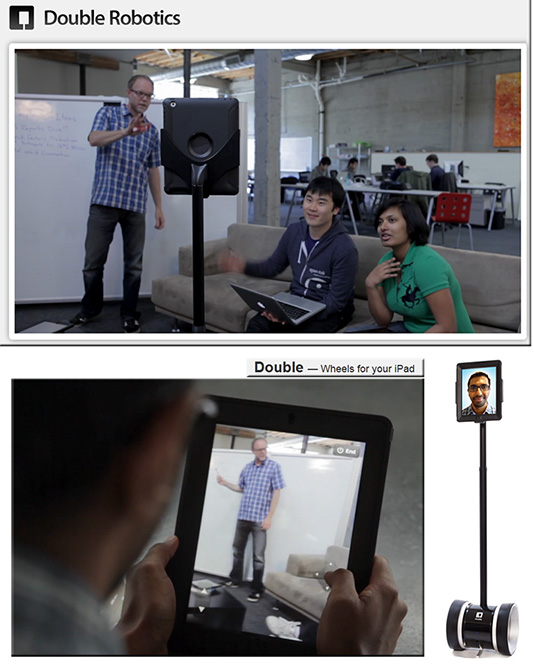

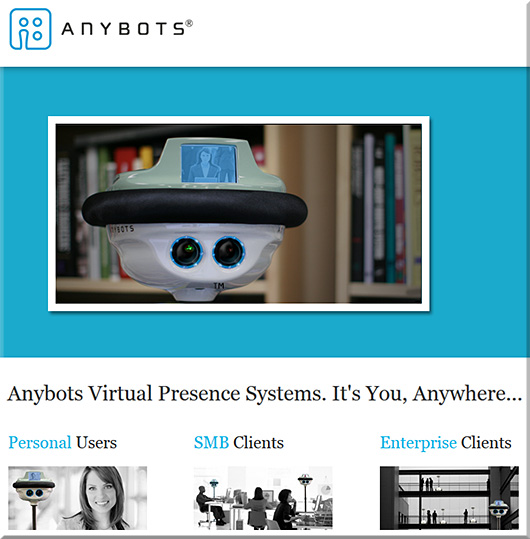
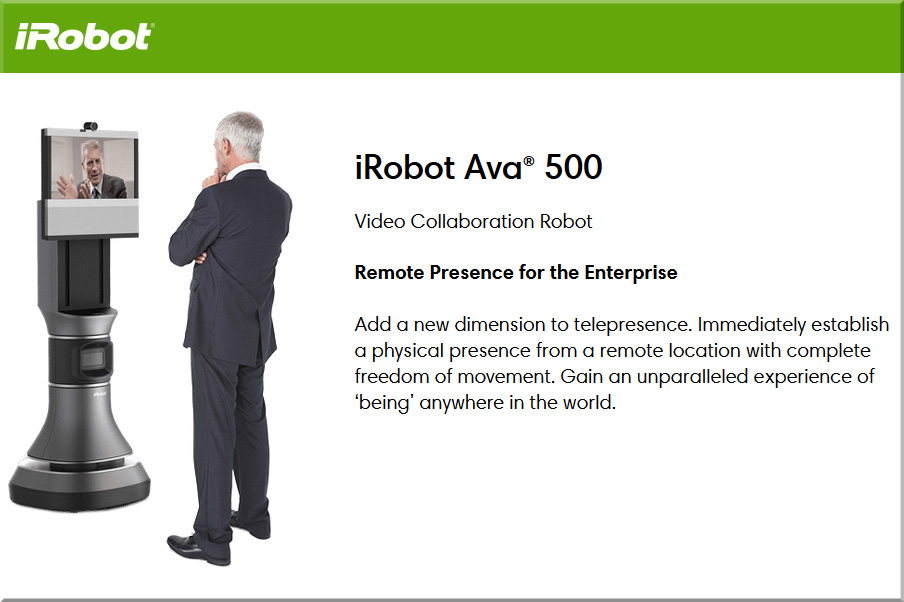
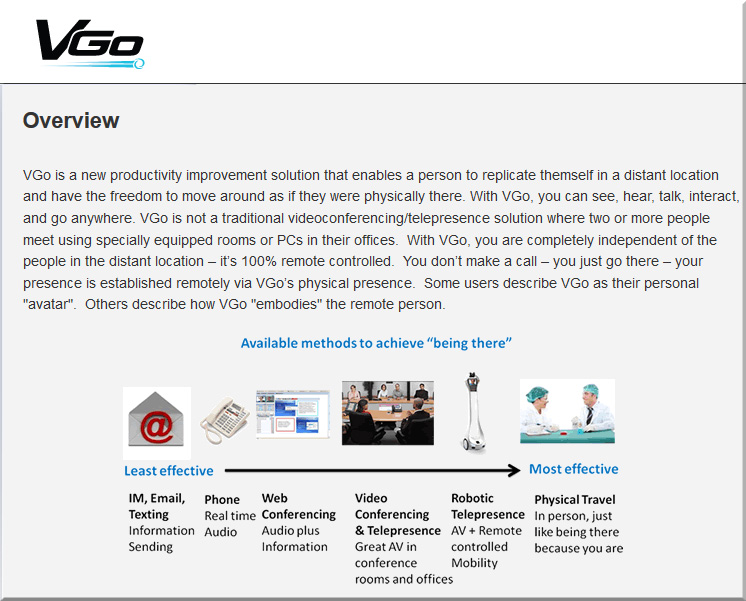


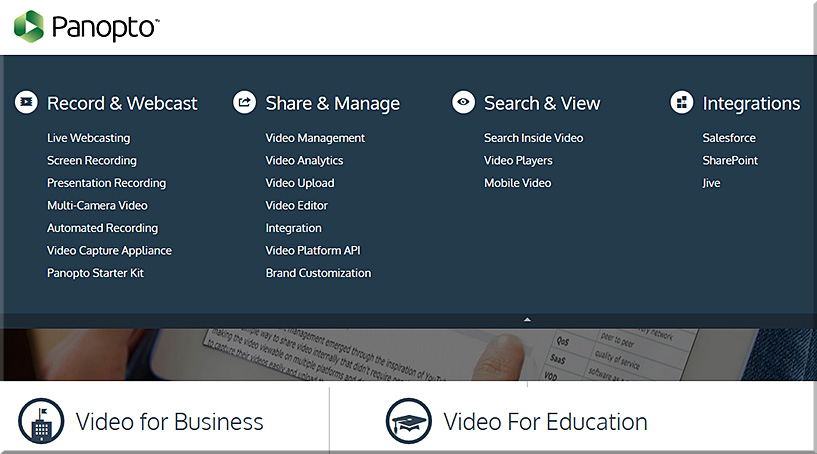
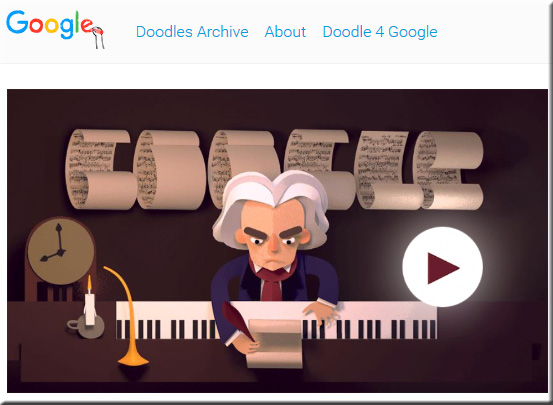
![The Living [Class] Room -- by Daniel Christian -- July 2012 -- a second device used in conjunction with a Smart/Connected TV](http://danielschristian.com/learning-ecosystems/wp-content/uploads/2012/07/The-Living-Class-Room-Daniel-S-Christian-July-2012.jpg)