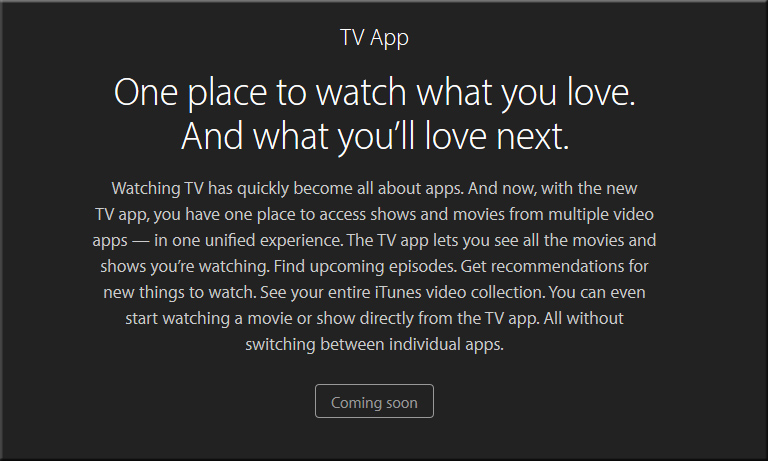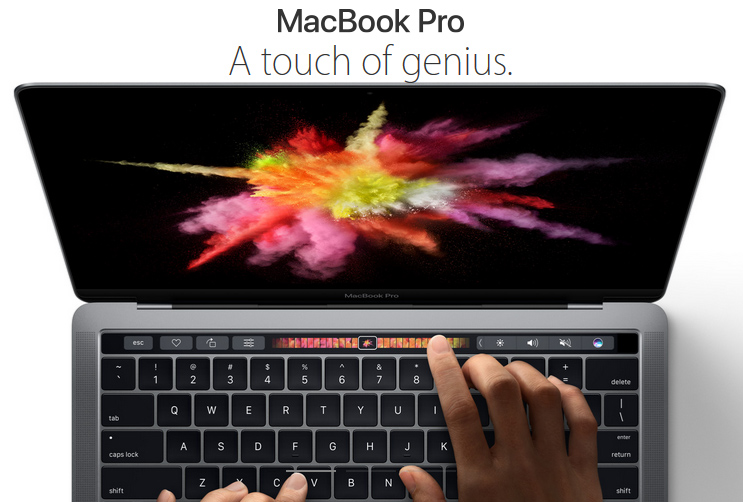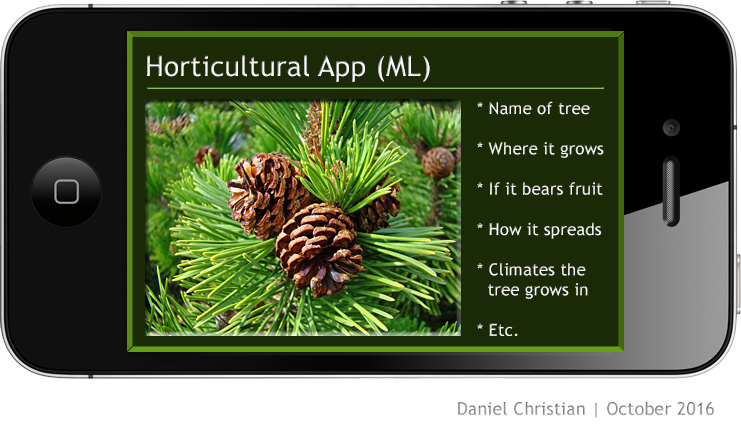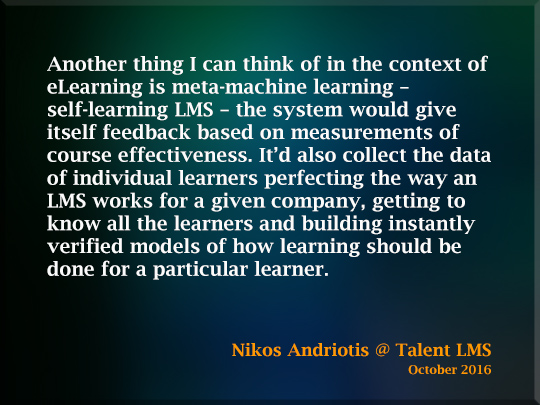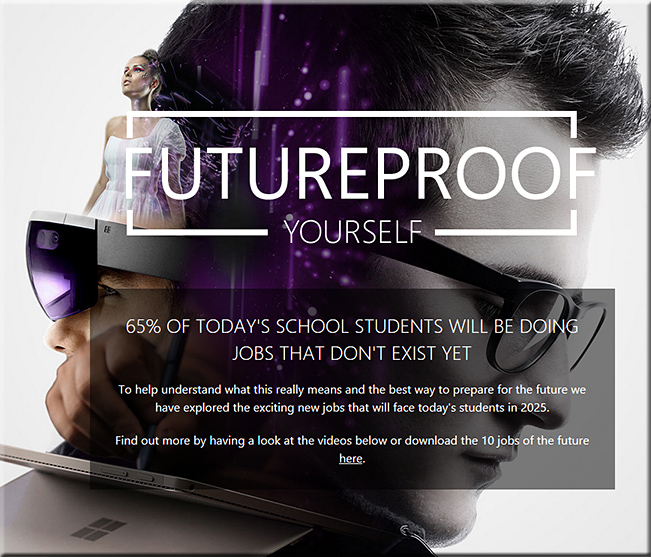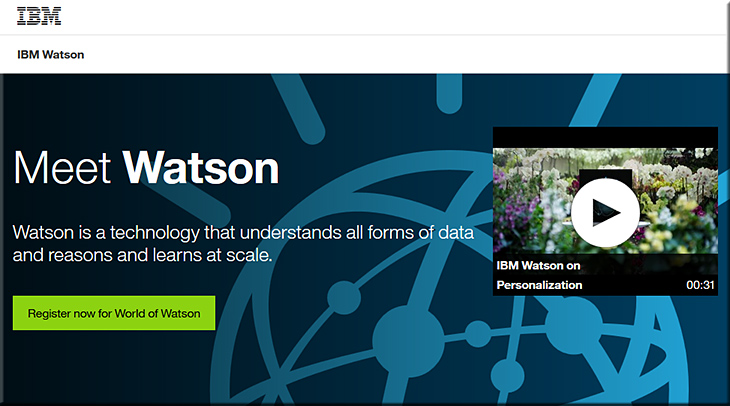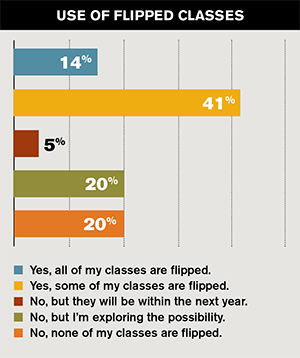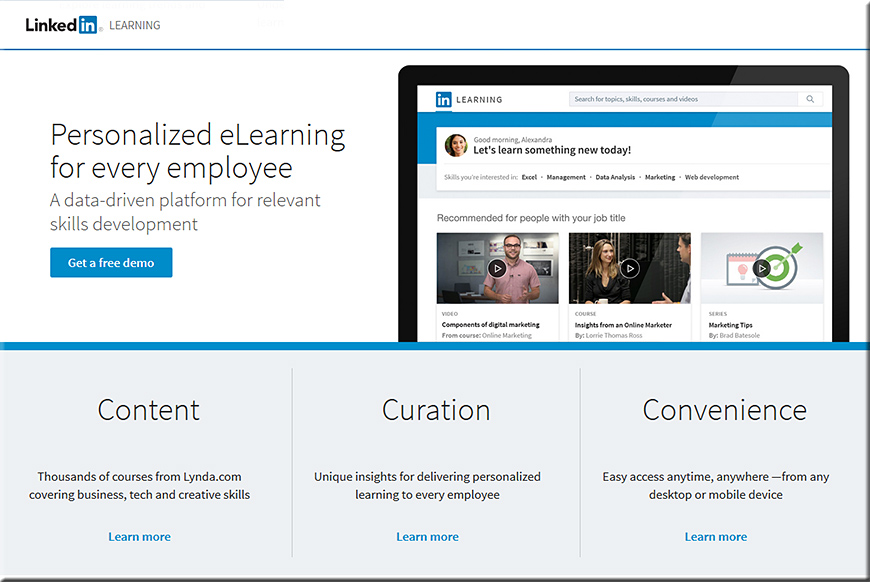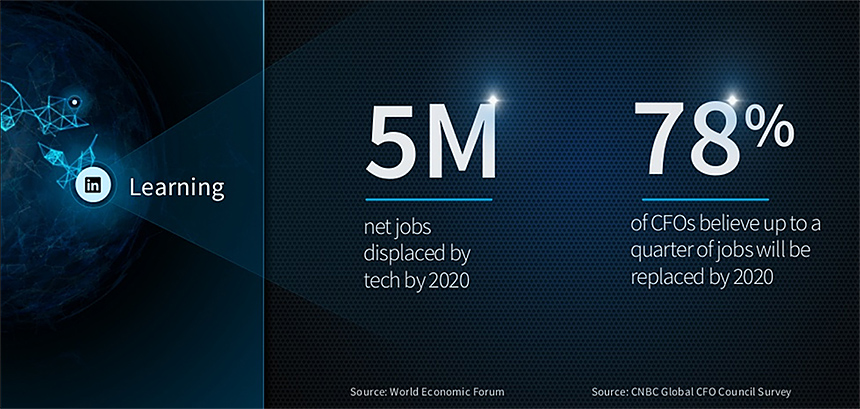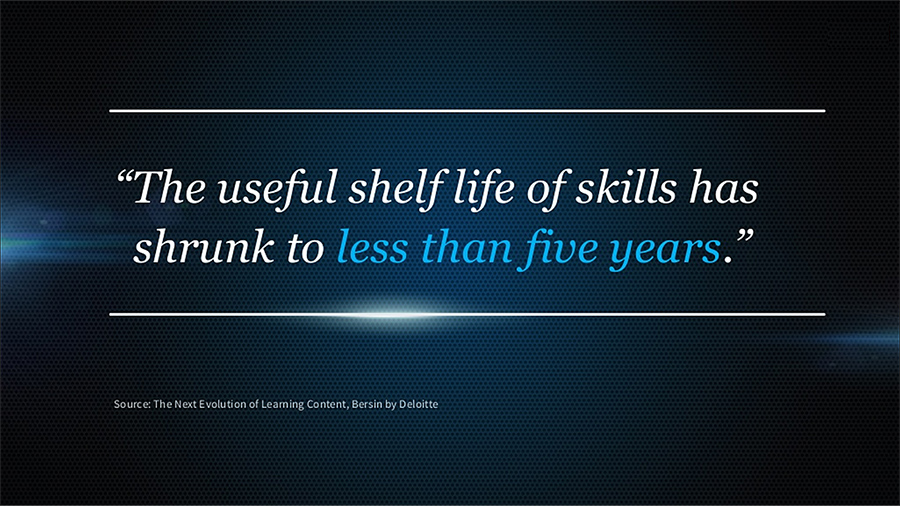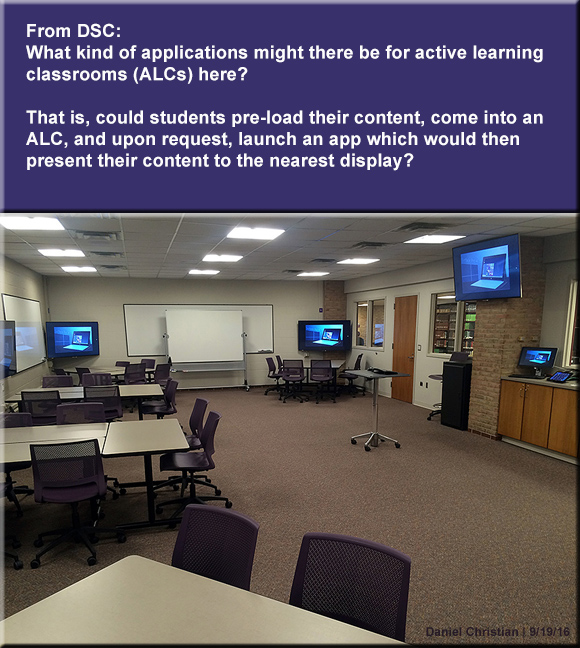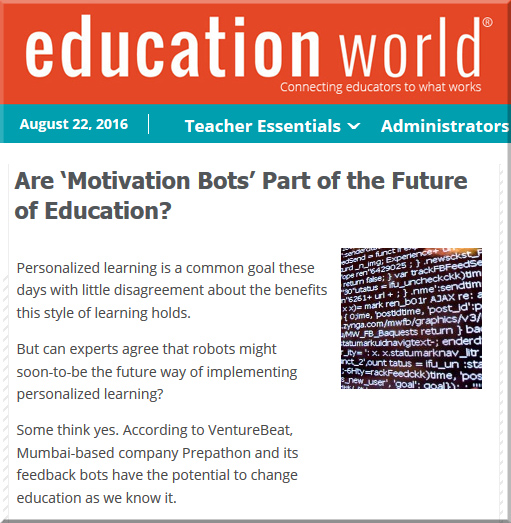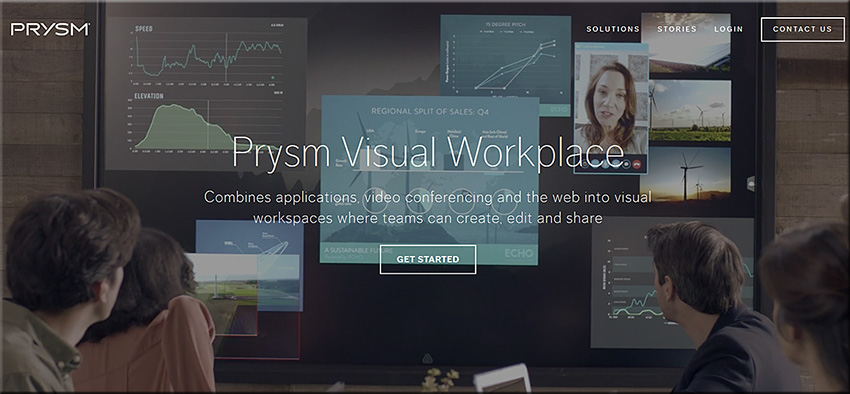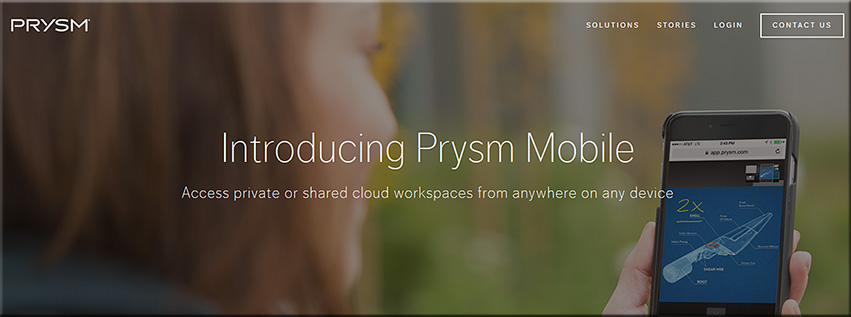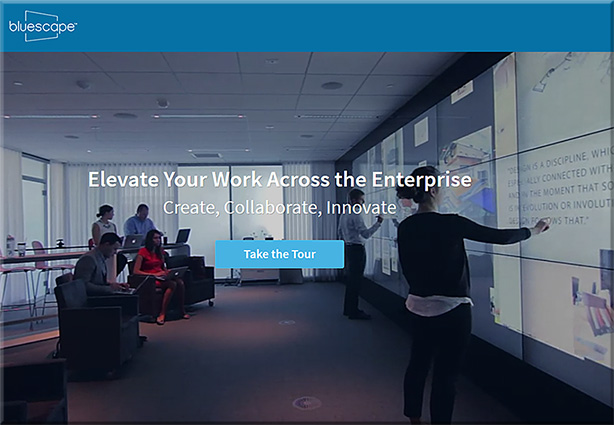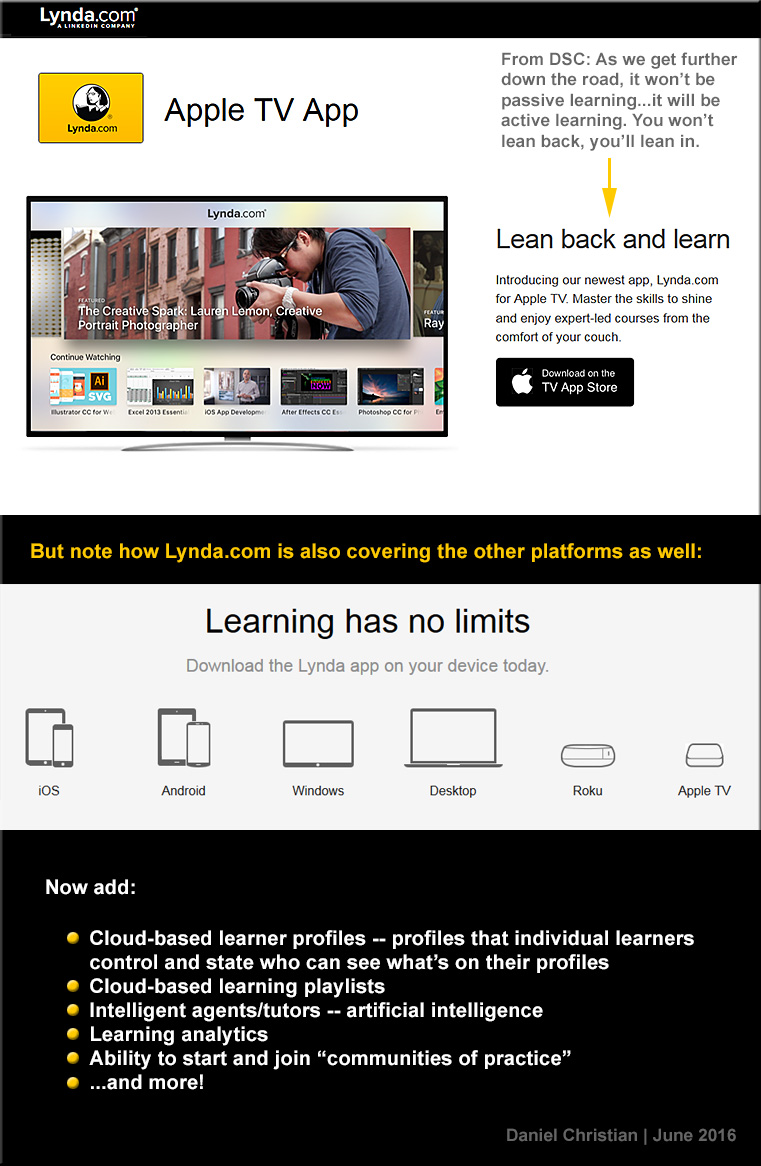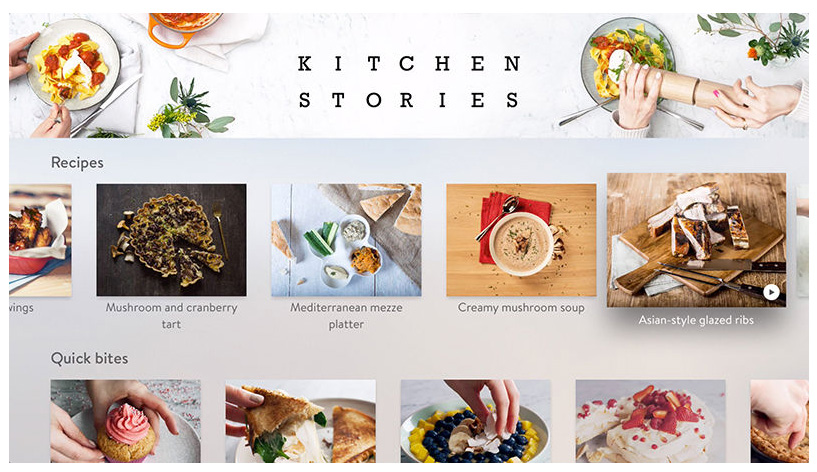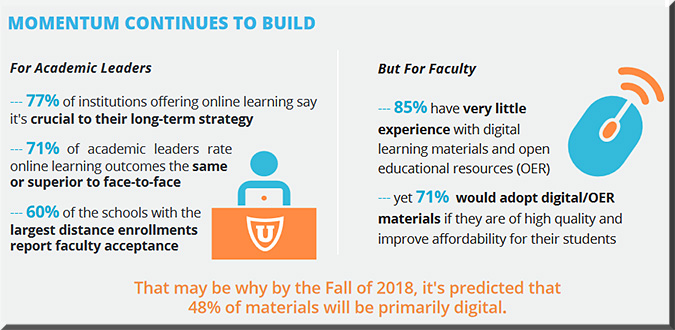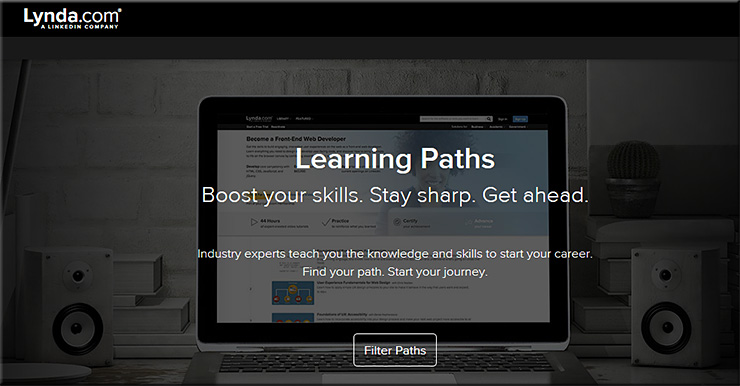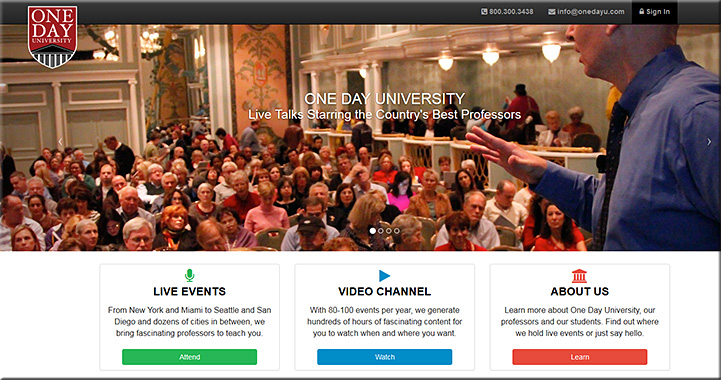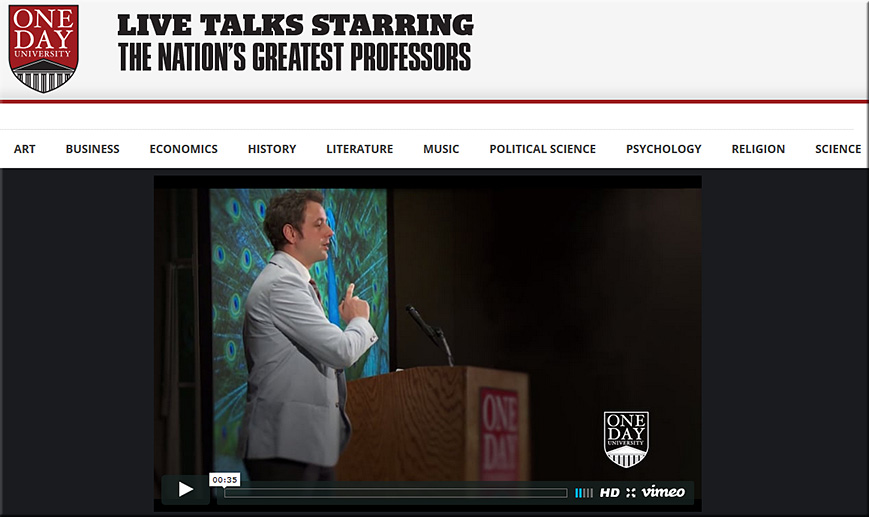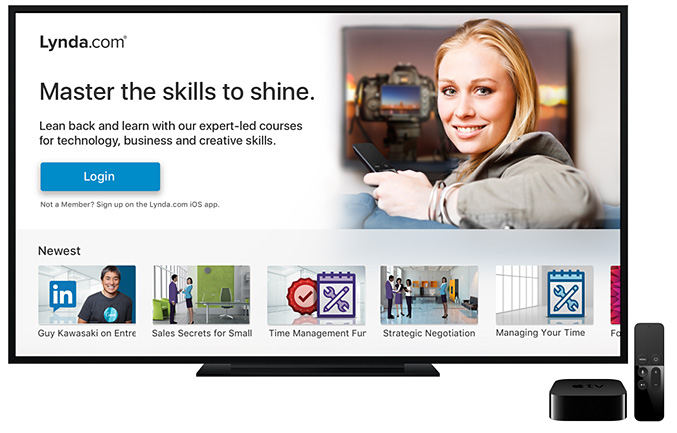From DSC:
The following article reminded me of a vision that I’ve had for the last few years…
- How to Build a Production Studio for Online Courses — from campustechnology.com by Dian Schaffhauser
At the College of Business at the University of Illinois, video operations don’t come in one size. Here’s how the institution is handling studio setup for MOOCs, online courses, guest speakers and more.
Though I’m a huge fan of online learning, why only build a production studio that’s meant to support online courses only? Let’s take it a step further and design a space that can address the content development for online learning as well as for blended learning — which can include the flipped classroom type of approach.
To do so, colleges and universities need to build something akin to what the National University of Singapore has done. I would like to see institutions create large enough facilities in order to house multiple types of recording studios in each one of them. Each facility would feature:
- One room that has a lightboard and a mobile whiteboard in it — let the faculty member choose which surface that they want to use
- Another room that has a Microsoft Surface Hub or a similar interactive, multitouch device


- A recording booth with a nice, powerful, large iMac that has ScreenFlow on it. The booth would also include a nice, professional microphone, a pop filter, sound absorbing acoustical panels, and more. Blackboard Collaborate could be used here as well…especially with the Application Sharing feature turned on and/or just showing one’s PowerPoint slides — with or without the video of the faculty member…whatever they prefer.
- Another recording booth with a PC and Adobe Captivate, Camtasia Studio, Screencast-O-Matic, or similar tools. The booth would also include a nice, professional microphone, a pop filter, sound absorbing acoustical panels, and more. Blackboard Collaborate could be used here as well…especially with the Application Sharing feature turned on and/or just showing one’s PowerPoint slides — with or without the video of the faculty member…whatever they prefer.
- Another recording booth with an iPad tablet and apps loaded on it such as Explain Everything:
- A large recording studio that is similar to what’s described in the article — a room that incorporates a full-width green screen, with video monitors, a tablet, a podium, several cameras, high-end mics and more. Or, if the budget allows for it, a really high end broadcasting/recording studio like what Harvard Business school is using:
A piece of this facility could look and act like the Sound Lab at the Museum of Pop Culture (MoPOP)












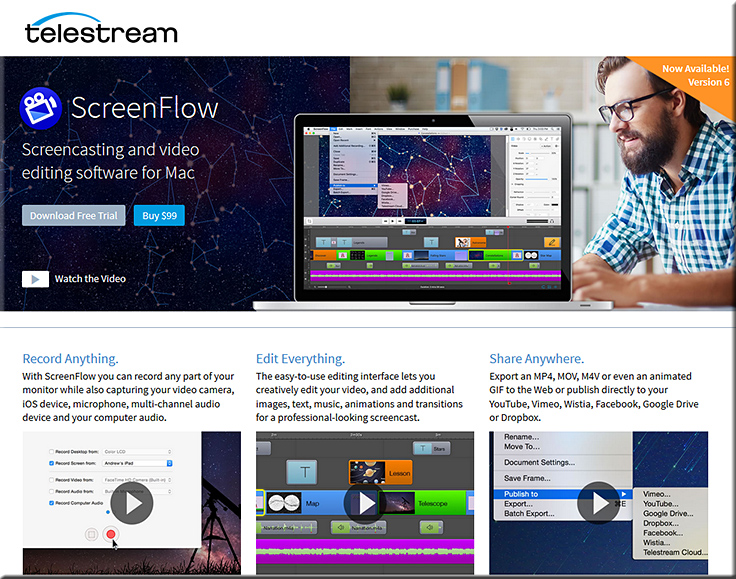
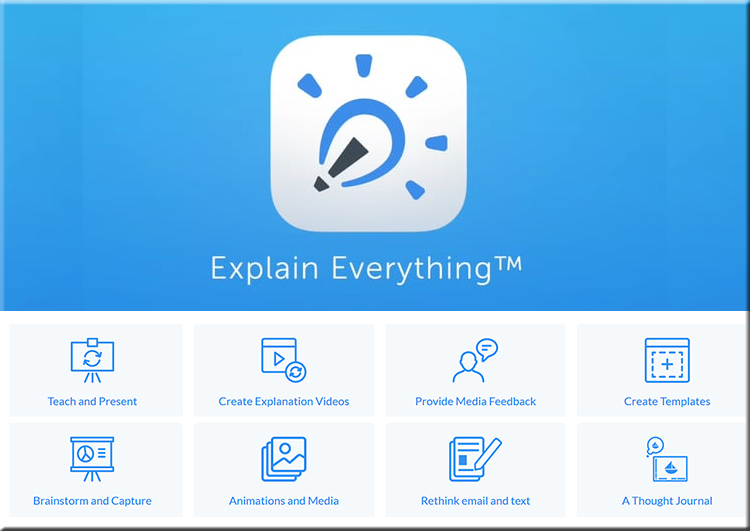



![The Living [Class] Room -- by Daniel Christian -- July 2012 -- a second device used in conjunction with a Smart/Connected TV](http://danielschristian.com/learning-ecosystems/wp-content/uploads/2012/07/The-Living-Class-Room-Daniel-S-Christian-July-2012.jpg)