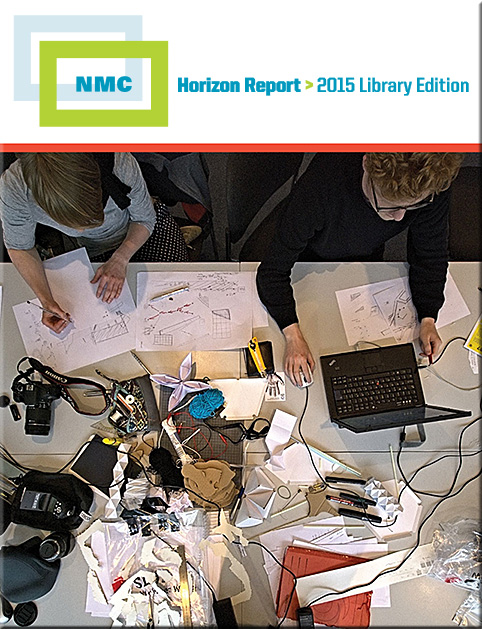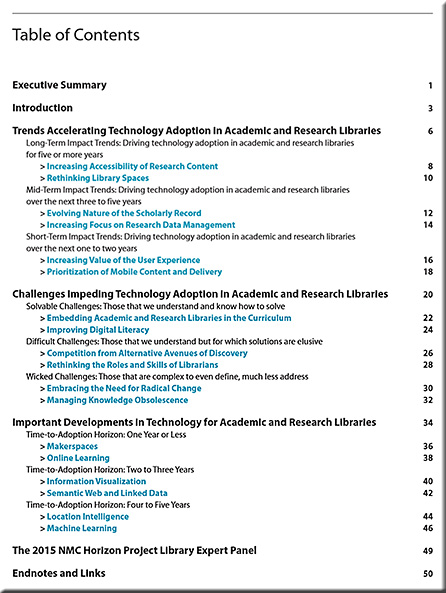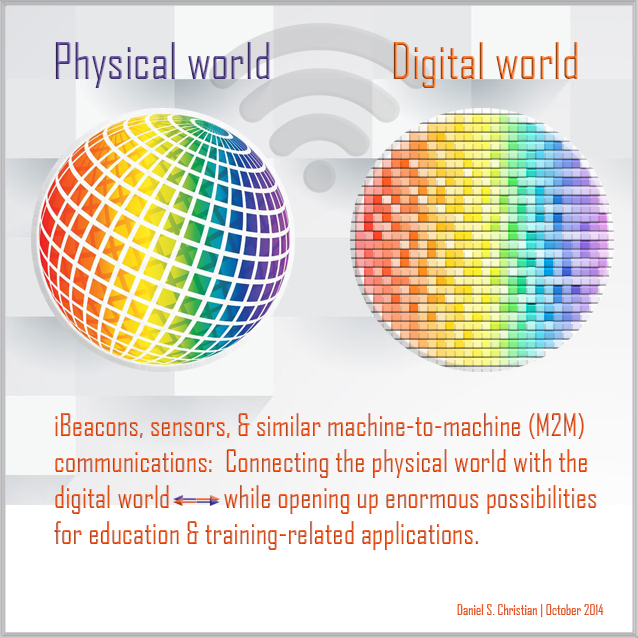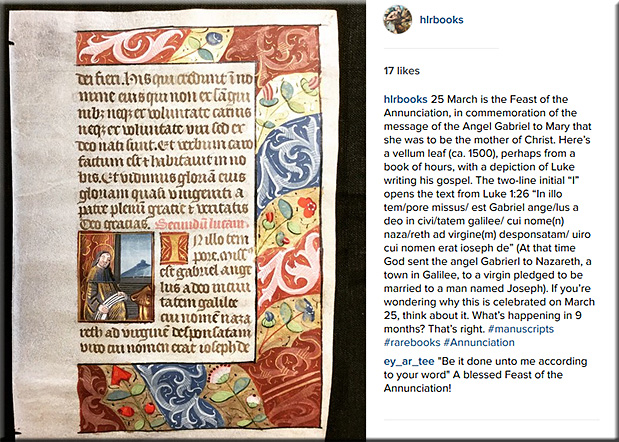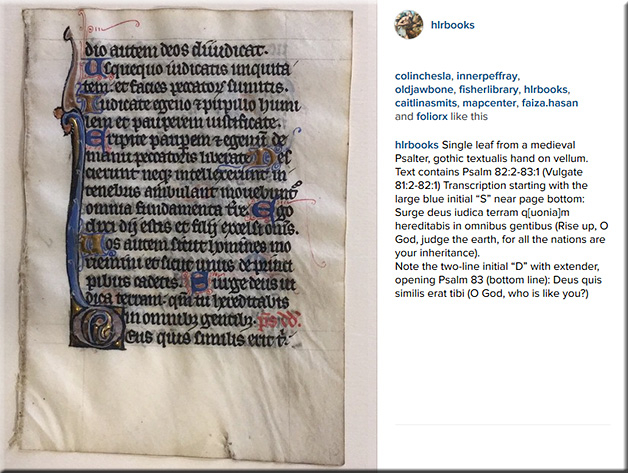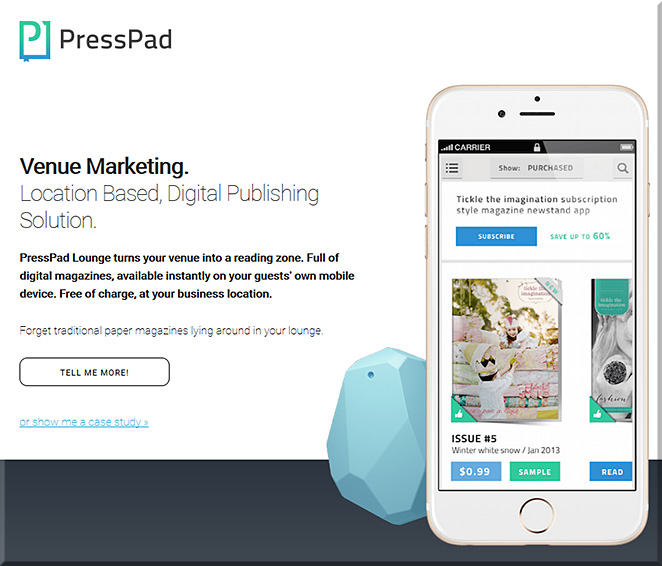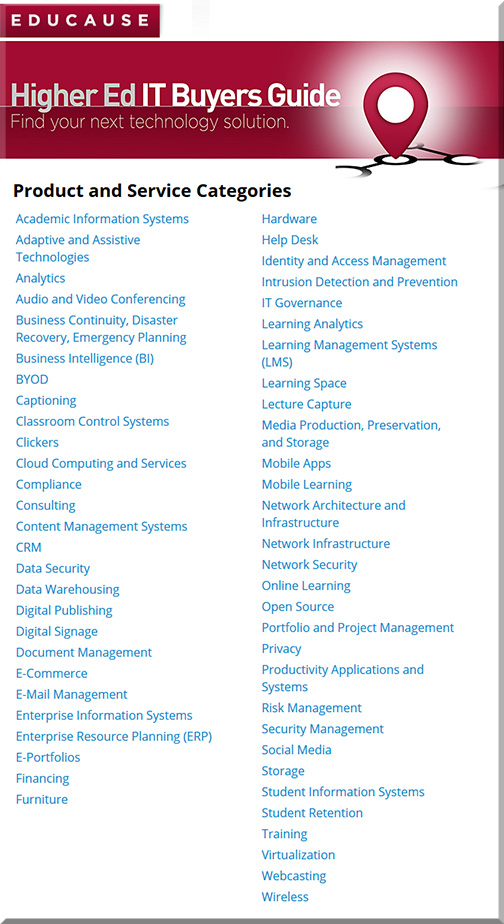7 things you should know about artificial intelligence in teaching and learning — from Educause Learning Initiative (ELI)
Abstract:
The term artificial intelligence (AI) refers to computer systems that undertake tasks usually thought to require human cognitive processes and decision-making capabilities. To exhibit intelligence, computers apply algorithms to find patterns in large amounts of data—a process called machine learning, which plays a key role in a number of AI applications. AI learning agents have the potential to function like adaptive learning but at a much more sophisticated and nuanced level, potentially giving every student a computer-simulated personal mentor. Many colleges and universities are developing AI projects that aid teaching and learning.
7 things you should know about the evolution of teaching and learning professions — from Educause Learning Initiative (ELI)
Abstract
For this issue of the 7 Things, we asked a set of seven community leaders—who come from different walks of life in the community—to offer a short meditation on the evolution of the profession. In this issue you will find comments from professionals such as an instructional designer, a CIO, an accessibility expert, and a librarian. We hope that this issue and the spotlight it casts on the evolution of our profession will encourage us to begin further conversations about where we are headed and how we can help one another to achieve our professional goals.
Chief information officers are fast becoming chief innovation officers. It is increasingly critical for the CIO to be an advocate and leader of transformational change on campus rather than a director and manager of IT operations.
A key “big picture” area is the mission of teaching and learning. How do the systems we select today enable improved learning opportunities over the next three years? Will this solution empower students and faculty for years to come or merely meet a tactical need today?
There are increasing opportunities for librarians to work as partners with faculty to develop challenging assignments that encourage students to create a project with an output of a video, podcast, website, data visualization, blog, or other format.
“Support” connotes a hierarchy that doesn’t recognize that staff are valuable assets who play an important role in postsecondary education. We need to find a new language that promotes the ethos of service and servant leadership, within the context of describing ourselves as non-faculty educators and alternative academics.
Once, we thought the faculty role was expanding such that instructors would become learning designers and proto-technologists. Instead, an increasingly competitive and austere landscape is putting competing pressures on faculty, either around research expectations or expanded teaching responsibilities, preventing most from expanding their roles.









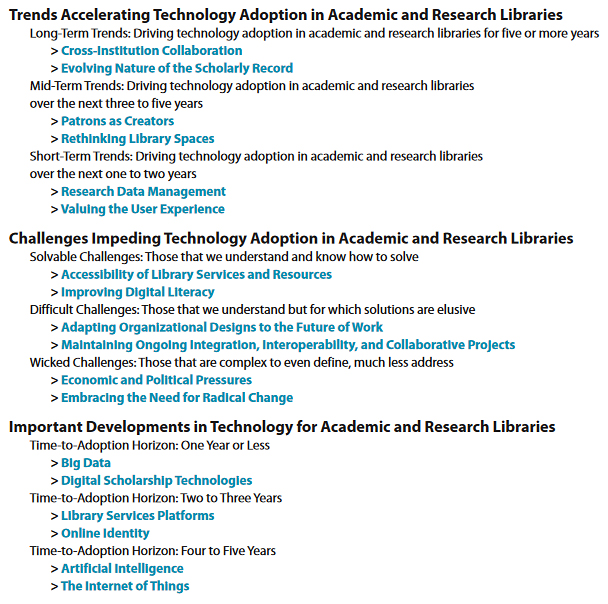
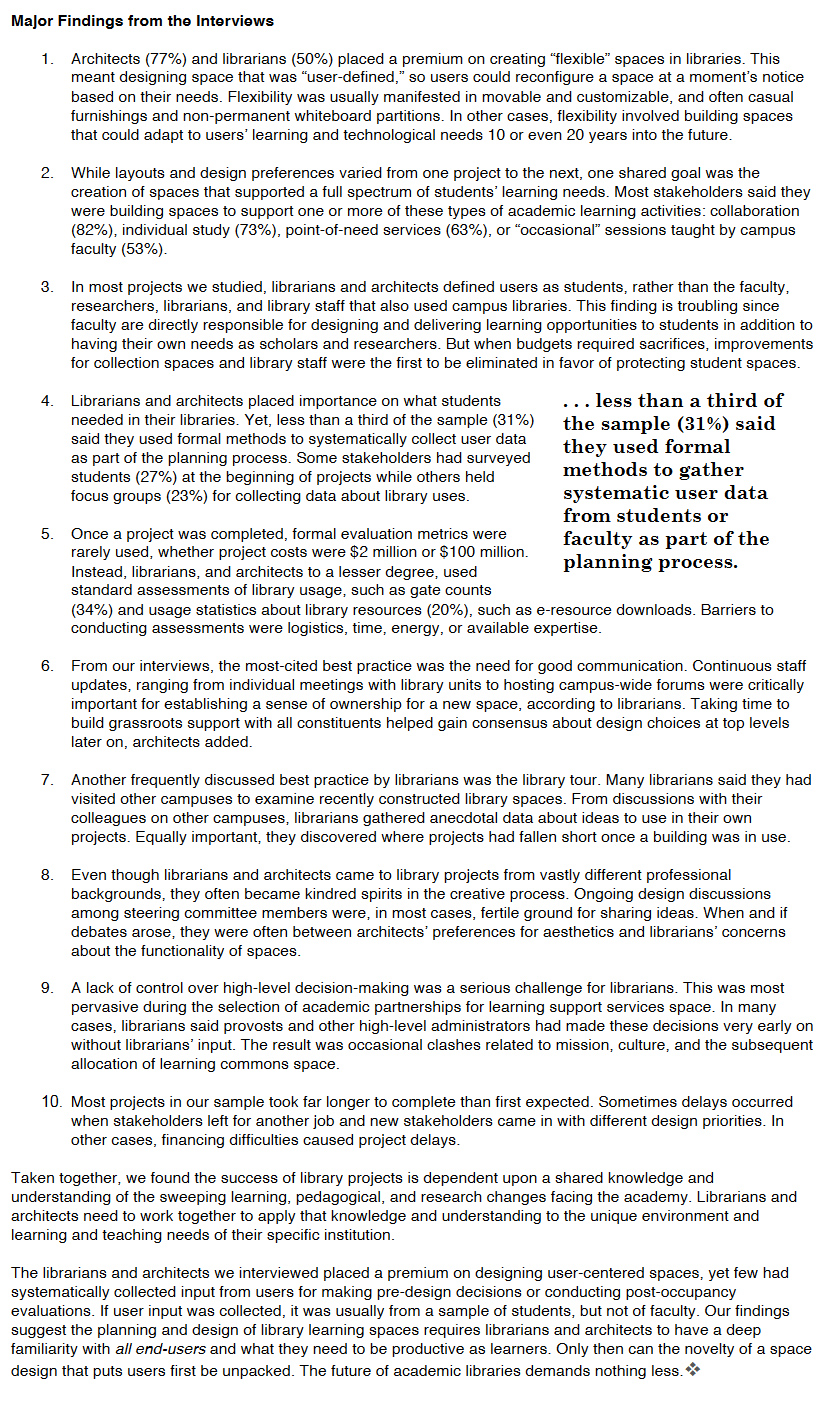
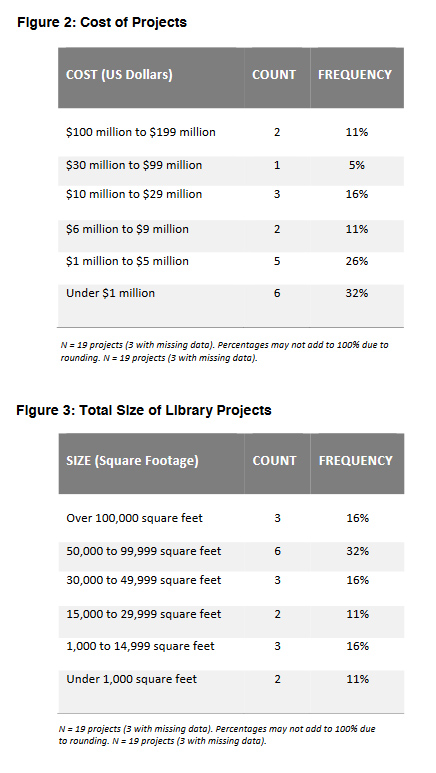

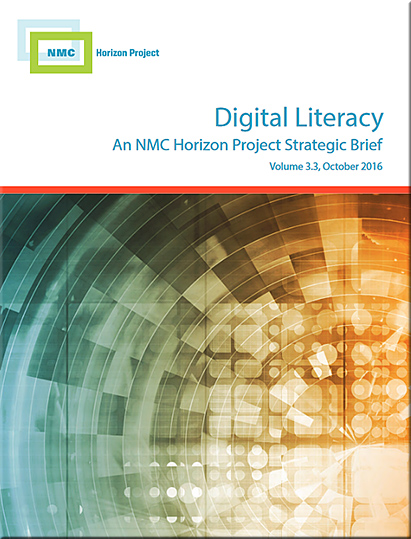
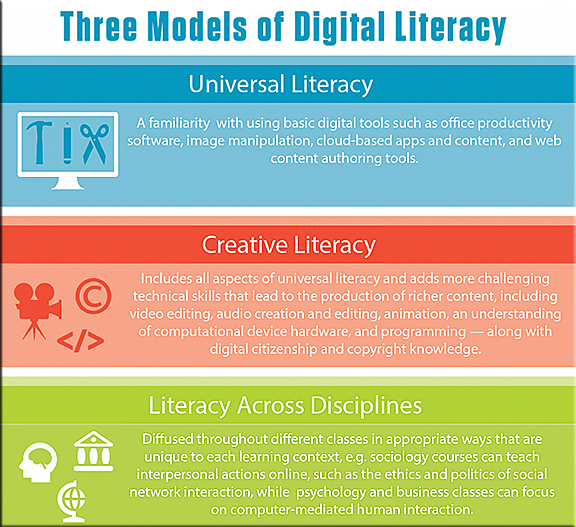
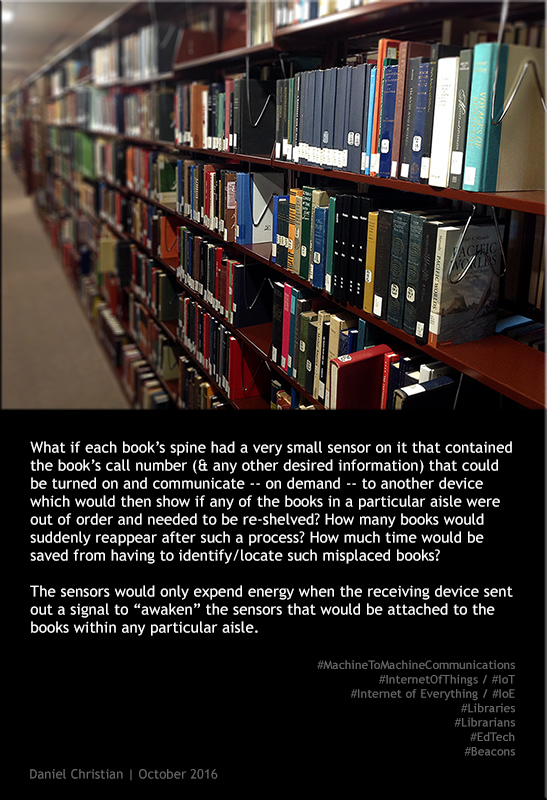



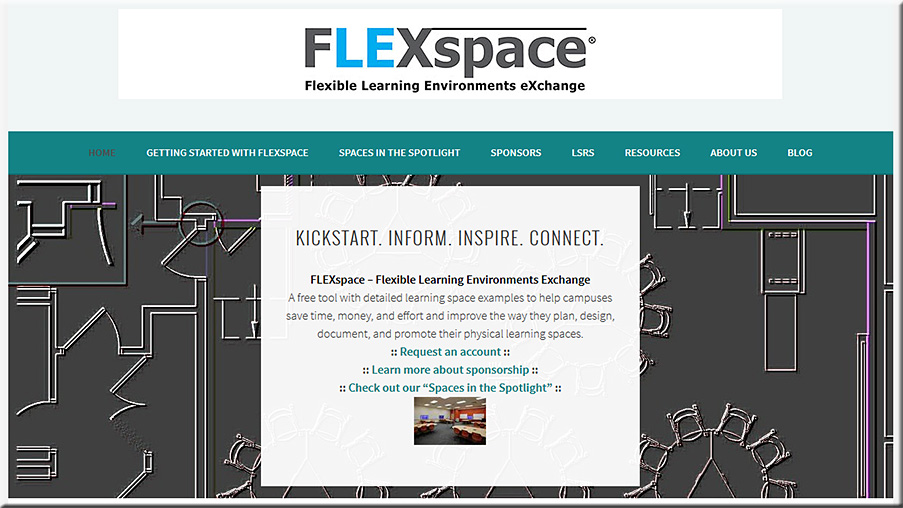
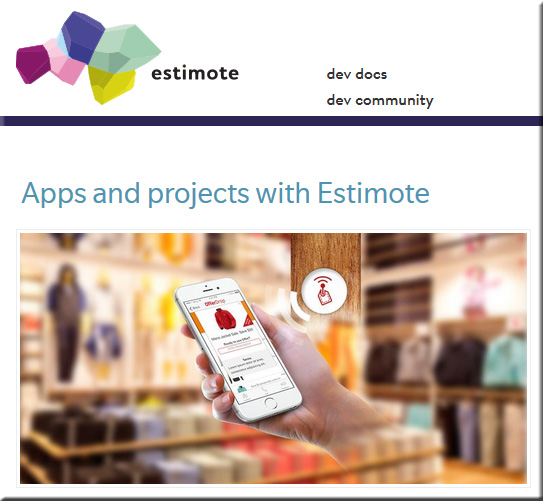

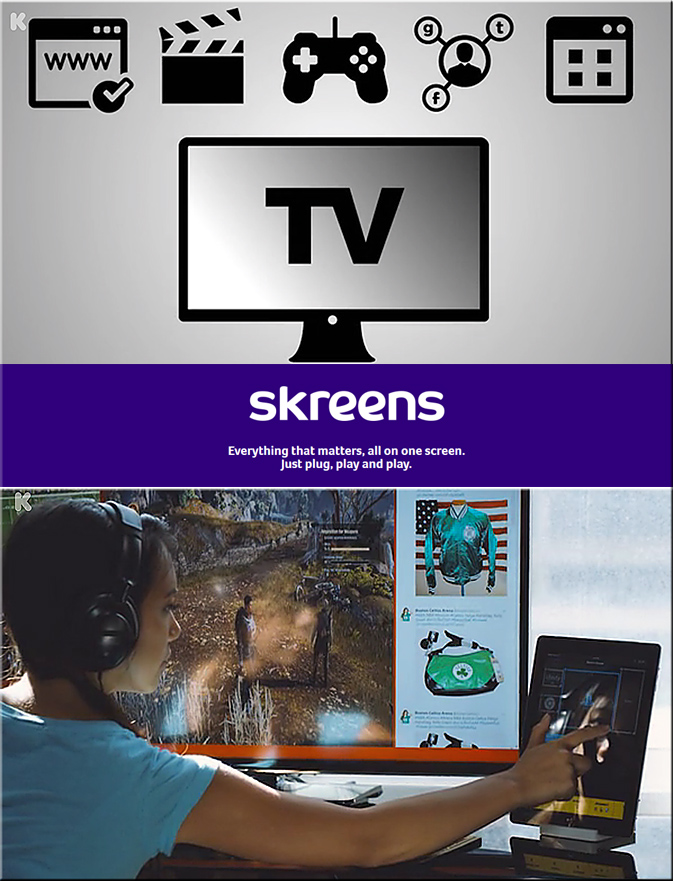

![The Living [Class] Room -- by Daniel Christian -- July 2012 -- a second device used in conjunction with a Smart/Connected TV](http://danielschristian.com/learning-ecosystems/wp-content/uploads/2012/07/The-Living-Class-Room-Daniel-S-Christian-July-2012.jpg)