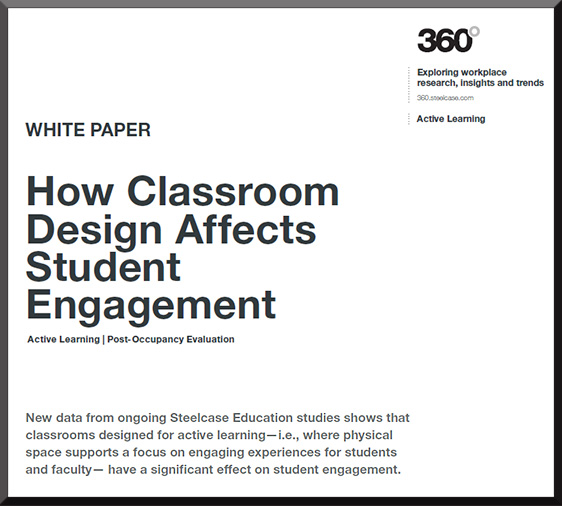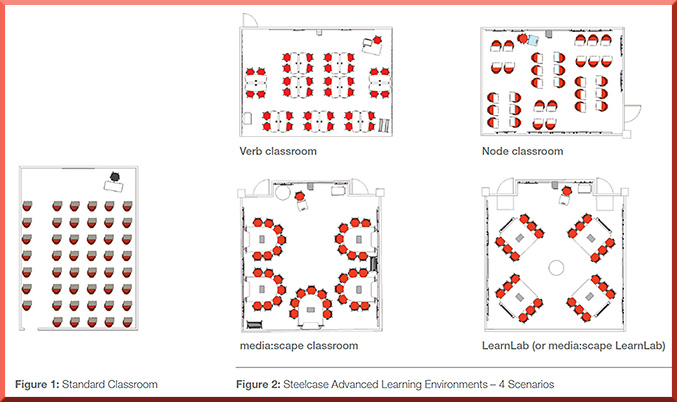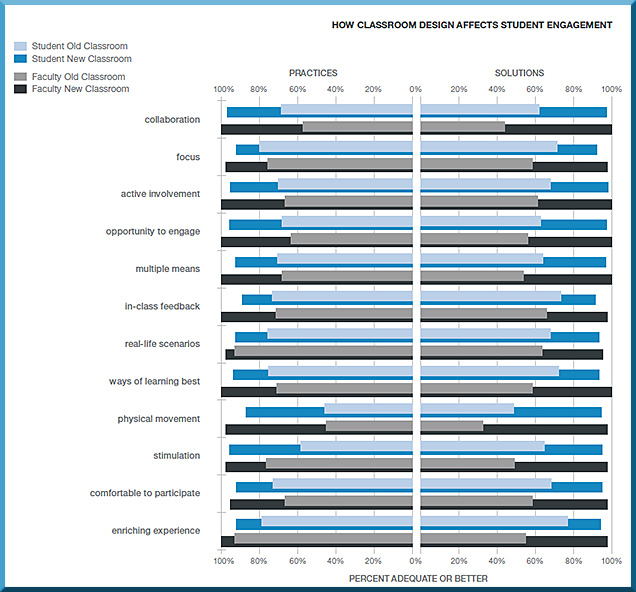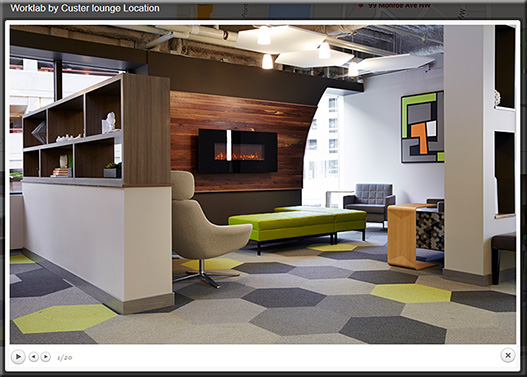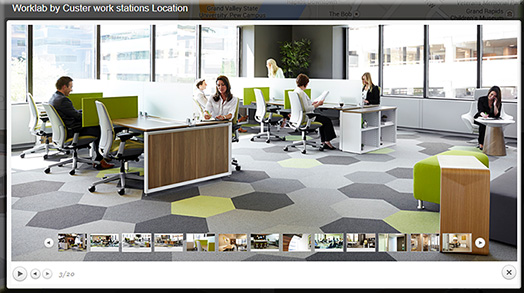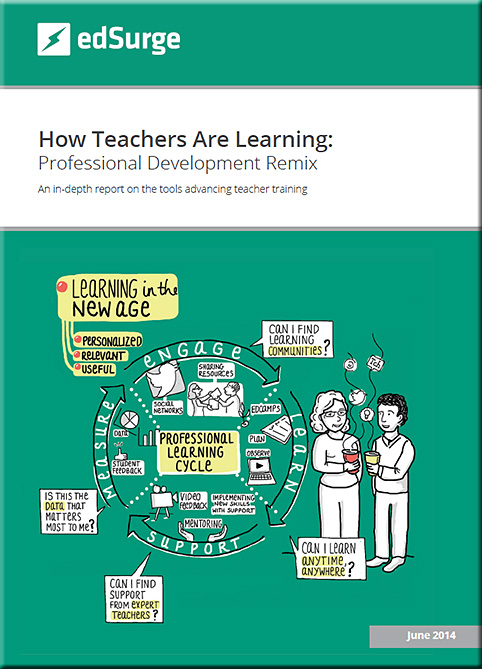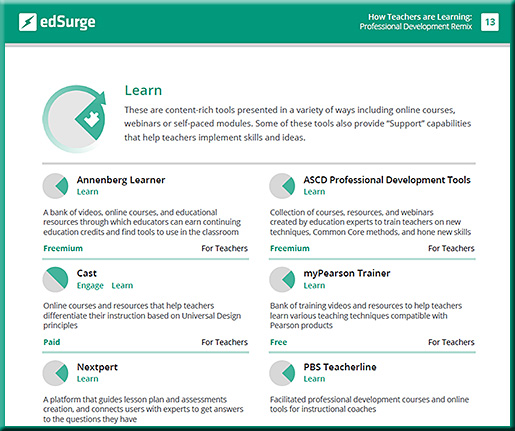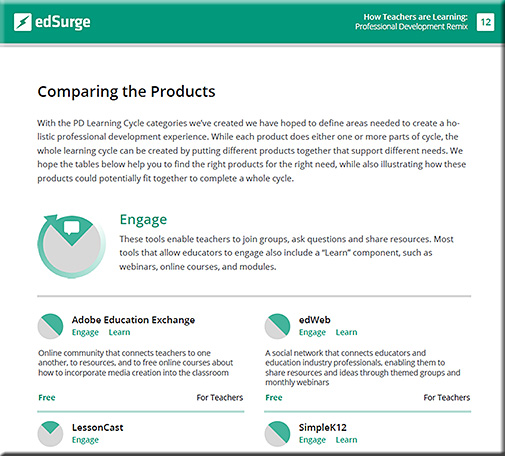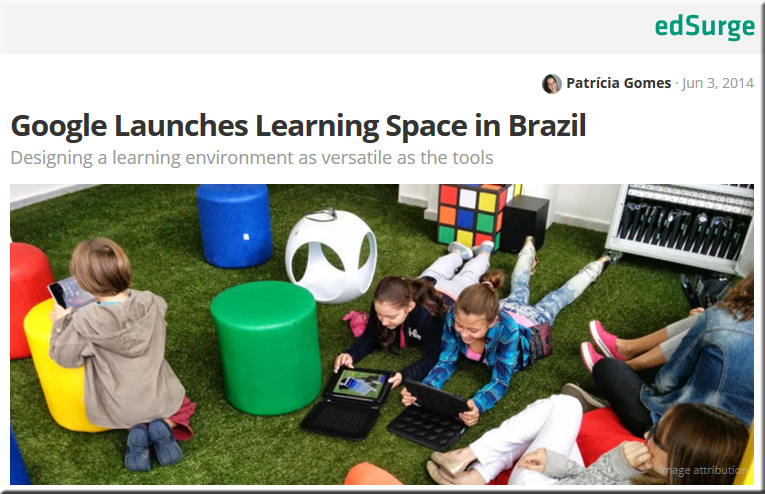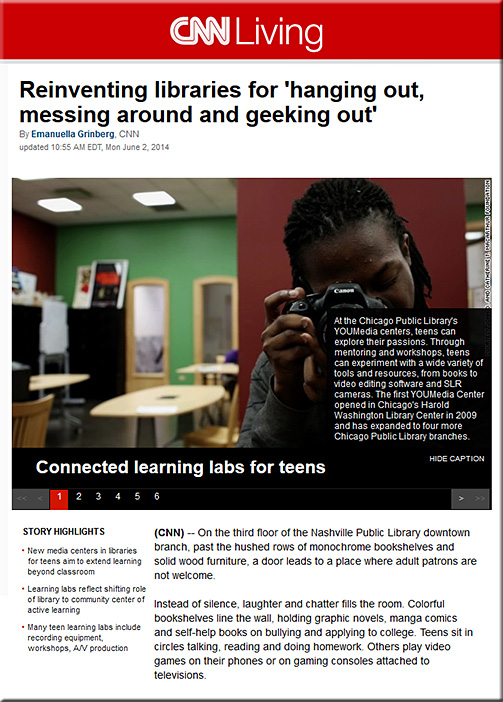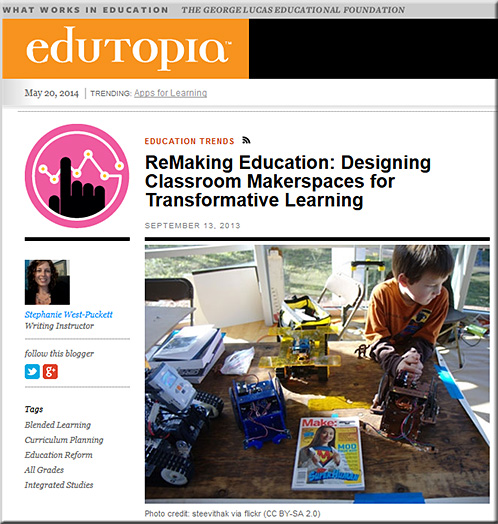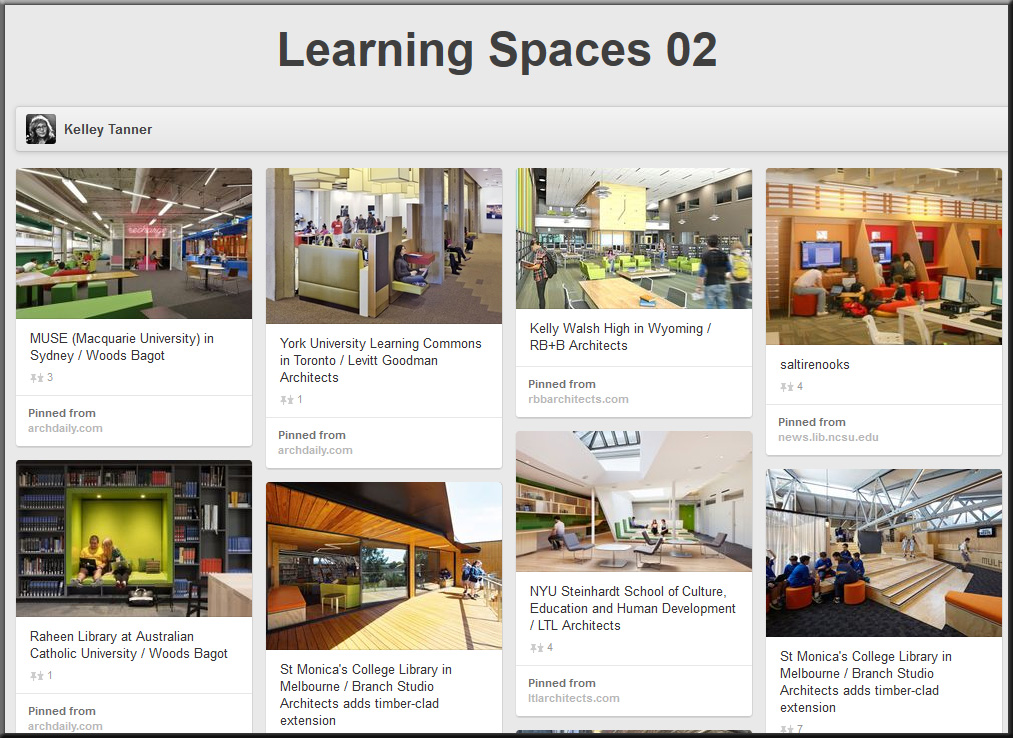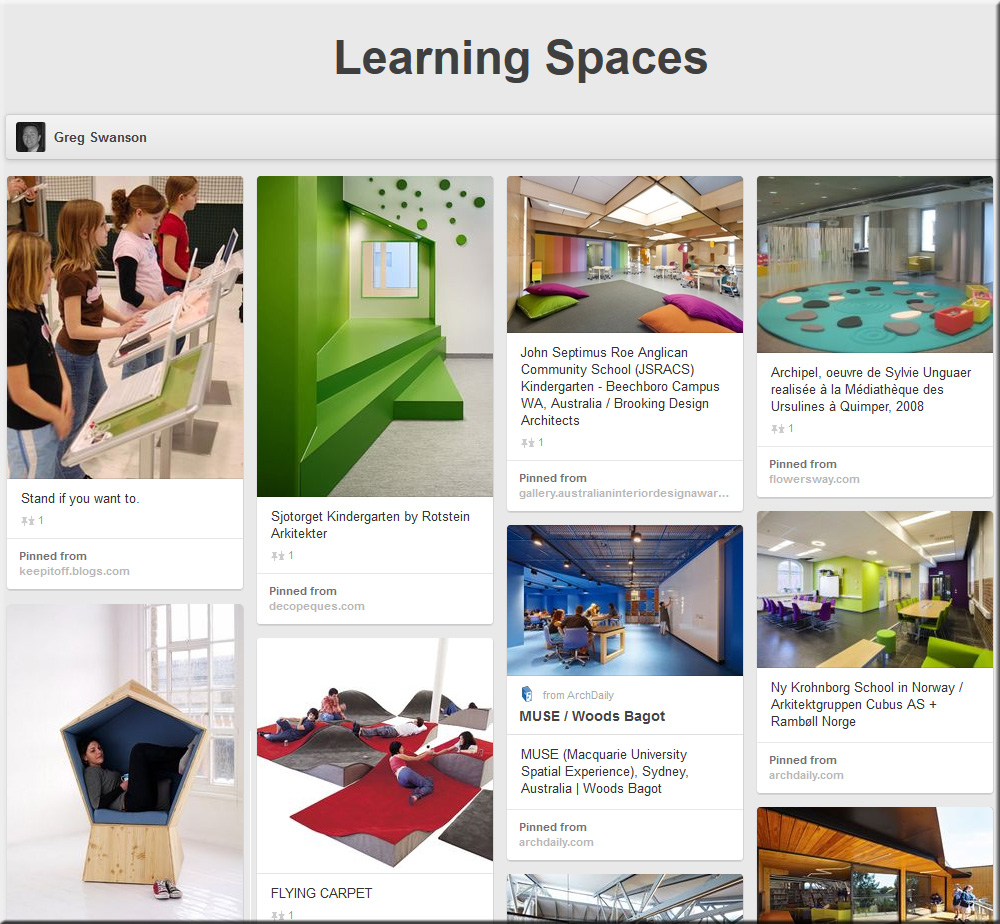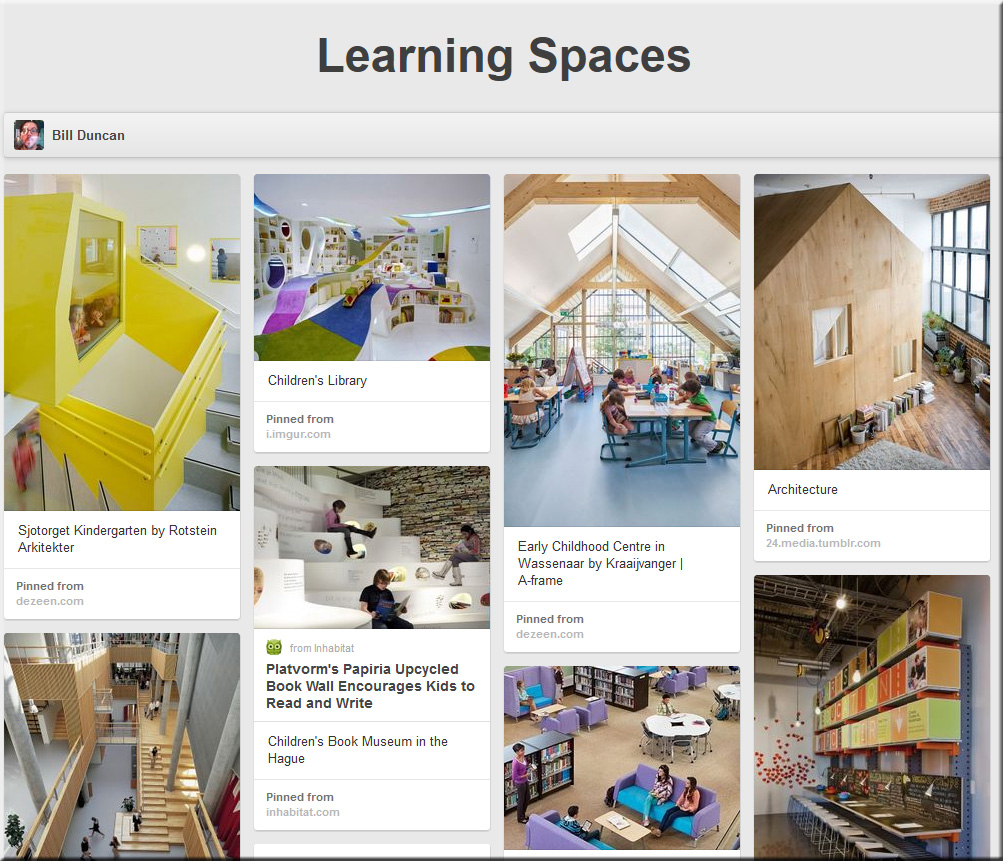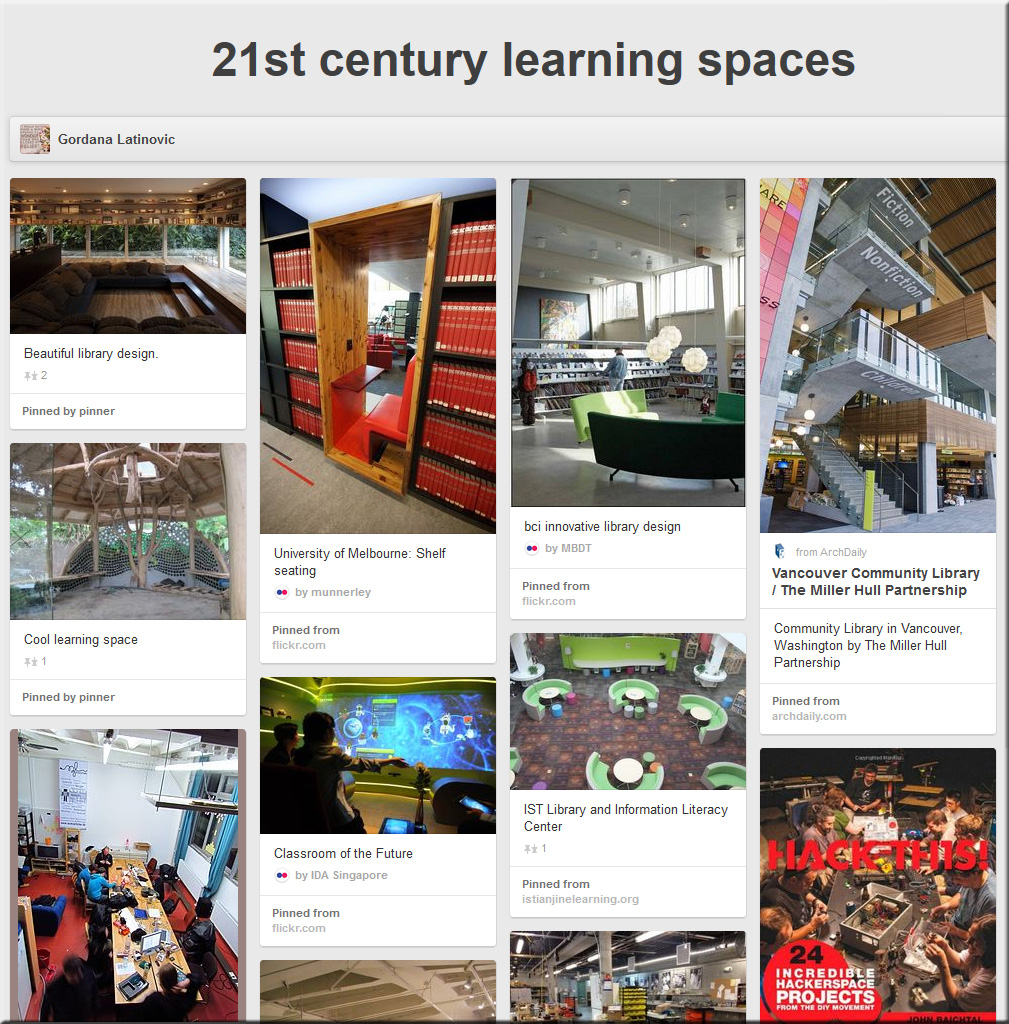Beacons at the museum: Pacific Science Center to roll out location-based Mixby app next month — from geekwire.com by Todd Bishop
Excerpt:
Seattle’s Pacific Science Center has scheduled an Oct. 4 public launch for a new system that uses Bluetooth-enabled beacons and the Mixby smartphone app to offer new experiences to museum guests — presenting them with different features and content depending on where they’re standing at any given moment.
Also see:
- Pacific Science Center to Debut New Digital Experience — from pacificsciencecenter.org
From DSC:
The use of location-based apps & associated technologies (machine-to-machine (M2M) communications) should be part of all ed tech planning from here on out — and also applicable to the corporate world and training programs therein.
Not only applicable to museums, but also to art galleries, classrooms, learning spaces, campus tours, and more. Such apps could be used on plant floors in training-related programs as well.
Now mix augmented reality in with location-based technology. Come up to a piece of artwork, and a variety of apps could be launched to really bring that piece to life! Some serious engagement.
Digital storytelling. The connection of the physical world with the digital world. Digital learning. Physical learning. A new form of blended/hybrid learning. Active learning. Participation.
Addendum on 9/4/14 — also see:
Aerohive Networks Delivers World’s First iBeacon™ and AltBeacon™ – Enabled Enterprise Wi-Fi Access Points
New Partnership with Radius Networks Delivers IoT Solution to Provide Advanced Insights and Mobile Experience Personalization
Excerpt (emphasis DSC):
SUNNYVALE, Calif.–(BUSINESS WIRE)–Aerohive Networks® (NYSE:HIVE), a leader in controller-less Wi-Fi and cloud-managed mobile networking for the enterprise market today announced that it is partnering with Radius Networks, a market leader in proximity services and proximity beacons with iBeacon™ and AltBeacon™ technology, to offer retailers, educators and healthcare providers a cloud-managed Wi-Fi infrastructure enabled with proximity beacons. Together, Aerohive and Radius Networks provide complementary cloud platforms for helping these organizations meet the demands of today’s increasingly connected customers who are seeking more personalized student education, patient care and shopper experiences.
Also:
- Building Proximity Applications with iBeacon — from shop.oreilly.com
Pinpoint Location Services with Bluetooth Low Energy
By Matthew Gast
Publisher: O’Reilly Media
May 2014









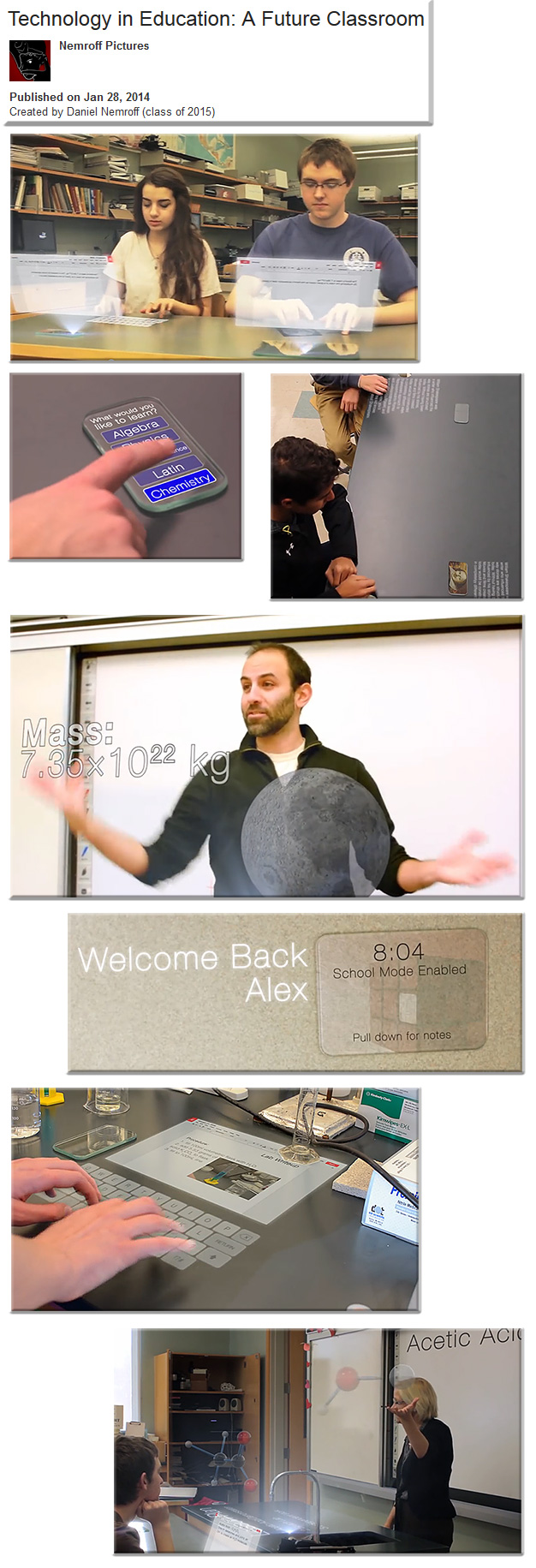
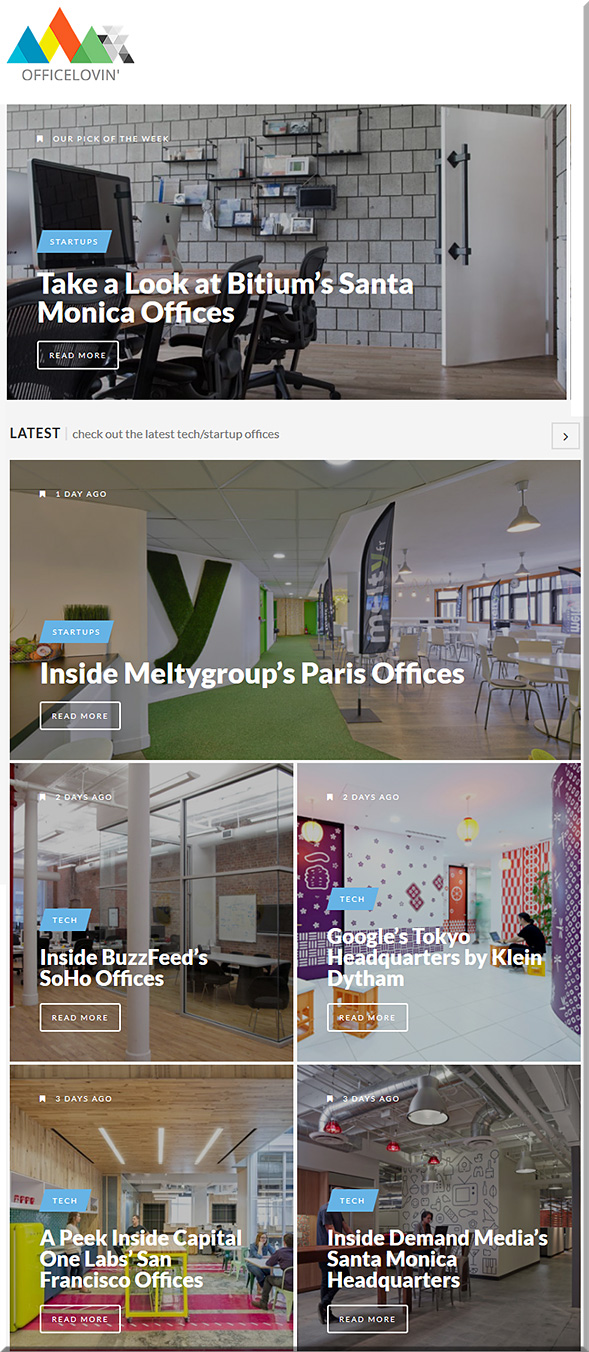
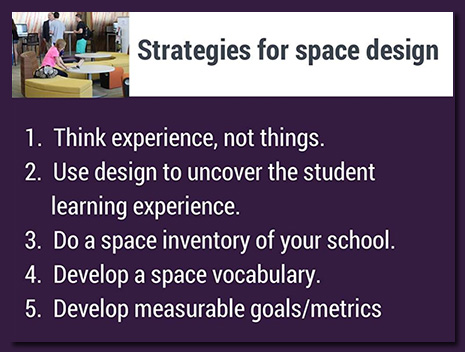
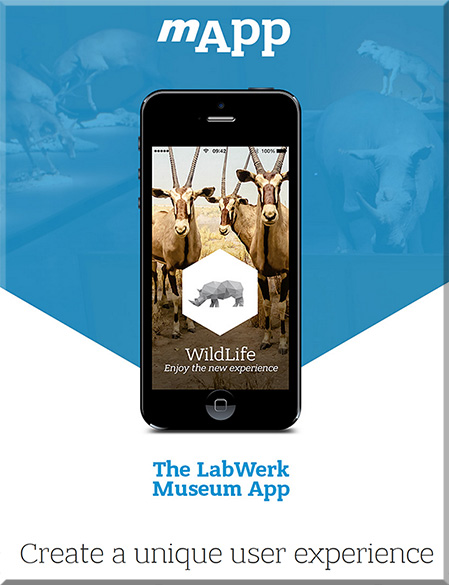

![The Living [Class] Room -- by Daniel Christian -- July 2012 -- a second device used in conjunction with a Smart/Connected TV](http://danielschristian.com/learning-ecosystems/wp-content/uploads/2012/07/The-Living-Class-Room-Daniel-S-Christian-July-2012.jpg)