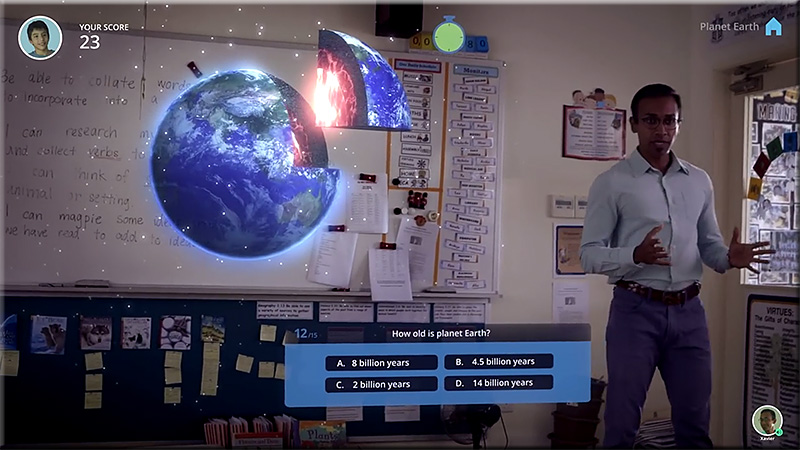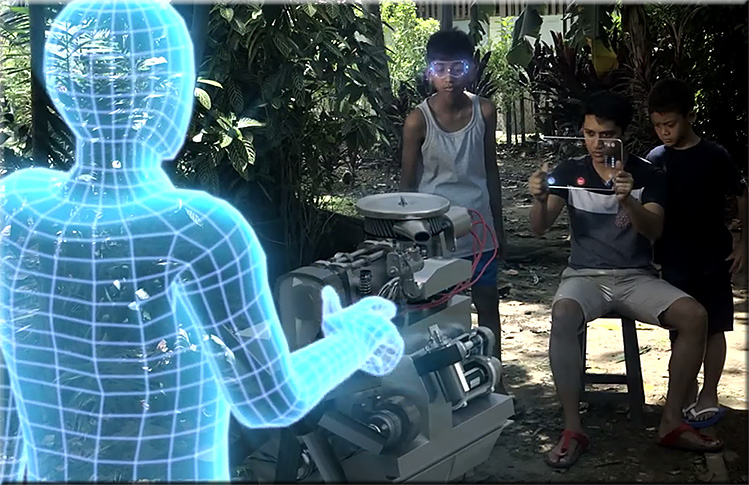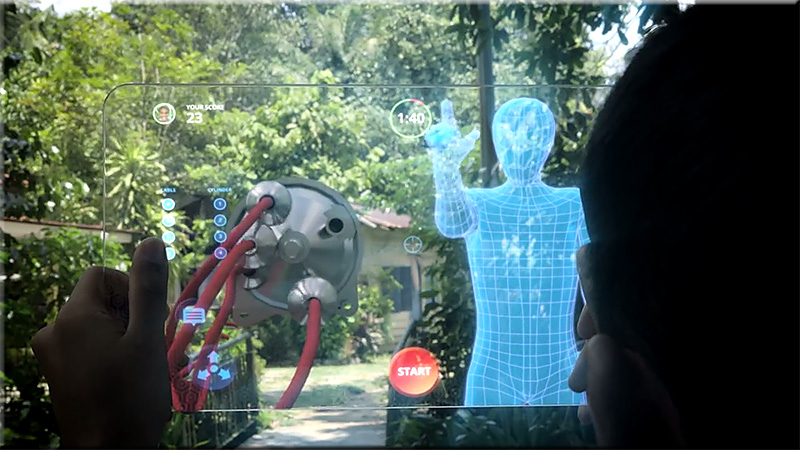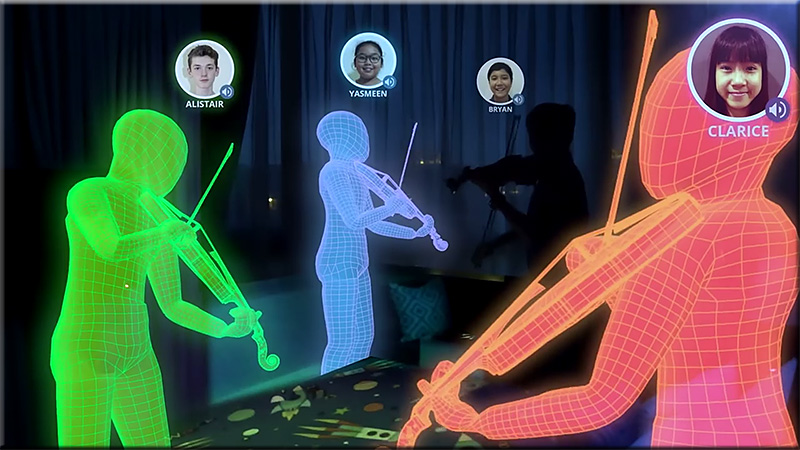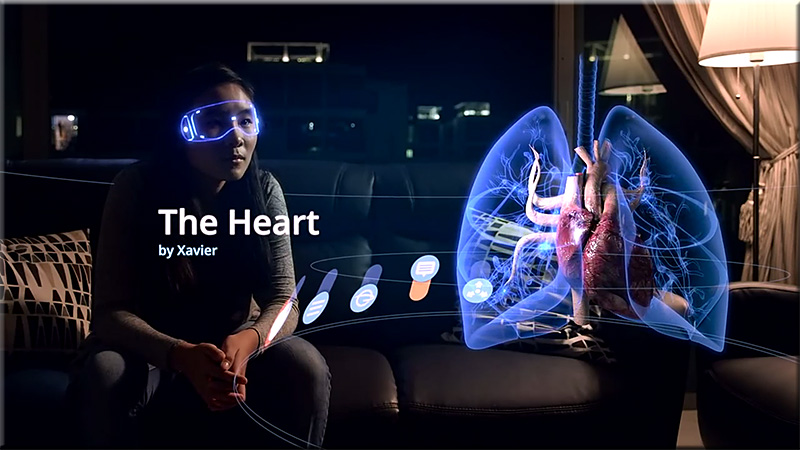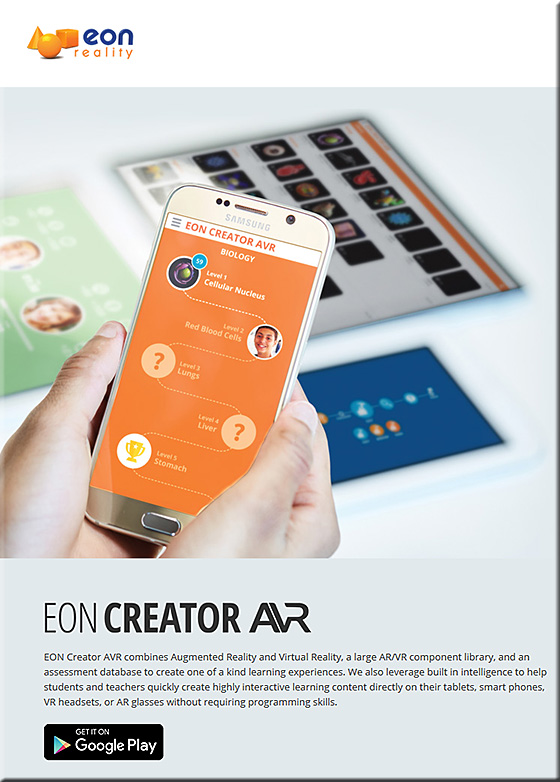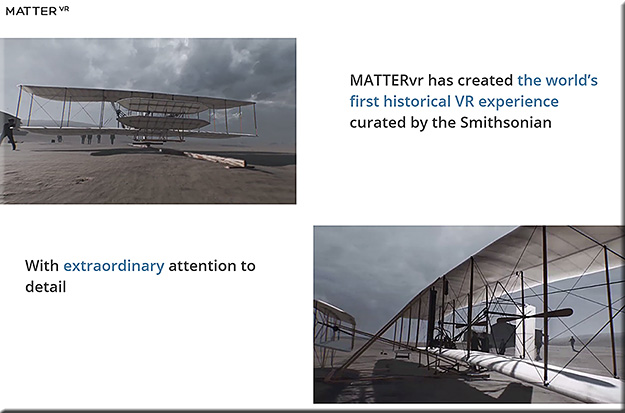Faculty Innovation Toolkit — from campustechnology.com by Leila Meyer and Dian Schaffhauser
Excerpt:
- 15 Sites for Free Digital Textbooks
- 12 Tips for Gamifying a Course
- 10 Tools for More Interactive Videos
- 4 Ways to Use Social Media for Learning




Faculty Innovation Toolkit — from campustechnology.com by Leila Meyer and Dian Schaffhauser
Excerpt:
The SIIA CODiE Awards for 2016 — with thanks to Neha Jaiswal from uCertify for this resource; uCertify, as you will see, did quite well
Since 1986, the SIIA CODiE Awards have recognized more than 1,000 software and information companies for achieving excellence. The CODiE Awards remain the only peer-recognized program in the content, education, and software industries so each CODiE Award win serves as incredible market validation for a product’s innovation, vision, and overall industry impact.
Per Jack Du Mez at Calvin College, use this app to randomly call on your students — while instilling a game-like environment into your active learning classroom (ALC)!
Description:
Randomly is an app made specifically for teachers and professors. It allows educators to enter their students into individual classes. They can then use the Random Name Selector feature to randomly call on a student to answer a question by one of two ways: Truly random, where repeated names are allowed, or a one pass – where all students are called once before they are called again. The device you’re using will even call out (vocally) the student’s name for you!
This app can also be used to randomly generate groups for you. You can split your class into groups by number of groups or by number of students per group. It intelligently knows what to do with any remaining students too!
This app supports Apple Watch, so you can call on your students with the use of your Apple Watch!
From DSC:
In the future, given facial and voice recognition software, I could see an Augmented Reality (AR)-based application whereby a faculty member or a teacher could see icons hovering over the students — letting the faculty member/teacher know who has been called upon recently and who hasn’t been called upon recently (with settings to change the length of time for this type of tracking — i.e., this student has been called upon in this class session, or in the last week, or in the last month, etc.).

Virtual reality: The Next Big Thing for college creatives — from college.usatoday.com by Morgan Buckley, University of Southern California
Excerpt:
College students across the country — from the University of Southern California to the University of Minnesota to Southern Methodist University — are also experimenting with virtual reality applications via clubs, design labs and hackathons.
The tech industry is taking note.
Among the bigger showcases for the technology took place last month, when the University of Southern California’s Virtual Reality Club (VRSC) hosted its first annual Virtual Reality Festival and Demo Day, a showcase of projects and panels with The Walt Disney Company as its title sponsor.
Students traveled from the University of California-San Diego, UCLA, Chapman University, Loyola Marymount University and the University of Colorado-Boulder to attend the fest. The judges were industry professionals from companies including NVIDIA, Google, Maker Studios and Industrial Light and Magic’s X Lab.
Some $25,000 in prizes were split among winners in four categories: 360 Live-Action Videos, 360 Animation, Interactive VR Games and Immersive Technology/Augmented Reality (AR). VR/AR categories ranged from health care to games, journalism, interactive design and interpretive dance.
This is why I’m so excited about the “The Living [Class] Room” vision. Because it is through that vision that people of all ages — and from all over the world — will be able to constantly learn, grow, and reinvent themselves (if need be) throughout their lifetimes. They’ll be able to access and share content, communicate and discuss/debate with one another, form communities of practice, go through digital learning playlists (like Lynda.com’s Learning Paths) and more. All from devices that represent the convergence of the television, the telephone, and the computer (and likely converging with the types of devices that are only now coming into view, such as Microsoft’s Hololens).
You won’t just be limited to going back to college for a day — you’ll be able to do that 24×7 for as many days of the year as you want to.
Then when some sophisticated technologies are integrated into this type of platform — such as artificial intelligence, cloud-based learner profiles, algorithms, and the ability to setup exchanges for learning materials — we’ll get some things that will blow our minds in the not too distant future! Heutagogy on steroids!
Want to go back to college? You can, for a day. — from washingtonpost.com by Valerie Strauss
Excerpt:
Have you ever thought about how nice it would be if you could go back to college, just for the sake of learning something new, in a field you don’t know much about, with no tests, homework or studying to worry about? And you won’t need to take the SAT or the ACT to be accepted? You can, at least for a day, with something called One Day University, the brainchild of a man named Steve Schragis, who about a decade ago brought his daughter to Bard College as a freshman and thought that he wanted to stay.
One Day University now financially partners with dozens of newspapers — including The Washington Post — and a few other organizations to bring lectures to people around the country. The vast majority of the attendees are over the age 50 and interested in continuing education, and One Day University offers them only those professors identified by college students as fascinating. As Schragis says, it doesn’t matter if you are famous; you have to be a great teacher. For example, Schragis says that since Bill Gates has never shown to be one, he can’t teach at One Day University.
…
We bring together these professors, usually four at at a time, to cities across the country to create “The Perfect Day of College.” Of course we leave out the homework, exams, and studying! Best if there’s real variety, both male and female profs, four different schools, four different subjects, four different styles, etc. There’s no one single way to be a great professor. We like to show multiple ways to our students.
Most popular classes are history, psychology, music, politics, and film. Least favorite are math and science.
See also:
Addendum:
We know the shelf-life of skills are getting shorter and shorter. So whether it’s to brush up on new skills or it’s to stay on top of evolving ones, Lynda.com can help you stay ahead of the latest technologies.
EON Reality Launches Free App for ‘Gamified’ Learning — from thejournal.com by Richard Chang
Excerpt:
EON Reality, an Irvine-based virtual reality (VR) and augmented reality (AR) company, has just launched a free app that aims to help teachers and students learn with interactive, “gamified” lessons.
EON Experience AVR, an AR- and VR-based learning library, features 3D learning environments and objects with functions such as exploded views, grab, drag, drop, rotate and snap, as well as the ability to view annotations and other attached media. A play mode consists of guided challenges and knowledge paths with continuous assessment (tests and quizzes). Users can learn by doing with identify, locate, build, disassemble and dissect capabilities.
Also see:
EON Experience AVR – A Vision of the Future
Examples from the above clip:
Also see:
From DSC:
Let’s take some of the same powerful concepts (as mentioned below) into the living room; then let’s talk about learning-related applications.
Google alum launches MightyTV for cable cord-cutters — from bizjournals.com by Anthony Noto
Excerpts (emphasis DSC):
MightyTV, which has raised more than $2 million in venture funding to date, launched today with a former Google exec at the helm. The startup’s technology incorporates machine learning with computer-generated recommendations in what is being touted as a “major step up” from other static list-making apps.
…
In this age of Roku and Apple TV, viewers can choose what to watch via the apps they’ve downloaded. MightyTV curates those programs — shows, movies and YouTube videos — into one app without constantly switching between Amazon, HBO, Netflix or Hulu.
…
Among the features included on MightyTV are:
* A Tinder-like interface that allows users to swipe through content, allowing the service to learn what you’d like to watch
* An organizer tool that lists content via price range
* A discovery tool to see what friends are watching
* Allows for group viewings and binge watching
From DSC:
What if your Apple TV could provide these sorts of functionalities for services and applications that are meant for K-12 education, higher education, and/or corporate training and development?
Instead of Amazon, HBO, Netflix or Hulu — what if the interface would present you with a series of learning modules, MOOCs, and/or courses from colleges and universities that had strong programs in the area(s) that you wanted to learn about?
That is, what if a tvOS-based system could learn more about you and what you are trying to learn about? It could draw upon IBM Watson-like functionality to provide you with a constantly morphing, up-to-date recommendation list of modules that you should look at. Think microlearning. Reinventing oneself. Responding to the exponential pace of change. Pursuing one’s passions. More choice/more control. Lifelong learning. Staying relevant. Surviving.
…all from a convenient, accessible room in your home…your living room.
A cloud-based marketplace…matching learners with providers.
Now tie those concepts in with where LinkedIn.com and Lynda.com are going and how people will get jobs in the future.
![The Living [Class] Room -- by Daniel Christian -- July 2012 -- a second device used in conjunction with a Smart/Connected TV](http://danielschristian.com/learning-ecosystems/wp-content/uploads/2012/07/The-Living-Class-Room-Daniel-S-Christian-July-2012.jpg)
BlueJeans Unveils Enterprise Video Cloud as Businesses Hang Up on Audio-Only Communications
Global Enterprises Adopt Video as a First-Line Communications Strategy
Excerpt (emphasis DSC):
April 12, 2016 — Mountain View, CA—BlueJeans Network, the global leader in cloud-based video communication services, today unveiled the Enterprise Video Cloud, a comprehensive platform built for today’s globally distributed, modern workforce with video communications at the core. New global research shows that 85% of employees are already using video in the workplace and 72% believe that video will transform the way they communicate at work.
“There is a transformation happening among business today – face-to-face video is quickly rising as the preferred communications medium, offering new opportunities for deeper personal relations and outreach, as well as for improved internal and external collaboration,” said Krish Ramakrishnan, CEO of BlueJeans. “Once people experience the power of video, they ‘hang-up’ on traditional conference calling. We are seeing this happen with the emergence of video cultures that power the most innovative cultures—from Facebook and Netflix to Viacom and Del Monte.”
From DSC:
I wonder if we’ll see video communication vendors such as BlueJeans or The Video Call Center merge with vendors like Bluescape, Mezzanine, or T1V with their collaboration tools. If so, some serious collaboration could all happen…again, right from within your living room!
Everything Siri can do for you and your Apple TV — from imore.com by Lory Gill
Excerpt:
When you ask Siri what it can search for, it will respond, “I can search by title, people (actor, director, character name, guest star, producer, or writer), ratings (like PG or TV-G), reviews (such as best or worst), dates (like 2012 or the 80s), age (like kid-friendly or teen), seasons, episodes, and studio. And of course, I can search by genre.”
But, what else can Siri do?
…
Siri has a fairly robust search feature with multi-layer filtering.
…
While you are watching a movie or TV show, or listening to music, you can get a little extra help from Siri. It’s like having a buddy sitting next to you — but they don’t shush you when you ask a question.
…
You can search for content in the Music app on Apple TV by artist, album, or song title. With a little know-how, you can also turn Siri into your personal deejay.
…
While you may normally look to your smartphone for your weather predictions, Siri can be just as helpful about the conditions around the world as your local weatherman or app. All you have to do is ask.
From DSC:
Following this trajectory out a bit into the future — and in light of significant developments that continue to occur with artificial intelligence, the development and use of algorithms, the potential use of web-based learner profiles (think LinkedIn.com/Lynda.com, MOOCs, the use of nanodegrees), second screen-based apps, and the like — one has to wonder:
“What are the ramifications of this for learning-related applications?!”
![The Living [Class] Room -- by Daniel Christian -- July 2012 -- a second device used in conjunction with a Smart/Connected TV](http://danielschristian.com/learning-ecosystems/wp-content/uploads/2012/07/The-Living-Class-Room-Daniel-S-Christian-July-2012.jpg)
From DSC:
Don’t rule out tvOS for some powerful learning experiences / new affordances. The convergence of the television, the telephone, and the computer continues…and is now coming into your home. Trainers, faculty members, teachers, developers, and others will want to keep an eye on this space. The opportunities are enormous, especially as second screen-based apps and new forms of human computer interfaces (HCI) unfold.
The following items come to my mind:
Online-based communities of practice. Virtual reality, virtual tutoring. Intelligent systems. Artificial intelligence. Global learning. 24×7, lifelong learning. Career development. Flipping the classroom. Homeschooling. Learning hubs. Online learning. Virtual schools. Webinars on steroids.
With the reach of these powerful technologies (that continue to develop), I would recommend trying to stay informed on what’s happening in the world of tvOS-based apps in the future. Towards that end, below are some items that might help.
Apple releases Apple TV Tech Talks video series for building better tvOS apps — by AppleInsider Staff
Excerpt:
Apple on Wednesday released to developers a series of videos focusing on Apple TV and its tvOS operating system, offering a detailed look at the underlying SDK, resources and best practices associated with coding for the platform.
Also see:
Addendum on 2/26/16:
Virtual Reality Learns How to Get Into the Classroom — from wsj.com by Georgia Wells
Excerpt:
Nearpod Inc., a startup that makes education software used in 10,000 schools across the U.S., is launching virtual-reality lessons on [2/11/16]. Here’s their pitch: instead of requiring schools to invest heavily in headsets and other hardware, Nearpod’s approach relies on students using their own devices or district-supplied electronics.
…
Students already use tablets and netbooks in the classroom, to share text, record and watch videos, and conduct research. Virtual reality – the technology that lets people experience immersive, 360-degree images – would take technology in the classroom to the next level. Google parent Alphabet Inc.experimented with virtual reality in the classroom last September, a temporary project using its cardboard viewer.
Virtual-reality proponents argue students engage more with a lesson when it is interactive, such as virtual “field trips” to far places.
#Trending: VR and AR Classrooms — from wareable.com
Excerpt:
When today’s kids grow up, they will no doubt mock our penchant for pocket screens. VR and AR could be the new normal.
In this week’s Trending we’re looking at the wave of new schemes bringing virtual reality and augmented reality into the classroom as a tool for students. Oculus and Jaunt just started working with universities to offer classes on VR filmmaking. Google has been extremely vocal about bringing VR into the classroom, while Microsofts HoloLens has shown off augmented reality demos for college anatomy classes.
The educational benefits of both VR and AR are immense. VR allows students to explore other worlds or relive moments in history through virtual field trips, whereas AR can provide instructions with overlays, maps and more.
Here’s the ideas tearing up tech classrooms as well as who needs to go back to the chalkboard.
Use virtual reality to overcome your fear of public speaking — from 3dvrcentral.com
Excerpt:
Got a presentation coming up? Between keeping your thoughts straight, sticking to the time limit and braving an audience, public speaking gigs can be daunting.
A new Android app for Google Cardboard aims to help you get over your fears by putting you in front of a virtual audience.
Public Speaking for Cardboard lets you choose between two locations — a small conference room and a large auditorium — with animated audience members and ambient noise to simulate the experience of speaking on stage.
Also see:
Oculus Rift’ Release Date, Specs: Rift Ready PC Bundles Available For Pre-Order, Price Ranges From $900 To $2000 — from breathecast.com
6 outstanding augmented reality apps for science teachers — from educatorstechnology.com
Excerpt:
Augmented Reality (AR) technologies are making some huge leaps into the educational landscape transforming the way teaching and learning are taking place. Educators and teachers are increasingly adopting AR technologies in their classrooms. As extensions of the physical world, AR technologies amplify its dimensions and bring life to its static constituents. There are a variety of ways you can use AR in your class. For instance, you can use them to take your students into virtual field trips, visit world museums, animate and enrich textbook content and many more.
…
Today we are sharing with you some interesting AR apps specifically curated for science teachers. These apps can make science learning more fun, engaging and challenging. Enjoy!
7 of the best iPad augmented reality apps for teachers — from educatorstechnology.com
Excerpt:
The use of augmented reality (AR) technology in education is on the raise. Some speculate that the year 2016 will be an AR year par excellence. The basic premise behind augmented reality is the extension of the physical world to include components of the virtual world. The potential of augmented reality in teaching and learning is huge. Our AR section here in EdTech and mLearning features a number of key resources to help you better understand how to include AR technologies in your class. We are also adding this handy collection of what we think are some of the best iPad AR apps to use with your students. Check them out below and as always share with us your feedback. Enjoy!
Jeremy Bailenson Peers Into the Future of Virtual Reality — from wsj.com by
Strivr Labs co-founder says VR has the potential to change the way users feel—and behave
Excerpt:
Virtual reality is getting a lot better at simulating the real world. Just how good is it going to get, and how fast? And what’s the best way to deploy the technology for consumers and businesses alike? The Wall Street Journal’s Geoffrey A. Fowler spoke to Jeremy Bailenson, co-founder of Strivr Labs and director of the Virtual Human Interaction Lab at Stanford University. Here are edited excerpts of their discussion.
As a white male, I would be transformed into a woman of color. I would then experience prejudice firsthand, meaning another avatar would walk in the room and would say horrible things to me about my race and about my gender. For about 12 years now, we’ve been running study after study showing that feeling discrimination firsthand while walking a mile in someone else’s shoes is a better way to change attitudes and behavior.
50 of the best teaching & learning apps for 2016 — from teachthought.com
Excerpt:
What are the best teaching and learning apps for 2016? That’s a good question this post looks to answer.
Every year, we put together a collection of what we believe are the best teaching and learning apps for that year. (Here, for example, is our 2015 version of the list below, where you will notice about half the apps are the same, and half have changed. That’s not bad for progress, is it?
This year, we were asked by the good folks at Easelly (the infographic and visual data platform) to create a collection of resources that while including their apps, would curate a lot of good stuff teachers would benefit from in 2016. Since we were preparing to release our TeachThought Editor’s Choice: 2016 Best Teaching and Learning Apps–and have used Easelly for years ourselves–we combined the two projects to give you something you can use to guide your #edtech integration this year.
6 ed tech tools to try in 2016 — from cultofpedagogy.com by Jennifer Gonzalez
Excerpt:
About a year ago, I published an e-book called the Teacher’s Guide to Tech. Over the last month, I have been updating it for 2016, adding over 30 new tools and refreshing the information I had about the original ones. I have to say, the 2015 version was excellent, but now it’s SO MUCH BETTER. (To take a peek at the guide, scroll to the bottom of this post.)
In the process, I discovered some tools that I absolutely fell in love with, and I wanted to share them with you here. Each of these tools can make your teaching more efficient and effective, and your students’ learning deeper and more engaging.
Let’s take a look.
Visit Shakespeare’s London at FIU’s new virtual reality facility — from cec.fiu.edu
Excerpt:
It’s 1598, and you’re on your way to the Globe Theater to watch one of Shakespeare’s plays. You walk along the dirt roads and the green fields of London and you realize you can see the London Bridge in the distance. A vagabond asks you for a coin, and you find the village houses and the town market bustling with customers. Once you arrive at the theater, you watch the first few minutes of the opening monologue of “Henry V.”
This is a virtual world created by a multidisciplinary team of FIU students – and you can immerse yourself in this time-travel journey starting Jan. 29 when the I-CAVE opens at Modesto A. Maidique Campus.
.

Google brings commenting to sheets and slides on mobile— from techcrunch.com by Frederic Lardinois
Excerpt:
Google announced [on 1/28/16] a couple of updates to the commenting features in its Google Apps productivity suite.
These include the launch of mobile commenting in the iOS and Android apps for Slides and Sheets. Thanks to this, the commenting experience in Google’s apps is now (almost) the same across all of its apps — whether on the web or on mobile. I’m not sure why Google didn’t already offer this before, but better late than never, right?
10 very good tools for student researchers — from educatorstechnology.com
Excerpt:
One of the onerous parts in essay and academic writing is the bibliography section. Managing, organizing and citing references can sometimes be a real challenge especially if you don’t keep track of what and who you cite. The last thing you want after a strenuous writing task is a messy bibliography with one reference missing a page number, the other needs publication date or, worse of all, having to go back to your sources to check for the source of that quotation you included in your conclusion. If you find yourself constantly grappling with problems such as these, the web tools below are absolutely something you might need to consider. These are some of the best applications for organizing, managing, and publishing bibliographies, citations and references. Some of these softwares are integrated with Google Scholar.
Fresco News app brings crowdsourced journalism to Apple TV — from imore.com by Dan Thorp-Lancaster
Excerpt:
Fresco News, an app that crowdsources news footage by allowing citizen journalists to upload and share their photos videos of current events around the globe, has officially launched an Apple TV app. With the app, users can check out first-hand accounts of events around the world on the big screen through their Apple TV.
5 Apple TV fitness apps to get in shape on a budget — from macworld.com by Caitlin McGarry
There are tons of streaming TV apps, but I’m on the hunt for a streaming workout app that won’t cost a fortune.
Excerpt:
The fourth-generation Apple TV now has more than 3,600 tvOS apps, Apple revealed in its first-quarter earnings call Tuesday. Most of those are games or streaming video apps, and there are tons of great options in both categories. When it comes to fitness, which seems to me a natural fit for the TV, the selection is sparse. But still, I was sure at least one Apple TV app would have what I was looking for: a cheap way to stay in shape. But it wasn’t that easy.
Best iPhone 6 and 6s tripods for stablizing and mounting — from imore.com by Brent Zaniewski
A dependable tripod can enhance your iPhone photography skills and help you get an otherwise impossible shot.

Livestream unveils new device for affordable multi-camera productions — from bizbash.com by Mitra Sorrells
The tiny Movi camera links with an iOS app for real-time recording, editing, and streaming from events.
Excerpt:
Planners interested in creating multi-camera video productions at their events will soon have a new, inexpensive option. Livestream, the company behind live online events for brands such as Tesla, Salesforce.com, the N.B.A., and more, has created a 2.5-inch device that lets users record and edit in real time between nine virtual high-definition cameras. Movi is available for preorder for delivery in April, currently at a price of $299.
This lens can widen your view into a classroom for only $10 — from blog.edthena.com
How Five EdTech Start-Ups Are Using Big Data To Boost Business Education — from by Seb Murray
MOOC platforms explore analytics with b-school partners
Excerpt:
Education tech companies including Coursera, edX, Udacity and their b-school and university partners are delving deeper into big data analytics to improve teaching and student learning.
Simon Nelson, CEO of online learning company FutureLearn, says: “The potential is incredible — and we are just scratching the surface.”
A report to be published in January by the UK’s Higher Education Commission (HEC) envisages that big data will help identify risk of failure; give students instant feedback; and benchmark their performance against peers.
Addendum on 2/1/16:
Addendum on 2/2/16:
From DSC:
Currently, you can add interactivity to your digital videos. For example, several tools allow you to do this, such as:
So I wonder…what might interactivity look like in the near future when we’re talking about viewing things in immersive virtual reality (VR)-based situations? When we’re talking about videos made using cameras that can provide 360 degrees worth of coverage, how are we going to interact with/drive/maneuver around such videos? What types of gestures and/or input devices, hardware, and software are we going to be using to do so?
What new forms of elearning/training/education will we have at our disposal? How will such developments impact instructional design/designers? Interaction designers? User experience designers? User interface designers? Digital storytellers?
Hmmm…
The forecast? High engagement, interesting times ahead.
Also see:
Microlearning: The e-Learning method taking off around the world — from educators.co.nz by Catherine Knowles
Excerpt:
Technology is disrupting traditional learning bringing new methods and tools into educational institutions and businesses.
Microlearning, for instance, has displayed great potential for growth, according to Association Learning + Technology 2016 – a report published by Tagoras and sponsored by YM Learning.
The report looks at the use of technology to enable and enhance learning in the continuing education and professional development market and provides insight into how the role technology plays in learning has and will evolve.
In fact, among five emerging types of learning (microlearning, massive open online courses (MOOCs), flipped classes, gamified learning, and microcredentials), microlearning shows the highest rate of adoption – and arguably the greatest potential for growth.
Podcasting is perfect for people with big ideas. Here’s how to do it — from by Todd Landman
Surprisingly few academics have learned how to podcast – but it’s a great way to reach a wider audience
Excerpt:
In the face of conflict in the Middle East, the flow of refugees to Europe and the violence associated with Islamic State and other militants, there has never been a more important time to talk about human rights. And talk about them is what I do – not in a lecture hall or at conferences with academics, but in a podcast series. Let me explain why.
I have worked as a political scientist for 25 years, focusing on human rights problems such as the struggle for citizenship rights in Latin America and the relationship between inequality and human rights violations.
I am part of a wide network of people dedicated to producing sound evidence on human rights, and my work has been communicated through articles, books and reports. But I am limited in my ability to reach the people I would most like to engage and influence – those who do not have an academic understanding of human rights but might benefit from finding out about it.
There is a new breed of academic who understands this and is committed to bridging the gap between academia and the real world. Many blog, actively seek media coverage of their research and appear on radio and television to shed light on the issues of the day.
From DSC:
Some of the tools that Landman mentioned were:
Some other tools to consider:
From DSC:
The above articles point to the idea — and the need — of creating “streams of content” — something that I wish more professors, teachers, staff, administrators, trainers, and instructional designers would create. Blogs, podcasts, and the use of Twitter come to my mind. Such channels could really help build others’ learning ecosystems.
Many professors and academics — folks who have so much information to share with the world — often produce works just for other academics in their discipline to review/check out. Such bubbles don’t have the impact that would occur if professors created streams of content for members of society to check out and learn from. Such mechanisms would also hopefully strip away some of the more academic sounding language and would get to the point.

Also see:
7 unexpected virtual reality use cases — from techcrunch.com by Andrew Thomson
Excerpt:
How VR will be used, and the changes that the technology will make to the day-to-day lives of regular people is still a matter of speculation. Gamers are warming up their trigger fingers for a new level of immersive gaming, and the field of entertainment will be transformed by the changes. But use cases in other industries could be just as transformative.
Indeed, some amazing and inventive new ways to use VR technology are already appearing that could dramatically impact people in their daily lives.
Also see:
Also see:
Also see:
Our virtual reality future is bigger than it appears — from ft.com by Jonathan Margolis
Excerpt:
“VR is an individual experience. We’re looking at less obvious VR applications.”
One of these is education. To which end, Mr Hirsch took me into another room to watch a two-minute educational VR video Zypre have made with the Smithsonian National Air and Space Museum, along with some of the Avatar team, using AMD’s technology. It depicts the Wright brothers’ 1903 flight at Kitty Hawk, North Carolina.
The film took six months to make, with computer-generated photorealistic visuals and every detail overseen by historians. I watched it on a prototype of the much-heralded Oculus Rift VR headset, expected out early next year.
It was several times more startling than the VR footage I described in April. It was more than virtual reality; it was pretty much . . . reality.
It’s not enough to say that, standing in a stuffy, darkened room in LA, I truly felt I was on a beach in North Carolina in 1903.
It was way more vivid than that. I even thought I felt the sea breeze in my face, then the backdraught from the propeller of the brothers’ flying machine. I shouted out that I could feel the wind and the techies surrounding me laughed. Apparently, a lot of people say that. It seems the brain is so fooled that it extrapolates and adds effects it thinks should be there. I have to confess, my American history is so sketchy I didn’t even know the flight was on a beach.
Also see:
See more information re:the
Microsoft HoloLens Development Edition.
UCLA computer science class integrates virtual world into reality — from dailybruin.com by Nate Nickolai
Excerpt:
Ford, a lecturer in the computer science department, aims to develop gaming as a subfield of graphics at UCLA through her courses on virtual reality and artificial intelligence. This quarter, Ford’s virtual reality class, “Advanced Game Development for Virtual Reality,” is using gesture-tracking to create its own virtual reality games, following in the footsteps of her spring class, “Virtual Reality Game Development.”
Ford’s spring class produced several pre-patterns in virtual reality programming and presented games at the Special Interest Group on Computer Graphics and Interactive Techniques, or SIGGRAPH, an annual international graphics conference held by the Association of Computing Machinery in August.
Using Oculus Rift headsets, Ford said her spring virtual reality class used Unreal Engine 4, a collection of game development tools, to produce three-dimensional worlds within which the students created original games with coding.