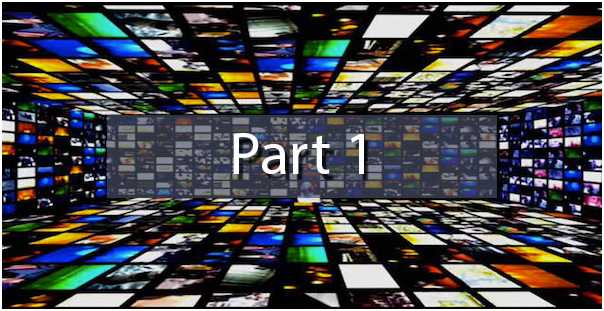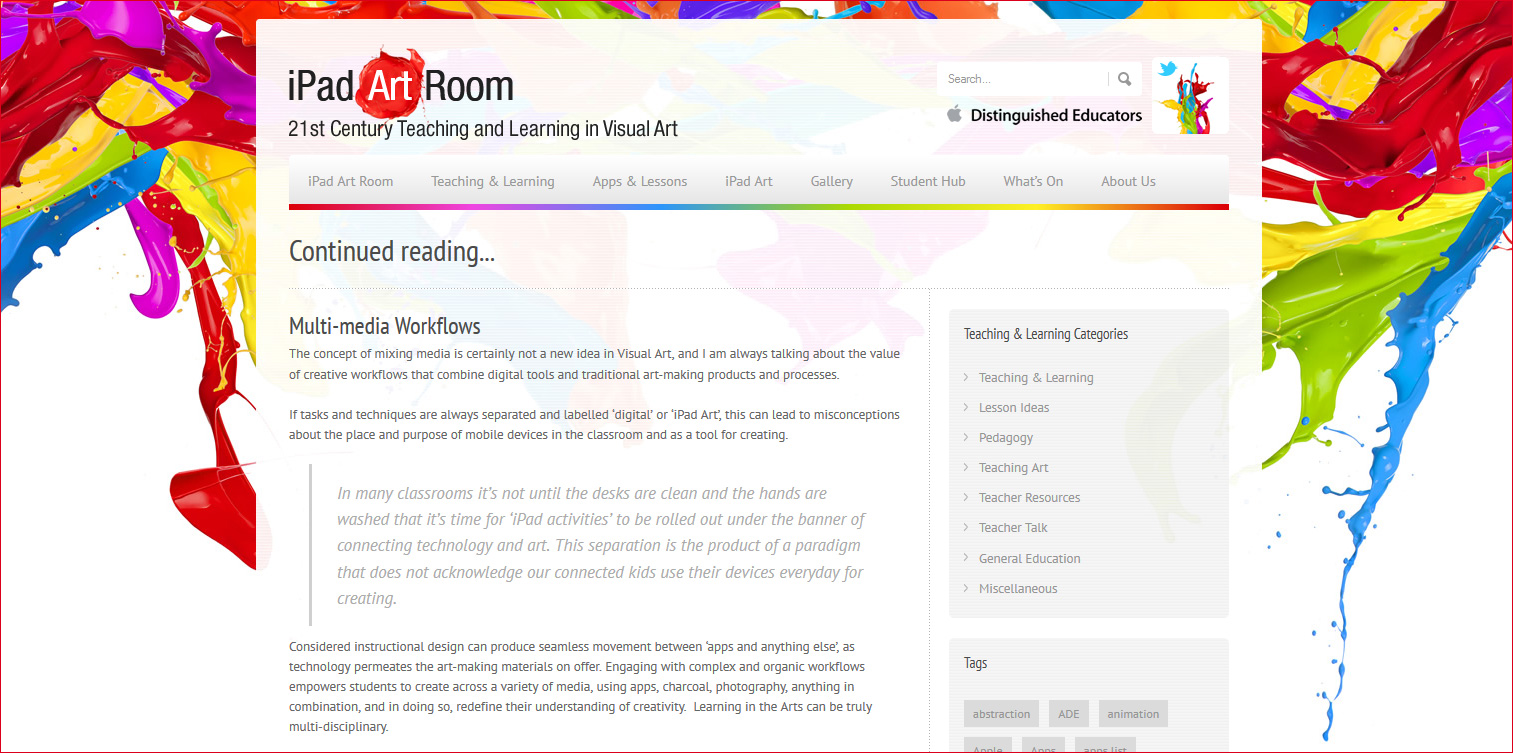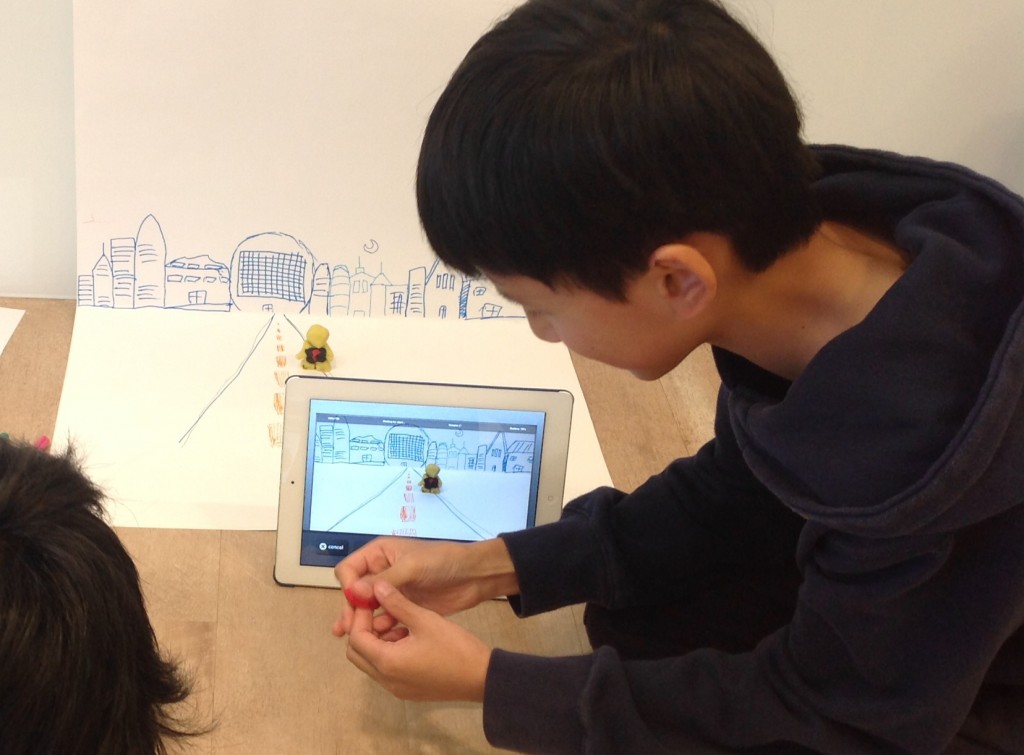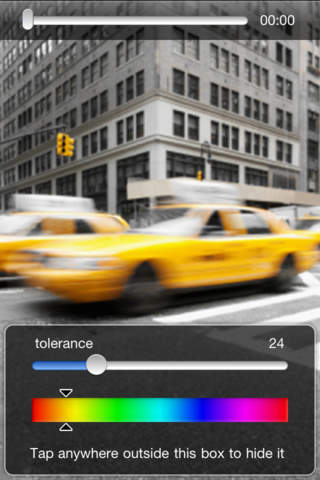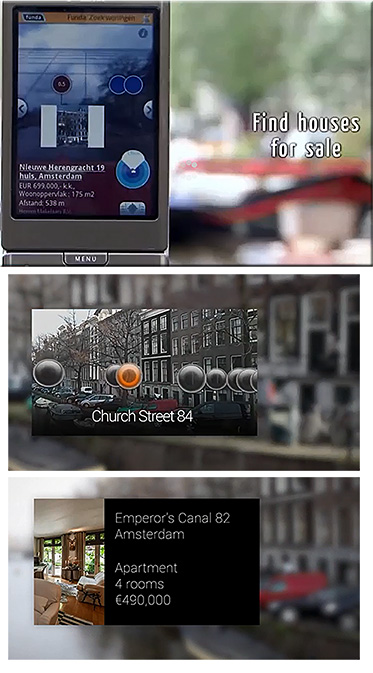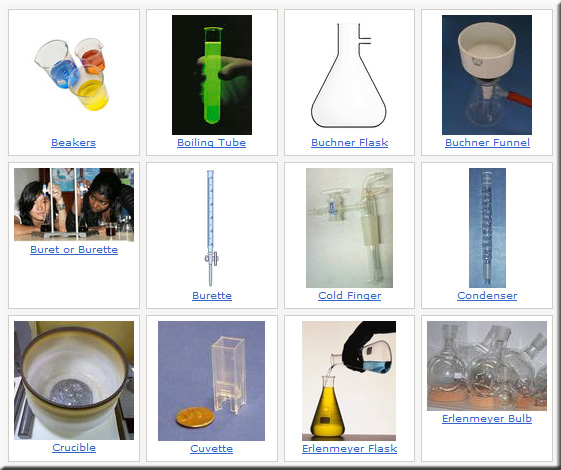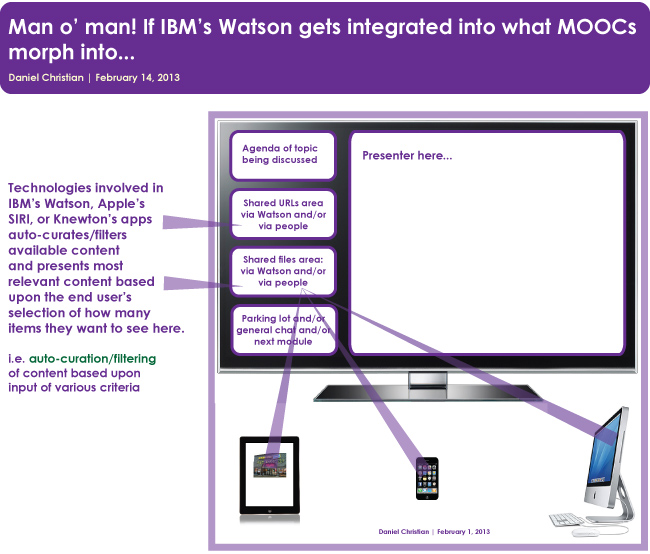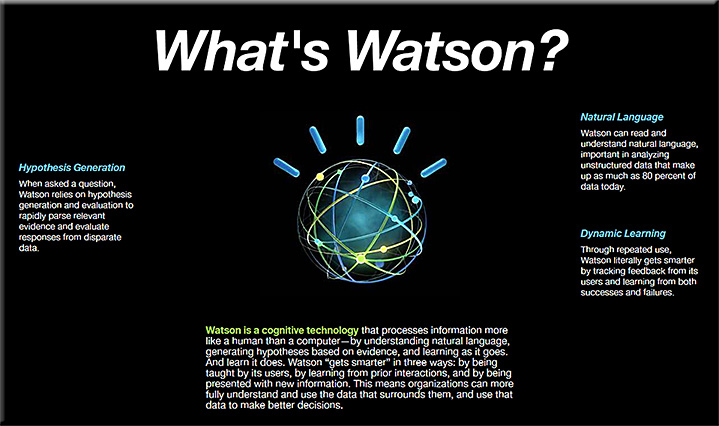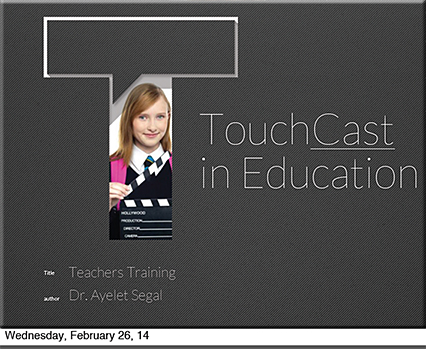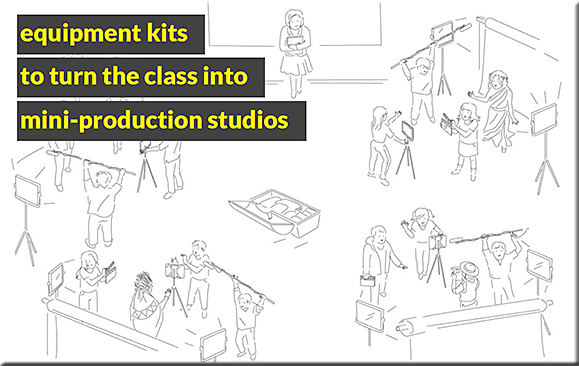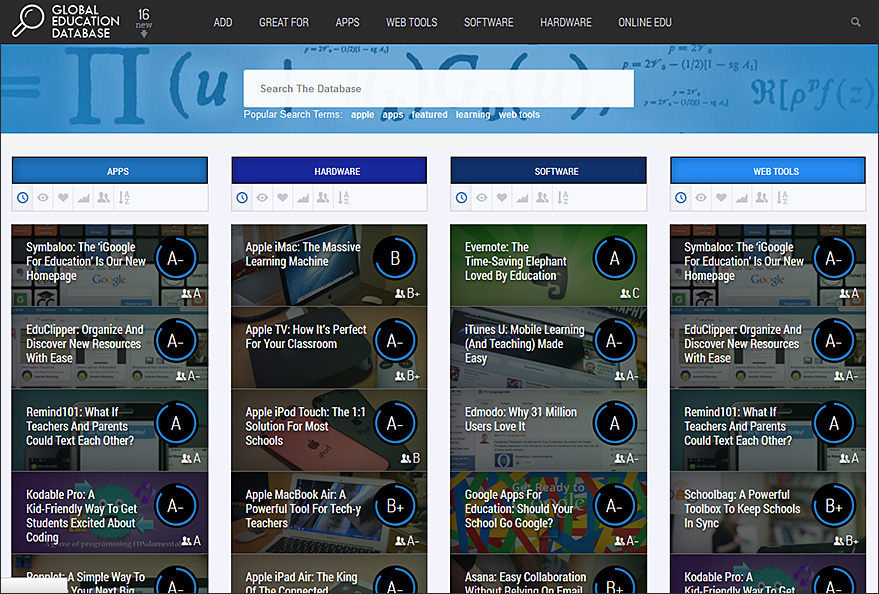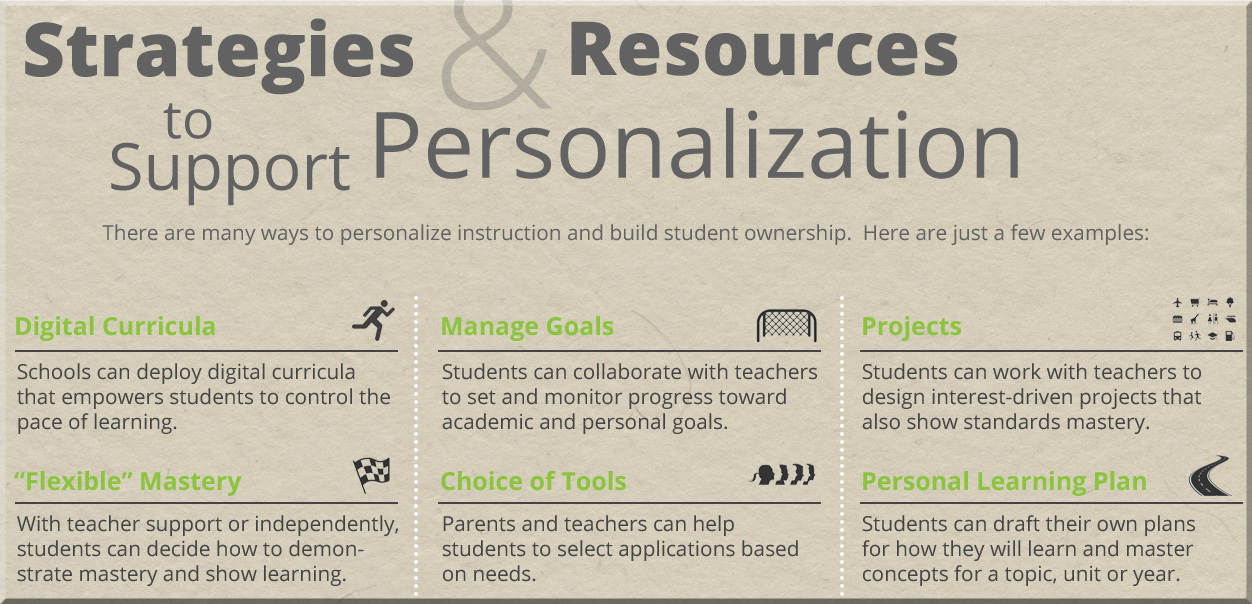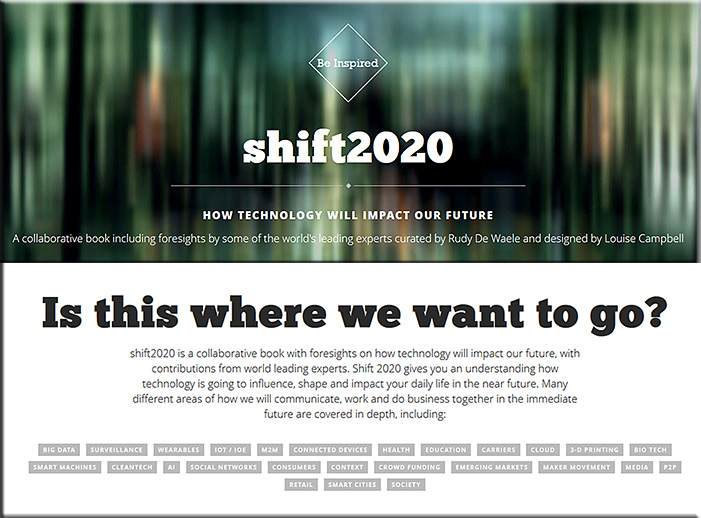Expanding Learning Opportunities with Transmedia Practices (part 1) — from worlds-of-learning.com by Laura Fleming
Excerpt:
The proliferation of digital and networking technologies enables us to rethink, restructure, and redefine teaching and learning. Transmedia storytelling takes advantage of the rapid convergence of media and allows teachers and learners to participate in rich virtual (and physical) environments that have been shown to foster students’ real emotional engagement with the process of learning. Transmedia learning applies storytelling techniques across multiple platforms to create immersive educational experiences that enable multiple entry and exit points for learning and teaching. By utilizing constructivist and connectivist precepts in the application of these techniques, we can create pedagogies that are transformative on many levels. Encapsulating these notions in the concept of the Transmedia LearningWorld (TLW) allows educators to combine the exciting affordances of the digital technologies with real-life experiences and truly learner-focused pedagogies to produce profoundly productive and powerful learning experiences.
Expanding Learning Opportunities with Transmedia Practices (part 2) — from worlds-of-learning.com by Laura Fleming
Excerpt:
Transmedia storytelling exemplifies learning in the twenty-first century by merging the concept of storytelling with that of the listener-learner and the resulting emotional engagement with the pervasiveness of media. We might define transmedia learning as: the application of storytelling techniques combined with the use of multiple platforms to create an immersive learning landscape which enables multivarious entry and exit points for learning and teaching.
Expanding Learning Opportunities with Transmedia Practices (part 3) — from worlds-of-learning.com by Laura Fleming
Excerpt:
None of this is easy though. Teachers must be given the support they will need to prepare for the concomitant shift in instruction; they will need help to make sense of the new kinds of content that will make their way into the classroom; they will need encouragement to change their approach to teaching and to learning accordingly; and they will need support in how to effectively weave and integrate technology into their practice. The effective use of digital learning can help school districts meet these educational challenges, including, as we have noted, implementing college and career-ready standards for all students, as outlined in the Common Core. Educators need to come to see technology as intrinsic to their instructional practices. Rather than envisaging a process in which technology is merely embedded into the curriculum, an attitude that so often relegates the technology to an afterthought or just one amongst a range of motivating techniques, it should be about the seamless integration of technology into every aspect of teaching and learning through transmedia practices. Technology tools should be so much a part of learning that the friction is removed because of educators and learners do not waste energy thinking about how it works, instead becoming an essential component of all that goes on in the classroom.
Expanding Learning Opportunities with Transmedia Practices (part 4) — from worlds-of-learning.com by Laura Fleming
Excerpt:
The paradox lies in the fact that, at the same time that political and economic forces are pushing the agenda of standardization with some determination, the social-technological environment that we now inhabit is pushing education in the opposite direction. In a real sense, learning is breaking free from the tradition model of education—with school as the central paradigm in that model—simply because the walls of the school can no longer contain all the knowledge and content and desire to learn that is now flowing freely across the ether and intermingling across borders without constraint.
Expanding Learning Opportunities with Transmedia Practices (part 5) — from worlds-of-learning.com by Laura Fleming
Excerpt:
The power of Inanimate Alice lies in the organic connection that is made between the story and the medium along with the innovative use of design and structure. The story unfolds in a game-like world that makes readers direct participants in helping the story to unfold across multiple platforms. With hours of interactive audio-visual experience built in, a gripping mesh of games, puzzles, sights, and sounds embellish and enhance the storyline. The interactivity and narrative are not distinct from one another. In the case of Inanimate Alice, the interactive elements simply cannot be separated from the story. Whether it is controlling Alice’s Baxi (her handheld gaming device) or communicating with Brad (her virtual friend on the Baxi), the embedded technology enhances the narrative and helps it to unfold in manifold directions under the reader’s impulse. It is this that makes Alice a truly unique digital reading experience.
Expanding Learning Opportunities with Transmedia Practices (part 6) — from worlds-of-learning.com by Laura Fleming
Excerpt:
As co-creators of content, our students actively participate in and take control of their own learning. As echoed by the United States Department of Education, the rich, fictional worlds of transmedia tend to create a greater level of social interaction that can inspire children to create their own stories and media products and to share them with each other. The experience of reading is changing. In a transmedia learning experience, reading is now simultaneously an individual act and a social act. Similarly, students can be individual producers but are also able to engage on collaborative sharing, joint creativity, and proliferation of knowledge across the globe.