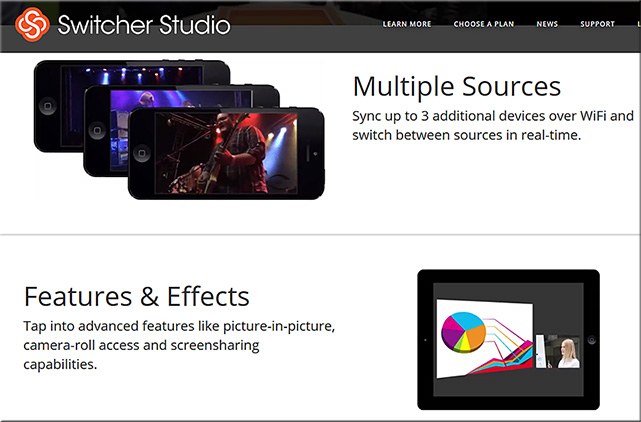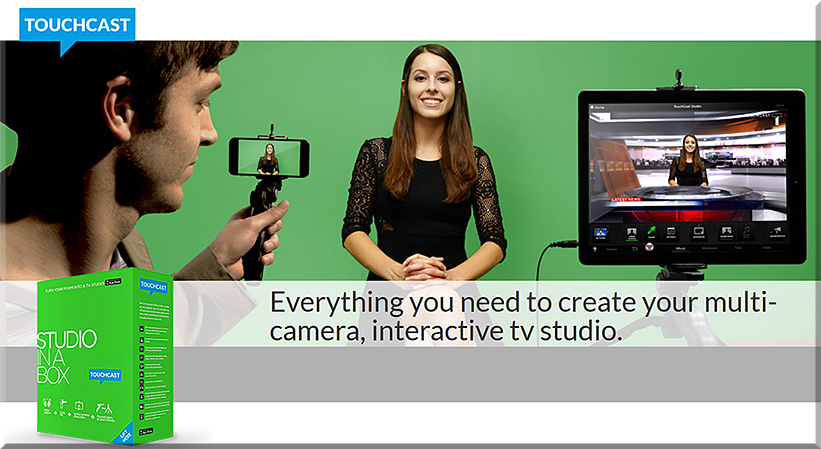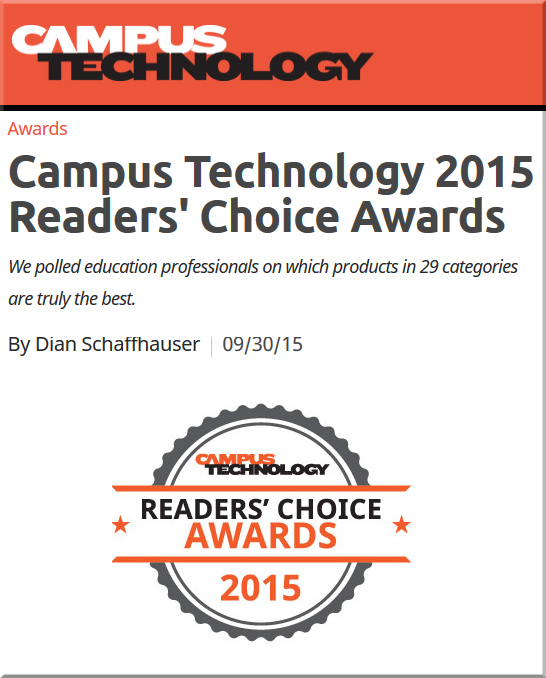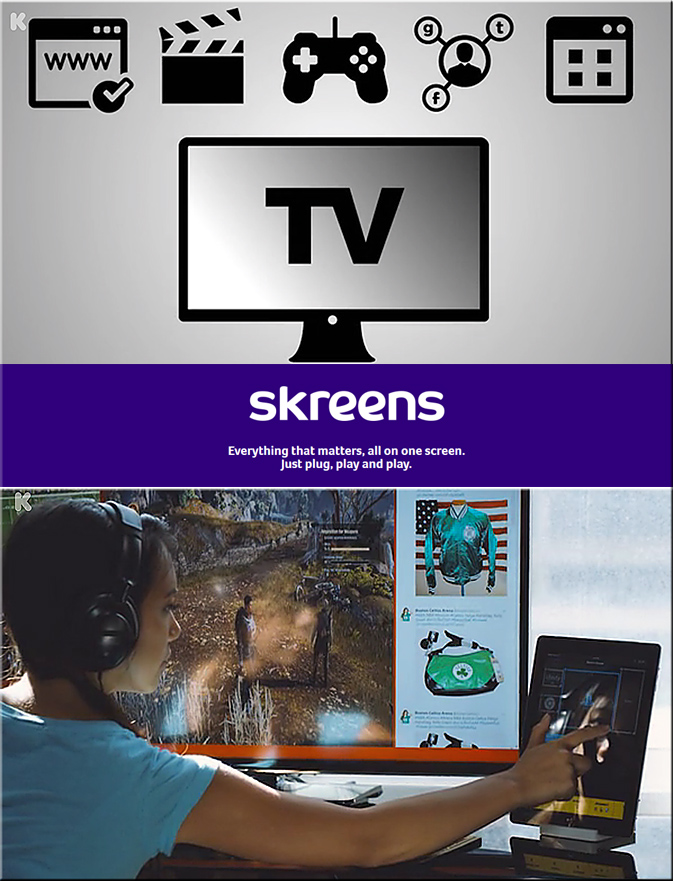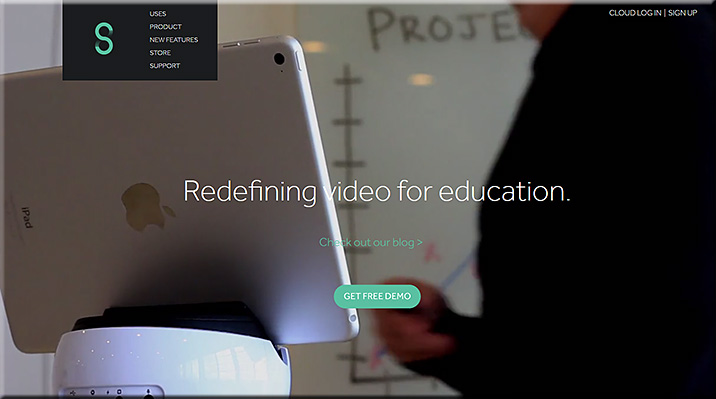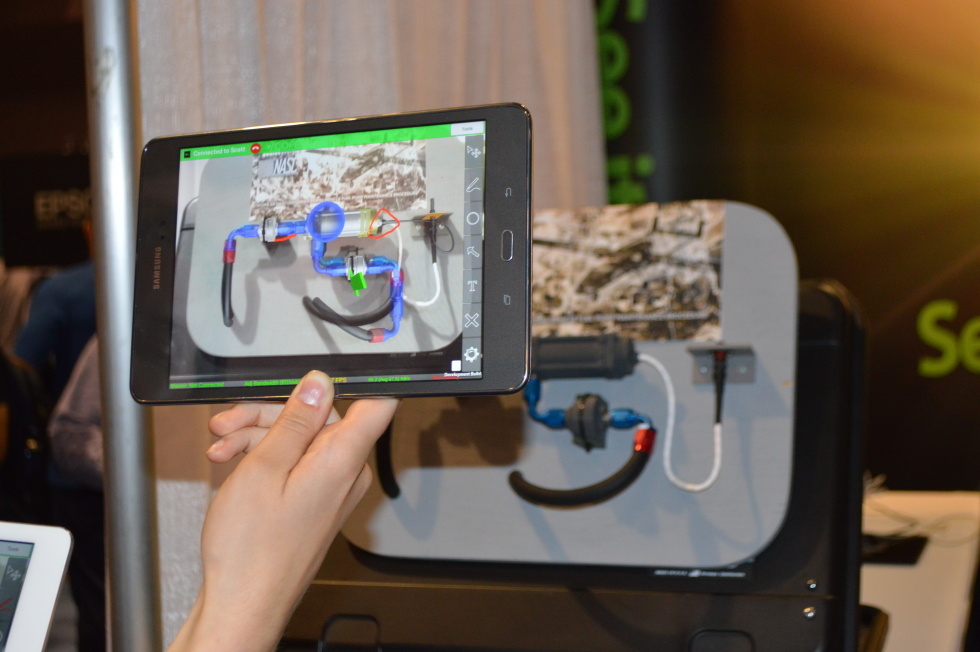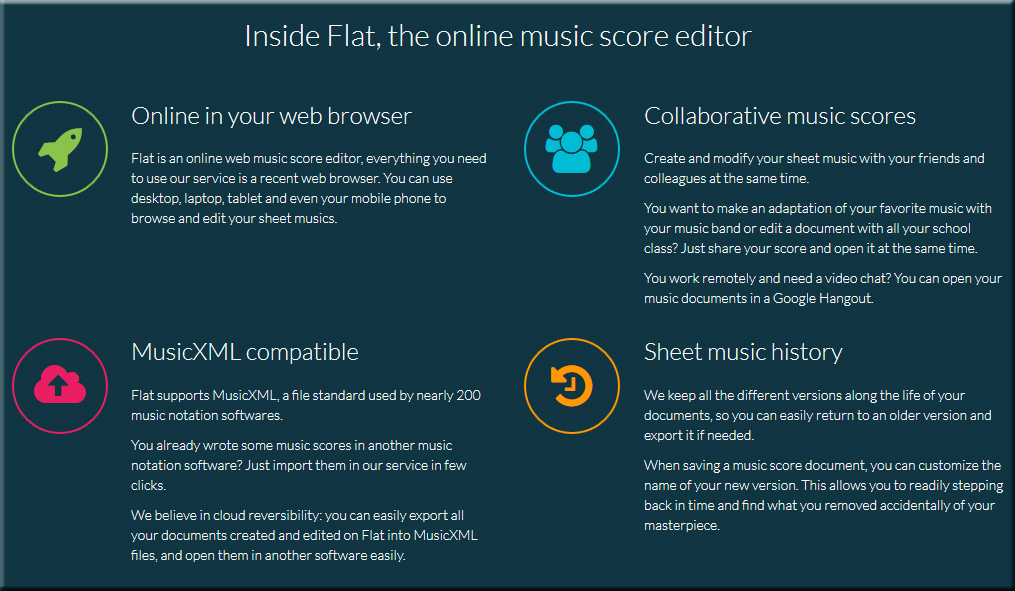8 characteristics of good online video — from ecampusnews.com by Meris Stansbury
Instructor-led video is a must in online learning, but not all videos are successes. Here are eight tips to help educators create effective online videos for their courses.
Excerpt:
According to a report published in the MERLOT Journal of Online Learning and Teaching, instructor-generated video can have a positive influence on student satisfaction with, and engagement in, online courses. But not all videos are created equal.
Research conducted by the American Academy of Neurology also reveals that “watching videos helps boost brain plasticity,” or the ability of the brain to undergo physical changes at any age. Learners who were trained to perform a particular task through videos performed better than those who learned through images and text, the researchers found—and they concluded that video has a “higher impact on the brain.”
However, researchers emphasize that the format of the video, its platform, and the subject are all variables in the video’s effectiveness.
“Creating interesting, professional videos does take some planning and technical skill,” says eLearn Magazine. “There’s also a fear of perceived high cost. But none of these barriers are insurmountable. By employing … tips to know when to use it, how to maximize its effectiveness, and how to keep costs reasonable, you can make video a key part of your next online course.”
Here are eight tips to help educators create videos for their online courses…
From DSC:
A quick reflection here. Frame rates, compression, having the right equipment and recording facilities, how best to frame a shot, knowing about proper lighting and placement of microphones, and more…hmmm…and we expect the faculty member to know/do all this as well as keep up with their knowledgeabase of their particular discipline? Not likely in many cases. Time’s too limited — even if all of the required gifts and/or interest levels were there (which is asking a lot).
This is why I’m big on using TEAMS of specialists. Depending upon the quality of your products/services that your organization is willing to accept, flipping the classroom or using video in online-based learning requires a team of specialists.











![The Living [Class] Room -- by Daniel Christian -- July 2012 -- a second device used in conjunction with a Smart/Connected TV](http://danielschristian.com/learning-ecosystems/wp-content/uploads/2012/07/The-Living-Class-Room-Daniel-S-Christian-July-2012.jpg)