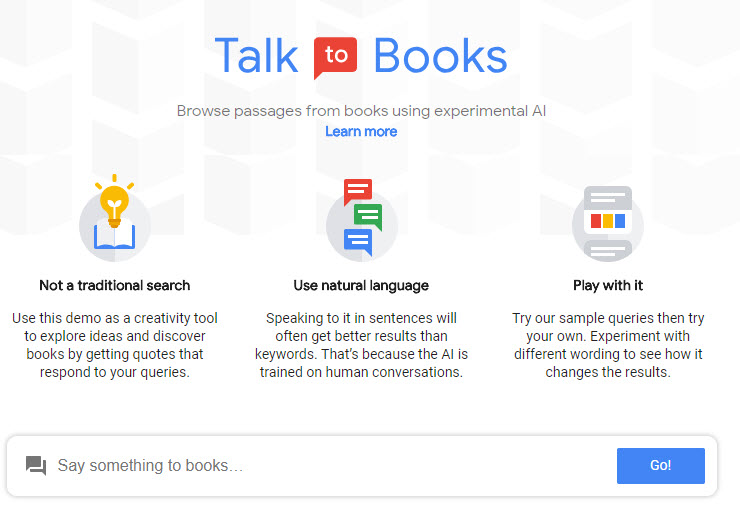
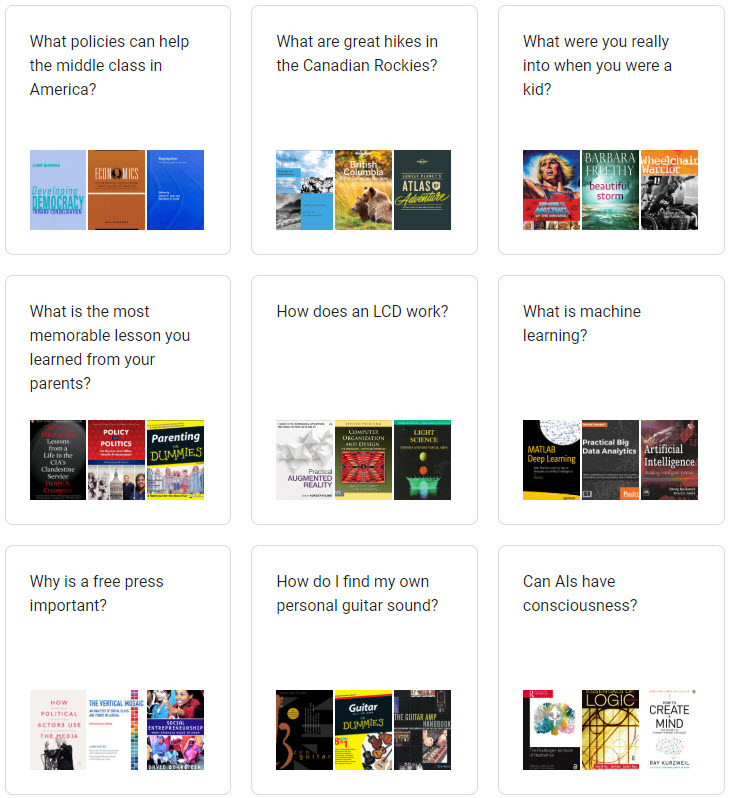
Google’s robot assistant now makes eerily lifelike phone calls for you — from theguardian.com by Olivia Solon
Google Duplex contacts hair salon and restaurant in demo, adding ‘er’ and ‘mmm-hmm’ so listeners think it’s human
Excerpt:
Google’s virtual assistant can now make phone calls on your behalf to schedule appointments, make reservations in restaurants and get holiday hours.
The robotic assistant uses a very natural speech pattern that includes hesitations and affirmations such as “er” and “mmm-hmm” so that it is extremely difficult to distinguish from an actual human phone call.
The unsettling feature, which will be available to the public later this year, is enabled by a technology called Google Duplex, which can carry out “real world” tasks on the phone, without the other person realising they are talking to a machine. The assistant refers to the person’s calendar to find a suitable time slot and then notifies the user when an appointment is scheduled.
Google employees quit over the company’s military AI project — from thenextweb.com by Tristan Greene
Excerpt:
About a dozen Google employees reportedly left the company over its insistence on developing AI for the US military through a program called Project Maven. Meanwhile 4,000 others signed a petition demanding the company stop.
It looks like there’s some internal confusion over whether the company’s “Don’t Be Evil” motto covers making machine learning systems to aid warfare.
The link between big tech and defense work — from wired.com by Nitasha Tiku
Except:
FOR MONTHS, A growing faction of Google employees has tried to force the company to drop out of a controversial military program called Project Maven. More than 4,000 employees, including dozens of senior engineers, have signed a petition asking Google to cancel the contract. Last week, Gizmodo reported that a dozen employees resigned over the project. “There are a bunch more waiting for job offers (like me) before we do so,” one engineer says. On Friday, employees communicating through an internal mailing list discussed refusing to interview job candidates in order to slow the project’s progress.
Other tech giants have recently secured high-profile contracts to build technology for defense, military, and intelligence agencies. In March, Amazon expanded its newly launched “Secret Region” cloud services supporting top-secret work for the Department of Defense. The same week that news broke of the Google resignations, Bloomberg reported that Microsoft locked down a deal with intelligence agencies. But there’s little sign of the same kind of rebellion among Amazon and Microsoft workers.
Amazon urged not to sell facial recognition tool to police — from wpxi.com by Gene Johnson
Excerpt:
Facebook SEATTLE (AP) – The American Civil Liberties Union and other privacy advocates are asking Amazon to stop marketing a powerful facial recognition tool to police, saying law enforcement agencies could use the technology to “easily build a system to automate the identification and tracking of anyone.”
The tool, called Rekognition, is already being used by at least one agency – the Washington County Sheriff’s Office in Oregon – to check photographs of unidentified suspects against a database of mug shots from the county jail, which is a common use of such technology around the country.
From DSC:
Google’s C-Suite — as well as the C-Suites at Microsoft, Amazon, and other companies — needs to be very careful these days, as they could end up losing the support/patronage of a lot of people — including more of their own employees. It’s not an easy task to know how best to build and use technologies in order to make the world a better place…to create a dream vs. a nightmare for our future. But just because we can build something, doesn’t mean we should.
The Complete Guide to Conversational Commerce | Everything you need to know. — from chatbotsmagazine.com by Matt Schlicht
Excerpt:
What is conversational commerce? Why is it such a big opportunity? How does it work? What does the future look like? How can I get started? These are the questions I’m going to answer for you right now.
…
The guide covers:
- An introduction to conversational commerce.
- Why conversational commerce is such a big opportunity.
- Complete breakdown of how conversational commerce works.
- Extensive examples of conversational commerce using chatbots and voicebots.
- How artificial intelligence impacts conversational commerce.
- What the future of conversational commerce will look like.
Definition: Conversational commerce is an automated technology, powered by rules and sometimes artificial intelligence, that enables online shoppers and brands to interact with one another via chat and voice interfaces.
Notes from the AI frontier: Applications and value of deep learning — from mckinsey.com by Michael Chui, James Manyika, Mehdi Miremadi, Nicolaus Henke, Rita Chung, Pieter Nel, and Sankalp Malhotra
Excerpt:
Artificial intelligence (AI) stands out as a transformational technology of our digital age—and its practical application throughout the economy is growing apace. For this briefing, Notes from the AI frontier: Insights from hundreds of use cases (PDF–446KB), we mapped both traditional analytics and newer “deep learning” techniques and the problems they can solve to more than 400 specific use cases in companies and organizations. Drawing on McKinsey Global Institute research and the applied experience with AI of McKinsey Analytics, we assess both the practical applications and the economic potential of advanced AI techniques across industries and business functions. Our findings highlight the substantial potential of applying deep learning techniques to use cases across the economy, but we also see some continuing limitations and obstacles—along with future opportunities as the technologies continue their advance. Ultimately, the value of AI is not to be found in the models themselves, but in companies’ abilities to harness them.
It is important to highlight that, even as we see economic potential in the use of AI techniques, the use of data must always take into account concerns including data security, privacy, and potential issues of bias.
- Mapping AI techniques to problem types
- Insights from use cases
- Sizing the potential value of AI
- The road to impact and value
Excerpt:
What AI for good is really trying to ask is how we might develop and apply AI so that it makes a positive difference to society. Since the material question is about the change in society we would like to see, then we must first define the change we are hoping for before we can judge how AI might help. There are many areas of society that we might choose to consider, but I will focus on two interrelated issues.
Algorithms are making the same mistakes assessing credit scores that humans did a century ago — from qz.com by Rachel O’Dwyer









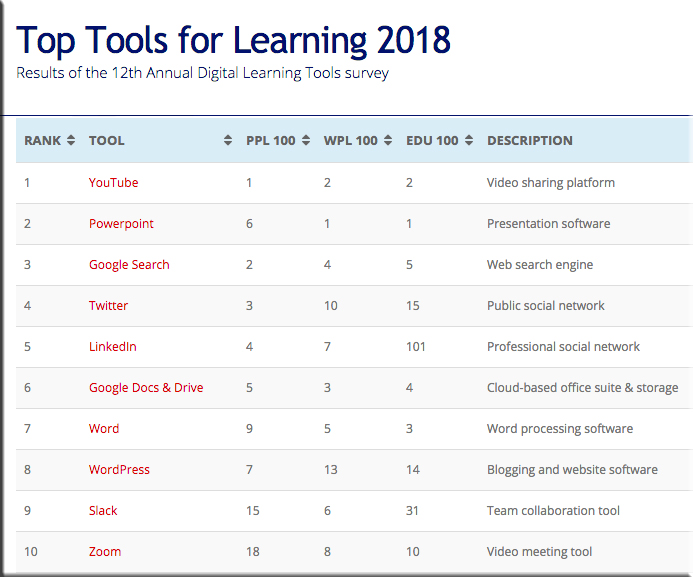


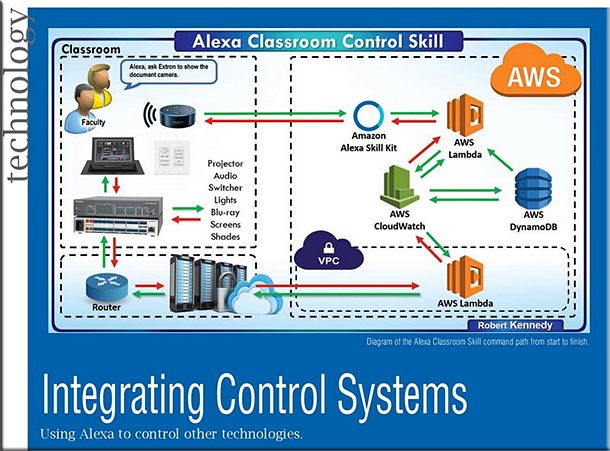
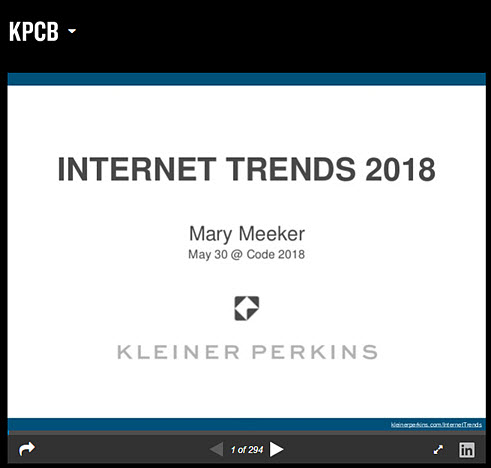
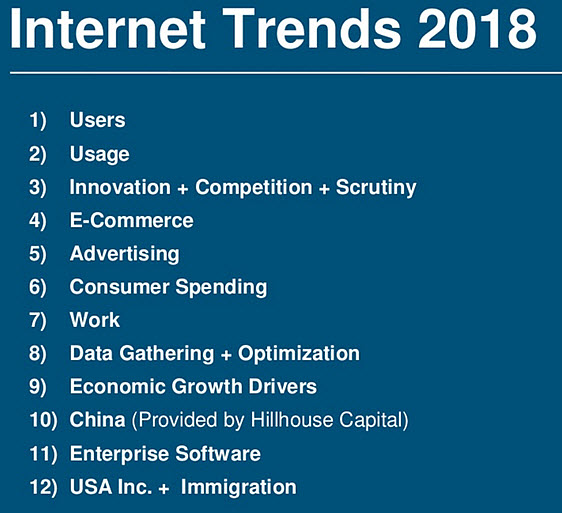
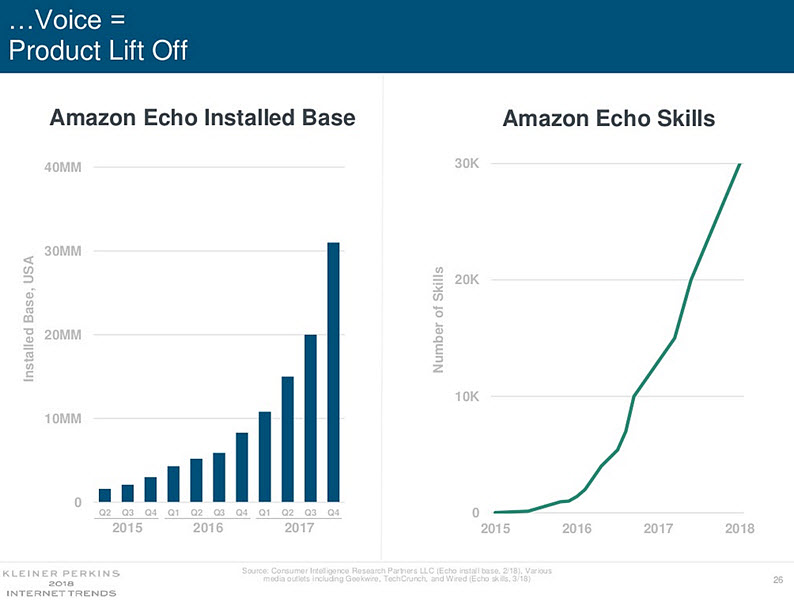
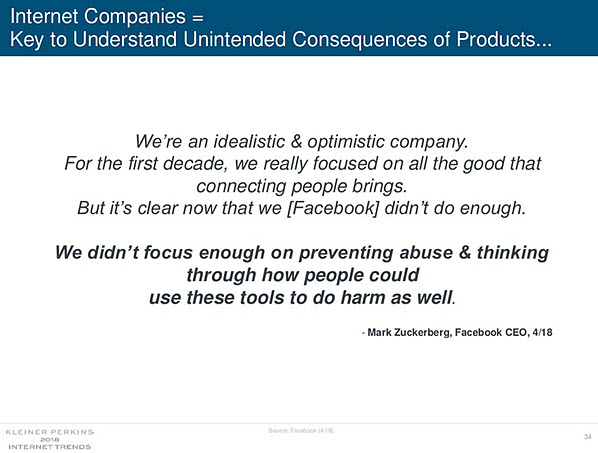
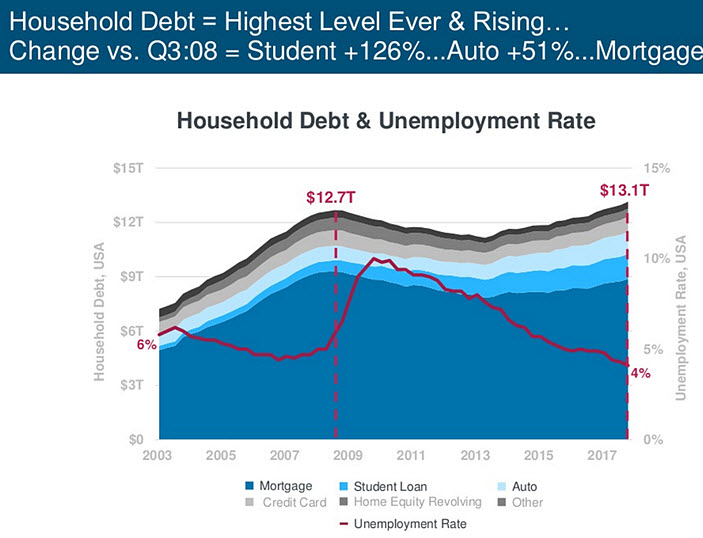
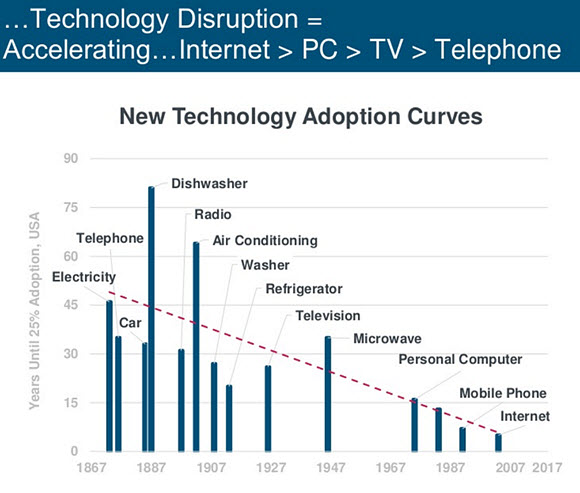
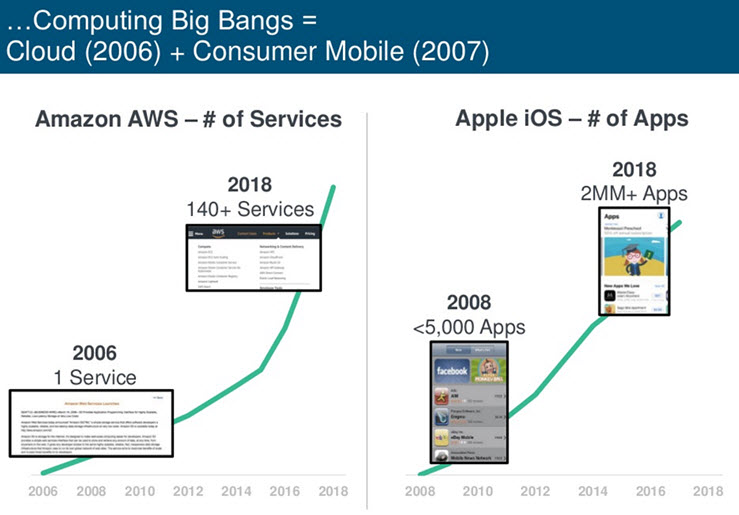
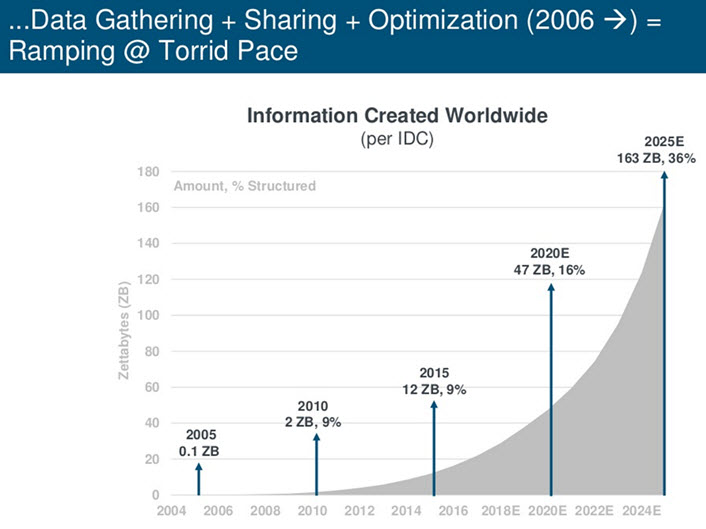
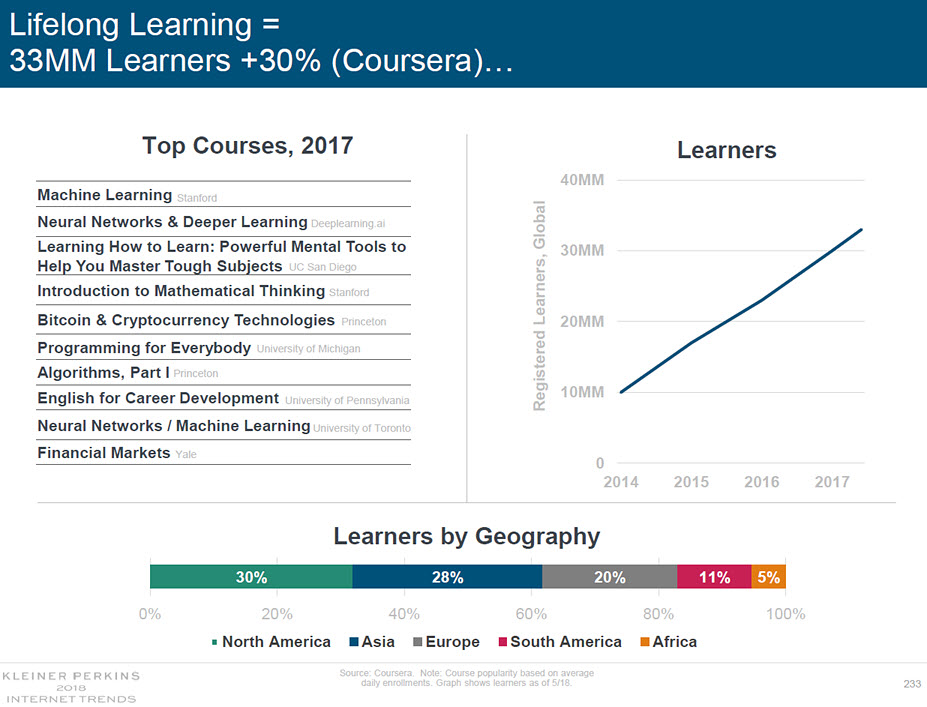

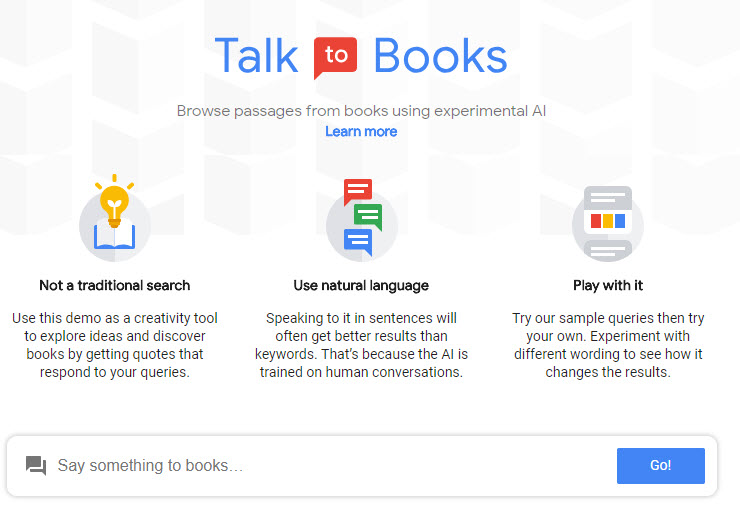
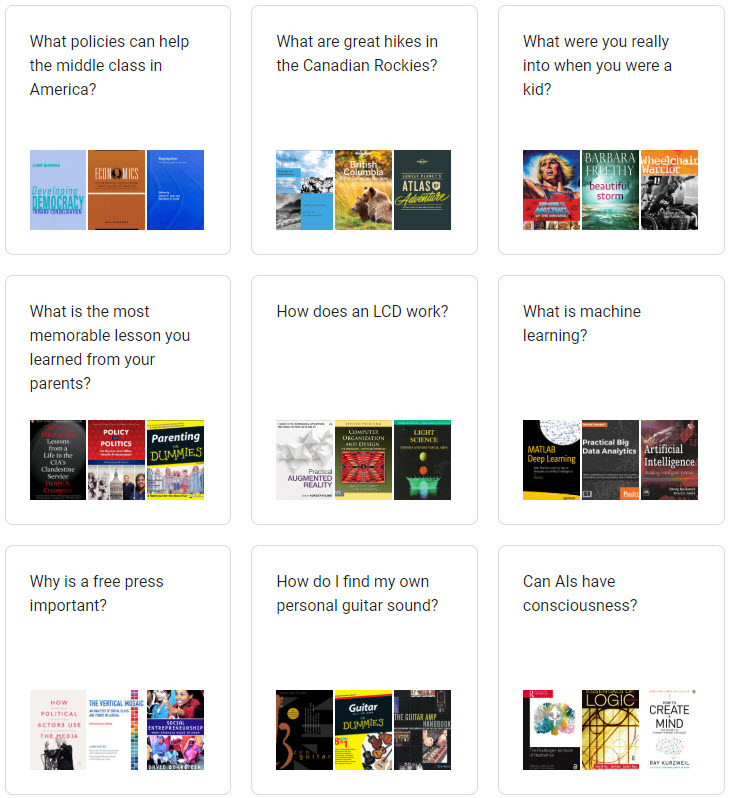
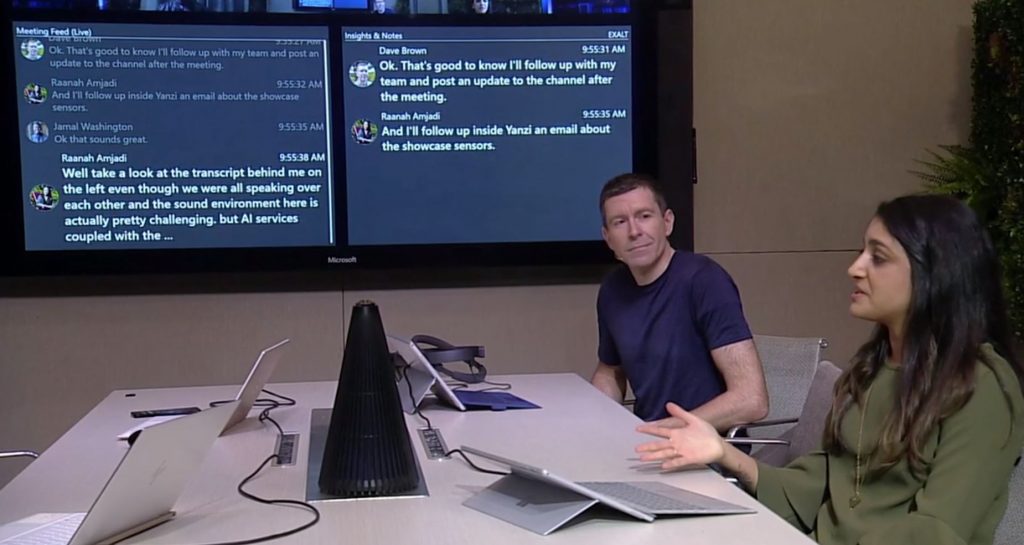


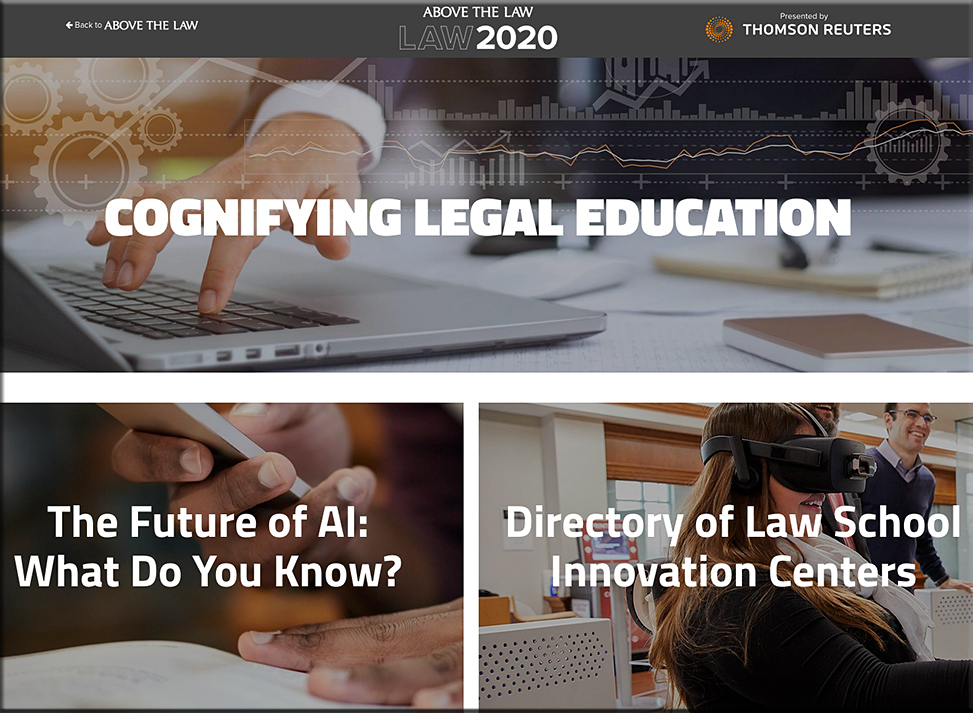
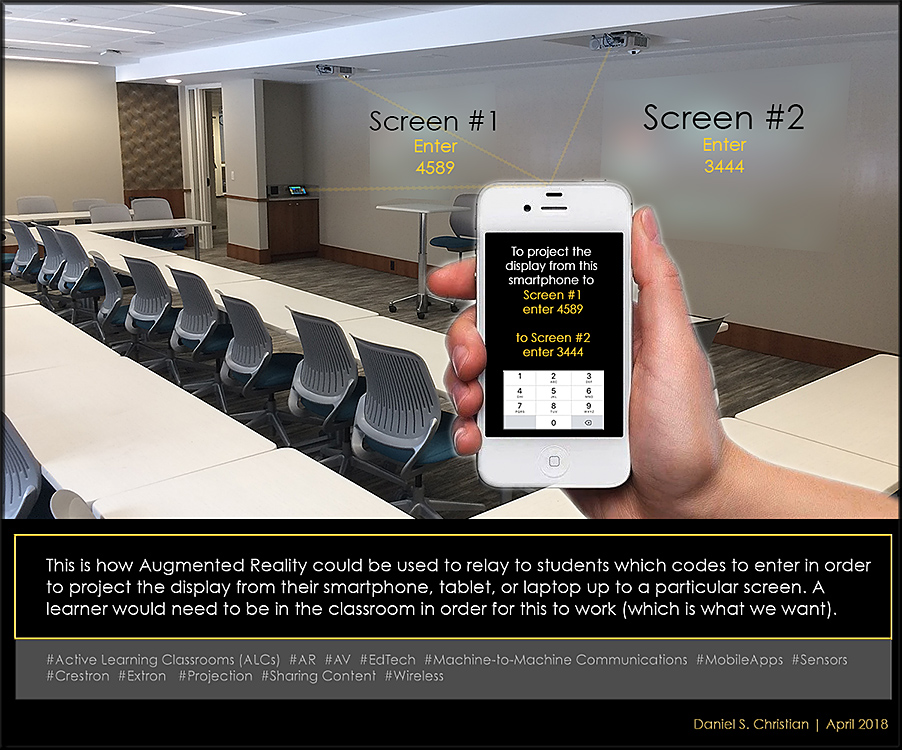
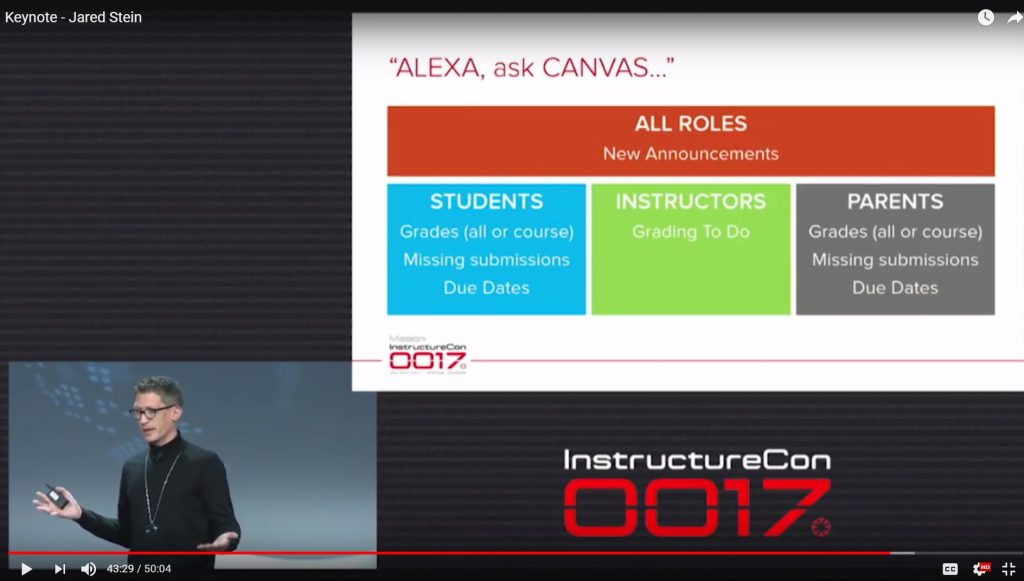
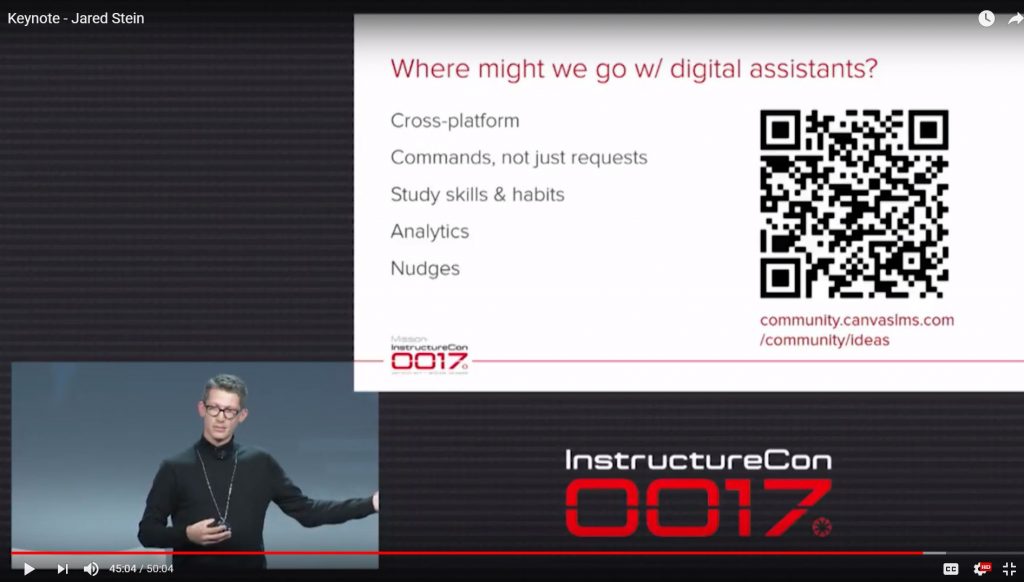
![The Living [Class] Room -- by Daniel Christian -- July 2012 -- a second device used in conjunction with a Smart/Connected TV](http://danielschristian.com/learning-ecosystems/wp-content/uploads/2012/07/The-Living-Class-Room-Daniel-S-Christian-July-2012.jpg)