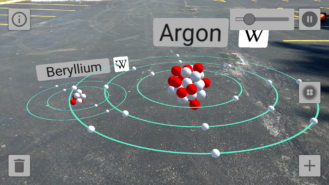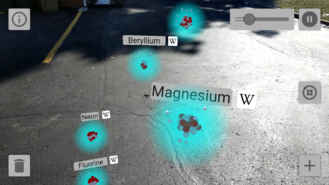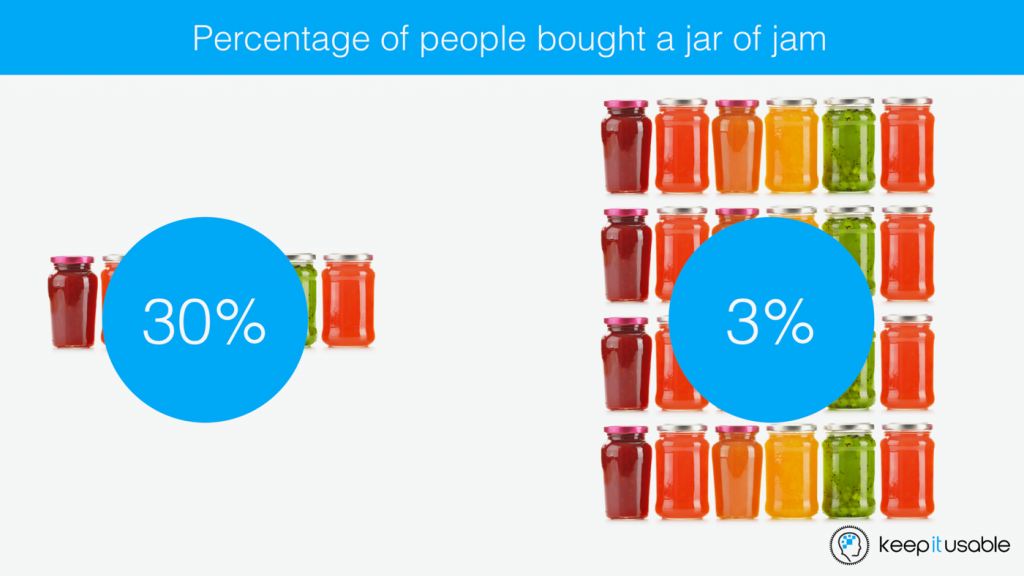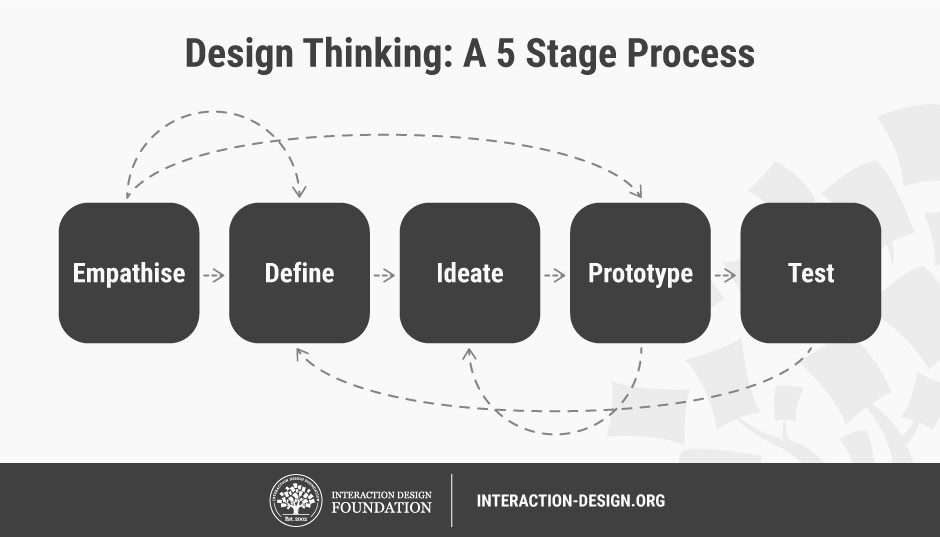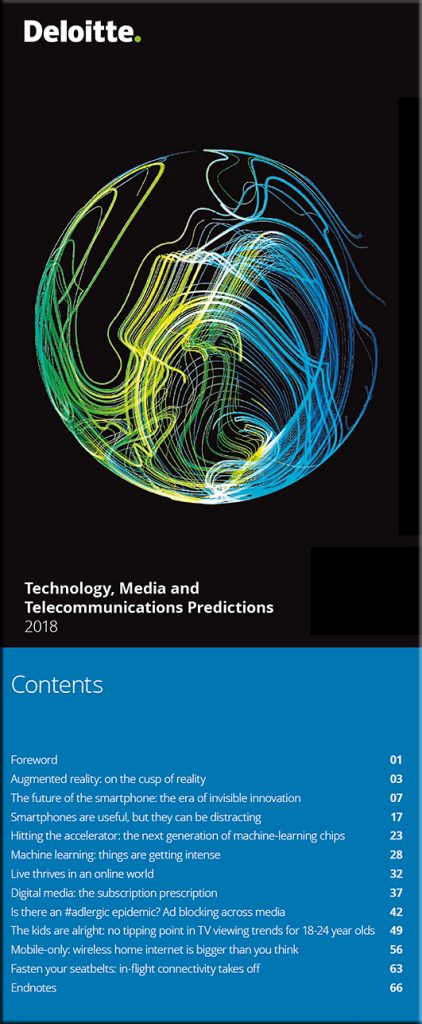A Sneak Peek into Augmented Reality’s Influence on SEO — from semrush.com by Pradeep Chopra
Excerpt:
AR is here to influence how businesses are going to promote their products/services and also how they optimize for search rankings. It is important to note, AR will impact Search Engine Optimization.
…
Local SEO Becomes More Critical
Augmented reality makes it possible for users to scan their mobile devices and get information on the businesses in their area. The data includes everything from images to ratings to reviews. AR apps have the capability to provide users with location-specific offers and deals – all in a theatrical AR format.
Apps like Yelp and Wikitude are already providing geo-location based AR experiences.
So, if you were to scan a location with your camera, you would be able to see the details of that business along with its latest reviews, ratings, and offers. This will simplify the experience for those searching from a specific geo-location. You must, therefore, ensure and maintain the quality and freshness of your local listings.
Here are some key aspects that you must take care of…
A new JPEG format for virtual reality, drones and self-driving cars — from actu.epfl.ch
The Joint Photographic Experts Group (JPEG), an international committee headed by an EPFL professor, has just unveiled JPEG XS. With this new format, the image-compression process uses less energy, and higher-quality images can be sent with low latency over broadband networks like 5G. JPEG XS will have applications in areas such as virtual reality, augmented reality, space imagery, self-driving cars and professional movie editing.
Excerpt:
Why do virtual reality headsets make users nauseous? One reason is latency, or the almost imperceptible amount of time it takes for a display image to change in response to a user’s head movement. However, the Joint Photographic Experts Group (JPEG) has just introduced a new image compression standard that could resolve this problem. This working group is headed by Touradj Ebrahimi, a professor in EPFL’s School of Engineering (STI).
With JPEG XS, images and videos maintain an extremely high level of quality thanks to a compression process that is simpler and faster – and thus more energy efficient. The compressed files end up being larger, but that’s not a problem thanks to broadband networks such as Wi-Fi and 5G: the aim is to stream the files instead of storing them in smartphones or other devices with limited memory.
This means that you could use your smartphone, tablet or computer to project a high-definition movie or a video game onto a large-screen display almost instantaneously. No cables would be required, and the image quality would be extremely high.
JPEG XS is a new VR video streaming format optimized for 5G and Wi-Fi — from venturebeat.com by Jeremy Horwitz
Excerpt:
Best known for its eponymous and ubiquitous photo standard, the Joint Photographic Experts Group (JPEG) has announced JPEG XS, a new video compression standard designed to stream lossless videos, VR content, and games over wireless networks. Intriguingly, JPEG XS is said to work on current computers with only software updates, while smaller devices will require “next generation” hardware.
Unlike rival video standards, JPEG XS doesn’t attempt maximum compression by using extra processing power or time. It instead presumes that the device will be used on a high-bandwidth 5G cellular or Wi-Fi network and focuses on delivering ultra low latency and superior energy efficiency.
Apple’s In-Depth Work on a Next-Gen Mixed Reality Headset is Simply Mind Boggling in Scope — from patentlyapple.com
Excerpt:
In April 2017 Patently Apple posted a report titled “NASA’s Mission Operations Innovation Lead is now a Senior Manager on Apple’s AR Glasses Team.” A year ago we also posted a report titled “Apple’s Augmented Reality Team is bringing in more Specialists to work on their Future Platform.” Apple has certainly gathered a world class team of experts to develop a whole range of next-gen AR/VR and Mixed Reality headsets, smartglasses and more. Earlier today we posted a report titled “Apple Advances their Head Mounted Display Project by adding a new GUI, an External Camera, Gaming & more.” While Apple has been updating some of the features of this headset, we’re still stuck with a 2008 patent image a headset concept that is somewhat outdated.
Augmented Reality Kit: Quick Start Guide — from cgcookie.com by Jonathan Gonzalez
Excerpt:
Augmented Reality is an exciting new way to develop games and apps that support the use of 3d objects in real world space. If you’ve ever played Pokemon Go then you’re familiar with what Augmented Reality (AR) is. Other popular apps have been sprouting up to take use of AR capabilities for more practical purposes such as Ikea’s catalog, pick your furniture and see how it looks in your place. Regardless of how you use AR for development there are three main resources we can use to develop for various AR capable hardware.
Travel to Mars and learn about the Curiosity Rover in VR — from unimersiv.com










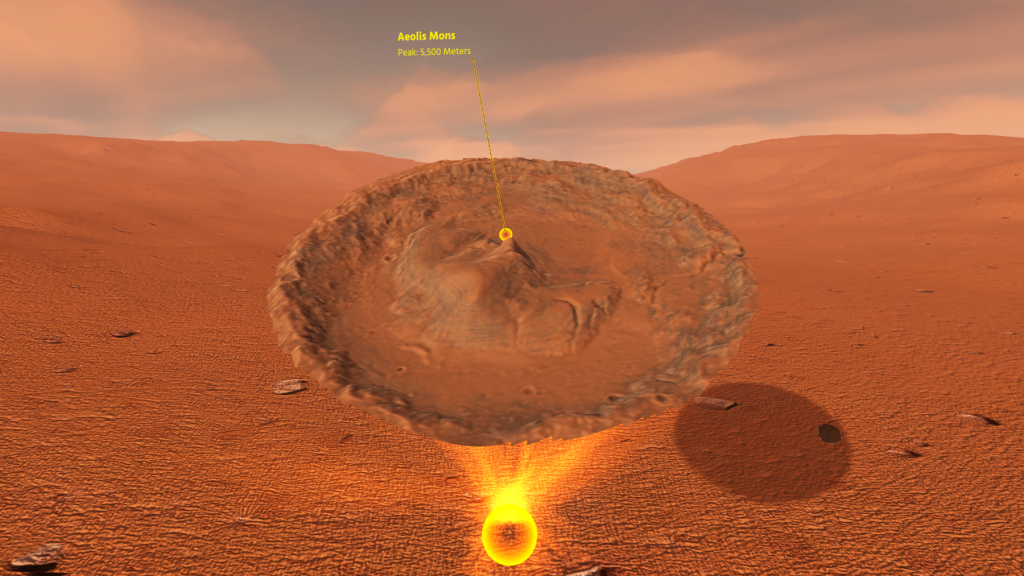
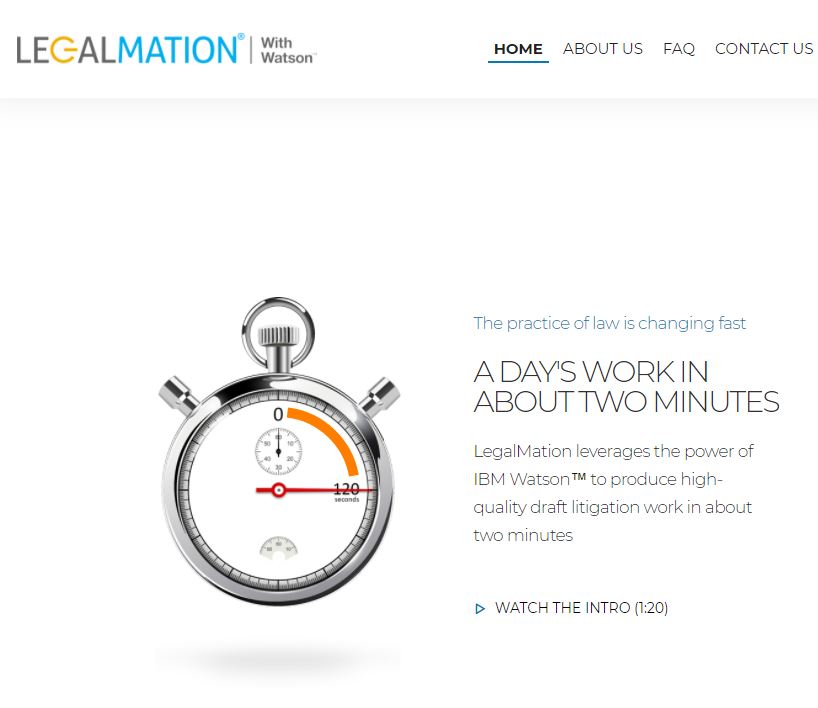

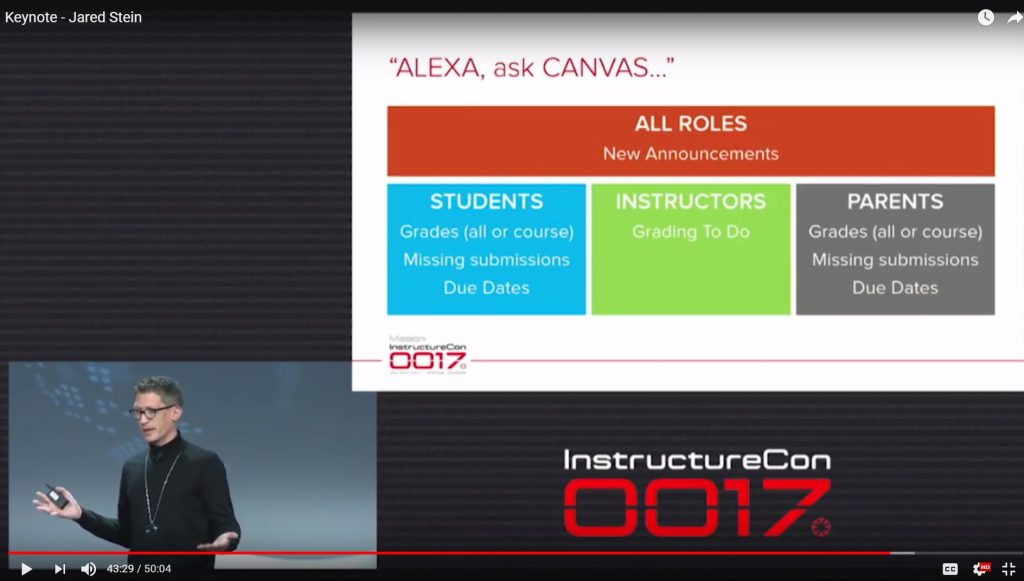
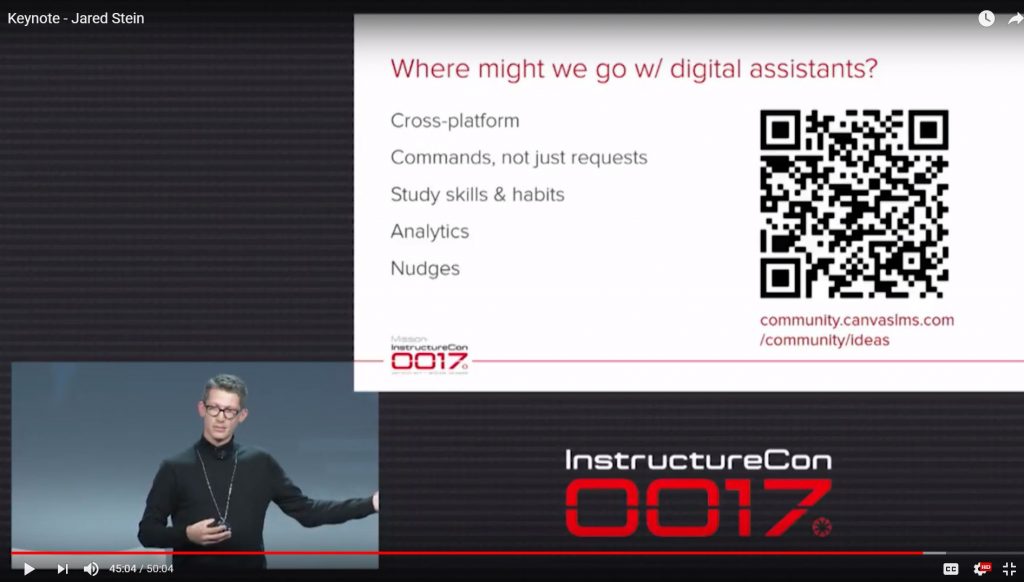
![The Living [Class] Room -- by Daniel Christian -- July 2012 -- a second device used in conjunction with a Smart/Connected TV](http://danielschristian.com/learning-ecosystems/wp-content/uploads/2012/07/The-Living-Class-Room-Daniel-S-Christian-July-2012.jpg)