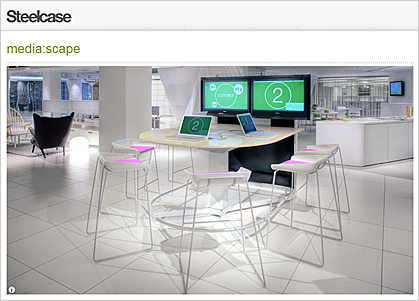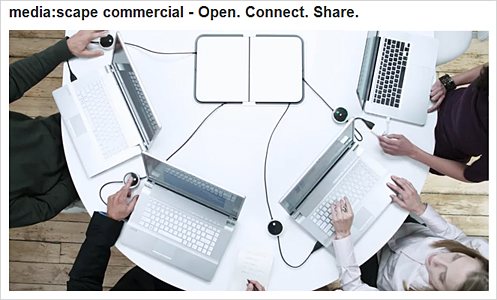Learning Beyond Walls: 21 Skype Resources — from Shelly Terrell
From DSC:
For those of you involved with creating learning labs, smart classrooms, group study areas, etc. — or for those who want to enable more efficient group collaboration within your classrooms — you need to check out Steelcase’s Media:Scape product line.
One of the pieces of this configuration that I love is that they have created an easy-to-use interface in a puck-like device. What I want to see happen is for students to pull up to a movable/reconfigurable table, connect their device, and click the puck to “play” their media for the class (without interrupting the flow of the class).
Also, one monitor on the “totem” can be used for one set of information/data — or even a remote speaker via videoconferencing for example — and the other monitor can be used for someone else’s data/desktop.
Here are some images for you:
Also see the Media:Scape ad/video:
This product line is also available through Custer Workplace Interiors.
Web conferencing finds elementary school niche — from Education Week by Ian Quillen
‘Chat Challenge’ Brings Teachers and Students On Camera, In Focus