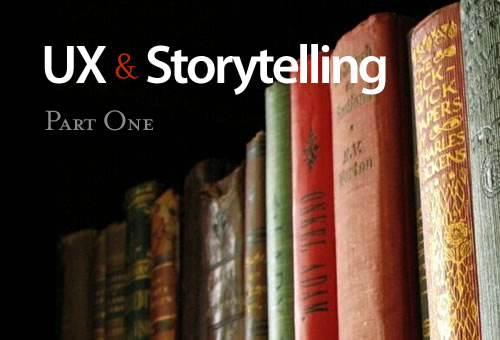Mobile content is twice as difficult [usability] — from Jakob Nielsen
Summary:
When reading from an iPhone-sized screen, comprehension scores for complex Web content were 48% of desktop monitor scores.
It’s more painful to use the Web on mobile phones than on desktop computers for many reasons:
- Slower downloads
- No physical keyboard for data entry
- No mouse for selection; no mouse buttons to issue commands and access contextual menus (indeed fewer signaling states, as discussed further in our seminar on Applying HCI Principles to Real World Problems: a touchscreen only signals “finger-down/up,” whereas a mouse has hover state in addition to button press/release)
- Small screen (often with tiny text)
- Websites designed for desktop access instead of following the usability guidelines for mobile
- App UIs that lack consistency
New research by R.I. Singh and colleagues from the University of Alberta provides one more reason: it’s much harder to understand complicated information when you’re reading through a peephole.
From DSC:
With the above said, the mobile learning wave cannot — and most likely should not — be stopped. The types of devices we end up using may change, but mobile learning will move forward.
For one example of this, see: