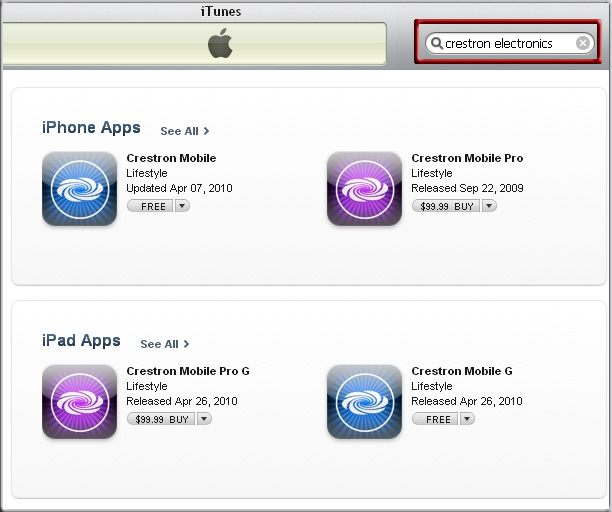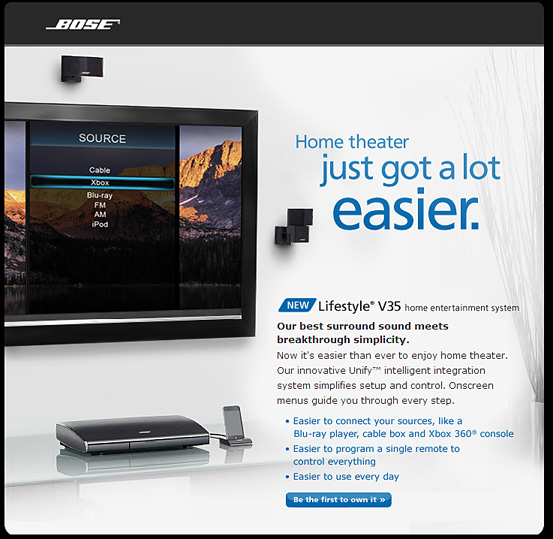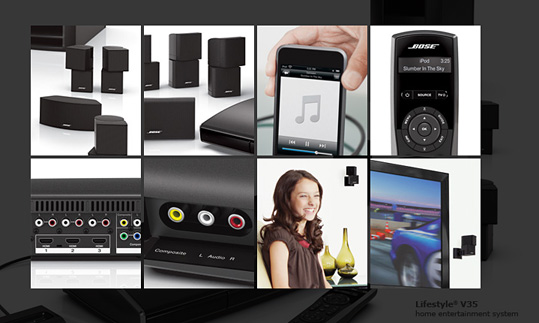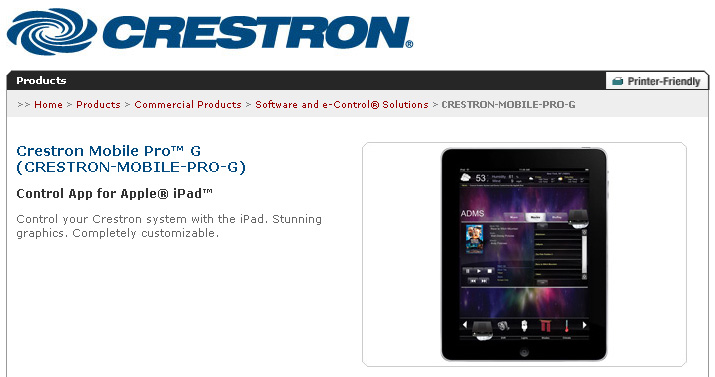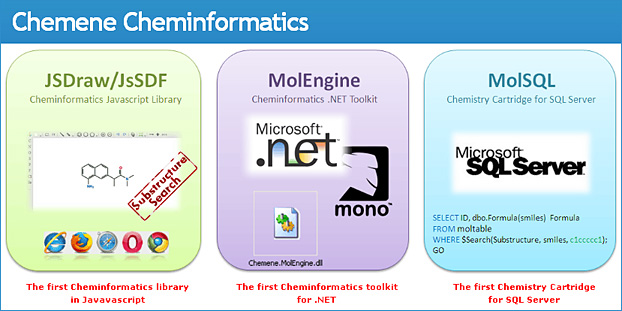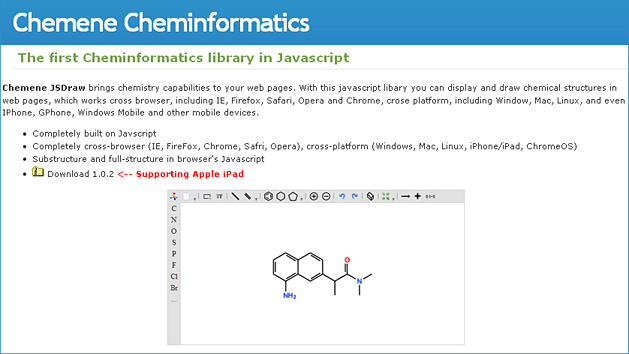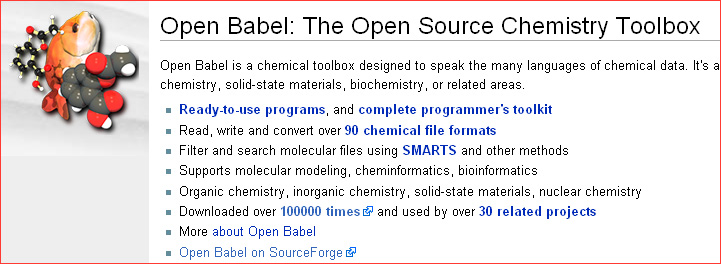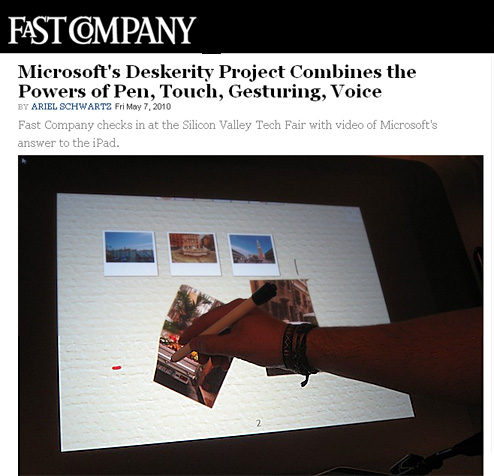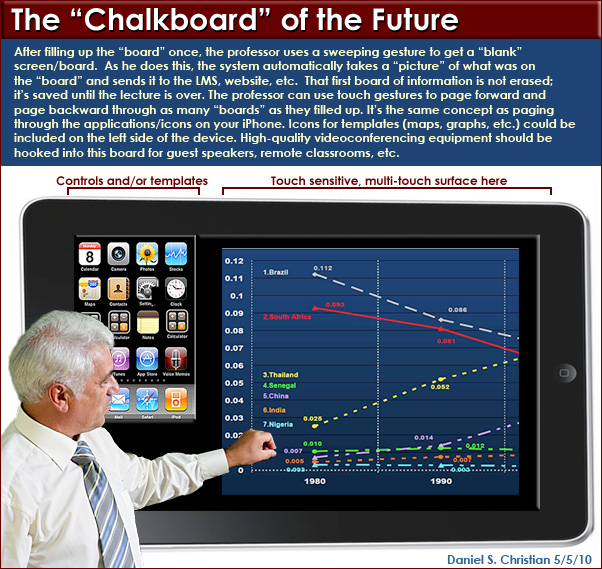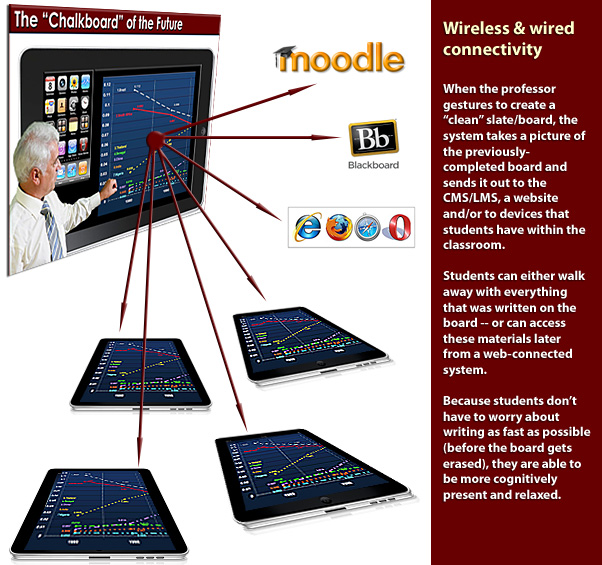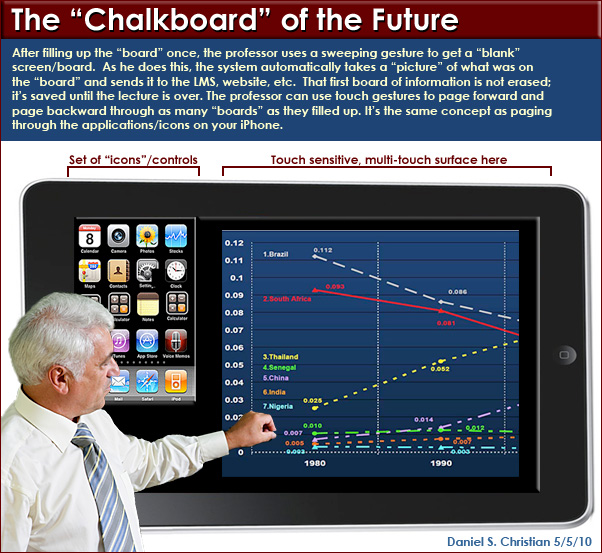Crestron iPhone app highlighted in iTunes App Store — from eSchoolNews.com
Rockleigh, NJ, June 4, 2010 – Crestron announced that its popular iPhone app is showcased today in the ‘Apps to Control Your World’ feature section on the iTunes App Store. Crestron Mobile Pro harnesses the power of the 3G network and Crestron control systems to stay connected to the home or office from anywhere in the world. Crestron Mobile Pro puts a professional-looking Crestron touchpanel user interface right on the popular Apple iPhone or iPod touch, enabling a wide array of customizable capability to control audio/video, lights, climate, shades, and security in the home or office.