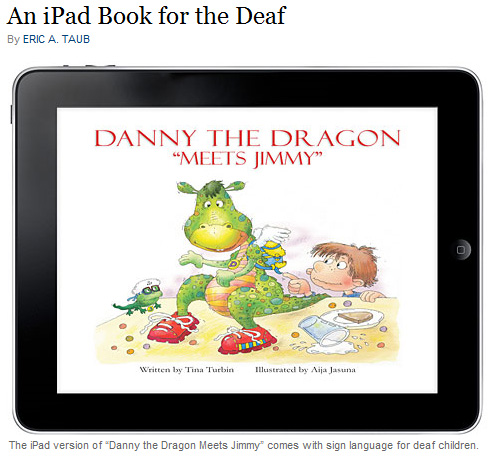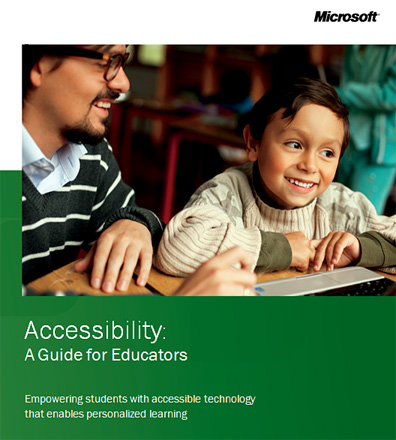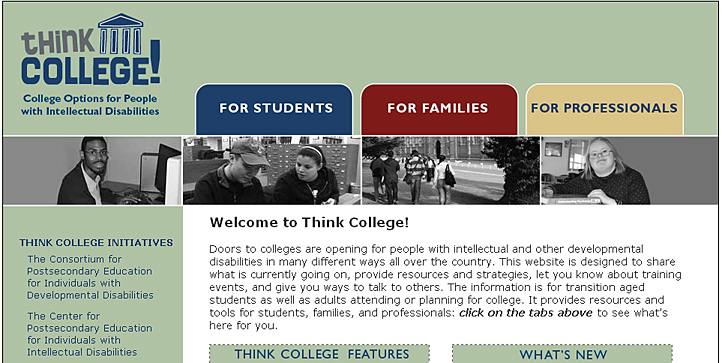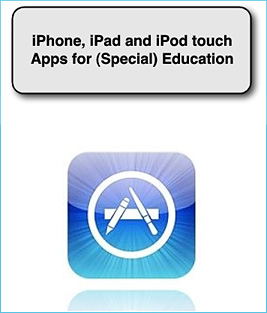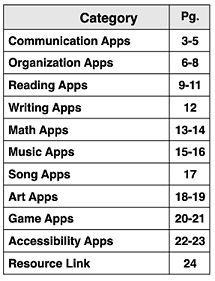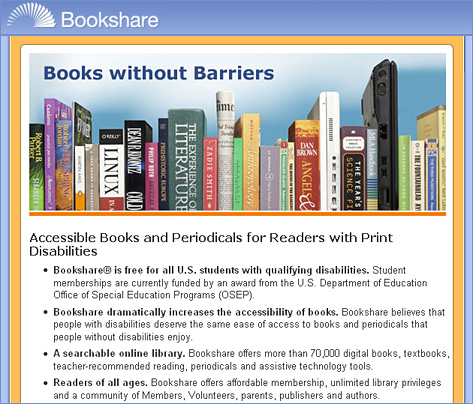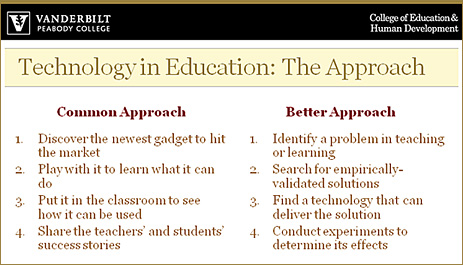What is user experience design? Overview, tools and resources — from SmashingMagazine.com
Websites and Web applications have become progressively more complex as our industry’s technologies and methodologies advance. What used to be a one-way static medium has evolved into a very rich and interactive experience.
But regardless of how much has changed in the production process, a website’s success still hinges on just one thing: how users perceive it. “Does this website give me value? Is it easy to use? Is it pleasant to use?” These are the questions that run through the minds of visitors as they interact with our products, and they form the basis of their decisions on whether to become regular users.
User experience design is all about striving to make them answer “Yes” to all of those questions. This guide aims to familiarize you with the professional discipline of UX design in the context of Web-based systems such as websites and applications.
.
.
New book on role of technologies in assisting disabled students — from Computing Education Blog
I’ve always thought that computing educators should be at the cutting edge of the use of technology for all forms of education, including adaptations for students with disabled. We have the most flexible medium for teaching and for teaching about — we teach about computation using computation. Richard Ladner is a world-leader in making CS accessible to disabled students, and his NSF BPC Alliance on AccessComputing provides resources to help with that adaptation. I’d love to see more computer scientists building technologies to help us teach computing to more people and better.
.
With its color screen and ability to run multiple applications, Apple’s iPad holds great promise for creating multimedia work that can redefine the nature of a book.
One new attempt to do so is “Danny the Dragon Meets Jimmy,” an iPad version of the well-received children’s book that brings to it what the publisher, iStoryTime, says is a first: an iPad book complete with sign language for deaf children.
The $3 app offers three versions of this charmingly illustrated work: one that children can read themselves, one that would be read to them and one signed by a woman who stands off to the side of the screen, with the reduced-size book running next to her.
Assistive technologies for online learning — from E-Learning Queen
For many — not just those with special needs — participating in an online course is very difficult without assistive technologies. Augmentive and alternative communication products can help students with disabilities. It is useful, however, to look at some assistive technologies as effective for learners who have specific learning preferences and who may benefit from being able to access content in more than one format.
Take a look at the different assistive technologies that are available. You may be surprised how affordable they are, and how helpful they might be for you, especially with respect to keyboards, touchscreens, screen-readers (and “talking books”), and speech recognition.
Driving home the point on accessibility — InsideHigherEd.com
The U.S. Departments of Education and Justice on Tuesday released an open letter to colleges expressing concern that some institutions might be “using electronic book readers that are not accessible to students who are blind or have low vision” and warning them that the government will crack down on any institutions that are “requiring” disabled students to use emerging technology that does not comply with federal accessibility laws.
20+ Online Tools for Website Validation and Testing — 1stwebdesigner.com