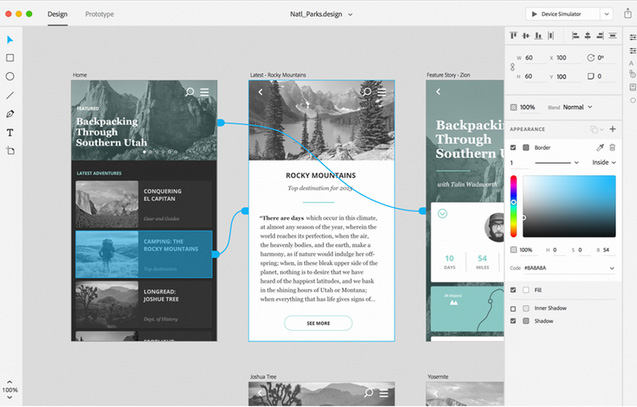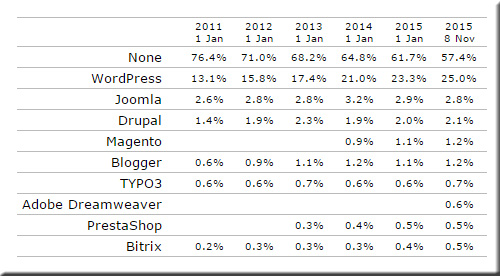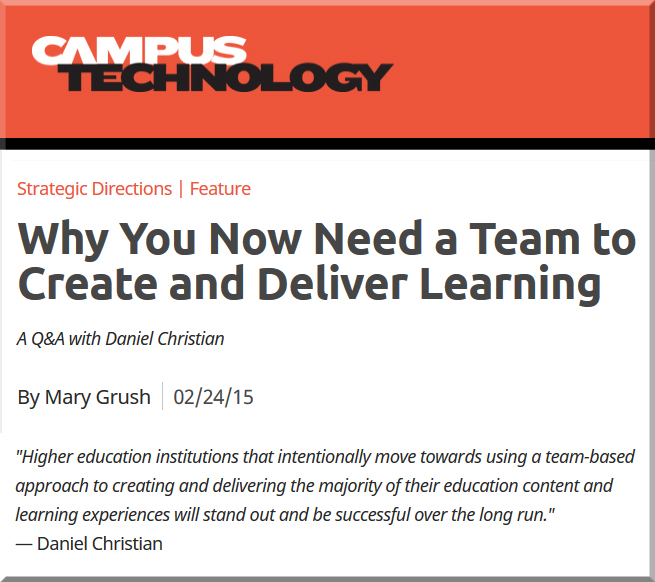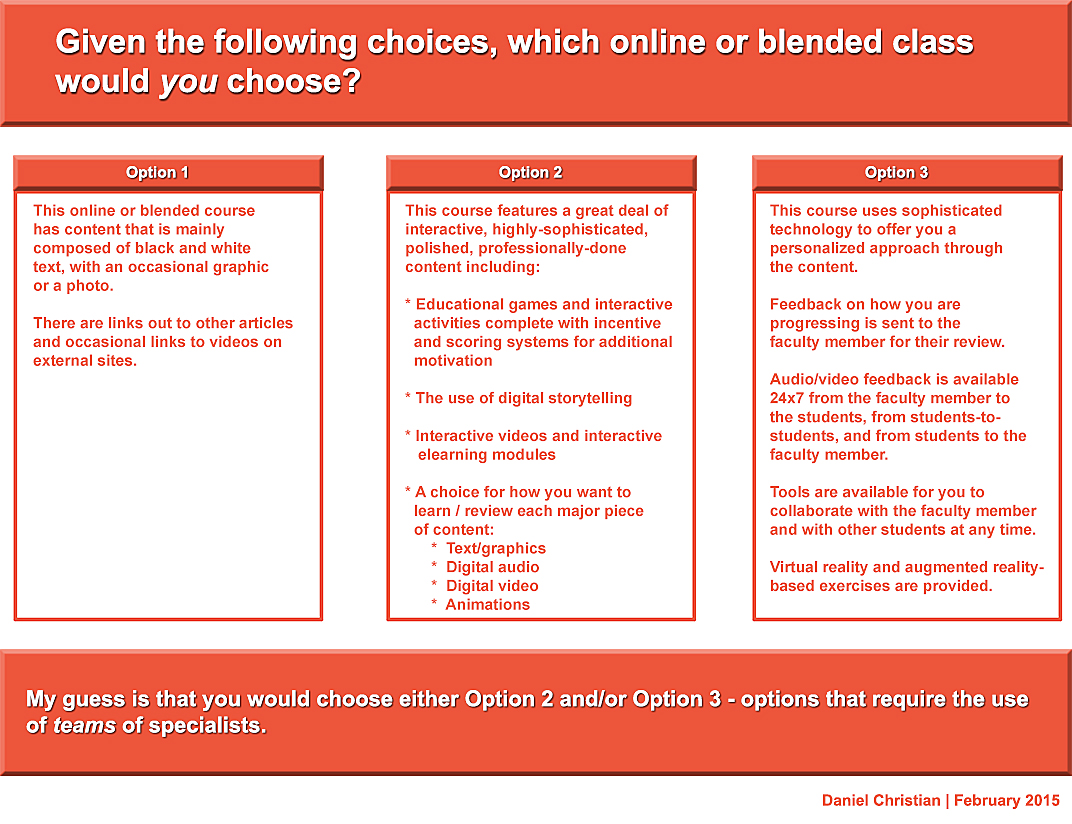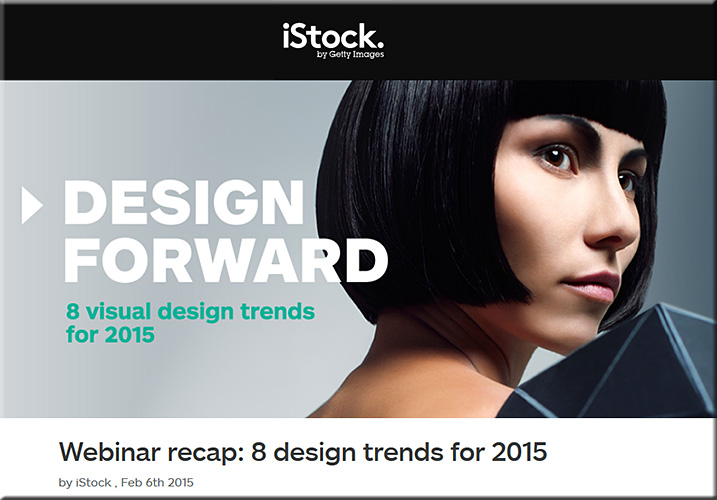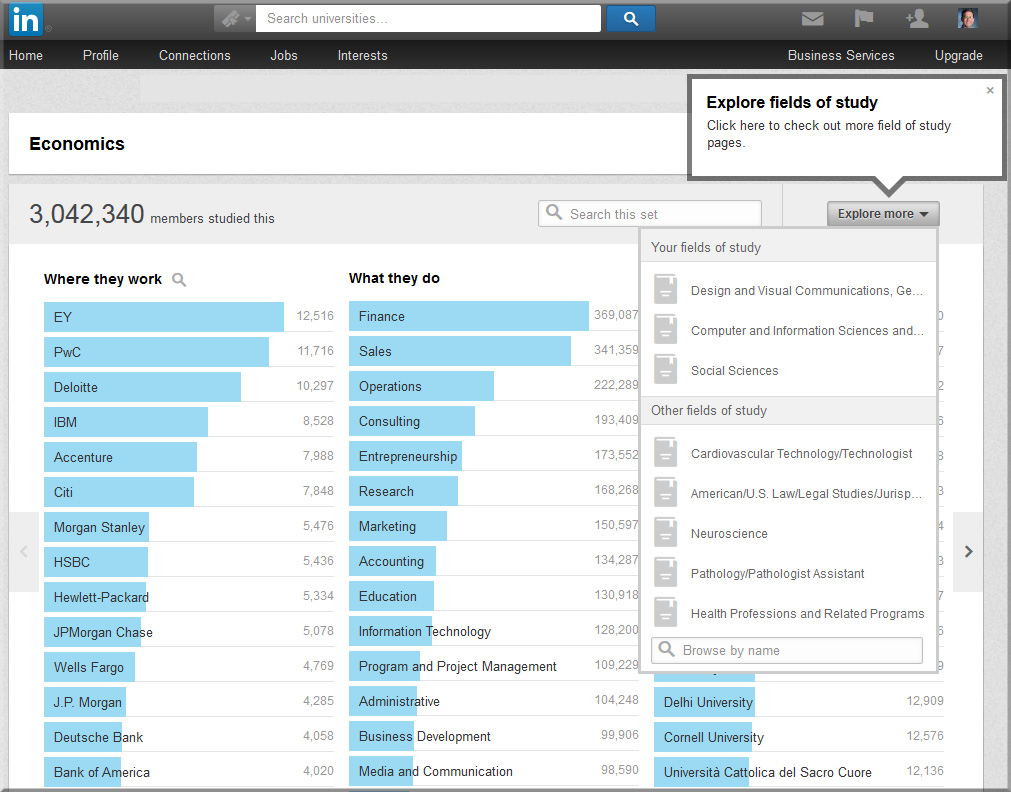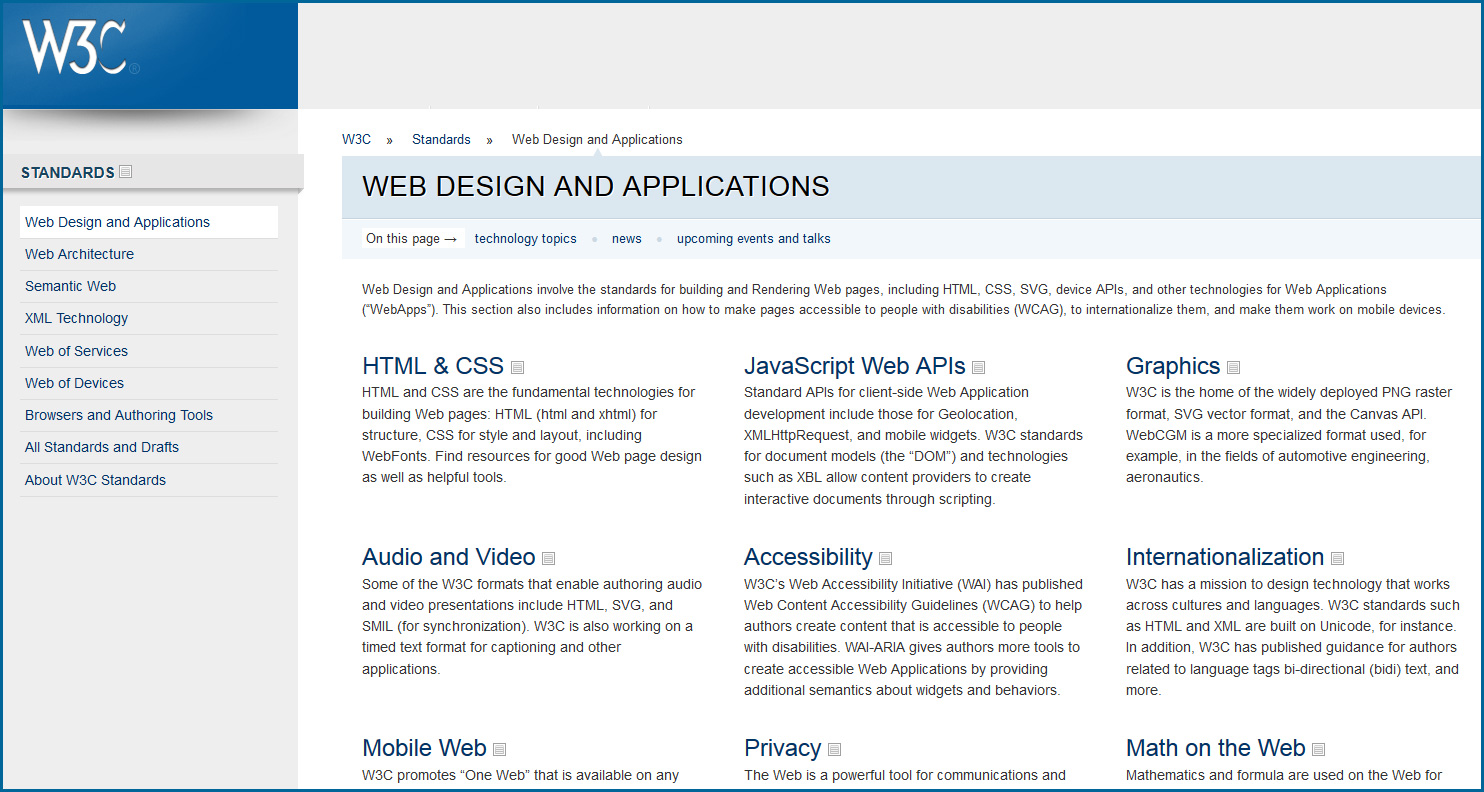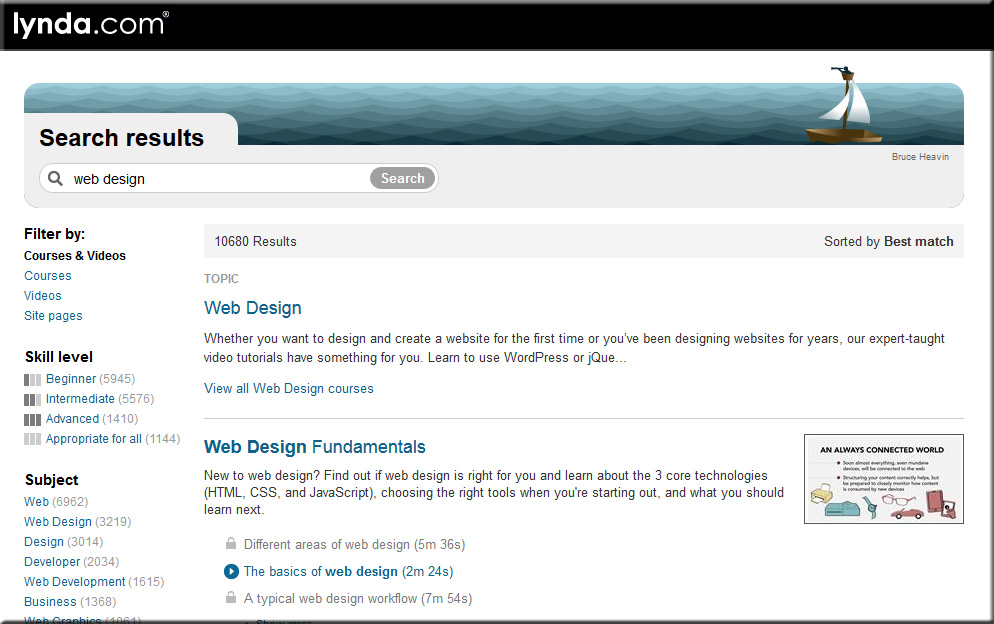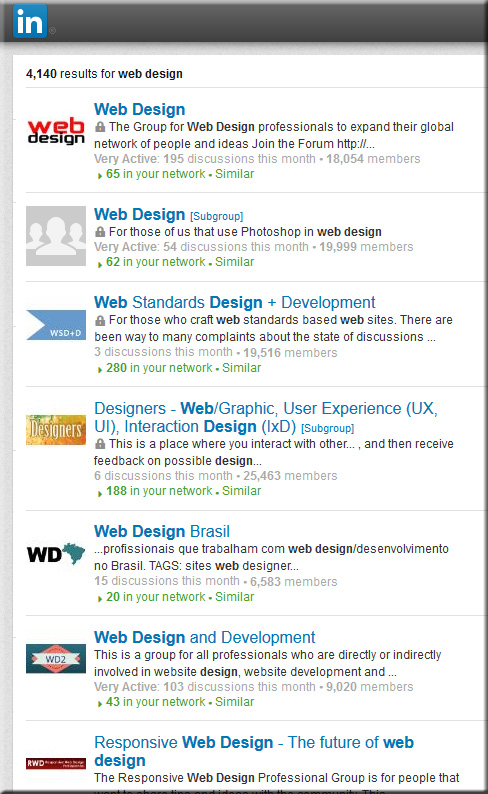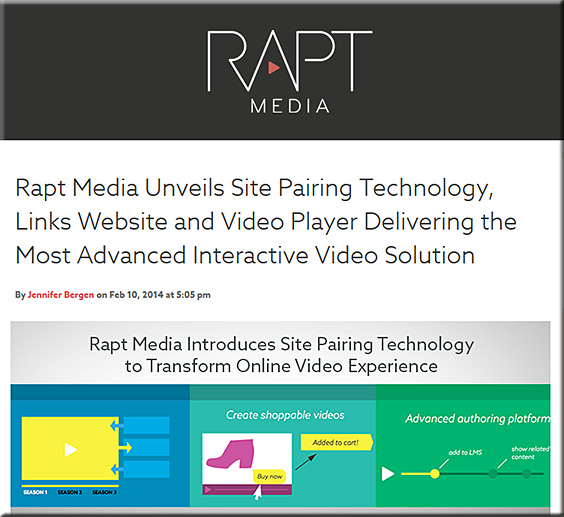What’s next? GM predicts jobs of the future — from media.gm.com; with thanks to Norma Owen for the resource
Top 10 jobs of the future that will drive exciting technologies
Excerpt:
- Electrical engineers
- Analytics expert
- Interaction designers
- Web programmer
- Autonomous driving engineer
- Customer care experts
- Sustainability integration expert
- Industrial engineer
- 3D Printing engineer
- Alternative propulsion engineer
What work will look like in 2025 — from fastcompany.com by Gwen Moran
The experts weigh in on the future of work a decade from now.
Excerpt (emphasis):
Seismic Shift In Jobs
The jobs picture either delivers on technology’s promise or plunges us into a dystopian future. The same interconnected technology that will change how goods and services are delivered will “hollow out” a number of skilled jobs, Brynjolfsson says. Clerical work, bookkeeping, basic paralegal work, and even some types of reporting will be increasingly automated, contracting the number of jobs available and causing a drop in wages. And while more technology might create new and different types of jobs, so far we’ve seen more job loss than creation in these areas, he says.
…
Who wins? Specialists, the creative class, and people who have jobs that require emotional intelligence like salespeople, coaches, customer-service specialists, and people who create everything from writing and art to new products, platforms and services, Brynjolfsson says. Jobs in health care, personal services, and other areas that are tough to automate will also remain in demand, as will trade skills and science, technology and mathematics (STEM) skills, says Mark J. Schmit, PhD, executive director of the Society of Human Resource Management (SHRM) Foundation in Alexandria, Virginia.
However, this winner/loser scenario predicts a widening wealth gap, Schmit says. Workers will need to engage in lifelong education to remain on top of how job and career trends are shifting to remain viable in an ever-changing workplace, he says.
From DSC:
Tell me this…do today’s standardized tests produce these “specialists, the creative class, and people who have jobs that require emotional intelligence like salespeople, coaches, customer-service specialists, and people who create everything from writing and art to new products, platforms and services?”
Nope…I don’t think so either.
Given that…what changes do we need to make in order to better prepare our kids for the future they will inherit? For the skills and mindsets that they will need?
———-
Addendum on 5/22/15: