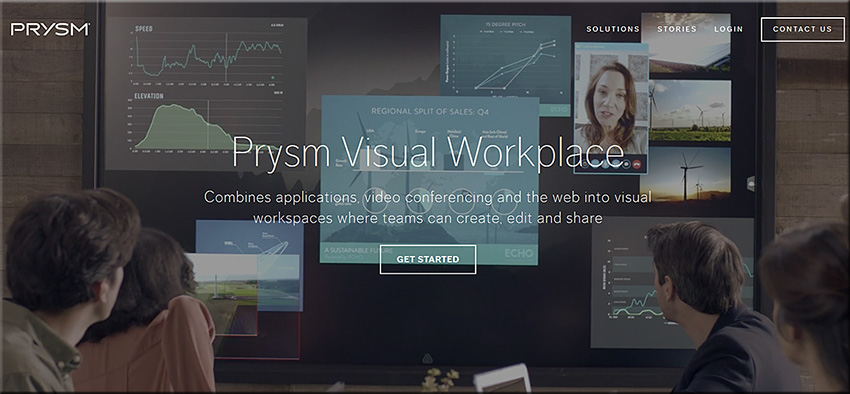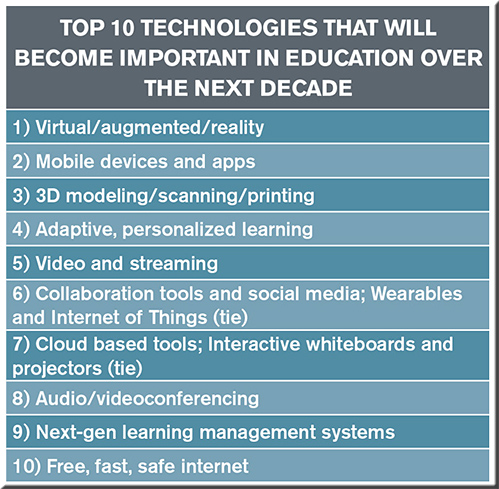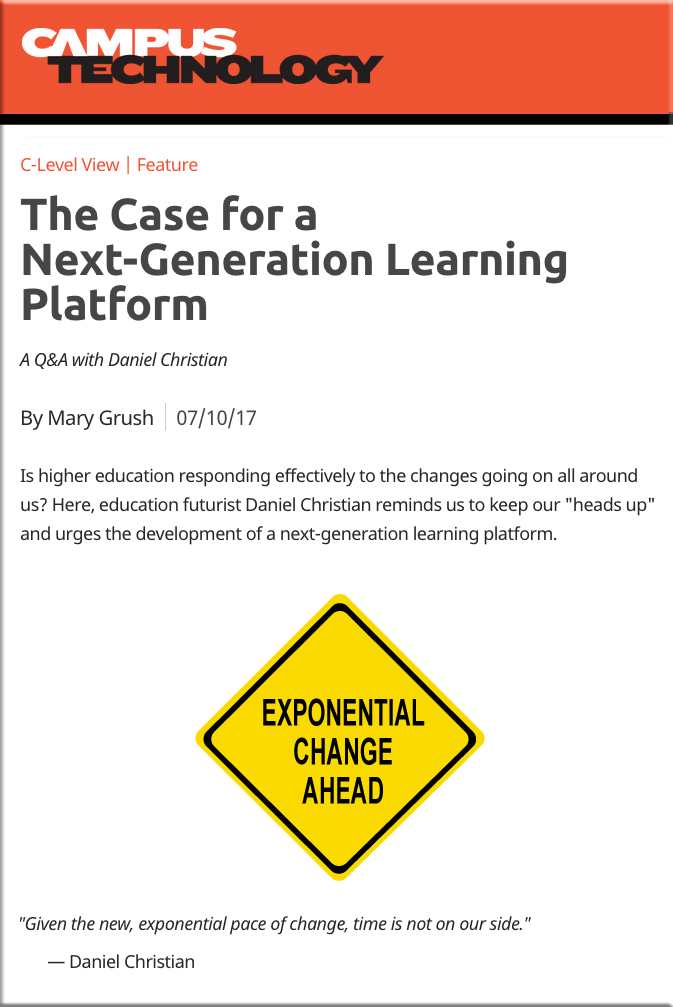TV is (finally) an app: The goods, the bads and the uglies for learning — from thejournal.com by Cathie Norris, Elliot Soloway
Excerpts:
Television. TV. There’s an app for that. Finally! TV — that is, live shows such as the news, specials, documentaries (and reality shows, if you must) — is now just like Candy Crunch and Facebook. TV apps (e.g., DirecTV Now) are available on all devices — smartphones, tablets, laptops, Chromebooks. Accessing streams upon streams of videos is, literally, now just a tap away.
…
Plain and simple: readily accessible video can be a really valuable resource for learners and learning.
…
Not everything that needs to be learned is on video. Instruction will need to balance the use of video with the use of printed materials. That balance, of course, needs to take in cost and accessibility.
…
Now for the 800 pound gorilla in the room: Of course, that TV app could be a huge distraction in the classroom. The TV app has just piled yet another classroom management challenge onto a teacher’s back.
…
That said, it is early days for TV as an app. For example, HD (High Definition) TV demands high bandwidth — and we can experience stuttering/skipping at times. But, when 5G comes around in 2020, just two years from now, POOF, that stuttering/skipping will disappear. “5G will be as much as 1,000 times faster than 4G.” Yes, POOF!
From DSC:
Learning via apps is here to stay. “TV” as apps is here to stay. But what’s being described here is but one piece of the learning ecosystem that will be built over the next 5-15 years and will likely be revolutionary in its global impact on how people learn and grow. There will be opportunities for social-based learning, project-based learning, and more — with digital video being a component of the ecosystem, but is and will be insufficient to completely move someone through all of the levels of Bloom’s Taxonomy.
I will continue to track this developing learning ecosystem, but voice-driven personal assistants are already here. Algorithm-based recommendations are already here. Real-time language translation is already here. The convergence of the telephone/computer/television continues to move forward. AI-based bots will only get better in the future. Tapping into streams of up-to-date content will continue to move forward. Blockchain will likely bring us into the age of cloud-based learner profiles. And on and on it goes.
We’ll still need teachers, professors, and trainers. But this vision WILL occur. It IS where things are heading. It’s only a matter of time.
![The Living [Class] Room -- by Daniel Christian -- July 2012 -- a second device used in conjunction with a Smart/Connected TV](http://danielschristian.com/learning-ecosystems/wp-content/uploads/2012/07/The-Living-Class-Room-Daniel-S-Christian-July-2012.jpg)









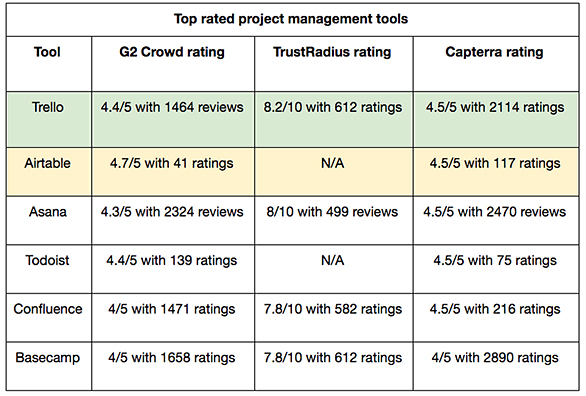

![The Living [Class] Room -- by Daniel Christian -- July 2012 -- a second device used in conjunction with a Smart/Connected TV](http://danielschristian.com/learning-ecosystems/wp-content/uploads/2012/07/The-Living-Class-Room-Daniel-S-Christian-July-2012.jpg)