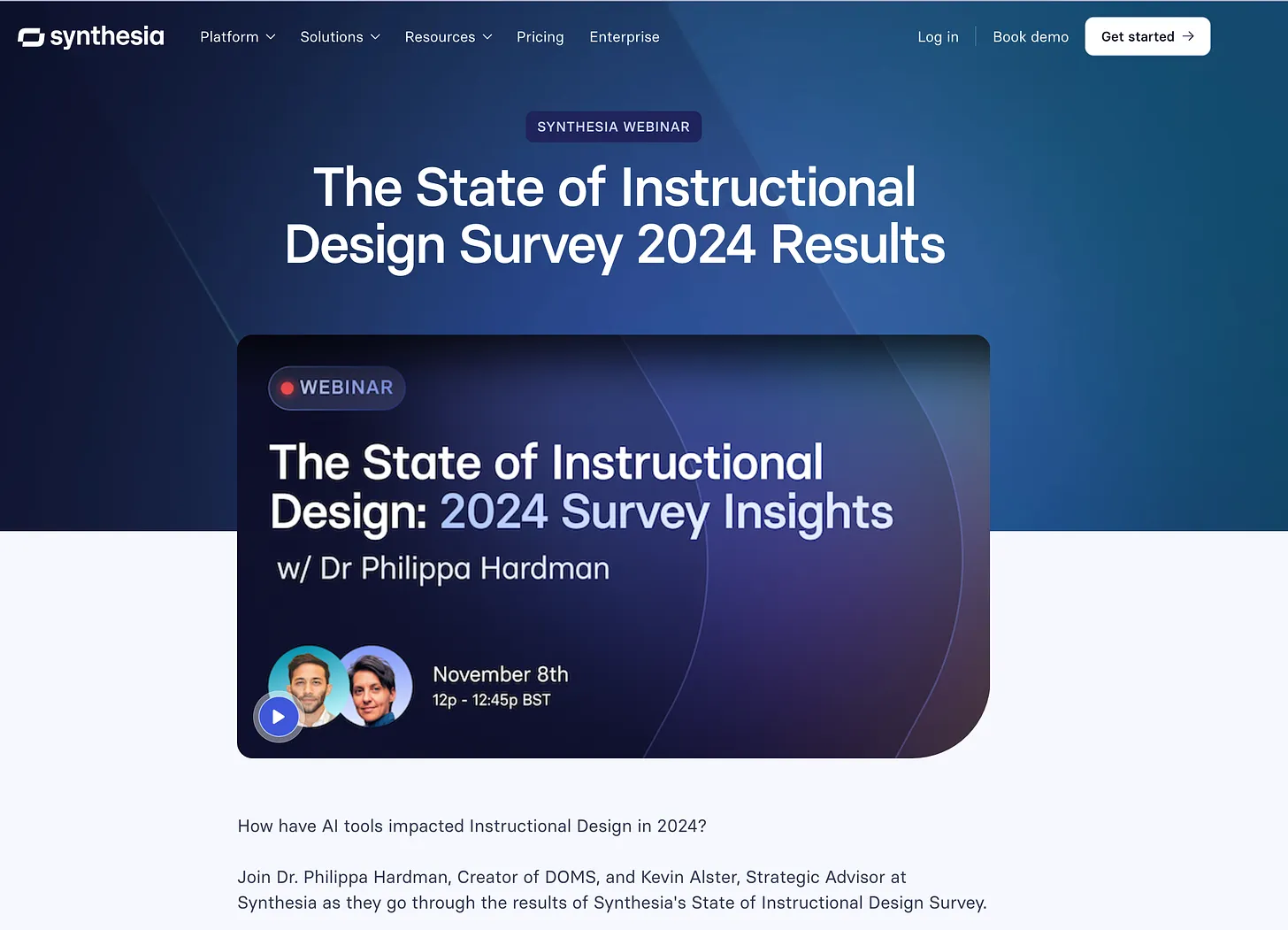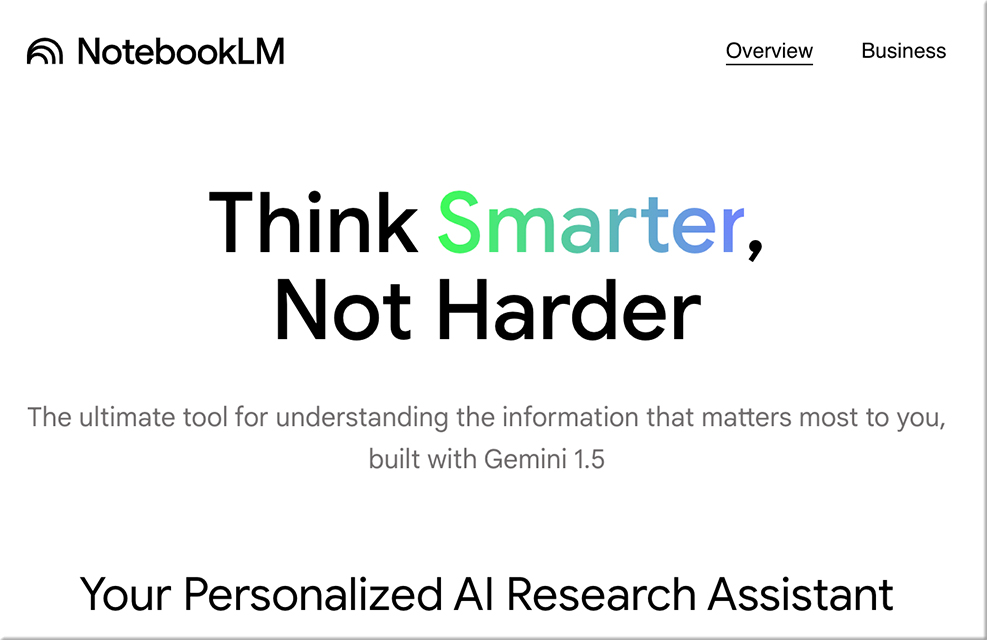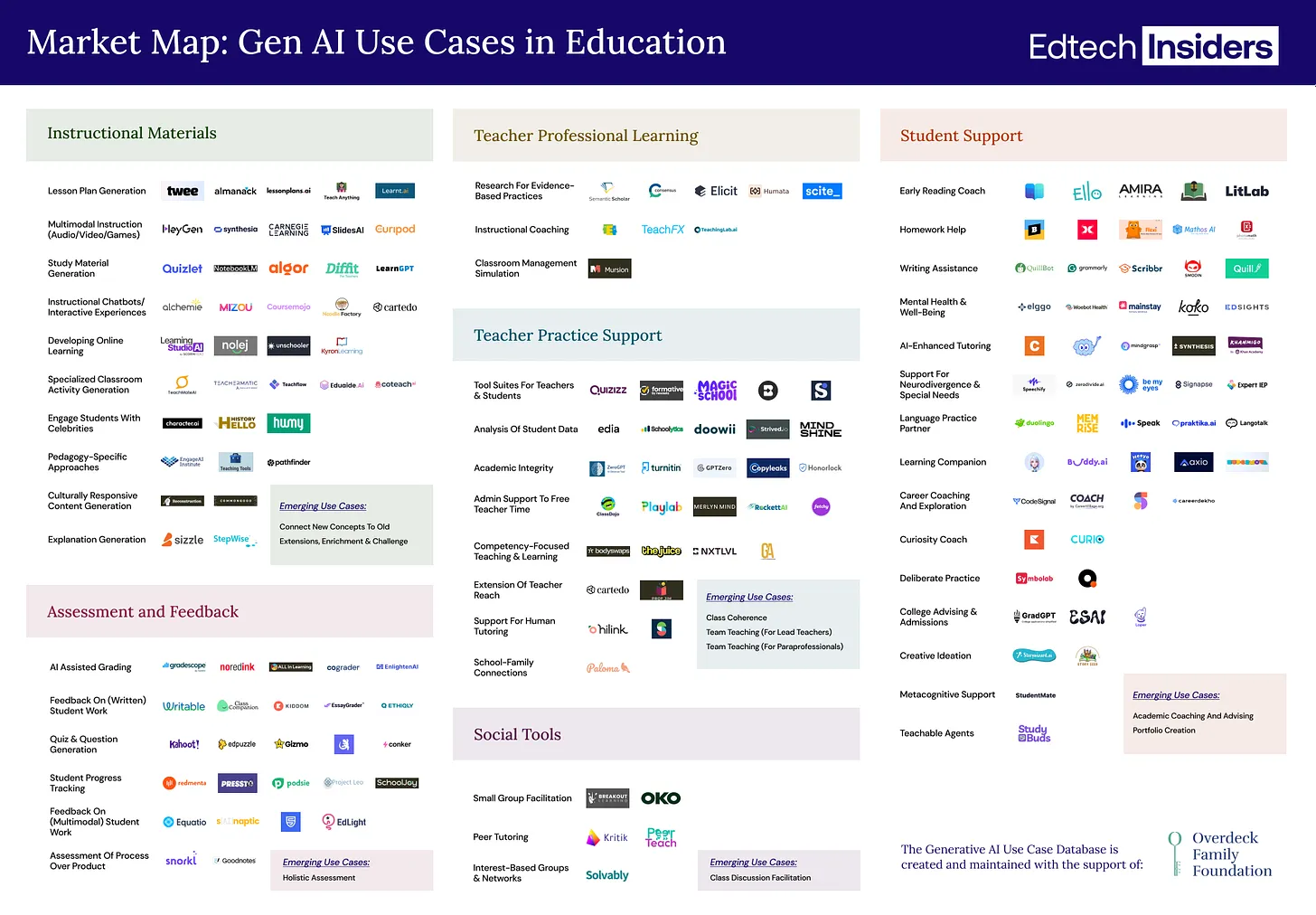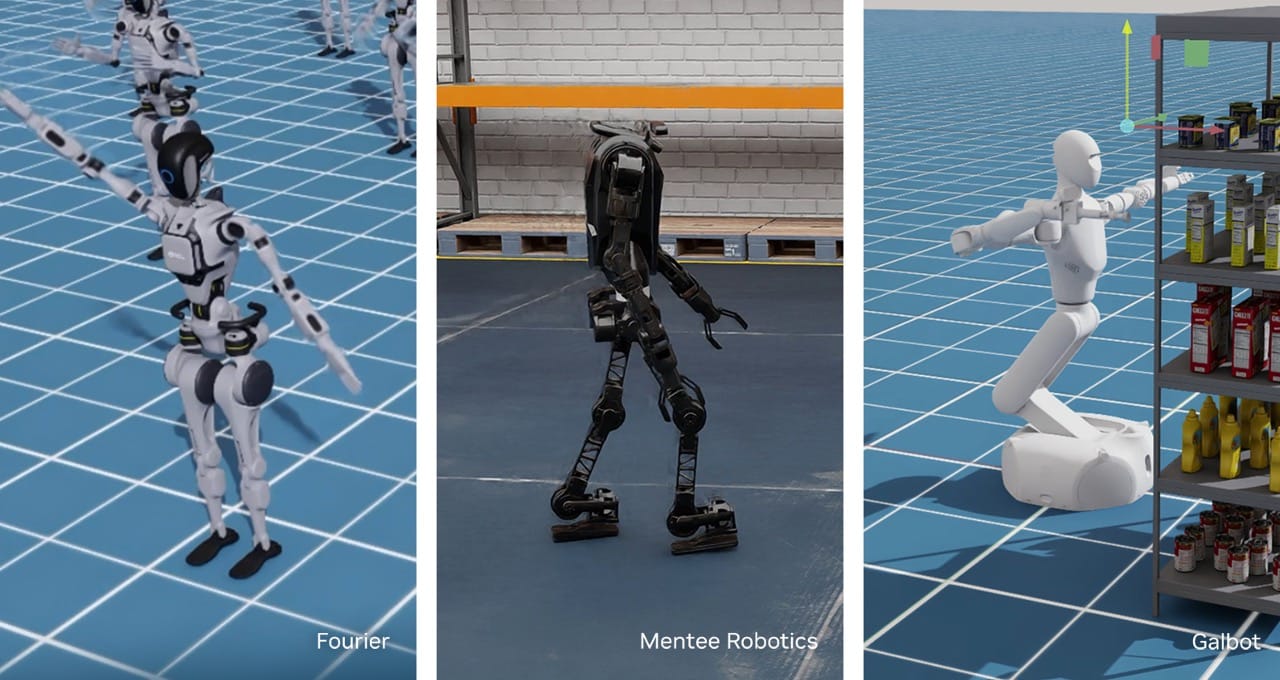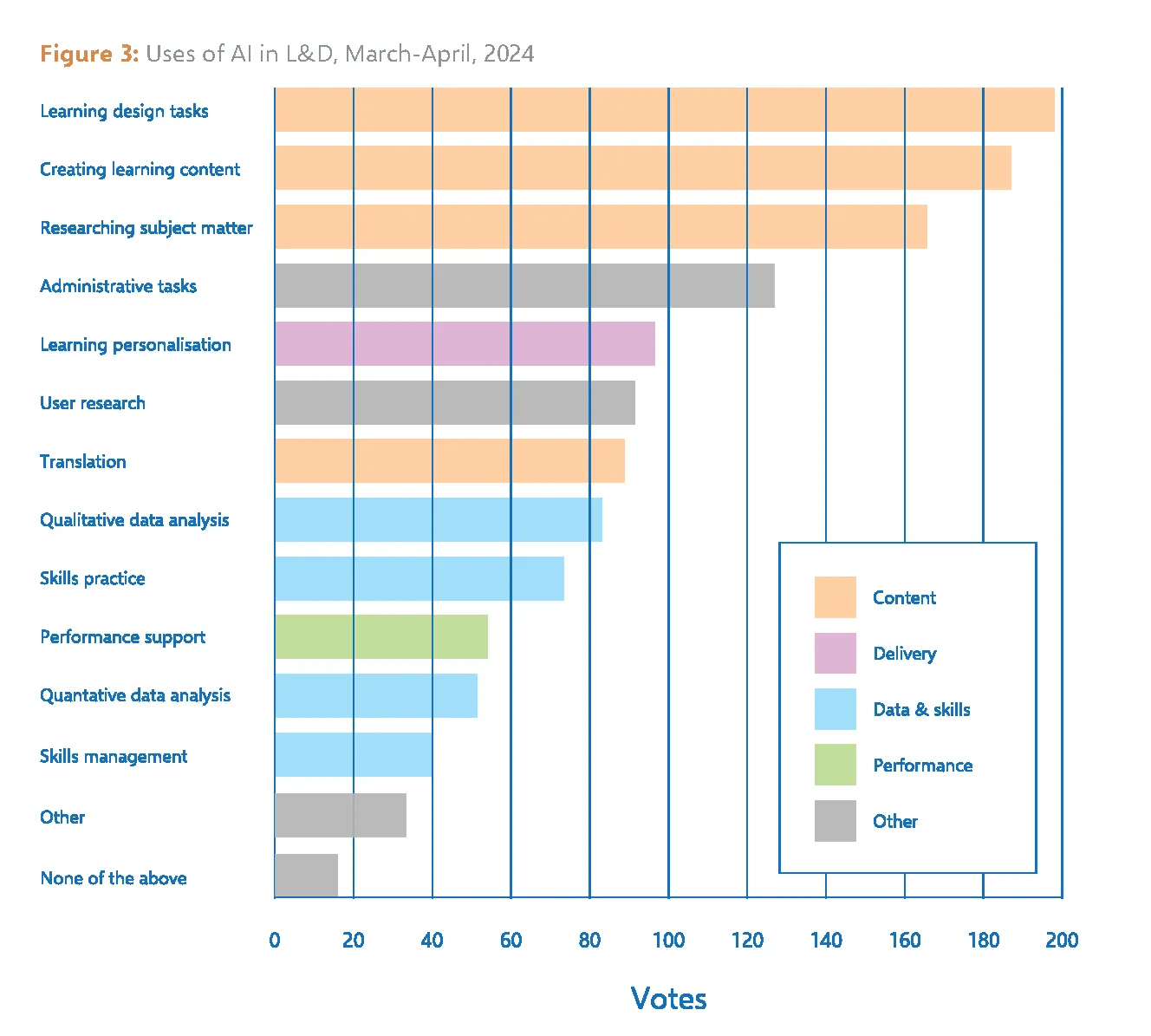“The Value of Doing Things: What AI Agents Mean for Teachers” — from nickpotkalitsky.substack.com by guest author Jason Gulya, Professor of English and Applied Media at Berkeley College in New York City
AI Agents make me nervous. Really nervous.
I wish they didn’t.
I wish I could write that the last two years have made me more confident, more self-assured that AI is here to augment workers rather than replace them.
But I can’t.
I wish I could write that I know where schools and colleges will end up. I wish I could say that AI Agents will help us get where we need to be.
But I can’t.
At this point, today, I’m at a loss. I’m not sure where the rise of AI agents will take us, in terms of how we work and learn. I’m in the question-asking part of my journey. I have few answers.
So, let’s talk about where (I think) AI Agents will take education. And who knows? Maybe as I write I’ll come up with something more concrete.
It’s worth a shot, right?
From DSC:
I completely agree with Jason’s following assertion:
A good portion of AI advancement will come down to employee replacement. And AI Agents push companies towards that.
THAT’s where/what the ROI will be for corporations. They will make their investments up in the headcount area, and likely in other areas as well (product design, marketing campaigns, engineering-related items, and more). But how much time it takes to get there is a big question mark.
One last quote here…it’s too good not to include:
Behind these questions lies a more abstract, more philosophical one: what is the relationship between thinking and doing in a world of AI Agents and other kinds of automation?
How Good are Claude, ChatGPT & Gemini at Instructional Design? — from drphilippahardman.substack.com by Dr Philippa Hardman
A test of AI’s Instruction Design skills in theory & in practice
By examining models across three AI families—Claude, ChatGPT, and Gemini—I’ve started to identify each model’s strengths, limitations, and typical pitfalls.
Spoiler: my findings underscore that until we have specialised, fine-tuned AI copilots for instructional design, we should be cautious about relying on general-purpose models and ensure expert oversight in all ID tasks.
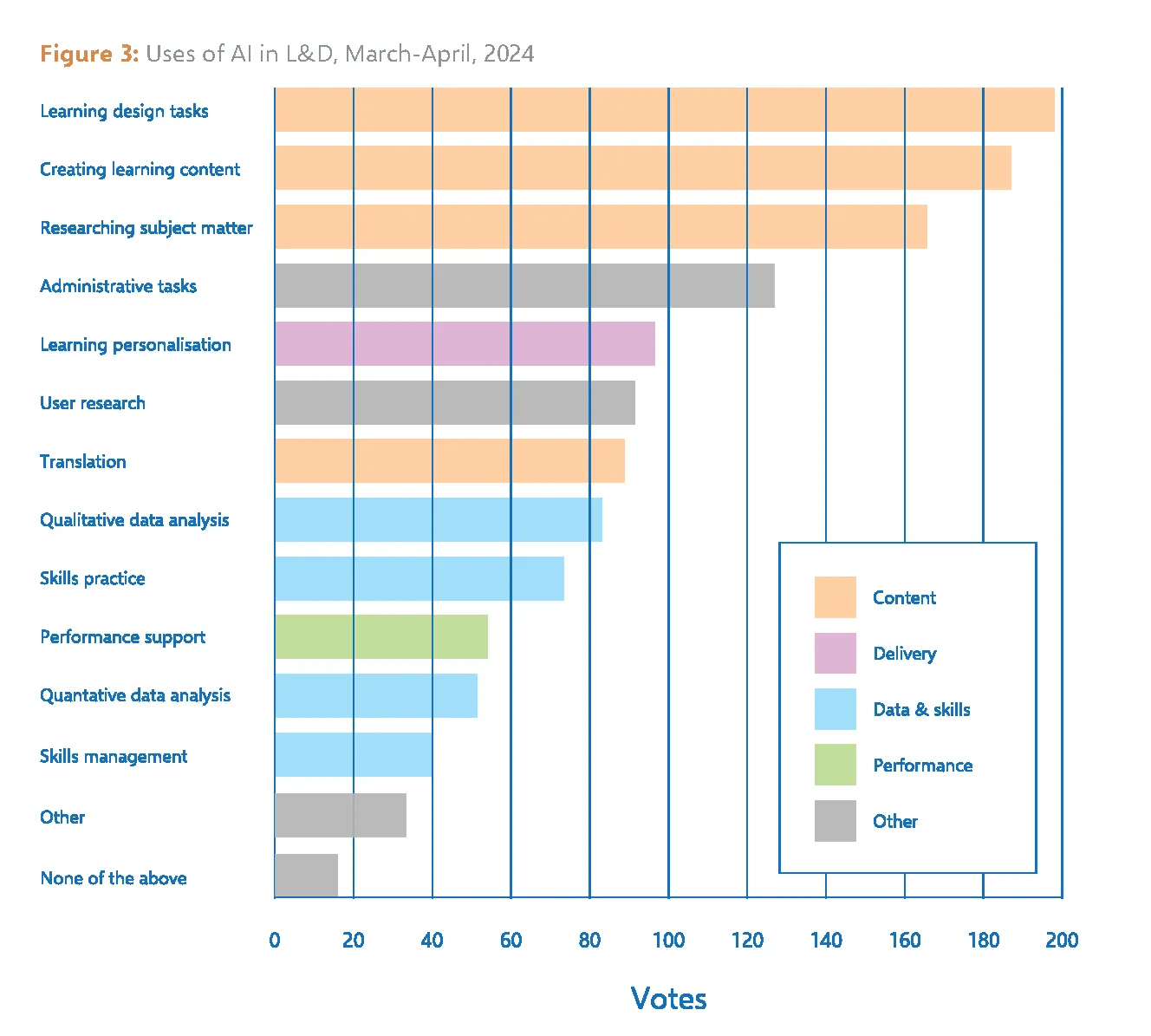
From DSC — I’m going to (have Nick) say this again:
I simply asked my students to use AI to brainstorm their own learning objectives. No restrictions. No predetermined pathways. Just pure exploration. The results? Astonishing.
Students began mapping out research directions I’d never considered. They created dialogue spaces with AI that looked more like intellectual partnerships than simple query-response patterns.
The Digital Literacy Quest: Become an AI Hero — from gamma.app
From DSC:
I have not gone through all of these online-based materials, but I like what they are trying to get at:
- Confidence with AI
Students gain practical skills and confidence in using AI tools effectively.
- Ethical Navigation
Learn to navigate the ethical landscape of AI with integrity and responsibility. Make informed decisions about AI usage.
- Mastering Essential Skills
Develop critical thinking and problem-solving skills in the context of AI.

Expanding access to the Gemini app for teen students in education — from workspaceupdates.googleblog.com
Google Workspace for Education admins can now turn on the Gemini app with added data protection as an additional service for their teen users (ages 13+ or the applicable age in your country) in the following languages and countries. With added data protection, chats are not reviewed by human reviewers or otherwise used to improve AI models. The Gemini app will be a core service in the coming weeks for Education Standard and Plus users, including teens,
5 Essential Questions Educators Have About AI — from edsurge.com by Annie Ning
Recently, I spoke with several teachers regarding their primary questions and reflections on using AI in teaching and learning. Their thought-provoking responses challenge us to consider not only what AI can do but what it means for meaningful and equitable learning environments. Keeping in mind these reflections, we can better understand how we move forward toward meaningful AI integration in education.
FrontierMath: A Benchmark for Evaluating Advanced Mathematical Reasoning in AI — from epoch.ai
FrontierMath presents hundreds of unpublished, expert-level mathematics problems that specialists spend days solving. It offers an ongoing measure of AI complex mathematical reasoning progress.
We’re introducing FrontierMath, a benchmark of hundreds of original, expert-crafted mathematics problems designed to evaluate advanced reasoning capabilities in AI systems. These problems span major branches of modern mathematics—from computational number theory to abstract algebraic geometry—and typically require hours or days for expert mathematicians to solve.
Rising demand for AI courses in UK universities shows 453% growth as students adapt to an AI-driven job market — from edtechinnovationhub.com
The demand for artificial intelligence courses in UK universities has surged dramatically over the past five years, with enrollments increasing by 453%, according to a recent study by Currys, a UK tech retailer.
The study, which analyzed UK university admissions data and surveyed current students and recent graduates, reveals how the growing influence of AI is shaping students’ educational choices and career paths.
This growth reflects the broader trend of AI integration across industries, creating new opportunities while transforming traditional roles. With AI’s influence on career prospects rising, students and graduates are increasingly drawn to AI-related courses to stay competitive in a rapidly changing job market.