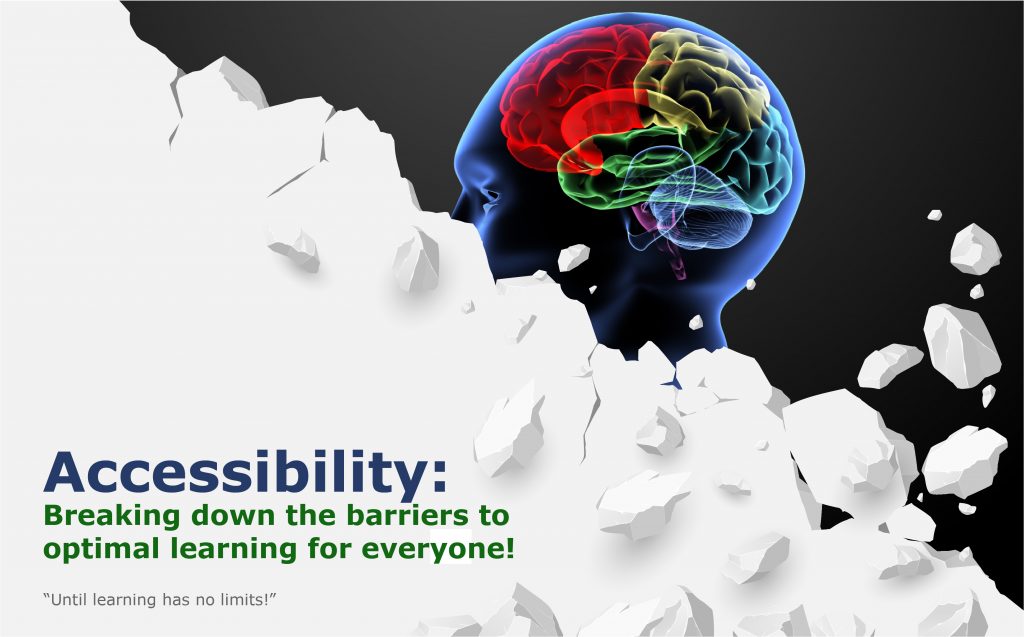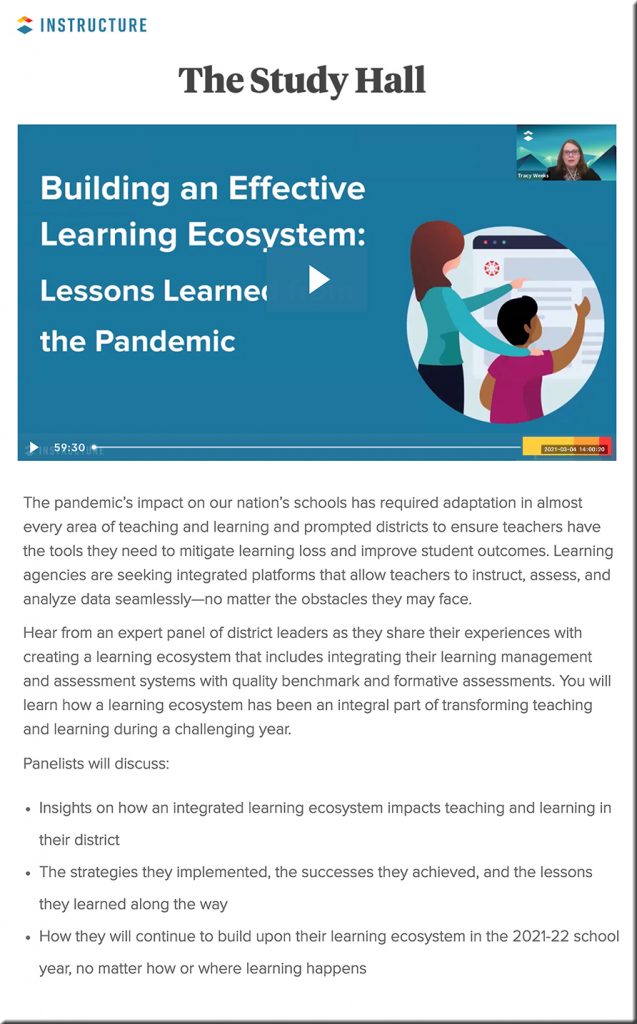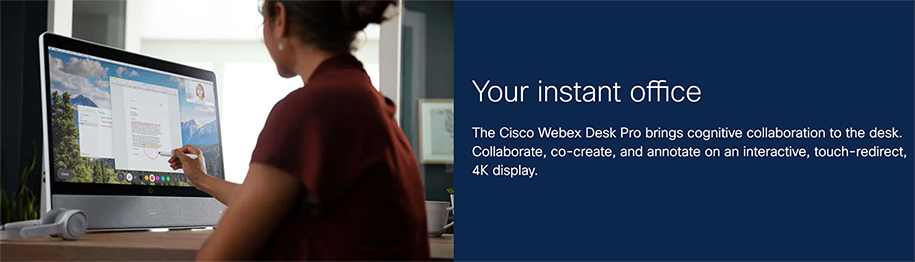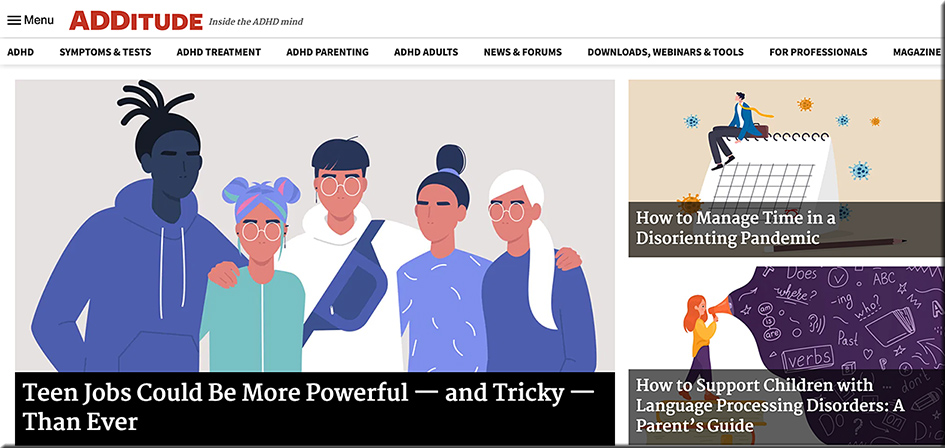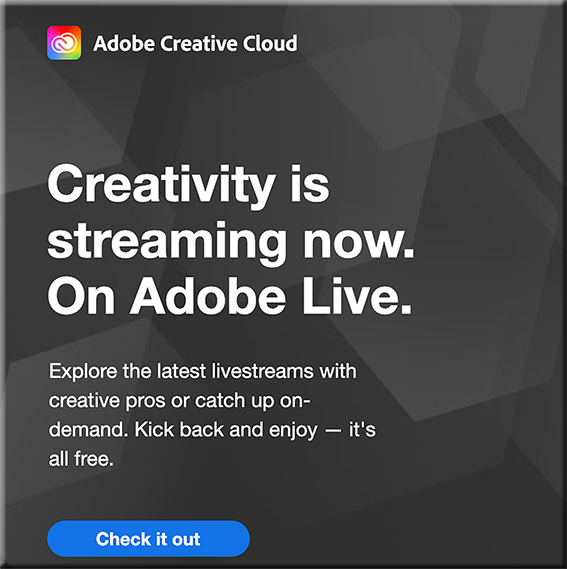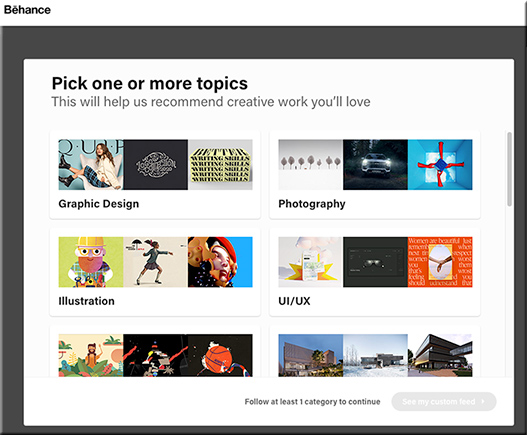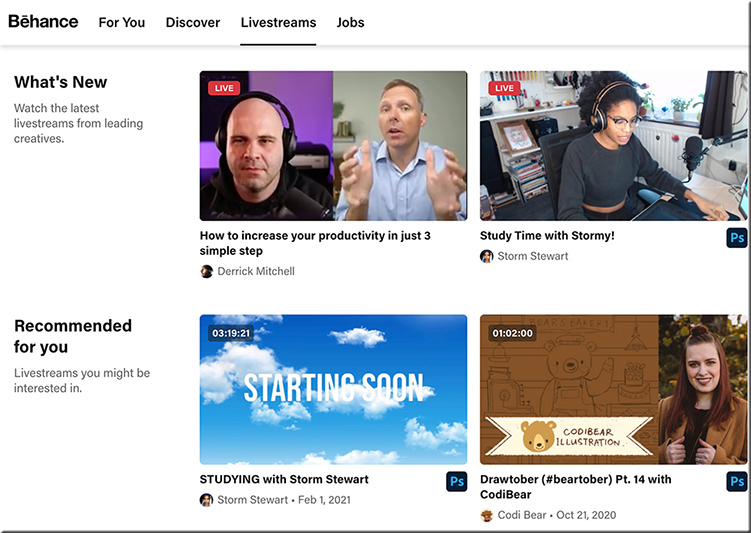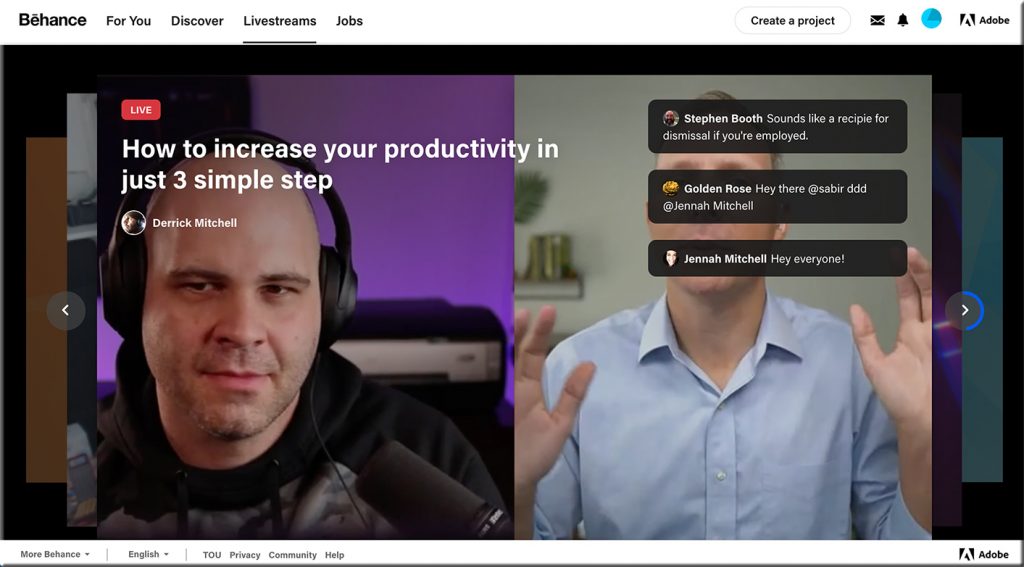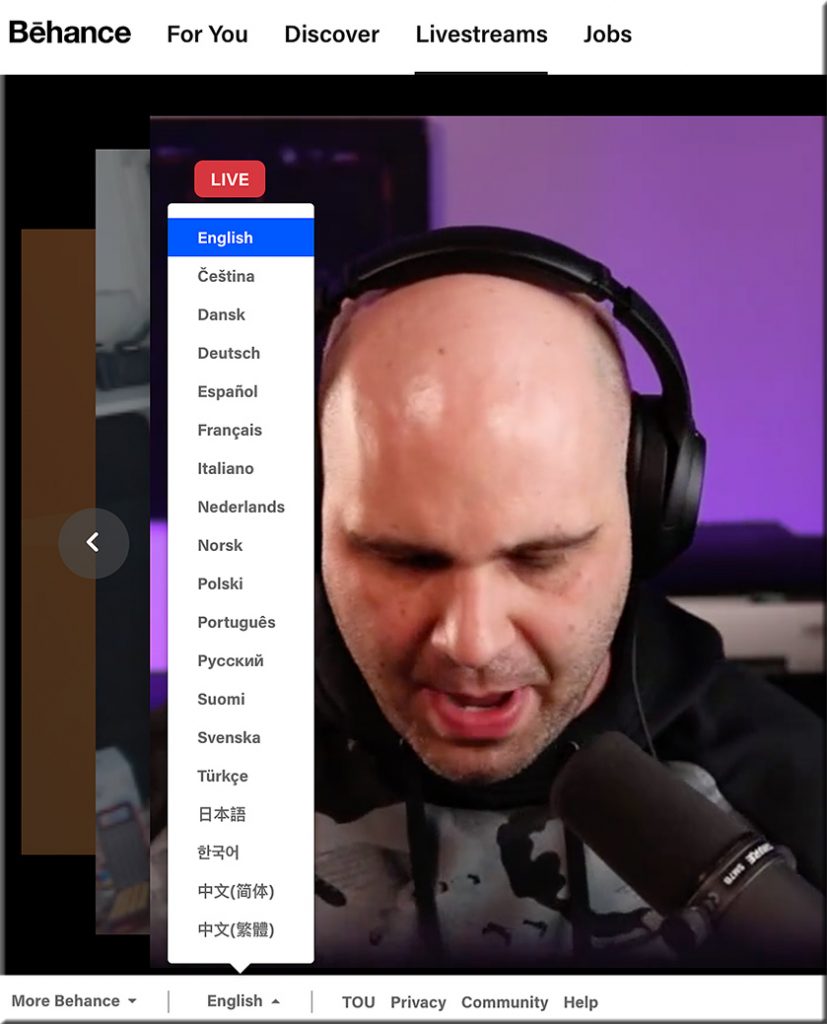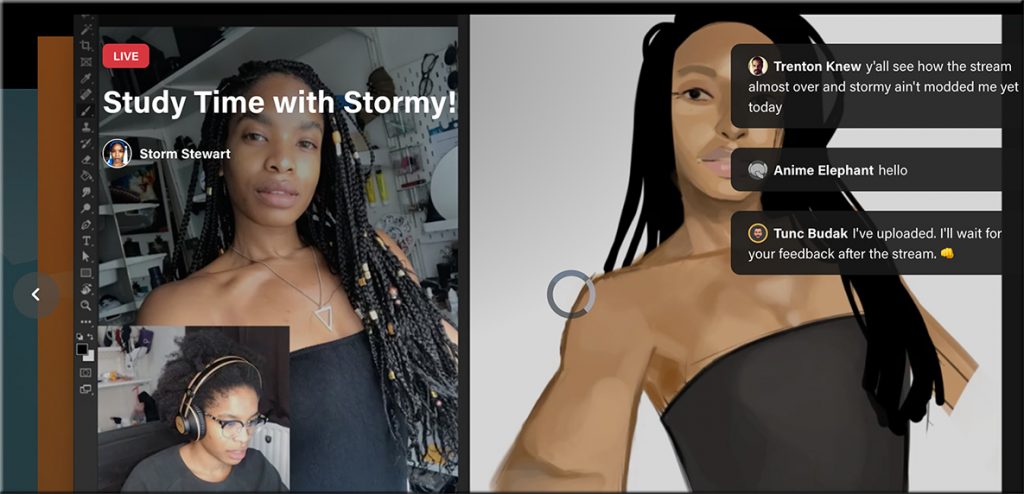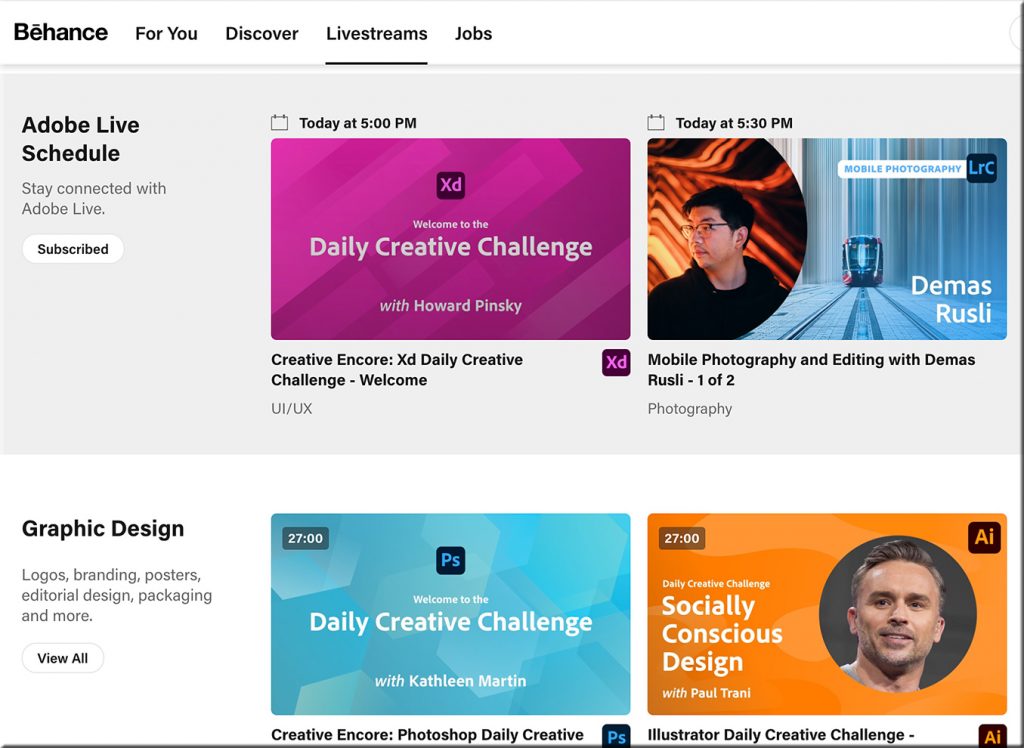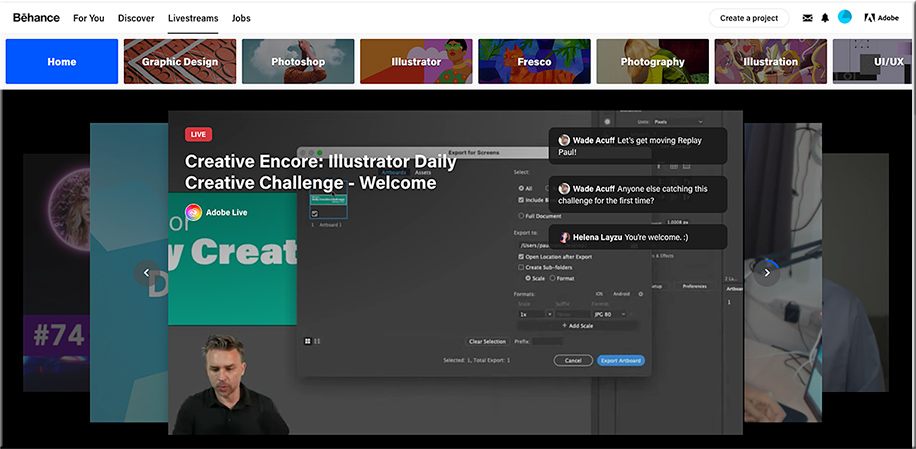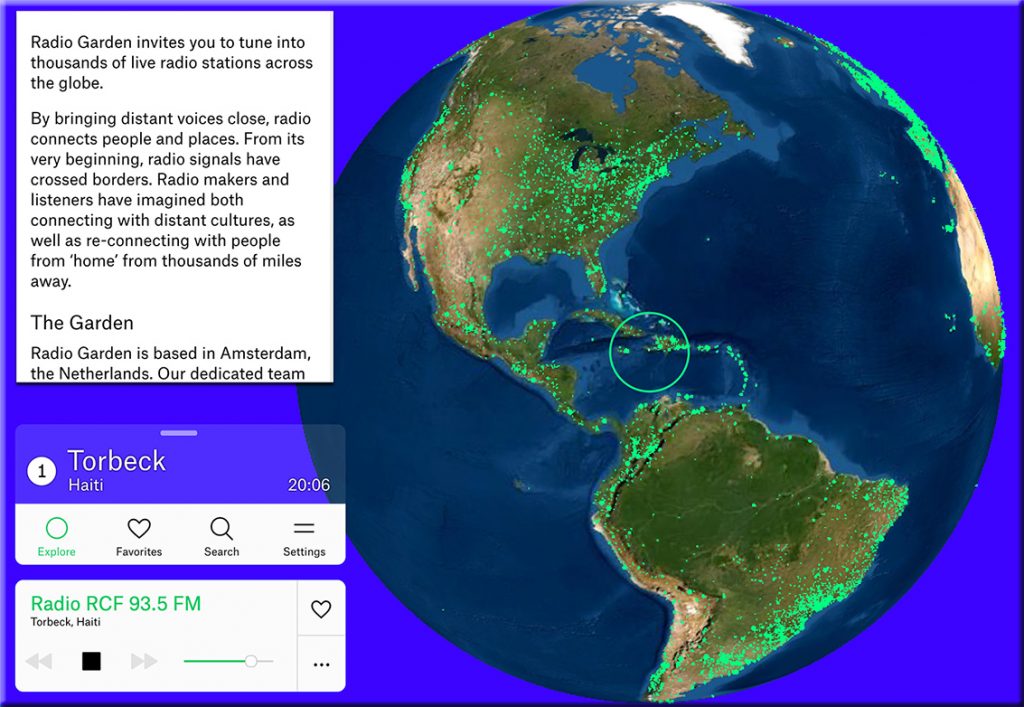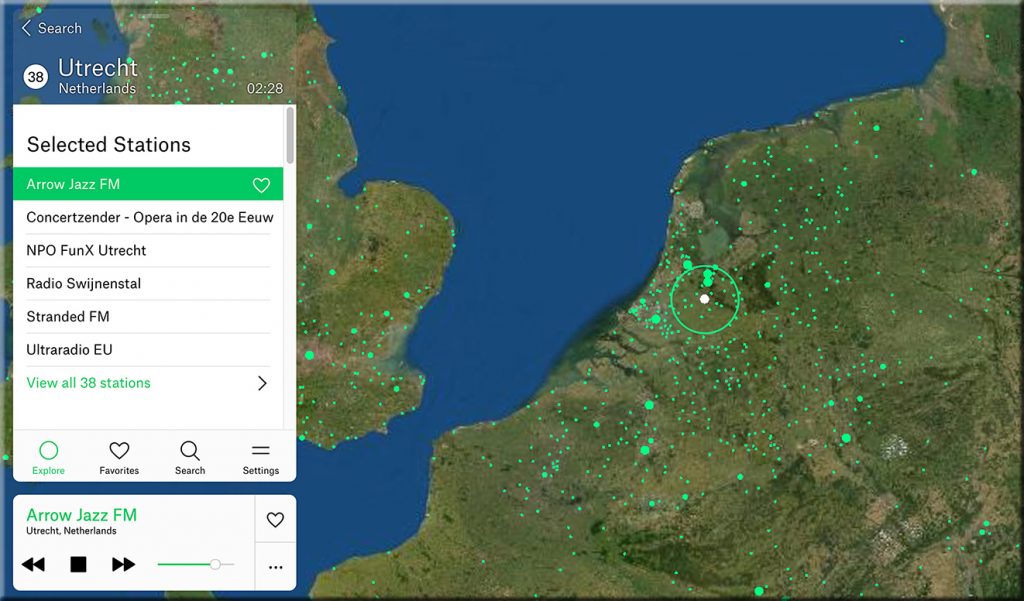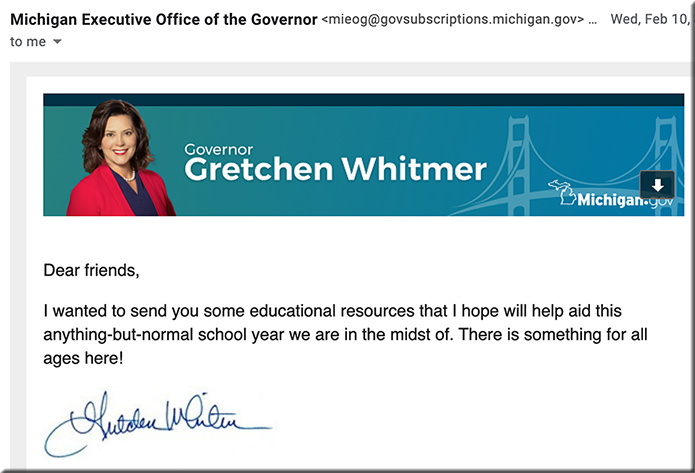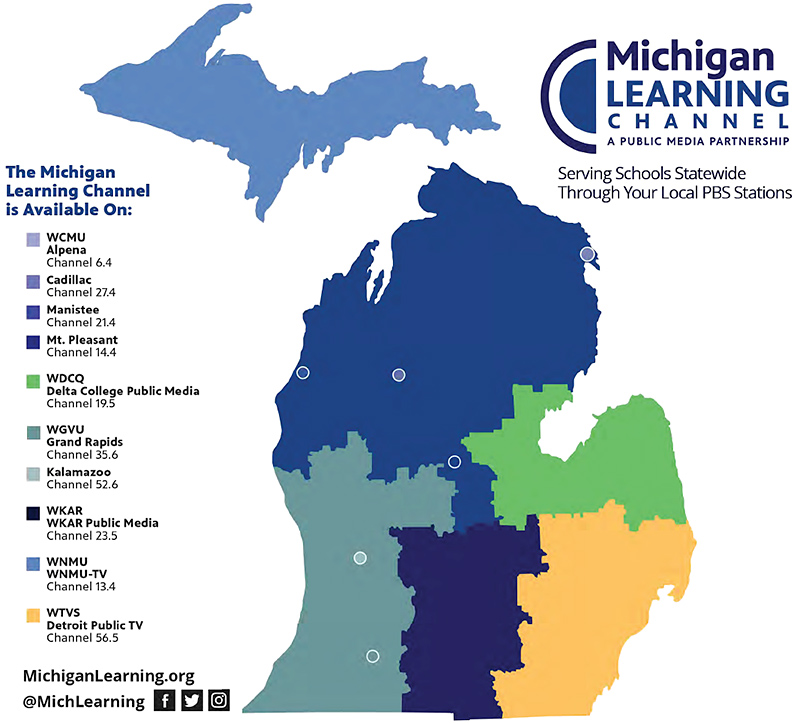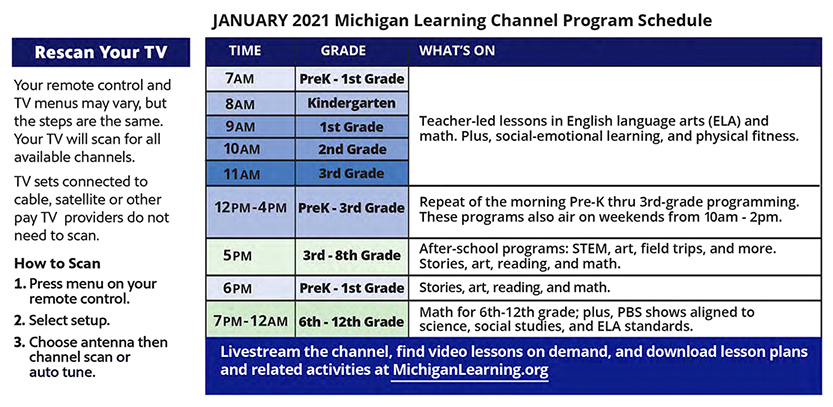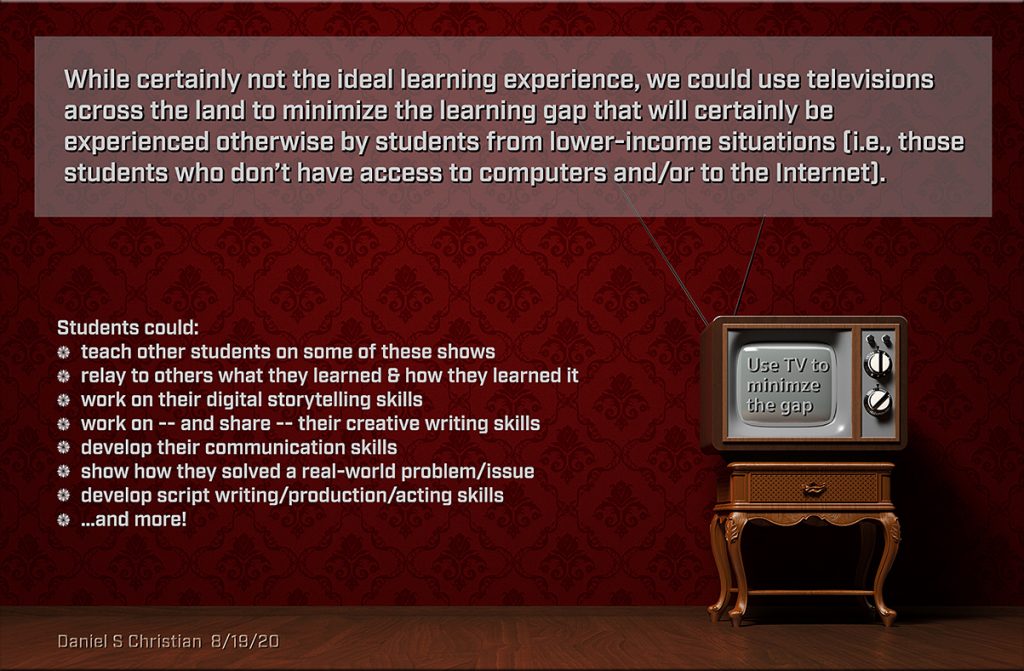Virtual healthcare at bat. Telelegal on deck.https://t.co/K6XkQejw0Y pic.twitter.com/byRS5jDVtn
— Daniel Christian (he/him/his) (@dchristian5) April 29, 2021
Virtual IEPs should stay — from crpe.org by Katy Bateman and Lanya McKittrick
Excerpt:
When the pandemic hit last spring, schools across the country shifted out of sheer necessity to virtual meetings to discuss students’ Individual Education Plans (IEP). But the move has had some unanticipated benefits, with some educators and parents praising them for their convenience and for empowering family members to be more active participants in discussing their educational needs.
The virtual IEP meetings should stay—at least as an option—even after the pandemic abates.
Virtual IEP meetings can make scheduling and attendance easier for parents and teachers alike. One parent noted the benefits to her as a busy working mom:
“I think one thing [my family] is seeing is there’s a lot of things we could just do that didn’t require us to have to go in [the school building]. . . . I don’t mind coming in, but [virtual is] easier.”