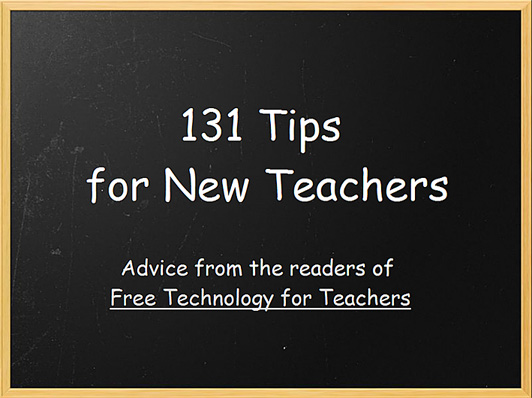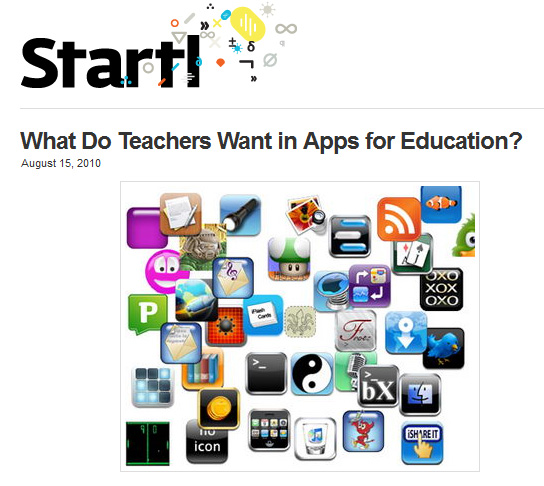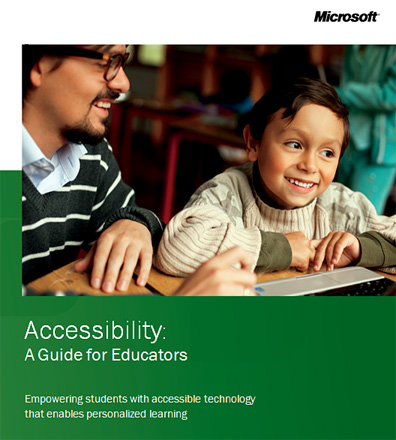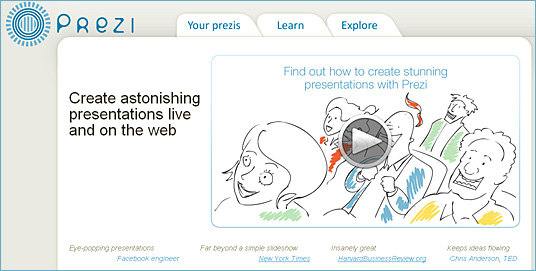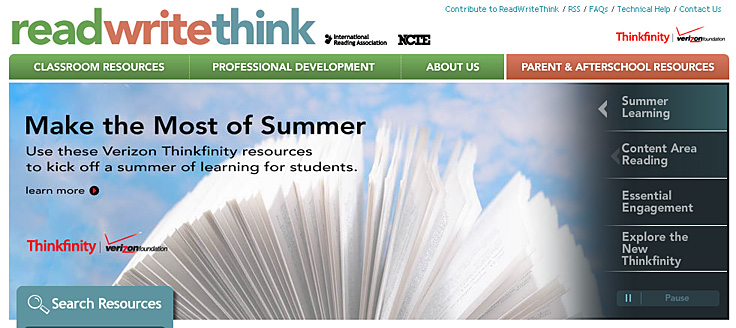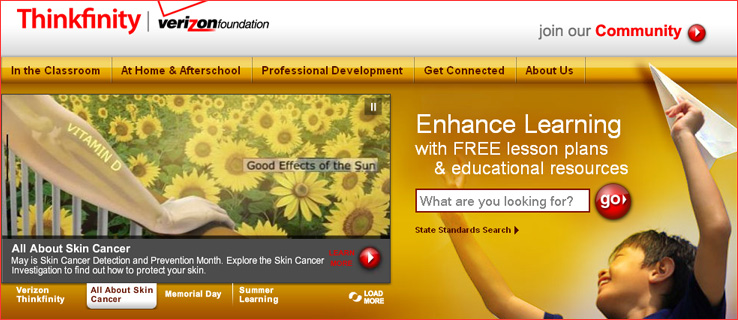Technology integration for elementary schools — from Edutopia.org by Grace Rubenstein
High-tech teaching tips for little tykes.
The digital-technology revolution was slow to infiltrate the ranks of America’s public high schools and slower still to trickle down to the ranks of our elementary institutions. But the good news is that high-tech teaching is finally providing a potent shot in the arm to the elementary learning process. Exhibit A is Forest Lake Elementary School, in Columbia, South Carolina. Its classrooms hum with energy as the young students tap out blog posts, operate interactive whiteboards, and take part in other tech-enabled lessons.
Here are tips from Paulette Williams, technology-integration specialist and veteran teacher, on how to make the most of digital tools in elementary schools.