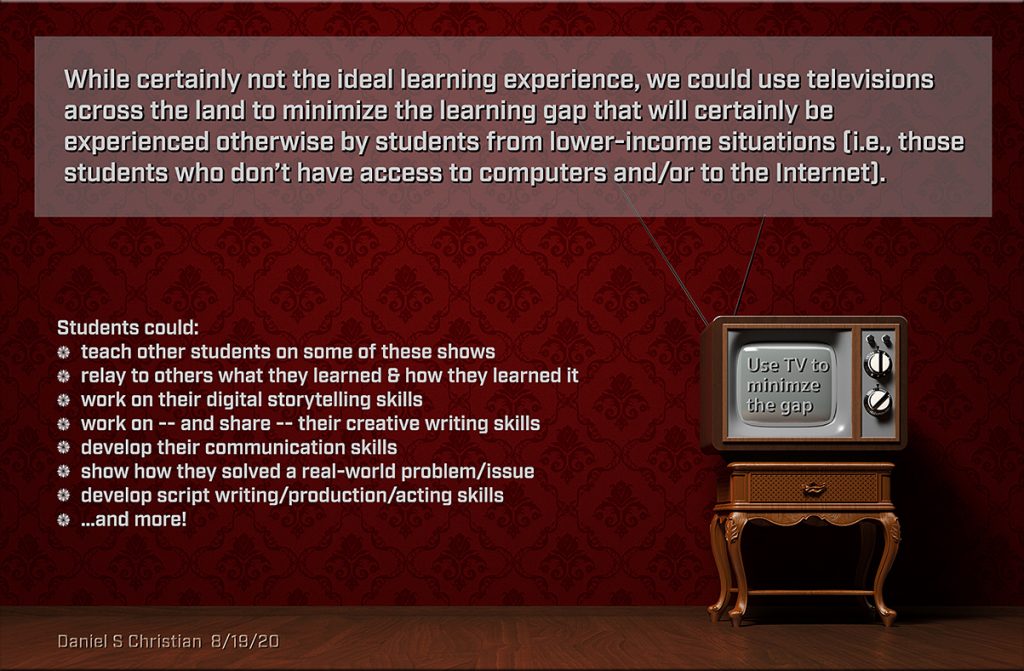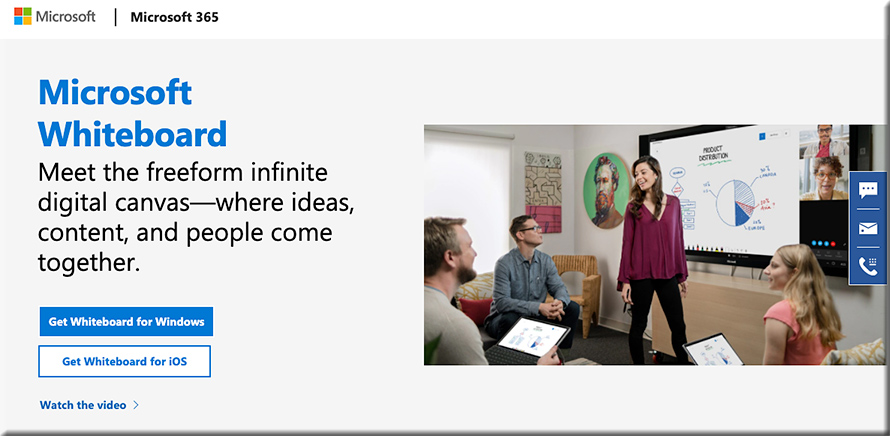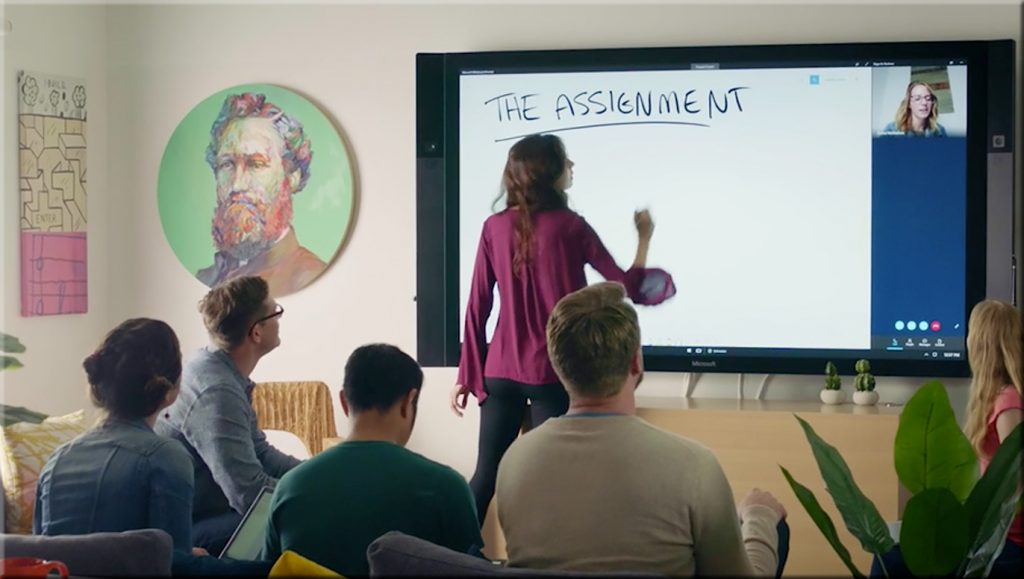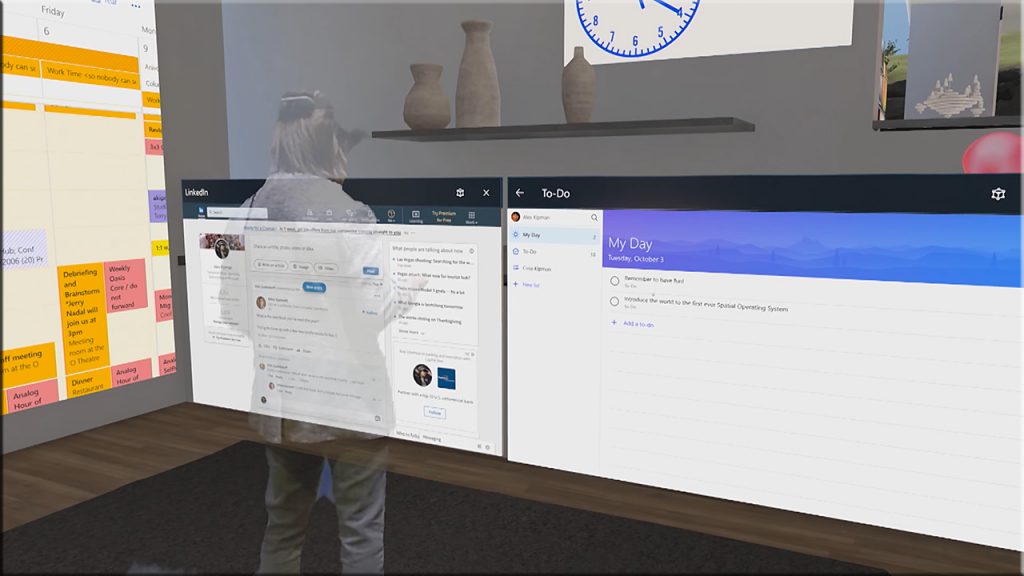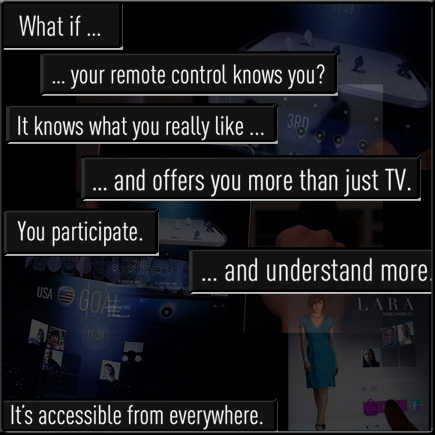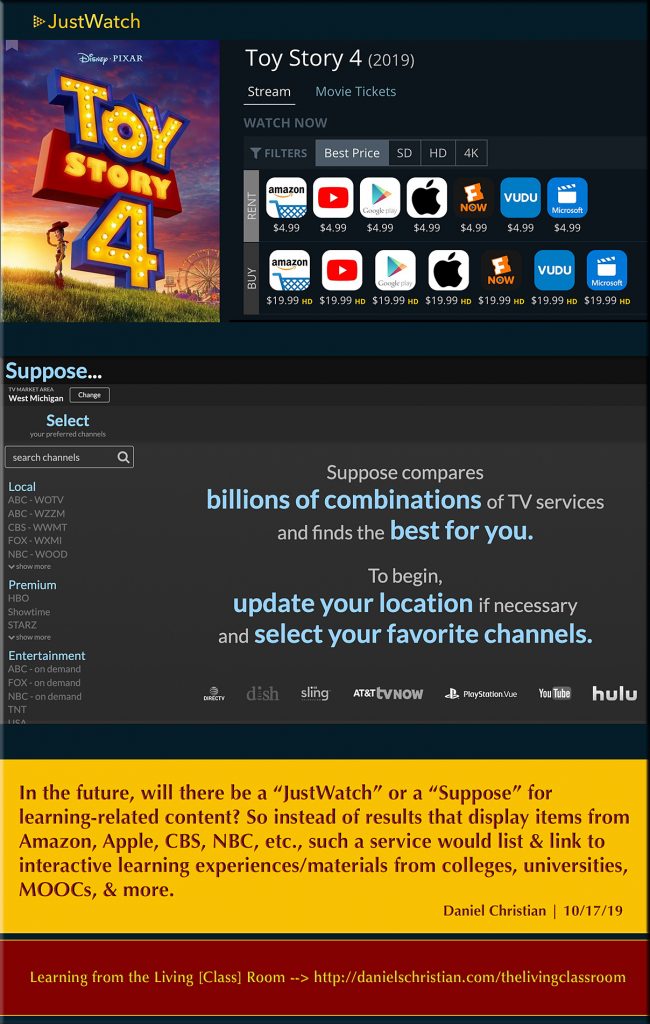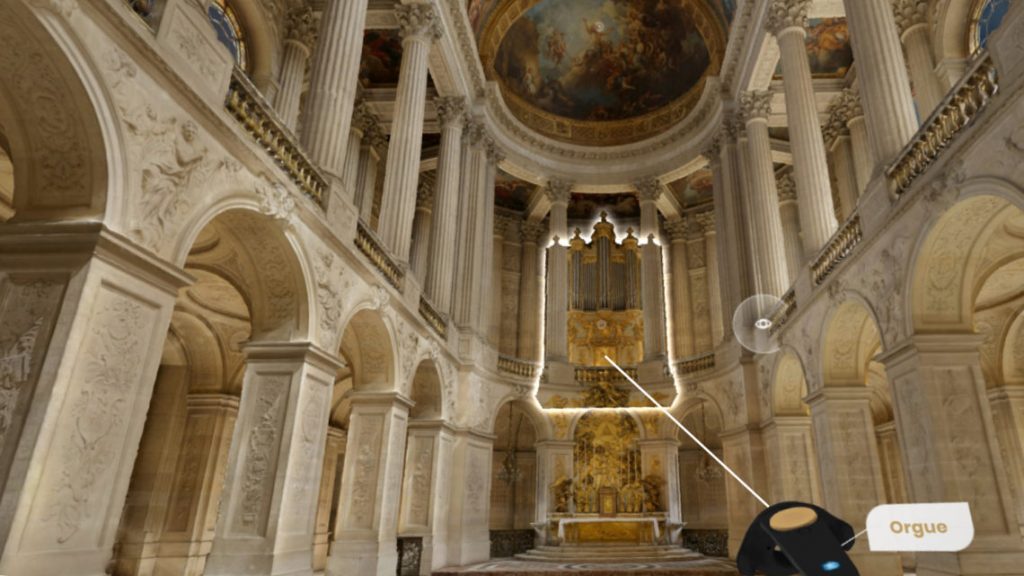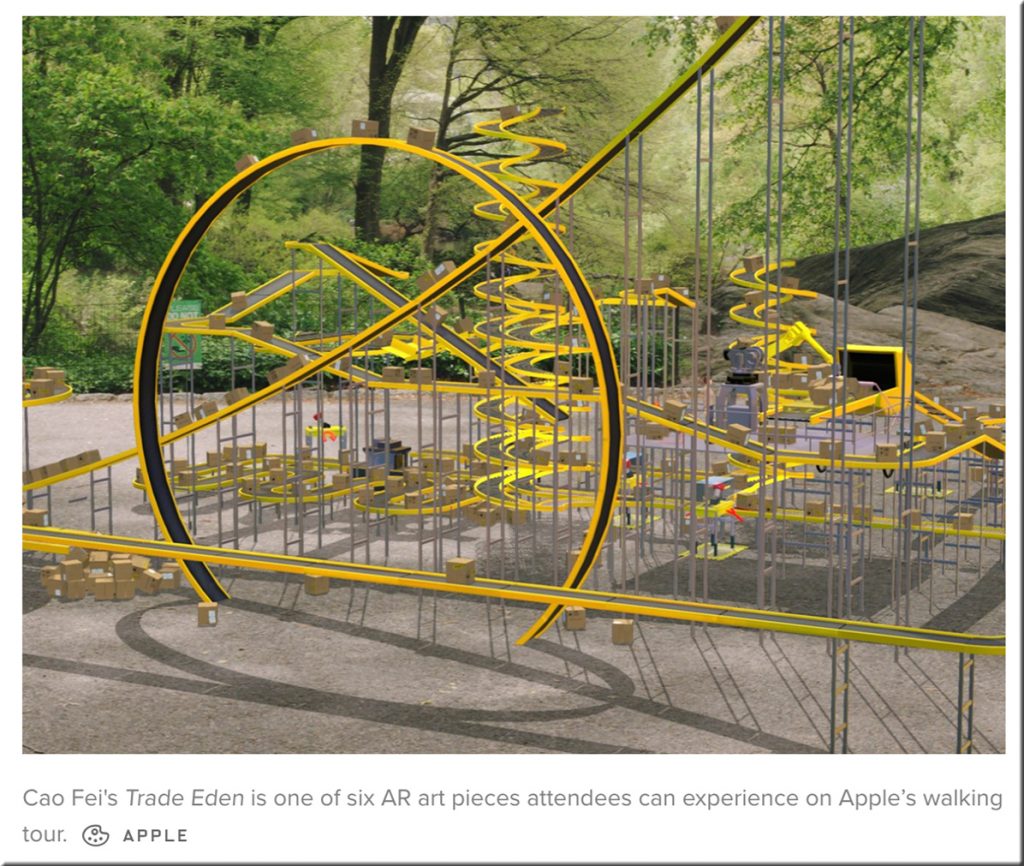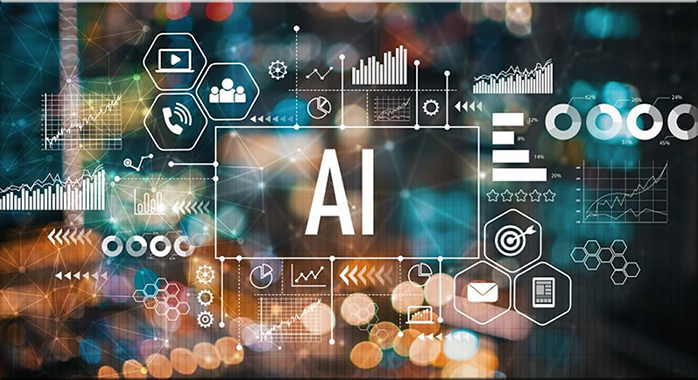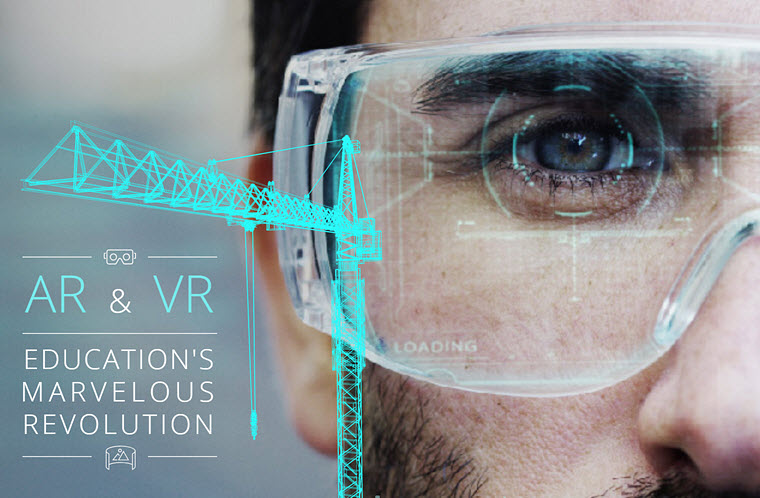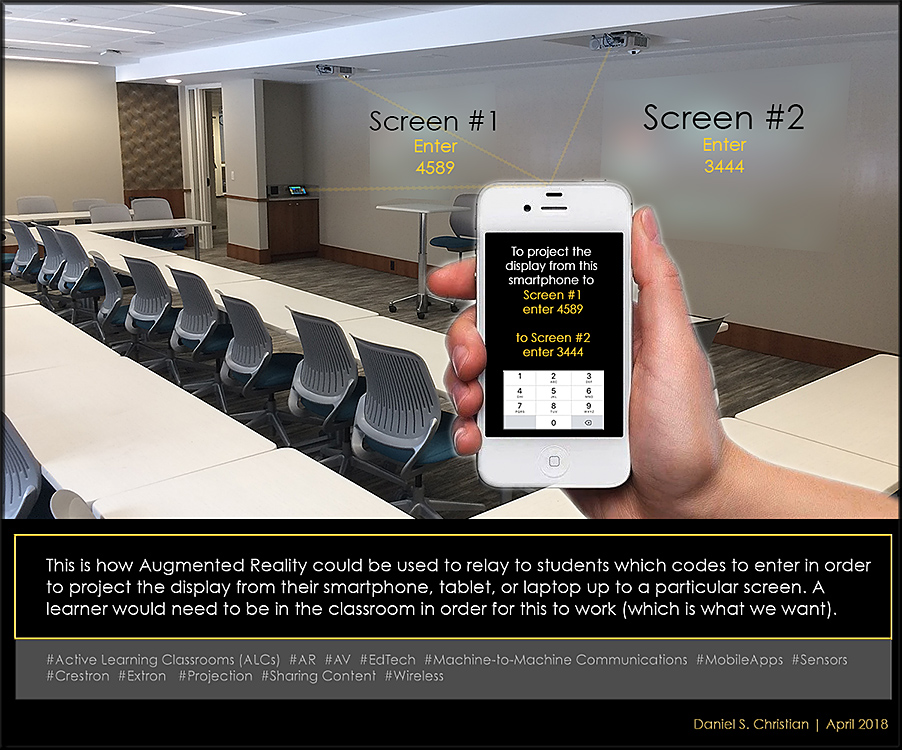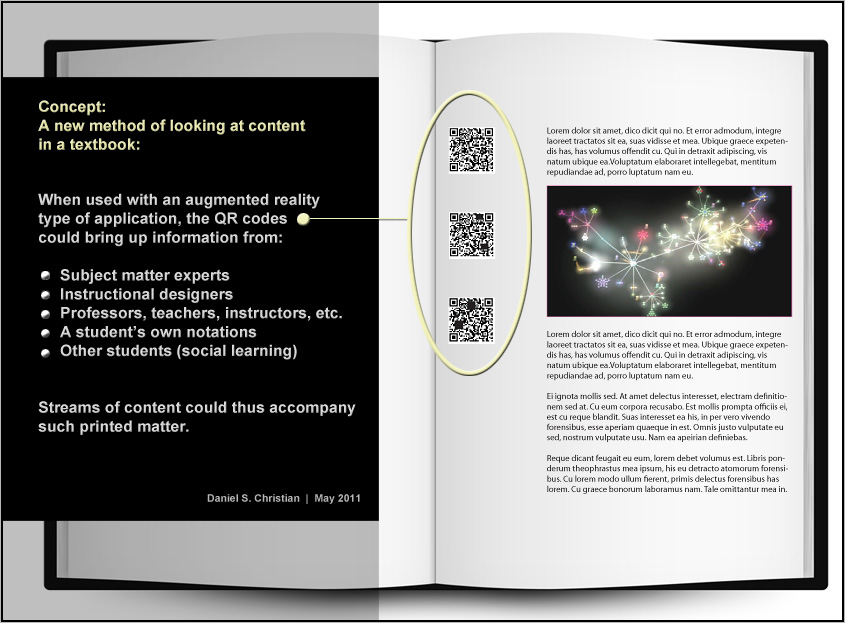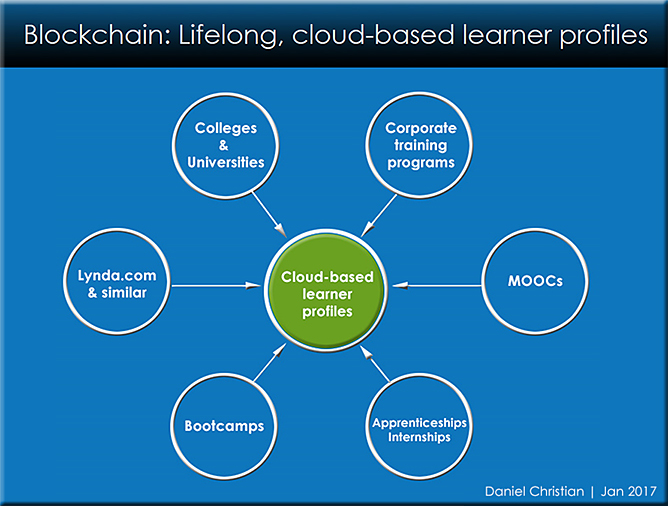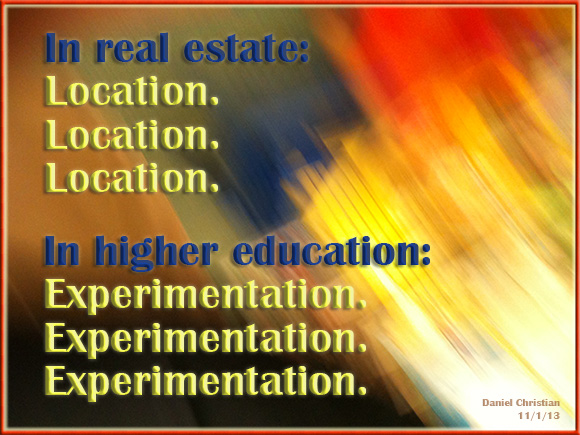TV makers are looking beyond streaming to stay relevant — from protocol.com by Janko Roettgers and Nick Statt
Excerpts:
The search for TV’s next killer app
TV makers have some reason to celebrate these days: Streaming has officially surpassed cable and broadcast as the most popular form of TV consumption; smart TVs are increasingly replacing external streaming devices; and the makers of these TVs have largely figured out how to turn those one-time purchases into recurring revenue streams, thanks to ad-supported services.
…
What TV makers need is a new killer app. Consumer electronics companies have for some time toyed with the idea of using TV for all kinds of additional purposes, including gaming, smart home functionality and fitness. Ad-supported video took priority over those use cases over the past few years, but now, TV brands need new ways to differentiate their devices.
Turning the TV into the most useful screen in the house holds a lot of promise for the industry. To truly embrace this trend, TV makers might have to take some bold bets and be willing to push the envelope on what’s possible in the living room.
From DSC:
What if smart TVs’ new killer app was a next-generation learning-related platform? Could smart TVs deliver more blended/hybrid learning? Hyflex-based learning?
.
![The Living [Class] Room -- by Daniel Christian -- July 2012 -- a second device used in conjunction with a Smart/Connected TV](http://danielschristian.com/learning-ecosystems/wp-content/uploads/2012/07/The-Living-Class-Room-Daniel-S-Christian-July-2012.jpg)
.
Or what if smart TVs had to do with delivering telehealth-based apps? Or telelegal/virtual courts-based apps?











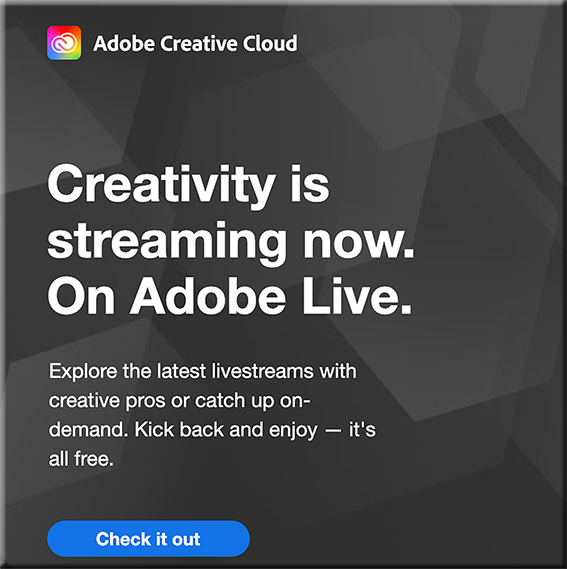
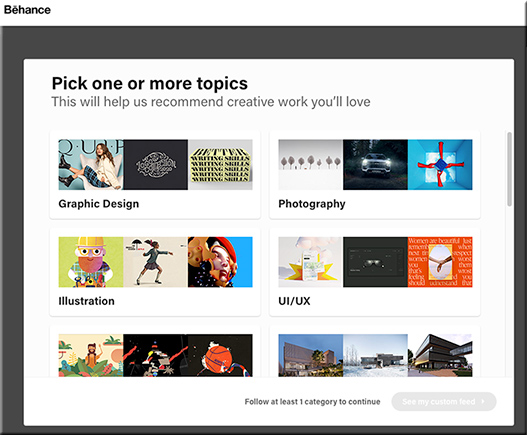
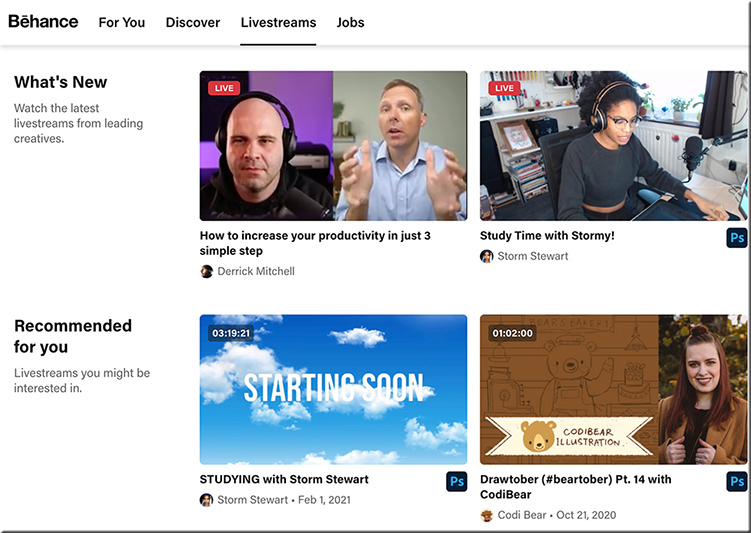
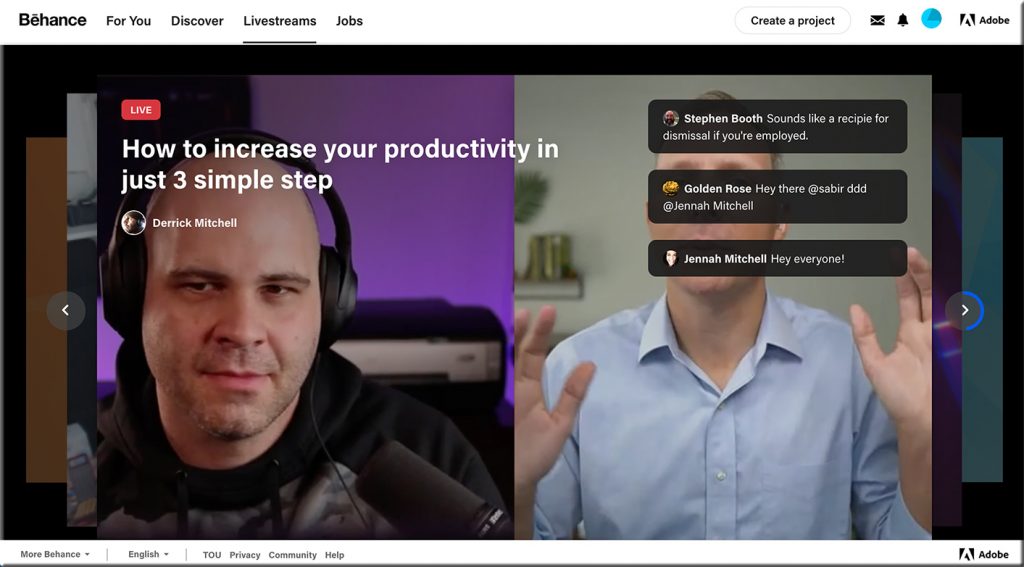
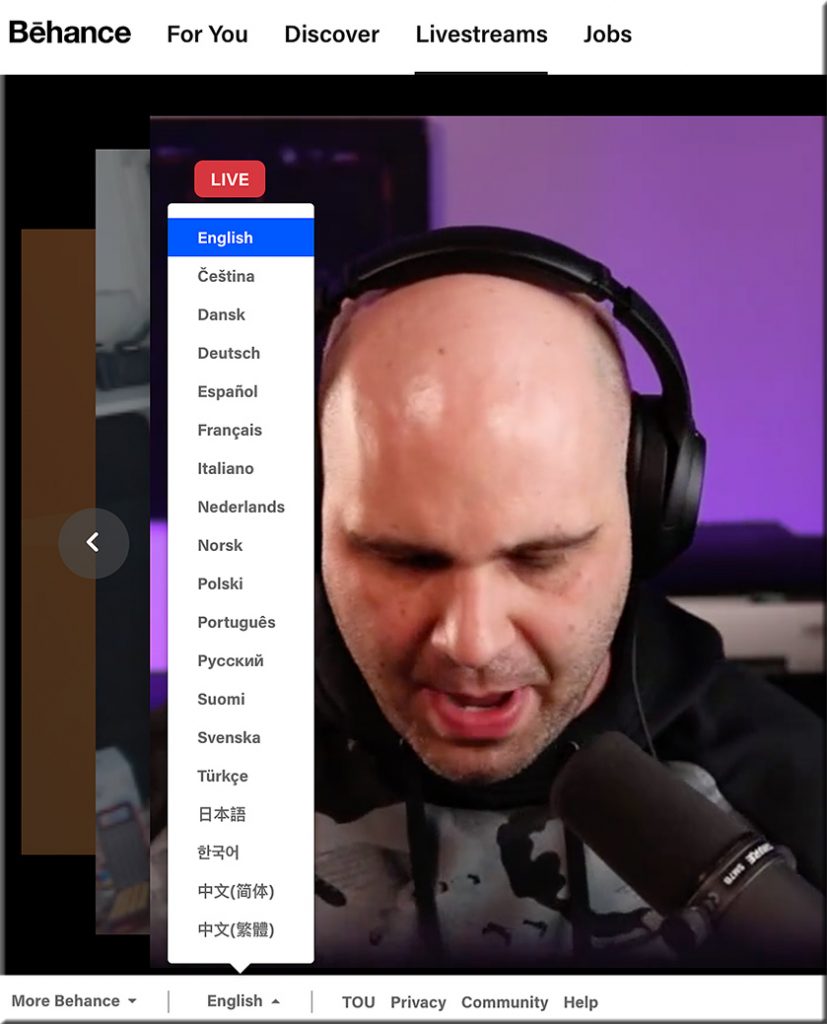
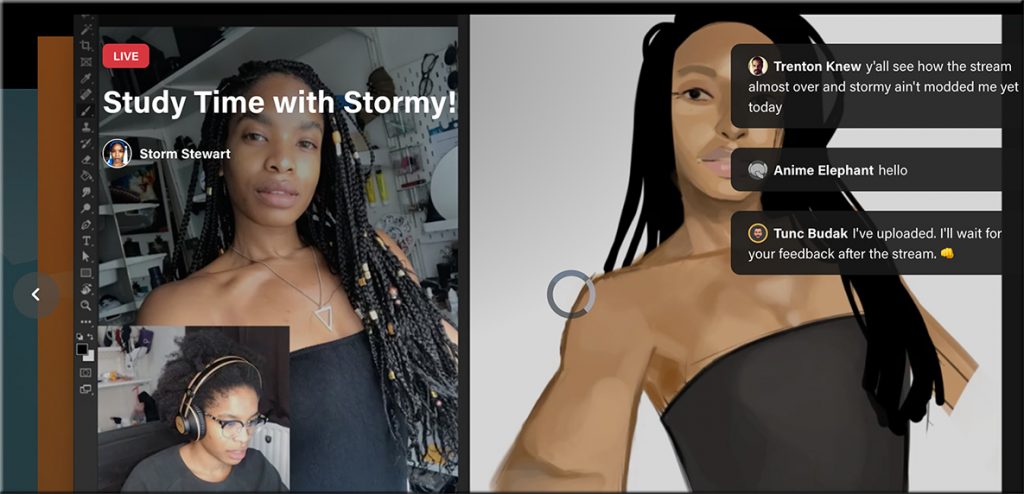
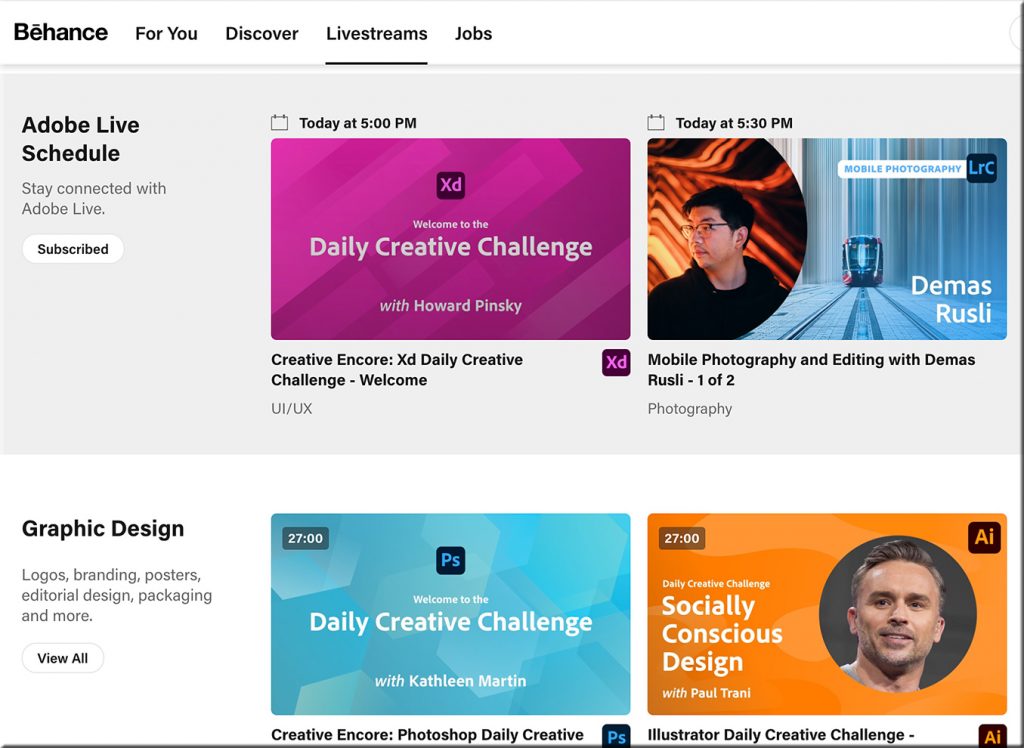
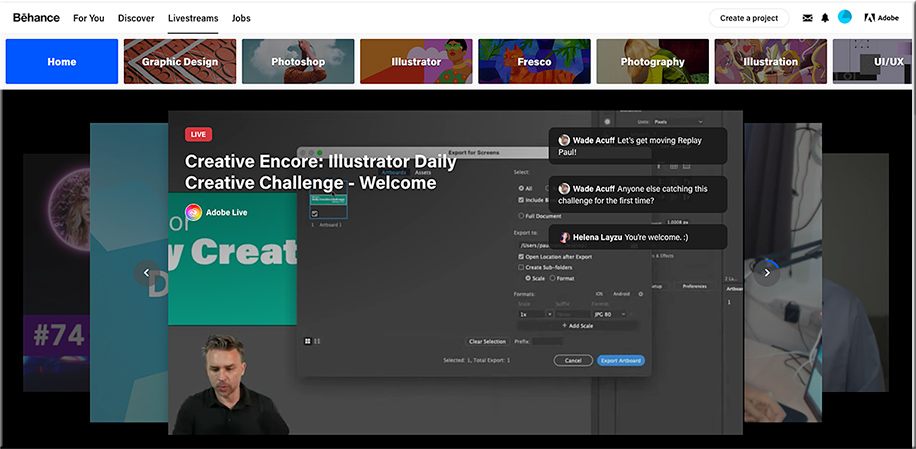


![Learning from the Living [Class] Room](http://danielschristian.com/learning-ecosystems/wp-content/uploads/2019/12/LearningFromTheLivingClassRoom2-DanielChristian-SM-1024x655.jpg)