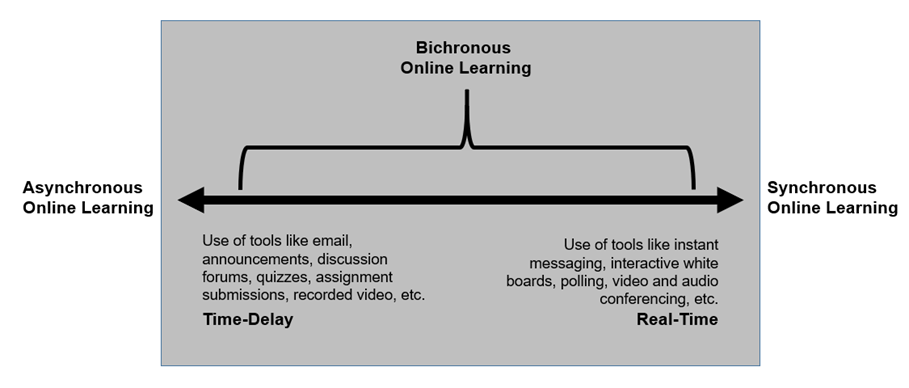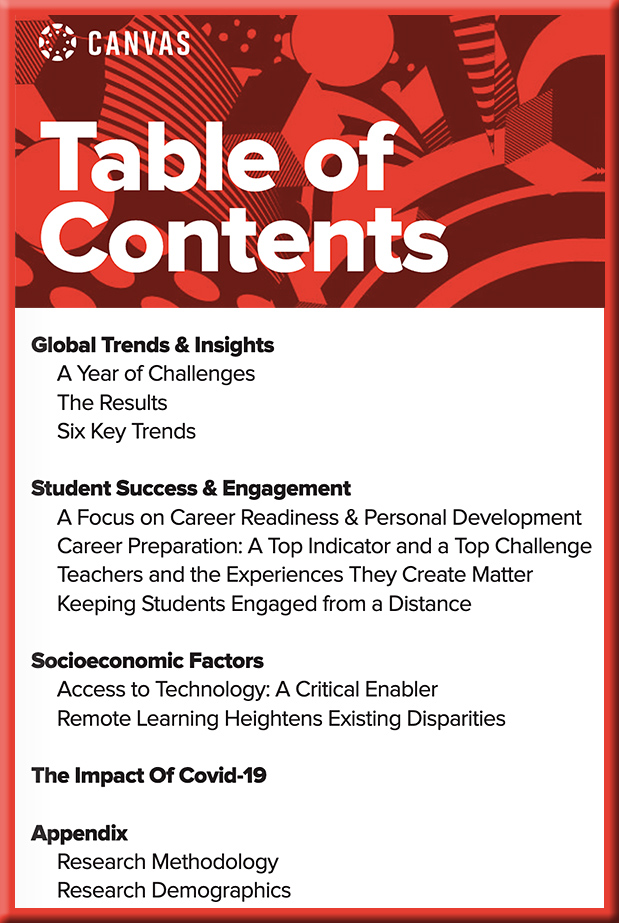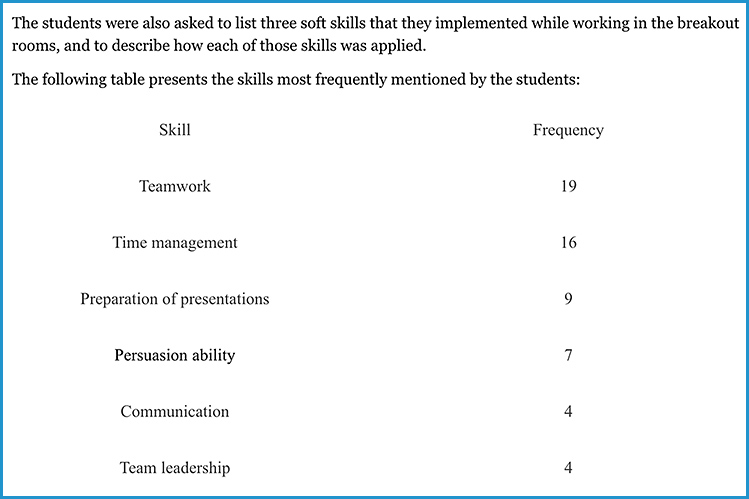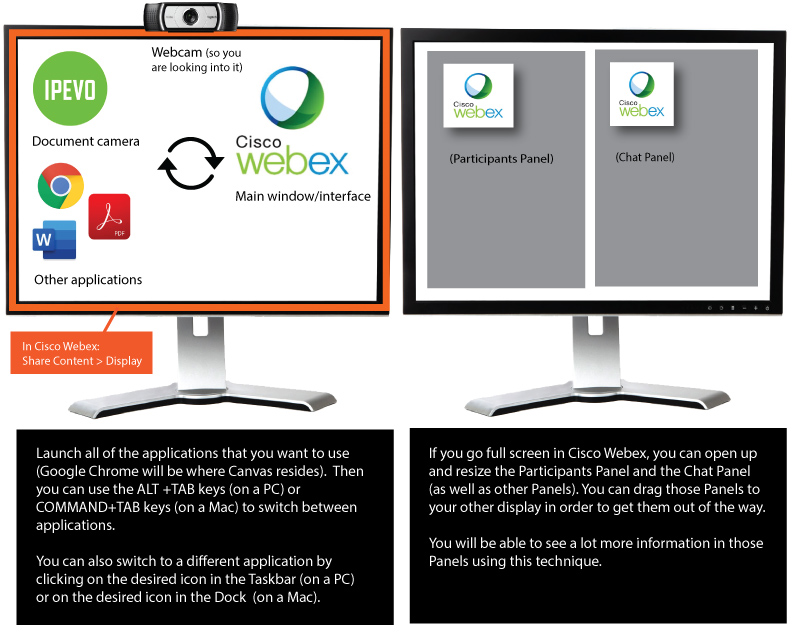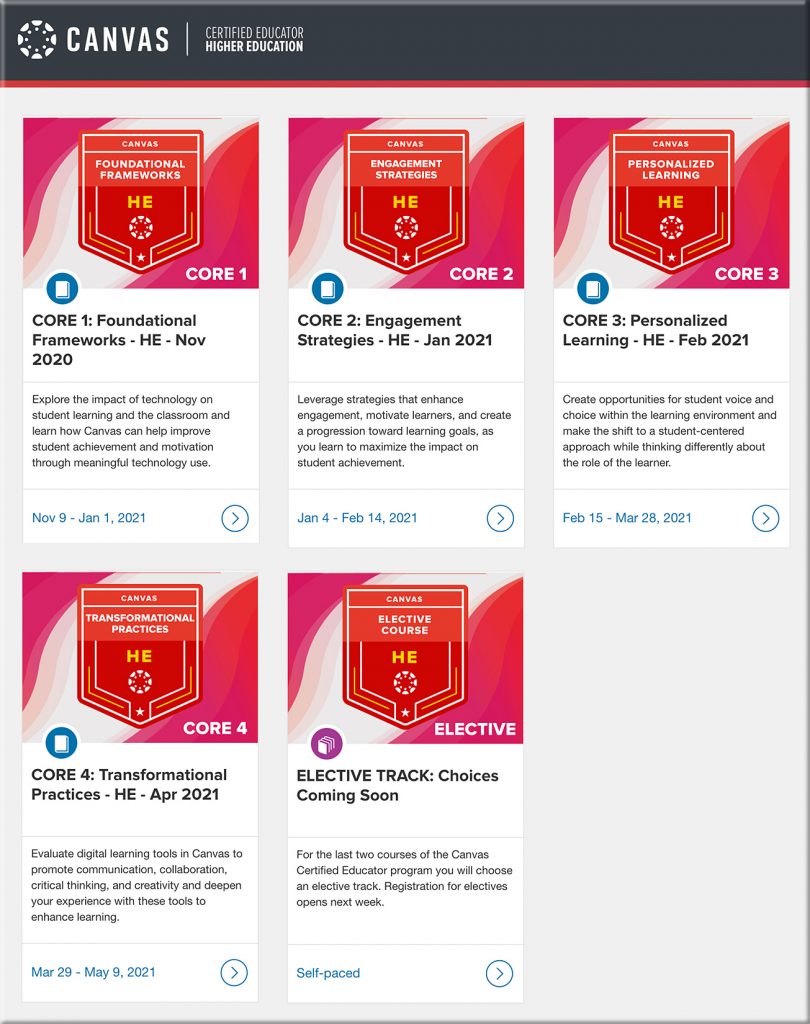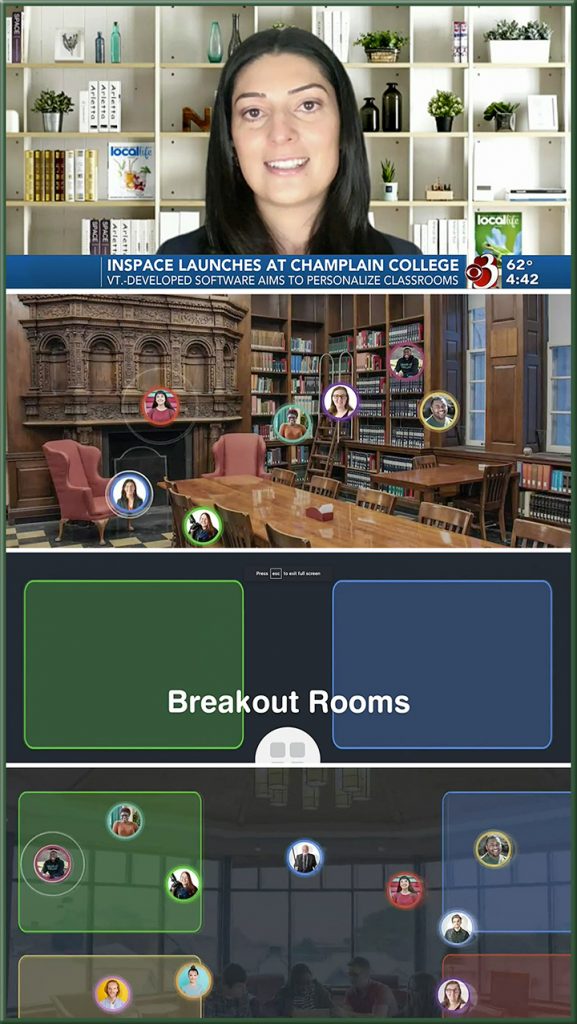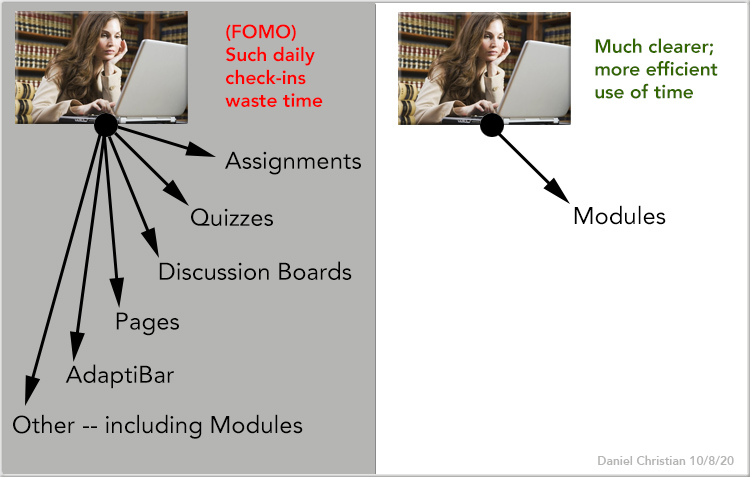5 things that show students aren’t the only ones learning during the pandemic — from mlive.com by Melissa Frick
Excerpts:
“Never in my 33 years of teaching did I ever think it would be like this,” the Muskegon High School teacher said of virtual learning, which the district is using this semester to mitigate the spread of the coronavirus.
“It’s a huge learning curve.”
With Michigan K-12 schools back in session for the fall – some virtually, some in-person, and some a mix of both – students aren’t the only ones doing the learning this year. Amid this unprecedented school year, teachers are learning some new things along the way, too.
…
3. Virtual learning has exposed the depth of Michigan’s digital divide
Systemic gaps in technology access among school districts around the state left thousands of students at a disadvantage this year, despite efforts by educators to fulfill short-term connectivity needs during virtual learning.
From DSC:
These are just a couple of reasons that I say that Rome wasn’t built overnight. But it’s great to see that tools are being added to teaching toolboxes and learners’ toolboxes as well:
“It’s easy for them to get onto Zoom now, they can go onto Google Classroom and go into the lesson right along with us,” she said. “I’m surprised at how smooth it’s running now.”