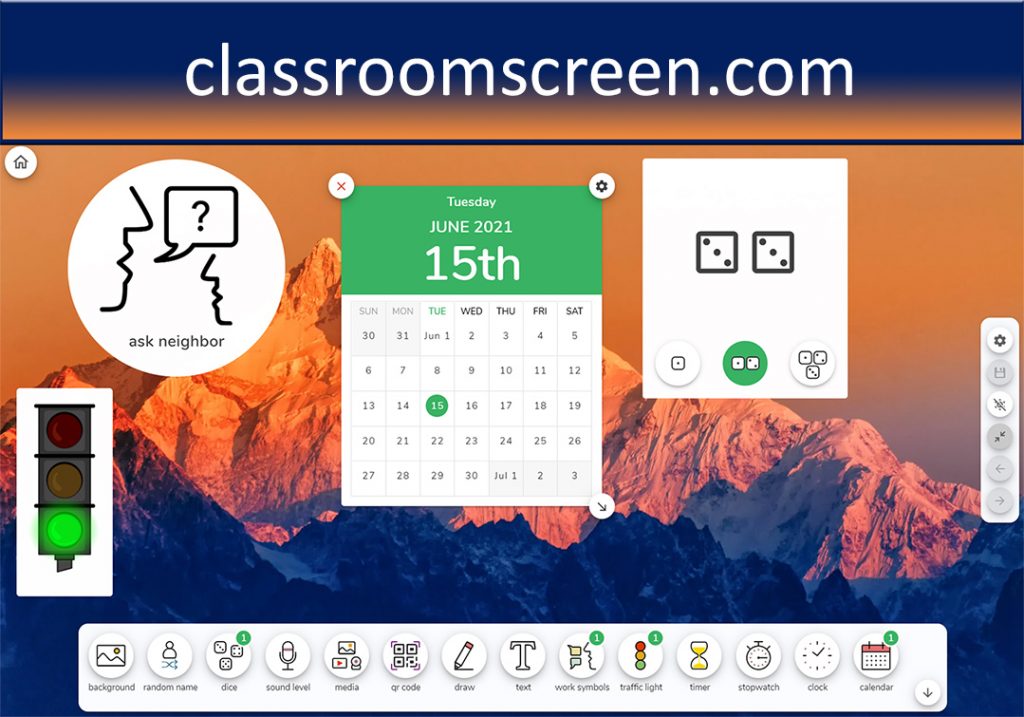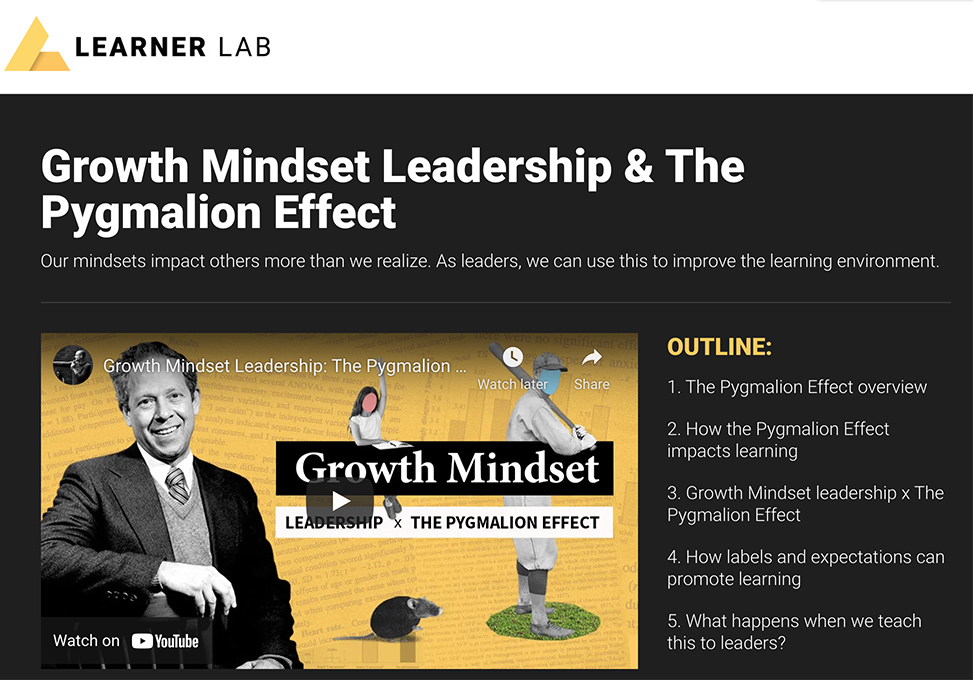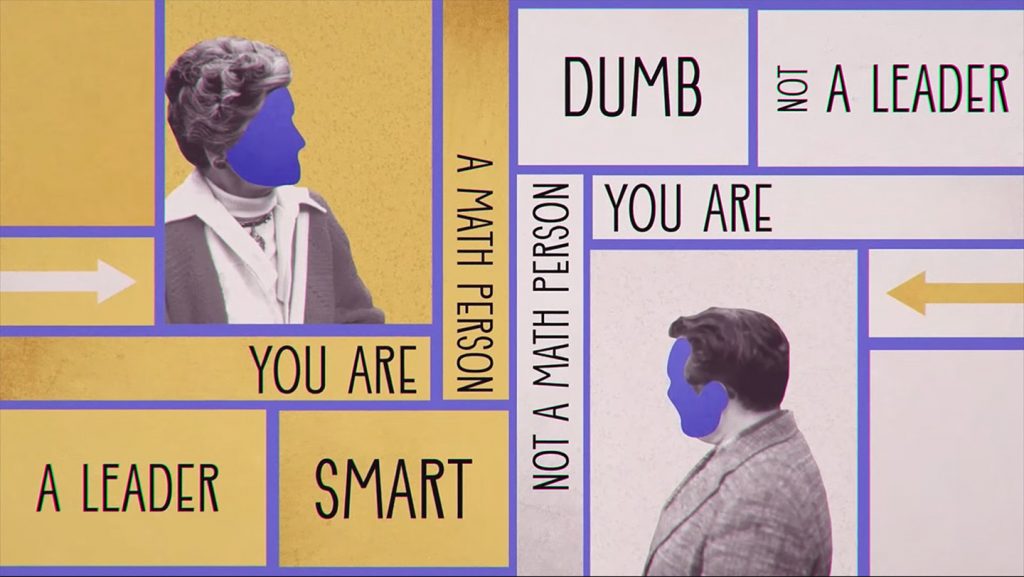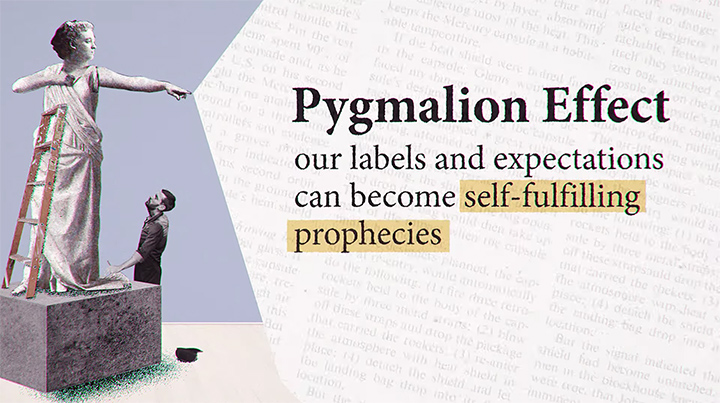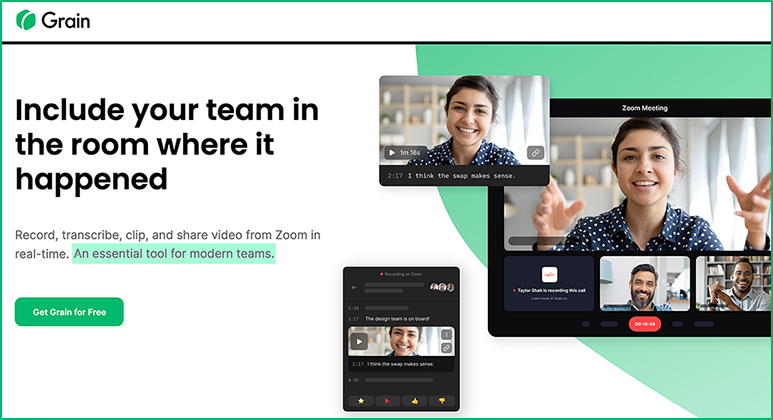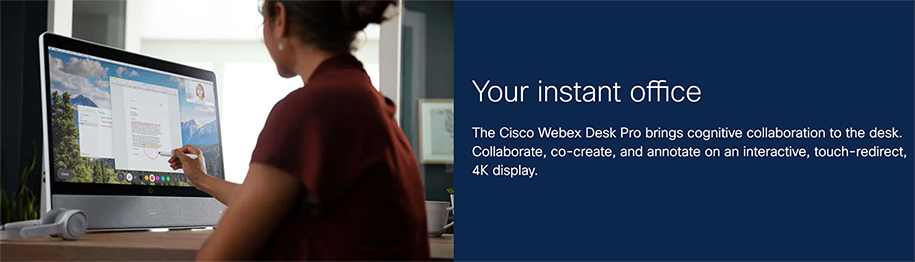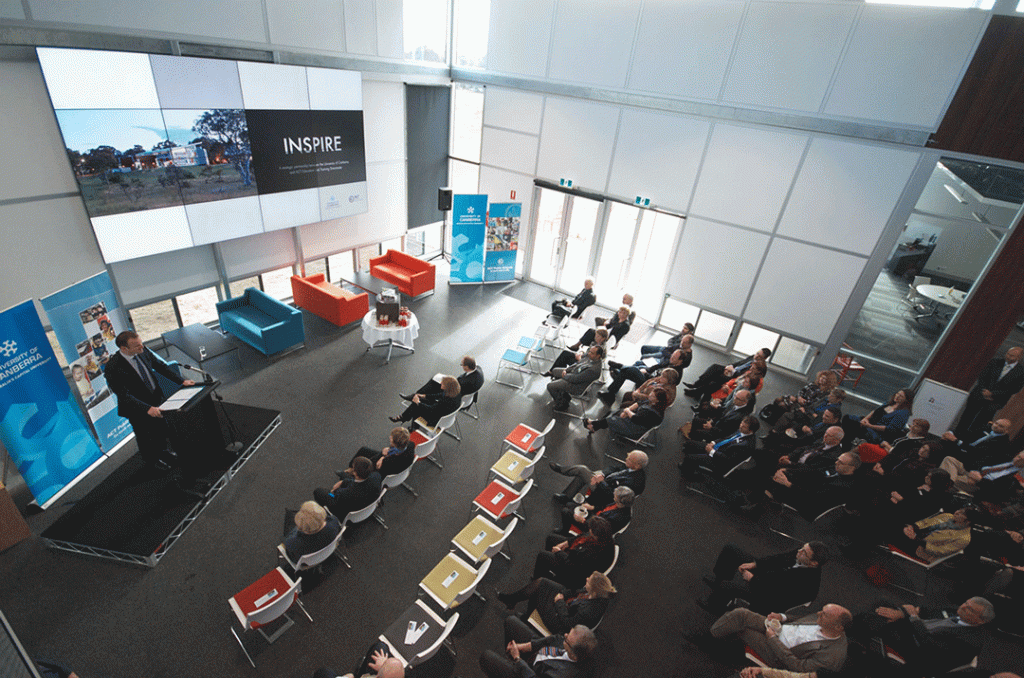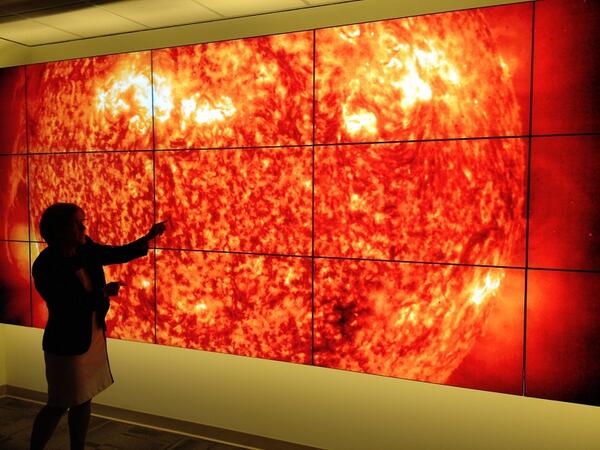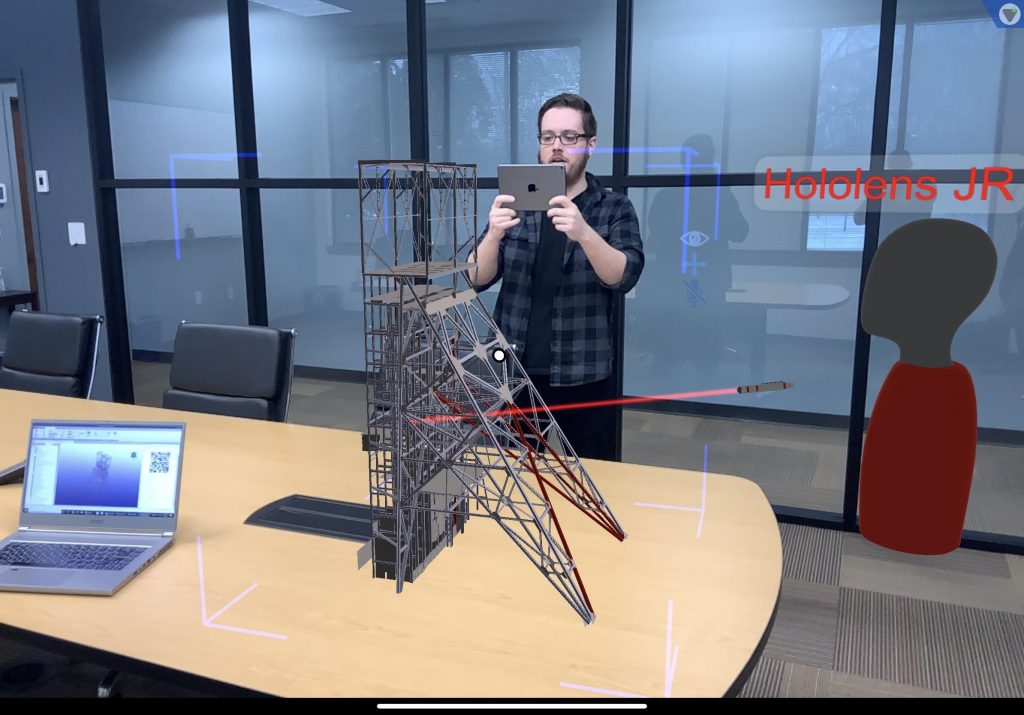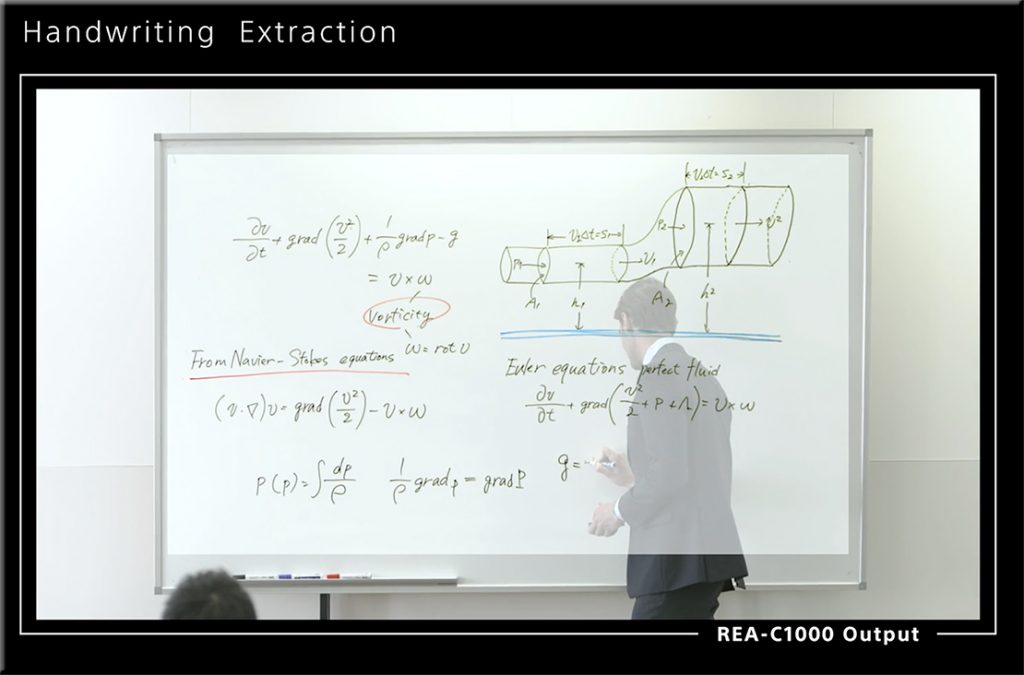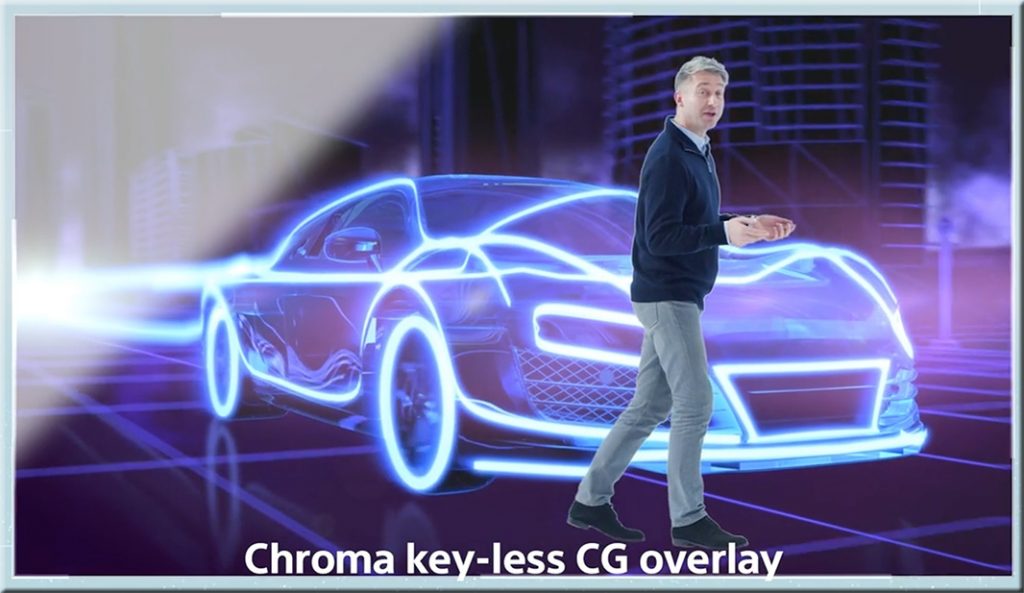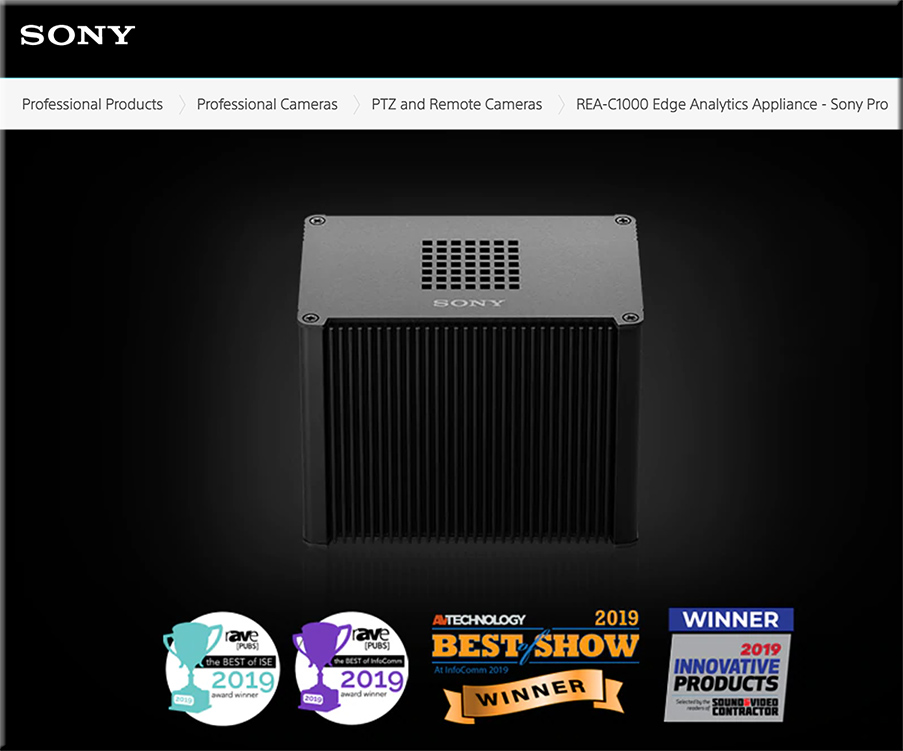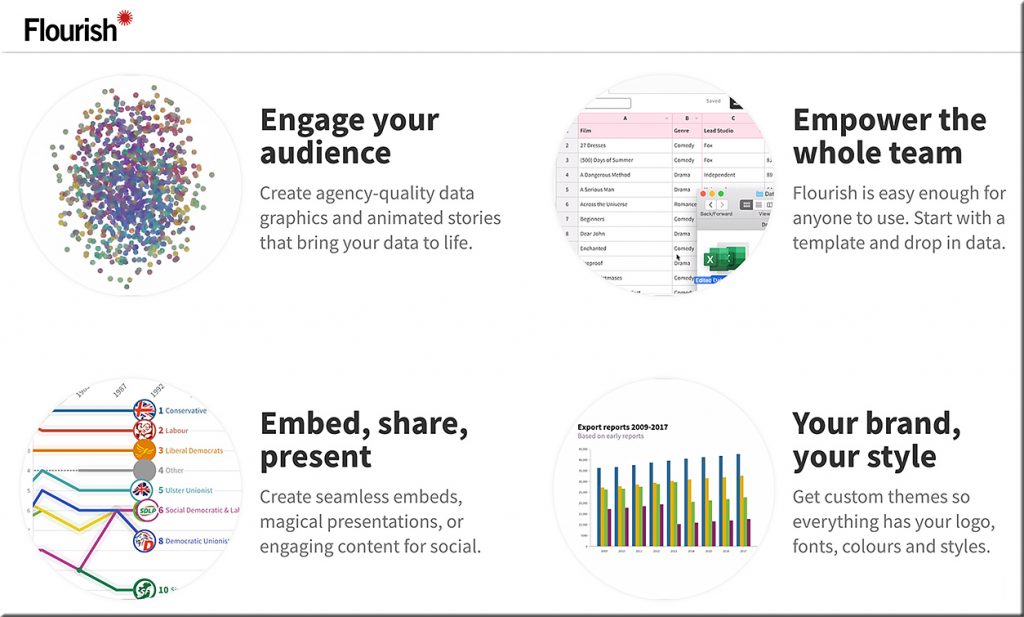The Future of Social Media: Re-Humanisation and Regulation — by Gerd Leonhard
How could social media become ‘human’ again? How can we stop the disinformation, dehumanisation and dataism that has resulted from social media’s algorithmic obsessions? I foresee that the EXTERNALTIES i.e. the consequences of unmitigated growth of exponential digital technologies will become just as big as the consequences of climate change. In fact, today, the social media industry already has quite a few parallels to the oil, gas and coal business: while private make huge profits from extracting the ‘oil’ (i.e. user data), the external damage is left to society and governments to fix. This needs to change! In this keynote I make some precise suggestions as to how that could happen.
Some snapshots/excerpts:
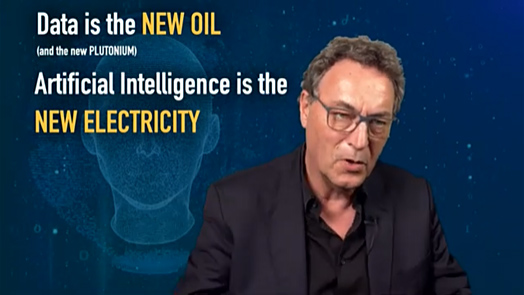


From DSC:
Gerd brings up some solid points here. His presentation and perspectives are not only worth checking out, but they’re worth some time for us to seriously reflect on what he’s saying.
What kind of future do we want?
And for you professors, teachers, instructional designers, trainers, and presenters out there, check out *how* he delivers the content. It’s well done and very engaging.