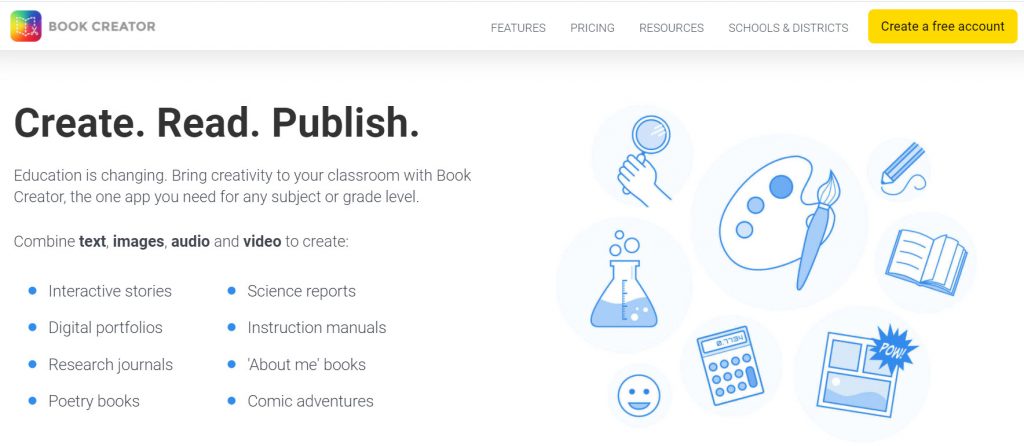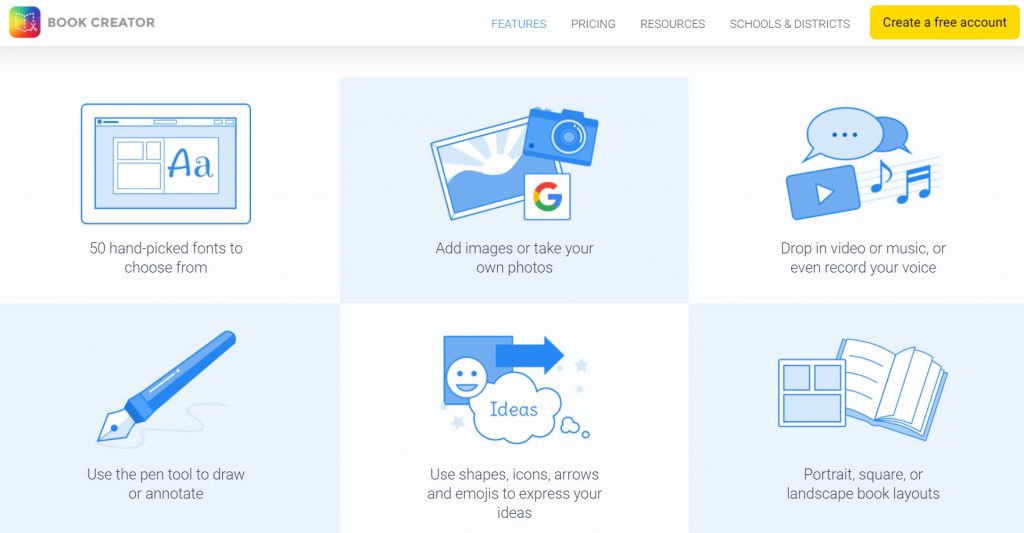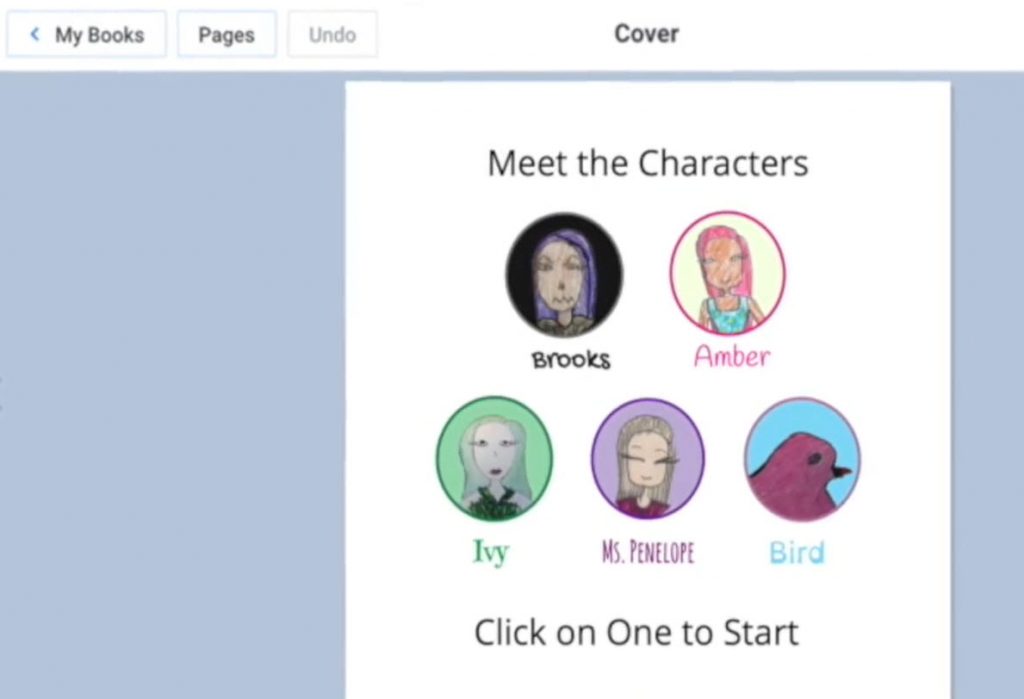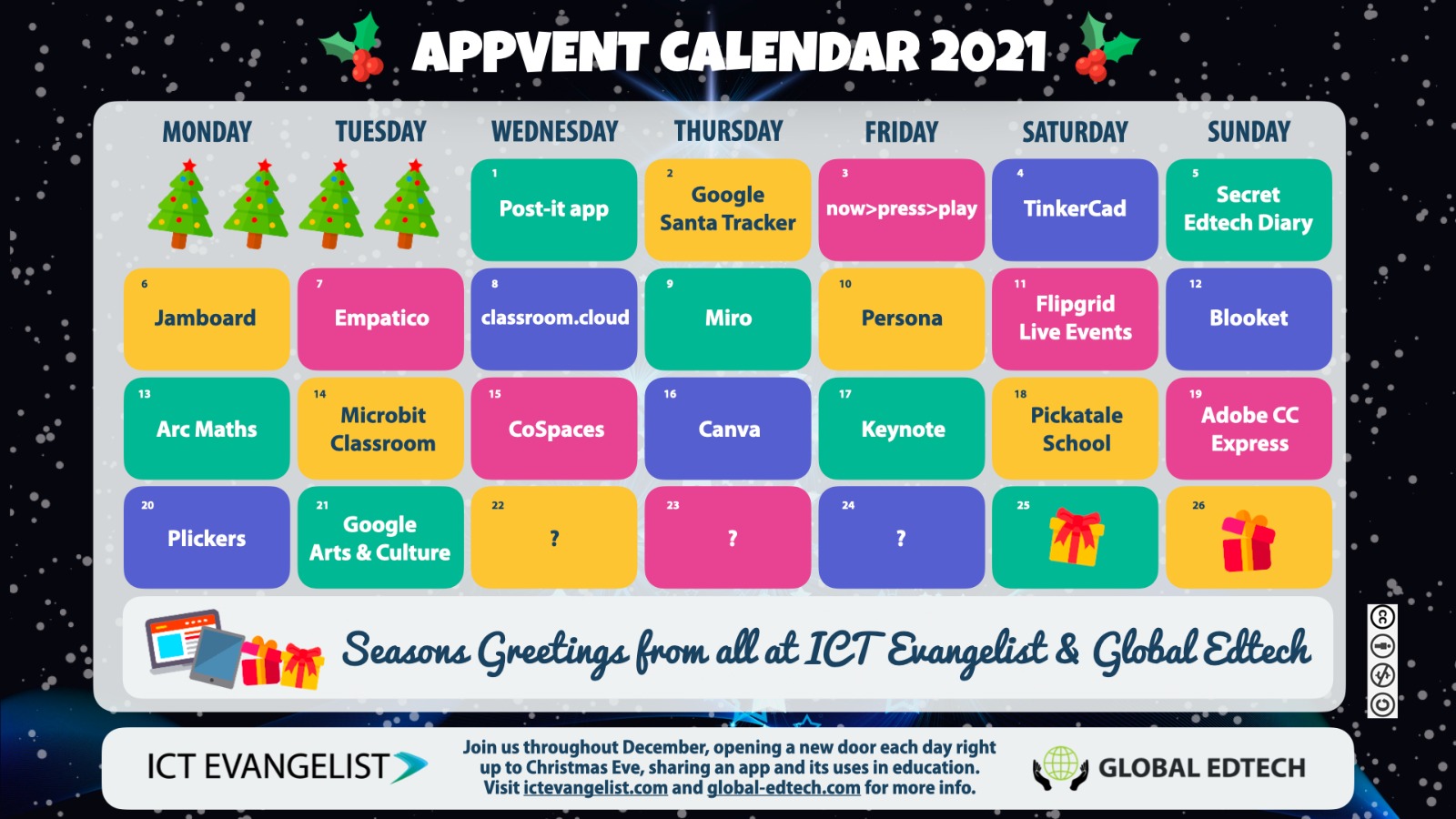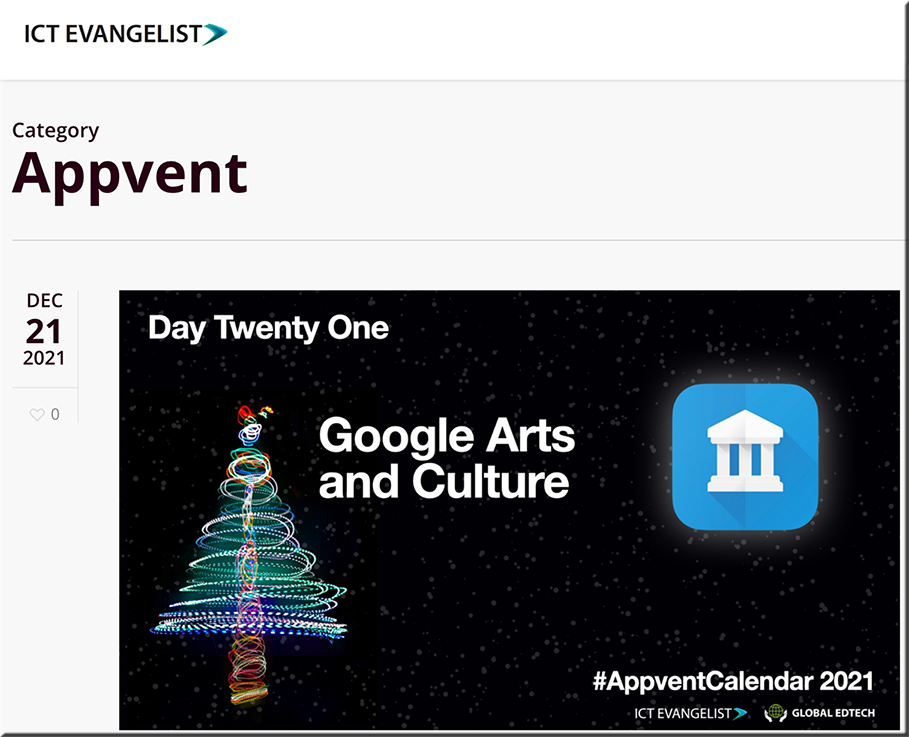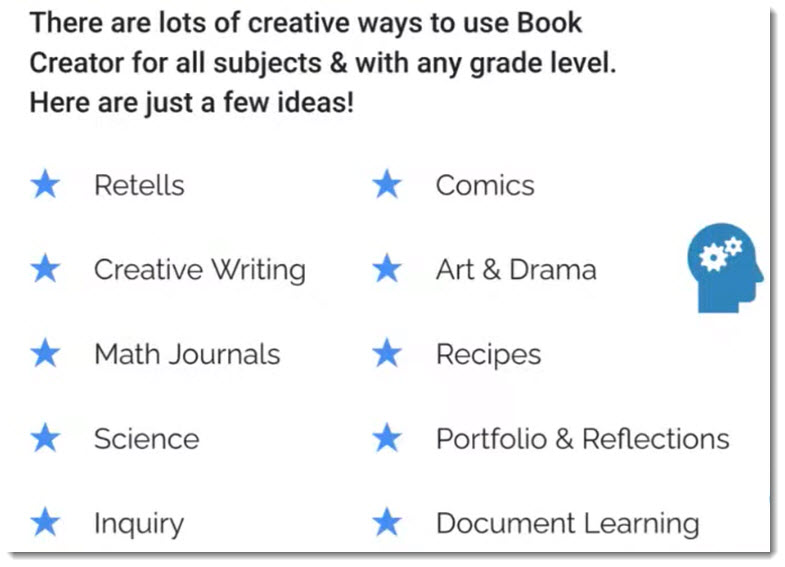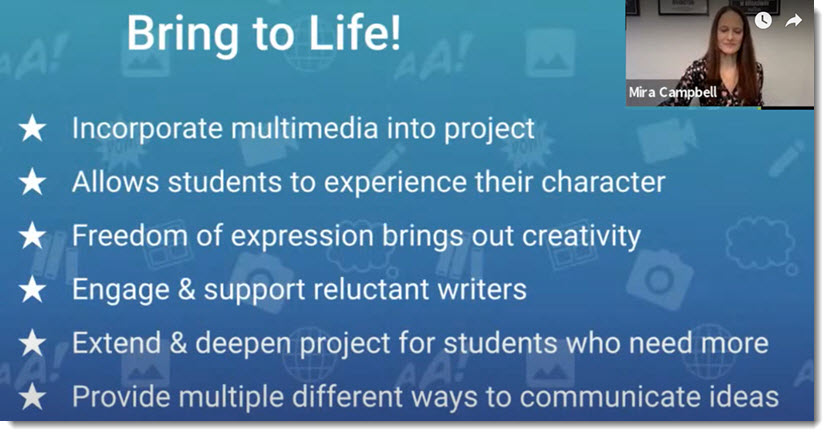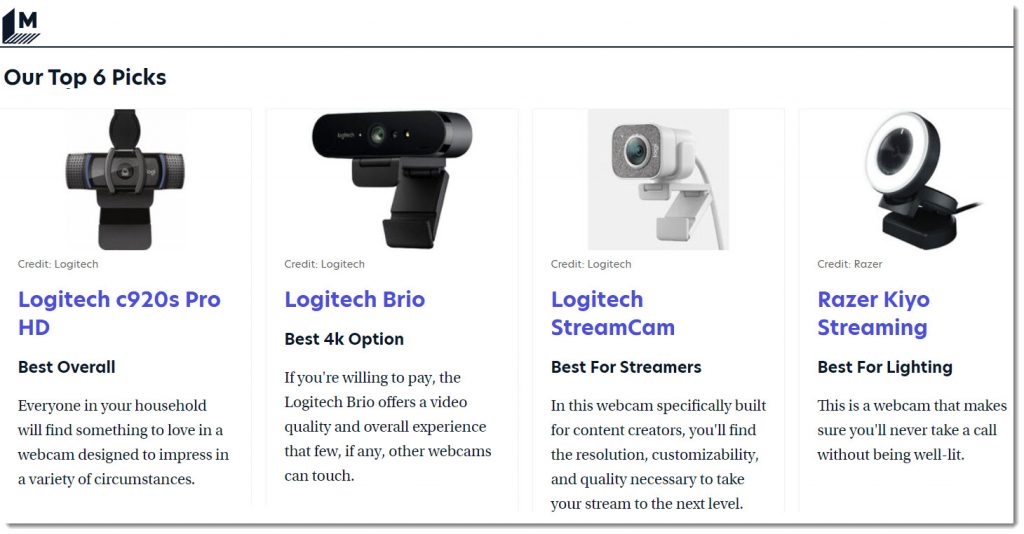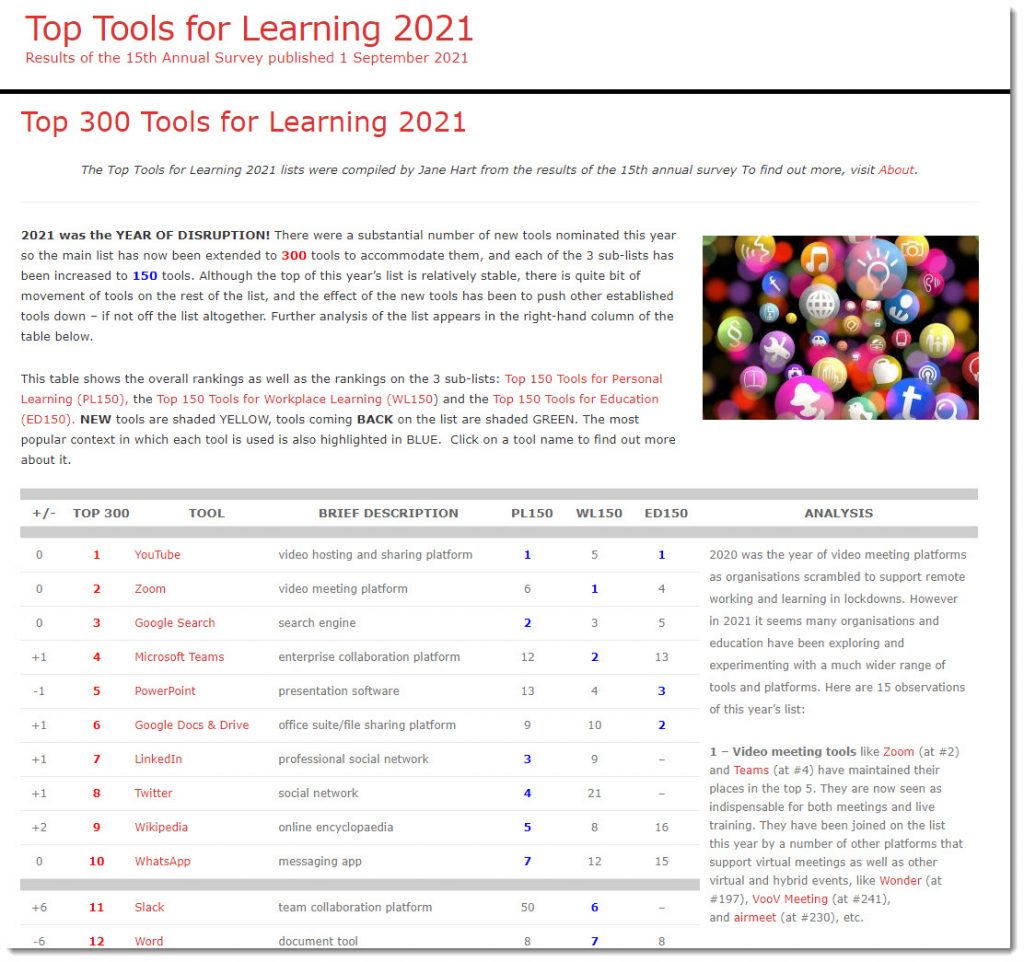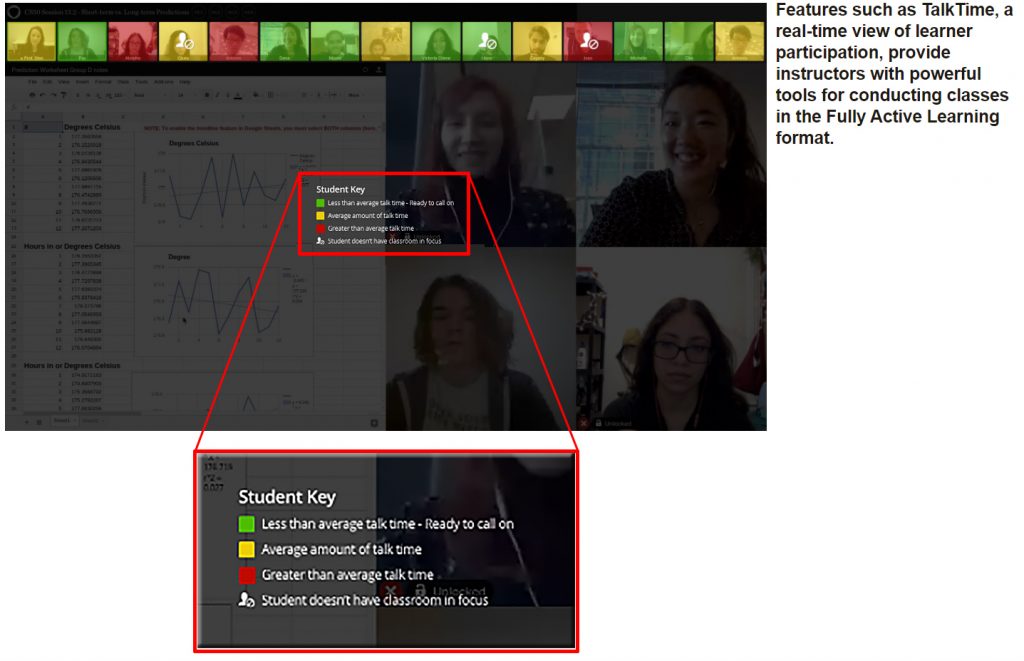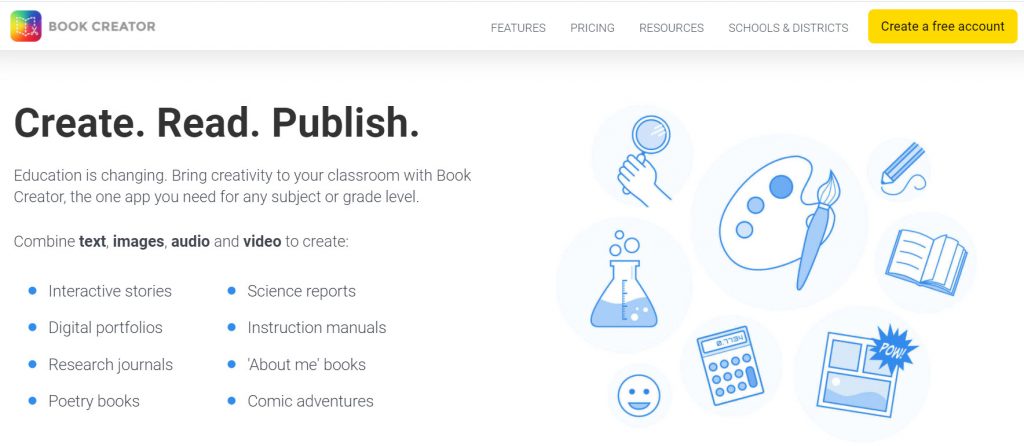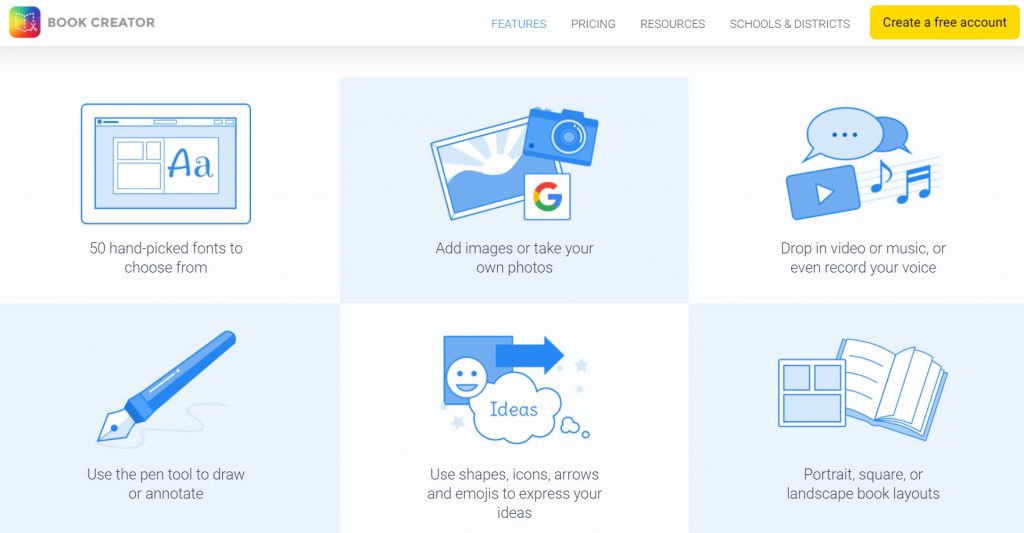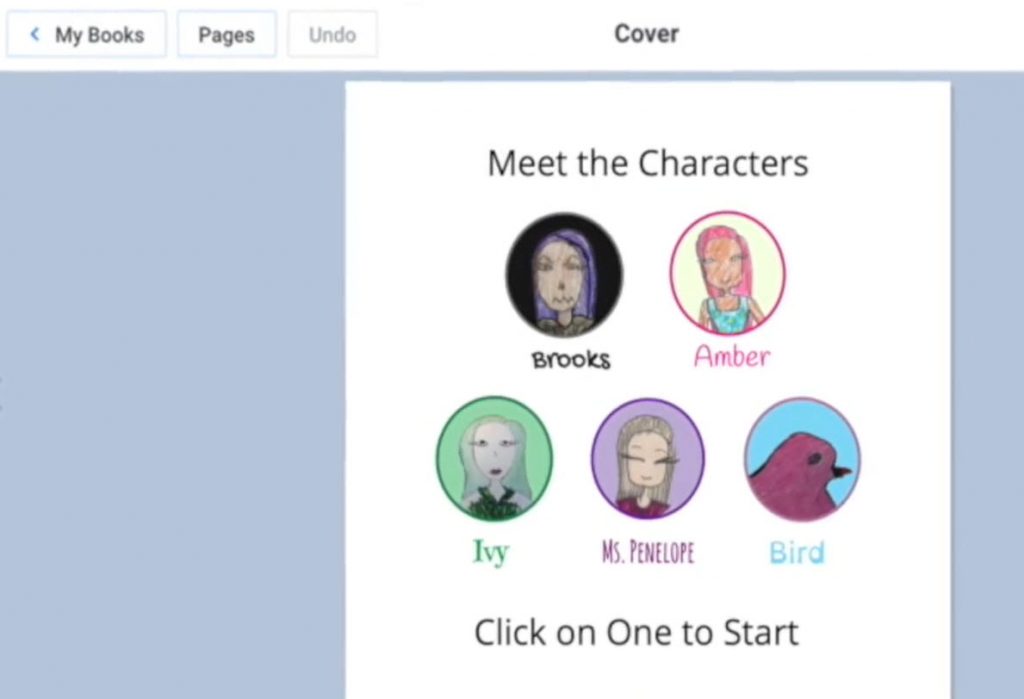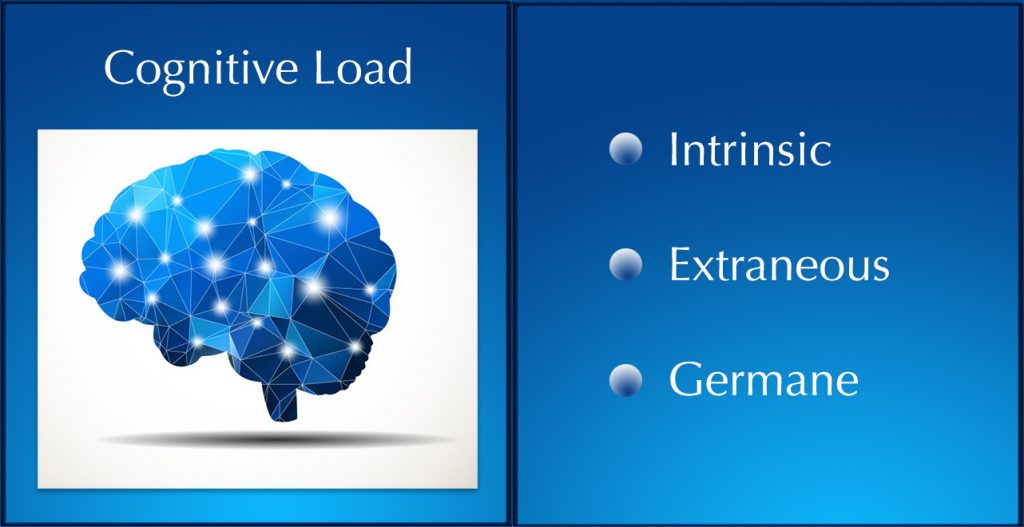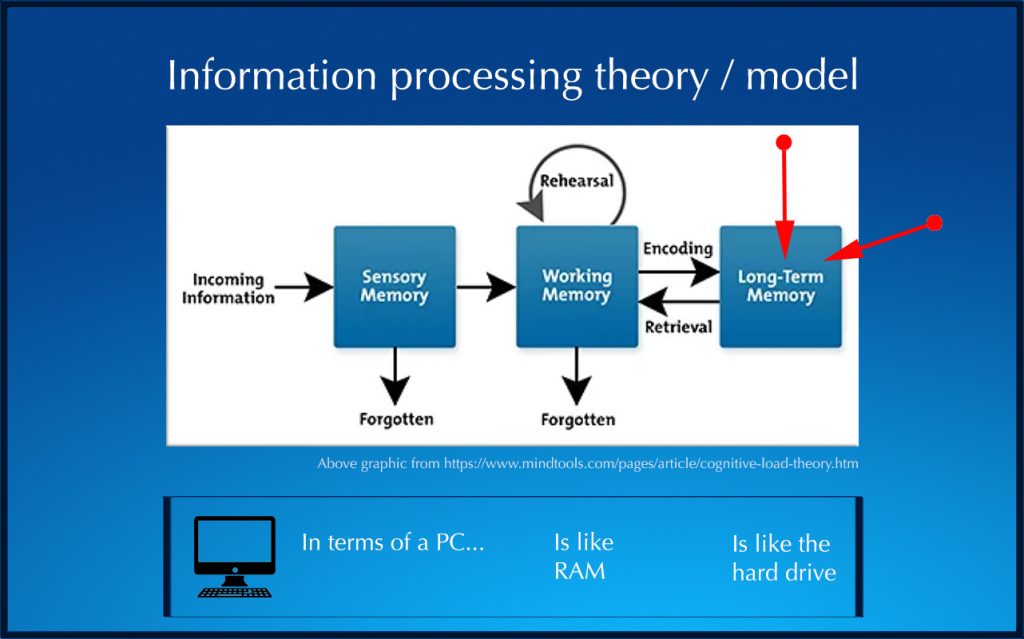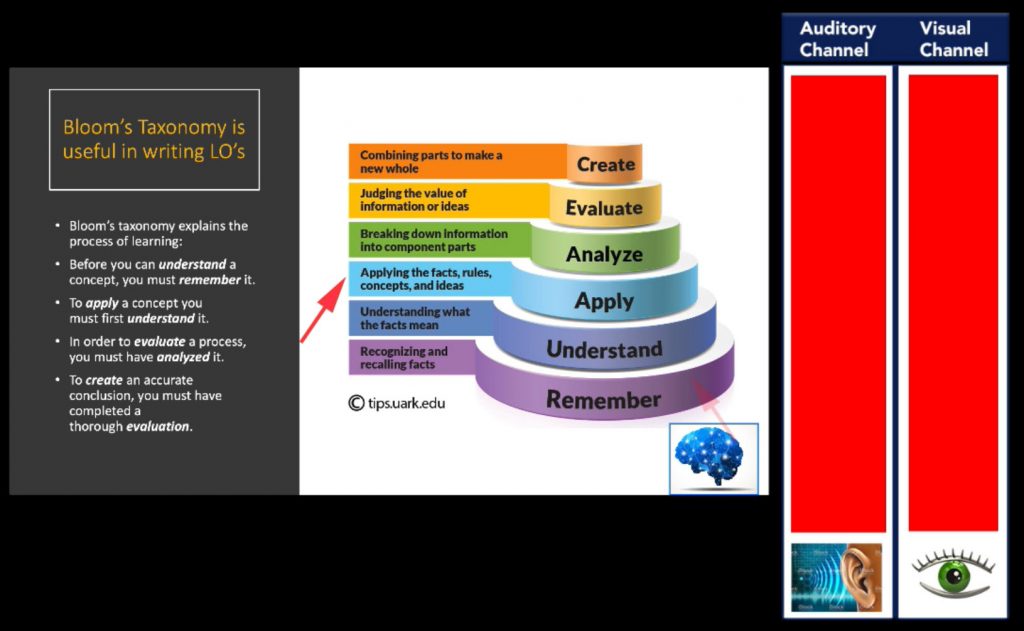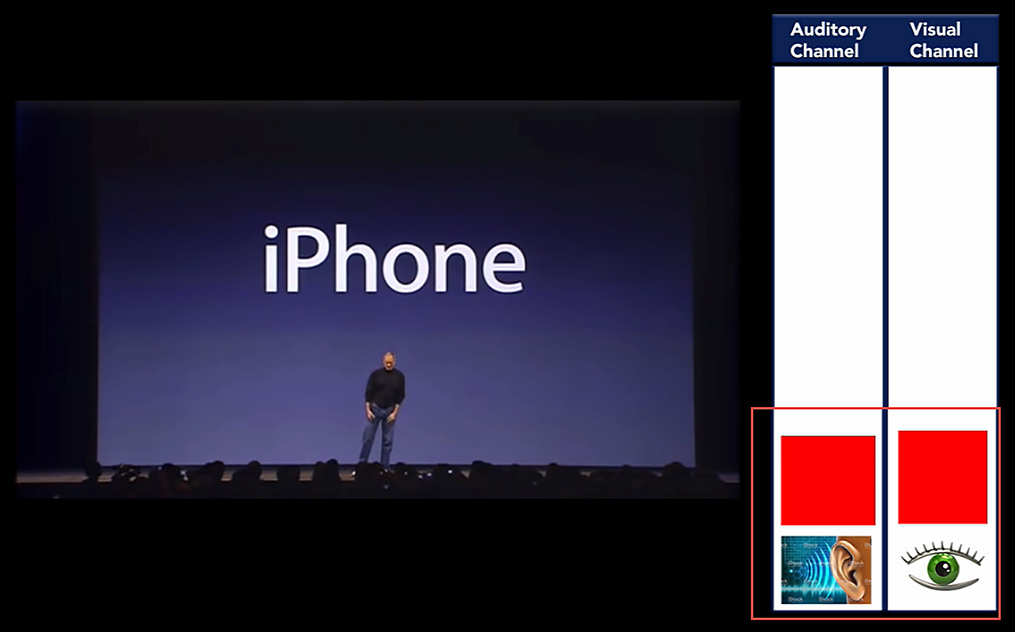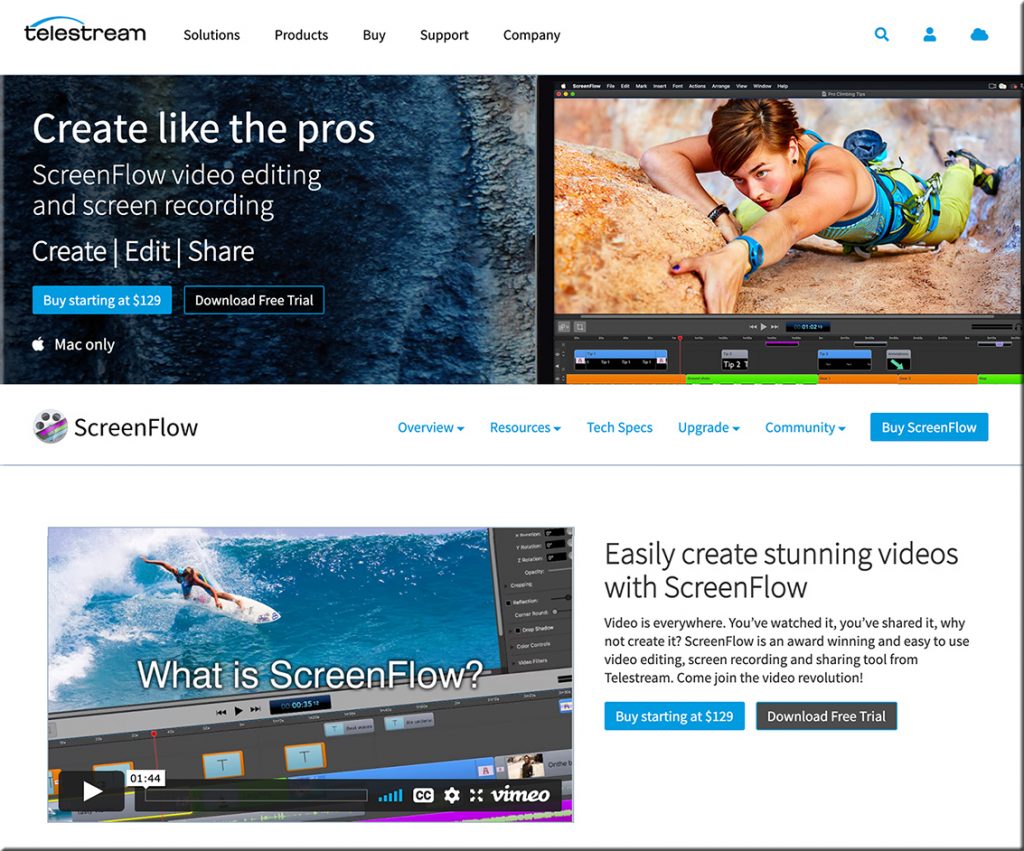Transforming the classroom with augmented learning — from thetechedvocate.org by Matthew Lynch
Excerpt:
Forbes documented the many ways that augmented reality (AR) has come to life in recent years. They list several award-winning apps that use AR. A few are:
- The “Gatwick Airport Passenger” App, which helps passengers navigate the airport;
- The “Dulux Visualizer” App, which lets you virtually scan and paint your room any color you choose;
- “Envisioned by the Mine” App, which lets you put 3D images of any type of accessory or furnishing in your home that Lowe’s offers;
- “Sephora Virtual Artist”, which allows you to “put makeup on” without actually touching brush to face;
- “Accuvein”, which doctors and nurses use to scan a patient’s vein network (it reduces escalations by 45%);
- And, of course, there are apps like the “BIC DrawyBook App” just for fun.
But what about the classroom? Can we see a future in transforming the classroom with augmented learning?
From DSC:
Along the lines of developing creativity with edtech…
I saw another item recently about Book Creator, something that’s made this blog before. I love that type of tool because it promotes creativity, unleashes a student’s imagination, promotes their artwork and writing/storytelling and their musical or acting abilities, and it develops skills in design and developing multimedia-based artifacts. For teachers, it could be a nice project-based learning exercise.
I asked our youngest daughter if she would like to use it…we’ll see. You can get a free account that allows you to publish up to 40 books. (Plus there is pricing for schools and districts.)
And who knows…? This type of thing might just produce the next J.K. Rowling or a J.J. Abrams.