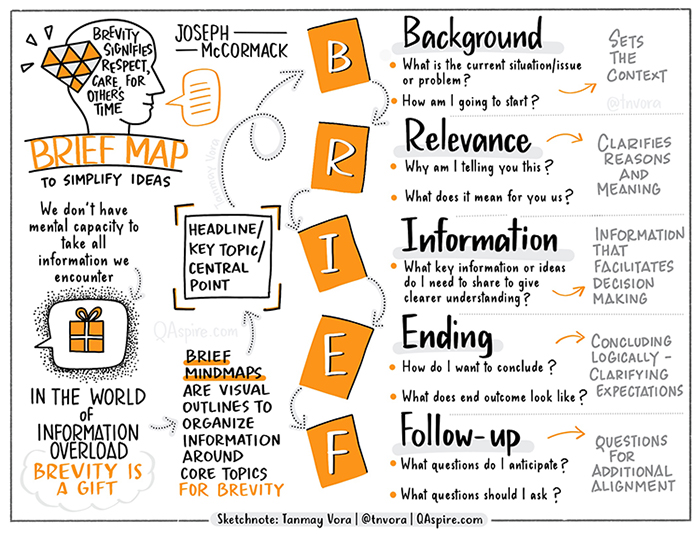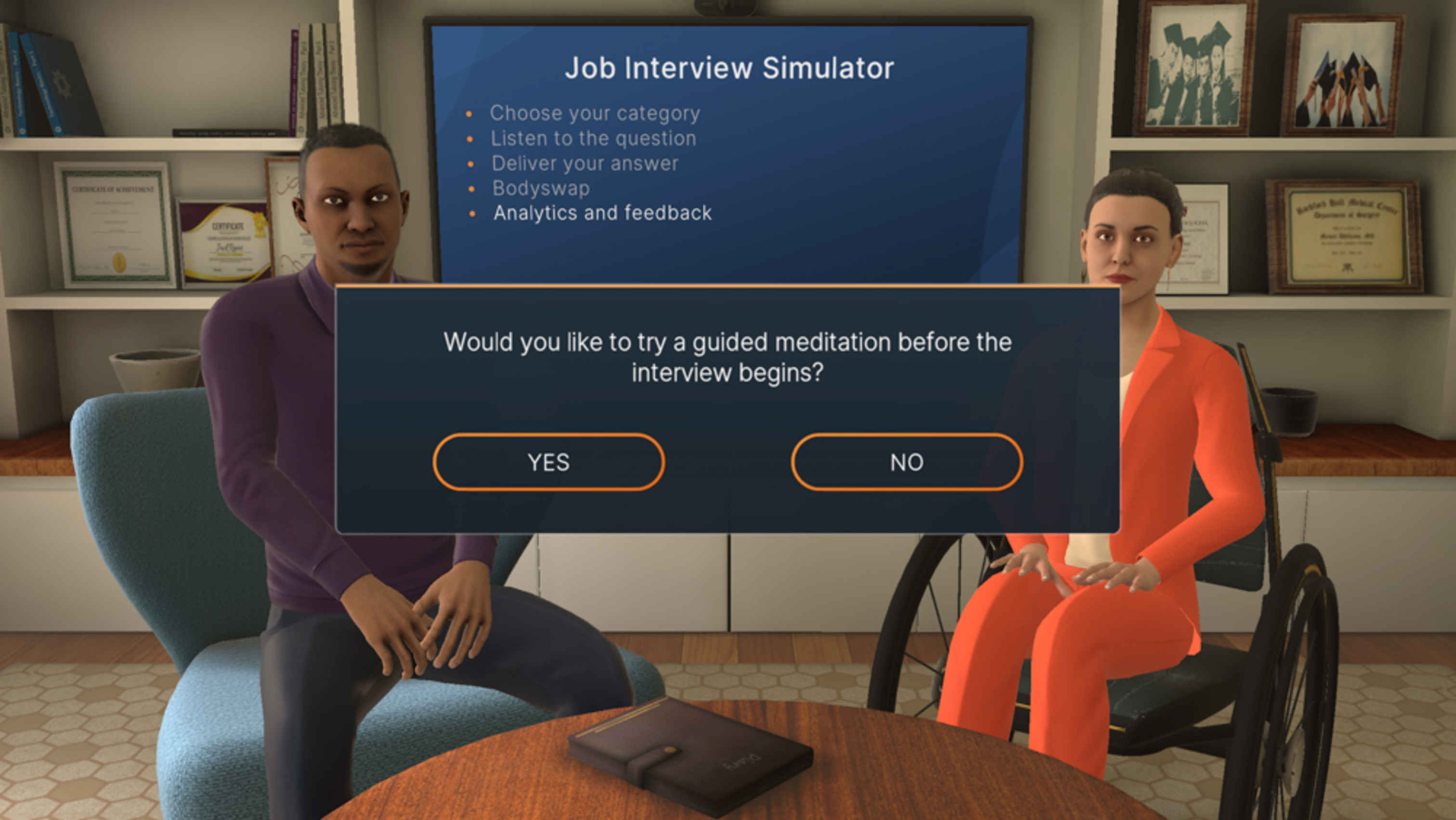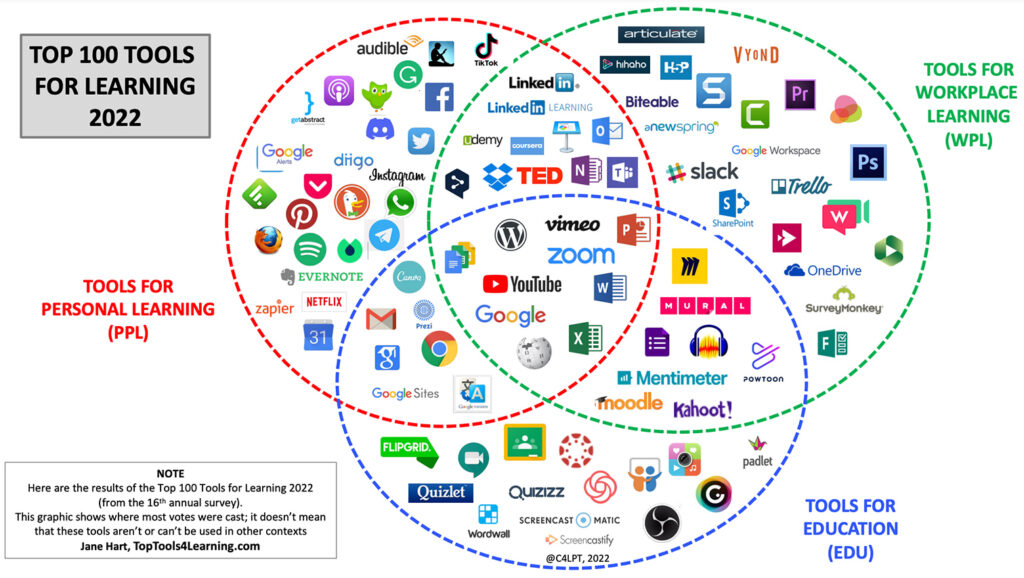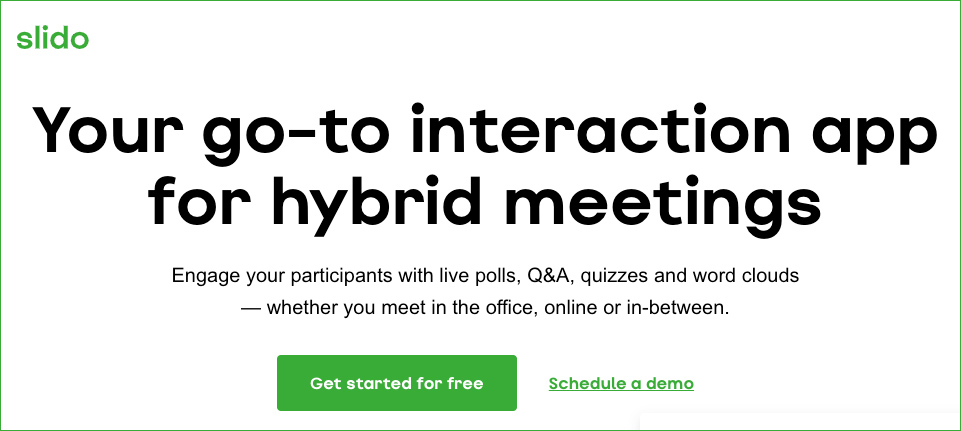How to Communicate with Brevity — from qaspire.com by Tanmay Vora; with thanks to Roberto Ferraro for this resource
We live in a world of information overload. In such a world, communicating with brevity is a gift to others.
David Hockney exhibition to launch Lightroom immersive arts space— from inavateonthenet.net
Excerpt:
A David Hockney exhibition will mark the launch of Lightroom, a four-storey-high space in London that uses wraparound projection and audio to immerse visitors.

From DSC:
I virtually attended the Law 2030 Conference (Nov 3-4, 2022). Jennifer Leonard and staff from the University of Pennsylvania’s Carey Law School put together a super conference! It highlighted the need for change within the legal industry. A major shout out to Jennifer Leonard, Theodore Ruger (Law School Dean), and others!
I really appreciate Jen’s vision here, because she recognizes that the legal industry needs to involve more disciplines, more specialists, and others who don’t have a JD Degree and/or who haven’t passed the Bar. On Day 1 of the conference (in the afternoon), Jen enlisted the help of several others to use Design Thinking to start to get at possible solutions to our entrenched issues.
America, our legal system is being tightly controlled and protected — by lawyers. They are out to protect their turf — no matter the ramifications/consequences of doing so. This is a bad move on many lawyers part. It’s a bad move on many Bar Associations part. Lawyers already have some major PR work to do — but when America finds out what they’ve been doing, their PR problems are going to be that much larger. I’d recommend that they change their ways and really start innovating to address the major access to justice issues that we have in the United States.
One of the highlights for me was listening to the powerful, well-thought-out presentation from Michigan’s Chief Justice Bridget McCormack — it was one of the best I’ve ever heard at a conference! She mentioned the various stakeholders that need to come to the table — which includes law schools/legal education. I also appreciated Jordan Furlong’s efforts to deliver a 15-minute presentation (virtual), which it sounded like he worked on most of the night when he found out he couldn’t be there in person! He nicely outlined the experimentation that’s going on in Canada.
Here’s the recording from Day 1:
Jeff Selingo’s comments this week reminded me that those of us who have worked in higher education for much of our careers also have a lot of work to do as well.
Addendum on 11/8/22:
- Here are my notes from the conference, which include several snapshots.
- And here are the notes from just Chief Justice Bridget McCormack’s excellent presentation.
A Brilliant MIT Professor Shared 10 Simple Rules That Will Teach You How to Give a Great Speech — from inc.com by Justin Bariso
Excerpts:
How much would your life change if people valued all of your ideas?
In a recorded lecture that’s been viewed over 13 million times, MIT professor Patrick Winston takes a deep dive into how to be a better speaker. He explains that your success in life depends on your ability to speak, your ability to write, and the quality of your ideas — in that order.
His point? No matter how amazing your ideas are, no one cares unless you can convey them in a clear, compelling manner — and with emotional intelligence.
Use an empowerment promise to explain to your listeners exactly what you can teach them, how they will benefit, and why it’s important.
How to Cope With Presentation Anxiety — from chronicle.com by James M. Lang
Here’s how a professor and experienced public speaker has learned to deal with the academic version of stage fright.
Excerpts:
Build a pause into the initial minutes of a presentation, so that you can stop and catch your breath. I don’t mean the kind of brief pause you might make between two sentences. I mean a substantive pause in which you are able to stop speaking — for at least 30 seconds — because you have given your audience something to view, think about, or discuss.
…
The remedy: Don’t envision yourself speaking for 45 minutes. Instead, soothe your brain and nervous system by persuading them that you only have to get through the next five minutes.
Your audience wants to learn from you. But real learning requires active thought from the learner. So use those early moments of your talk to start them thinking and take some of the pressure off you.
Virtual reality gives humans a turtle’s-eye view of wildlife — from phys.org by Laurel Hamers, University of Oregon
Excerpt:
A virtual reality simulation designed by a University of Oregon (UO) professor could help spur people to environmental action.
Participants in Project Shell don a virtual reality headset and take on the body of a loggerhead sea turtle, sporting flippers instead of arms. During a 15-minute immersive experience, they journey from a hatchling to an adult turtle, dodging hazards like ships and wayward fishing gear.
Participating in the simulation increased people’s empathy and concern for environmental issues, new research shows.
“Embodiment of non-human bodies is a powerful tool that environmental storytellers can use,” said Daniel Pimentel, a professor in the UO’s School of Journalism and Communication who led the work. “I hope that this experience can help raise awareness and hopefully engage the public in a way that trickles down to more support.”
From DSC:
While we’re talking turtles, see these miniature creations!
Adobe—yes, Adobe—has one of the best free video-makers out there — from by Jeremy Caplan
Spark Video is best for beginners or those looking for something quick and easy.
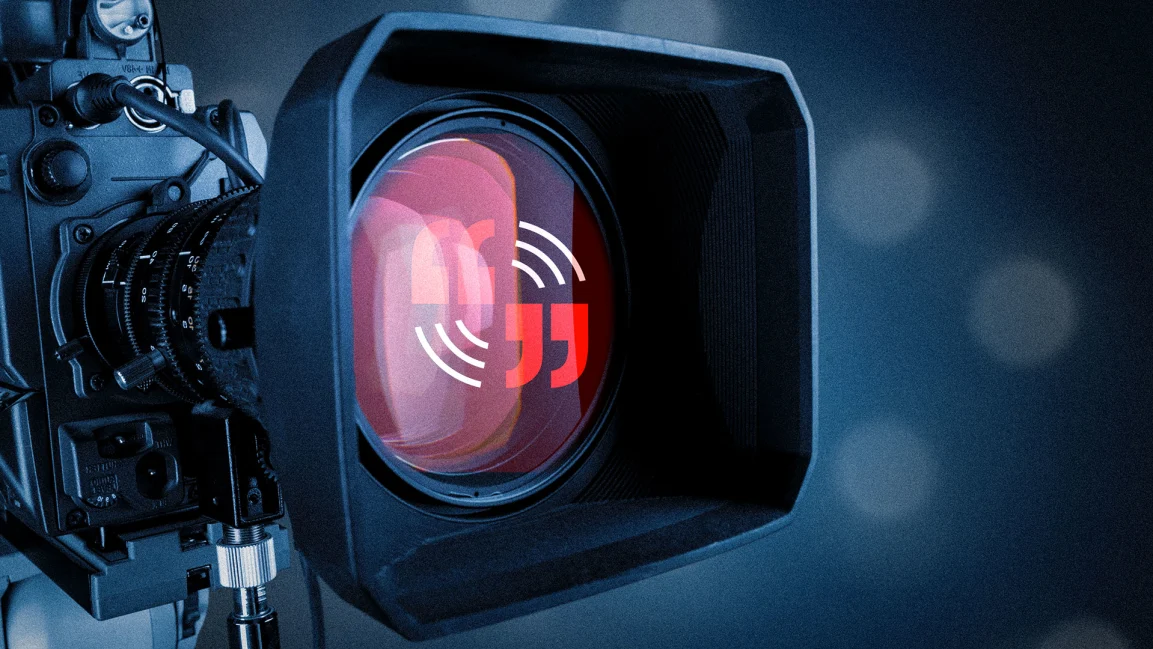
Excerpt:
Adobe’s professional software has long struck me as unnecessarily clunky and complex. Adobe Premiere, Illustrator, Photoshop and other such apps are powerful, but daunting for beginners to learn.
So I was surprised to discover that Adobe Spark Video is one of the best free apps for making a quick slideshow-style video.