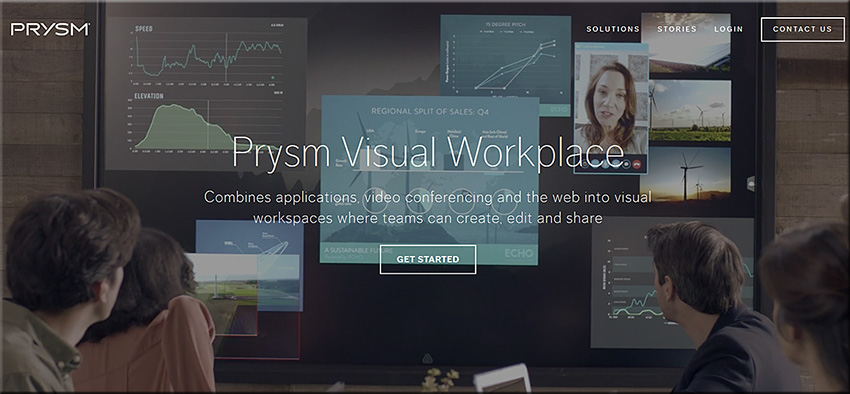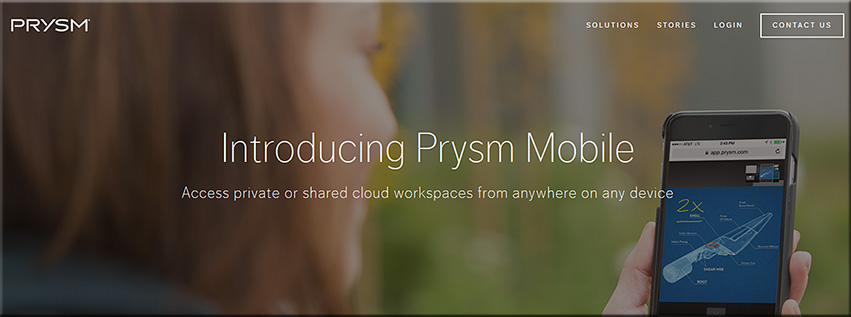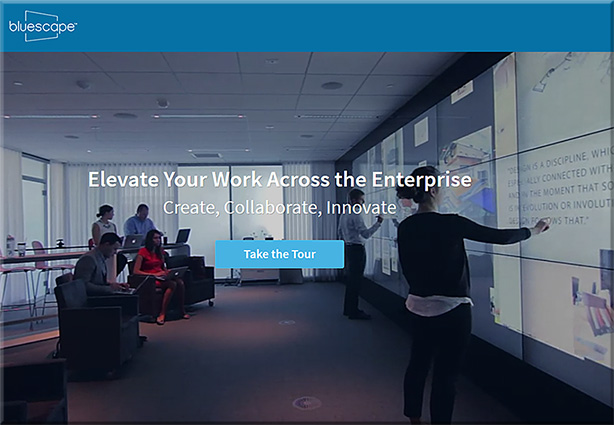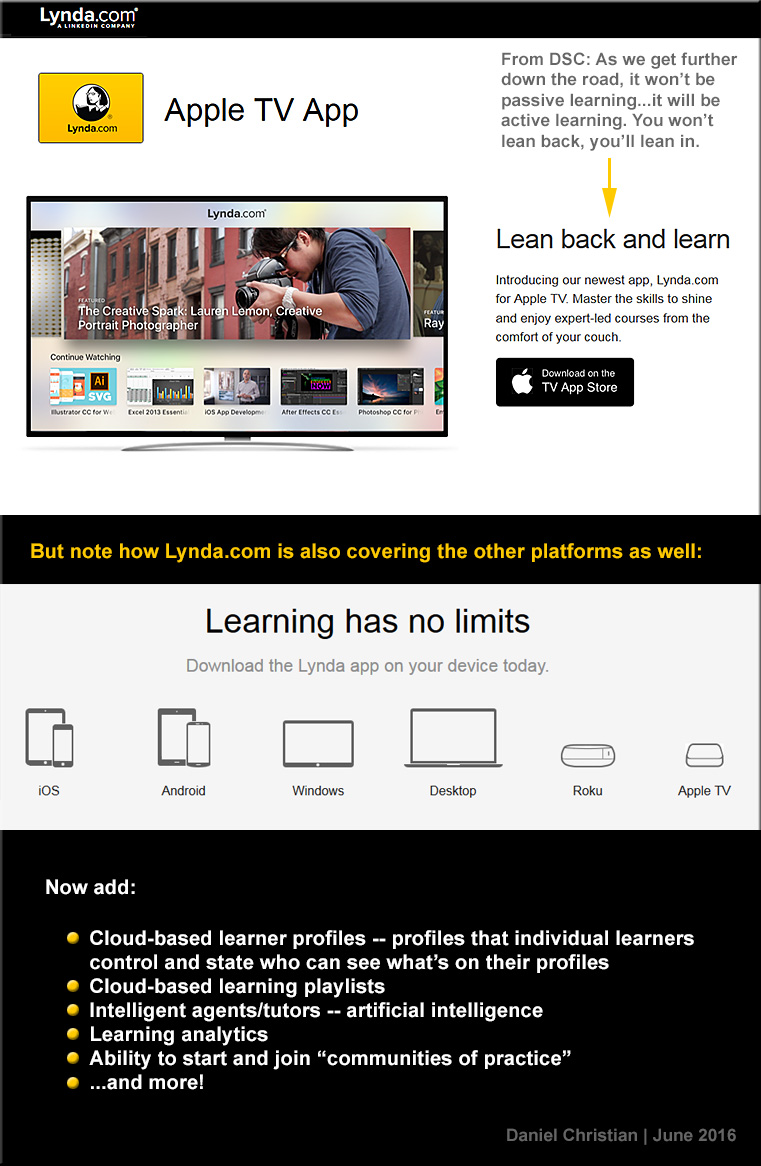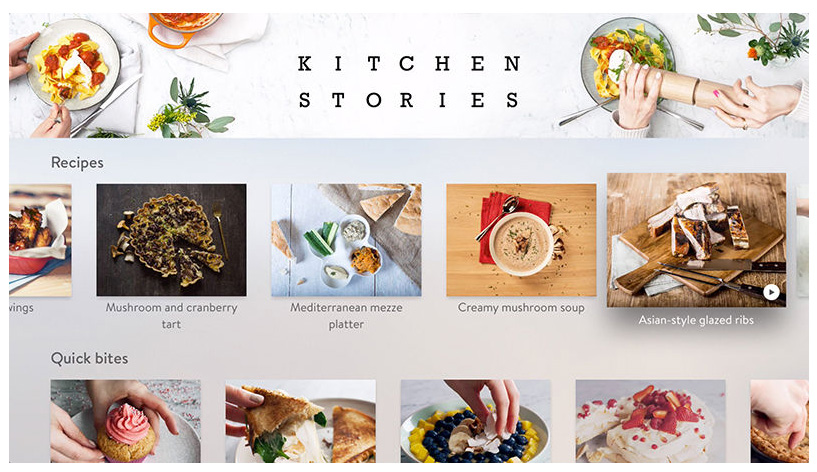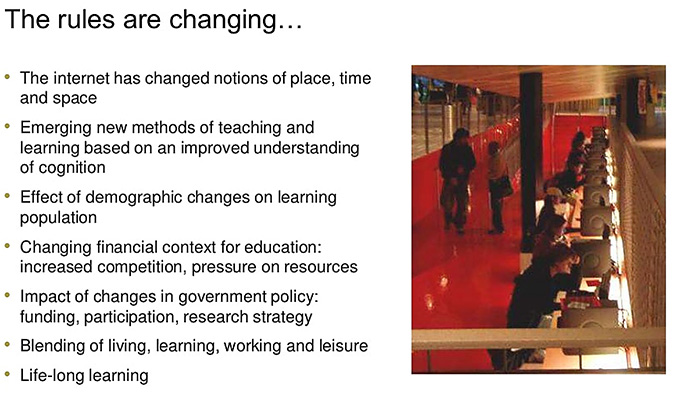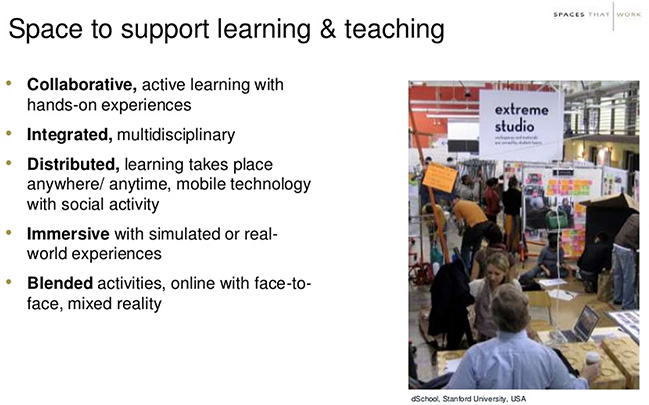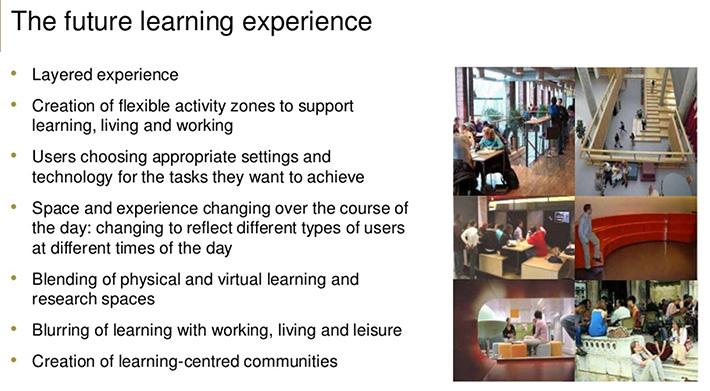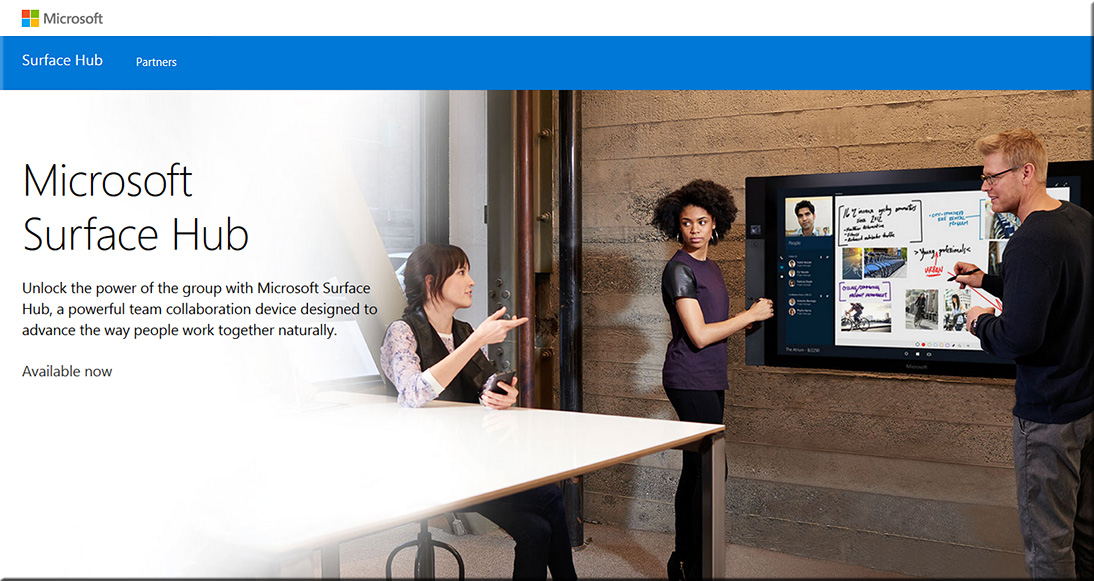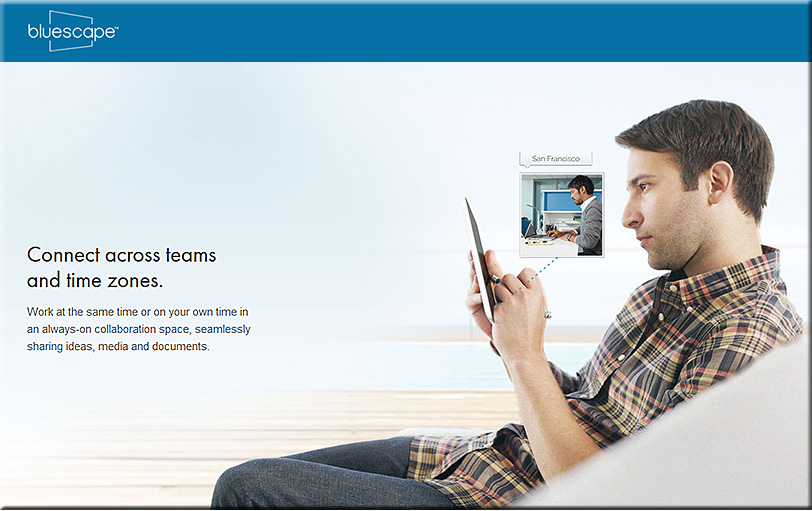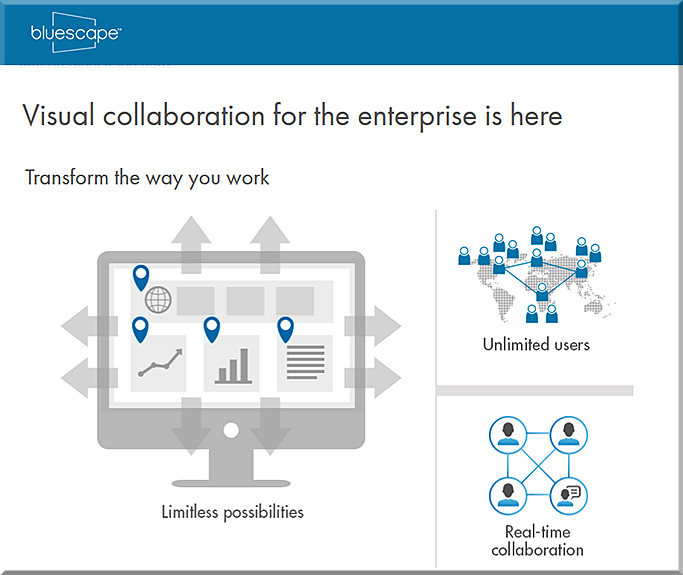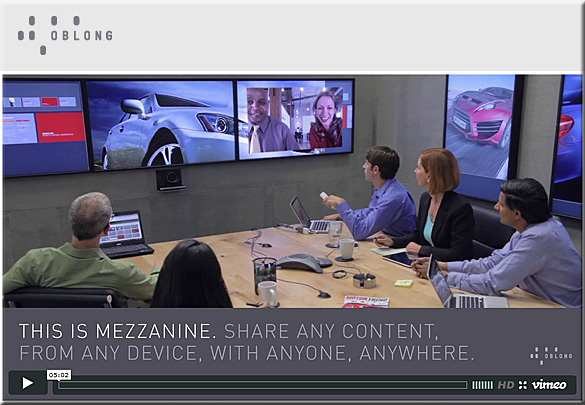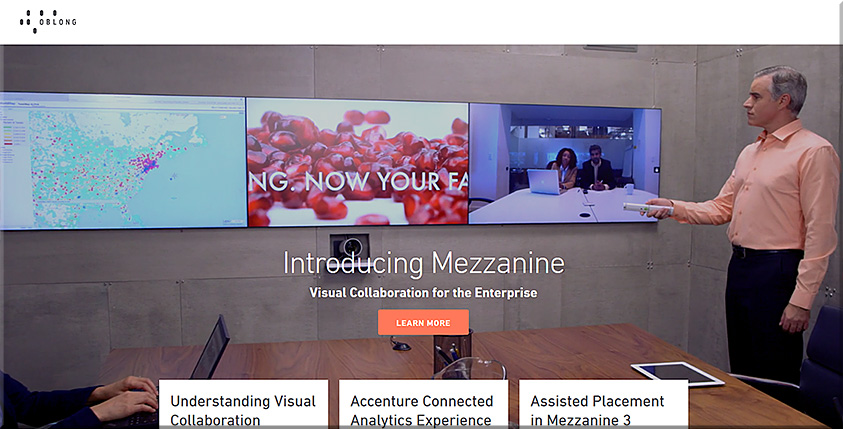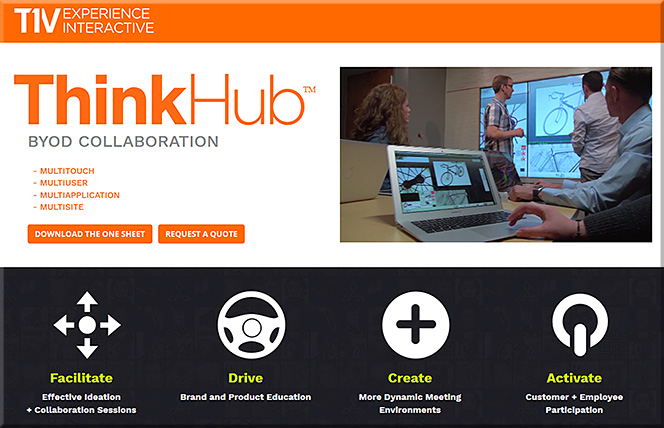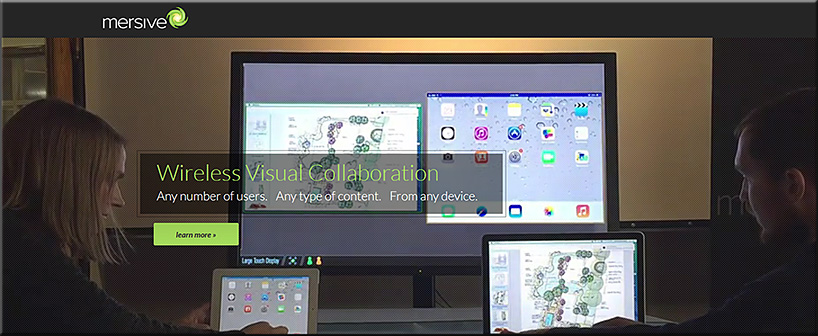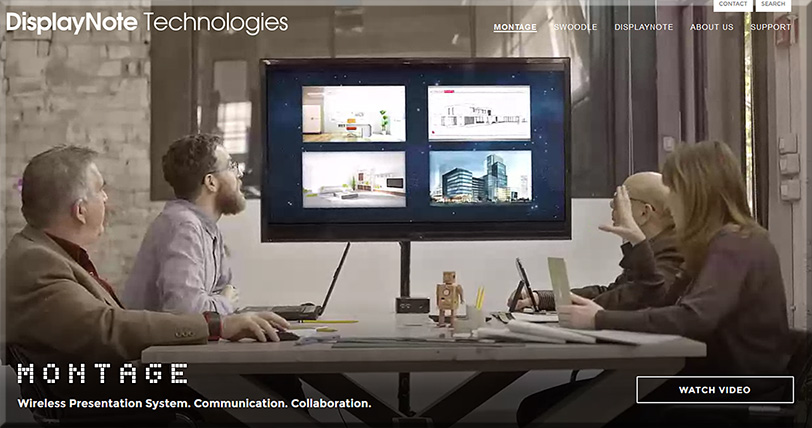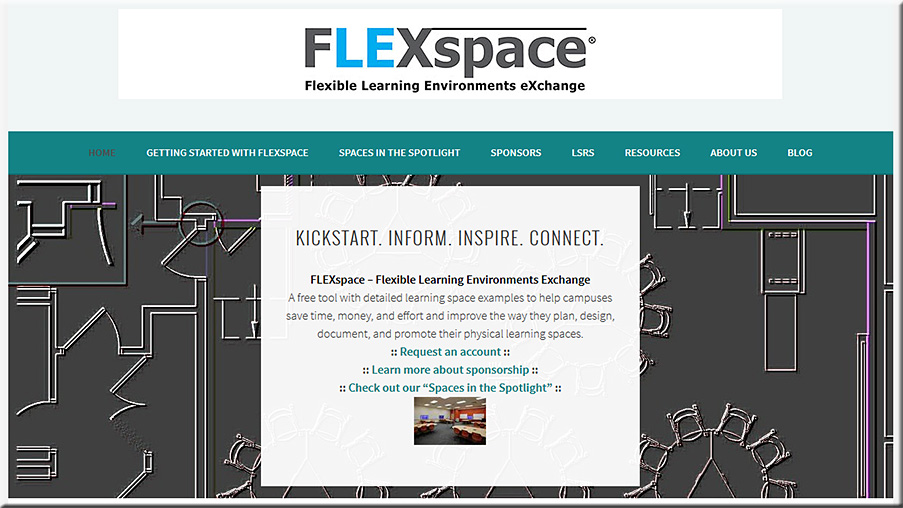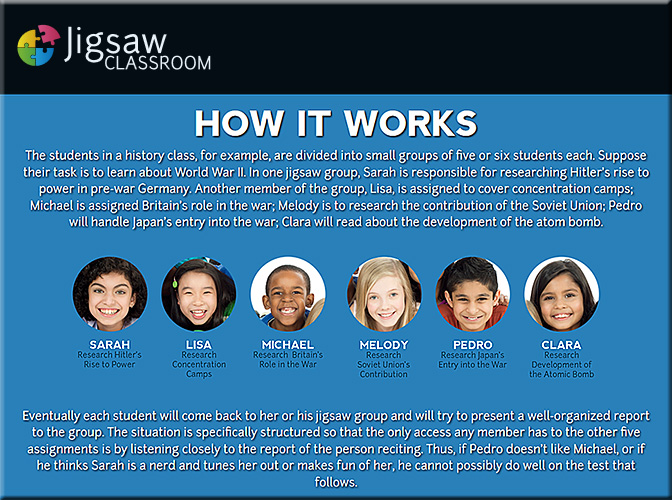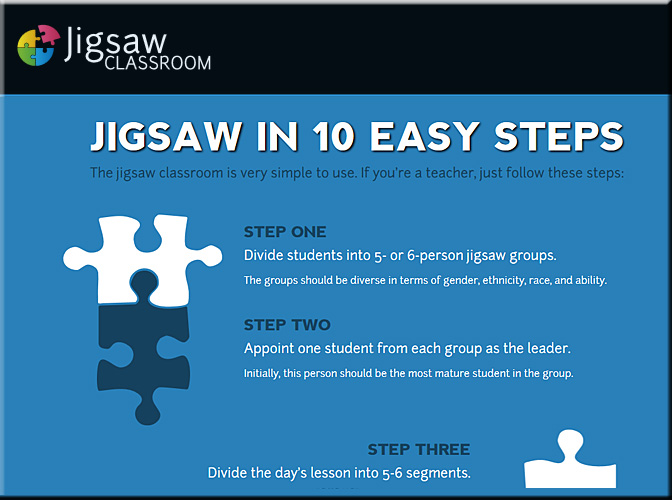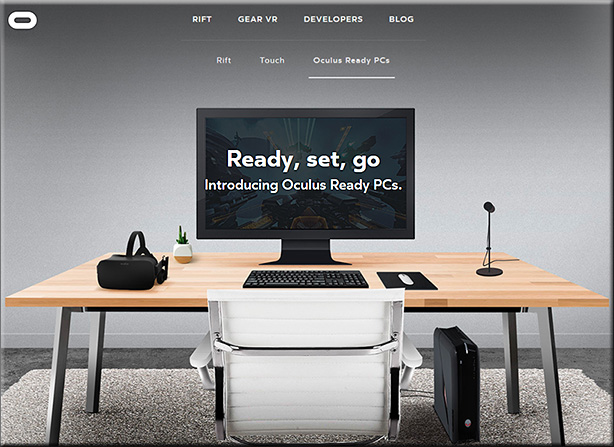Point:
Should colleges really eliminate the college lecture? — from theatlantic.com by Christine Gross-Loh
Excerpt:
But that lack of training is not unusual; it’s the norm. Despite the increased emphasis in recent years on improving professors’ teaching skills, such training often focuses on incorporating technology or flipping the classroom, rather than on how to give a traditional college lecture. It’s also in part why the lecture—a mainstay of any introductory undergraduate course—is endangered.
…
But is it the college lecture itself that’s the problem—or the lecturer?
Concerns about the lecture derive from anecdotal impressions as well as research data, including one meta analysis of 225 studies looking at the effectiveness of traditional lectures versus active learning in undergraduate STEM courses. That analysis indicated that lecturing increased failure rates by 55 percent; active learning—meaning teaching methods that are more interactive than traditional lectures—resulted in better grades and a 36 percent drop in class failure rates. High grades and low failure rates were most pronounced in small classes that relied on active teaching, supporting the theory that more students might receive STEM degrees if active learning took the place of traditional lecturing.
Still, although proponents of the movement to move away from the lecture cite data on its ineffectiveness, the debate has failed to take into account the fact that academics are rarely, if ever, formally trained in public speaking.
Many people think riveting lecturers are naturally gifted, but public-speaking skills can be, and are, taught. The art of rhetoric was practiced and taught for millennia, beginning in ancient Greece over 2,000 years ago; oratory skills were a social asset in antiquity, a way to persuade, influence, and participate in civic life.
Counterpoint:
On eliminating lectures, a reality-check: Part 1 — from rtalbert.org by Robert Talbert
Excerpt:
Today’s The Atlantic contains an article entitled “Should Colleges Really Eliminate the College Lecture?” that has really inspired me to write, in a way that the pending deadline on my book has not. Ordinarily I just ignore pieces like this except for maybe a tweet or two about them. But this time, I feel like this article has so many factually incorrect claims, glosses over so much research, and has such potential to spread bad ideas to a very wide audience that I felt the need to address its points one at a time. This is Part 1 of that response.
…
The article opens with a lament that, actually, I agree with completely: New Ph.D.’s do often lack the training in pedagogy that they need to be successful in their work. This training should include all forms of pedagogy, including lecture, and it should expose new instructors to the full range of pedagogies that are out there, as well as the research that informs their effectiveness (the concept of “evidence”: hold on to this idea) and the skill of selecting a combination of teaching methods that best suits the learning environment they are tasked with creating. Many universities are wising up to this need for training, but more need to get on board.
However from here, things start to go downhill…
…
And here, we find the lede that was buried by the headline: The whole problem with lecture is that we’re not well-trained enough in how to give great lectures. Training, insofar as it occurs at all, is focused on all these “modern” pedagogies and on technology. If we devoted as much training time to lecture as we did to the other stuff, then we’d see better results with lecturing. That is the claim as I understand it. It makes sense; but it’s wrong, and I’ll be explaining why as we go.
On eliminating lectures, a reality-check: Part 2 — from rtalbert.org by Robert Talbert
Excerpt:
But this time, with this article, I felt that I needed to respond — because of how thoroughly wrong it is on basic and easily-checked facts, because I’m tired of my colleagues in higher ed making teaching decisions based on their own interests rather than students’, possibly because it’s getting near the end of the summer and I’m getting punchy. Whatever the reasons, here was Part 1 of the response in which we found (by actually checking the articles to which the original linked) that many of the claims about “eliminating lecture” in the first 1/4 of the article were flat-out wrong.
…
This is yet another instance of one of the worst things about this Atlantic article: The stubborn insistence that teaching in any way other than pure lecture is the same thing as “eliminating lecture”.
But keep this in mind: The discussion about active learning and lecture is not about what’s “new” or “traditional”, “modern” or “outdated”. It is, or at least ought to be, about what works best for student learning.
Here we have a meta-analysis of 225 existing studies that cuts across a wide spectrum of institutional types, student demographics, and instructional styles and shows a profound impact by active learning techniques on student learning and achievement.
I’m not sure what your reaction will be when you read that PNAS study [here]. But I will go out on a limb and say that any college or university professor who gives half of a damn about the well-being of his or her students will read that study, and then stop and at least think for a moment about whether his or her teaching in the classroom is part of the problem or part of the solution.
On eliminating lectures, a reality-check: Part 3 — from rtalbert.org by Robert Talbert
Excerpt:
Our students need a learning environment that is supported by an instructor but which does not depend on the instructor bringing his or her “A” game to every class meeting. This is what active learning provides. It is what lecturing most definitely does not provide, and “more training” won’t change this.









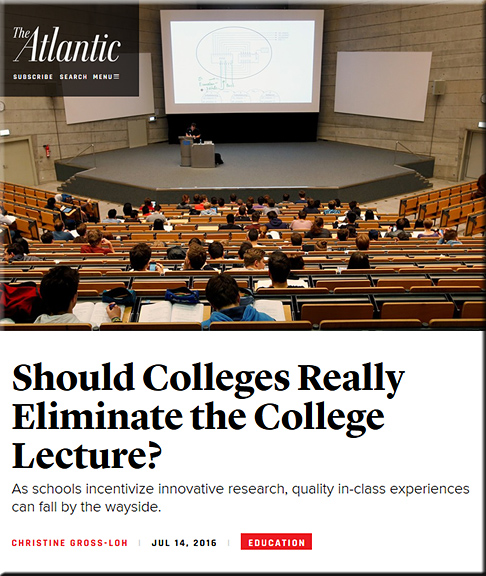

![The Living [Class] Room -- by Daniel Christian -- July 2012 -- a second device used in conjunction with a Smart/Connected TV](http://danielschristian.com/learning-ecosystems/wp-content/uploads/2012/07/The-Living-Class-Room-Daniel-S-Christian-July-2012.jpg)