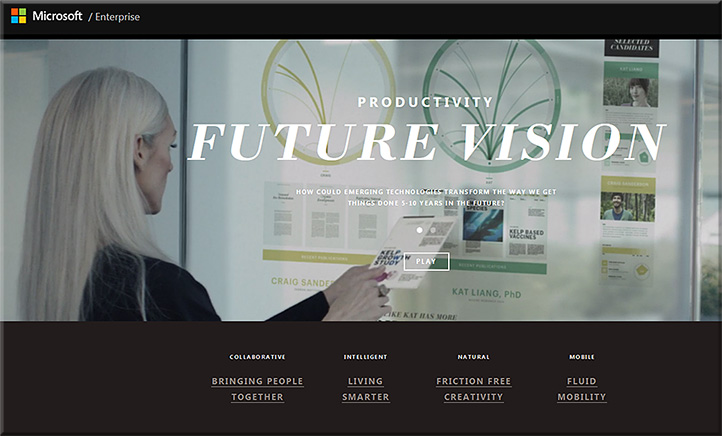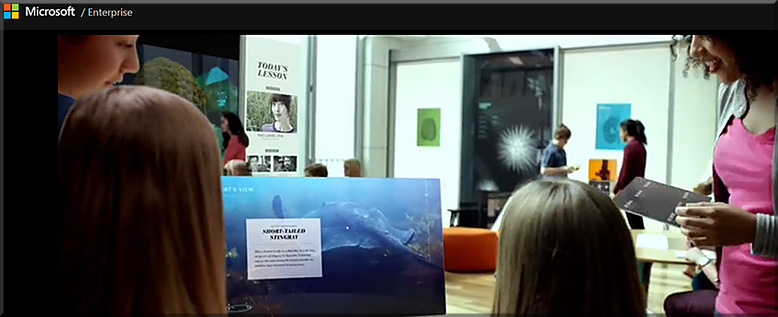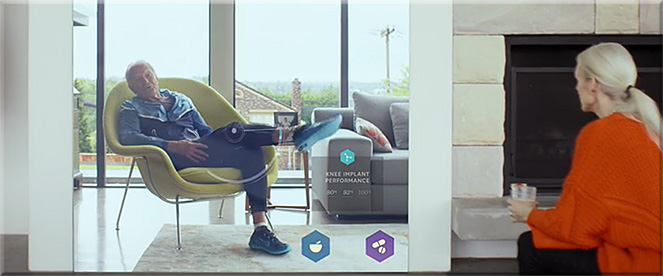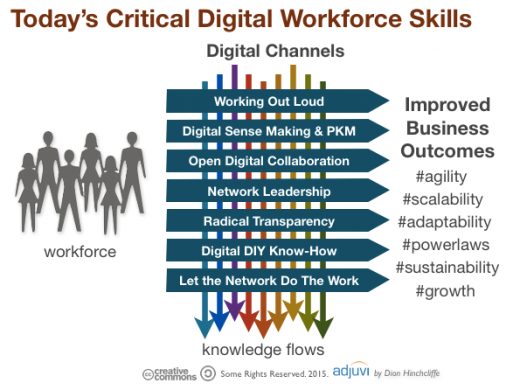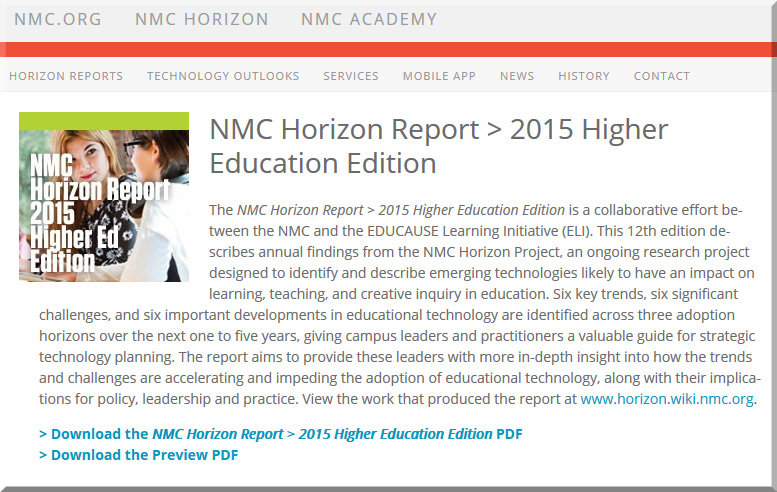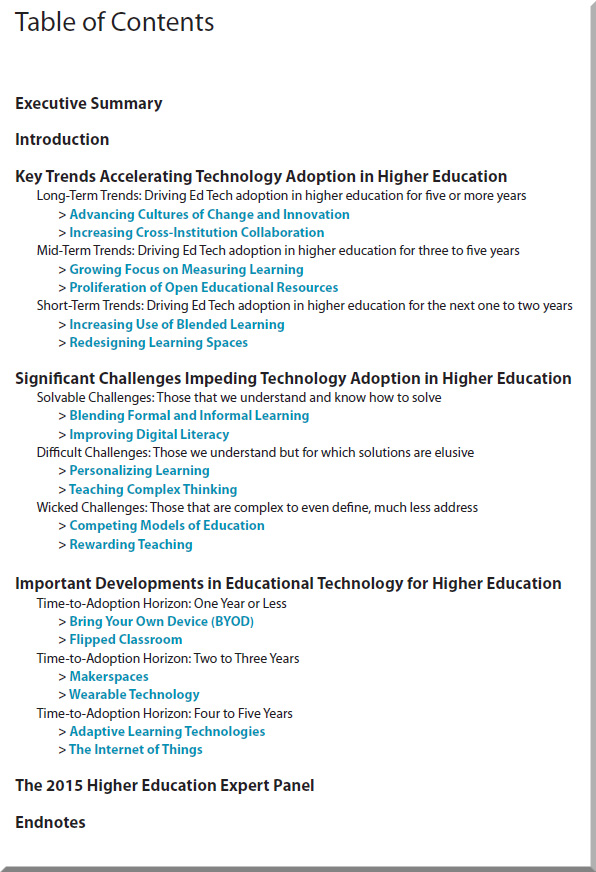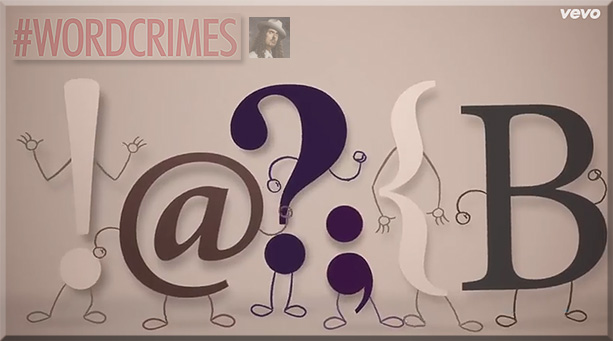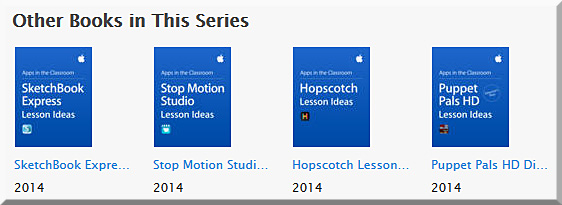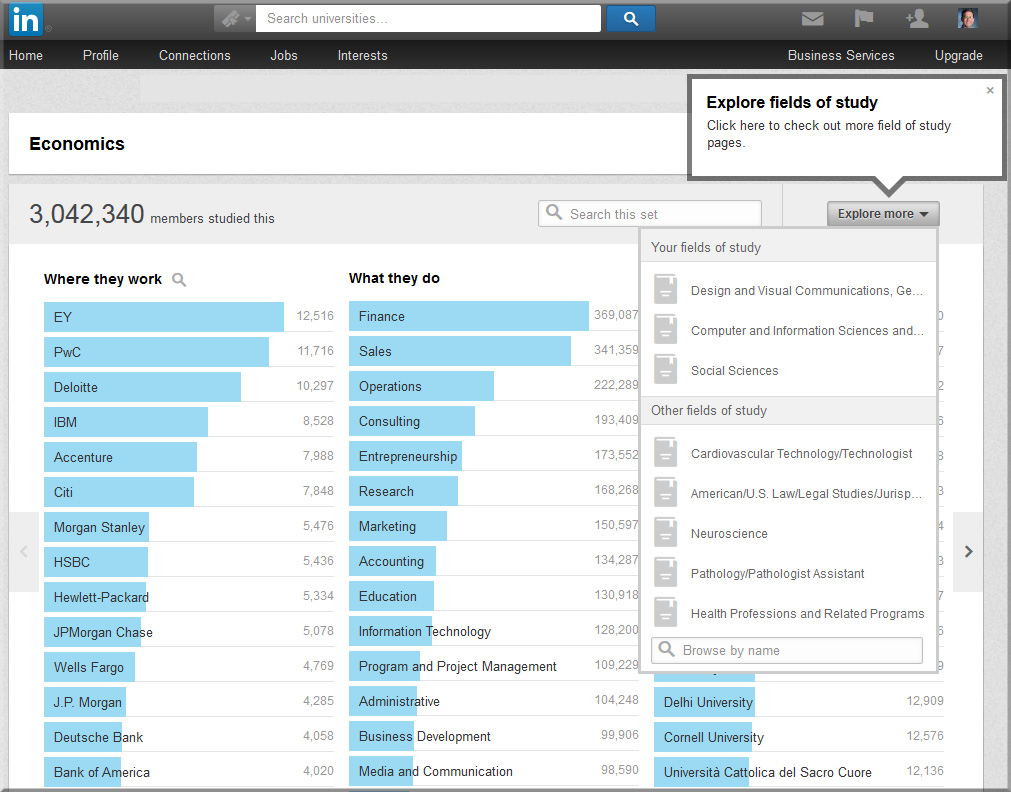Rhizomatic, digital habitat – A study of connected learning and technology application — from researchgate.net by Thomas Kjærgaard & Elsebeth Korsgaard Sorensen, Institute of Philosophy and Learning, Aalborg University, Denmark
Keywords:
Rhizomatic learning, connectivism, digital habitat, inclusion, cooperative learning, community of practice.
1.0 Introduction
It is fair to claim that today’s college classrooms are technology rich; in our case almost every student brings his/her own laptop, smartphone and maybe tablet-computer to class every day. It is our experience that the technology richness doesn’t always contribute to the learning process, especially in presentation-oriented, teacher-centered teaching. The majority of the activities carried out on the computers are substituting paper based alternatives. In our case the technologies only rarely redefine the pedagogic design or the students’ behavior. The students in this study almost never use blogs (0%), social bookmarking (6%), twitter (0%) or multimodal note taking on smartphones. So they generally copy analogue behavior to the digital world. We believe that with the web-technology at hand today the possibilities for redefining the pedagogic design and the students learning processes are many. Because of that this study was designed as a synthesis of partially an attempt to redefine the utilization of digital tools according to their affordances, and partially to study a networking community of practice in a college classroom (Sorensen & Dalsgaard 2008). By combining digital tools that aspire to have great potential in teaching and learning activities that utilize the network structures that the students know already form their private lives we hope to make a strong connection that will generate a powerful pedagogic design. Furthermore the technology will show its general equity as more than just a note taking tool.
…
6.0 In conclusion
In the six classes that participated in this small study it seemed that many benefitted from the new technology-based way of collaborating. But it is still only a few groups that really worked as communities of practice in digital habitats, it seems that only very few possessed ‘network literacy’. Our survey showed that the students were not used to thinking of the internet as a place for not only searching information but also for processing information. The survey says that in the childhood homes of the students computers were used for entertainment (64%) and games (84%) and only 12% used computers for forums and blogs etc. Maybe we can’t use their childhood experiences with computer usage to explain their adult usage of computers in general but there is a connection between those students who come from families where internet forums and blogs were used to process information and those students current network literacy. The problem is that only three students came for such families, hence the foundation for stating anything general is way too insecure.
It would be interesting to investigate why some groups worked as communities of practice and why others didn’t. Unfortunately that was not within the scope of this study but it might be in future studies. It could seem like the groups that became communities of practice were the ones where the group members already knew how to learn in networks and which knowledge that was appropriate to ‘store’ in their group peers.
This notion, if it is meaningful on a larger scale, is similar to what Rheingold calls network literacy (Rheingold 2012).
Is the term ‘homo conexus’ describing the evolution of the homo sapiens into at more networking more knowledge sharing, more co-creating being? It seems to be what the literature on the field predict (Bay 2009, Rheingold 2012, Castells 2005, Siemens 2005). However in our small study it didn’t seem to be the case. We saw a glimpse of ‘homo conexus’ in some groups but the conclusion is that there is still quite a long way from the connected, networking homo conexus of the literature to an average student in our classes. The study shows that working in a technology rich, rhizomatic classroom demanded a lot form both teachers and students.
- First and foremost both students and teachers have to acknowledge the principals of the rhizomatic approach. The pedagogic design must present a map of possibilities and not a fixed route. This is in itself a challenge for some students.
- Then students and teachers have to be literate in the technologies.
- Then students and teachers have to acknowledge that mastering learning is an important part of learning.
- Then students and teachers have to understand and accept their new position in the learning process and in the didactic design
If those circumstances are present then the rhizomatic, digital habitat seems to be an interesting pedagogic design that could be investigated further. If we look at isolated instances (the Tabby Lou story, Gee 2012) it is evident that almost anything can be learned if you master learning in at network and that potential should be utilized in teaching.










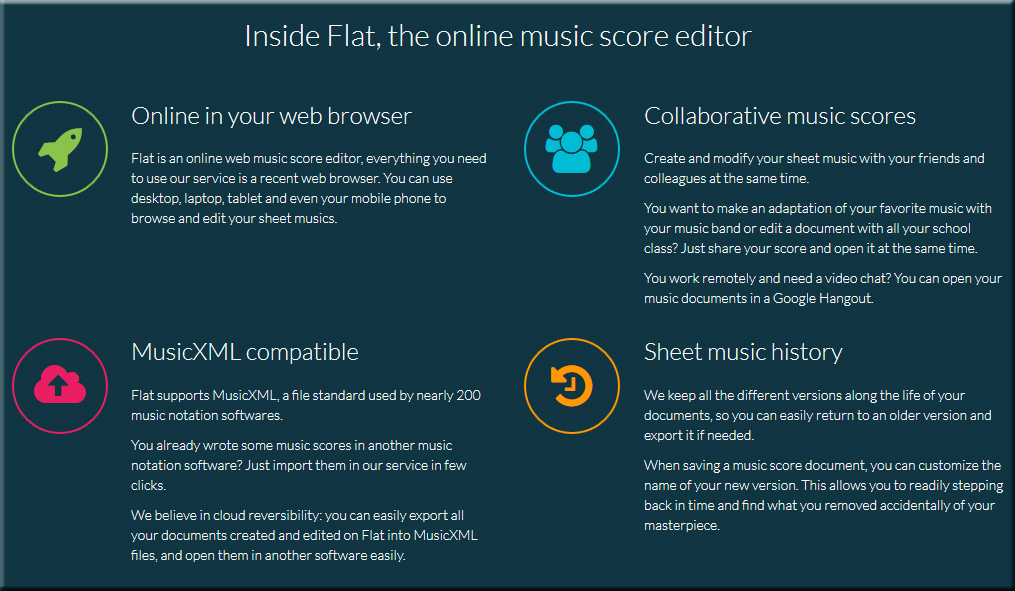
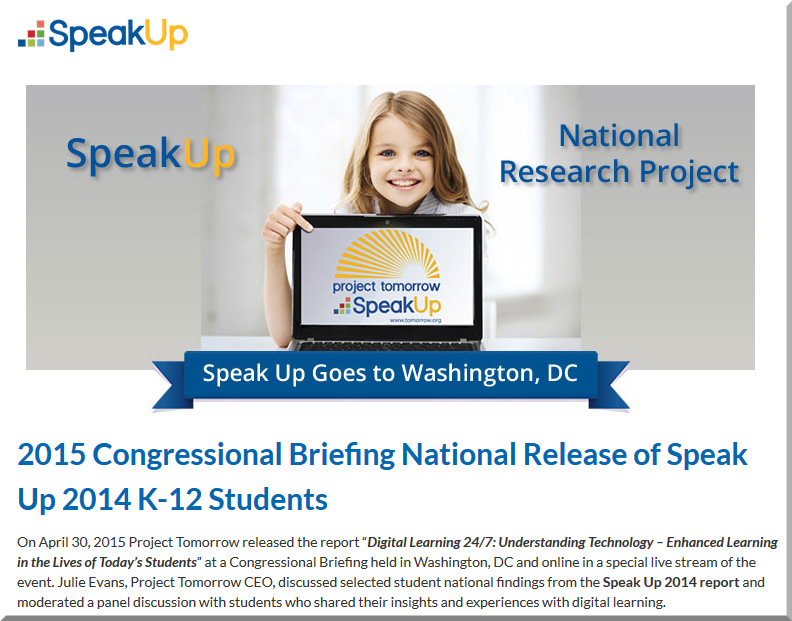
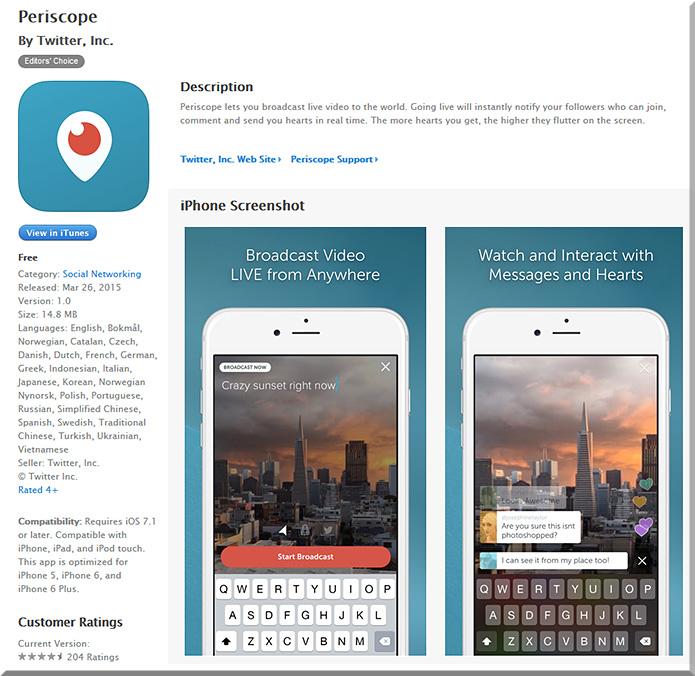
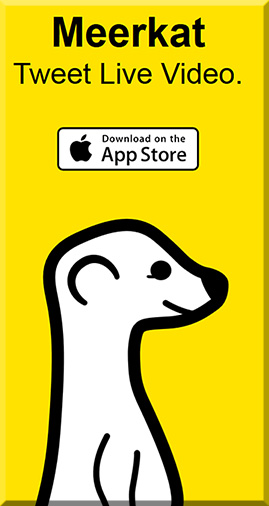
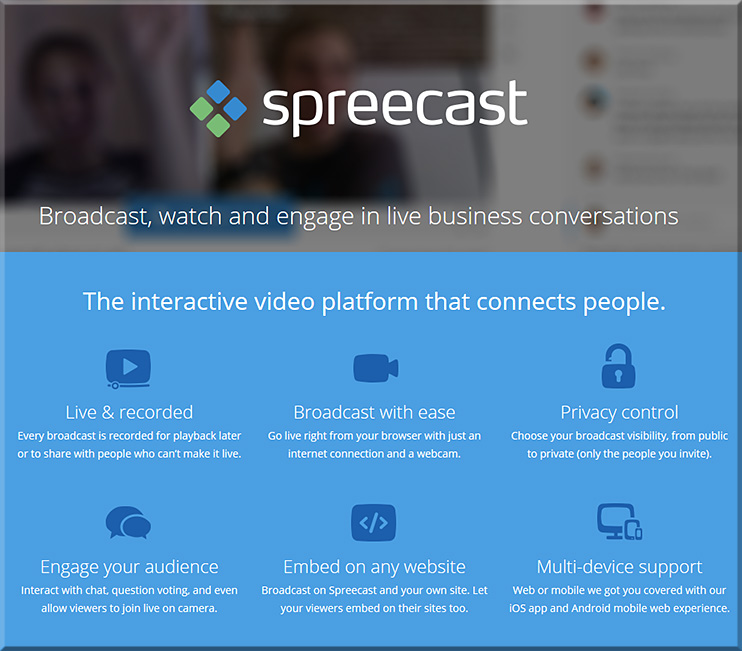
![The Living [Class] Room -- by Daniel Christian -- July 2012 -- a second device used in conjunction with a Smart/Connected TV](http://danielschristian.com/learning-ecosystems/wp-content/uploads/2012/07/The-Living-Class-Room-Daniel-S-Christian-July-2012.jpg)