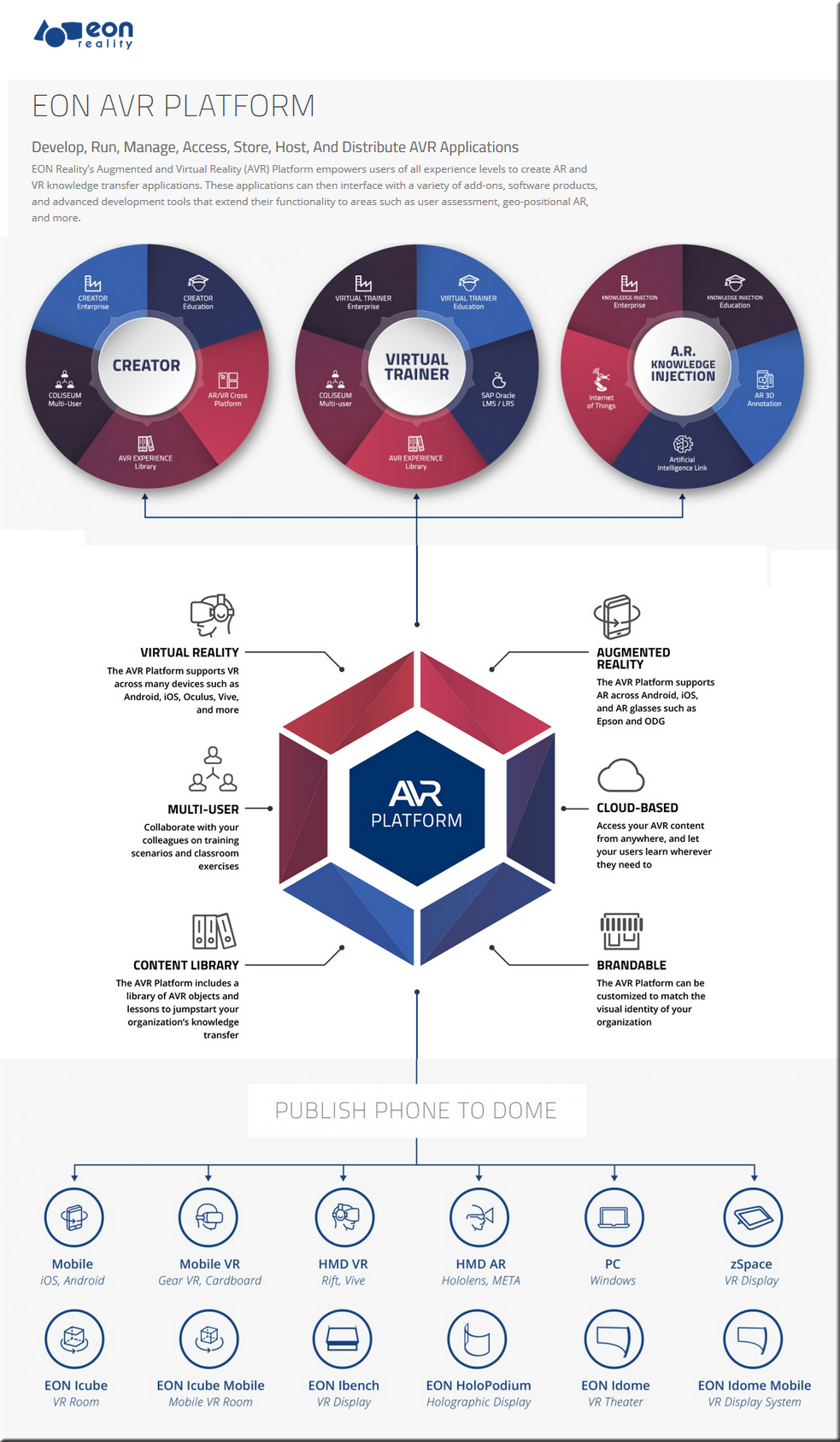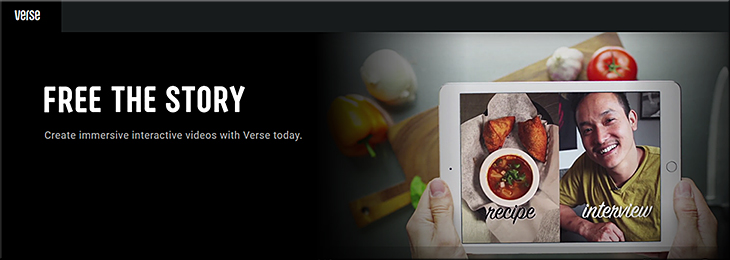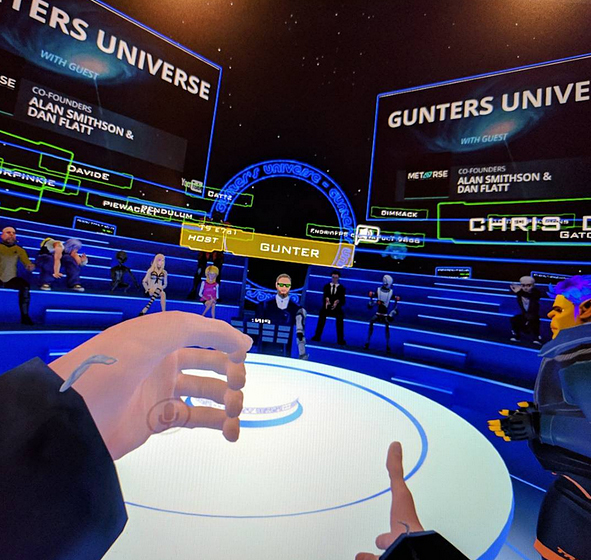Myths and Facts About Flipped Learning — from er.educause.edu by Robert Talbert
Key Takeaways
- The combination of rapidly-accumulating research on the effectiveness of active learning combined with improvements in technology have created an ideal environment for almost any instructor to move their courses from a traditional to a flipped model.
- Many articles on flipped learning contain misconceptions that can lead potential practitioners into error or away from using flipped learning entirely, to the detriment of their students and themselves.
- This article looks at some of the myths about flipped learning and provides contradictory facts about this pedagogical approach.
Flipped learning, sometimes called the “flipped classroom,” is a pedagogical approach which uses time and space in a different way from the way courses are typically taught. In traditional instruction, students’ first contact with new ideas happens in class, usually through direct instruction from the professor; after exposure to the basics, students are turned out of the classroom to tackle the most difficult tasks in learning — those that involve application, analysis, synthesis, and creativity — in their individual spaces. Flipped learning reverses this, by moving first contact with new concepts to the individual space and using the newly-expanded time in class for students to pursue difficult, higher-level tasks together, with the instructor as a guide.
Flipped learning is a pedagogical approach whose time has come. The combination of rapidly-accumulating research on the effectiveness of active learning combined with improvements in technology have created an ideal environment for almost any instructor to move their courses from a traditional to a flipped model. At the same time, despite its popularity and the efforts of groups like the Flipped Learning Network to explain and operationalize flipped learning, it remains a somewhat poorly-understood concept among many. Many published articles on flipped learning contain misconceptions that can lead potential practitioners into error or away from using flipped learning entirely, to the detriment of their students and themselves.
Let’s take a look at some of the myths about flipped learning and try to find the facts.









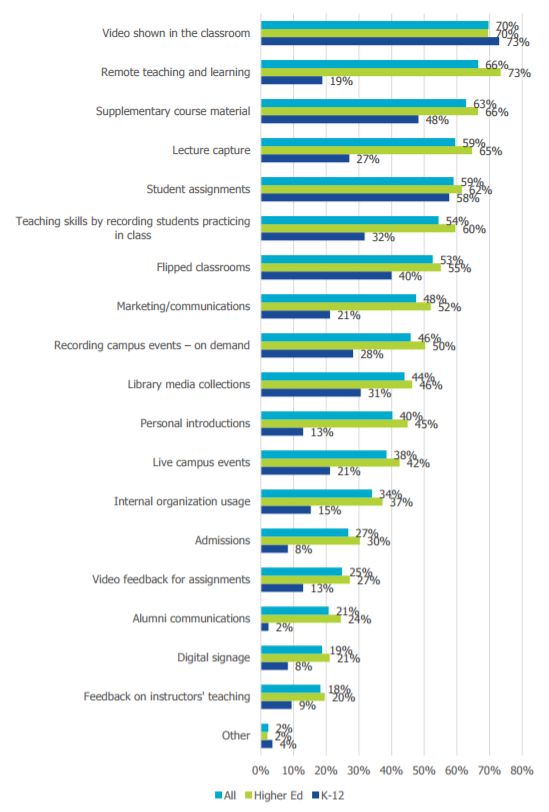
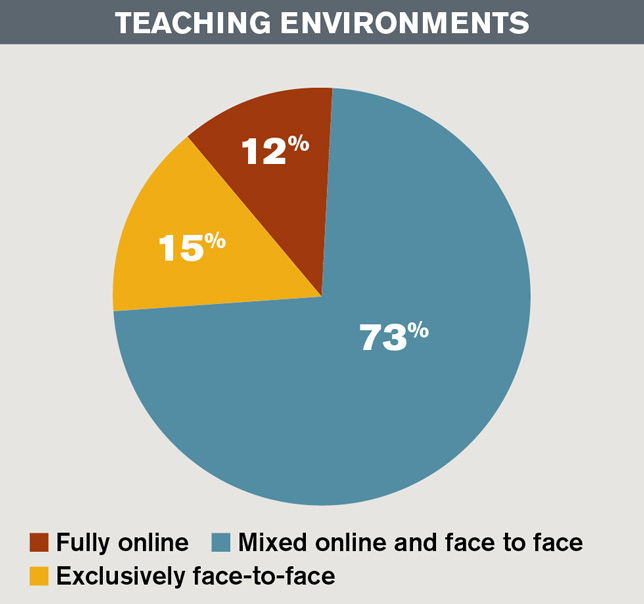
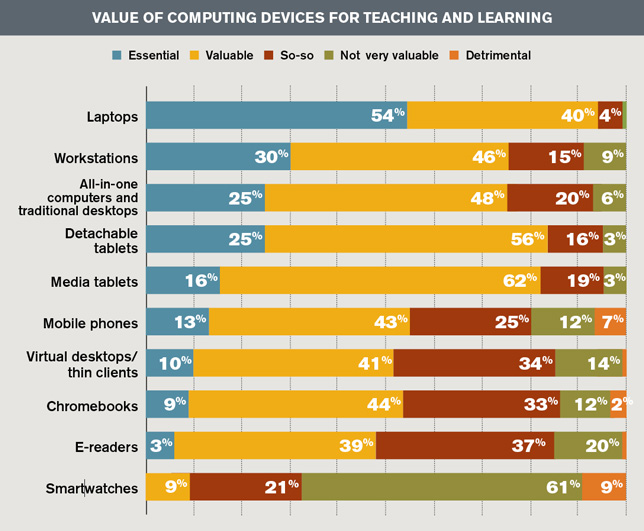
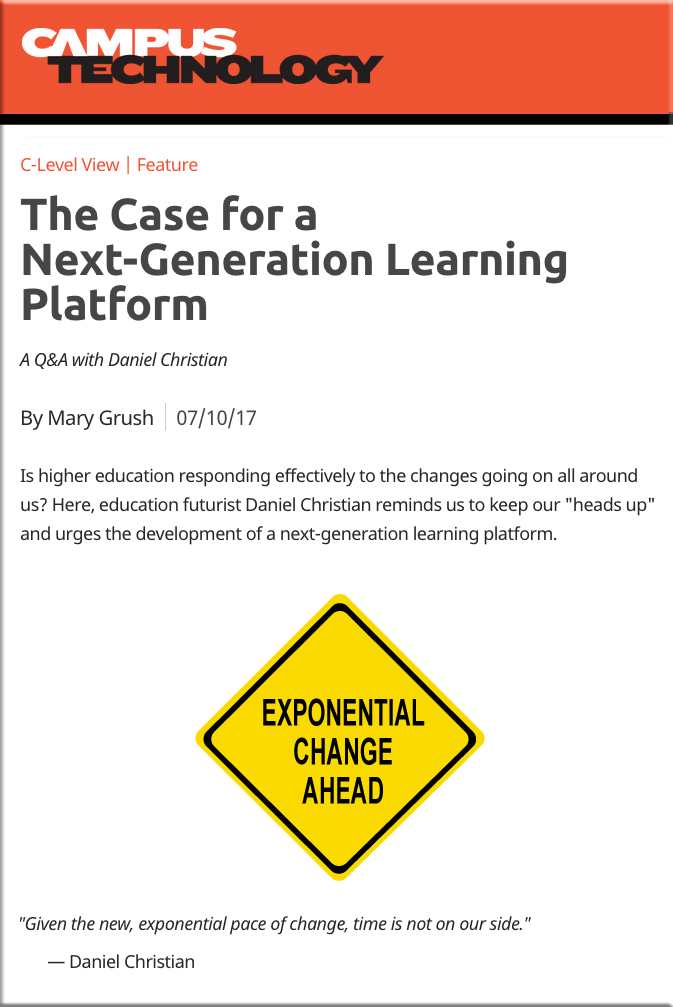
![The Living [Class] Room -- by Daniel Christian -- July 2012 -- a second device used in conjunction with a Smart/Connected TV](http://danielschristian.com/learning-ecosystems/wp-content/uploads/2012/07/The-Living-Class-Room-Daniel-S-Christian-July-2012.jpg)