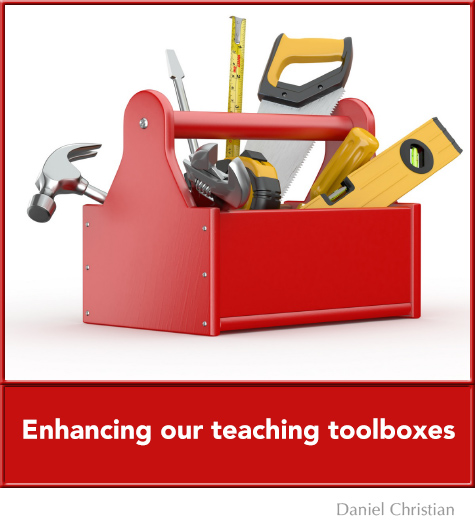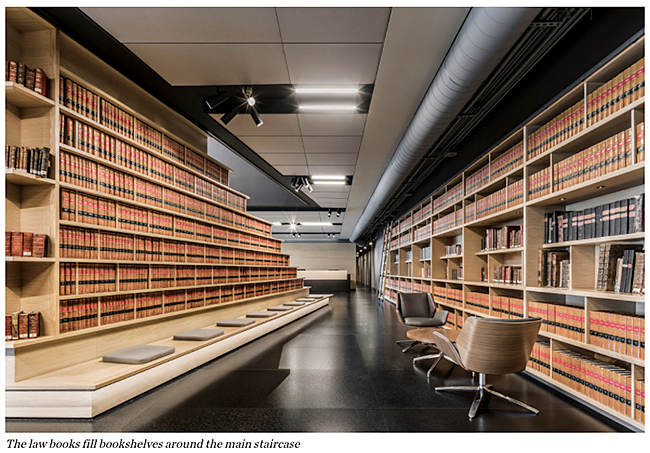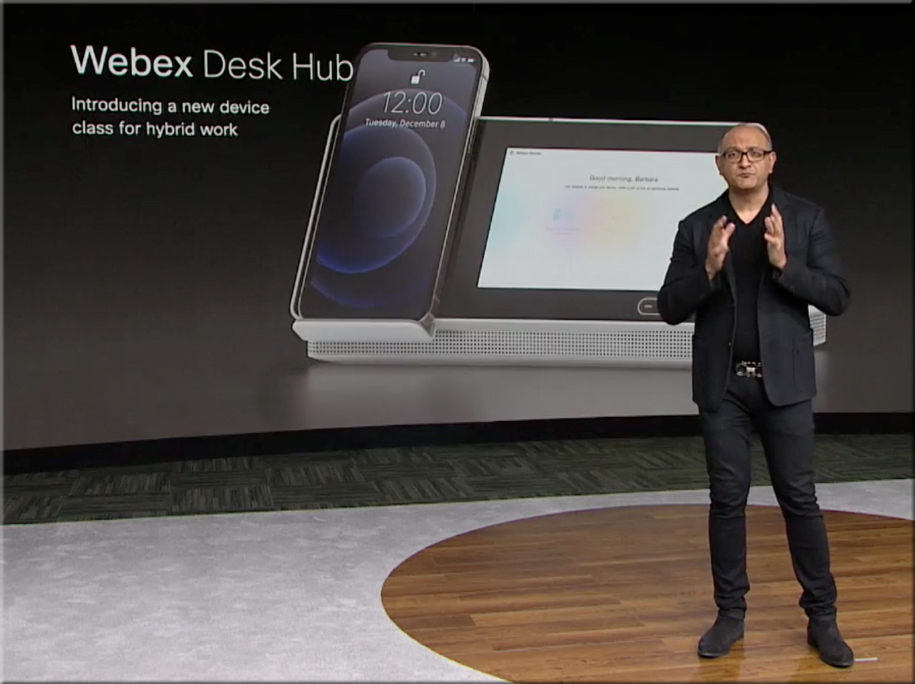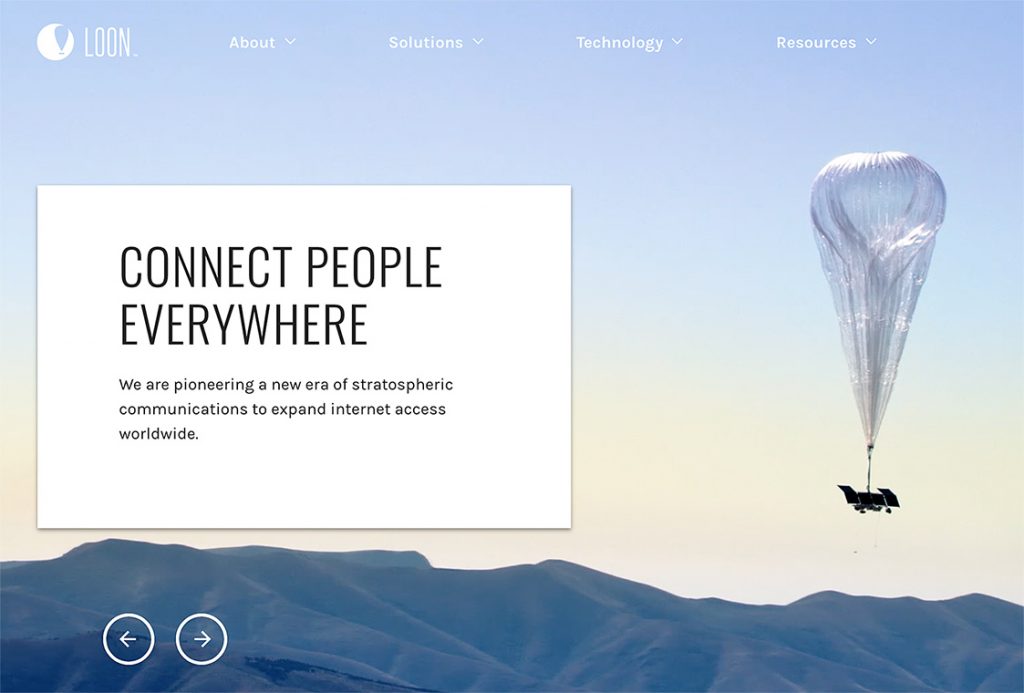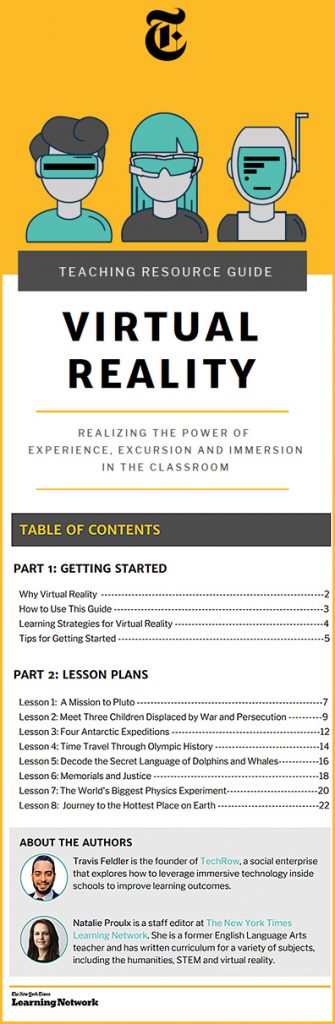From DSC:
For me the Socratic method is still a question mark, in terms of effectiveness. (I suppose it depends on who is yielding the tool and how it’s being utilized/implemented.)
But you have one student — often standing up and/or in the spotlight — who is being drilled on something. That student could be calm and collected, and their cognitive processing could actually get a boost from the adrenaline.
But there are other students who dread being called upon in such a public — sometimes competitive — setting. Their cognitive processing could shut down or become greatly diminished.
Also, the professor is working with one student at a time — hopefully the other students are trying to address each subsequent question, but some students may tune out once they know it’s not their turn in the spotlight.
So I was wondering…could the Socratic method be used with each student at the same time? Could a polling-like tool be used in real-time to guide the discussion?
For example, a professor could start out with a pre-created poll and ask the question of all students. Then they could glance through the responses and even scan for some keywords (using their voice to drive the system and/or using a Ctrl+F / Command+F type of thing).
Then in real-time / on-the-fly, could the professor use their voice to create another poll/question — again for each student to answer — based on one of the responses? Again, each student must answer the follow up question(s).
Are there any vendors out there working on something like this? Or have you tested the effectiveness of something like this?
Vendors: Can you help us create a voice-driven interface to offer the Socratic method to everyone to see if and how it would work? (Like a Mentimeter type of product on steroids…er, rather, using an AI-driven backend.)
Teachers, trainers, pastors, presenters could also benefit from something like this — as it could engage numerous people at once.
#Participation #Engagement #Assessment #Reasoning #CriticalThinking #CommunicationSkills #ThinkingOnOnesFeet #OnlineLearning #Face-to-Face #BlendedLearning #HybridLearning
Could such a method be used in language-related classes as well? In online-based tutoring?









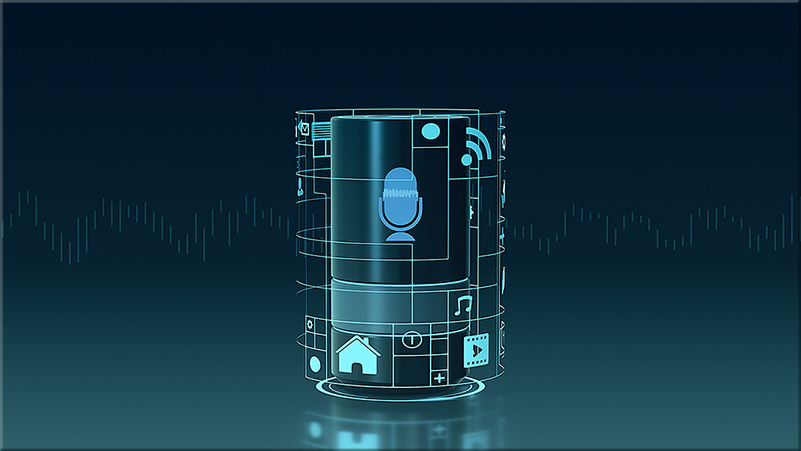
![The Year TV Leaped Into The Future [Roettgers]](http://danielschristian.com/learning-ecosystems/wp-content/uploads/2020/12/BigTrendsStreaming-2020-Janko-Roettgers.jpg)