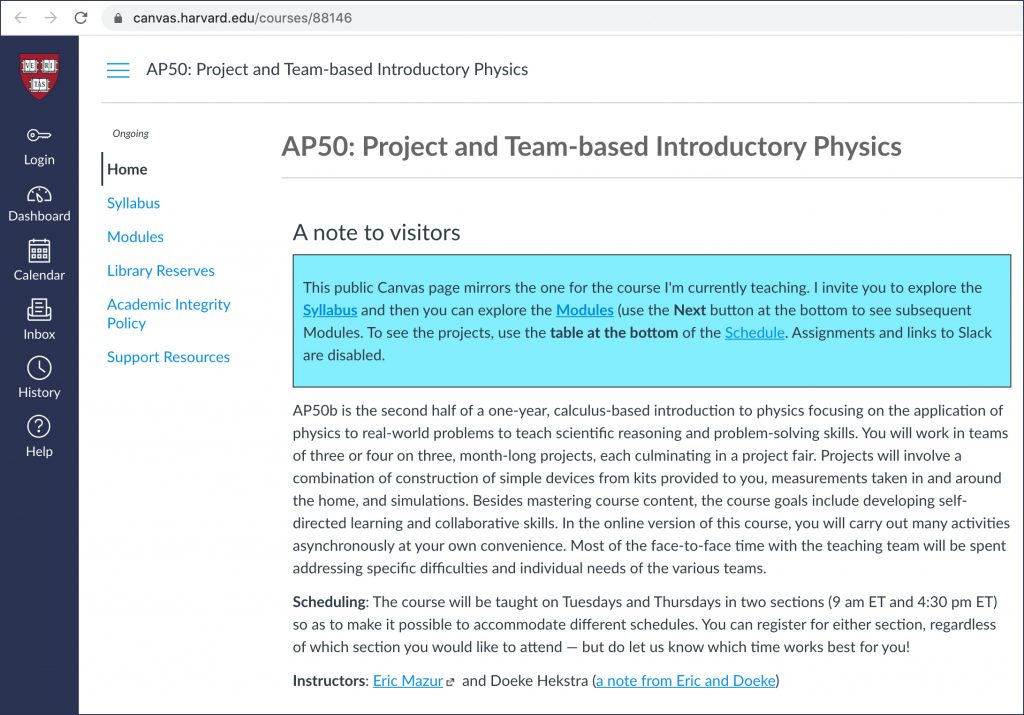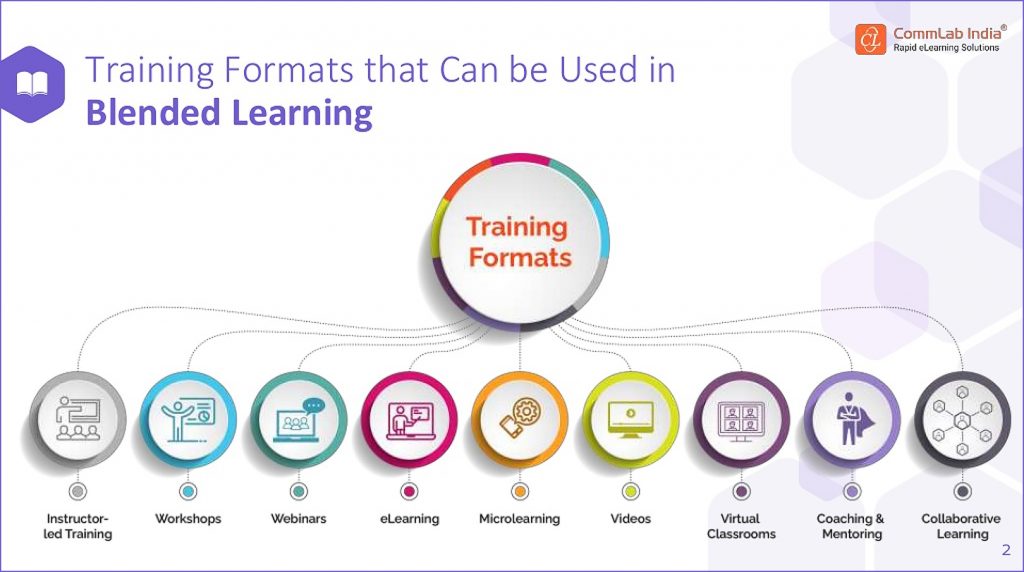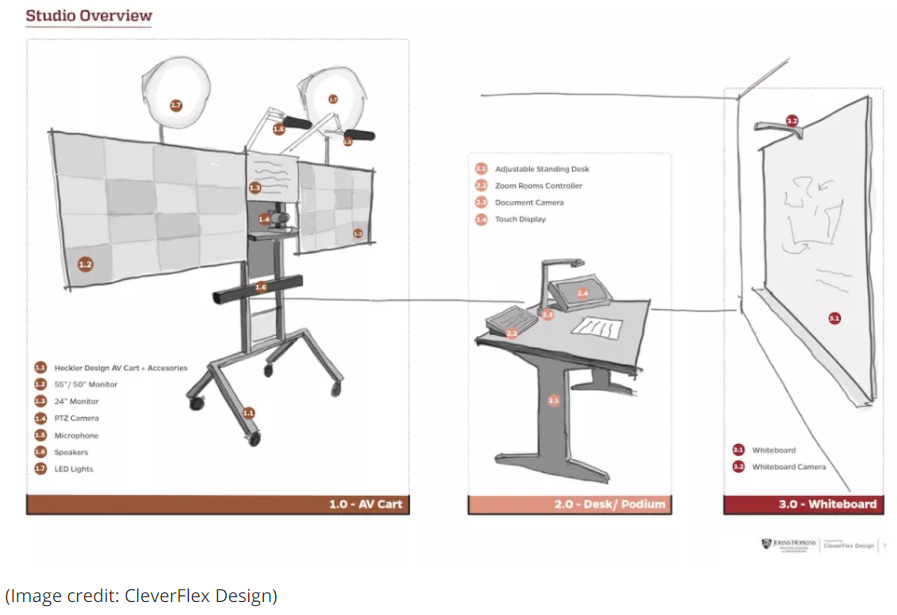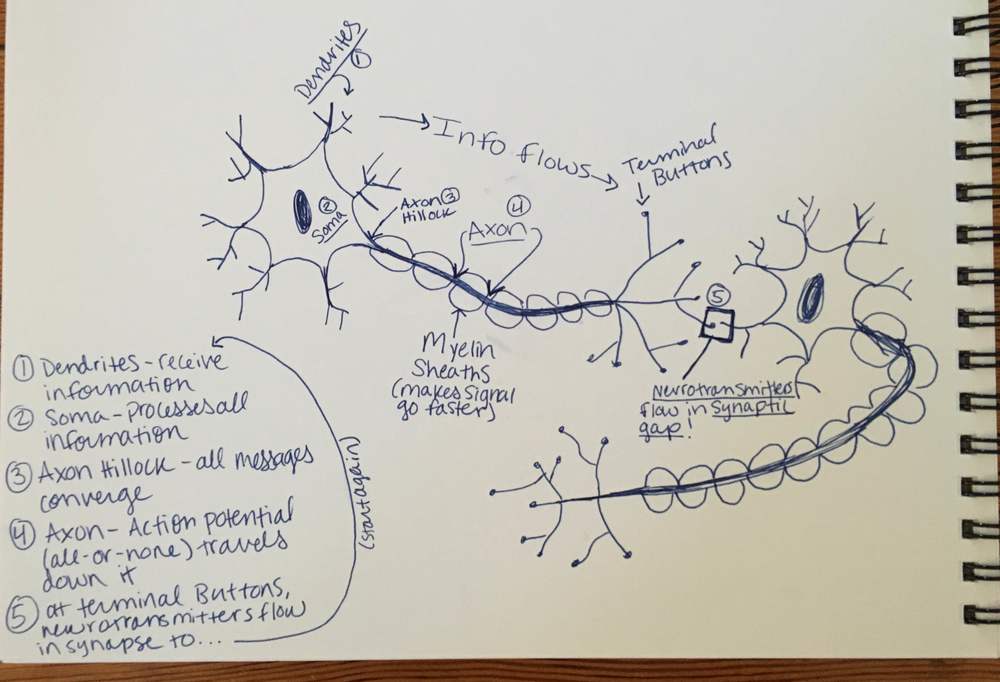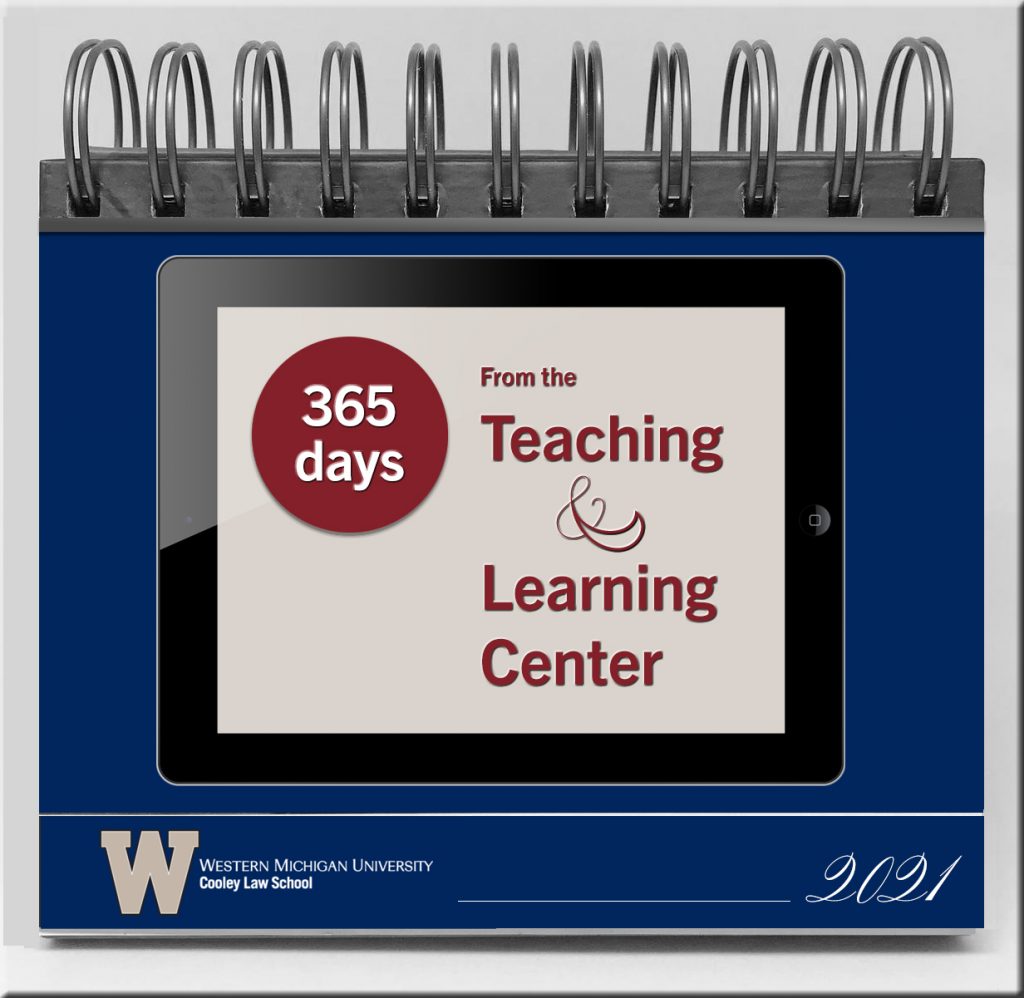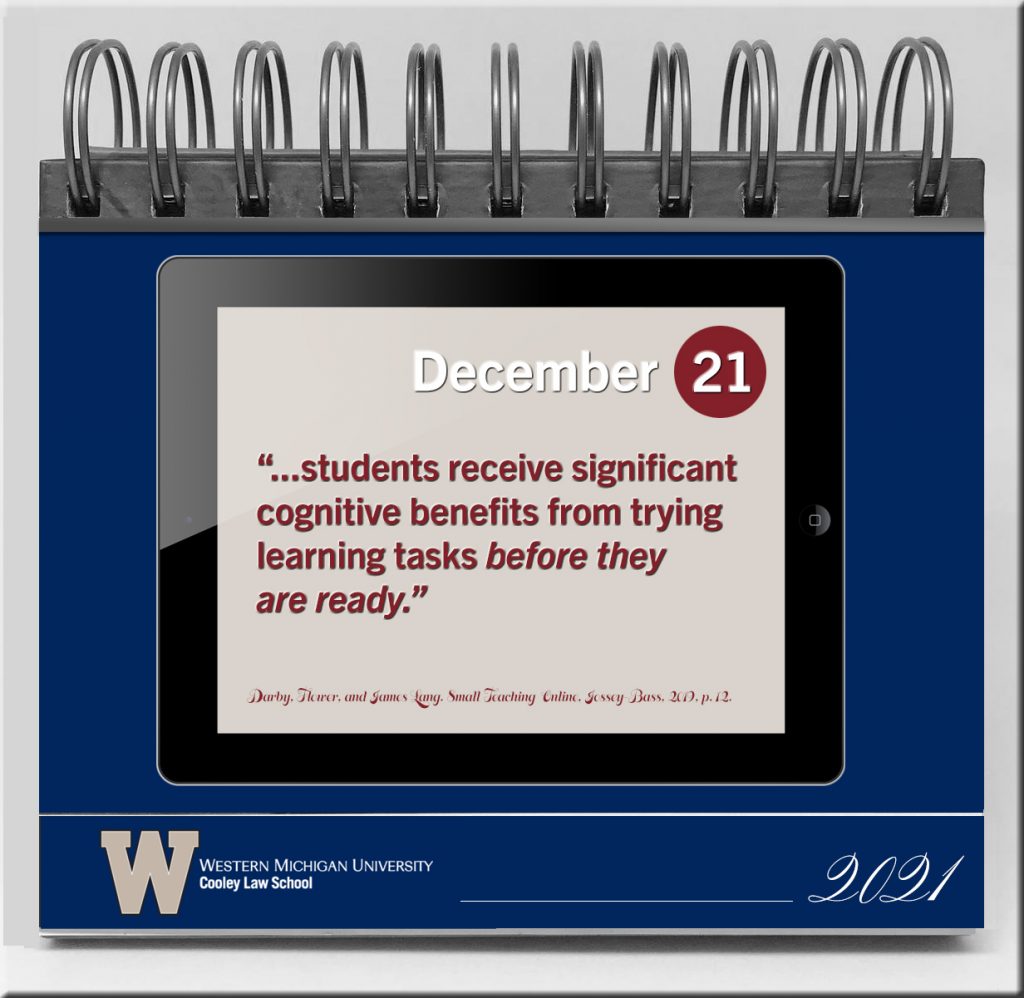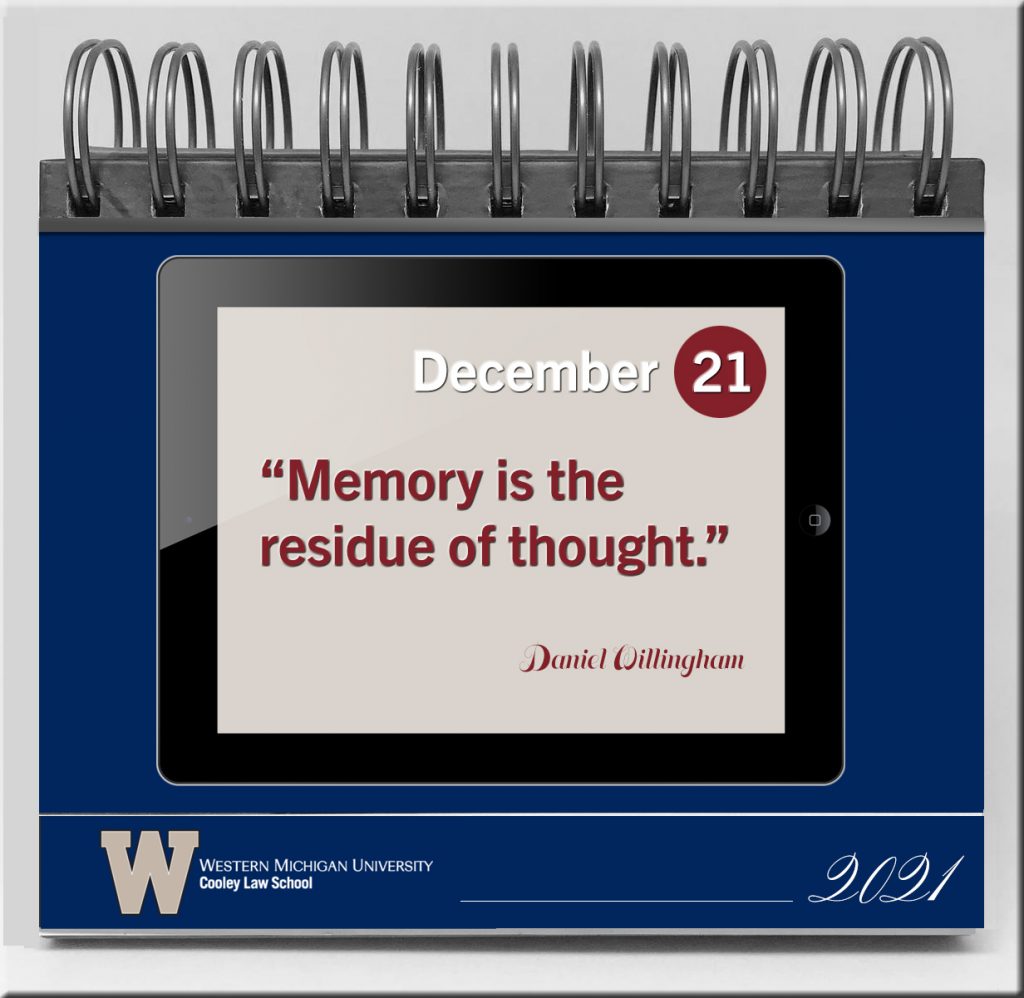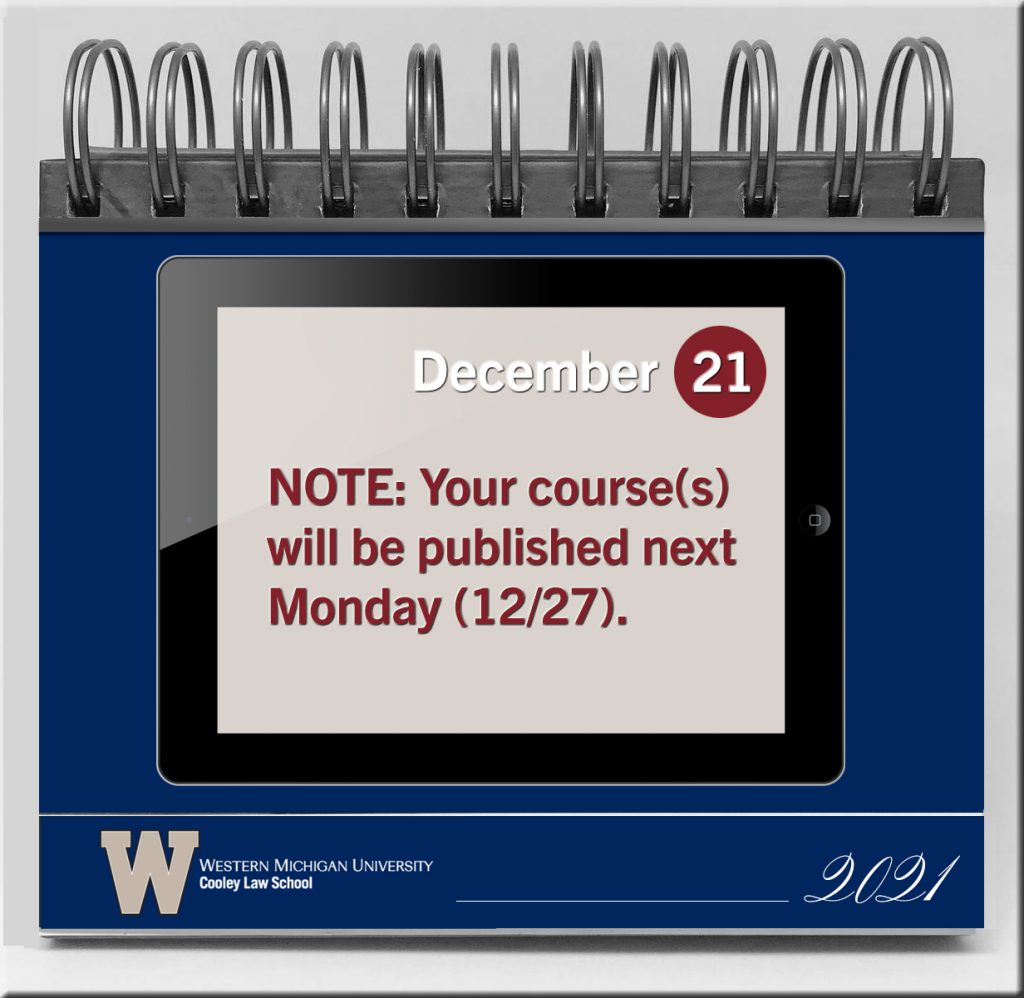When Should You Use Branching Video Scenarios for eLearning? — from learningsolutionsmag.com by Bill Brandon
Excerpt:
Among the many changes today in the way we think about learning and training is the shift from knowledge transfer to skill development. Scenario-based learning (SBL) and the inclusion of practice with feedback are often overlooked but in many cases more effective approaches to the development of skill and competence.
What’s a scenario?
A scenario is a type of story; it presents learners with a situation in a way that engages them and places them in the situation. Scenarios are a methodology for quickly creating and delivering content to an audience based on needs and feedback. Scenarios are closely related to microlearning, and in fact some microlearning employs short scenarios as the main method of delivery. Learners are able to make decisions, solve problems, apply knowledge, and practice skills. The scenario presents challenges like the ones the learners will face in real-life situations.
The story is important! In his book Scenario-based Learning: Using Stories to Engage Learners, Ray Jimenez says, “The design of scenario-based training requires the craftsmanship of a storyteller, an instructional designer, and a subject matter expert.”