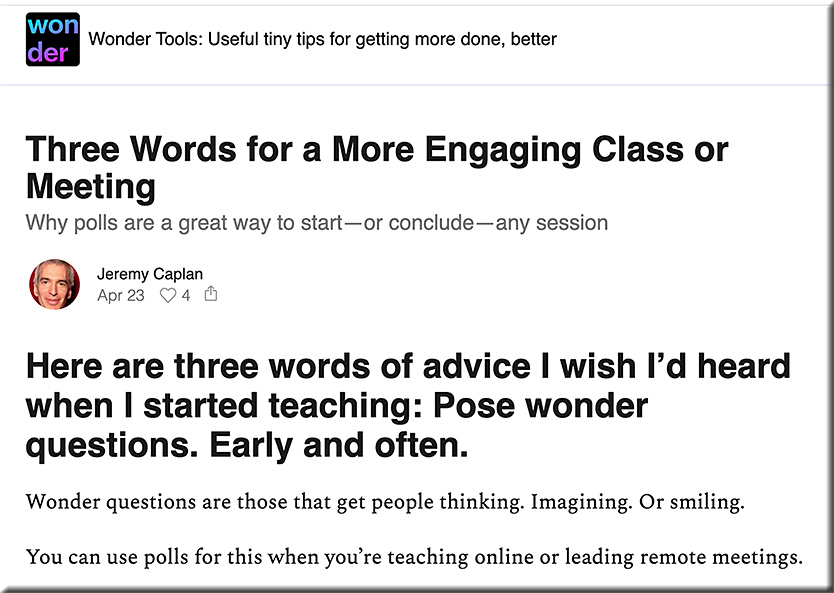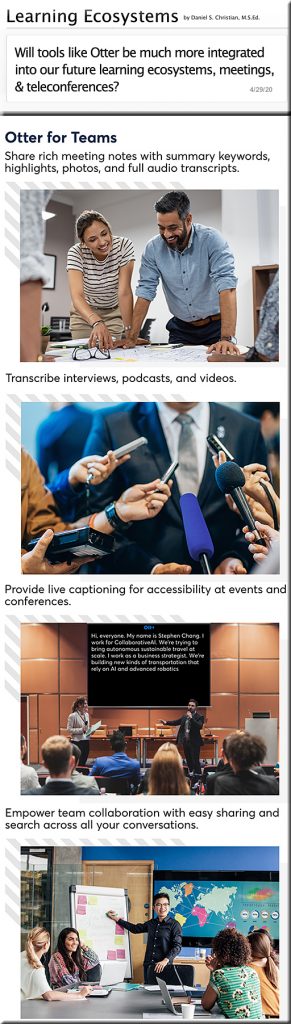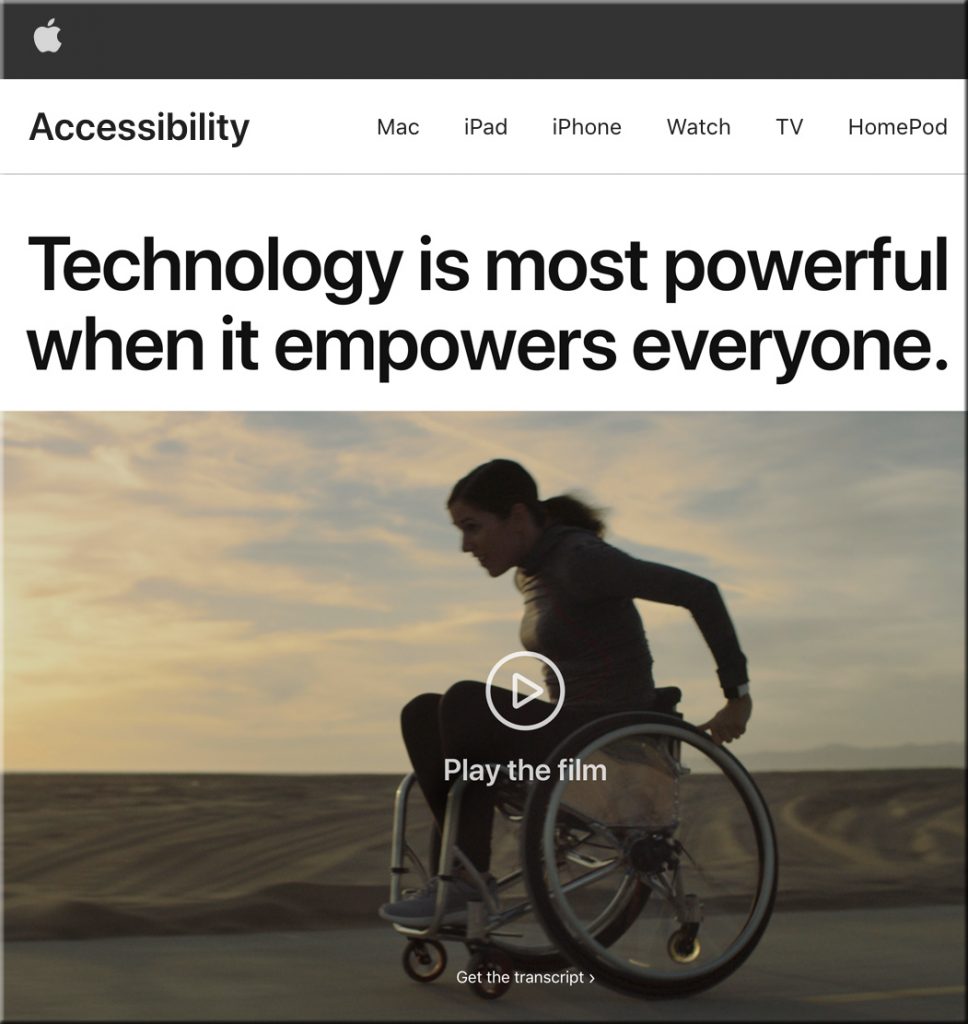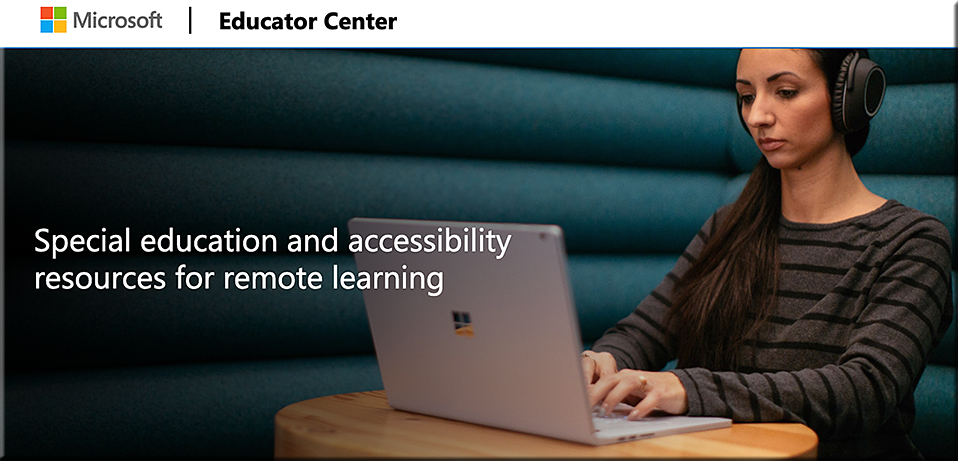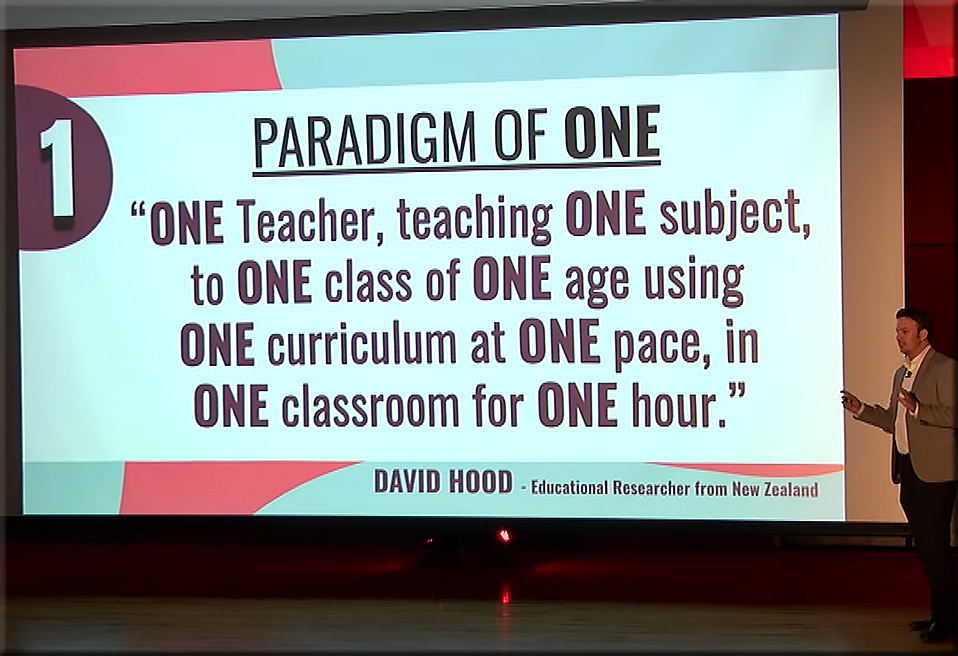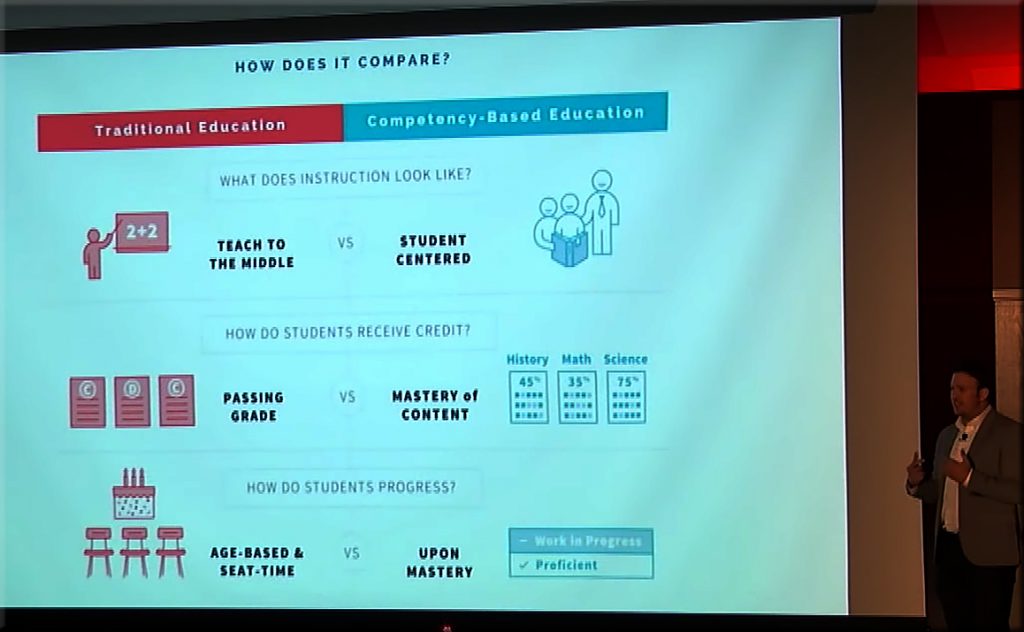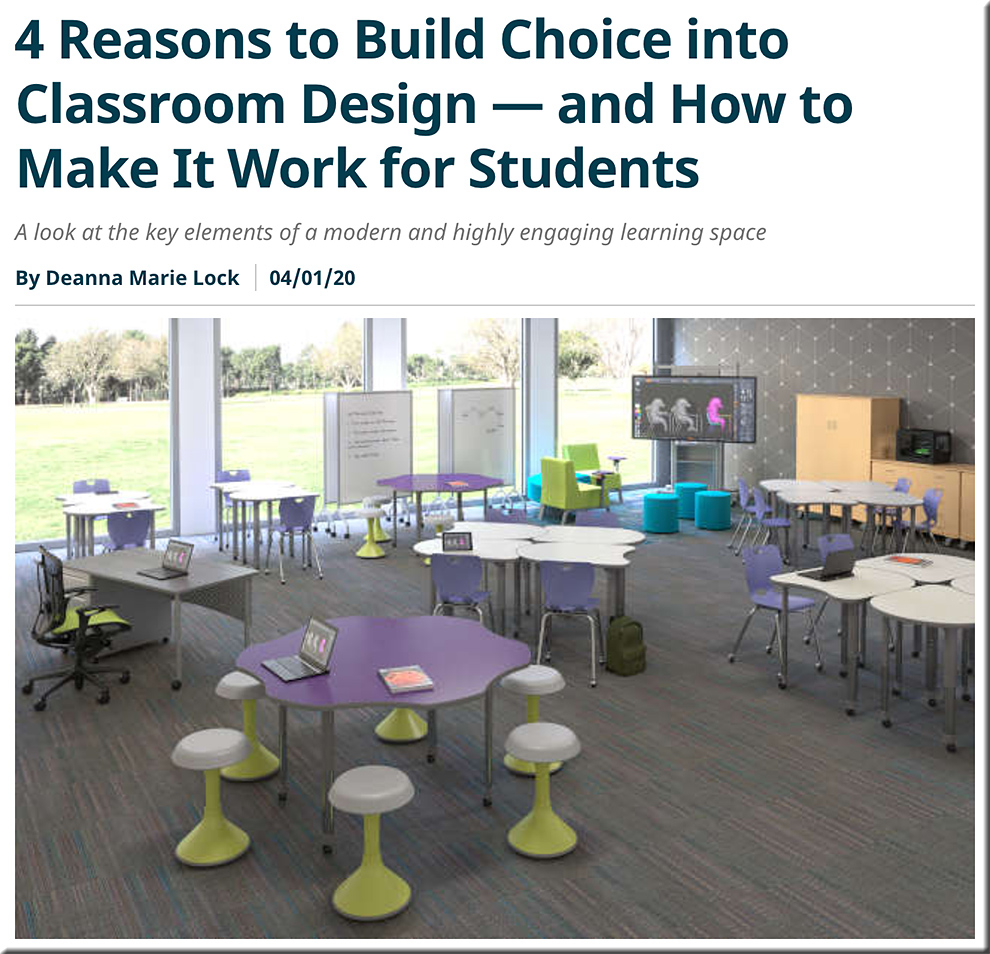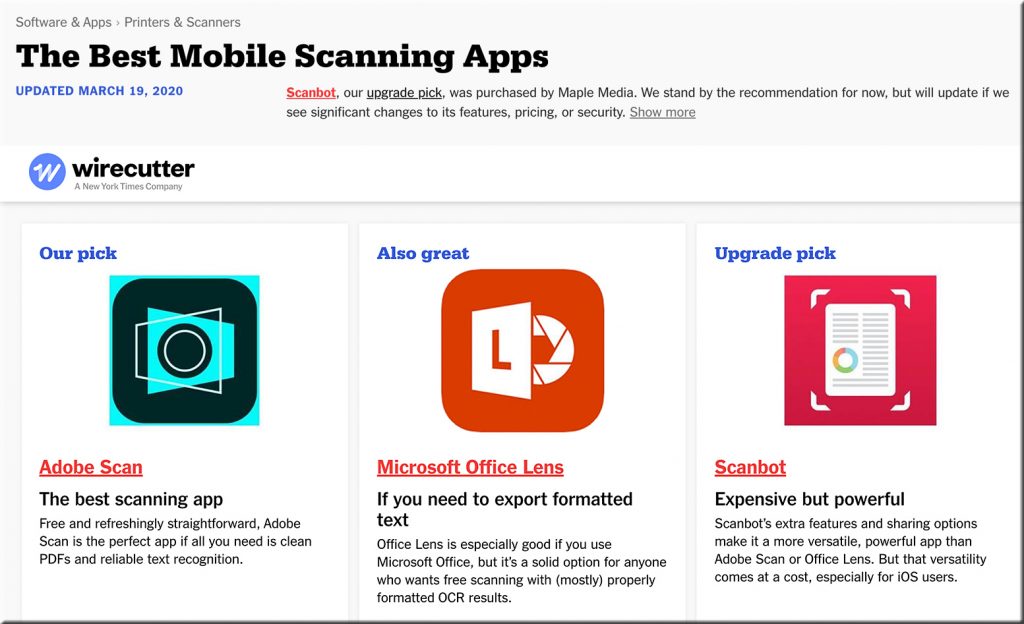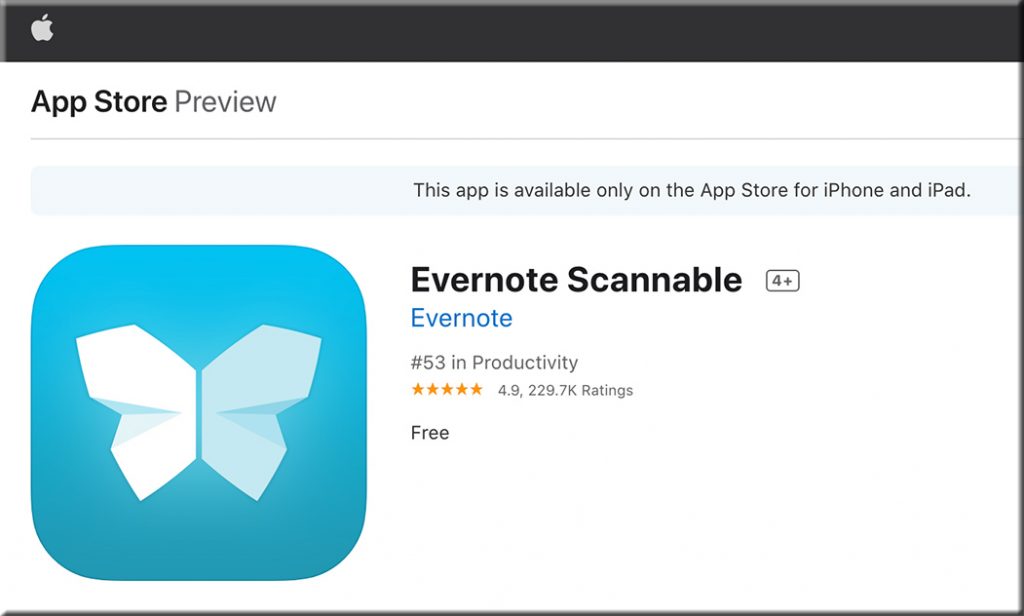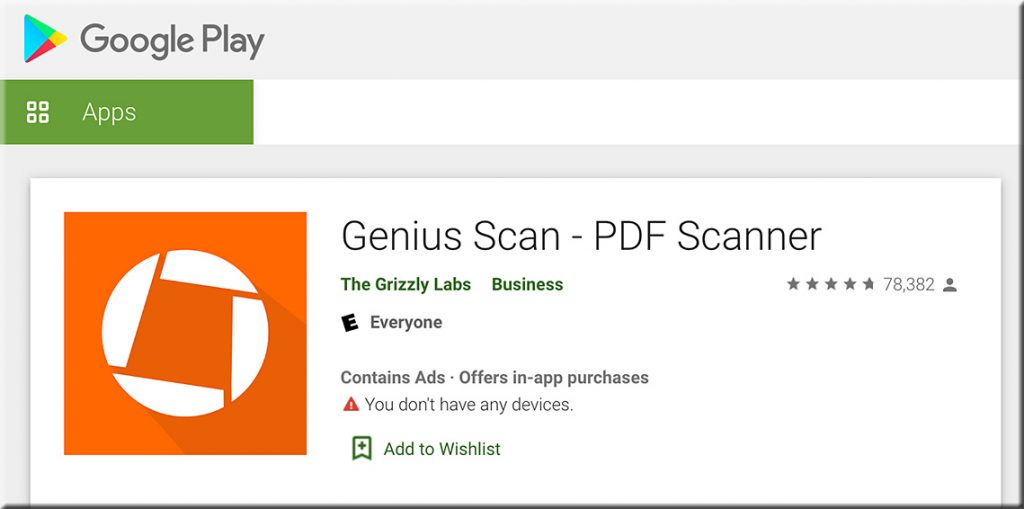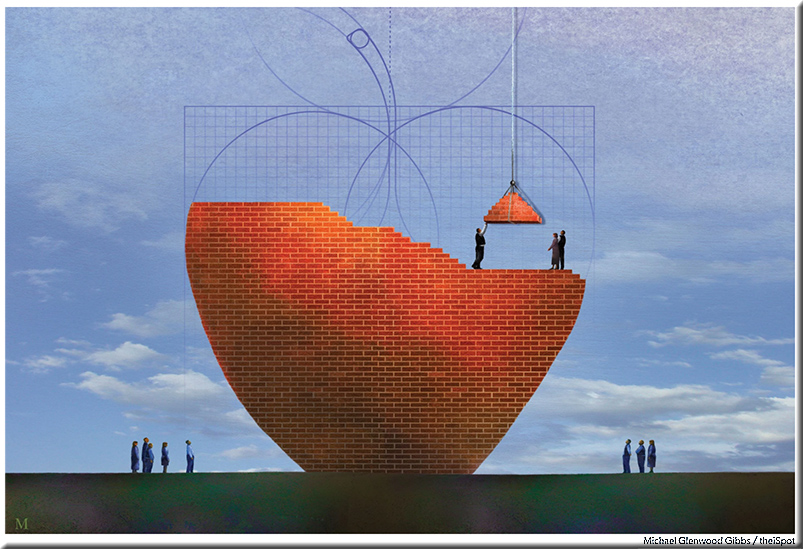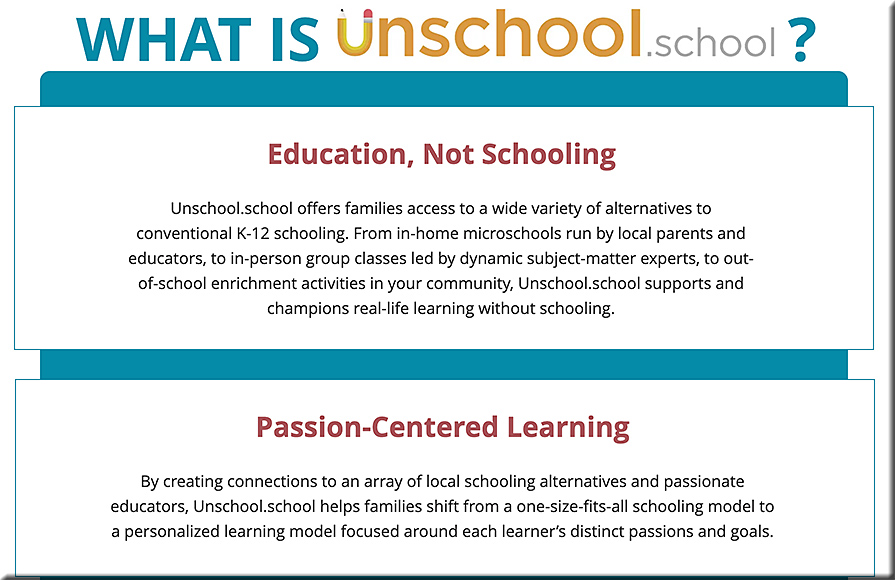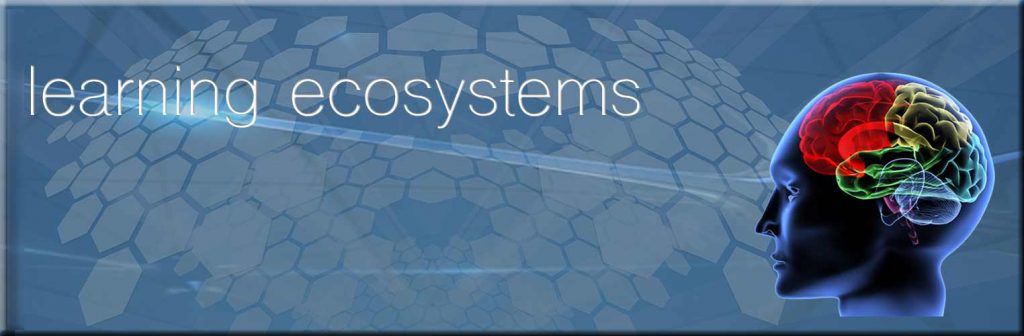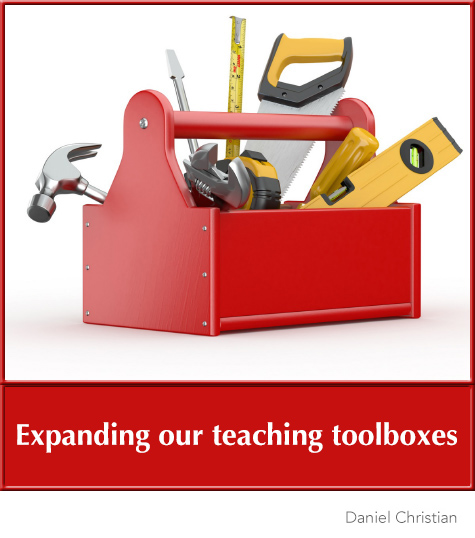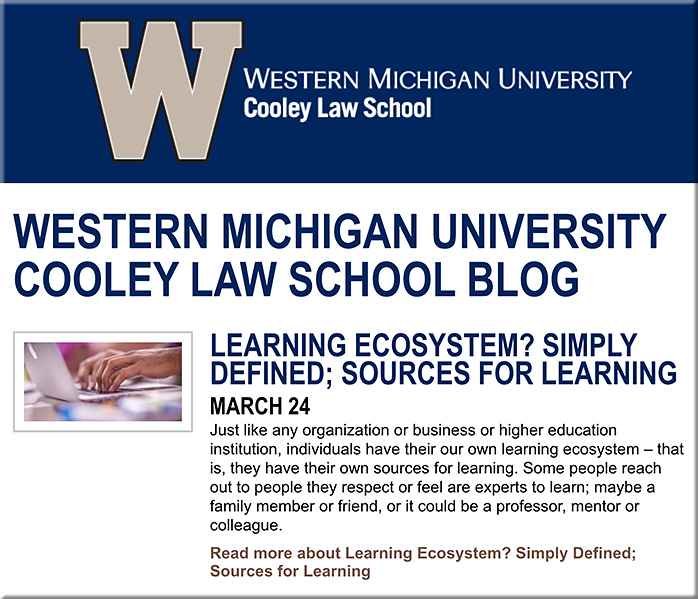Homeschooling During the COVID-19 Pandemic — from cato.org by Kerry McDonald
Excerpt:
In a recent three-part Cato Daily Podcast series, I spoke with host Caleb Brown about this unprecedented educational moment, including sharing strategies and resources for overcoming the challenges of unexpected, unchosen homeschooling, as well as possible outcomes as more parents seek alternatives to conventional schooling post-pandemic.
More Free Resources For New Homeschoolers — from forbes.com by Nick Morrison
Excerpt:
Last month I highlighted some of the free resources available for parents — and teachers — during the pandemic, but since then a number of other organizations have offered their resources, expertise and support for free, so here is another selection, for the benefit of ordinary homeschoolers in these extraordinary times.
From DSC:
Below are excerpts from a recent email that I received as a cc: to our son and am passing it along in case it helps others out there.
I would like to share with you important guidance on how to get the most out of your online learning experience.
ORGANIZING YOUR SPACE
Set up your home classroom space. This is important. Be sure you have a space that is comfortable and where you can focus on your studies, your practice, your craft and your learning. This can be private or shared, whatever works for you and your family.
WHAT YOU WILL NEED
- Computer
- Internet Access, preferably high-speed broadband, is required for video conferencing and class assignments. Most of the expected work will not require streaming, but a secure internet connection will help a lot.
- Headphones help minimize extraneous noise. They can also help signal to others in your home that you are online and on-task.
- Zoom, our preferred video conferencing software, can be downloaded here.
SCHEDULE
You will complete your work and engage in your lessons in two ways. Some assignments are laid out in your Canvas class and can be completed at your own pace, turning work in when due. And some of your classes and lessons will require you to connect with faculty and students in real time. When a real-time option is possible, be sure to take it.
STAYING CONNECTED
Again, be sure to connect in real time as often as possible. There are lots of opportunities to connect with faculty and students every day.
…
Join in as many real time experiences as you can. These human connections, across the internet, are so important during this time when we are all separated physically.
NORMS FOR VIDEO-CONFERENCING
- Log in on time, and be fully prepared with any necessary materials, notebooks, etc.
- Wear clothes like what you would wear to school.
- Remain present and engaged throughout the session. Do not open additional windows or use other technology during the session, unless it is part of class.
- Join sessions in a quiet space, if you can, where you will not distract others and not be distracted.
- Mute your microphone when not speaking.
SUMMARY OF STUDENT RESPONSIBILITIES
- Establish a daily routine for your school work.
- Find a comfortable, distraction-free place in your home where you can work.
- Check email and Canvas each day to learn about the expectations for your work.
- Perform tasks as outlined by instructors in Canvas and seek clarification from teachers on any assignments where you need it.
- For classes meeting “live,” login to real-time video services (Zoom) for dialogue with teachers and members of your class. Attend faculty office hours. They want to see you!
- Put forth your best effort.
- Communicate with your instructors, your advisor, your residence life coordinator, and/or Academic and College Counseling.
- If you need anything, let us know.
Under the Table and Teaching: 11 Expert Tips for Schooling Kids with ADHD from Home — from additudemag.com
Unschooling. Homeschooling. Crisis schooling. What is the difference? And what are the best learning strategies for your child with ADHD at this stressful time? Here are tips and strategies from education experts who understand the distinctions and today’s inescapable realities.
Excerpts:
11 Ways to Support Learning at Home
-
- Focus learning on your child’s natural interests.
- If your child gets stressed, take a break.
- Make learning a game.
- Embrace Minecraft.
- Add movement to promote learning.
- Build focus with busy hands and feet.
- Tap into online tutors.
- Ditch the worksheets. Use educational videos, phone apps, educational podcasts, or other media to introduce or expand on a subject.
- Take things one day at a time.
- Follow your child’s lead.
- Accept that homeschooling may not work for you.
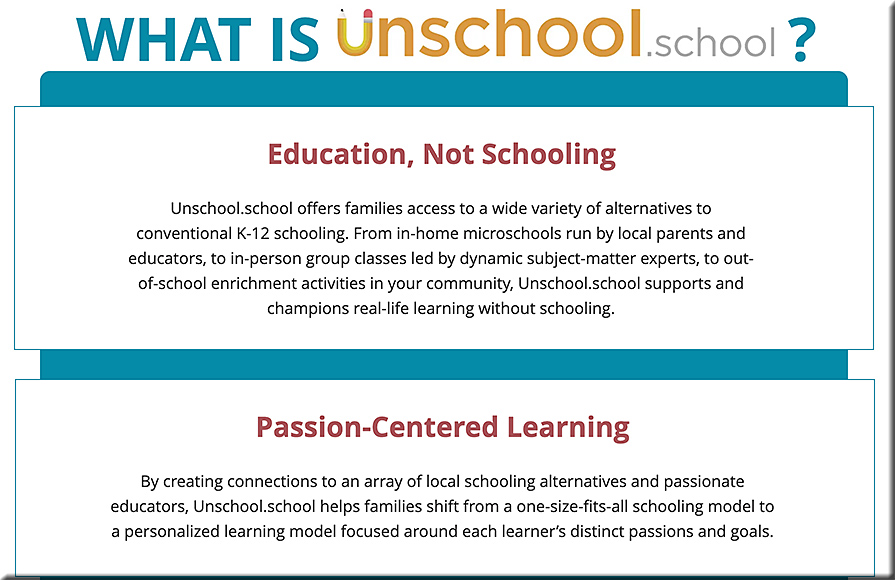
Research Quest Live sign up
Though the museum is currently closed, the Natural History Museum of Utah is allowing kids around the globe the opportunity to transport back in time to a past where dinosaurs roamed the world. With the recently launched Research Quest Live, offering a taste of the world with virtual tours and free access to daily online science classes taught by museum educators.
Common Sense Launches Wide Open School to Help Families and Educators Transition to Students Learning from Home — from commonsensemedia.org
As Schools Continue to Close as a Result of the Coronavirus Pandemic, Some of the Most Respected Companies in Education, Media, and Tech Join Forces to Offer a Free and Open Collection of Quality Online Learning Resources to Educators and Families.
Excerpt:
SAN FRANCISCO, March 31, 2020—Common Sense, the leading nonprofit organization whose mission is to help kids, families, and educators thrive in a world of media and technology, has convened a group of education, media, and tech partners to launch WideOpenSchool.org, a free online resource to support families and educators who are transitioning to remote learning as a result of the coronavirus.
Wide Open School features the very best resources from publishers, nonprofits, and education companies, including the American Federation of Teachers, Amplify, Boys & Girls Clubs of America, Head Start, Khan Academy, National Geographic, Noggin, PBS, Scholastic, Sesame Workshop,Time for Kids, XQ Institute, and YouTube. Find the full site at WideOpenSchool.org.