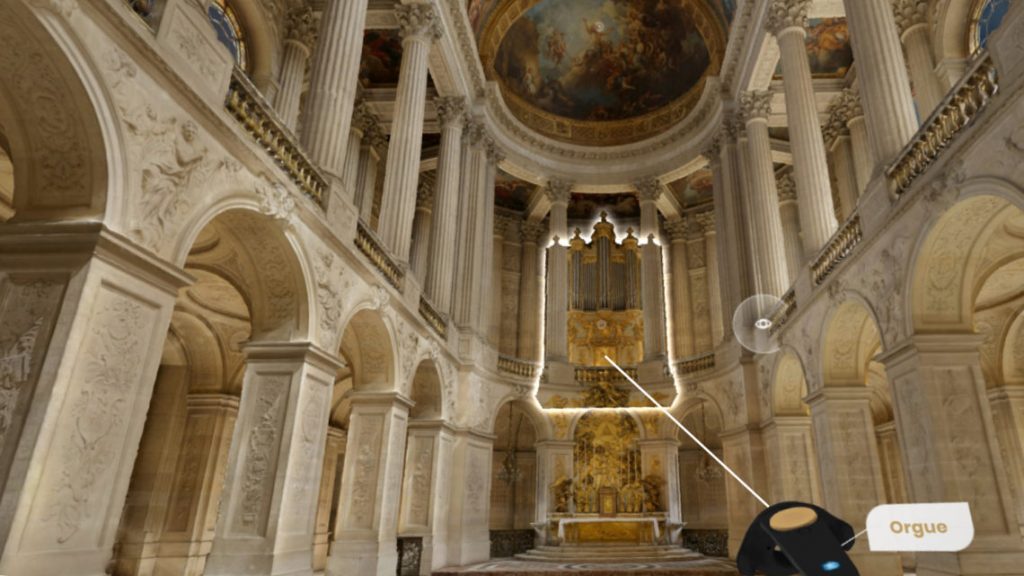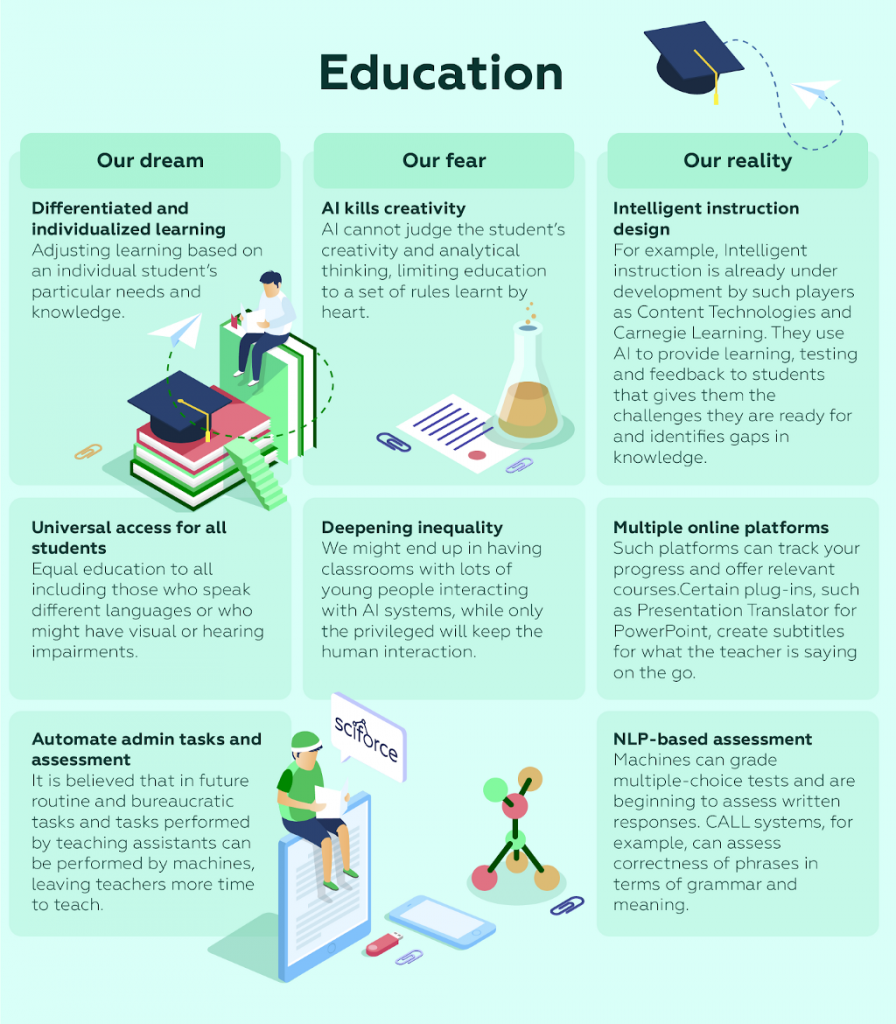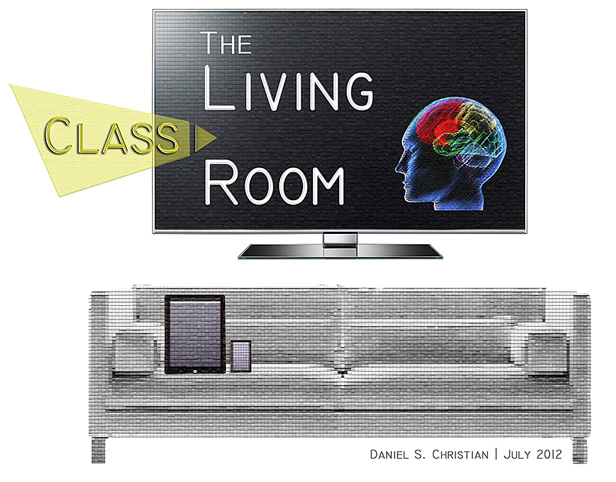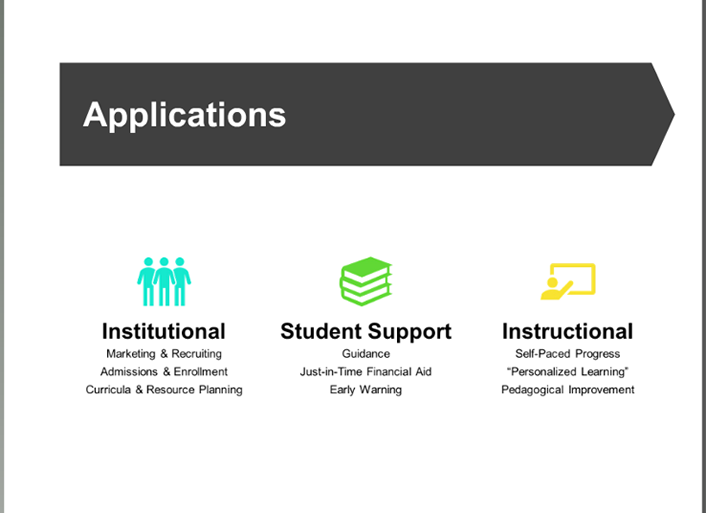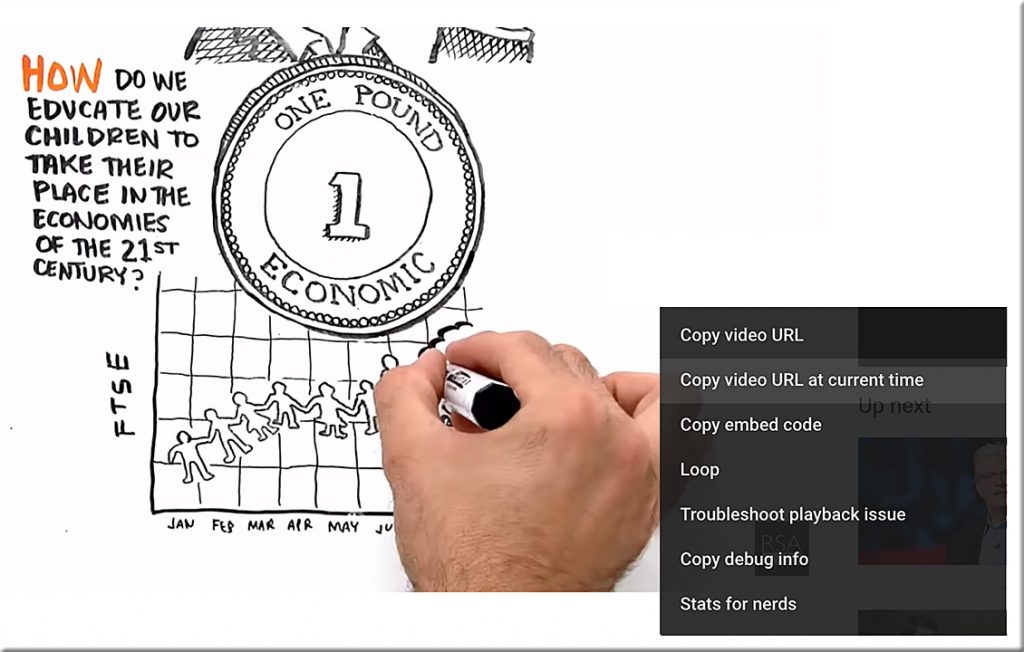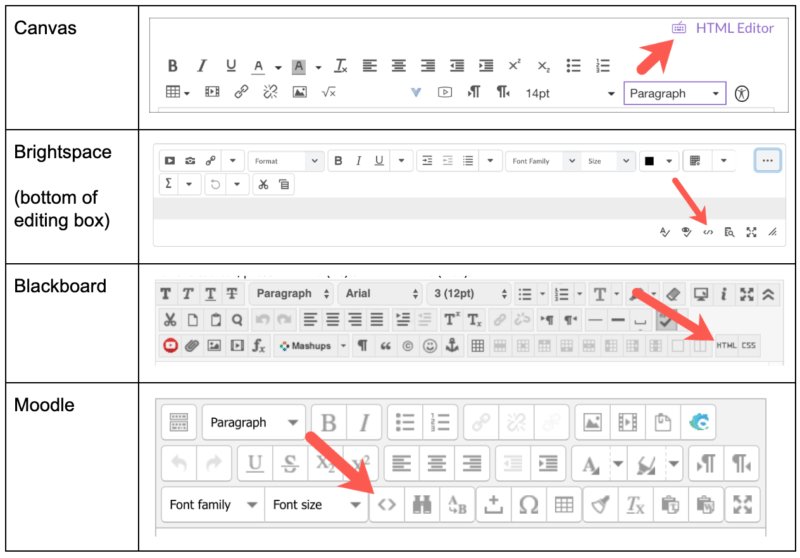Photo-realistic VR tour Oof the Palace Of Versailles now available free on SteamVR — from vrscout.com by Kyle Melnick
Top eLearning Gamification Companies 2019 — from elearningindustry.com by Christopher Pappas
Excerpt:
The Top Performing eLearning Gamification Companies 2019
As community leaders, here at eLearning Industry, we have evaluated hundreds of eLearning content development companies in the past. As we are constantly on the lookout for new advancements and trends in the eLearning field that are relevant to the industry, we decided to take a very close look at outstanding providers of gamification. We have focused on prestige, influence, application of gamification tools, activity in the eLearning field, gamification innovations, and many more subcategories.
For the list of the Top eLearning Gamification Companies 2019, we chose and ranked the best gamification companies based on the following 7 criteria:
- Gamification eLearning quality
- Customer reviews
- eLearning expertise
- Niche specialization on gamification
- Gamification industry innovation
- Company’s social responsibility
- Gamification features and capabilities
How augmented reality will overhaul our most crucial industries — from singularityhub.com by Peter Diamandis
Excerpts:
Healthcare
(1) Surgeons and physicians
(2) Assistance for those with disabilities
(3) Biometric displays
Retail & Advertising
(1) Virtual shopping
(2) Advertising
Education & Travel
(1) Customized, continuous learning
Within the classroom, Magic Leap One’s Lumin operating system allows multiple wearers to share in a digital experience, such as a dissection or historical map. And from a collaborative creation standpoint, students can use Magic Leap’s CAD application to join forces on 3D designs.
In success, AR’s convergence with biometric sensors and AI will give rise to an extraordinarily different education system: one comprised of delocalized, individually customizable, responsive, and accelerated learning environments.
(2) Training
(3) Travel
Manufacturing
(1) Design
(2) Supply chain optimization
(3) Quality assurance & accessible expertise
Transportation & Navigation
(1) Autonomous vehicles
(2) Navigation
Entertainment
(1) Gaming
(2) Art
Internet of Things in the World of School— from datafloq.com
Excerpt:
In this blog post, we’ll discuss the benefits of the IoT for education — the sphere that remains farther to the background in terms of the IoT application but can benefit from it at all stages. Besides, schools are meant to prepare students for entry into the adult world. As the IoT changes the landscape of their futures, it is crucial to change the space where students spend their formative years.
DC: I would add the ability of electric doors & elevators to know when an approved Double Robotics Telepresence Robot is approaching & then open the door &/or be able 2assist in getting the device to its destination on campus.
See: https://t.co/w3olOFsHNUhttps://t.co/2uEM8C5HST pic.twitter.com/FuEZgTpeCO— Daniel Christian (@dchristian5) September 27, 2019
Artificial Intelligence in Future and Present — from datafloq.com
A look at what AI might do and what it can actually do in various industries…
- Artificial Intelligence and Medicine
- Artificial Intelligence and Finance
- Artificial Intelligence and Manufacturing
- Artificial Intelligence and Media & Entertainment
- Artificial Intelligence and Education
DIY Mindset Reshaping Education — from campustechnology.com by Dian Schaffhauser
Excerpt:
A do-it-yourself mindset is changing the face of education worldwide, according to new survey results. Learners are “patching together” their education from a “menu of options,” including self-teaching, short courses and bootcamps, and they believe that self-service instruction will become even more prevalent for lifelong learning. In the United Sates specifically, 84 percent of people said learning would become even more self-service the older they get.
Among those who have needed to reskill in the last two years to continue doing their jobs, 42 percent found information online and taught themselves and 41 percent took a course or training offered by their employers, a professional association or bootcamp, compared to just 28 percent who pursued a professional certification program, 25 percent who enrolled in a university-level degree program or 12 percent who did nothing.
If people had to learn something new for their career quickly, they said they would be more likely turn to a short training program (47 percent), followed by access to a free resource such as YouTube, Lynda.com or Khan Academy (33 percent). A smaller share (20 percent) would head to an accredited university or college.
From DSC:
This is why the prediction from Thomas Frey carries weight and why I’ve been tracking a new learning platform for the 21st century. Given:
- The exponential pace of technological change occurring in many societies throughout the globe
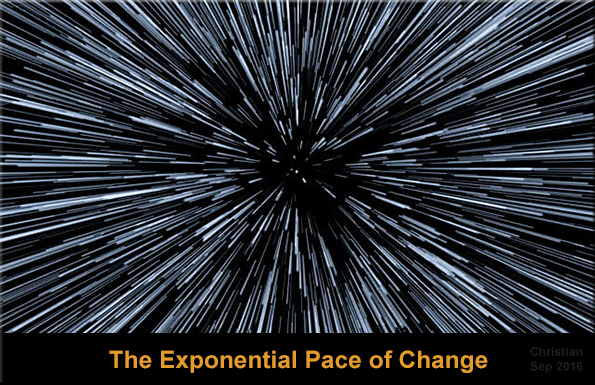
- That emerging technologies are game-changers in many industries
- That people will need to learn about those emerging technologies and how to leverage/use them <– if they want to remain marketable/employed
- That people need to reinvent themselves quickly, efficiently, and cost-effectively
- That many people can’t afford the time nor the funding necessary these days to acquire a four-year higher ed degree
- That running new courses, programs, etc. through committees, faculty senates, etc. takes a great deal of time…and time is something we no longer have (given this new pace of change)
…there needs to be a new, up-to-date, highly responsive, inexpensive learning-related platform for the 21st century. I call this learning platform of the future, “Learning from the Living [Class] Room.” And while it requires subject matter experts / humans in significant ways, AI and other technologies will be embedded throughout such a platform.
“I’ve been predicting that by 2030 the largest company on the internet is going to be an education-based company that we haven’t heard of yet,” Frey, the senior futurist at the DaVinci Institute think tank, tells Business Insider.
— source
Addendum on 9/18/19:
- Education Startup Launches Online Courses for College Credit — from campustechnology.com by Sara Friedman
For $400 per course, students will be able to gain access to course videos that are cinematically filmed and taught by “some of the brightest minds in academia.” Outlier.org students will also have access to problem sets, one-on-one tutoring and assessments proctored through artificial intelligence.
Artificial Intelligence in Higher Education: Applications, Promise and Perils, and Ethical Questions — from er.educause.edu by Elana Zeide
What are the benefits and challenges of using artificial intelligence to promote student success, improve retention, streamline enrollment, and better manage resources in higher education?
Excerpt:
The promise of AI applications lies partly in their efficiency and partly in their efficacy. AI systems can capture a much wider array of data, at more granularity, than can humans. And these systems can do so in real time. They can also analyze many, many students—whether those students are in a classroom or in a student body or in a pool of applicants. In addition, AI systems offer excellent observations and inferences very quickly and at minimal cost. These efficiencies will lead, we hope, to increased efficacy—to more effective teaching, learning, institutional decisions, and guidance. So this is one promise of AI: that it will show us things we can’t assess or even envision given the limitations of human cognition and the difficulty of dealing with many different variables and a wide array of students.
…
A second peril in the use of artificial intelligence in higher education consists of the various legal considerations, mostly involving different bodies of privacy and data-protection law. Federal student-privacy legislation is focused on ensuring that institutions (1) get consent to disclose personally identifiable information and (2) give students the ability to access their information and challenge what they think is incorrect.7 The first is not much of an issue if institutions are not sharing the information with outside parties or if they are sharing through the Family Educational Rights and Privacy Act (FERPA), which means an institution does not have to get explicit consent from students. The second requirement—providing students with access to the information that is being used about them—is going to be an increasingly interesting issue.8 I believe that as the decisions being made by artificial intelligence become much more significant and as students become more aware of what is happening, colleges and universities will be pressured to show students this information. People are starting to want to know how algorithmic and AI decisions are impacting their lives.
My short advice about legal considerations? Talk to your lawyers. The circumstances vary considerably from institution to institution.
Is virtual reality the future of online learning? — from builtin.com by Stephen Gossett; with thanks to Dane Lancaster for his tweet on this (see below)
Education is driving the future of VR more than any other industry outside of gaming. Here’s why virtual reality gets such high marks for tutoring, STEM development, field trips and distance education.
Education is driving the future of VR more than any other industry outside of gaming. Here’s why virtual reality gets such high marks for tutoring, STEM development, field trips and distance education. @xrmarin @cinjo @virtualgirlny @mrmadsen1 https://t.co/6BvRxV9ea5
— dane lancaster (@danelancaster) September 13, 2019
Screen Mirroring, Screencasting and Screen Sharing in Higher Education — from edtechmagazine.com by Derek Rice
Digital learning platforms let students and professors interact through shared videos and documents.
Excerpt (emphasis DSC):
Active learning, collaboration, personalization, flexibility and two-way communication are the main factors driving today’s modern classroom design.
Among the technologies being brought to bear in academic settings are those that enable screen mirroring, screencasting and screen sharing, often collectively referred to as wireless presentation solutions.
These technologies are often supported by a device and app that allow users, both students and professors, to easily share content on a larger screen in a classroom.
“The next best thing to a one-to-one conversation is to be able to share what the students create, as part of the homework or class activity, or communicate using media to provide video evidence of class activities and enhance and build out reading, writing, speaking, listening, language and other skills,” says Michael Volpe, marketing manager for IOGEAR.
How Artificial Intelligence and Machine Learning Transforms Video Technology — from datafloq.com
AI and machine learning have many use cases in digital video technology. Here are several of them…
Google brings AI to studying with Socratic — from zdnet.com by Stephanie Condon
Ahead of the new school year, Google is re-launching a mobile learning app it acquired last year.
Excerpt:
Google this week started rolling out a revamped version of a mobile learning app, called Socratic, that the tech giant acquired last year. The updated app, with new machine learning-powered features, coincides with the start of the school year, as well as other Google for Education initiatives.
Socratic aims to help both high school and university students in their studies outside of the classroom. If students need help answering a study question, they can now use the Socratic app to ask a question with their voice, or to take a picture of a question in their study materials. The app will then find relevant material from across the web.
Also see:
- The School of Tomorrow Will Revolve Around AI — from datafloq.com
Excerpt:
We live in exponential times, and merely having a digital strategy focused on continuous innovation is no longer enough to thrive in a constantly changing world. To transform an organisation and contribute to building a secure and rewarding networked society, collaboration among employees, customers, business units and even things is increasingly becoming key.Especially with the availability of new technologies such as artificial intelligence, organisations now, more than ever before, need to focus on bringing together the different stakeholders to co-create the future. Big data empowers customers and employees, the Internet of Things will create vast amounts of data and connects all devices, while artificial intelligence creates new human-machine interactions. In today’s world, every organisation is a data organisation, and AI is required to make sense of it all.
Addendum on 8/23/19
- Google: Gmail’s new AI spelling, grammar checks help you avoid email blunders — from zdnet.com by Liam Tung
Gmail on G Suite gains new AI-assisted spellcheck and grammar features.
6 basic Youtube tips everyone should know [Yeezy] (DC: 1 is esp. helpful to teachers/trainers/profs)
6 basic Youtube tips everyone should know — from hongkiat.com by Kelvon Yeezy
Example tips:
1. Share video starting at a specific point . <– A brief insert from DSC: This is especially helpful to teachers, trainers, and professors
If you want to share a YouTube video in a way that it starts from a certain point, you can do so in a couple of simple steps.
Just pause the video at the point from where you want the other user to start watching it and right-click on the video screen. A menu will appear from which you can choose Copy video URL at the current time. The copied link will open the video starting from that specific time.
4. More accurate video search
There are millions of videos on Youtube. So trying to find that specific Youtube video you want to watch is an adventure in itself. In this quest, you might find yourself crawling through dozens of pages hoping to find the video you actually want to watch.
If you don’t want to go through all this hassle, then simply add allintitle: before the keywords you are using to search for the video. This basically gives you only those videos that include the chosen keywords.
Some basic HTML tips for when your LMS makes you nuts — from busynessgirl.com by Maria Andersen
Excerpt:
HTML stands for HyperText Markup Language; it is the computer code of web pages.
Many editors in blogs, wikis, online learning systems like Canvas, Brightspace, Moodle, and Blackboard have WYSIWYG editors. WYSIWYG stands for “what you see is what you get.”
Most digital editors have an icon panel at the top with standard formatting tools. The location of the tools varies slightly from platform to platform (a few examples from common Learning Management Systems, or LMS’s, are below).
In most online editors, there is an option to switch back and forth from WYSIWYG to HTML. When you are trying to get a page to look just right and it’s not behaving, you might need to go make a few simple tweaks to the HTML. Just knowing that there is HTML code behind each page, and the basics of how it works will be helpful to figuring out why formatting is not “sticking” properly in the WYSIWYG editor.
You can go to PracticeBoard to practice some of the HTML in this post.
A Snapshot of Instructional Design: Talking Points for a Field in Transition — from er.educause.edu by Whitney Kilgore, Patrice Torcivia and Laura Gogia
Excerpt:
The resurgence of learning engineering as a concept and professional role in higher education has exacerbated tensions within the field of instructional design related to job titles, responsibilities, and position within academic institutions.
“World-class instructional designers can help one institution differentiate itself from others in the online learning market. I think that realization is driving the conversation on instructional design in many institutions.”
…
“Today, we need instructional designers who are equally fluent in learning design, faculty professional development, research methods, and technology,” Bowen elaborated. “They must be able to partner with faculty to create, experiment, and publish innovative approaches to teaching and learning. Unfortunately, this looks a lot different than what we have in many instructional design units right now.”
Kyle Bowen, director of innovation at Penn State