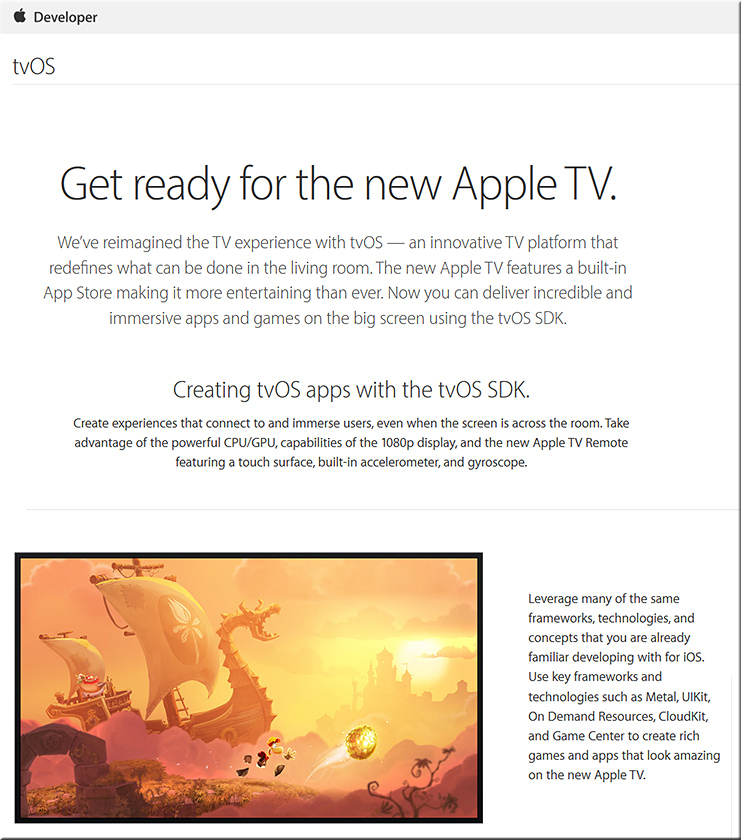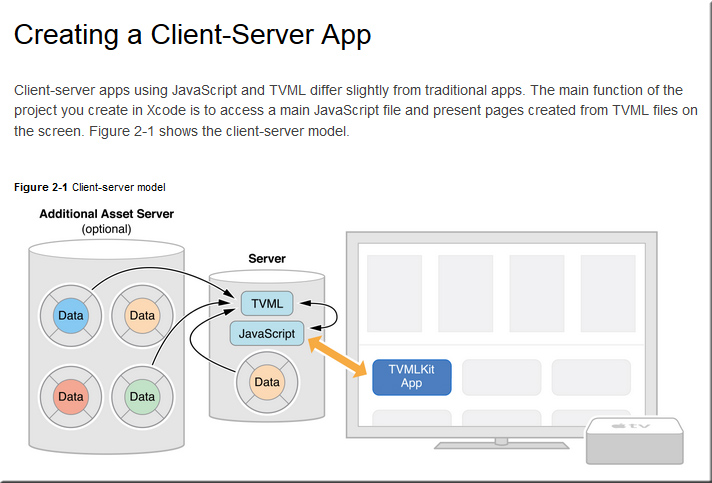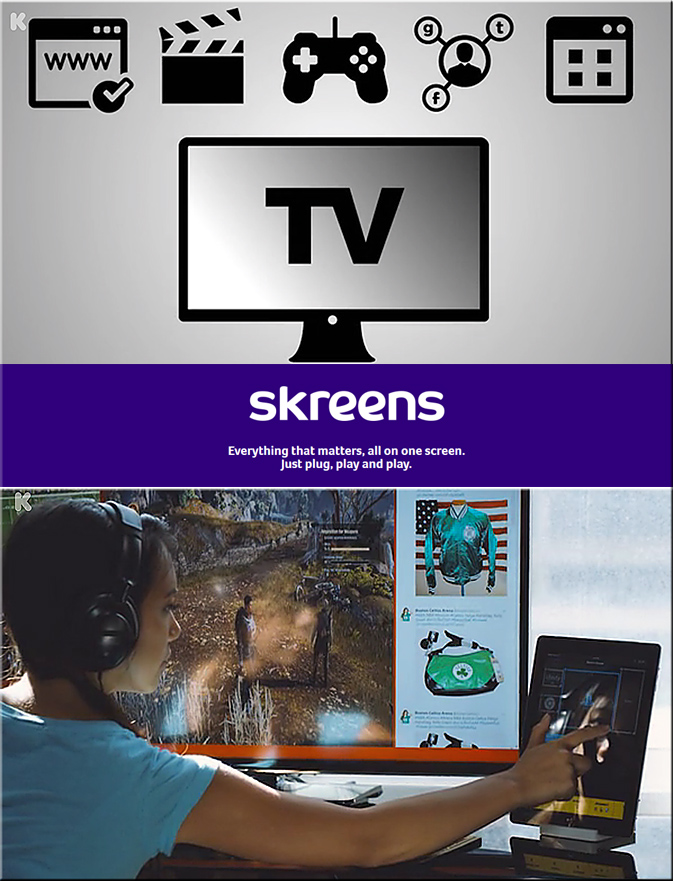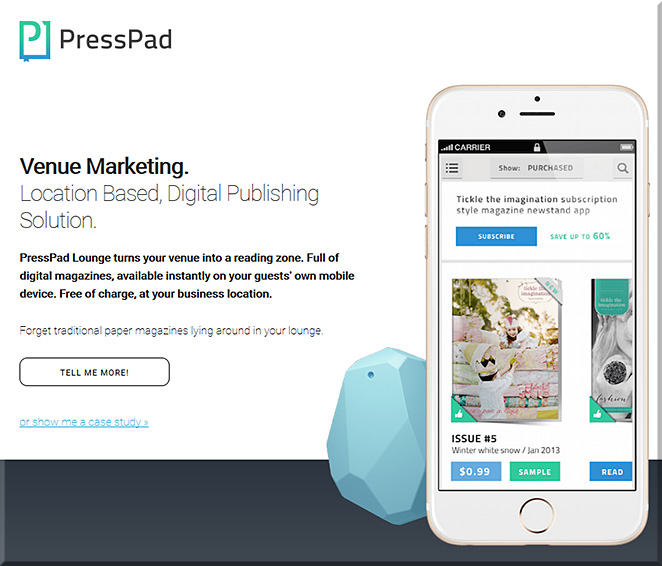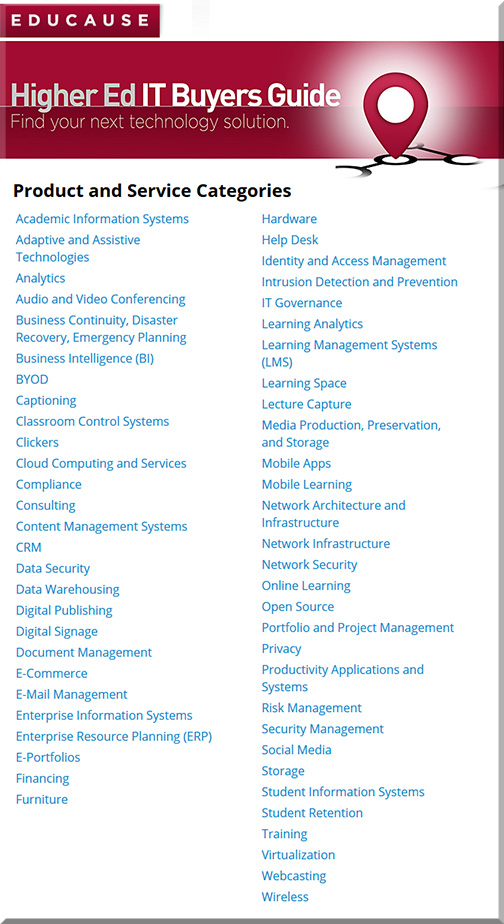20 awesome BYOD and mobile learning apps — from edutopia.org by Vicki Davis; updated 2/4/16
Excerpt:
We have now been Bring Your Own Device (BYOD) for three years, and boy, do the students bring it. They bring it all! We have iPads, Surface, iPhones, Droids, Chromebooks, Macs, and PC laptops. Here’s my current thinking.
7 best Google apps and tools — from interestingengineering.com
- Google Keep
- Google Scholar
- Gmailify
- Google Lego
- Google Mars
- Google Developers
- Google Sky
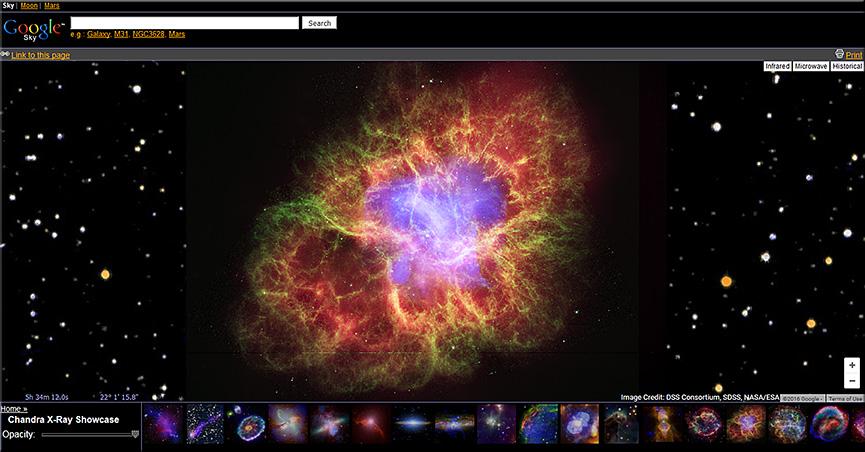
Chrome Music Lab
Excerpt:
Music is for everyone. So this year for Music In Our Schools month, we wanted to make learning music a bit more accessible to everyone by using technology that’s open to everyone: the web. Chrome Music Lab is a collection of experiments that let anyone, at any age, explore how music works. They’re collaborations between musicians and coders, all built with the freely available Web Audio API. These experiments are just a start. Check out each experiment to find open-source code you can use to build your own.
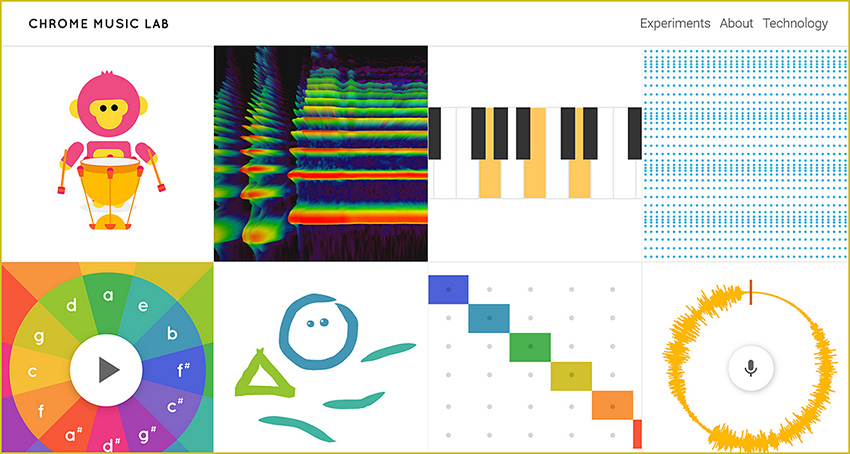
My challenge to you – 8 things all teachers should learn about #edtech — from ictevangelist.com by Mark Anderson
Excerpt:
I love the School Report scheme that the BBC run via Newsround. We all remember the Newsrounds of our youth. For me it was John Craven who made me watch it whenever it was on. It was this report I saw recently on eight things teachers should learn, which got me thinking about eight things I thought teachers should learn about edtech.
My work sees me regularly helping teachers learn different things related to the use of technology and so in this post, I’m going to talk about the eight things I think teachers should learn with #edtech to help support their use of technology to enhance learning in the classroom.
Mark mentions: Google, Padlet, Kahoot, Socrative, Camera, Microphone, Twitter, Videoconferencing software
Quiz accommodations for students in Canvas and Moodle — from thejournal.com by Emmett Dulaney03/16/16
Excerpt:
As we move toward interacting more with students who have an individualized education program (IEP) indicating that they need additional time on tests and quizzes or just need to deal with life issues, it is imperative that the learning management system (LMS) depended upon by an instructor and student alike be properly configured for such accommodations. Canvas and Moodle are currently two of the most popular learning management systems, and both offer the ability to make adjustments to quiz functions within the course without compromising the overall structure of the course. In this article, we will examine how to do so and offer some tips on situations where they are relevant.
Use these Chrome apps to unleash students’ creativity — from educatorstechnology.com
Excerpt:
[The] Chrome web store is packed full of all kinds of educational apps and extensions some of which are also integrated with Google Drive. For those of you looking for a handy resource of Chrome apps to use with students in class, check out this comprehensive chart. In today’s post we are sharing with you a collection of some practical Chrome extensions to unleash learners creativity. Using these resources, students will be able to engage in a number of creative literacy activities that will allow them to multimodally communicate their thoughts, share their ideas and develop new learning skills.
Integrating technology and literacy — from edutopia.org by Frank Ward
Excerpt:
How do you work technology into the pedagogy, instead of just using something cool? That task can be especially daunting in language arts literacy classrooms where reading and writing skill development is the crux of daily lessons. However, as 1:1 technology initiatives roll out, integrating technology into the classroom is our reality.
With hundreds of sites, apps, Chrome extensions, and platforms available, choosing the right ones can seem overwhelming. As an eighth-grade language arts teacher, I’ve experienced this myself. Following are four tools that can help provide immediate formative assessment data as well as top-of-the-rotation feedback to help students develop personal learning goals.
If, like my school, you’re in a “Chromebook District,” these suggested tools will work well because all integrate perfectly when you sign in with your Google ID, limiting the need for multiple passwords. This saves a lot of student confusion, too.
Teachers are using theater and dance to teach math — and it’s working — from washingtonpost.com by Moriah Balingit
Excerpt:
This giggly play session actually was a serious math lesson about big and small and non-standard measurements. Dreamed up by Richardson and kindergarten teacher Carol Hunt, it aims to get the children to think of animal steps as units of measurement, using them to mark how many it takes each animal to get from a starting line to the target.
Teachers call such melding of art and traditional subjects “art integration,” and it’s a new and increasingly popular way of bringing the arts into the classroom. Instead of art as a stand-alone subject, teachers are using dance, drama and the visual arts to teach a variety of academic subjects in a more engaging way.
Some older items include:
Tech Tip: Using Nearpod for math instruction — from smartblogs.com
Storytelling app a hit; launches a new chapter in transmedia — from blogs.vancouversun.com
Excerpt:
Paul Pattison and Luke Minaker knew they were onto something when they got an email from the mother of a nine-year-old who read the first instalment of their interactive story, Weirdwood Manor.
“She wrote that she couldn’t get her son to pick up a book,” said Pattison, technical director of All Play No Work, producer of the iPad app. “She got the app for her son and he went through it in two nights. He finished both books.
“And then because we don’t have book 3 out yet, unprompted by her he went over to the bookshelf and pulled off a paperback and started reading chapter books again.”
.











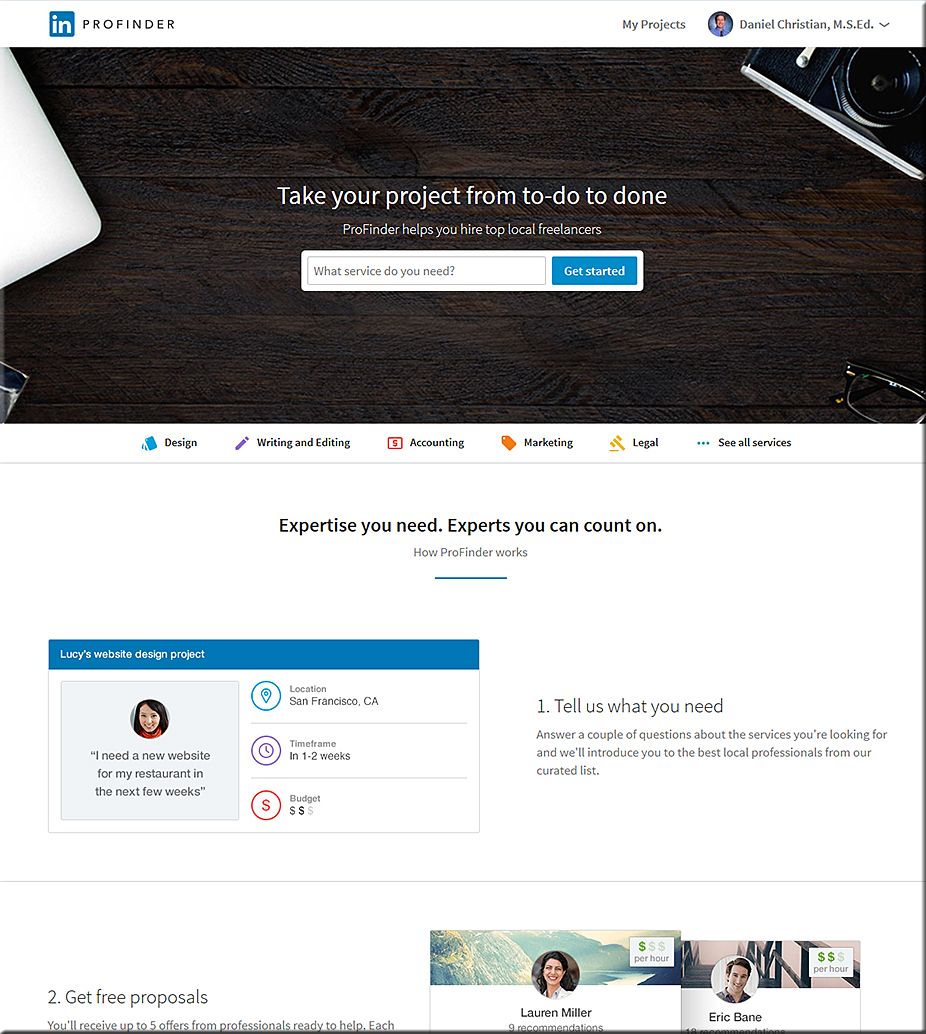

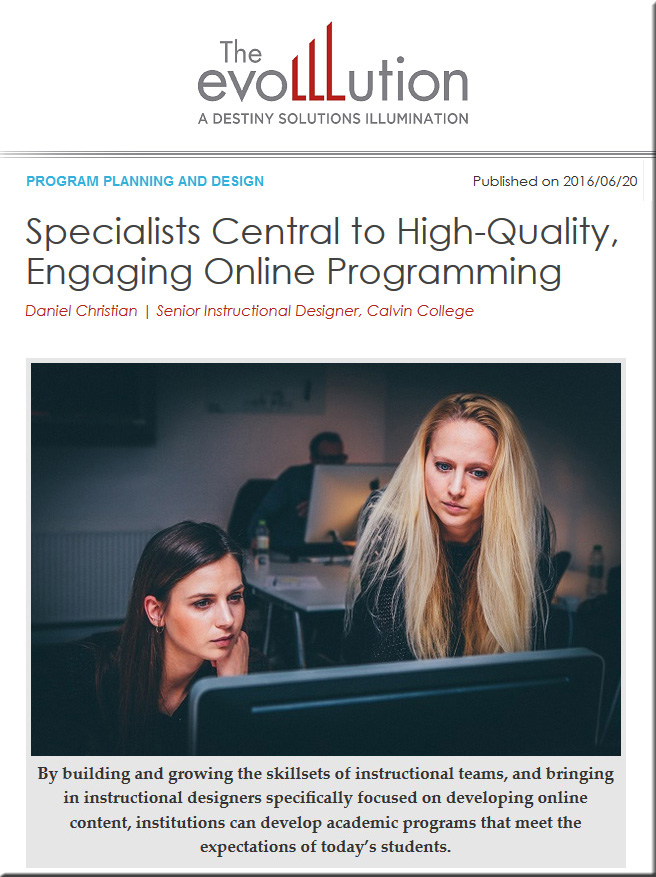
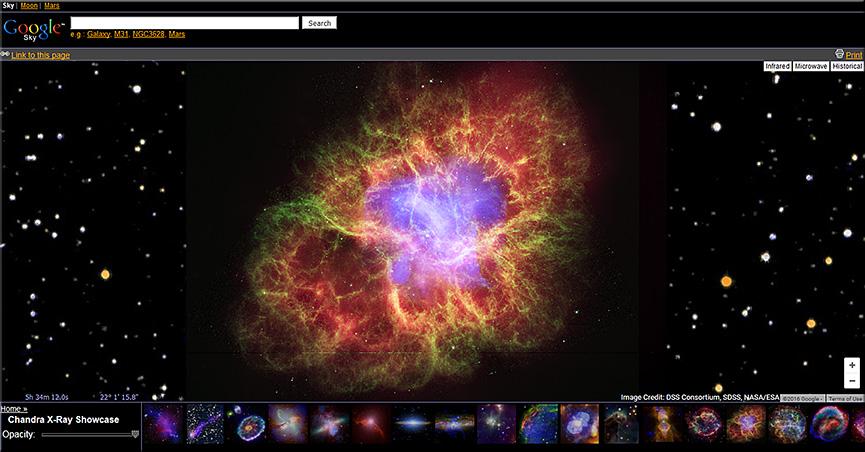
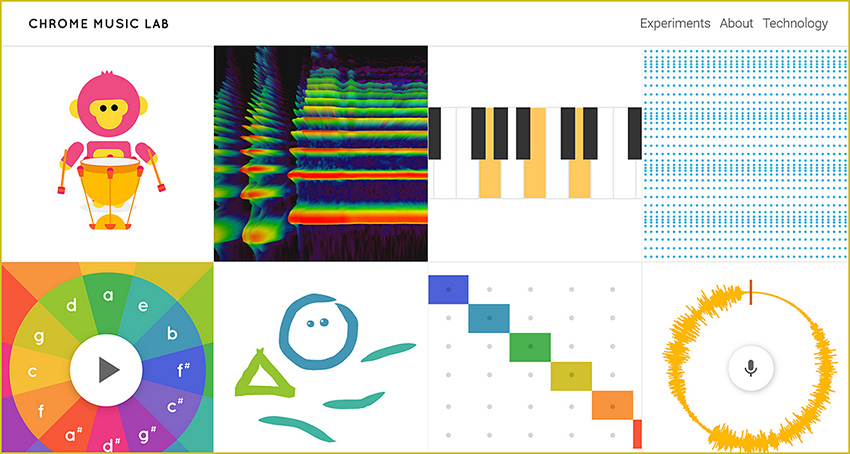

![The Living [Class] Room -- by Daniel Christian -- July 2012 -- a second device used in conjunction with a Smart/Connected TV](http://danielschristian.com/learning-ecosystems/wp-content/uploads/2012/07/The-Living-Class-Room-Daniel-S-Christian-July-2012.jpg)