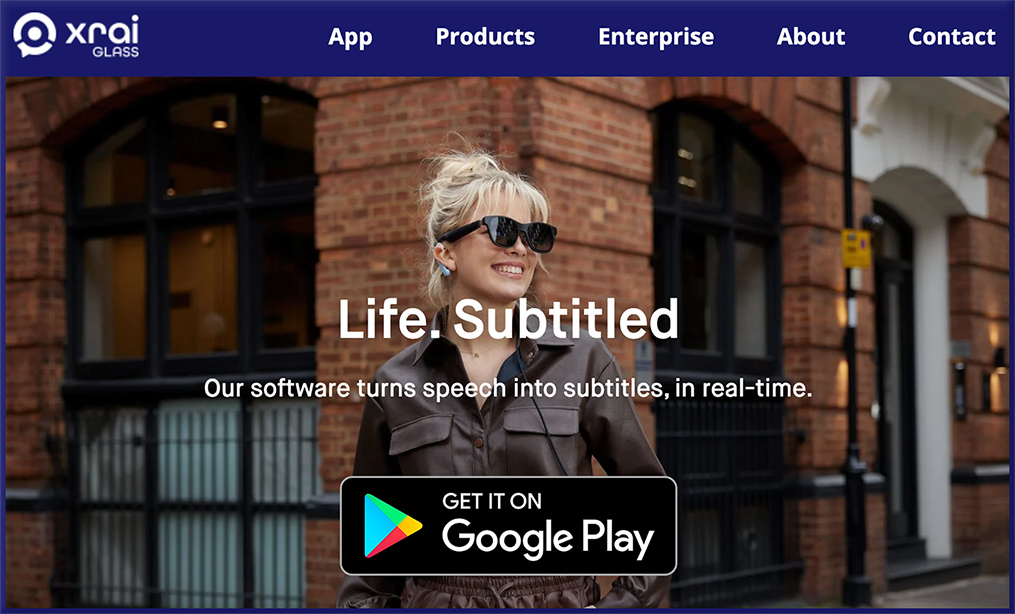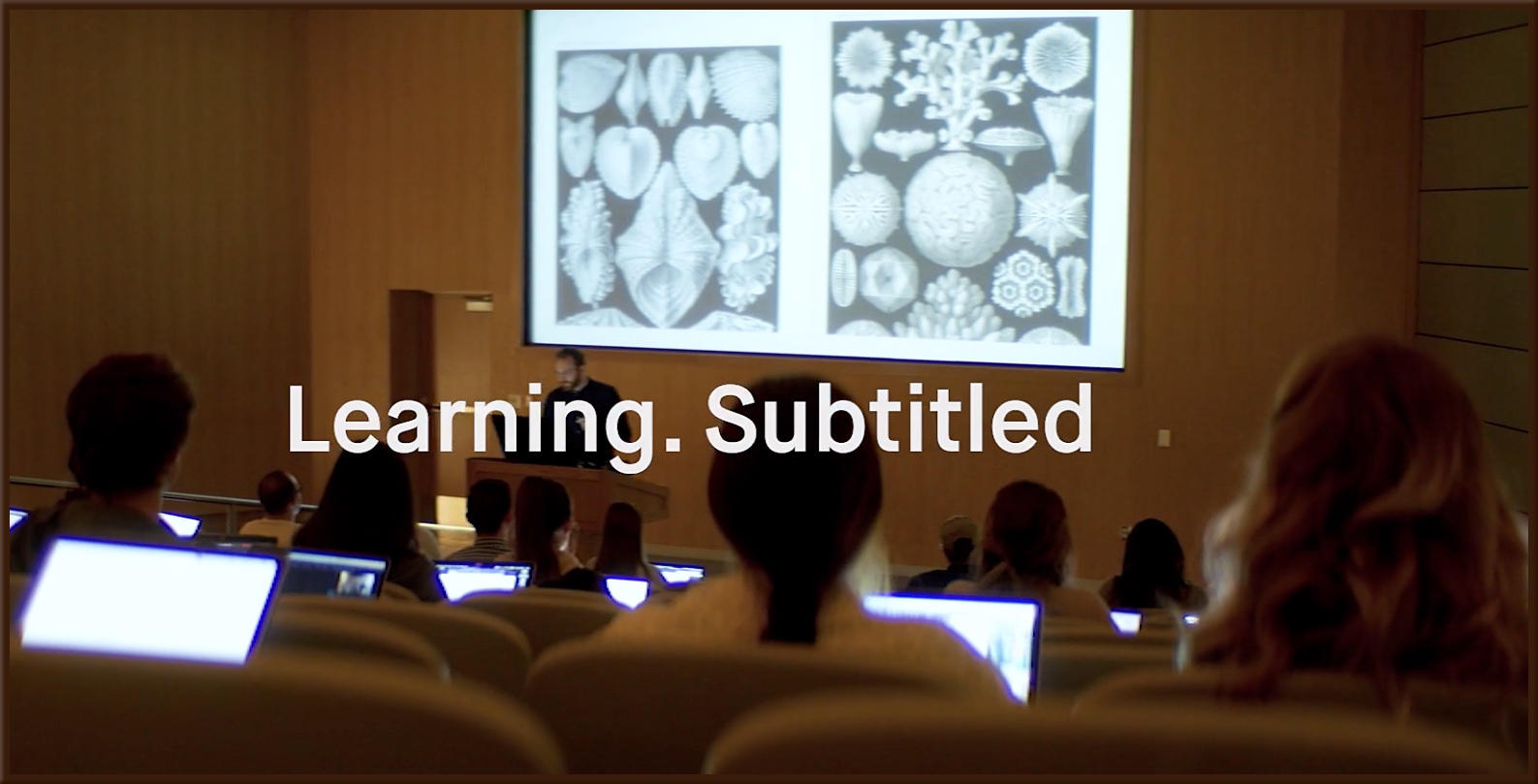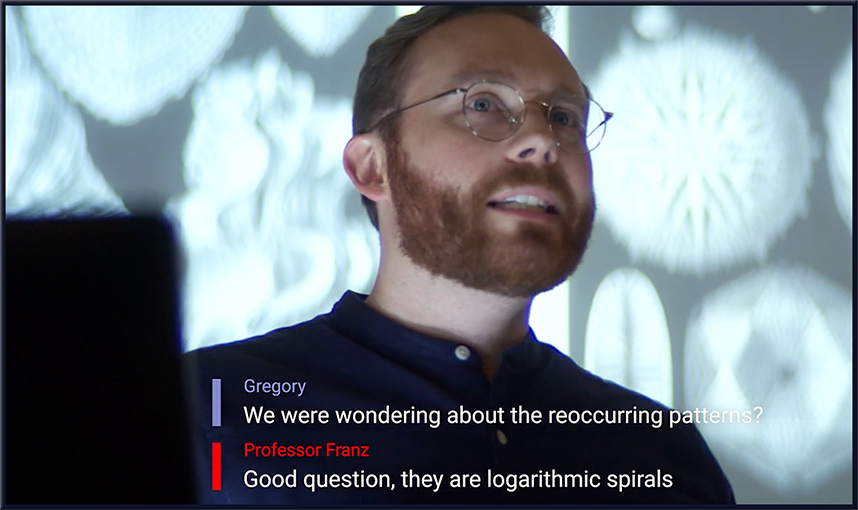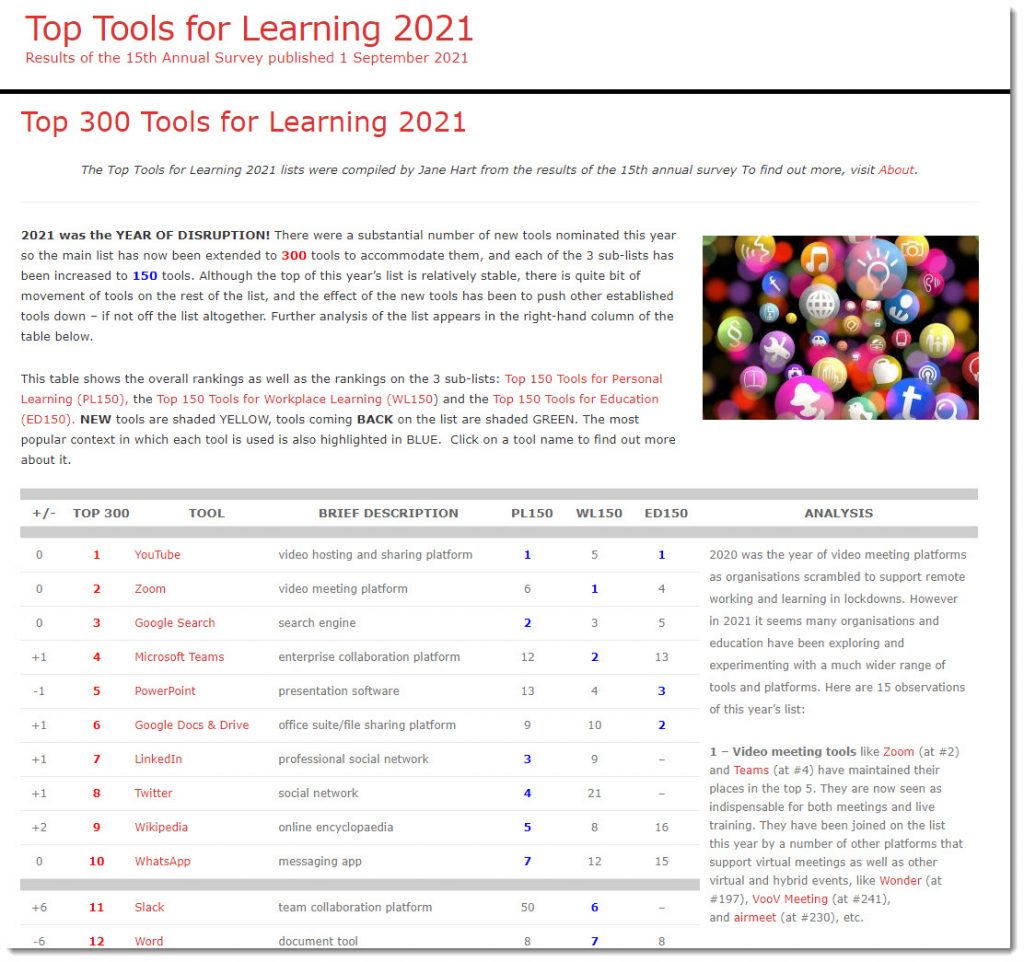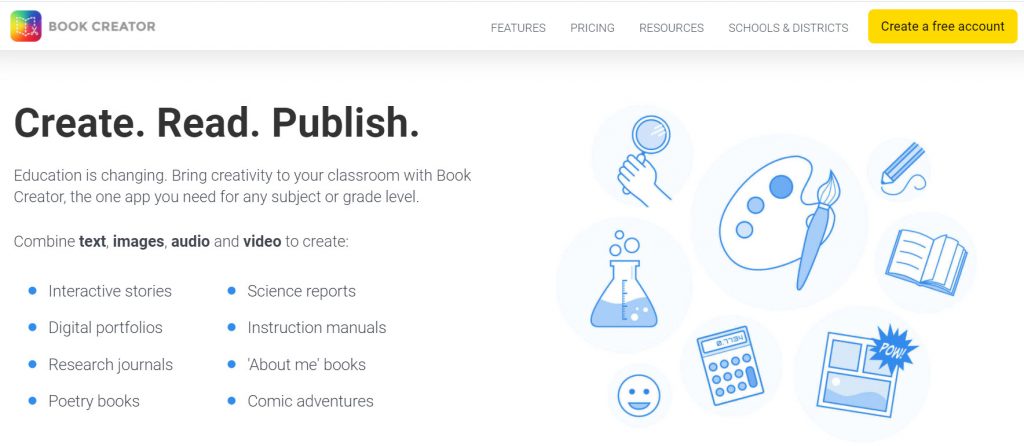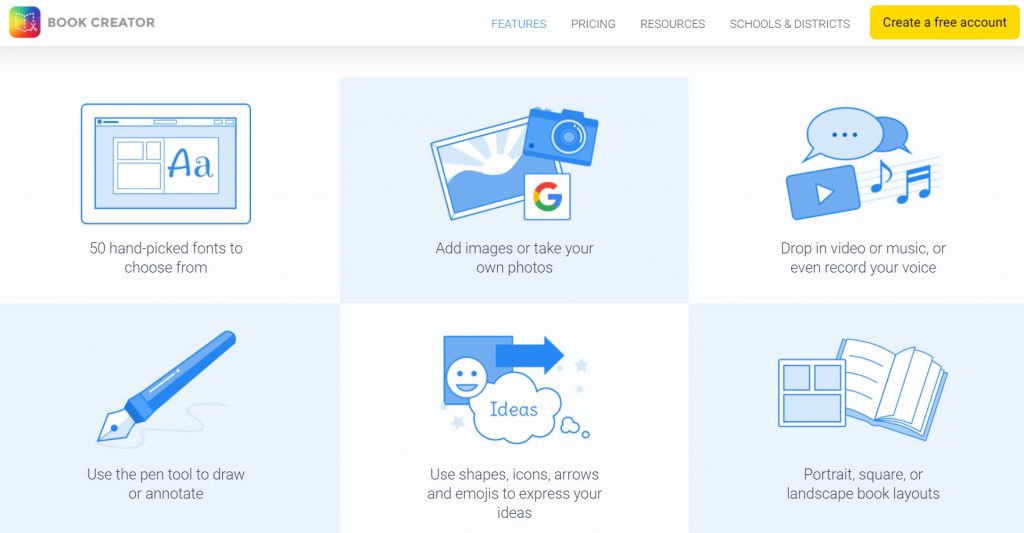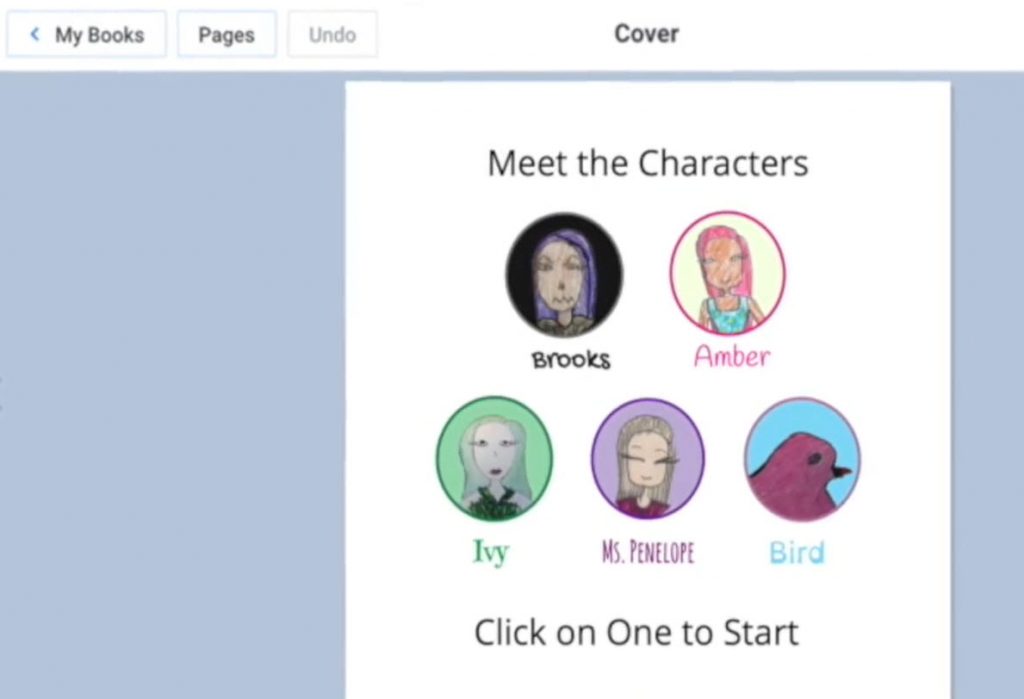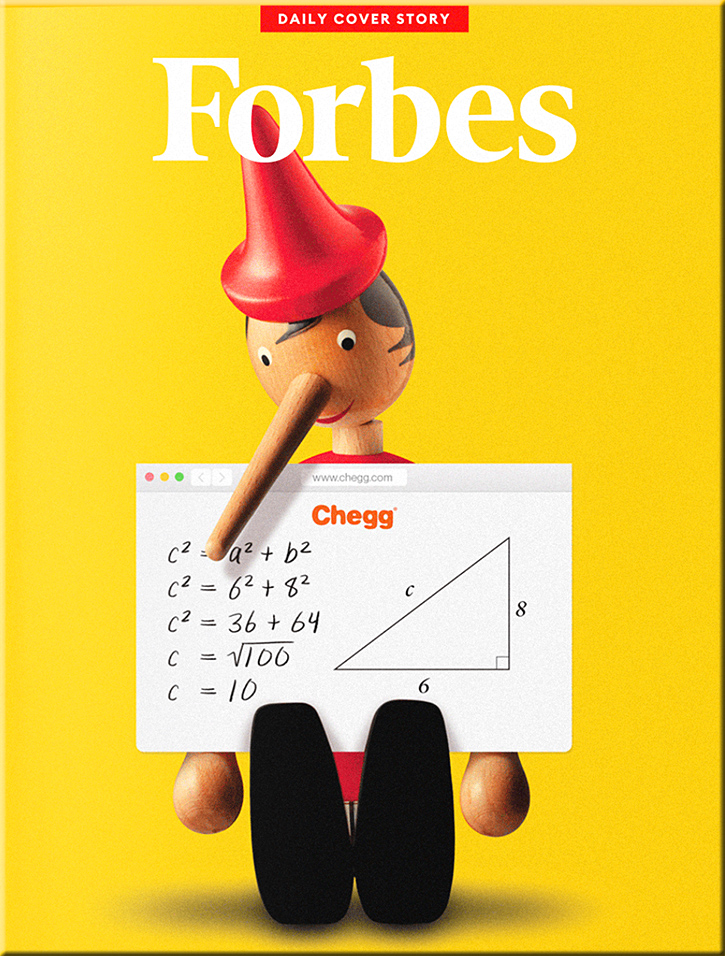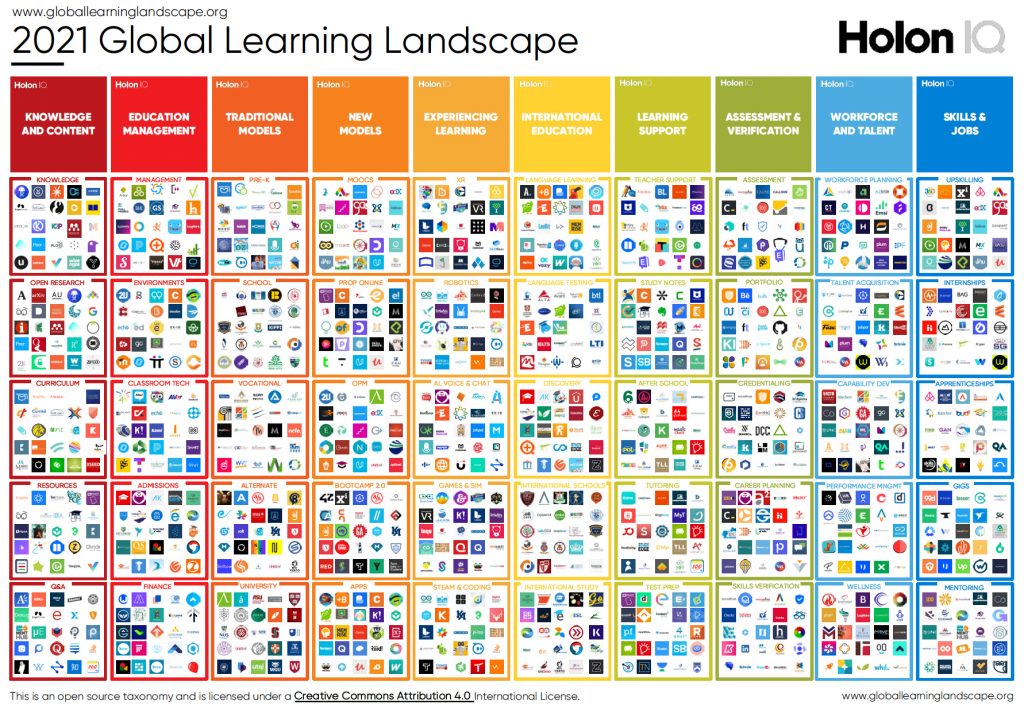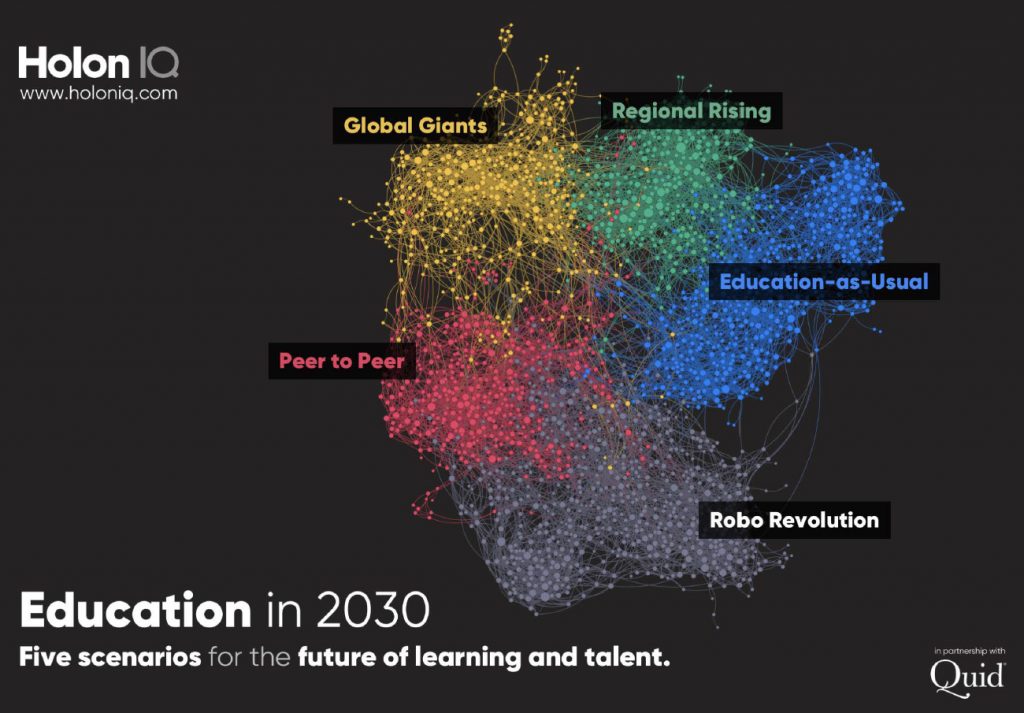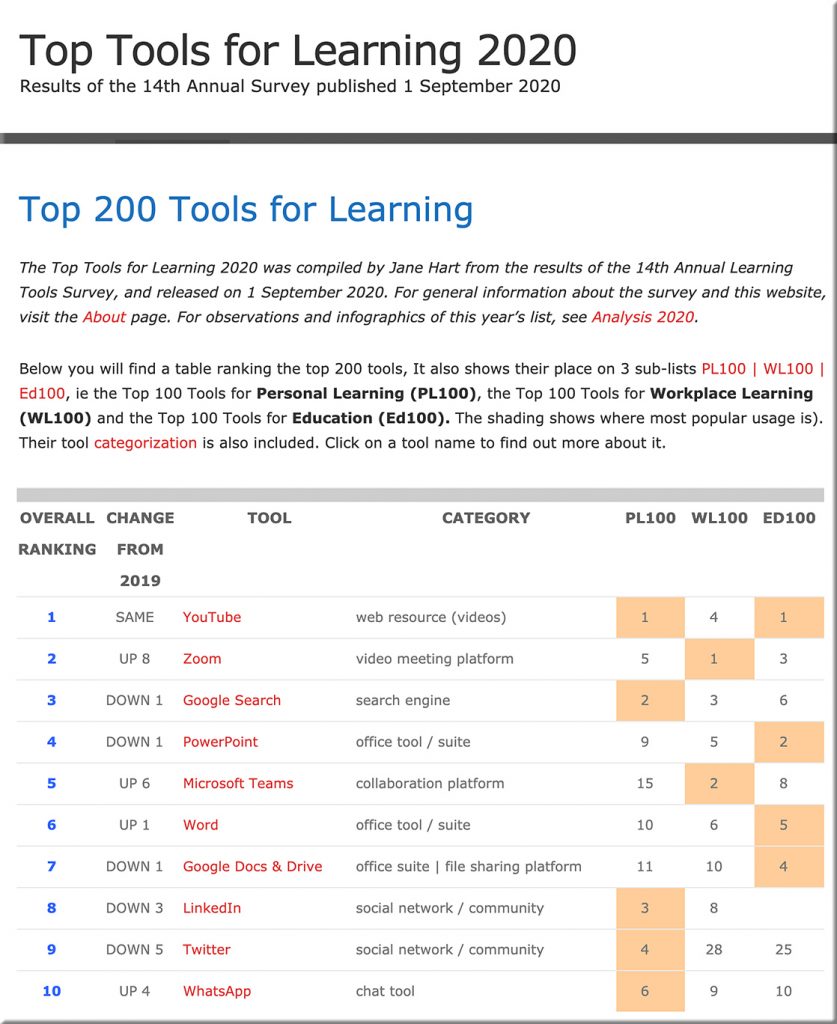Some of the Best Online Learning Games for Kids — from nytimes.com by Courtney Schley
If you’re looking for apps and games that not only keep young kids occupied but also encourage them to explore, learn, and express themselves, we have some great suggestions.
The apps we cover in this guide are good learning apps not because they’re designed to make kids smarter, to drill facts, or to replace in-school learning, but because they each offer something fun, unique, and interesting for kids and adults.
As with our guides to STEM and learning toys, we didn’t test scores of apps to try to find the “best” ones. Rather, most of our favorite apps have been chosen by teachers for their students in classrooms, used by Wirecutter parents and their kids, or recommended by the experts and educators we spoke with.
SATs Have Never Been About Equity — from insidehighered.com by Pepper Stetler
The history of the SAT raises questions about how we value and measure intelligence, Pepper Stetler writes.
Excerpts (emphasis DSC):
Even though the overwhelming majority (about 80 percent) of the country’s colleges and universities will remain test optional for the Class of 2029, our national conversation about the role of standardized admissions tests in higher education focuses almost exclusively on elite colleges, whose enrollments represent only 1 percent of students. Such a myopic perspective will do little to increase access to higher education. Real change would require us to reckon with the history of standardized tests and how they have persistently disadvantaged large numbers of students, particularly students of color and students with disabilities.
One hundred years later, academic success is defined as the capacity to do well on a standardized test. It does not just predict a person’s academic ability. It defines academic ability. And those who have the most time and resources to devote to the test are the ones who will succeed.
Top EdTech Trends Shaping Education in 2024-2025 — from edmentum.com
- Trend #1: Schools Are Using Career Technical Education to Increase Student Engagement
- Trend #2: Districts Are Looking to Scale Up Tutoring
- Trend #3: Virtual Learning Solutions Can Help Address Teacher Shortages
Understood.com | Everyone deserves to be understood
Understood is the leading nonprofit empowering the 70 million people with learning and thinking differences in the United States.